BLOG ARTICLE
13 Best Podcast Recording and Editing Software for 2025
Last updated: 7/1/2025
Last updated: 7/1/2025
Here are the best podcast editing and recording software for 2025. This list covers the essential software needed for your podcast editing and recording while also covering other software needed in every stage of your podcast creation journey.
Specifically, here are the categories of tools covered in this comprehensive list;
- Recording and editing software
- Podcast creation and marketing software
- Publishing and distribution software
- Tools for podcast monetization
- Analytics and insights
So, if you want a list of podcast editing and recording tools that are not only comprehensive but also touch every stage required from ideation to monetizing your podcast, you'll love this guide.
Let's get started!

What's Podcast Software?
Podcast software represents the tools and platforms needed to bring your podcast to life. They are the tools used for creating, editing, hosting, marketing, and distributing your podcast. Essentially, it is the technology that facilitates your podcast from the creation to consumption.
What is The Best Software for Podcasts?
Here’s a quick list of the essential software needed for podcasting.
- Hindenburg Pro
- Audacity
- Adobe podcast
- Podsqueeze
- Matchmaker.fm
- Buffer
- Acast
- Spotify for podcasters
- Supercast
- Lisbyn
- Potrac
- Charitable
- CoHost
How to Pick The Best Podcast Recording and Editing Software
1. Creative Workflow
The main function of podcast software is to aid your podcasting from mere concept to executing it. A podcasting software should help to streamline the creative steps and processes needed to bring your podcast to life. These steps can be; brainstorming, planning, creation, editing, distributing, etc.
2. Episode Refinement
Podcast software also helps in refining episodes to make them more pleasant and soothing to the ears of your listeners. These typically include enhancing your voice by manually (or with AI) removing pauses and silences and cutting out background noise and unimportant jitters in your recordings.
3. User-Friendly Interface
Podcast software needs to be easily operable. There might be some learning curves required to understand and get the most out of some podcasting software but the best podcasting tools are the ones with clear and easy-to-use interfaces.
For example, here's a clean interface of the Adobe Voice Enhancer.
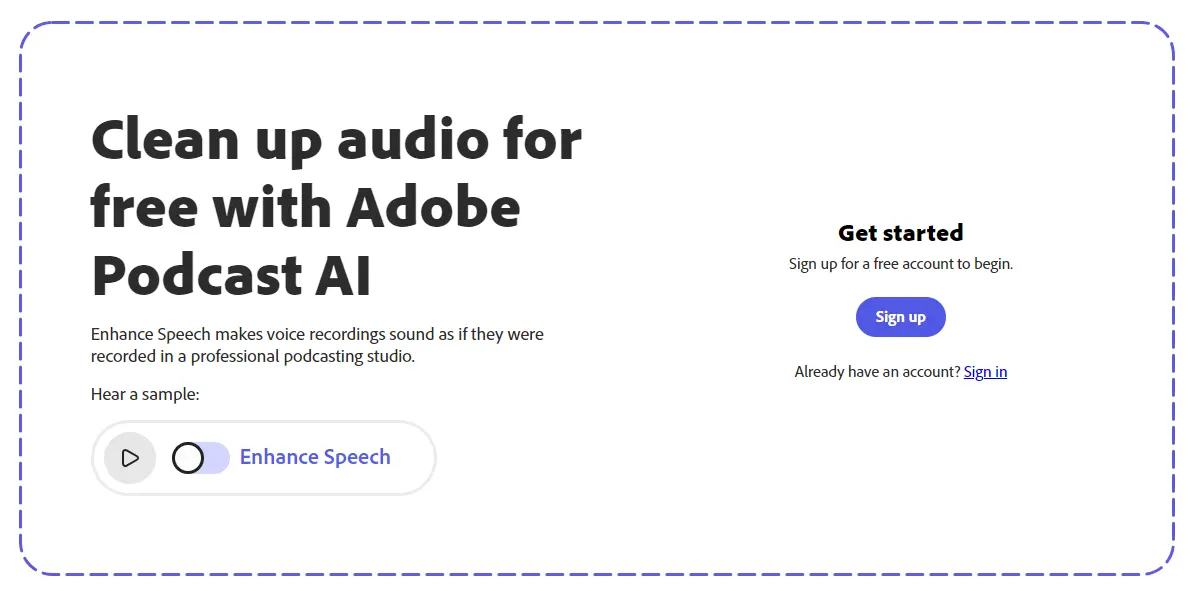
These tools are handpicked by our team and are categorized so you can have everything needed to start or enhance your podcast right away. Each category contains 2 to 3 essential tools, consisting of manual and AI-assisted tools.
Best Podcast Recording and Editing Software
First on the list are tools needed for your podcast editing and recording.
1. Hindenburg PRO

Hindenburg Pro offers audio tools for spoken word production, combining broadcast standards with an intuitive, effortless workflow. Originally designed for radio journalists and producers, it focuses on speed, efficiency, and creativity, making it the ideal tool for storytellers.
Best Features
- Comes with an audio leveling feature.
- It has a clipboard storyboard layout that helps organize and structure audio content.
- Transcription with text / audio edit
- Built-in audio library
- Publish - export files in broadcast / Podcast formats compatible with different host platforms.
Pros
- Offline compatibility: With Hinderburg, you can still record, edit, and organize your audio assets without being bound to the web.
- Integrated sound library: The library is filled with audio assets to help enhance your editing.
- Bespoke interface: The Hindenburg interface is designed for one purpose, creating audio stories. Therefore no steep learning curve for podcasters.
Cons
- Bespoke interface: Hindenburg's streamlined interface could be an intuitive feature For the typical podcasters for the typical podcasters, but for audio engineers, it might be limited.
Pricing
Hindenburg isn't free to use. It has a three-tier payment plan starting at $12 per month for the Standard package. Plus package is next up at $15 per month and Premium at $30 per month.
2. Audacity
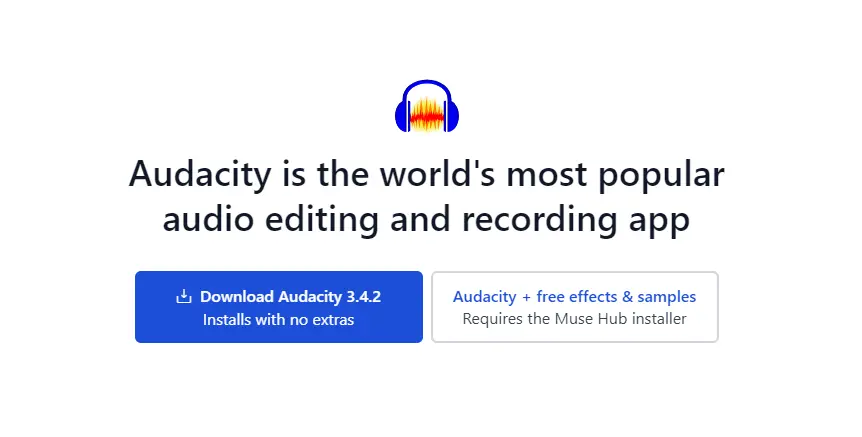
Audacity is the world's most popular audio editing and recording app. It's an essential software for recording and polishing your voice into captivating podcasts, voice-over works, or just for recording memos.
Audacity has become the world's most popular audio editing and recording app for several reasons and here are some top features that make us recommend it.
Best Features
- Users can work on multiple tracks simultaneously.
- There are noise reduction features to enhance audio quality and minimize unwanted background noise.
- There are plugins and extensions to expand the software's capabilities.
Pros
- No platform barrier: Unlike some editing tools that are limited to only Windows or MacOS, Audacity works smoothly on the major operating systems - Windows, MacOS, and Linux.
- Audio analysis: Audacity's Spectrogram view ensures you can see your audio frequencies in real time.
- Conversion: With Audacity, you can import and export your audio in various formats and also convert your audio recordings to major audio formats- WAV, MP3, FLAC, Ogg, and so on.
Cons
Like everything, Audacity also comes with its setbacks. Here is one of them;
- Not beginner-friendly: Unlike Hindenburg, Audacity's user interface isn't entirely easy for total beginners (which most podcasters are) and this could be a big challenge.
Pricing
Audacity is free to use, you just have to download the setup file, install and you're ready to start recording and editing audio.
3. Adobe Podcast

Adobe Podcast is an Adobe AI-powered recording and editing tool for creating high-quality podcasts and professional voiceovers with a single click. It houses features like mic check for microphone issues before recording and sound-enhancing features, all in your browser.
Pros
- Easiest user interface: Adobe AI-powered podcast tool has the easiest interface among the recording tools on this list. With a single click, you can get studio-grade enhanced audio.
- AI-powered: Unlike the other recording and editing tools, Adobe Podcast features AI integration that automates every process for enhancing, streamlining editing, and making recording easy.
- Easy editing: With a similar copy & paste feature like Premiere Pro, you can easily copy, cut, or paste your audio just like a text document.
Cons
- Limited features: Only the audio enhancer and mic check are free features of Adobe Podcast (they are also limited). The main features for recording, editing, and enhancing to an accurate degree can only be accessed with a paid subscription.
Pricing
Adobe podcast starts with a free version with just a feature to enhance audio (with limitations) and also a mic check. If you want more with Adobe podcast, you'll need to subscribe to its paid plan. The website doesn't openly display pricing unless you're logged in. However, after signing up for their free trial, we learned that a $13 charge will apply after 30 days.
These tools are essential for the post-recording and editing phases, designed to assist with writing show notes, creating transcripts, and repurposing your podcast episodes into additional content pieces for marketing and promoting on social media.
4. Podsqueeze

Podsqueeze is an AI-powered tool that automates your podcast content creation process. With Podsqueeze, you can generate many content pieces like podcast clips, show notes, summaries, podcast descriptions, podcast landing pages, transcripts, chapters and timestamps, titles, and social media posts for strategic repurposing of your podcast on social media.
Best Features
- Allows you to create any post-recording content
- Generate marketing assets with a single click
- Works for both video and audio podcasts
- Helps you plan your next podcast content providing you with podcast topics and ideas that have demand on Google and YouTube.
Pros
- Completely AI-powered: With Podsqueeze, your manual input is at the minimum because it is an AI copilot for every stage of your podcast content creation process.
- Podcast marketing assets: Podsqueeze houses different features that can help podcasters promote their show to increase listenership and discoverability.
- SEO boost: Podsqueeze can generate a landing page for your podcast, show notes for each episode, transcripts, chapters and timestamps, and even blog posts for your podcast which helps your podcast SEO
Cons
- Individual preferences and style: For most podcasters, Podsqueeze can do 70-80% of the manual work with human-level accuracy depending on the podcast (and might need a little bit of human tweaks). But for podcasters who want a more personalized touch, a human copywriter, video editor, or graphic designer might be ideal.
Pricing
Podsqueeze’s pricing has five tiers with different features and capabilities. There is a free plan that allows for up to 50 minutes and the premium starts at $12 per month, $24 per month, $39 per month, $115 per month, and $207 per month respectively.
Other Podcast Editing Software Options
5. Matchmaker.fm
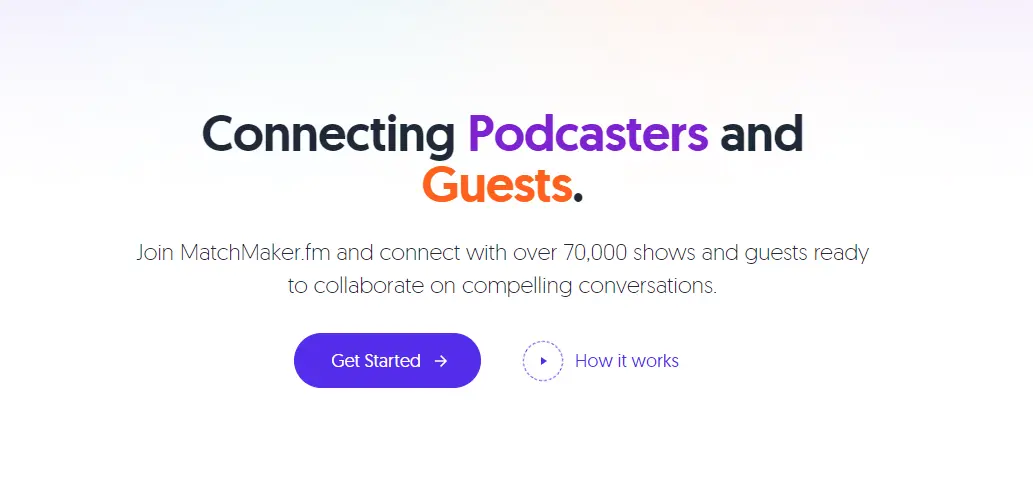
Matchmaker.fm makes finding, reaching, contacting, and connecting with podcast guests and hosts easy.
It's a platform for effective podcast marketing with more than 70,000 shows and guests ready to collaborate.
Best Features
- Connecting podcasters and guests
- Easy podcast marketing with podcast swaps
- In-app features for all you need
Pros
- Easy connection: This makes connecting with top thought-leaders and podcasters in your niche easier.
- Mutual growth: Two podcasters can decide on featuring themselves on their shows and mutually promoting their podcast to each others’ audiences.
- Messaging service: Cold emails and long email threads are reduced with Matchmaker’s messaging service.
Cons
- Varied collaboration quality: Because of its open platform nature, the quality and relevance of potential podcast collaborations may vary. Users might encounter a range of podcasters with different experience levels and podcast styles. Without careful evaluation of potential matches, collaborations between podcasters and guests may go wrong.
Pricing
Matchmaker.fm is free to use up to 5 conversations a month. To get more, you'll need to upgrade to its paid plan called “Pro” starting at $90.30 as a yearly option. Its top tier is a $4750 plan billed every six months. It gives you a personally assigned agent who takes care of all your bookings with a guarantee of at least 2 bookings per month.
6. Buffer
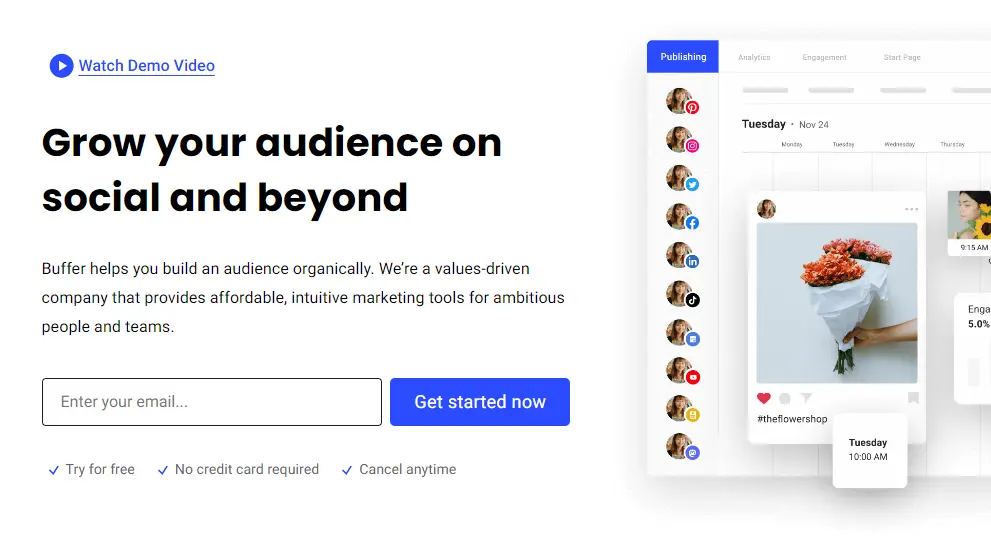
Buffer is a social media management platform that allows users to schedule and publish posts across various social media networks. It is designed to streamline social media marketing efforts through a centralized platform for managing scheduling posts and tracking performance metrics.
Best Features
- You can schedule your podcast social media posts (which can be made with Podsqueeze) in advance.
- It supports major social media platforms and they can be managed from one account.
- Multiple users can collaborate on podcast content creation, scheduling, and monitoring.
Pros
- Analytics and Insights: You get detailed analytics on your podcast post performance, engagement, and your audience behavior which can steer you in the right direction.
- RSS feed integration: You can connect RSS feeds to automatically share your podcast blog posts (can also be made on Podsqueeze) or other content updates.
- Mobile app: There's a mobile app for managing social media on the go.
Cons
Limited free plan: The free plan is limited to the number of scheduled posts you can get. For podcasters with extensive use of content repurposing on major social media platforms, Buffer's free plan might be restrictive for you.
Pricing
Buffer has a four-tier payment option including a free and premium starts at $6 per month, $12 per month, and $120 per month for 10 channels ($6 to add more) with more features like custom access and permission.
These tools are essentials for hosting and distributing your podcast across different podcast apps like Spotify, Apple Podcasts, iHeartradio, etc.
7. Acast

Acast is a podcast hosting platform that allows users to create, publish, and distribute their podcasts. It provides tools for podcast hosting, distribution to major podcast directories, and several features to grow and monetize your podcast.
Best Features
- Automatic distribution of your podcast episodes to major platforms like Apple Podcasts, Spotify, etc.
- Offers analytics to track performance.
- You can incorporate ads into episodes if you're interested in podcast monetization (more on this in the monetization category).
Pros
- Podcast hosting: Offers reliable hosting services for your podcast episodes with unlimited storage and bandwidth (varies based on payment plan).
- Content discovery: Acast has features like curated recommendations that can help your podcast (if featured in the list) reach new audiences.
- Analytics and insights: Its detailed analytics and insights into your listener behavior can help you understand your audience and improve your content strategy.
Cons
Learning curve: Acast's extensive features and integrations may result in a learning curve if you're new to podcast hosting or prefer a simpler interface.
Pricing
Acast starts with a free plan and premiums begin at $14.99/month, and $29.99/month.
8. Spotify for Podcasters (previously Anchor)
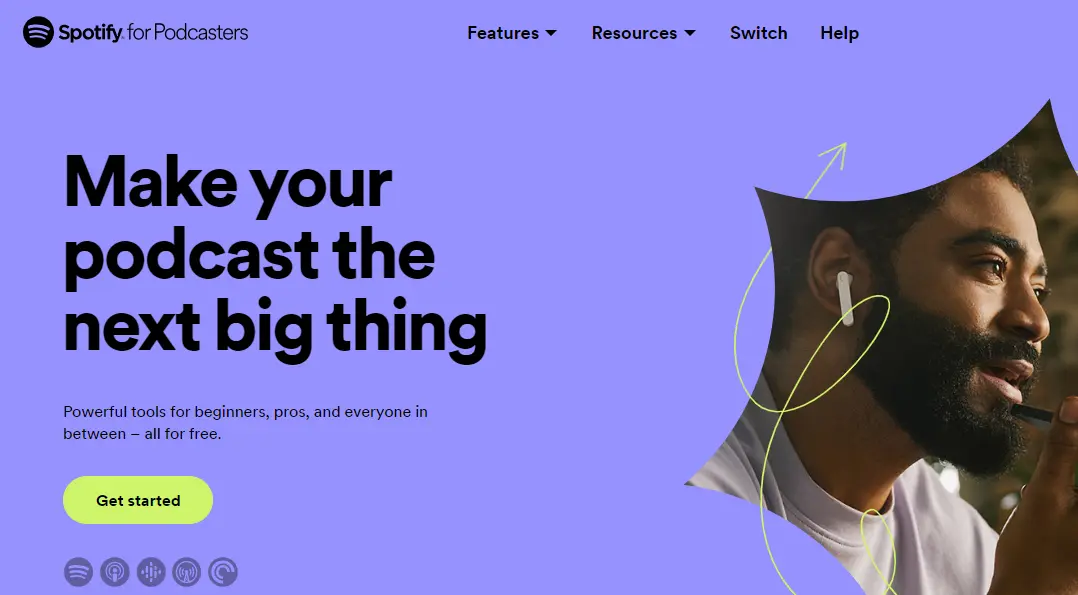
Spotify for podcasters (formerly known as Anchor.fm) is a free podcast hosting and distribution platform for podcasters. It's a tool that caters to beginners, intermediate, and even pros alike.
Best Features
- It's all for free
- Easiest integration with Spotify
- Comes with added monetization options (more on this in the monetization category)
Pros
- Free for everyone: Just because it's a Spotify platform doesn't mean you've to pay to distribute to Apple Podcasts, etc. It's all free to distribute your podcast everywhere.
- Detailed analytics: There are detailed analytics and insights about your audiences and how your episode is performing across different platforms.
- Engagement tools: It features engagement tools like video podcasting, Q&A, polls, etc that listeners on Spotify can engage with.
Cons
- Too Spotify-focused: Although it's free to use and can distribute your show across different podcast apps, many features of this platform align more with Spotify than any other. For users who want a balanced experience for their audiences on every platform, this might be restrictive.
- Limited Device Optimization: Spotify’s app (mobile or desktop) automatically builds up cache to enhance playback, which can be a nuisance for podcasters managing recordings on devices with limited storage. The need to manually clear cache adds an extra step to an already busy workflow.
Pricing
Spotify is free for podcasters with no limit on how far you can go with it, and no upgrade is needed.
9. Supercast
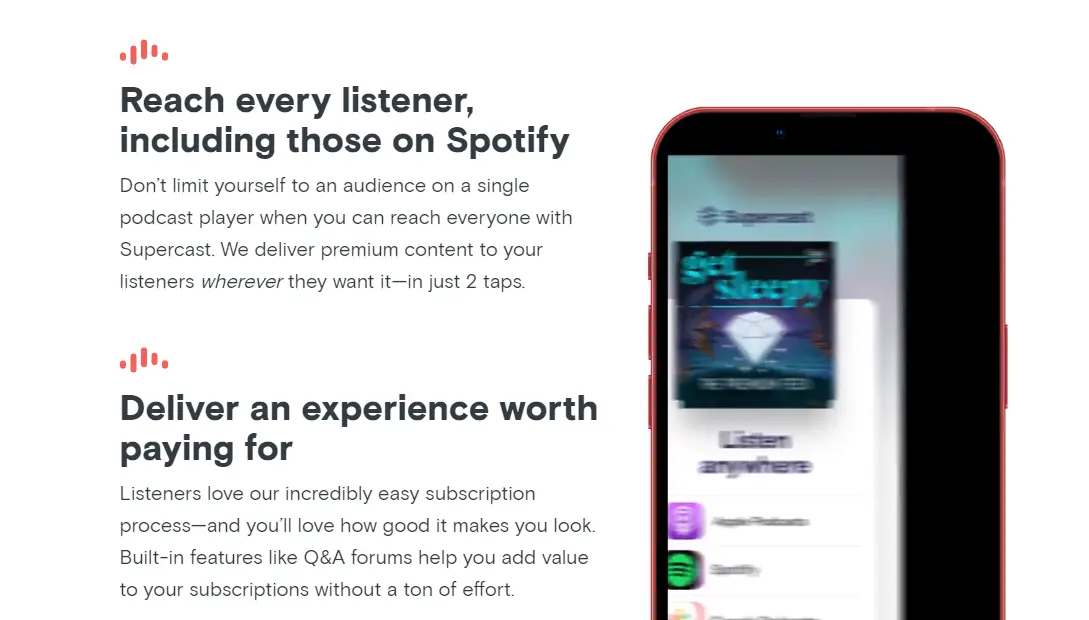
Supercast is a subscription-based platform for podcasters to offer their exclusive content, guest interviews, training, archives, etc to paying subscribers.
Additionally, Supercast top 10 podcasters reportedly earned more than $21 million a year from monthly subscriptions.
Best Features
- You can generate private RSS feeds for subscribers to ensure secure access to your premium content.
- You can set up tiered subscription plans to provide different levels of access and benefits to subscribers.
- You can customize the branding of your premium content.
Pros
- Automated billing: Supercast handles automated billing for subscription payments which can streamline the payment process for both you and your subscribers.
- Listener analytics: You get detailed analytics on subscriber behavior so you can understand your audience.
- Integration: You can integrate Supercast with your existing podcast hosting platforms.
Cons
- Over-reliance on subscription: Relying heavily on a subscription-based model might limit the accessibility of your content content to a broader audience, especially if your listeners are not willing to pay for premium content. Also, your success may depend on factors such as content quality, marketing efforts, and your overall podcast popularity.
Pricing
Supercast also has no free plan (understandably since you'll be earning). It only has two payment plans starting at $0.59 per paying subscriber if you have a small audience. But for podcasters with large audiences, there's a custom price you can tap into.
10. Libsyn
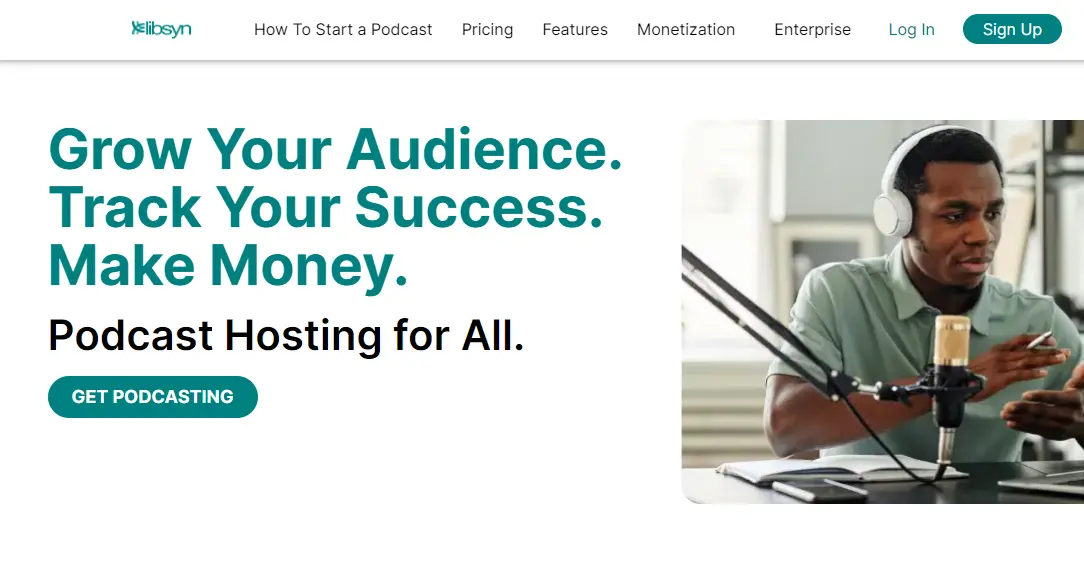
Libsyn is both a podcast hosting and monetization platform acclaimed to have processed millions in podcast advertising payout to creators.
It features a subscription-based earning model where podcasters offer exclusive content and also have programmatic ads.
Pros
- Host-read ads: This is the most requested ad type from Libsyn advertisers where podcasters read the ads to audiences. This is important because you can make it more organic than cutting your episodes with pre-recorded voices that don't align with your episode theme.
- Listener donations: With Libsyn, you can leverage listener donations as a monetization strategy.
- AdvertiseCast Marketplace: Libsyn has a marketplace where you can earn money by offering host-read or programmatic ads on your podcast.
Cons
- Variable monetization success: The effectiveness of your monetization efforts on Libsyn can vary based on factors such as your podcast niche, audience size, and listener engagement. Success may depend on external factors beyond the platform itself.
Pricing
Libsyn has no free plan. To get monetized, you need to start with the basic $7 plan and it goes all the way to the “Advanced” tier starting at $20 per month, and the “Plus” tier in-between for $15 per month.
These tools are essentials for keeping track of what's working for your podcast ensuring you have a detailed overview that can help you adjust your podcast content strategy.
11. Podtrac
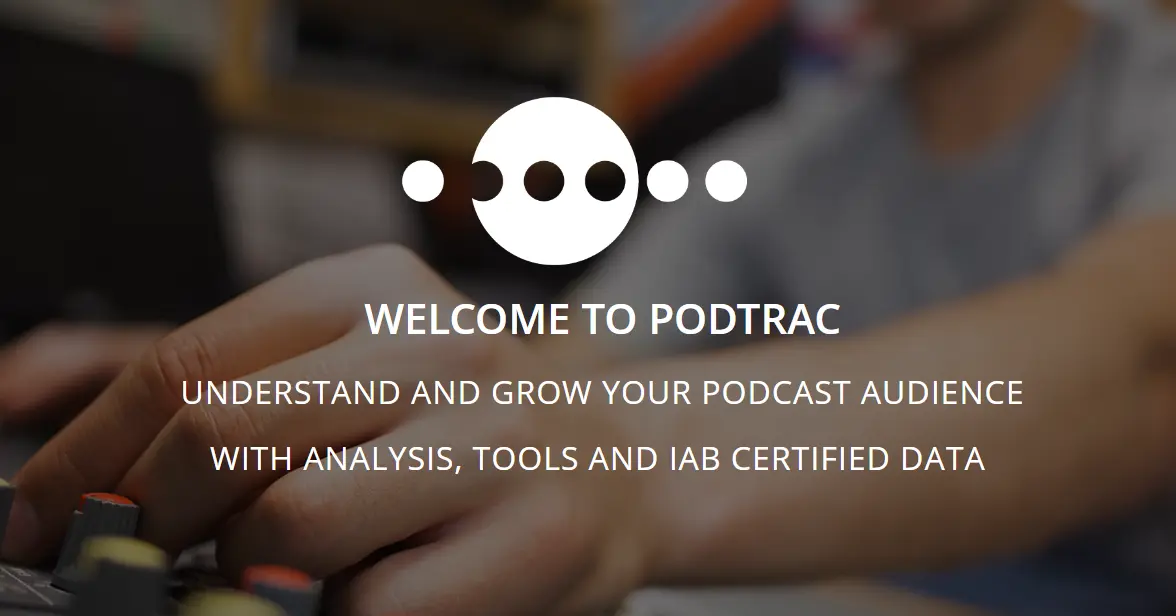
Podtrac is a podcast analytics tool and one of the top choices in the podcast industry. It prioritizes key metrics and insights that can empower you to make data-driven decisions, refine strategies, and optimize content for maximum impact.
Best Features
- Detailed audience insights
- Offers analytics about listeners' demographic
- You can learn about podcast rankings, your audiences, and industry trends
Pros
- Performance metrics: Podtrac provides you with performance metrics like download numbers, unique listeners, and other key indicators to gauge the overall success and reach of your show.
- Episode-level analytics: You can delve into episode-level analytics and gain insights into which episodes resonate the most with your audience.
- Ad performance metrics: For advertisers, Podtrac provides analytics related to ad performance like impressions, reach, and engagement metrics.
Cons
- Learning curve: Like most analytic tools, podcasters may find it hard to navigate Podtrac's interface of many analytics and insights about their podcast.
Pricing
Podtrac's pricing starts from $20 per month with only a few features separating it from the free plan which covers every essential insight needed for new podcasters or creators with growing listeners.
12. Chartable
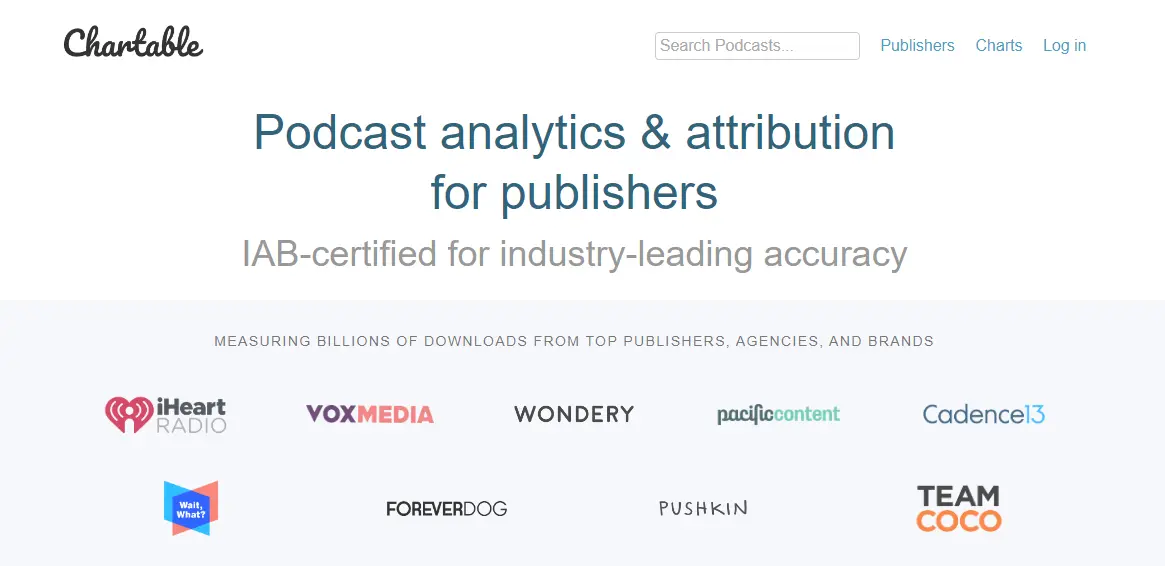
Chartable is a podcast analytics and attribution tool for both podcasters and advertisers by measuring downloads, listening time, and other audience analytics from top apps like Spotify, Apple Podcasts, and others.
Best Features
- Detailed analytics for podcasters
- Helps you track and monitor reviews about your podcast
- Attribution tracking for your marketing and advertising campaigns
Pros
- Competitive insights: With Chartable, you can compare your podcast performance against competitors and industry benchmarks to get valuable insights for staying competitive.
- Review management: With review monitoring across various platforms, you can gauge your audience sentiment, respond to feedback, and cultivate a positive relationship with your listeners.
- Cross-platform: Chartable's analytics cover various podcast platforms so you can get a comprehensive view of your podcast performance across different distribution channels.
Cons
- Competitive comparisons: While competitive analysis is a valuable feature of Chartable, interpreting and acting on the insights gained from looking up your competitors may derail you from your podcast goal and theme.
Pricing
Chartable comes with 3 tier options. There’s a free plan that covers the basic analytical needs a typical podcaster needs. The second tier is called “Pro” starting at $50 and has more advanced features and analytics add-ons. The third payment plan is customized for big podcasters and large teams. You've to reach to get the price.
13. CoHost
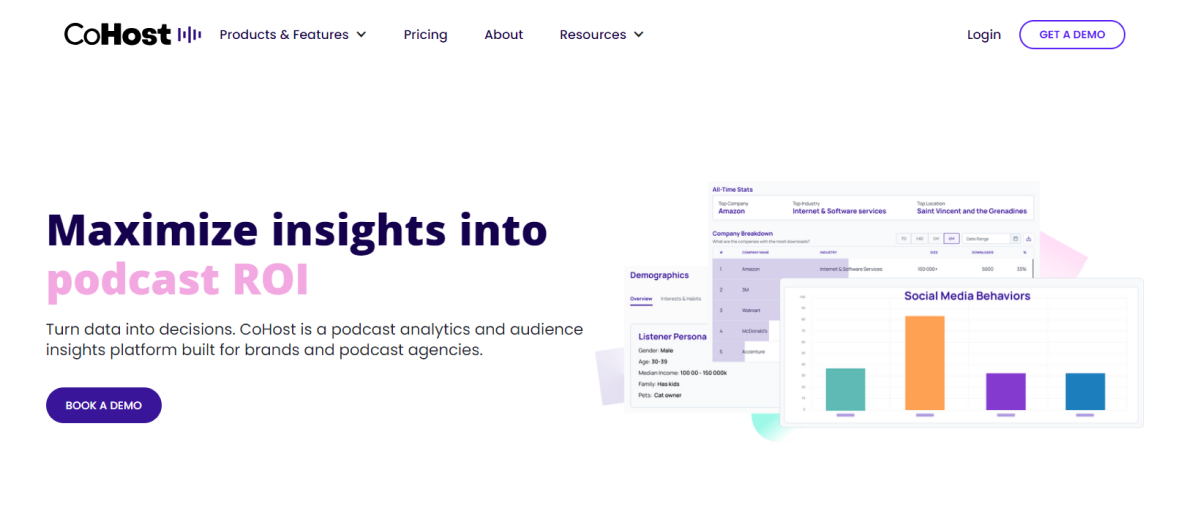
Owned by the award-winning podcast agency, Quill, CoHost is a podcast analytics and audience insights platform built for pro podcasters, agencies, and networks looking to grow their audience and drive revenue.
Trusted by clients like Paramount, JAR Audio, Content Allies, and The Podglomerate, CoHost empowers users with in-depth insights and tools to understand who their audience is and how their podcast is performing.
Best Features:
- Advanced Audience Demographics: Verify if podcasts are reaching your desired target audience by gaining insight into your listeners' age, household income, family members, lifestyle, hobbies, social media habits, and more.
- B2B Analytics: Discover which companies your listeners work at and their industry, size, location, and average revenue through an exportable list. Users can view this data on both a show and episode level.
- Tracking Links: CoHost’s Tracking Links allow users to track clicks to downloads across multiple marketing channels all through one single link. Discover top download sources, individual link analytics, and a consolidated LinkTree style display.
- In-Depth Analytics Dashboards: Dashboards including show and episode consumption rates, growth rates, top episode vs. latest episode insights, and downloads and unique listener data.
- Automatic Transcriptions: In-app AI-powered transcription tool for effortless editing, distribution, boosted SEO, and accessibility. This feature comes at no additional cost to your CoHost podcast hosting plan.
Pros:
- CoHost's Prefix: Gain industry-leading analytics and audience insights from CoHost – regardless of your current hosting platform.
- Hosting Capabilities: Including one-click publishing, multiple user permissions, custom media player, and multi-show management.
- In-depth podcast analytics and audience insights: Dashboard metrics include show and episode consumption rates, growth rates, top episode vs. latest episode insights, and downloads and unique listener data.
Cons:
No video capabilities
Pricing:
Now, over to you
And there you've it, the 13 best software for podcasts in 2025. We've covered essential tools needed to create, market, promote, host, monetize and also, analyze your podcast show.
With this guide, you can start your podcast creation journey fully loaded with essential tools needed to streamline your creation process.
FAQs about the best software for podcasts
-
What is podcast recording software?
Podcast recording software is a tool that facilitates the process of turning your episode ideas from just thoughts into streamlined, refined, and fine-tuned speech.
-
Are podcast recording and editing software free?
Yes, but the availability of free podcast recording and editing software varies. There are some free tools like Audacity, GarageBand, and Hindenburg PRO while others like Riverside, Squadcast, and Streamyard have pricing plans based on features and usage.
Learn more: The 15 Best AI Tools to Launch and Grow Your Podcast
-
Do I need to be tech-savvy to use podcast software?
This depends on the user-friendliness of podcast software. Some, like Podsqueeze, are designed for beginners, intermediates, and pros, while others, especially the analytics tools, may have a steeper learning curve. Going for online tutorials and guides is recommended to get a grasp of these tools.
-
Is it possible to use multiple podcast software tools for different purposes?
Yes, many podcasters use a combination of software tools based on their specific needs. For example, you can use Adobe Podcast for editing and Spotify for Podcasters for hosting. Or, you can use a tool like Podsqueeze for creating your podcast marketing assets and a tool like Buffer to schedule and share those assets generated from Podsqueeze.
-
What should I consider when choosing podcast recording software?
Consider factors such as your technical proficiency, budget, specific features required, and the overall user experience when selecting podcast software. Also, as we've mentioned earlier, creative workflow and a better user interface should be part of your essential requirements when picking software for your podcast.
Repurpose your podcast content with AI