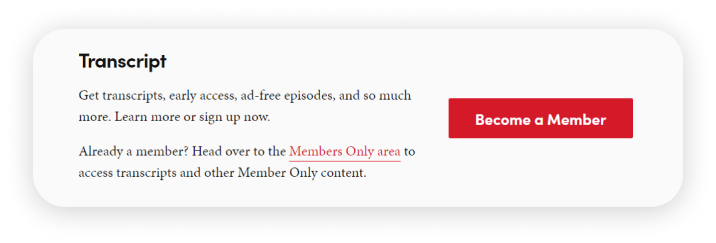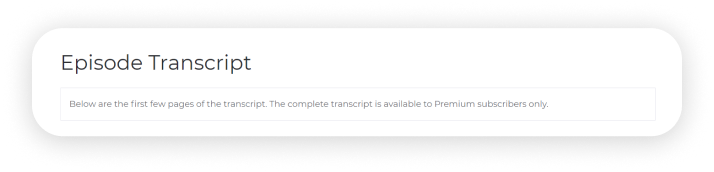BLOG ARTICLE
How to repurpose podcast content and grow your audience
Last updated: 7/27/2024
Last updated: 7/27/2024
*Note: This blog post is a complete guide on how to repurpose podcast content with AI and grow your audience. If you prefer having this content as an ebook, you're welcome to download it here: Repurpose podcast content by Podsqueeze.*
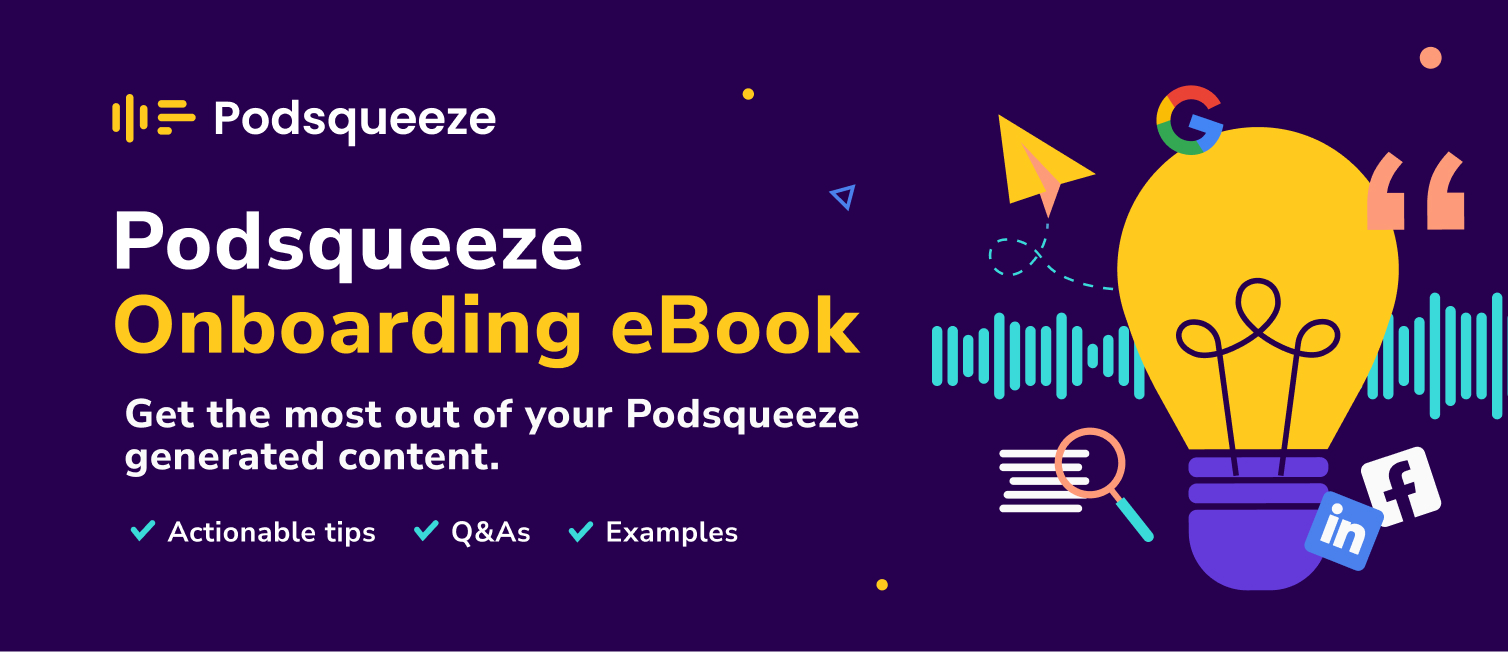
Welcome to Podsqueeze – the simplest way to transcribe your podcast and create captivating content for launching, promoting, growing, and monetizing your show! With the help of AI, Podsqueeze analyzes your podcast audio, grasping the context and main topics of discussion from each episode. It then works its magic to generate multiple assets, including show notes, timestamps, newsletters, posts, and more – all with just a single click.
At Podsqueeze, our primary focus is to offer a userfriendly tool that produces top-notch content, easing the content creation process for podcasters. To achieve this, we collaborate closely with various podcasters and podcasting agencies, actively seeking feedback to consistently update and enhance our product. So, if you have any questions or want to share your feedback, feel free to do so in our community, via email, or in our support chat. We value your input!
We believe in transparency and openness, so we're building Podsqueeze in public. Follow our Cofounder's podcast, Wannabe Entrepreneur Podcast, where we share all the challenges, victories, and marketing secrets we encounter while developing our tool ( yes, our Co-founder uses Podsqueeze for every episode of his podcast 😄).
Let's create content for your Podcast!
If you're reading this eBook, chances are you're already a Podsqueeze subscriber. But if not, you can try out our free plan to see if it aligns perfectly with your podcast before committing to any subscription.
To create content for your podcast this is all you have to do...
- Sign in to podsqueeze.com
- Go to your dashboard to generate content
- Paste the URL of your RSS feed or upload the podcast audio/video you wish to convert
- Click "Generate content" and let the magic happen
Now, Podsqueeze will generate 13 content pieces from your podcast audio:
- Transcripts
- Show Notes
- Timestamps
- Titles
- Links & Mentions
- Keywords
- Blog Post
- Newsletter
- LinkedIn & Facebook posts
- Tweets
- Quote
- Bullet Points
In this eBook, we'll walk you through all the content pieces that Podsqueeze generates for your podcast, providing valuable tips, tricks, Q&A, insights, and real-life examples to help you maximize the potential of our too and grow your podcast!
In addition, we'll cover a few tuning instruction ideas for you to apply in our tuning box - an input feature found for each piece of content produced by Podsqueeze, enabling you to fine-tune every content result using AI instructions.
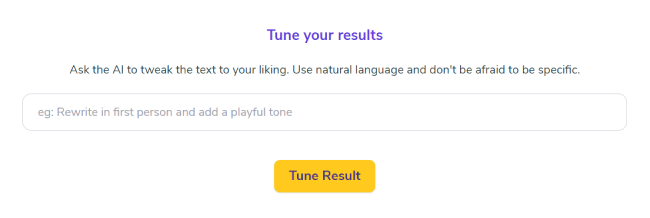
If you have any questions or suggestions, don't hesitate to reach out to us. We'd love to hear your thoughts! For more podcasting tips, make sure to check out our free eBooks Earn money with your Podcast - 20 actionable strategies and 35 actionable ideas to grow your podcast along with our blog!
Full Transcript and SRT file for subtitles
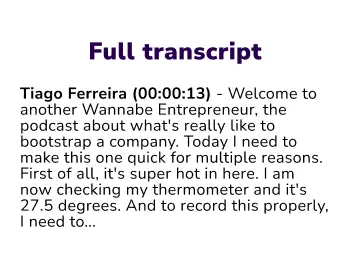
What's a transcript?
A podcast transcript is a written word-by-word account of everything said in a podcast. If there are multiple speakers, the transcript identifies who is speaking, making it easier for readers to follow along.
With Podsqueeze you can generate full transcripts for your podcast episodes, as well as SRT files. An SRT file is text doc that includes all the necessary information to create captions and subtitles. These files can often be uploaded in editing software and platforms such as youtube.
Why do you need a transcript?
-
Boost SEO: Search engines index text better than audio. Adding a transcript to your episode pages helps Google understand your content and index it effectively. Your podcast website's ranking can improve when users search for your content. 3PlayMedia's case study on transcript impact revealed:
- New inbound traffic increased by 4.36%.
- New inbound search traffic rose by 6.68%.
- Inbound links grew by 3.89%.
- 7.23% of listeners viewed the transcript.
-
Enhance Accessibility: Two major barriers to podcast consumption are...
- Non-native speakers: : Unlike videos, a lot of podcasts are in purely audio form making it difficult for non-native speakers to follow along with your podcast.
- Hearing disabilities: Since there is usually no option for closed captions or subtitles on a podcast, it makes it impossible for people with hearing disabilities to listen to a podcast.
Where to Add Transcripts
- Copy the transcript from Podsqueeze and add it directly to the episode page of your podcast website.
- Transcripts are typically too large to be posted in podcast directories but you can still share a link to your full transcripts in the show notes. If you do not have a website where you post your transcripts add them to a google doc & share it as a "Download transcript" link.
Example: E182 – Selling $100,000+ Projects (Matt Medeiros, Pagely)
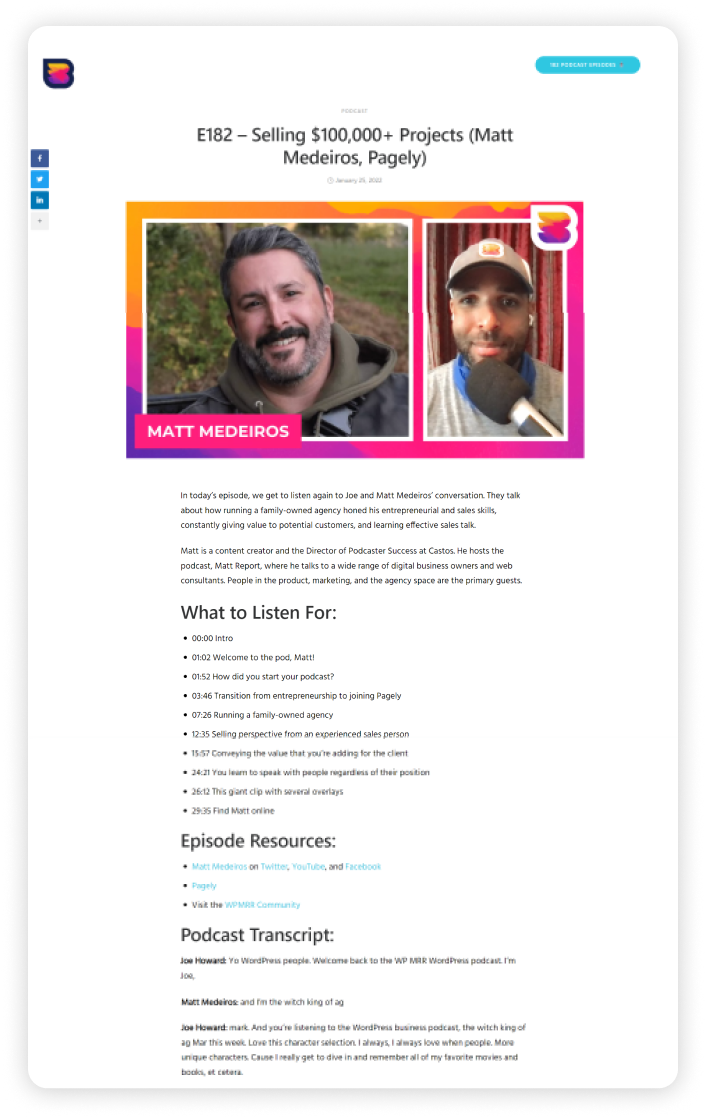
Alternative Ways to Utilize Transcripts
Incorporate as a Membership Perk: Are you operating a membership program for your podcast listeners on your website or through a platform like Patreon? Then you can offer exclusive access to your podcast transcriptions as an additional perk for joining your membership.
Examples:
Use the same strategy to grow your email list: You can offer your podcast transcripts as a free downloadable file for those who sign up for your newsletter & grow your podcast's email subscribers on autopilot.
How to do it:
- Sign up for an email newsletter platform if you don't have one already (Mailchimp & Mailerlite are great to start with)
- Create a new form to collect email addresses and share the form link in show notes, social media posts, and on your website. Use Tally or Google forms to create the form. Be sure to let your audience know the benefits of subscribing to your newsletter, including receiving transcripts of your episodes.
- Automatically collect emails and add them to your mailing list.
- . Share the link to your transcripts in your newsletter. If you don't have a website for your podcast, you can host your transcripts on Google docs and create a shareable link.
Learn more about the benefits of creating a newsletter for your podcast.
Show Notes
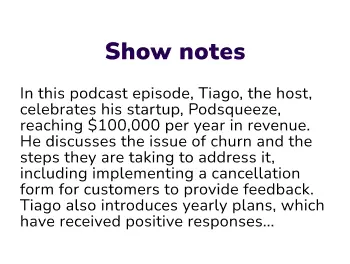
What are Show Notes?
Podsqueeze will generate a short, condensed description of your podcast episode that you can use as show notes. This is the simplest format of show notes you can publish for your podcast episode. However, podcast show notes can also include other elements such as:
- Key topics as bullet points
- Chapters with timestamps
- Links to resources mentioned in your episode
- Notable quotes
- A call-to-action (CTA) for your listeners (e.g., to sign up for your newsletter or buy your product)
Podsqueeze generates the elements mentioned above, allowing you to compose your show notes as you see fit for your podcast.
Some typical show notes templates include:
Basic Show Notes
- Episode short description
- Call to action (CTA)
- Example: 106 - William, Tell (w/ David Kohan)
Show Notes with Chapters
- Episode short description
- Chapters with timestamps / Bullet points
- Links to resources
- Call to action (CTA)
- Example: Huberman Lab
Long Form Show Notes
- Episode short description
- Chapters with timestamps / Bullet points
- Links to resources
- Full transcript
- Call to action (CTA)
- Ex: WPMRR
Please note that there's no formula to compose your show notes. Experiment with the different elements and once you find the ideal show notes structure maintain it consistently across all episodes to keep your brand coherent.
Why do you need to add show notes to your podcast episodes
-
Increase your podcast discoverability: Adding show notes provides context about the content of your episode to podcast platforms, enabling them to recommend it to people who are searching for related content.
-
Add resource links and make affiliate revenue: Did you recommend any products or tools in your podcast? You can add affiliate links to those products & resources in the show notes and make money when someone purchases the product through your link. Some of the top affiliate programs for podcasters include:
- Audible Creator Program: Audible offers $15 in affiliate commission for every person who signs up for a free audible trial from your affiliate link.
- Skill Share: Do you run a podcast that helps your listeners upskill themselves? You can promote Skill Share subscription to your listeners & make up to $67 for each subscription sold through the affiliate link on your show notes.
Example: Your Digital Marketing Coach with Neal Schaffer
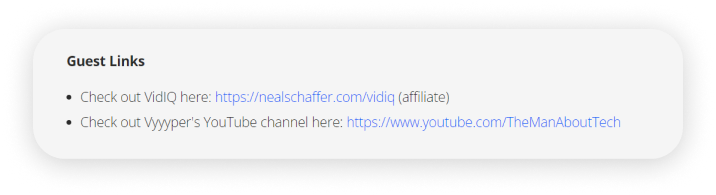
- Plug your products, services & membership: You can add a CTA to the products, services, or merch you offer for your listeners in your podcast show notes with the link to purchase them.
Example: Unconquered Podcast
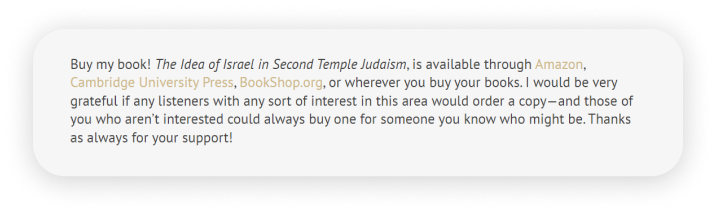
- Convert listeners to followers First-time listeners like to listen to a couple of your episodes before they decide to follow your podcast. Use your show notes to link to other relevant episodes that would interest your listeners, & convert them from one-time listeners to your podcast followers.
Example: Exposure Ninja
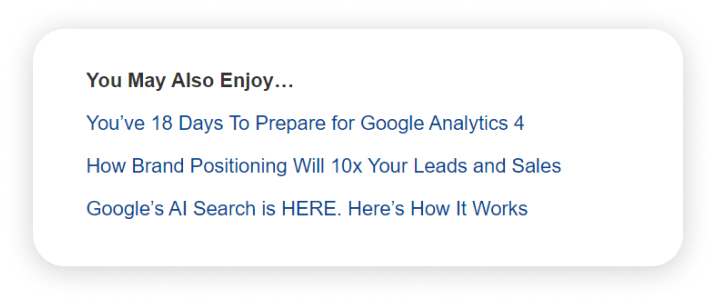
Places where you can add show notes
- Episode description on your podcast hosting platform (use your RSS feed link to propagate it to all directories).
- Episode descriptions on directories, such as Spotify and Apple Podcasts, if you add them manually.
- Episode pages of your podcast website.
- YouTube descriptions.
- Social media post of your episode's launch.
Tips to optimize your show notes
- Add a quick intro about the guest taking part in the episode & their achievements to make it enticing for people to listen to it. Ask your guest to provide this piece of content.
- Keep your show notes short & readable, by breaking them down into small paragraphs.
- Add quotes from your podcast (you can get these quotes from Podsqueeze).
- Add your social media links where your listeners can follow for updates, to the CTA section.
Ideas for tuning instructions
Use the tuning box from Podsqueeze to tune each content to your liking. Here are some tuning instruction suggestions for your show notes:
Tune tone:
- Rewrite it in a playful / neutral / professional / sarcastic / enthusiastic / casual / friendly tone.
Tune perspective:
- Rewrite it in the first person.
Tune engagement:
- Rewrite this podcast description starting with an impactful question focused on its most inspiring aspect.
Create bullet points:
- Create bullet points from the main subjects mentioned in these show notes.
Create an alternative version:
- Rewrite this podcast description so it looks like it was written by a different person. Keep the tone playful / neutral / professional / sarcastic / enthusiastic / casual.
Timestamps
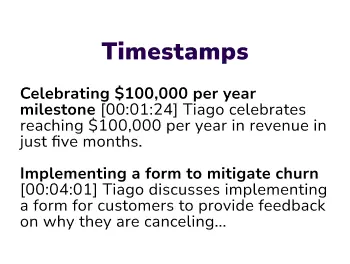
What are Timestamps?
Podsqueeze will identify the main topics of discussion in your podcast episodes and generate chapters with timestamps. Each chapter will include a title, a timestamp, and a brief description of what is being discussed.
Why do You Need Timestamps?
- Make Your Podcast More Discoverable: Your timestamps will get indexed by search engines like Google and podcasting platforms, making it easier for people to discover your podcast.
- Less Drop Rate: You can let your listeners jump straight to the most important parts of your show, resulting in fewer drop rates and more followers.
- Let Listeners Share Specific Chapters: Timestamps make it easy for listeners to share links to specific segments of your podcast with their friends and on social media, thereby getting more plays and downloads for your podcast.
- Act Like Table of Contents: Timestamps make it easy for listeners to understand what they can expect from the show.
- Help You Navigate Your Own Podcast: Timestamps make it easier for you to find key moments in your podcast episode, facilitating post-production tasks such as creating snippets of relevant moments that you can repurpose for social media.
Places Where You Can Add Timestamps
Copy the timestamps from Podsqueeze and add them to:
- Show notes section of your podcasting platform
- Episode pages on your podcast website
- YouTube descriptions
Ideas for Tuning Instructions
Here are some tuning instruction suggestions for your timestamps:
Correct Misspelled Names:
- Replace "wrong name" with "correct name," while keeping content, context, and format.
Simplify:
- Rewrite it keeping only the 10 most relevant chapters.
- Aggregate Every 3 Timestamps Under One Timestamp. Do this for all timestamps.
Remove Descriptions
- Keep only titles and timestamps.
Create Additional Content
The timestamps Podsqueeze generates are a comprehensive summary of your podcast episode, allowing you to repurpose them into additional pieces of content. Here are some examples:
- Use these podcast chapters to write show notes.
- Use these podcast chapters to write a podcast description for youTube. Keep it short, no longer than two paragraphs.
Bonus: See how you can use timestamps to automatically add interactive chapters to your podcast on Spotify
Titles
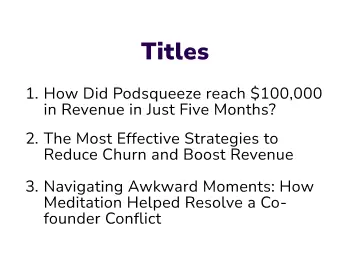
Podcast episode titles play an often overlooked yet incredibly vital role in determining the success of your podcast. By optimizing your podcast titles for your listeners, you have the power to significantly enhance the reach and overall impact of your podcast.
How Does a Good Title Benefit Your Podcast?
- In-App Search: Ensure easy discovery of your podcast when users search for relevant topics on platforms like Spotify and Apple Podcasts.
- SEO Boost: Search engines such as Google & Bing index your podcast's title. By incorporating appropriate keywords into your titles, you can enhance discoverability and engagement on search engines, attracting more listeners.
- Get More Clicks: Listeners frequently decide whether to tune in based on your episode title. By crafting titles that intrigue your audience, you can accelerate the growth of your podcast significantly. A compelling headline can increase click-through rates by up to 500%, as noted by Peter Koechley, managing editor at The Onion.
What Makes a good title for Your Podcast?
While there's no one-size-fits-all formula for a perfect title, certain tecniques backed by research have shown effectiveness.
- Ask Questions: Headlines containing a question mark tend to achieve a 23.3% higher click-through rate, as indicated by Backlinko. Example: What's the Secret Behind the Success of the World's Top Podcasters?
- Concise yet Not Too Short: In the study by Buzzsumo, conducted on 100 million article headlines, it was found that headlines with 12 to 18 words received the highest average number of Facebook engagements. The research suggests that longer headlines tend to perform better in terms of engagement.
- Use Numbers: ...and headlines starting with numbers tend to receive above-average social shares, with the number 10 being the highest performing headline number, followed by 5, 15, and 7. Example: 5 Tips on how to create catchy titles
- Use Hyperboles: ... also headlines that use superlatives like "most," "greatest," and "best" tend to generate high levels of engagement on social media. The trigram "One of the" was a popular way to introduce hyperbolic phrases, followed by superlative adjectives like "most" or "greatest". The word "best" was found to be the most effective of all the hyperbolic and superlative words.
- Avoid Spam Words: According to Outbrain, headlines with language that conveys a sense of urgency, such as "need" or "now," generated lower click-through rates (CTR) than headlines that didn't use such pushy language. But it's not just pushy language that turns readers away. Words that trigger email spam filters, such as "magic," "credit," "cure," and "free," have also been found to hurt CTR.
Podsqueeze adheres to these principles to generate 10 podcast titles for you. You can use them directly or draw inspiration to craft your own.
Places Where You Can Add Titles
Copy the titles generated by Podsqueeze and add them to:
- Episode titles on podcast platforms
- Your blog article titles
- YouTube video titles
- YouTube thumbnail images
- Instagram cover images of podcast episodes
- Episode pages on your podcast website
Links & Mentions

Podsqueeze generates a list of all the people, products, services & brands that you mentioned in your podcast's episode.
Why Do You Need Links and Mentions?
Mentioning people, products, services and brands in your podcast might bring you a few benefits:
-
Earn through Affiliate Marketing: You can sign up for the affiliate program of the tools you've mentioned on your podcast & add your affiliate link to your podcast show notes. This way you can earn a commission when one of your listeners signs up for the mentioned product or service.
-
Places You Can Add Affiliate Links:
- Show Notes (Example: Learn Growth Marketing)
- Newsletter
- Episode Pages (Example: Growth Marketing Toolbox)
-
-
Increase Social Media Reach: While promoting your new podcast episode on social media, tag the individuals and brands you've mentioned. This approach can prompt those brands to engage with your post and potentially share it with their own audience, significantly expanding your podcast's reach. Example: 10q Interview Podcast
-
Enhance Show Notes Resources: Enrich your show notes by incorporating a dedicated resources section featuring the tools and services discussed in your podcast.
Places Where You Can Add Links and Mentions
- Resources section within your show notes
- Tag individuals, products, services, and brands on your social media posts
Keywords
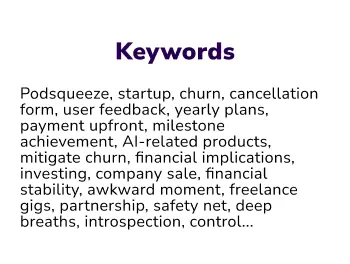
What are Keywords
Keywords are words or phrases that people use to search for content on search engines (like Google, Bing), podcasting platforms (such as Spotify), and social media platforms where they function as hashtags. They can also aid in better content analysis and niche identification for your podcast.
Why You Need Keywords
The keywords generated by Podsqueeze for your podcast can prove beneficial for several reasons:
- Content Analysis: Analyze these keywords to identify trending topics or themes that align with your podcast's niche. Use them as inspiration for planning future podcast episodes. If your keyword list includes specific topics or industries, it can assist in identifying potential expert guests in those areas. Inviting relevant guests can enhance the value and appeal of your podcast.
- Social Media Hashtags: Utilize Podsqueeze keywords as hashtags in your social media posts. This approach helps attract new listeners within your niche from various social media platforms.
- SEO Optimization: If you're venturing into other content formats, like writing articles, the generated keywords can offer ideas for SEO optimization.
Bonus Tip: Finding additional Keywords for Your Podcast
-
User Searches: Discover keywords by exploring what people are searching for on Google. For instance:
- Type the topic of your podcast episode (e.g., "Content writing").
- Review the search suggestions provided by Google (e.g., "Content writing for blogs").
- Examine search results' titles and descriptions for further keyword inspiration.
-
Competitor Analysis: Research your main keyword on podcast platforms and examine podcasts that rank well. Take note of the keywords they use in titles and show notes.
Where to Add Keywords
Copy the keywords generated by Podsqueeze and add them to:
- Social media posts as hashtags
- Dedicated keyword section that YouTube provides when you're uploading a new episode to your channel
Ideas for Tuning Instructions
Create Hashtags
- Add an hash sign before each keyword so they can be used as hashtags
Blog Post

Podsqueeze generates a complete blog post, with title and sub-title structure, about your podcast episode.
Please note that this feature will yield considerably better results for podcast episodes that maintain a clear and coherent line of thought throughout. However, for episodes that wander too much or frequently change subjects, the generated blog post might not deliver optimal outcomes.
Places where you can add blog post
- Create a blog section on your podcast website & paste the blog content from Podsqueeze
- Post it in communities related to your niche. Example: We often publish on Indie Hackers
Why do you need a blog for your podcast
- More traffic from Google: By publishing your podcast episodes as a blog, your podcast website will start ranking for a wide cluster of keywords & get an increase in traffic from Google search.
- Grow your email list: You can convert your blog visitors into email subscribers by asking them to sign up for the latest updates of your podcast & grow your email list faster.
Example:
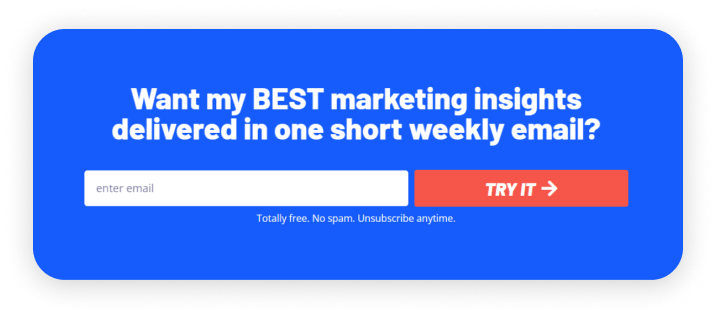
- Make money through affiliate marketing: You can add a sidebar to your blog page & mention all the tools that you would recommend to your listeners along with their affiliate links. This lets you to directly monetize your blog page.
Example: Cafe & networking Podcast
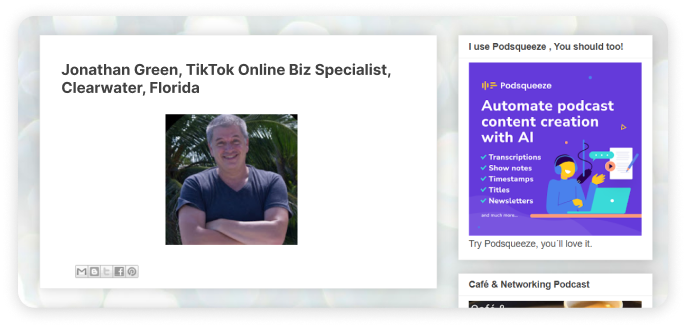
- Promote your products and services: You can add a CTA button at the end of all of your blog posts to purchase your products or services.
Take your blog post one step further
- Add relevant keywords in headings and subheadings to improve your search engine rankings
- Add a featured image for your blog post (preview image) to get more clicks for your blog while sharing it on social media. Tip: You can use your episode thumbnail as your featured image
- Add alt text to the images to make your podcast discoverable on google images.
Newsletter
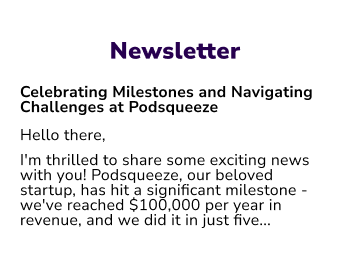
Sending Engaging Newsletters with Podsqueeze
By sending a newsletter directly to your podcast listeners' inboxes, you can establish a strong rapport with your subscribers while monetizing your content at the same time. Podsqueeze will generate a complete newsletter for your podcast, optimized for readability and engagement.
Depending on the length and structure of your podcast episode, Podsqueeze can generate two slightly different formats of newsletters:
- For shorter podcasts with a clear train of thought, Podsqueeze will write a continuous text with small paragraphs.
- For longer podcasts that tap into different subjects, Podsqueeze will write a newsletter with the main highlights of your episode as bullet points, providing a short description for each.
Both formats will include all the necessary newsletter elements, such as the subject line, greetings, introduction, hooks, call to action and closing lines.
Why do you need a newsletter for your podcast
- Share updates with an engaged audience: A newsletter lets you stay in touch with your podcast listeners & share your latest podcast episodes with them.
- Newsletter sponsorships: Newsletters are prime real estate for advertisers since it lets them reach a niche audience. You can charge a straight-up fee for offering a featured placement for a tool or a brand in your newsletter.
- Sell your products or services: You can generate sales by directly promoting your products & services in your email newsletter. Your email subscribers are much more engaged with you, making them more likely to buy from you. You can also offer early bird deals just for your email subscribers to validate a new product or service before you even start building them.
- Promote affiliate products: You can add a new section called "I Recommend/ Tools I Use" in your newsletter to promote affiliate products to your subscribers & earn a commission whenever someone purchases from it.
- Plug your paid membership (if you got one): Share the testimonials from the members of your Patreon & a glimpse of exclusive content your newsletter audience is missing out on. Plug your paid membership at the end of each newsletter.
How to setup a newsletter
-
Choose a newsletter e-mail service: Newsletter e-mail services allow you to send e-mail campaigns to a list of subscribers, who have opted in to receive your content. There are many newsletter services available to choose from:
- Mailchimp: Mailchimp is a reliable and popular choice. Its interface is quite intuitive, even for beginners, and it offers a free plan that allows you to import an email list of up to 500 contacts (and allows you to send 500 emails a day).
- Mailerlite: Mailerlite also offers a free plan for up to 1,000 subscribers and 12,000 monthly e-mails. It lacks some of the more advanced features of Mailchimp, but it is probably one of the best alternatives for beginners.
- ConvertKit: ConvertKit offers a free plan for up to 1,000 subscribers (and unlimited emails) but offers fewer features and newsletter templates. For simple email newsletters, though, it is a great free alternative.
- Brevo: Brevo offers a free plan that allows you to add unlimited contacts but only send 300 emails a day.
-
Collect emails: After you choose a newsletter e-mail provider, you need to upload your email list. It is important to mention that all the e-mail service providers mentioned above, require that you collect your emails from an opt-in system. This means that all your subscribers must give explicit permission to receive your newsletters.
- Collect emails without a website: Create a new form to collect email addresses and share the form link in show notes, social media posts, and on your website. Use Tally or Google forms to create the form.
- Collect emails from your website: Set up a personalized signup form with your email service provider, then obtain the code and embed it into your landing page. Share the link of your landing page in your podcast show notes. Be sure to let your audience know the benefits of subscribing to your newsletter such as receiving updates or exclusive content such as transcripts (please read the transcripts chapter of this eBook).
-
Send your newsletter: Craft your newsletter template within your email service provider and incorporate the content generated by Podsqueeze. Keep your audience engaged and seize monetization opportunities.
Ideas for tuning instructions
Here are some tuning instructions suggestions for your newsletter:
Tune tone:
- Rewrite it in a playful / neutral / professional / sarcastic / enthusiastic / casual / friendly tone.
Tune engagement:
- Strengthen the call to action at the end to encourage reader interaction.
- Include an engaging question related to the main subject of the newsletter.
Social Media Posts
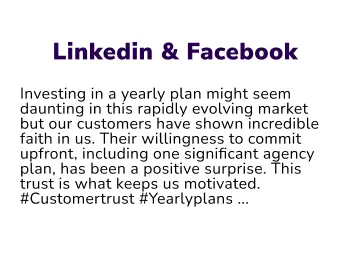
Podsqueeze will generate social media posts you can publish on LinkedIn, Facebook, and Twitter/X to promote your podcast.
Why do you need LinkedIn, Facebook, and Twitter content?
- Drive your followers to your podcast episode: Use the content from Podsqueeze to hook people on social media and make them curious about your podcast. Plug your podcast episode at the end of the post and use Podsqueeze-generated keywords to add additional hashtags.
- Grow your social media: With each post about your podcast, you'll see your social media following grow. An engaged audience is the most effective way to promote and monetize your work.
- Do social media sponsorships: As your audience grows, you'll have the opportunity to collaborate with brands in your niche and charge them for promoting their products in your social media posts.
- Collaborate with other creators on social media and cross-promote your podcast with them.
Tips to optimize your social media posts for better results
- Add relevant hashtags to your post for better reach. Get hashtag ideas from Podsqueeze-generated keywords.
- Add an image or an intro clip from your podcast episode. Images & videos get more engagement & boost the reach of your post.
- Podsqueeze generates a list of all the people, products, and services mentioned in your podcast. Tag them in your post if they are relevant. This will encourage brands to retweet your post, increasing its reach.
- Do not forget to tag the guest you have interviewed in the podcast. Your guest will share your post with his/her audience & boost your reach.
Best time to post on social media:
- LinkedIn: Wednesday from 8–10 AM, Thursday at 9 AM and 1–2 PM, Friday at 9 AM
- Facebook: Mondays from 8 AM to 1 PM, Tuesdays from 8 AM to 2 PM, Wednesdays from 8 AM to 1 PM, Thursdays from 8 AM to noon
- Twitter: Tuesdays from 9 AM to 2 PM, Wednesdays from 9 AM to 1 PM, Thursdays from 9 AM to 2 PM, Fridays 9 AM to noon
Ideas for tuning instructions
Here are some tuning instructions suggestions for your social media posts:
Tune tone
- Rewrite these posts in a playful / neutral / professional / sarcastic / enthusiastic / casual / friendly tone.
Tune engagement
- Make these posts more engaging by incorporating questions related to each one.
- Incorporate a simple call to action in each post, inviting people to listen to the podcast.
Quotes
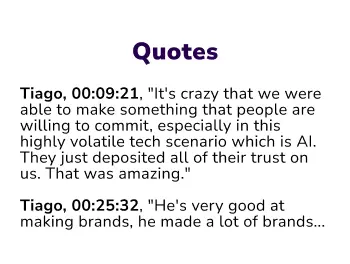
When you upload your podcast audio to Podsqueeze, Podsqueeze's AI identifies actionable advice & inspiring content from your episode and generates quotes you can share with your audience to spark their curiosity.
Places where you can add Quotes
Copy the Quotes from Podsqueeze and add it to:
- Show notes
- Posts on social media as text or image (use Podsqueeze Quote Image to generate an image for your quotes)
- On your blog post
- Your podcast Newsletter
Why do you need quotes from your podcast
-
Create clips and share on social media: Select the quotes from Podsqueeze and create clips or audiograms for those specific sections of the podcast. Podsqueeze provides timestamps with the generated quotes, making it effortless to identify where they occur in the episode.
-
Post on Social Media: Post the quotes on Twitter and Linkedin and link to your episode. Tag the guest on your podcast for a boost in reach.
-
Every 10 episodes you publish, make a collection of quotes from Podsqueeze and post a thread on Twitter. Example: Katt 🚪nocode-exits.com
-
Create visual assets such as quote cards:
- Create social posts: Quotes make for fantastic image content. Make the most of quotes to craft appealing images perfect for sharing on visual-oriented social media platforms like Instagram and Pinterest. Utilize them to create captivating posts, stories, and pins.
- Publish the images on your website: Incorporate captivating quote images on your podcast's episode page on the website. Be sure to include a clear call-to-action (CTA) to encourage visitors to share them. Since quote images are highly shareable, individuals who appreciate your content may post them on their blogs or social media, attracting new listeners to your podcast. Don't forget to include your podcast's name and the episode details where they originated in the quote image card. Example: Hot Copy Podcast
- Create quote images with Podsqueeze: Podsqueeze allows you to create quote images effortlessly in your results page. Simply select your desired quote and a background, then download the high-resolution image.
Bullet Points
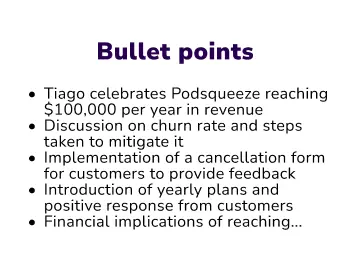
With Podsqueeze, you get a list of episode highlights presented as convenient bullet points. These highlights are easier to digest, enhancing readability and audience engagement. Feel free to use them as a replacement for your episode's description or as a valuable addition to complement it.
Why do you need bullet points?
- Convenience and Readability: Episode highlights in bullet points are easier and quicker to read compared to lengthy written descriptions. They provide a concise and clear overview of the episode's main points, allowing listeners to grasp the key takeaways at a glance.
- Engagement and Retention: Bullet points with highlights make the content more scannable and engaging. Listeners are more likely to stay interested and retain the essential information, increasing the chances of them consuming the entire episode. By presenting the main highlights, you can draw attention to the most critical aspects of the episode, making it more appealing to potential listeners.
- Mobile Friendliness and Aesthetics: On mobile devices, bullet points are easier to read and navigate than lengthy written descriptions. This ensures a positive user experience for mobile users. Besides, bullet points can be stylized to align with your podcast's branding, creating a visually appealing and consistent presentation of your content.
Places where you can add bullet points
Copy the bullet points from Podsqueeze and:
- Create a section in your show notes called "key highlights" and paste your bullet points there.
- Use the bullet points to actively engage with your audience on social media. Encourage them to ask questions about the highlighted content. For more technical podcasts, consider crafting a post that begins with "In this new podcast episode, you'll learn..." followed by the bullet points.
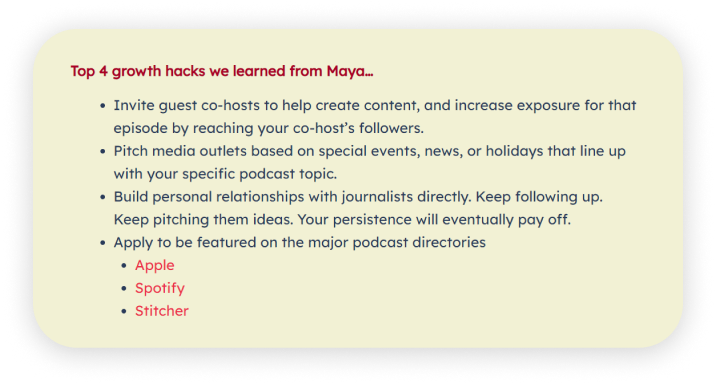
The mobile User Aquisition Show
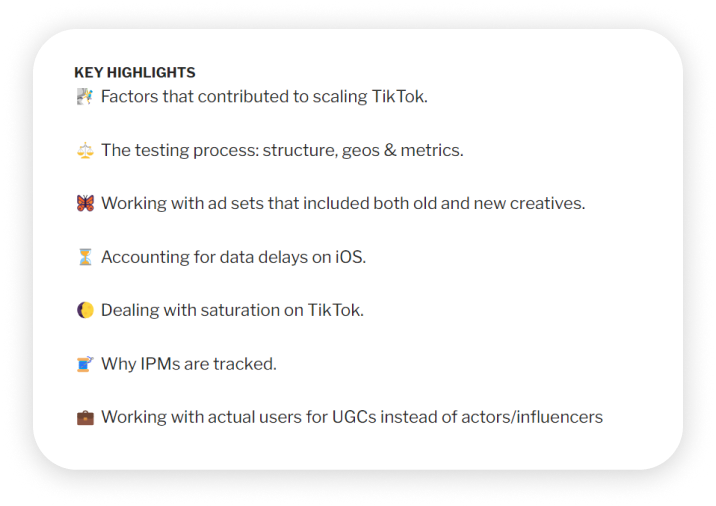
Alternative ways to use bullet points
- Post a Twitter thread: Post a Twitter thread with one bullet point per tweet with a call to action in the last tweet asking readers to retweet it and follow your content on Twitter. Example: Shushant Lakhyan
- Post a Linkedin carousel Linkedin Carousel posts hook the attention of readers and motivate them to check out your podcast content. Create a carousel post inspired by your episode's bullet points & get new followers for your podcast from Linkedin. Example: Chris Orlob
- Do an Instagram series: You can make a series of Instagram stories to promote the highlights from your latest podcast episode and share one bullet point per story. Since Instagram stories support links, You can add a CTA to your podcast in the last story and get new subscribers and downloads for your podcast.
It's Action Time
Congratulations! You are now a Podsqueeze Pro and have learned how to make the most out of your generated content.
We'd love to hear your thoughts about this eBook and learn more about how you're utilizing the content Podsqueeze generates for your podcast! Feel free to send us an email at team@podsqueeze.com or reach out to us on the support chat with your questions and feedback.
If you have a few spare moments, we would greatly appreciate your testimonial here as well.
Now, let's create some fantastic content for your podcast!
Repurpose your podcast content with AI