BLOG ARTICLE
Podcast SEO Best Practices
Last updated: 7/2/2025
Last updated: 7/2/2025
Every day, countless individuals are using search engines like Google, seeking content closely related to your podcast. These individuals have the potential to become avid listeners and fans of your podcast.
However, there's a crucial question: will your podcast show up in their search results, and will they be able to find you?
To ensure that your podcast claims a top spot on search engines and becomes more discoverable to your target audience, it's crucial to plan and create your podcast content with SEO (Search Engine Optimization) in mind.
Once you've taken care of that, your podcast will gradually ascend the rankings on search engines, resulting in increased traffic from platforms like Google and Bing.
With this goal in mind, let's dive into the details of how to strategize and optimize your podcast, ultimately enhancing its SEO and overall discoverability.

What is podcast SEO?
SEO, Search Engine Optimization refers to the process of optimizing your content to increase its visibility on search engines. Search Engine Lands describes it as "The goal of SEO is to rank on the first page of search engine results pages (SERPs) for the most relevant and valuable keywords to your target demographic, driving qualified traffic to your site."
Now, rephrase this definition for podcasting. Podcast SEO is the process of optimizing your podcast for search engines. Its goal is to bring your podcast up on search results when listeners search for related keywords.
Interestingly, with 40 million podcast listeners on Spotify, podcast listening apps are also included in podcast SEO. (Source: Statista)
Why is podcast SEO important?
Podcast SEO is a vital marketing channel.
1. Get traffic & new listeners from search engines like Google
- According to a 2019 BrightEdge study, organic searches deliver 53% of all website traffic.
- Statista shows us that more than 8.5 billion searches happen every day on Google Search.
As a new podcaster, it can be challenging to attract listeners and grow your audience through podcasting platforms alone. However, by tweaking your show for podcast SEO, you can increase your visibility on search engines like Google and attract a steady stream of new listeners. SEO allows you to tap into the organic search traffic of the internet, enabling people to discover your podcast while searching for related topics.
2. More opportunities to monetize your podcast
- By 2027, podcast ad spending is projected to reach $5.03 billion - Statista
Online businesses and brands are always seeking for new collaborations to promote their products. When your podcast starts to rank for relevant search terms in your niche, businesses may start approaching you with sponsorship opportunities, allowing you to partner with brands and promote their products to your audience.
Plan your podcast SEO before production
The process of optimizing your podcast for search engines starts right from planning the topic you decide to record or discuss on your podcast.
The fact is, if people are not interested in the topic you pick for your podcast, then you are going to find a hard time attracting new listeners from search engines, no matter how much time you spend on it.
You should find topics that people are interested in and search on search engines.
How to identify podcast topics that people are searching for?
There are 2 types of topics that people actively search on search engines:
- Evergreen topics: These are topics that would be relevant even 10 years from now. They never go out of date and they’re so essential that people search for them throughout the year.
Examples of evergreen topics:
Topics that start with How to or What is, such as...
- How to start a podcast?
- What are Show Notes?
- Trending topics: These are topics that are hot at the moment, are everywhere on the news, and people in your niche are actively searching for them. Talking about trending topics in your podcast increases your chances of getting found by a large number of people through searches and going viral.
Examples of trending topics in 2023:
- AI art generator
- ChatGPT
Now, searching for podcast topics manually can be a time-consuming task, and there's a greater likelihood that your predictions won't be entirely accurate. Moreover, if you're relying on traditional methods to identify trending topics, you may find yourself lagging, missing the opportunity to create content that catches the wave of the latest trends.
Tools such as Google Trends and Exploding Topics provide precise search data on various topics with just a few clicks, saving you time and ensuring you stay ahead of the curve.
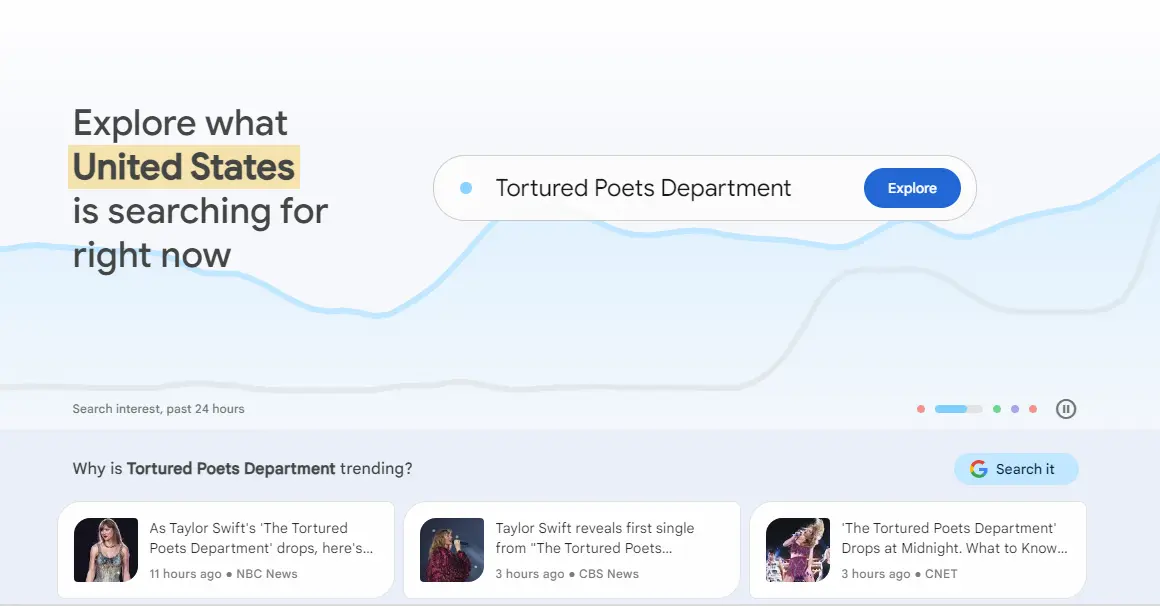
How to spot relevant topics using Google Trends
Google Trends is a free tool by Google and it gives you search data about any particular topic for the past 15 years. So, you can find both the macro and micro trends easily.
Steps to find trending topics
- Go to https://trends.google.com/trends/
- Search the niche/category you want to find the trends in - Ex: If you run a book summary podcast, you can search “books”
- Google Trends will show you the topics and search queries that are trending in your niche
- You can further filter this data by country & set a short period (last 30 days or 90 years)
- Check the Google search graph to note down topics that are on the rise
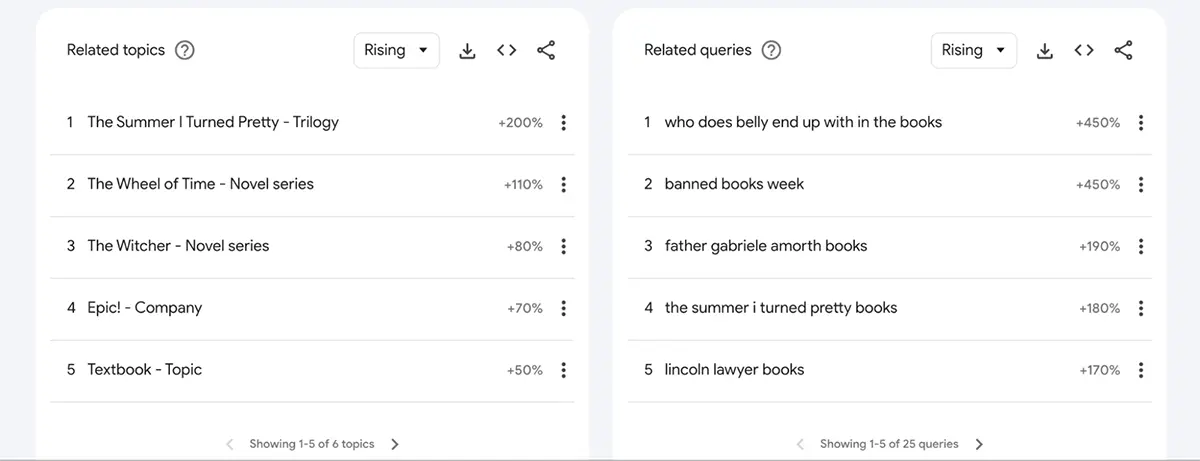
Steps to find evergreen topics
- Go to https://trends.google.com/trends/
- Search the niche/category you want to find evergreen topics - Ex: If you run a marketing podcast, you can search “marketing”
- Now set the period to “past 5 years”
- You will get a list of topic suggestions
- Click on each of the topics & note down relevant topics and still on an uptrend in the search graph shown by Google Trends (like the one shown in the example below)
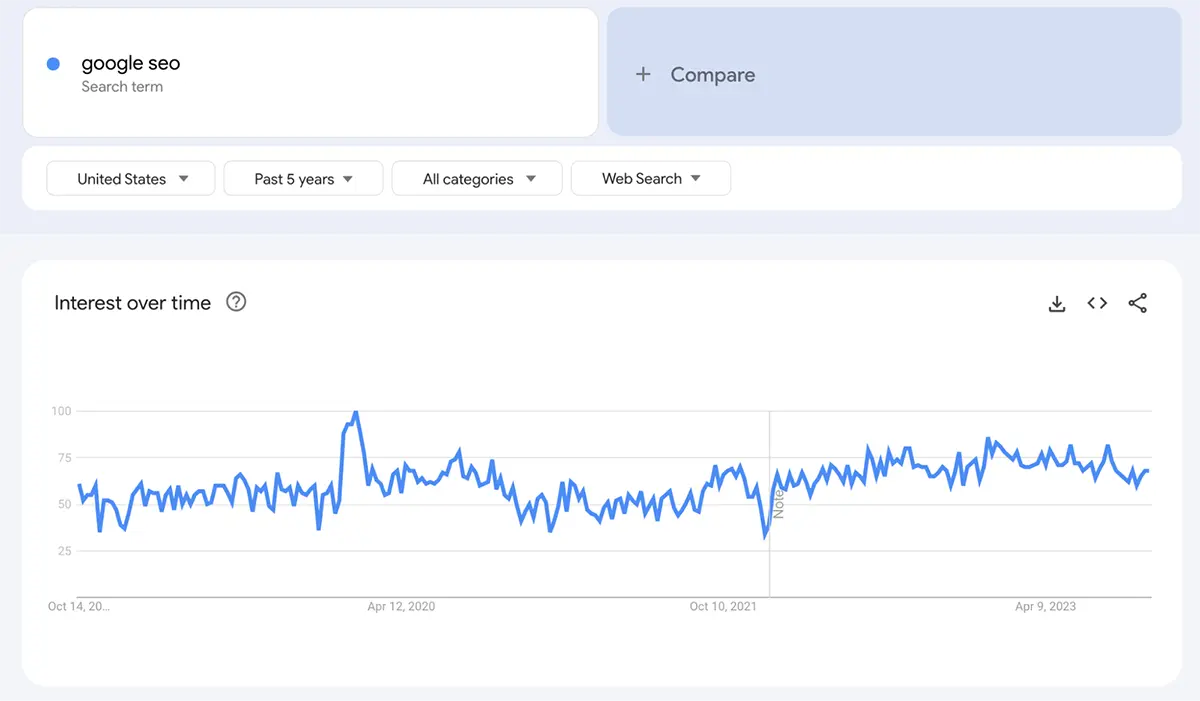
How to spot relevant topics using Exploding Topics
Exploding Topics is a website that helps you find trends before they explode. They analyze millions of searches across the internet and find trends that are still under the radar.
And it is a goldmine for you to search for trending topics.
- Go to https://explodingtopics.com/
- Pick the category that is most relevant to your podcast - Ex: Finance
- Now go through all the topics & note down the ones you are interested in covering on your podcast
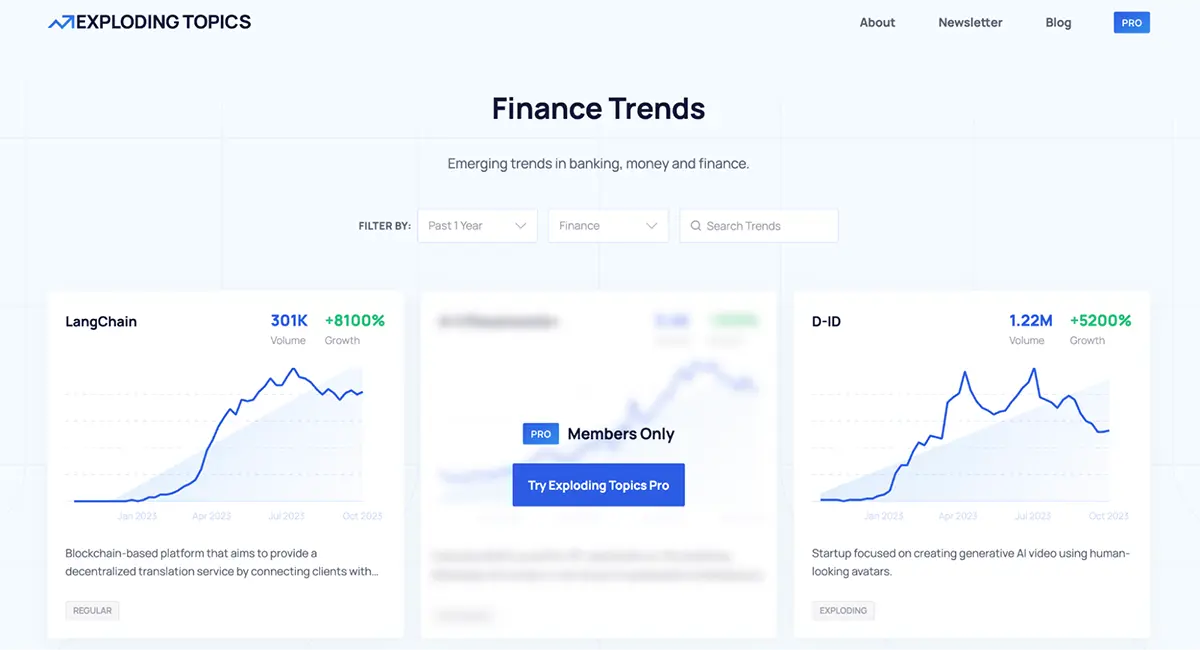
Look for topics that have had an increasing number of searches in the last weeks or are marked as "Exploding". These are topics that are going viral or likely to go viral in the upcoming days and making content around them will give a big boost of search traffic to your podcast.
Picking the right keywords for your podcast
Once you have decided on the topic of your podcast using the methods mentioned above, you need to do one more thing before you start preparing your content.
And that is, plan the keywords to include in your episode's structure.
So, what are keywords?
Keywords are the search terms people use to search for your topic on search engines.
Planning your keywords will assist you in determining what to include in your podcast recording and in your show notes pages, ensuring maximum reach and visibility on search engines.
There are 2 types of keywords:
1. Short tail keywords (keywords that are 1-3 words): Short-tail keywords usually cover a broad topic and have a high number of searches. But they have huge competition as well. So if you’re a beginner, your podcast has very little chance of ranking in the search engines.
Ex: AI stocks
2. Long tail keywords ( keywords that are 3 or more words): Long-tail keywords are generally a phrase that contains 3-5 words. Long-tail keywords have fewer search volumes, but they are high-intent keywords and the users who search are much more interested in the topic.
If you are just getting started, focus on creating content around long-tail keywords to increase your chances of ranking in Google search results.
Ex: what are the best artificial intelligence stocks to buy?
How to pick keywords for your podcast
You'll want to use a keyword research tool to find the specific keywords people are searching for. These tools provide keyword suggestions and data on their search volume and competition ranking, indicating how challenging it is to rank with them. While there are numerous free and paid options available, we've been using Ryan Robison's Free Keyword Research Tool and have found it to be quite effective.
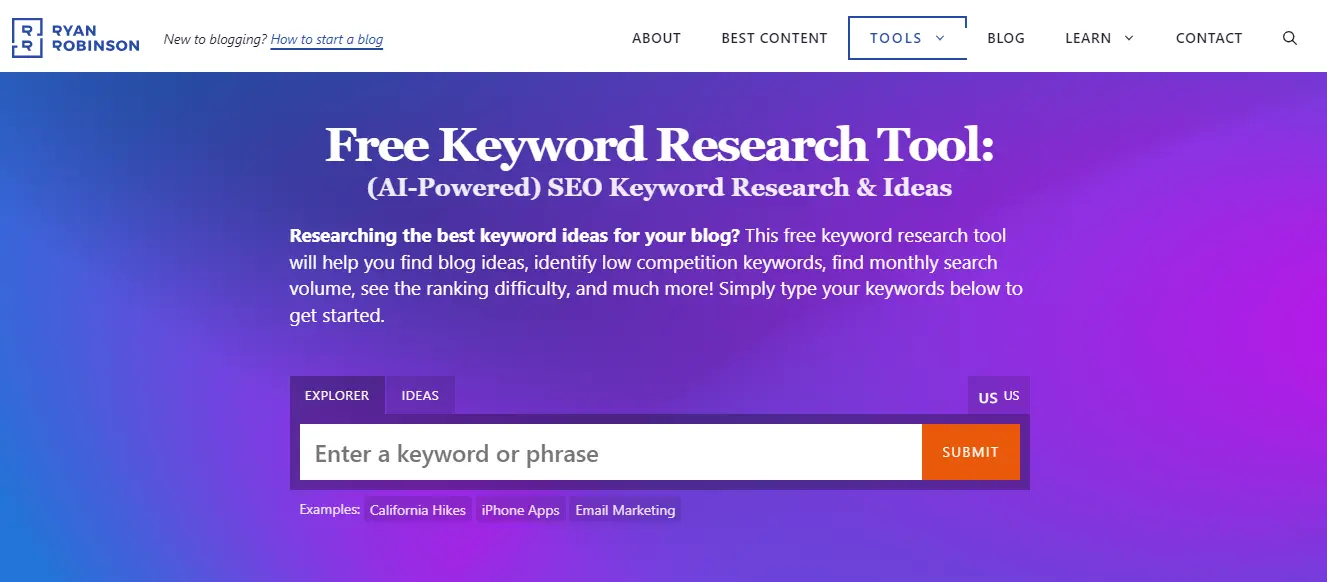
To find relevant keywords for your podcast episode, do the following:
- Go to the free keyword research tool
- Enter the topic you’ve picked using Google Trends or Exploding Topics. Ex: AI stocks
- Now click submit
- You will get a list of keyword suggestions, related to the topic, people are searching for, how many people are searching for it (search volume) ,and how difficult it is to rank for those keywords on search engines based on competition
- Write down all the relevant keywords. If you are new to podcasting and do not have a well-established online presence yet, prioritize long-tail keywords with Low competition (difficulty).
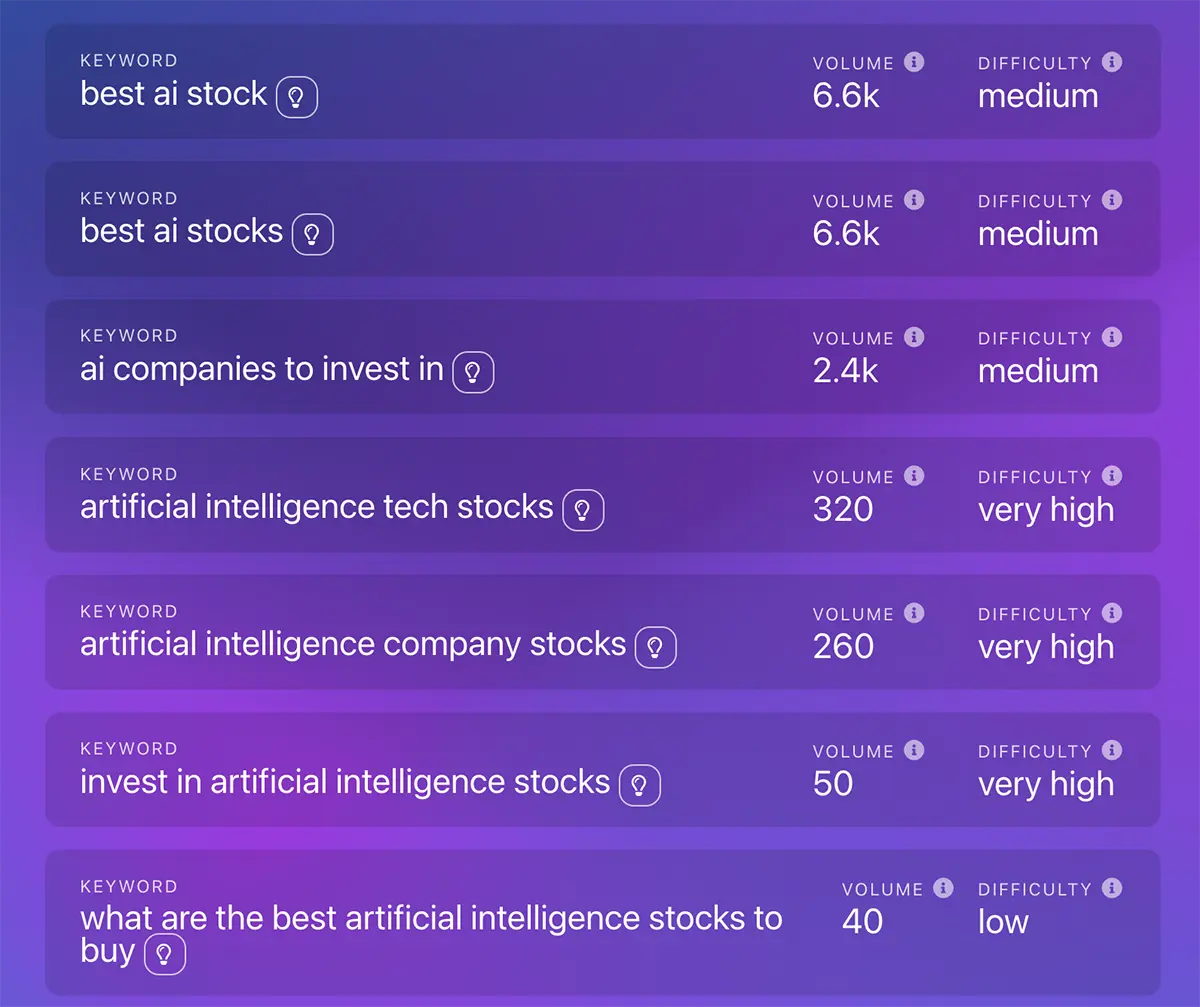
If you need ideas on how to integrate the relevant keywords in your content you can click the "bulb" icon for title suggestions.
You can note down these titles to discuss them in your podcast. Once you have done this, you can proceed to create content around these keywords & start recording your podcast.
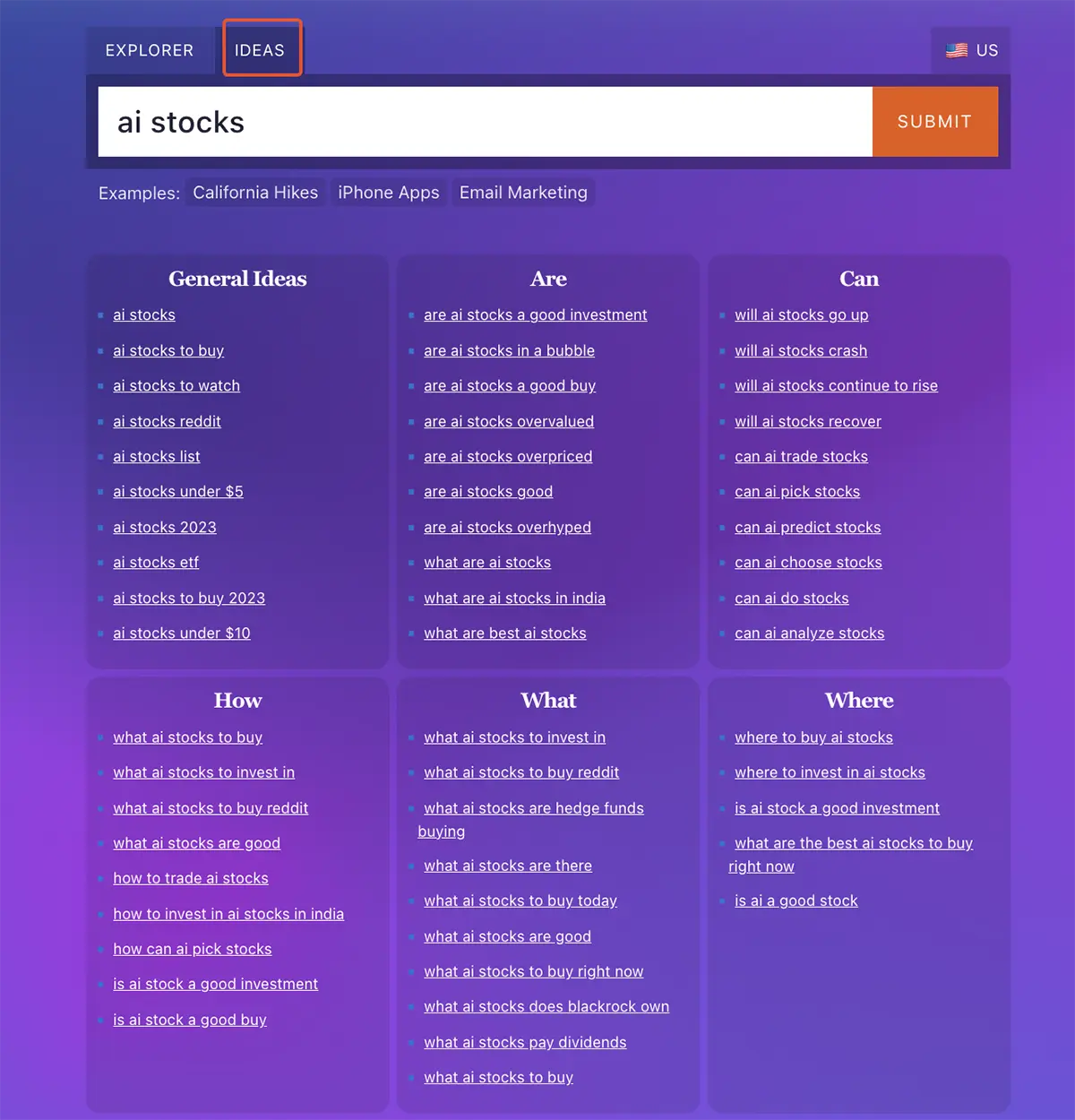
Crafting show notes for SEO
Since podcasts are in audio/Video format, search engines like Google can’t easily understand their content.
But don’t worry, by adding show notes on your website, You can let Google know what your podcast is about and make it discoverable on Google search.
So let's explore what podcast show notes are and how to craft them for SEO.
What are podcast show notes?
Podcast show notes are summaries of the content covered in a podcast episode, often including key points, timestamps, and additional information for the audience. They are usually added right below the audio of the podcast episode on your website or on podcast directories.
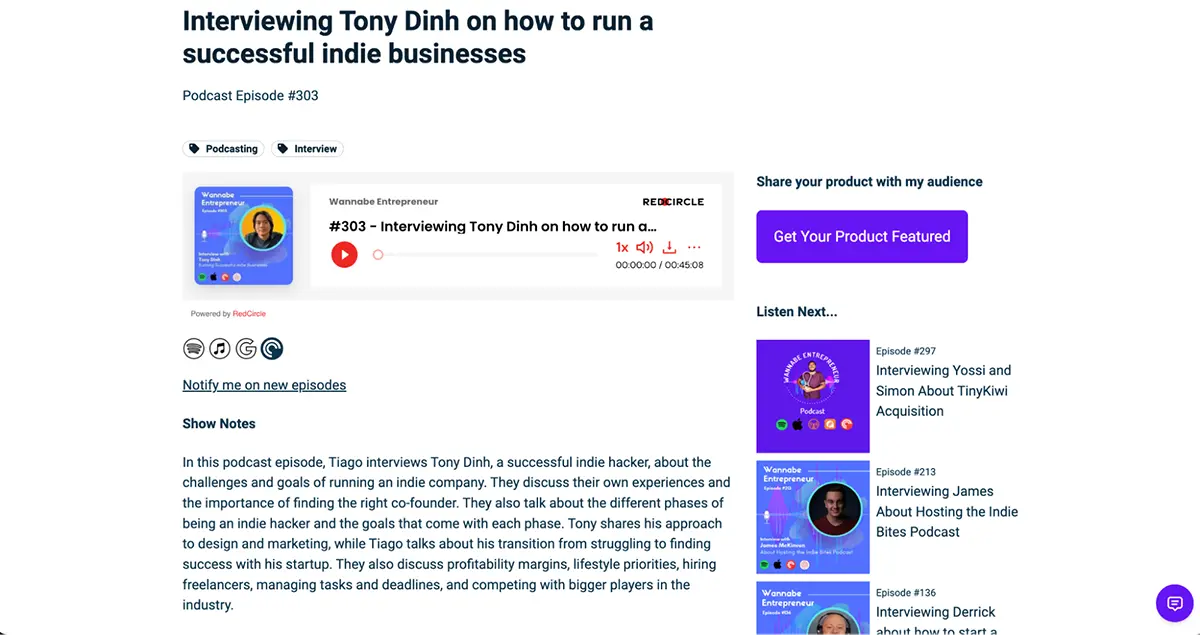
Feel free to explore this guide to learn more about podcast show notes, complete with templates and ideas for making them more engaging.
6 steps to optimize your podcast show notes page for search engines
1. Mention keywords in your podcast URL
Google starts to identify the content of your podcast from the URL of your website's page. This means it is a good idea to include a strong and relevant keyword in your show notes page URL.
Here’s an example:
Let's consider a scenario where you've identified the keyword "AI blogging" as relevant for your podcast episode and found that it has a healthy search volume and low competition using a keyword research tool.
In such a case, you can structure your podcast show notes URL as follows: mypodcast.com/Is-AI-blogging-the-future-of-content writing
This approach adds a layer of context to the URL while still focusing on the relevant keyword "AI blogging"
Incorporating relevant keywords into your show notes's URL can boost its visibility in search engine results. However, it's crucial to find a happy medium between optimizing for search and avoiding an overabundance of keywords that can be perceived as spammy or off-putting to listeners.
2. Optimize Your Title tag
A title tag is an HTML element that sets the name of your webpage. Browsers use the title tag to name your page's tab and search engines use it to name your page in search results.
If you are using an interface like WordPress or Wix to build your website, the title tag is simply the title you give to your web page in your post/page editor.
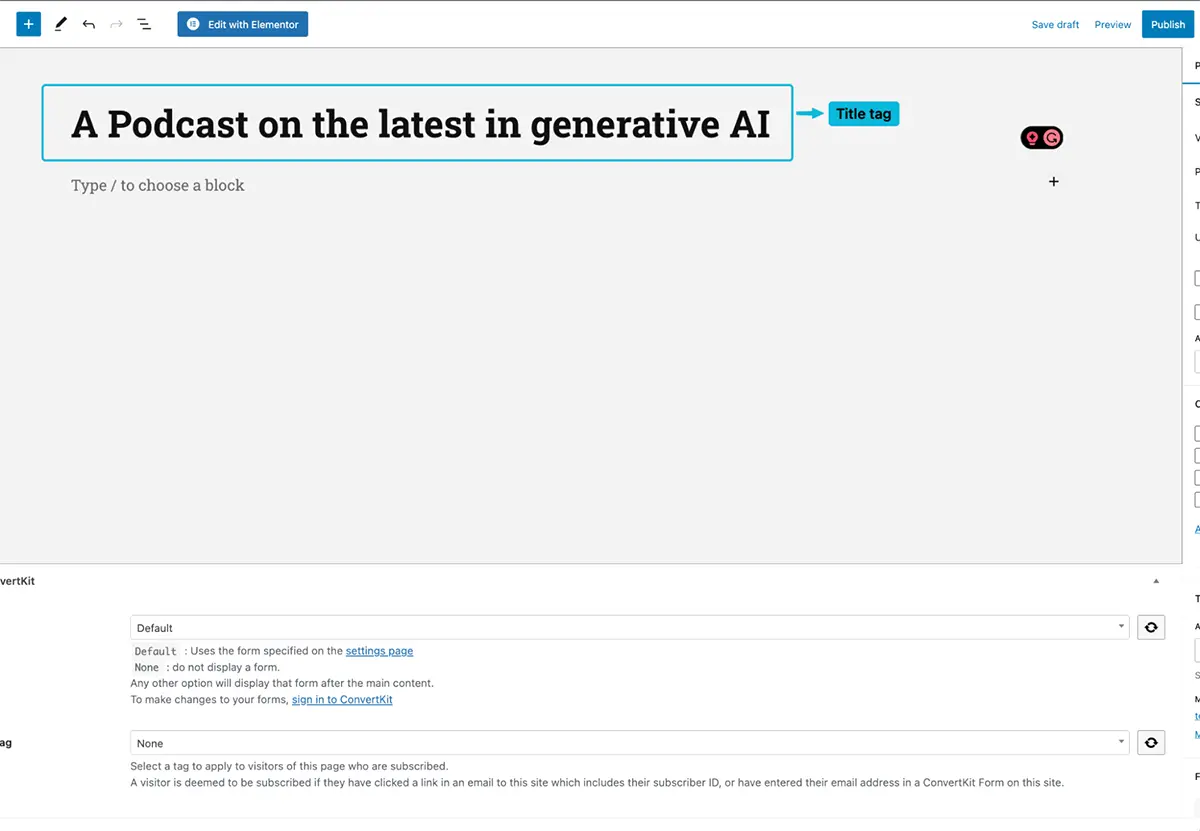
The title tag is one of the primary ranking factors used by Google, to learn what your website is about and how relevant your content is to users who search your topic on the search engine.
So you need to optimize the title tag of your show notes pages to increase your search traffic.
How to write title tags for your show notes pages:
- Include the main keyword of your podcast in the title, if possible match it with the URL
- Write your title to be brief and unique
- Avoid keyword stuffing
- Avoid the episode number in your show notes page title (focus on the content discussed)
Here’s an example of how you can optimize your title to include relevant keywords, shared by a podcaster:
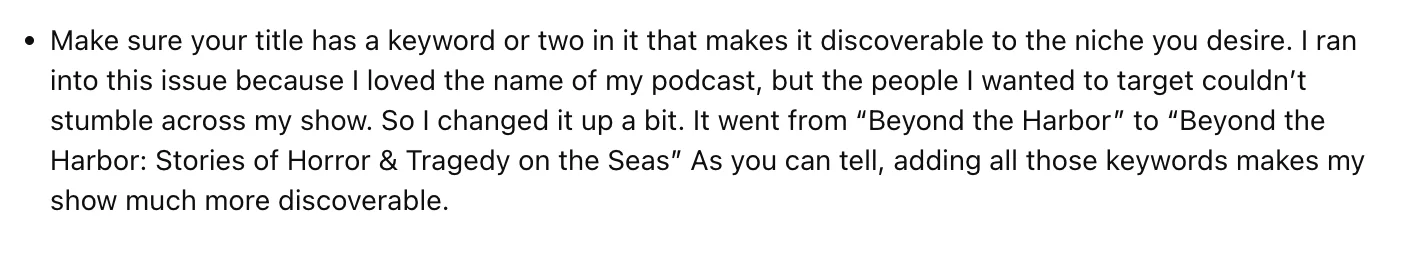
3. Add images to your show notes page and don't forget Alt text
Adding images to your show notes can bring a few advantages for SEO:
- Creating visually appealing, shareable images can be a great way to drive traffic and improve search engine rankings. One popular technique is designing eye-catching quote images for your podcast show notes page. These images can be shared on social media platforms such as Instagram or Pinterest, which can then link back to your page. This not only promotes your content but also helps to build backlinks, a key factor in improving search engine rankings.
- In addition, if you add images to your show notes page, your podcast will also rank on Google images for the relevant keywords.
To make sure search engines understand the context of your images, make sure to add Alt text to all images. An alt text describes what an image is about and what’s in it.
Adding alt text to images also makes it easier for people with visual challenges, to understand what’s in your images and makes your website more accessible.
Alt text is usually added via the alt attribute in an image’s HTML code. But if you’re using a platform like WordPress to build your website, you can add alt text right from the image settings after uploading your image.
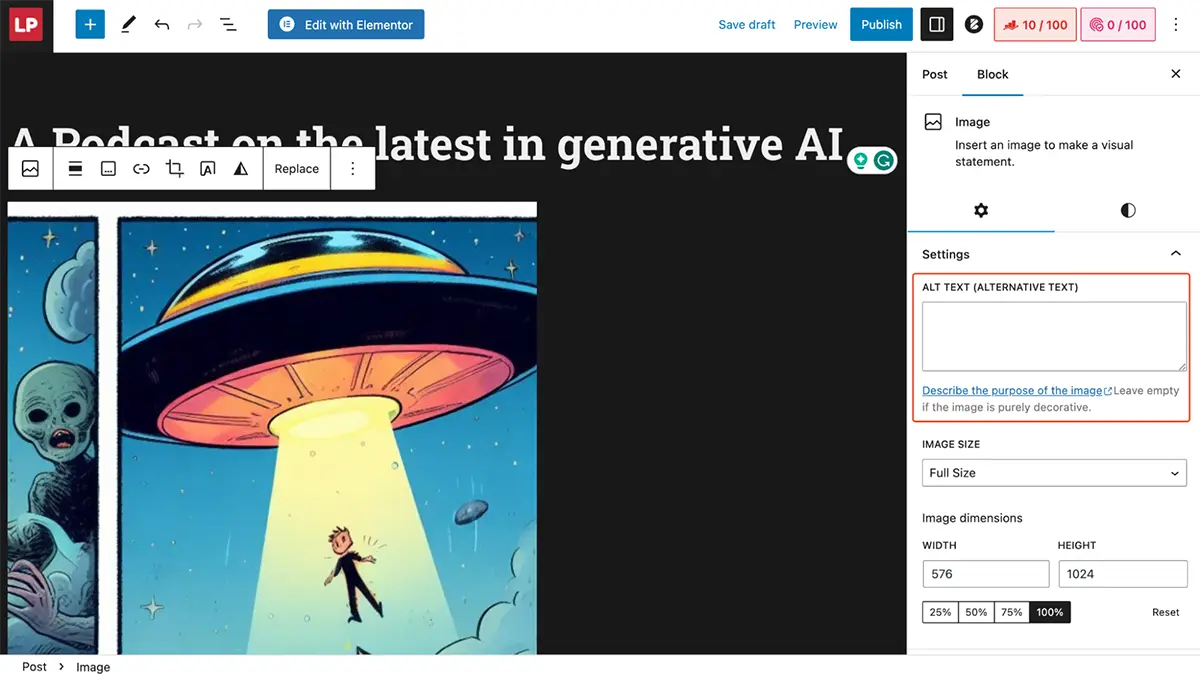
Alt text for the above image can be: a comic picture of a boy being pulled into an alien spaceship generated using DallE 3 AI
Try to write your Alt text as descriptively as possible to give more context to search engines.
4. Transcribe your podcast
To effectively target all the relevant keywords from your podcast episode and better provide search engines context about your content, it is a good practice to transcribe your podcast episode. Play your podcast, and write it down word-by-word on a doc or use a service like Podsqueeze to create that content for you with one click.
Once you get the transcript, add it to the bottom of your show notes page. Adding a transcript not only allows viewers to quickly review the content of your podcast, but it also increases your chance of getting traffic from Google searches.
Transcripts are a goldmine of related keywords, which are words or phrases closely associated with your primary target keyword, search engines rely on to grasp the content and context of a web page.
Example:
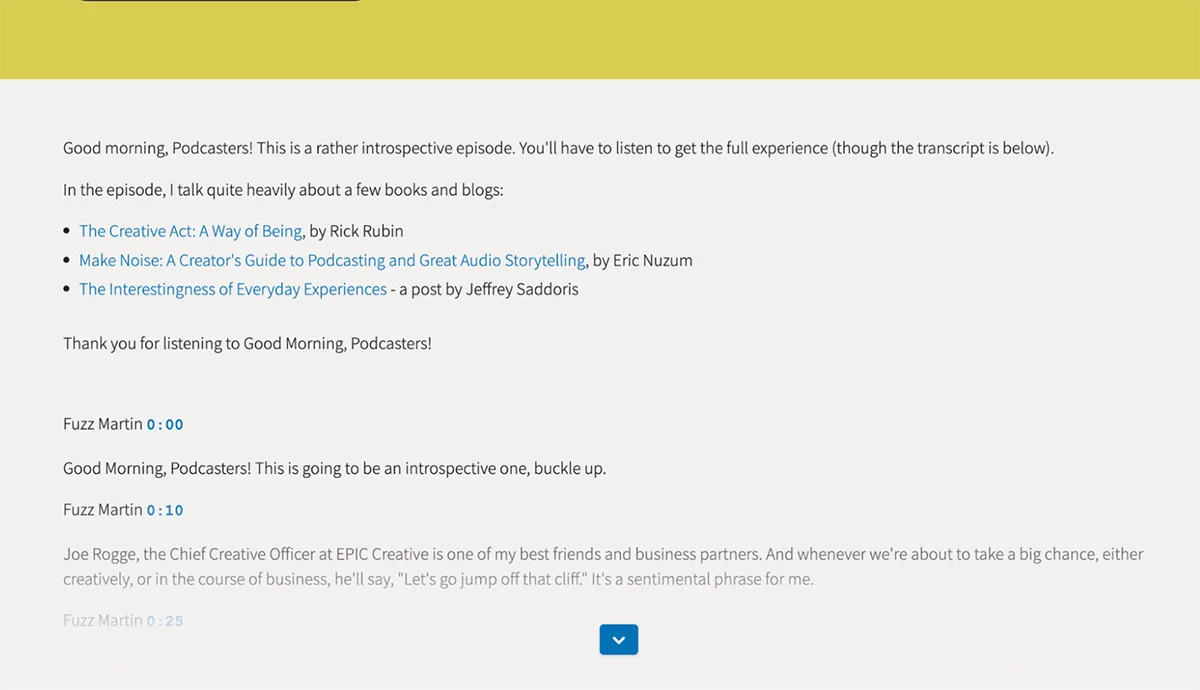
5. Add All Brands & Websites Mentioned on Your Podcast
If you have recommended any other tools, resources or website names in your podcast episode, make sure to add each one of them in your podcast show notes and link to them.
Then send them an email/DM them on social media saying you quoted them on your podcast.
In a lot of instances, they will share your podcast on their social media & mention your podcast on their website/blog.
This will:
- Increase the reach of your podcast
- Acquire links to your podcast website from other popular websites
Search engines like Google consider links from other websites to your podcast website (backlinks), as a signal that your website offers authoritative content and they will rank your podcast higher.
6. Internal links to related show notes pages
Include links to show notes pages of other episodes that share a common topic or feature the same guest.
For instance: If your podcast episode delves into "How to craft an effective cover letter," be sure to connect to the show notes of previous episodes like "Demystifying the Cover Letter" and "5 Unique Cover Letter Strategies." This not only enhances the user experience but also reinforces the interconnectedness of your website pages.
One simple way to do this is by simply adding a "Related episodes" section in your show notes.
Internal linking helps search engines like Google to:
- Understand your website's structure & what your content is about
- And pass the authority of your website
Also, Internal linking to other episodes makes your visitors stay on your podcast’s website for longer, reducing the bounce rate, which is an indicator to Google that you offer valuable content to your listeners.
This improves your rankings and gets more traffic to your podcast website from searches.
Example: Exposure Ninja
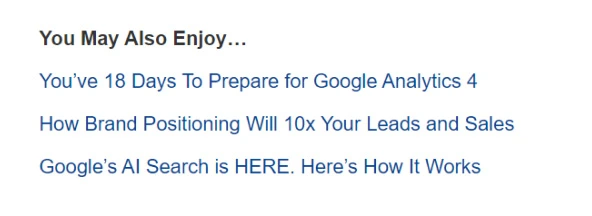
These are the 6 Steps to start implementing good SEO practices for your podcast.
However, Writing all the written content that makes your podcast appealing to search engines can be very time-consuming.
You need to transcribe your podcast word by word, then read through it extensively to summarize it, find highlights, and optimize for keywords.
Doing this manually for every episode will take hours.
Fortunately, you can streamline this process using Podsqueeze.
In one click, Podsqueeze will automatically generate:
- The complete transcript of your podcast
- Podcast descriptions
- Chapters with timestamps
- Brands mentioned in your podcast
- Bullet points of key takeaways from the podcast
- Quote images, clips, and much more!
Upload one of your podcasts & try it for yourself (It’s free).
FAQs on podcast SEO best practices
-
What is podcast SEO and why is it important?
Podcast SEO involves tailoring your podcast's online presence to boost its visibility in search engine results (including Spotify. Apple Podcasts, and other podcast platforms) thereby increasing its chances of being discovered by potential listeners. This could mean using various strategies aimed at optimizing your podcast content and metadata to align with search engine algorithms and user search queries.
-
How does podcast SEO differ from traditional website SEO?
They are similar but also different. Unlike traditional website SEO, podcast SEO focuses on enhancing the discoverability of audio content rather than textual content. At the same time, there can be overlap because podcast SEO also emphasizes audio-specific elements such as episode titles, descriptions, and show notes.
-
What are some key elements to optimize for podcast SEO?
To optimize your podcast SEO, you should pay attention to several key elements like crafting keyword-rich episode titles, writing informative and engaging episode descriptions, tagging episodes with relevant keywords and categories, creating detailed show notes, and providing accurate metadata across all podcast platforms.
-
Are there specific platforms or directories where podcasters should focus their SEO efforts?
There's no fixed rule about this. Just make sure to focus your podcast SEO efforts on popular podcast directories such as Apple Podcasts, Spotify, YouTube, and Castos, as well as your website if you host your podcast there. Optimize your profiles and listings on these platforms (also on your website) to maximize the visibility and reach of your show.
Repurpose your podcast content with AI