BLOG ARTICLE
15 Best AI tools to launch and grow your podcast
Last updated: 7/4/2025
Last updated: 7/4/2025
So you’ve started a podcast like you always wanted but there’s a problem... it just takes too much of your time & resources to produce it and keep it going.
Don’t worry. You’re not alone.
We know that creating a podcast is an extremely daunting task, right from generating episode ideas, editing a podcast & promoting it to the audience, there are just so many things that you need to work on. And all of these things will take their own sweet time.
But you know what... You can cut a lot of time involved in creating a podcast if you use the right AI tools.

That’s why we’ve curated this list of 15 AI tools for you, that will help you in each step of your podcasting journey including:
- Creating the name & logo of your podcast
- Coming up with podcasting ideas
- Writing the script of your podcast
- Editing and processing your podcast
- Marketing & distributing your podcast
So let’s get started.
Content and Marketing tools for your podcast
Podsqueeze

All the time spent on making your podcast is useless, If you can’t get people to listen to the cool stuff you’ve recorded.
And that’s exactly where Podsqueeze will help.
Podsqueeze is a tool that acts as the chief content officer of your Podcast & generates marketing content to promote your podcast with AI.
You just need to select an podcast episode from your RSS feed or upload your audio file. In one click Podsqueeze will generate transcriptions of your podcast, show notes, and all the marketing content you need to promote your podcast.
Features & benefits of Podsqueeze
- AI transcripts, show notes, timestamps, titles and more: Get transcription, titles and show notes for your podcast episode in one click with AI.
- Marketing content Generator: Automatically Generate marketing content out of your podcast including tweets, blog posts, newsletters, quote posts, LinkedIn and Facebook posts to promote the podcast on all platforms.
- Fine-tune your content: Fine-tune each content to your liking with AI. For example, you can ask for a specific tone that fits your brand, or follow a specific format that works best for you.
Use cases of Podsqueeze
- AI Transcripts: Offer your podcast transcripts generated with Podsqueeze as lead magnet to your listeners or put it behind a paywall for your premium listeners.
- AI Podcast title: Use the catchy titles for your podcast from Podsqueeze that get more clicks on podcasting platforms & increase your listeners.
- Timestamps: Generate timestamps for your podcast and increase the engagement of your podcast.
- Show notes: Make your podcast more searchable on Google search & get more organic traffic to your podcast by adding show notes to your podcast.
- Newsletter: Grow your email subscribers with the newsletter content from Podsqueeze.
- Blog post: Use the blog post generated by Podsqueeze to rank your podcast or use an AI Blog Post Generator for ranking on Google and increase your website traffic.
- Social media posts: Promote your podcast on LinkedIn, Facebook posts & tweets for maximum reach using the content generated by Podsqueeze.
How to use Podsqueeze to grow your podcast
- Sign up for a Podsqueeze account here.
- Click the generate content button & paste the link to your RSS feed or upload your audio/video file.
- Podsqueeze will generate all the content for your podcast in one click.
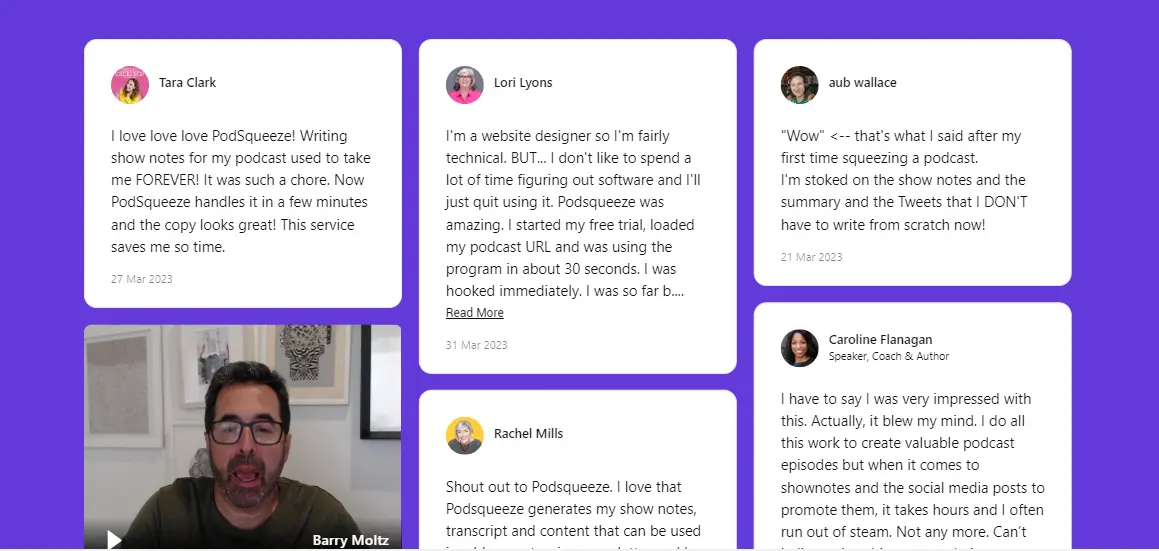
Pricing: Free plan available, paid plans start at $15/month Try PodSqueeze: https://podsqueeze.com/
Wisecut
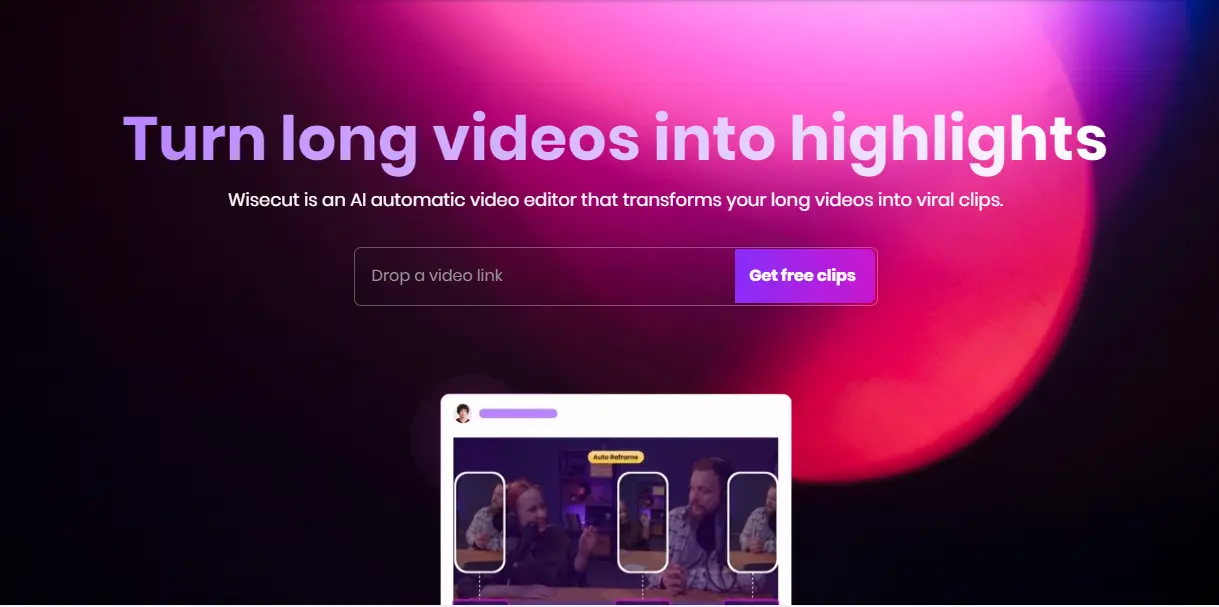
Alright, So you’ve recorded a cool podcast. But how are you going to distribute it now to reach the maximum audience?
Wisecut is an AI-powered video editing that automates the process of editing your video podcasts. With Wisecut, you can easily turn your long-form talking videos into short, impactful clips that you can share on TikTok, Instagram reels and YouTube shorts.
Features & benefits of Wisecut
- Automatically cut and edit videos with AI.
- Convert long-form video into short, impactful clips with music, subtitles, and auto reframe.
- Save time with Auto Cut Silences.
- Balance your audio with Automatic audio ducking.
- Storyboard-Based Video Editing.
Use cases for Wisecut
- Grow your audience by creating short clips of your podcast to share on TikTok, reels & YouTube shorts.
- Increase engagement with viewers by adding background music, auto subtitles & translations to your video podcast.
- Make your podcast sound clear with AI audio ducking.
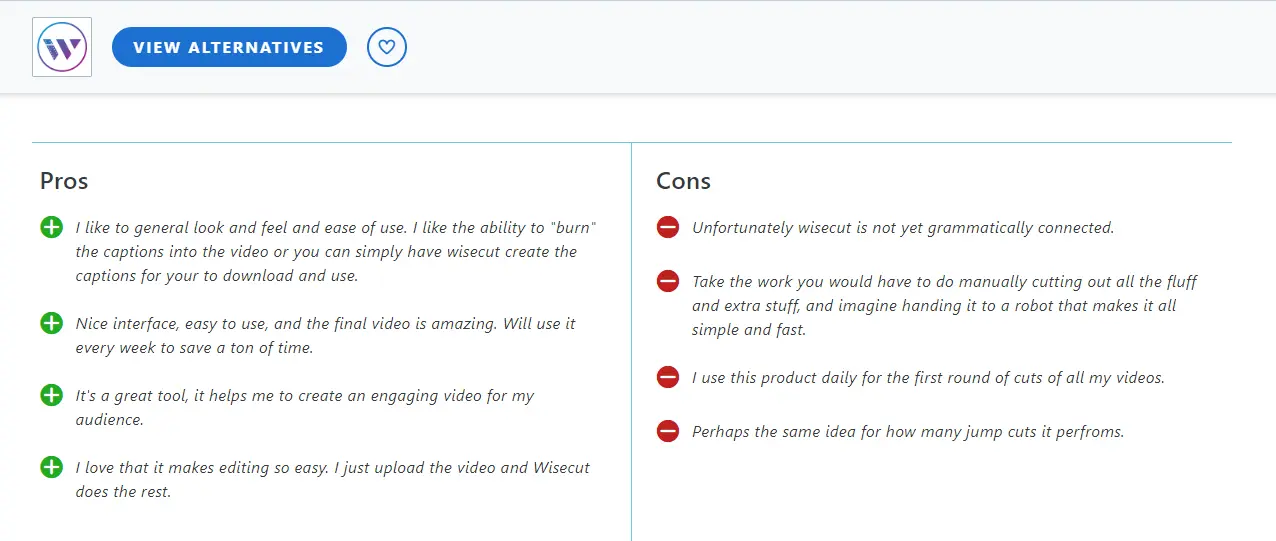
Pricing: Free plan available, paid plans start from $15/month
Try Wisecut here: https://www.wisecut.video/
Podder

When attempting to grow your podcast, it’s necessary to have a deep & profound understanding of your audience.
Podder tracks all of your podcasts' data & analytics and keeps it all in one place. Right from breaking down your audience demographics to analyzing your reviews, Podder helps you understand your audience's preferences & use the data to improve your podcast's performance.
Features & Benefits of Podder
- Podder provides an in-depth demographic of your podcast audience including education level, home size, income, home ownership and savings.
- Analyze the sentiment of your reviews using Al to identify your audience's personality traits.
- Find out the buying intent of your audience which is gathered as data signals from companies' online research and activity.
- Track the evolution of Apple Chart rankings per category & spot new chart entrances.
Use Cases of Podder
- Gain a better understanding of your listeners & create optimized content for them using the In Depth demographics from Podder.
- Get personalized recommendations to enhance your podcast by analyzing audience using your audience personality with AI.
- Identify products & services your audience is interested in, using the Buying intent feature.
Pricing: Free plan available, paid plan starts from $9.90/month
Try Podder: https://www.podderapp.com/
Podcast Planning and idea-generation tools
Inflection Ai
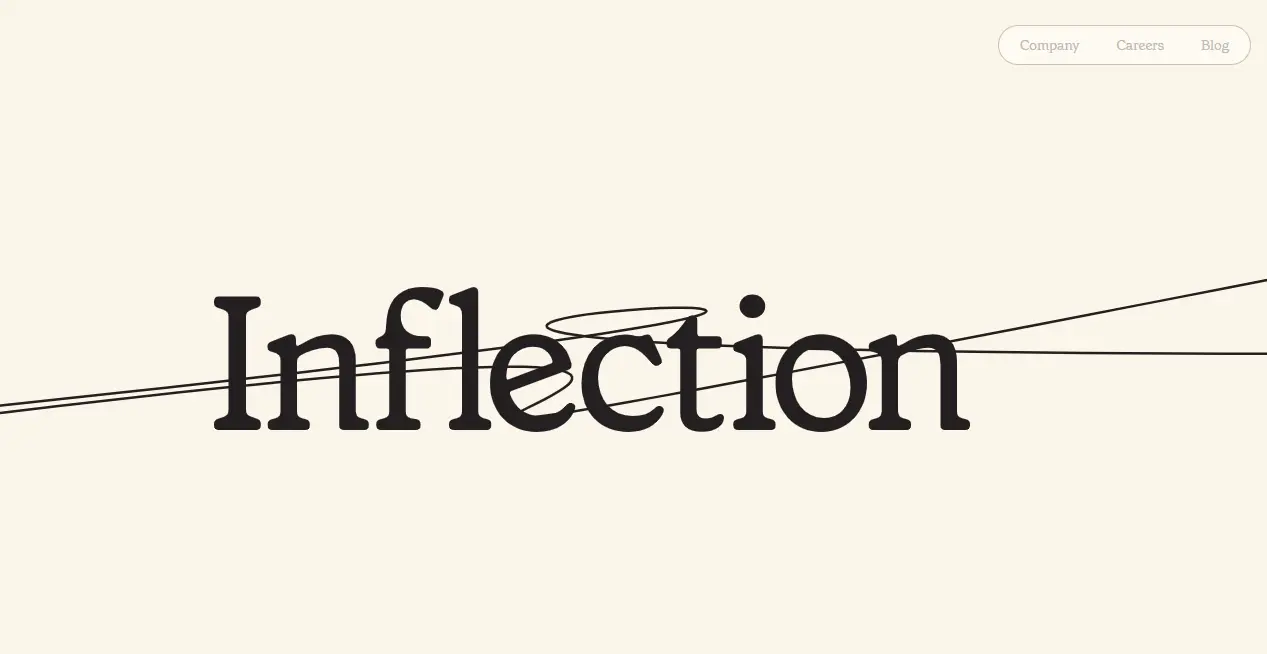
You may already be familiar with ChatGPT for its remarkable ability to swiftly gather information on any topic. However, if you're seeking a more conversational and approachable AI language model, you should consider exploring Inflection AI. Inflection AI boasts nearly all the same features as ChatGPT but excels in providing responses in a more human-like and friendly manner. This transforms the AI research experience into something akin to a casual conversation with a friend rather than a formal interaction with a robot. Additionally, one of Inflection's convenient perks is its compatibility with popular messaging platforms such as WhatsApp, Instagram, and Facebook Messenger, ensuring effortless access while you're on the move.
We're quite fond of using Inflection AI for conducting on-the-go research and crafting marketing copy, as it truly embodies a human-centered approach. Furthermore, it's genuinely delightful to engage with such a friendly AI that not only responds but also actively seeks to understand and cater to your specific needs.
Benefits & features of Inflection AI for your podcast
- Research any topic right through WhatsApp
- Engages actively by asking questions and striving to better grasp your objectives and requests
- Provides a friendly output that emulates human conversation
Use cases on how to use Inflection AI for Podcasting
- Get ideas for podcast episode topics, titles and scripts
- Create marketing copy such as titles and short paragraphs that feel more natural and friendly
Inflection Pricing: Free
Try Inflection Ai: https://inflection.ai/
Jasper
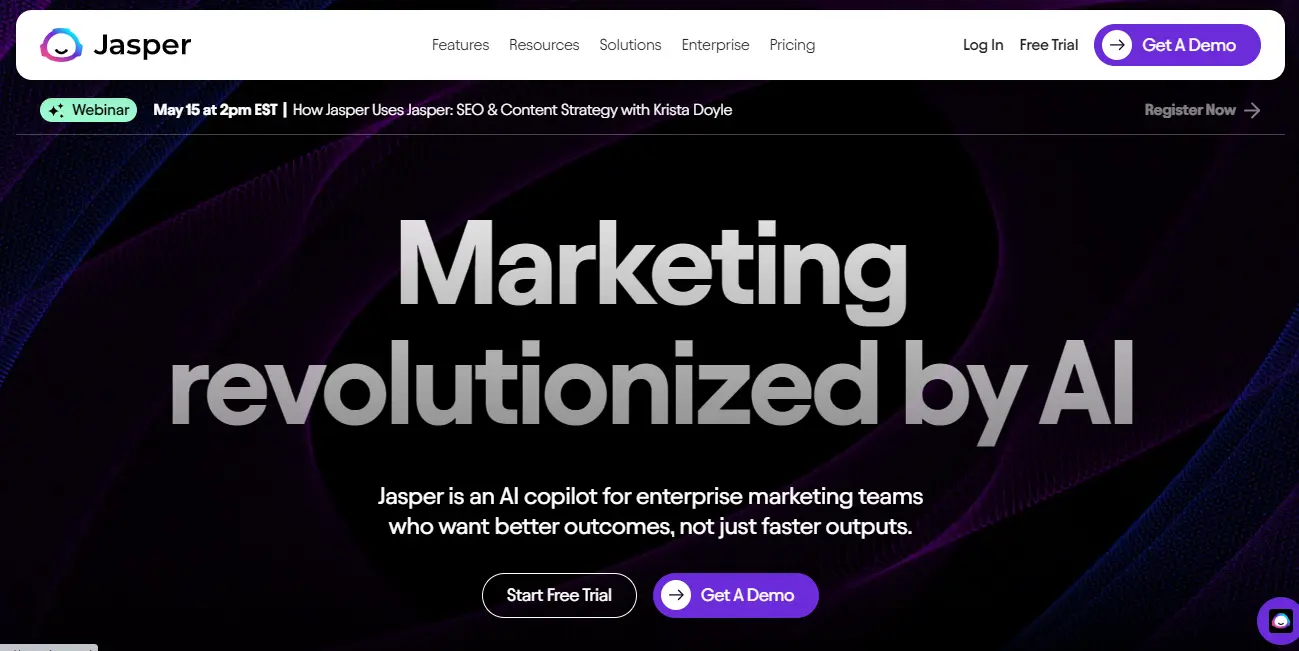
Jasper is an all-in-one AI marketing tool that helps you generate a variety of content for your podcast. This includes writing content ideas for your podcast episodes, script for your podcast and creating images for your podcast cover art & thumbnails.
The best part about Jasper is that it uses recent search data, your brand voice, and optimization tools like SEO and grammar to enhance the content. As a result, the content you create with Jasper will be up to date and more reliable.
Benefits & features of Jasper for your podcast
- Create content that matches your brand voice.
- 50+ templates to generate content.
- Teach AI about your podcast audiences, and style guide so your message is always on-brand.
Use cases on how to use Jasper for Podcasting
- Come up with content ideas for your podcast.
- Write a script for your podcast.
- Write questions to ask your podcast guests that fit your own style and voice.
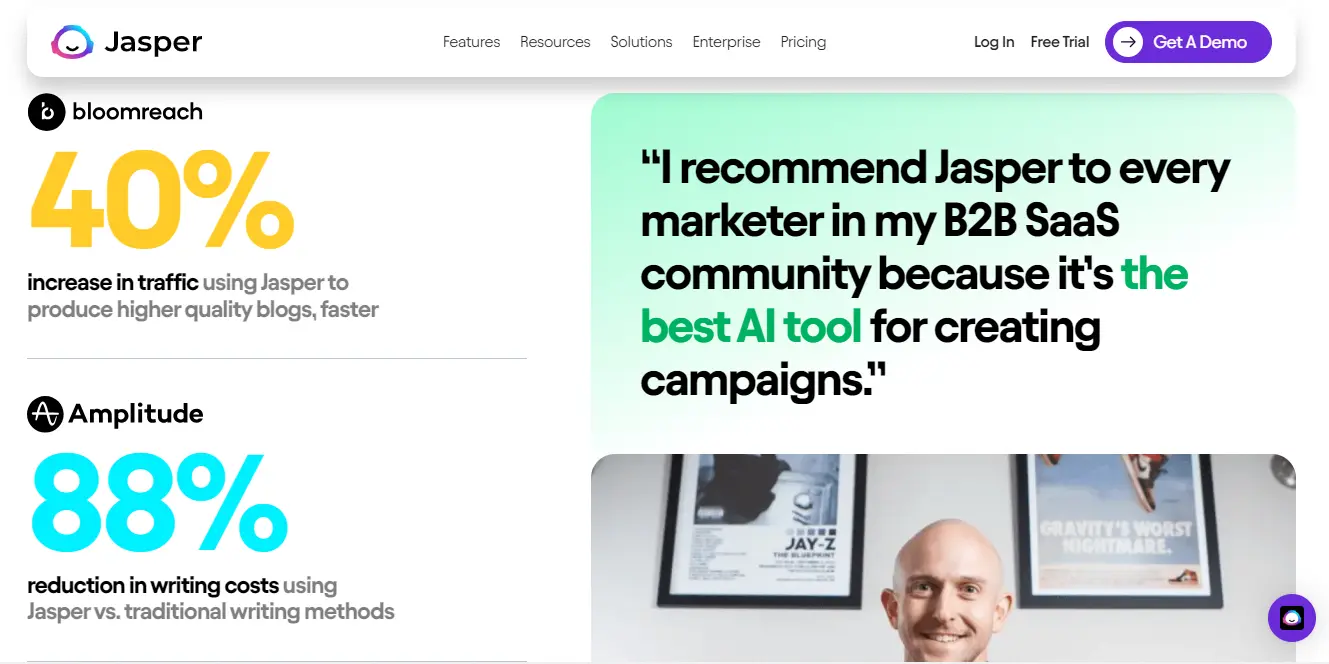
Jasper Pricing: 7-day free trial, pricing starts at $39 per month
Try Jasper: https://www.jasper.ai/
Podsqueeze Topic Finder
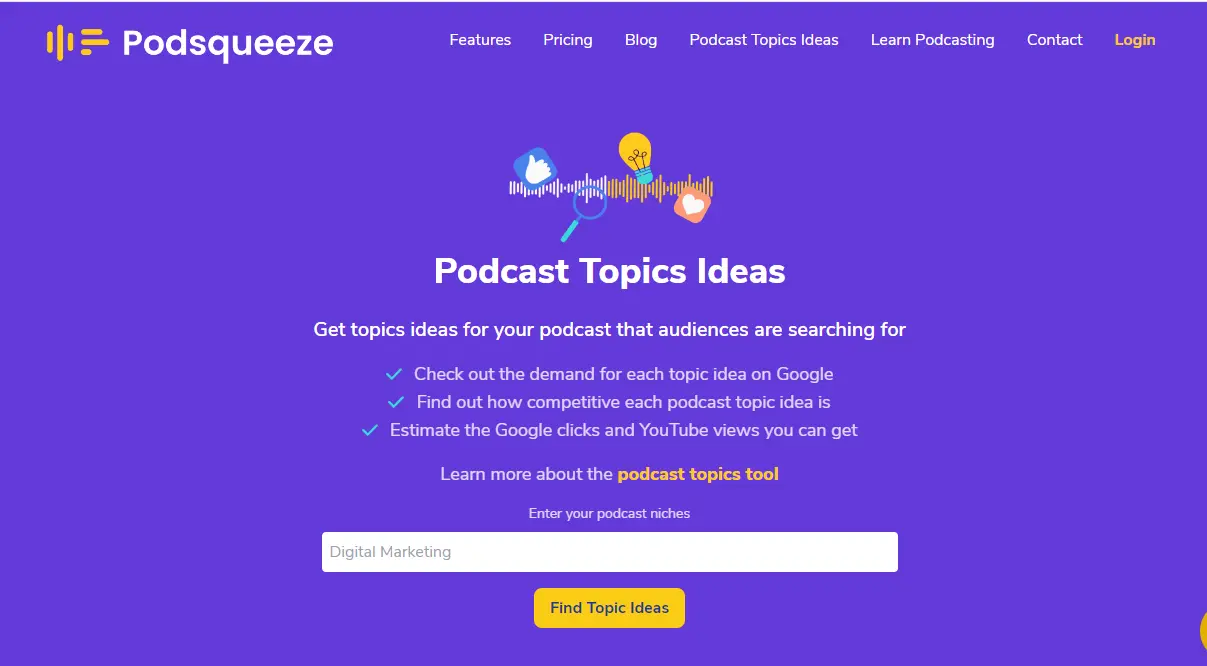
Do you spend weeks brainstorming topics for your podcast? With our podcast topic finder, you can get many cool podcast topic ideas, the expected clicks you can get, and how competitive each topic is - so that you can have an idea of what topic will work and which will not - in seconds.
Features & benefits
- Free to use
- Quickly generate niche-relevant ideas instead of brainstorming
- Assist you in maintaining consistency with a regular schedule of fresh and engaging content
Use cases of this Podcast topic generator
- Get high search volume and low competition keywords.
- Identify trends and highly-demand keywords
How can you use it?
- To start, visit our podcast topics finder.
- Enter your podcast or channel's niche. Ex: "content marketing."
- Our topic generator will suggest the best topics to cover within your niche in just a few seconds.
Pricing: Free
Try Podsqueeze Topic Finder here: https://www.podsqueeze.com/podcast-topics-ideas/
Oscar Stories
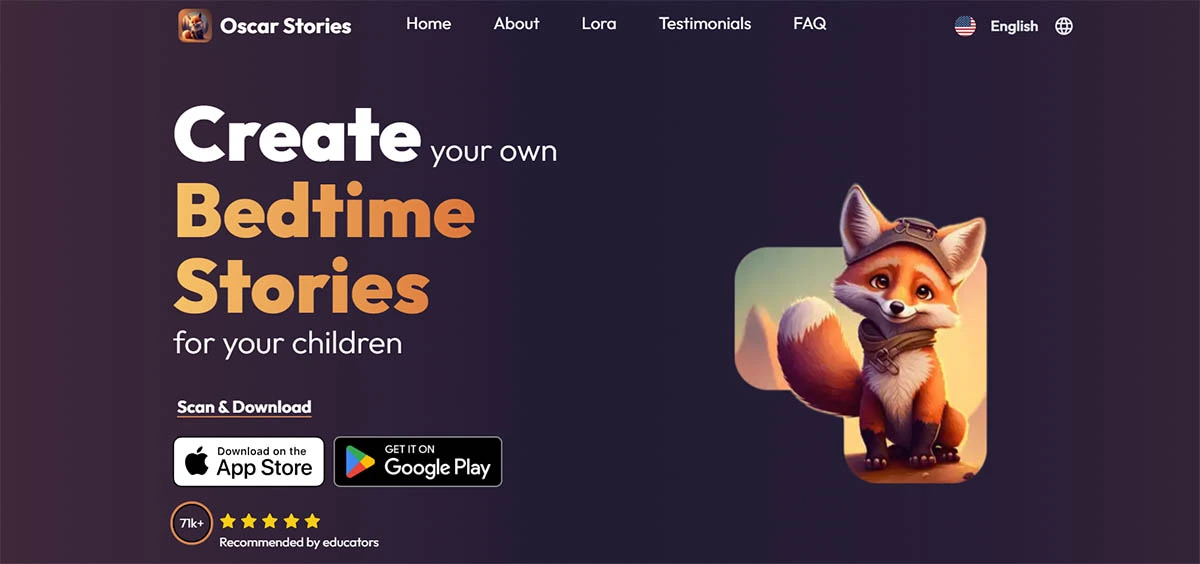
While not explicitly tailored for podcasters, Oscar Stories stands out as an excellent resource for podcasts dedicated to fantasy storytelling, bedtime stories, and children's content. This AI-driven app excels at crafting personalized bedtime stories, making it a fantastic addition to any children’s or bedtime story podcast. Its strength lies in generating unique, engaging narratives that not only capture the imagination but also inspire young listeners with each episode. Whether you're looking to add a touch of magic to nightly routines or enrich your podcast with stories that spark curiosity, Oscar Stories delivers fresh, captivating content consistently.
Benefits & features of Oscar Stories for your podcast
- Engage Young Listeners: Leverage Oscar Stories to create tales where each child can be the hero, making each episode a unique adventure.
- Create Content Effortlessly: With just a few clicks, generate stories that are not only fun but also incorporate valuable life lessons such as kindness, courage, and empathy.
- Diverse Story Possibilities: From adventures in the world of classic tales like Alice in Wonderland to exploring new stories with original characters, the possibilities are endless.
Pricing: Free / $4 mo
MatchMaker.fm
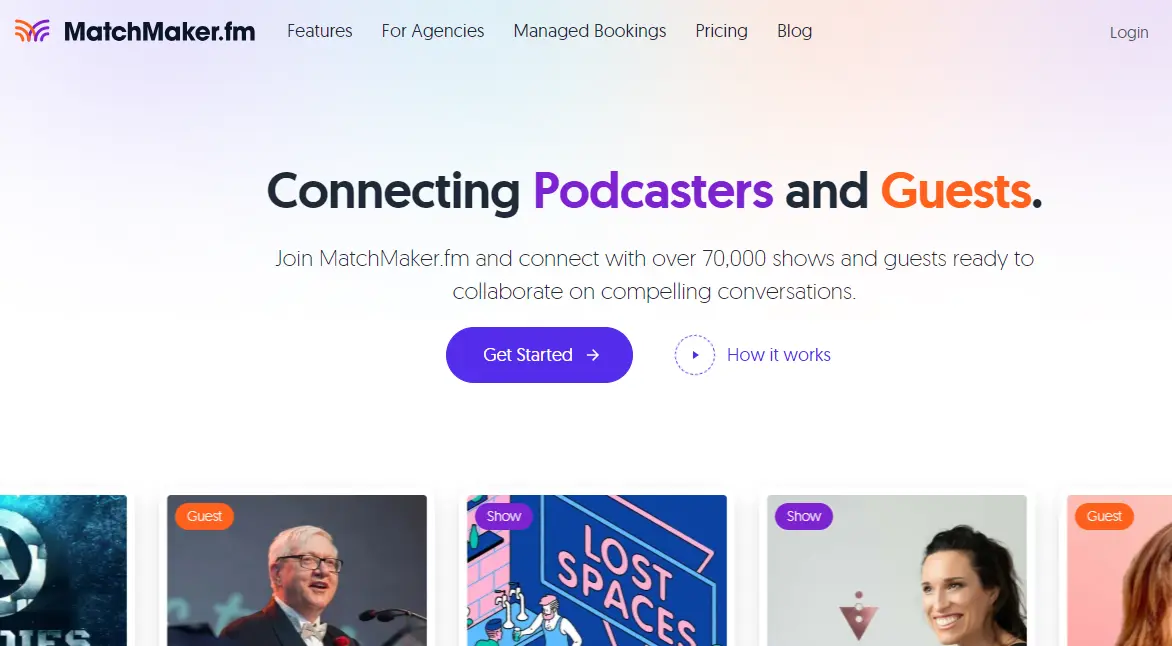
In the world of podcasting, finding the right collaborators can make a big difference. Whether you're an experienced podcaster looking to add variety to your content or a guest eager to share your knowledge, MatchMaker.fm is here to help.
You can create a show profile to increase your podcast's visibility, making it easier for potential guests to discover your platform. This also gives you access to a diverse pool of guest experts, enriching your content and potentially attracting a wider audience.
Alternatively, you can create a guest profile to connect with podcasters in your niche and explore opportunities to share your expertise on various shows. It's a convenient way to network, promote your work, and engage with a community of podcast enthusiasts.
Features & use cases of matchmaker.fm
- Connecting Podcasters and Guests: With a network of over 70,000 podcasters and guests, MatchMaker.fm provides a space for individuals to find like-minded collaborators and create engaging content.
- Discover Opportunities: Users can create profiles, share information about their shows or themselves, and explore potential podcast collaborations.
- Real People: It promotes genuine human connections, allowing users collaborate, and grow together. You can reach out to others through chat, pitch your ideas using video, or use the scheduling tool to arrange collaborations.
Pricing: Free plan available, paid plan starts from $19/month
Try MatchMaker.fm: https://www.matchmaker.fm
Podcast recording and editing tools
Podcastle
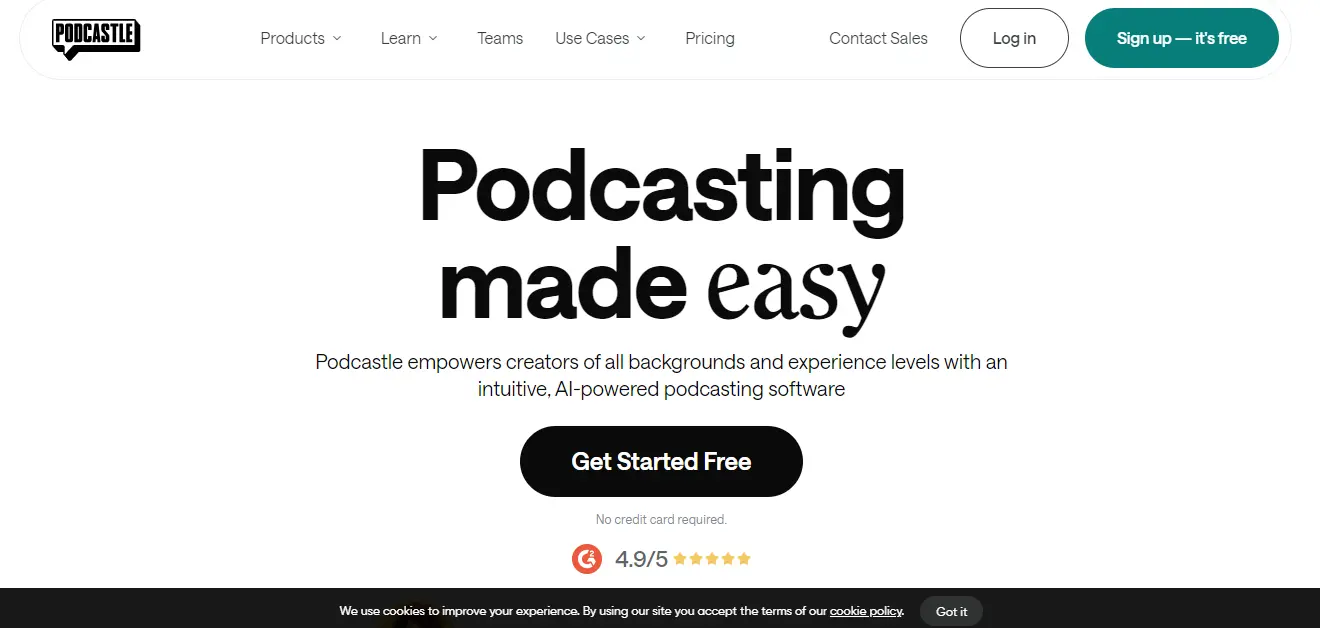
Podcastle is an online tool to create professional quality podcasts. You can use the AI features of Podcastle to record, edit and enhance the quality of your podcast.
And you know what, you don't need to record a podcast too. You just upload your script to Podcastle and then Podcastle will turn it into an audio using 35+ lifelike voices. Not only that, you can also create a digital version of your voice in Podcastle to generate audio that sounds just like you from text.
Features & benefits of Podcastle
- Record your podcast in up to 4K video and lossless quality audio output even if your internet connection is unreliable.
- Remove background noises, awkward pauses, filler words and sweeten your voice in one click.
- Invite and record up to 10 remote guests on your podcast.
- Convert text into audio content within seconds using 35+ lifelike voices.
- Publish your podcast on all platforms in a single click.
Use cases of Podcastle
- One place to record and edit your podcast without multiple switching between software.
- Clean your podcast audio much faster & make it studio quality with AI without wasting time in editing it.
- Publish more podcasts by converting your podcast script into audio using AI voices.
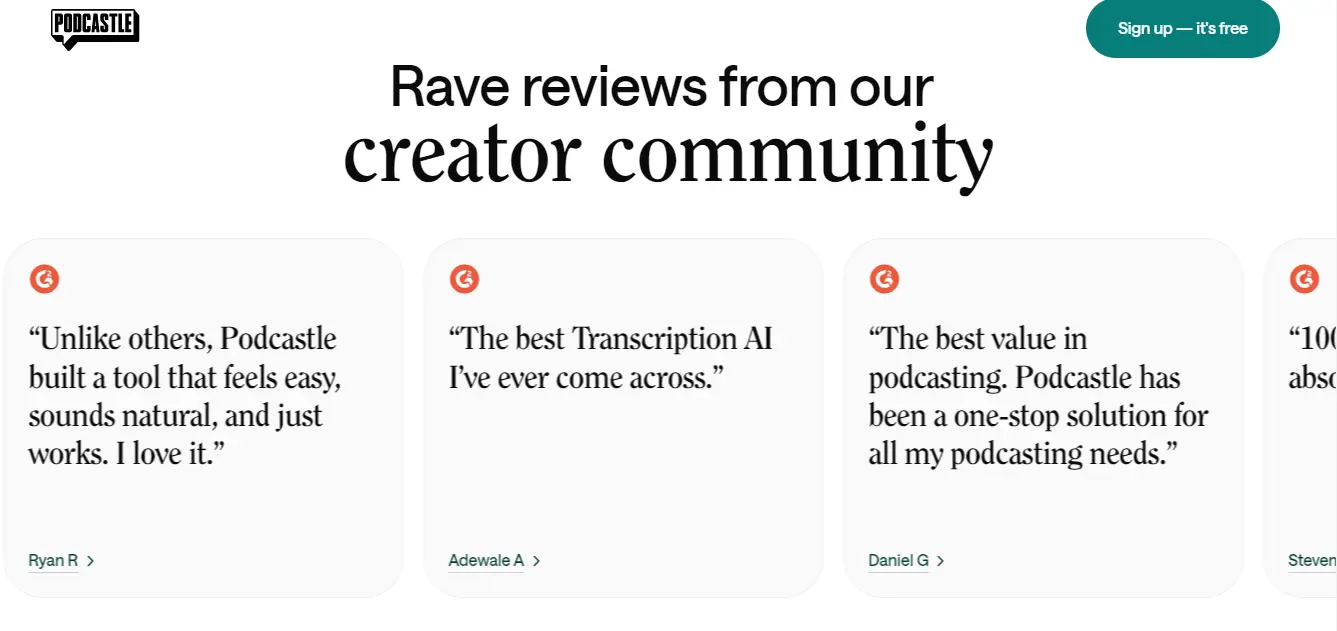
Podcastle Pricing: A free plan is available, paid plan starts from $4 / month.
Try Podcastle here: https://podcastle.ai/
Adobe Speech Enhancer
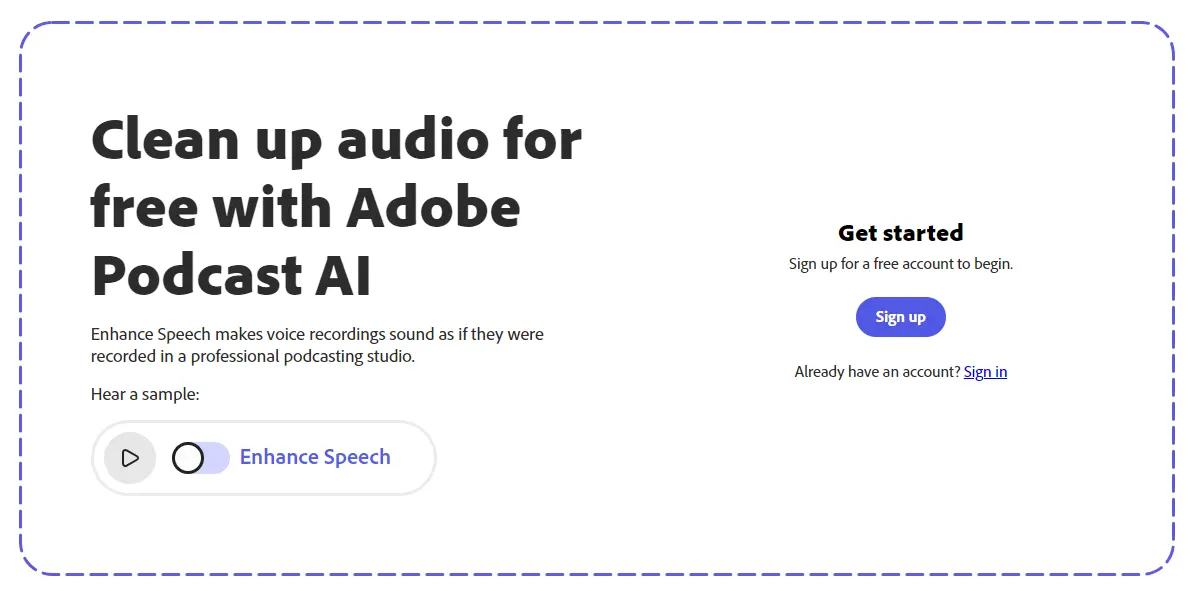
With Adobe's speech enhancement tool, you no longer need huge amounts of upfront investment on audio equipment & noise reduction setup to produce high-quality-sounding podcast episodes.
In just a few simple steps, the software will adjust all of your audio settings and eliminate any unflattering background noise using AI to ensure it sounds like it’s been recorded in a professional studio.
Features & Benefits of Adobe Speech Enhancer
- Enhance Speech: Make voice recordings sound as if they were recorded in a professional podcasting studio.
- Adjust strength: Control enhancement for a more natural sound
- Bulk upload: Upload all your audio files & get them enhanced in one go
Use Cases of Adobe Speech Enhancer
- Enhance your voice during podcast production without needing to buy expensive podcasting gear.
- Remove background noise and other unwanted sounds, and make your podcast more clearly understandable to your listeners.
Pricing: Free to use, paid plan with additional features starts from $9.99/month
Try Adobe Speech Enhancer: https://podcast.adobe.com/enhance
Clean Voice
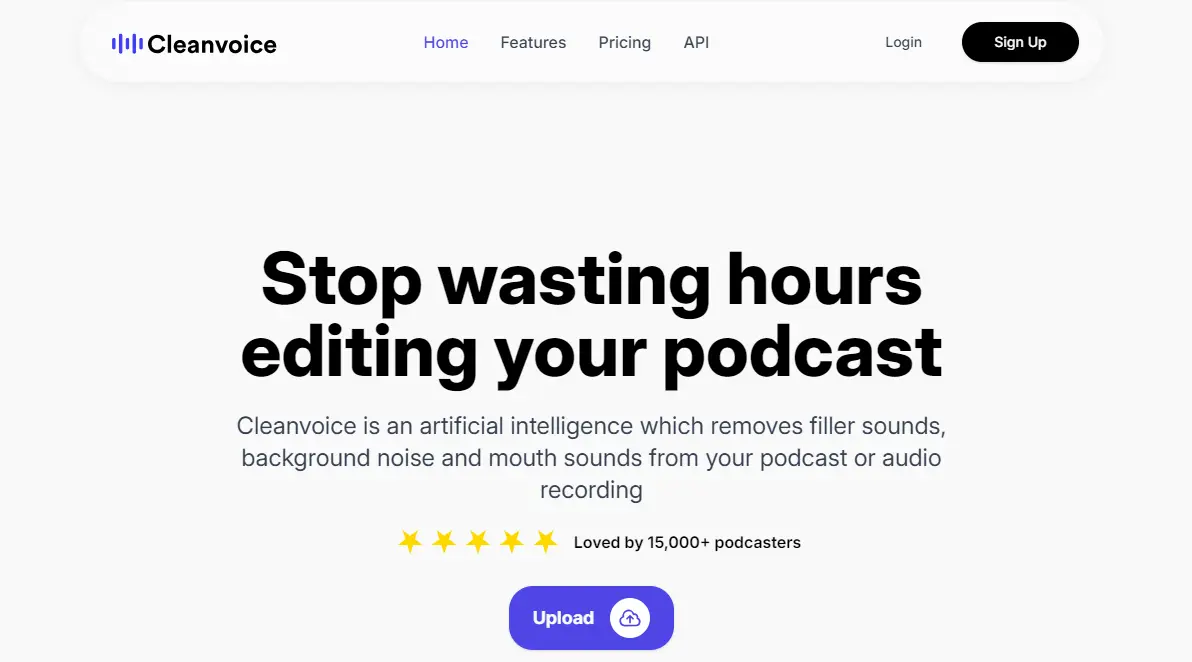
Are you guilty of making a few ‘ummms’ and ‘errrms’ during your podcast recording? If so, you’re not alone, as even the most experienced podcasters can’t seem to avoid them.
Luckily, what once took hours of boring & monotonous work to edit it all out can now be removed in 1-click with Clean Voice AI. Just drag & drop your podcast audio into Clean Voice, tet AI do its magic and download the audio free from filler sounds.
Features & benefits of Clean Voice
- Cleanvoice detects and removes filler sounds such as um's, ah's, etc. in multiple languages like German or French.
- Clicking, lip-smacking and stuttering are common problems when recording audio. Cleanvoice detects these and removes them for you.
- Identify silences that are too long in your audio and shorten them.
Use Cases of Clean Voice
- Create an engaging podcast by removing filler words & shortening long silences in your podcast
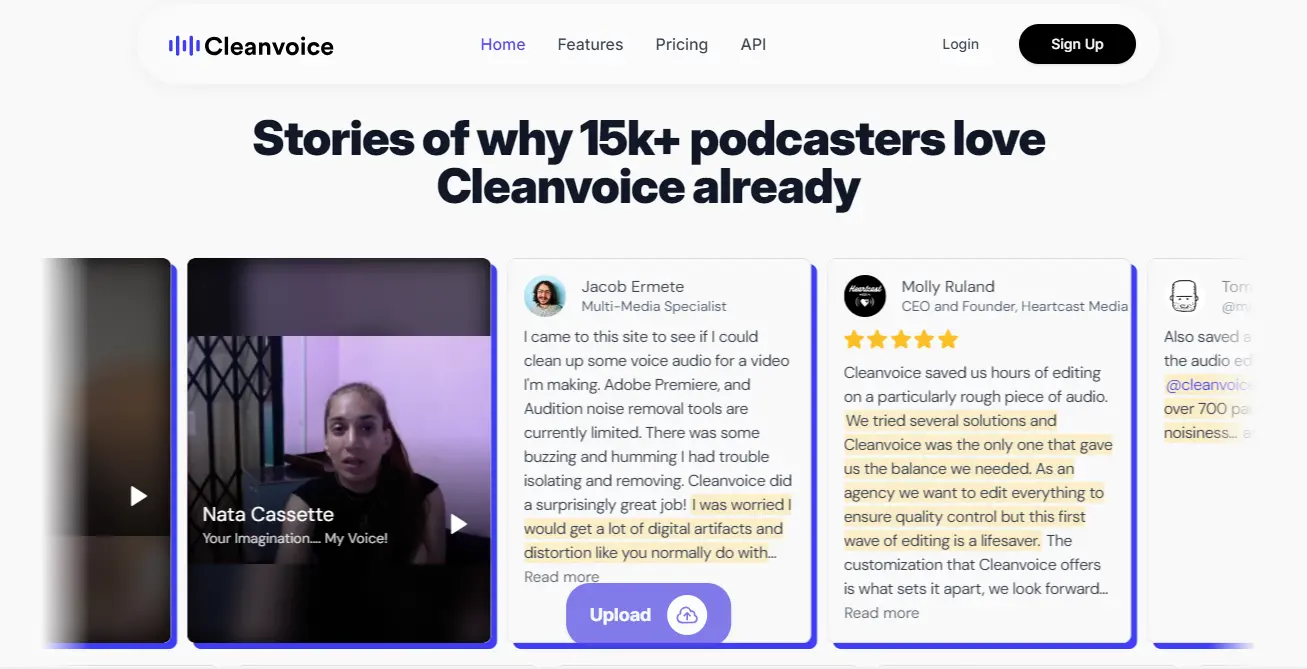
Pricing: Free 30 minutes of credit to try, Paid plans start from £10/month.
Try Clean Voice: https://cleanvoice.ai/
Audo Studio
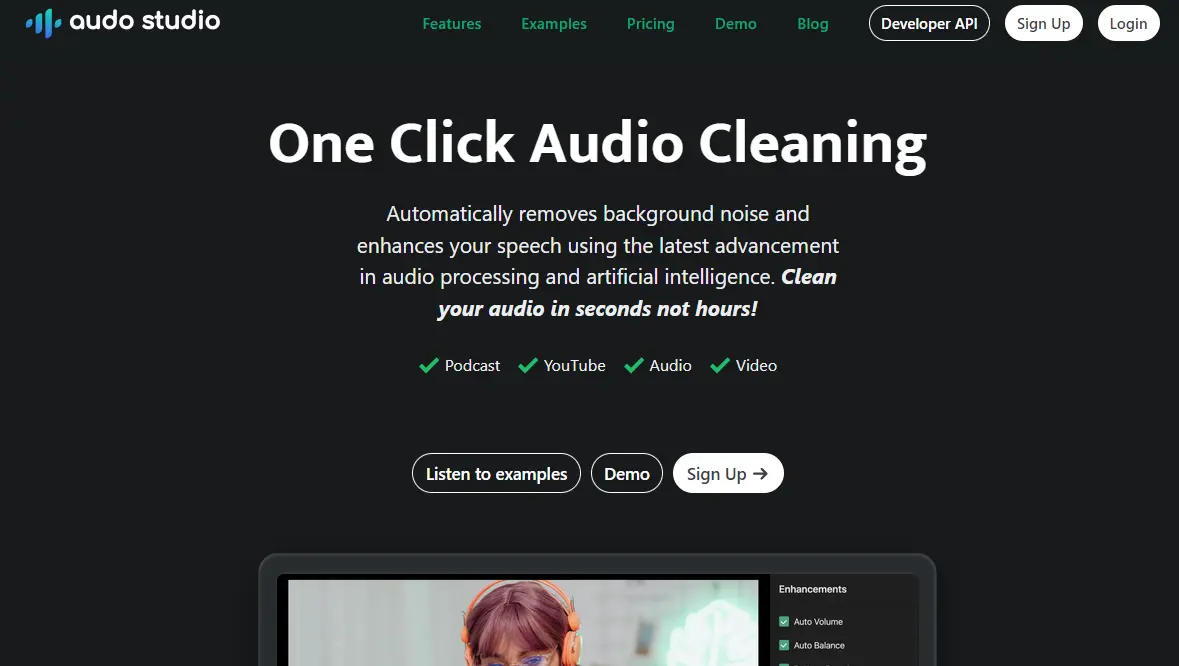
Do you often struggle to find a quiet place to record your audio?
Audo Studio is an AI tool that offers one-click audio cleaning. With a single click of a button, Audo Studio can remove obnoxious background noise, reduce room echoes, and automatically adjust your volume level.
Features & benefits of Audo Studio
- Remove background noise automatically from audio using Advanced Noise Removal.
- Adjust volume levels for the most pleasant sound automatically.
Usecases of Audo Studio
- Record your podcast anywhere you want without struggling to find a quiet place to hit record.
- Save unnecessary time spent on adjusting the volume levels of your podcast.
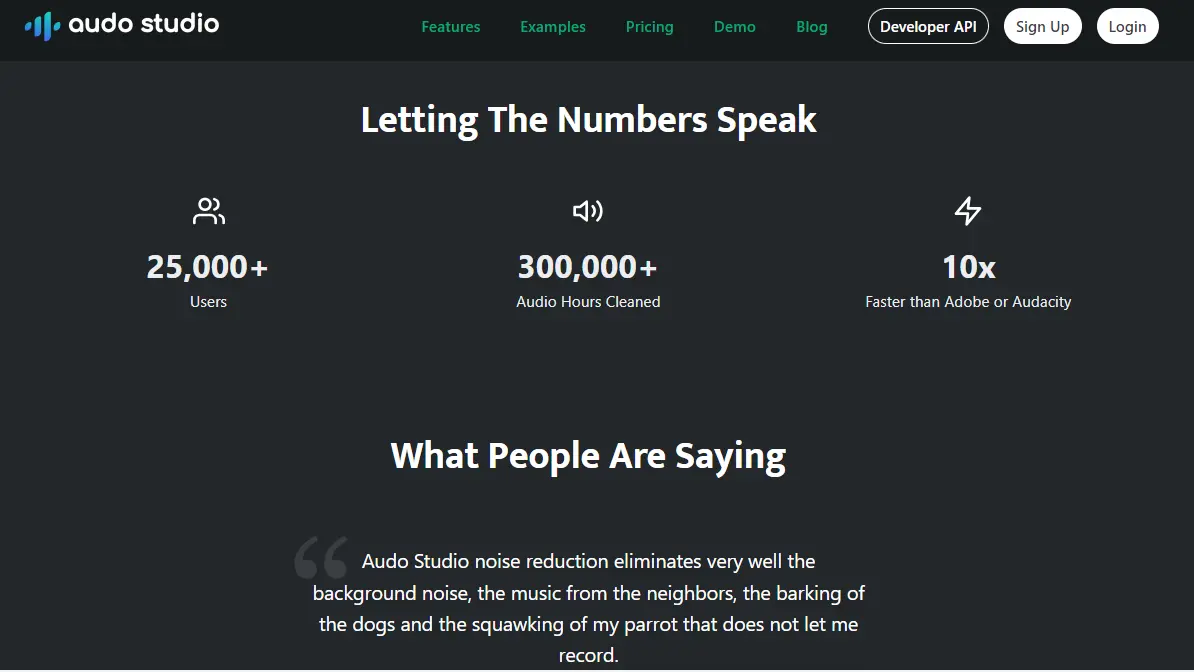
Audo Studio Pricing: Free plan available, paid plan starts from $12/month
Try Audo Studio:https://audo.ai/
Beatoven AI
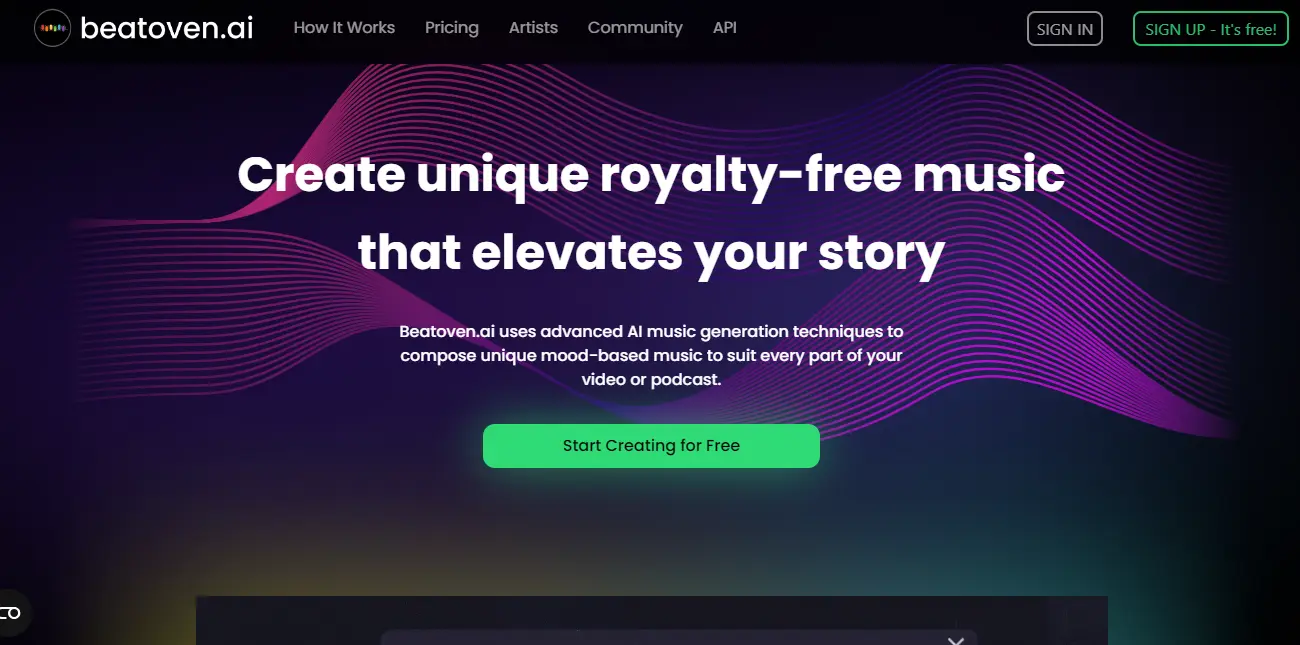
Do you waste hours finding the right background music to use in your podcast? Beatoven is an online tool that generates unique background music based on your podcast content with the help of AI.
Since the music it generates is completely royalty-free, you can use it on your podcast without any worry about any copyright issues using it.
Features & benefits of Beatoven AI
- Choose from 8 different genres to suit the theme of your background music.
- Make multiple cuts to add different moods.
- Choose from a selection of 16 moods for you cuts.
- Royalty-free music that you can use with no copyright issues.
Use cases of Beatoven AI
- Create memorable intro music for your podcast.
- Welcome your guests & announce your sponsors in style.
- End your episodes on a unique note.
Pricing: Starts from $3/month
Try Beatoven AI: https://www.beatoven.ai/
Graphics and branding tools for your podcast
Starry AI
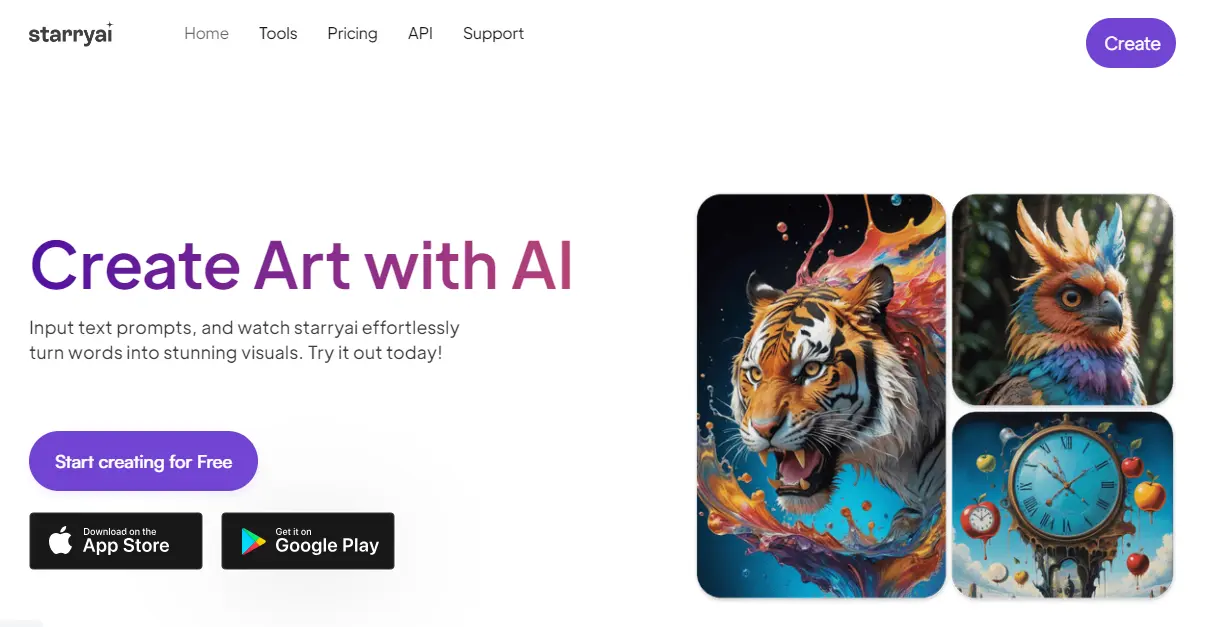
Starry AI helps you create art for your podcast by transforming your words into art. You just need to describe what kind of art you want from it and Starry AI will generate it for you in minutes.
You can create art like a creative artist without any creative experience before. And Starry AI has a mobile app as well so you can create the art you want on the go.
Features & Benefits of Starry AI
- Generate up to 5 artworks daily without watermarks.
- Full ownership of your artwork to use in your projects, print them or share on social media.
- Choose from a variety of different models & 100+ styles to customize your creations.
- Use the latest AI models to bulk-create, evolve and upscale your art.
Use cases for Starry AI
- Generate unique art for the cover image of your podcast episodes.
- Create eye-catching art to share your podcast on social media.
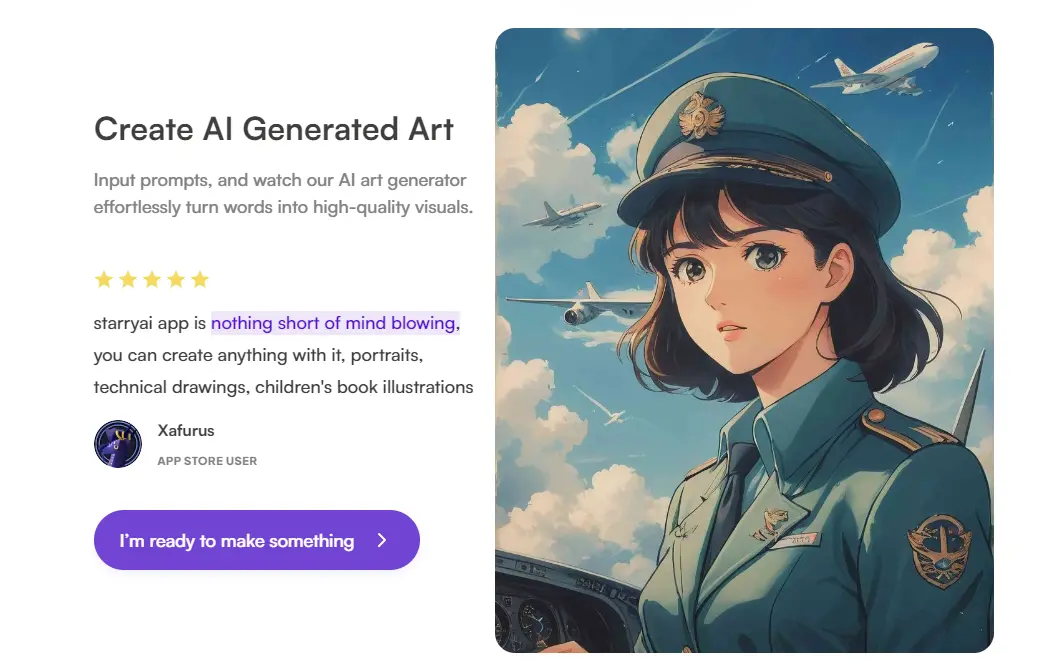
Starry AI Pricing: 5 images free per day, paid plans start at $11.99/month
Try Starry AI: https://starryai.com/
LOGO AI
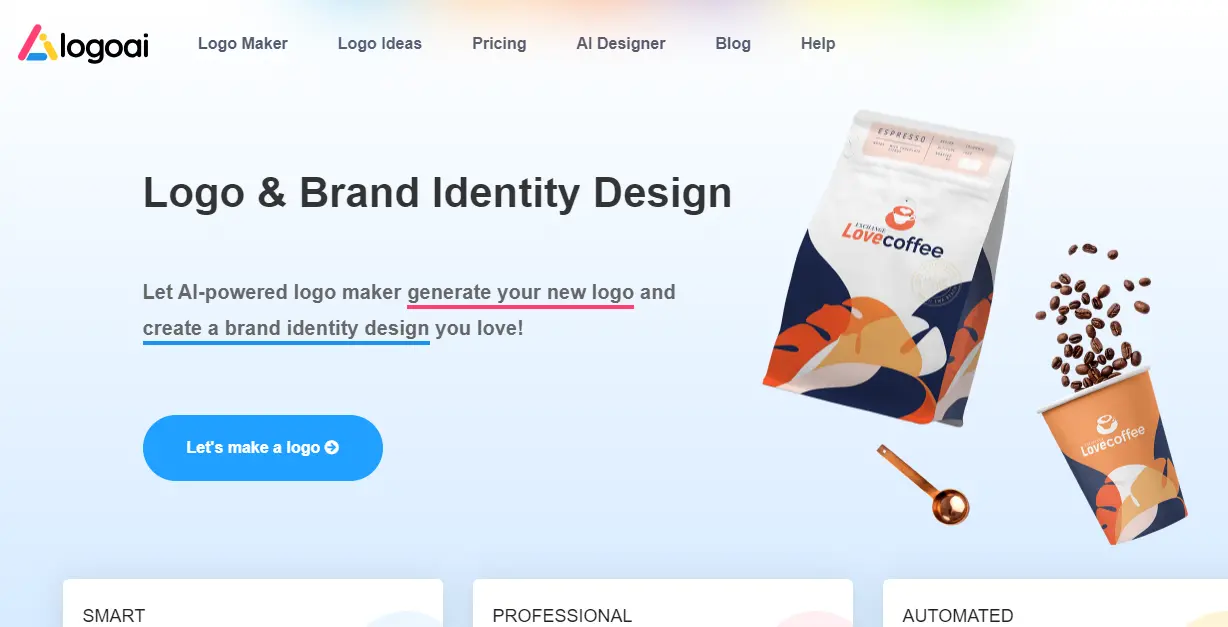
Logo AI creates a custom logo for your podcast with the help of AI. All you need to do is just type in your podcast name, share your preference and sit back. Now, Logo AI will generate a dozen logos for your podcast to choose from.
It also lets you generate matching brand assets for your podcast including business cards, posters, and design mockups, so that you don’t have to waste your time on it.
Benefits & Features of LOGO AI
- Instead of fixed templates, this tool can create new and unique designs for each use case with AI.
- Like a professional designer, get all the design sizes, formats, fonts & colours that you can use straight away for your brand identity.
Use cases on how to use LOGO AI for Podcasting
- Generate an attractive logo for your podcast with AI.
- Create branded assets like logo mockups, t-shirts & posters for your podcast in minutes.
- Download the matching brand identities for your logo.
How to create a logo for your podcast with LOGO AI
- Go to Logoai.com
- Click start and enter your podcast name.
- Then, select your niche.
- Choose the colour scheme & font you prefer.
- Browse through all the AI-generated logos.
- Pick the logo that fits best for your podcast and click download.
Pricing: Designing the logo is free, pay to download the logo package starting from $29 one-time payment.
Try LogoAi: https://www.logoai.com/
Designs AI
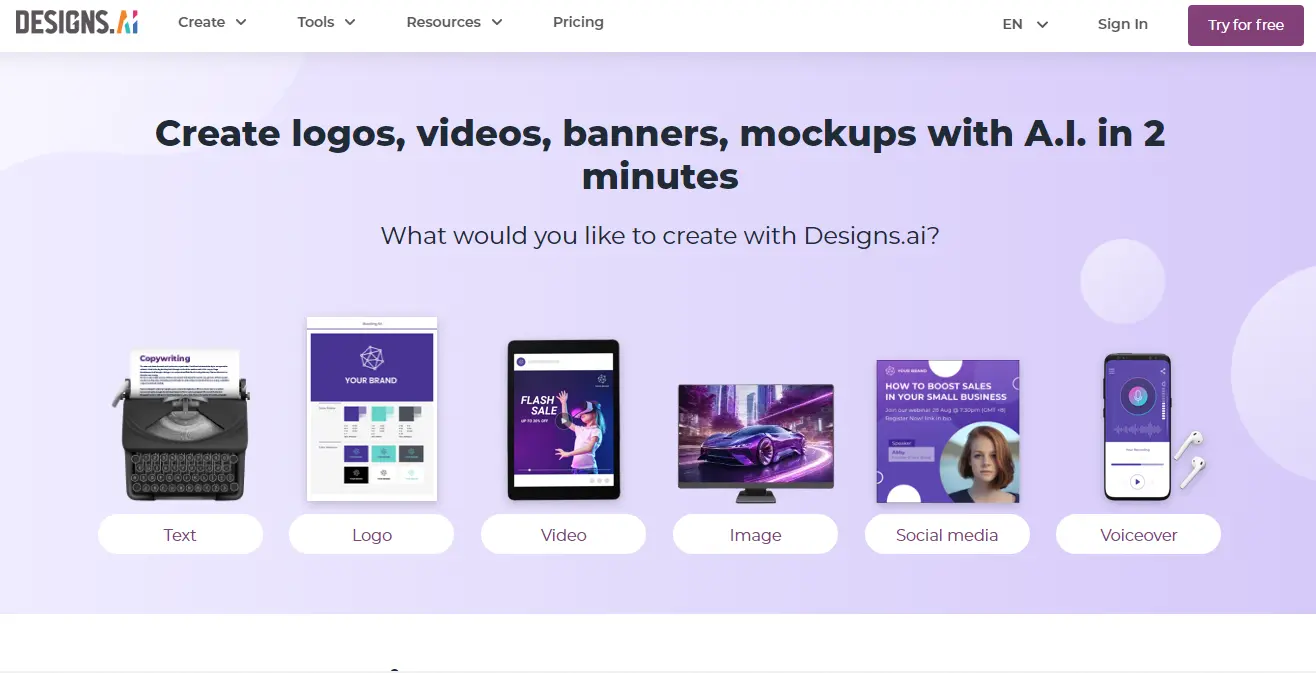
Designs AI is an online platform that uses AI to create designs, color matching and content as per your needs. You will be able to make attractive designs with Designs AI in less than 2 minutes without any design skills required.
Designs.ai’s easy collaboration feature allows you to invite your teammates to work on your projects and save your brand assets so that you can use them across your different creations.
Features & Benefits of Designs AI
- Create banners, mockups, videos & logos with A.I. in 2 minutes.
- Huge content library with Millions of images & thousands of templates & elements.
- Easily share project links & collaborate with your team.
- Use AI to match colors & fonts pairings for your brand.
Use cases of Designs AI
- Create compelling cover art for your podcast.
- Design social media posts to promote your podcast.
- Prepare assets for your brand.
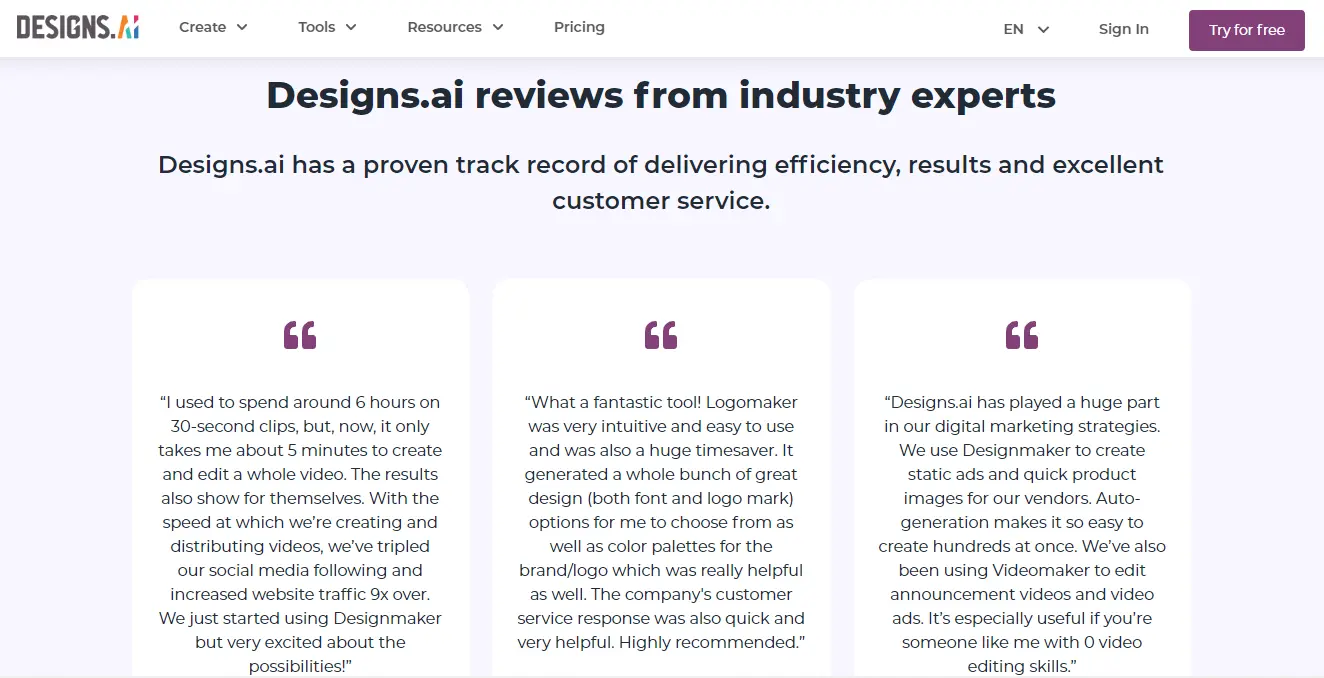
Designs AI Pricing: Paid plans start from $29/month.
Try Designs AI: https://designs.ai/
If you're looking for ways to take your podcast to the next level, consider embracing AI tools. With these tools, you can save time and improve your podcast quality, getting you closer to achieving your goals as a podcaster. You might be surprised by what they can do for your show!
Wrapping Up
And there you have it - the 5 essential tools to get you started or keep you going in your podcast creation. These tools cover every bit of podcast workflow, from idea generation, to logo creation, and even podcast promotion.
FAQS About AI Tools For Podcast
-
What AI tools do you need for podcasting?
Several AI tools can enhance various aspects of podcasting. Here are some essential ones that we've handpicked for you:
For podcast recording and editing, tools like Podcastle and Adobe Speech Enhancer are what you need. For content and podcast marketing, tools like Podsqueeze and Podder are astounding. Podcast Planning and idea-generation tools like Inflection AI and Jasper AI are also popular choices.
-
What is the best tool to podcast?
Determining the "best" podcasting tool depends on your specific needs, preferences, and budget. However, some popular and highly regarded podcasting tools include Audacity, Podsqueeze, Adobe Audition, GarageBand or Logic Pro (for Mac), Hindenburg Journalist, or Auphonic.
Ultimately, the best podcasting tool for you will depend on your specific requirements, desired features, and workflow preferences. It's often helpful to try out a few different tools to see which one best suits your needs.
-
Can I use AI tools to create my podcast?
You can use AI in various ways to assist in creating your podcast. While AI technology hasn't advanced to the point of fully automating the entire podcast creation process, it can be a valuable tool to streamline certain aspects of podcast production like idea generation, episode summarization, researching and finding guests, content creation and marketing, and other essential aspects of podcast creation.
Repurpose your podcast content with AI