BLOG ARTICLE
How to repurpose and promote a podcast on social media
Last updated: 7/27/2024
Last updated: 7/27/2024
Do you put hours of effort into recording each of your podcast episodes but keep struggling to find new listeners?
When you are a podcast creator, publishing an episode is only half the job done.
The next half is to let the world know about the podcast you’ve created by marketing it and promoting it on social media platforms. This is how you can get your podcast's first 1000 listeners and downloads.
In this article, you will learn effective tips and strategies to repurpose your podcast content nad promote it on social media. In the end, you’ll also learn a hack to automate all your podcast marketig content saving you a lot of time and effort.
Let’s dive in 👇

Promote your podcast on social media
One of the big mistakes creators make when promoting their podcasts is that they write a single post about their podcast episode and post the same content on all platforms.
This never works ❌
Since each platform has a different audience, you need to repurpose your podcast content differently for each platform to get maximum engagement.
So before you start promoting your podcast, you need to repurpose your podcast into multiple content pieces that are suitable for each platform.
This includes:
- Quote Images from podcast guests for Instagram & Pinterest
- Audiograms of your episode for Tiktok & Reels
- An Expert content post for LinkedIn
- Learnings post on Facebook groups
- Tweets that share a glimpse of your podcast
- A blog post that summarizes your podcast
Let’s see how to create each one of these content pieces, best schedule to post them and hacks to increase your reach.
Share Quote Images from Podcast Guests for Instagram & Pinterest
Creating quote images from your podcast makes it easier for your guests to share your podcast content with their audience on Instagram. Furthermore, as these quote images feature the names of your guests, they harness their credibility and influence, potentially enticing their audience to explore and engage with your podcast.
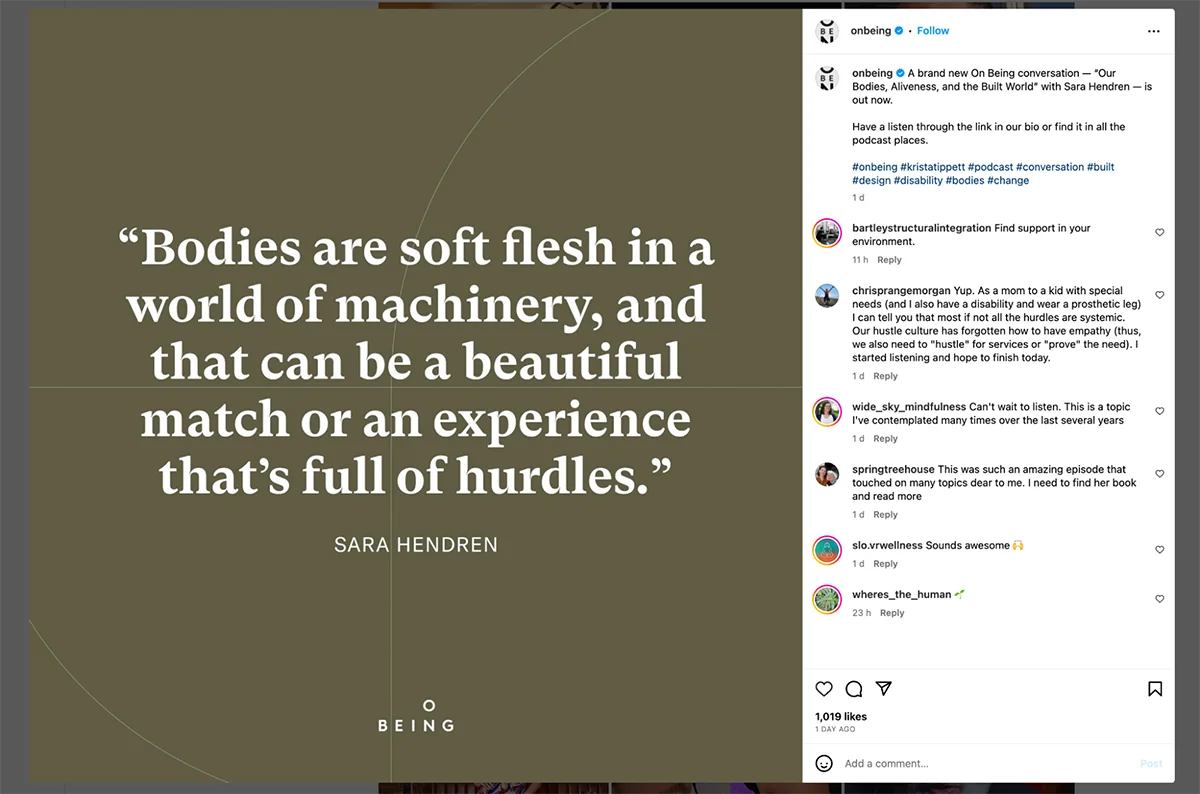
You can create quote images by searching for notable quotes in your episode's audio or transcript and then design your image using an image editing tool like Canva.
Alternatively, if you want to save time searching for quotes manually or you’re not confortable with design tools, you can use an AI app like Podsqueeze to automatically generate quote imagesta of your podcast. Podsqueeze not only picks notable quotes from your episode using AI but also creates images that are ready to share on social media.
Tips to follow when sharing your quote images on Instagram
To take the most out of your quote images on Instagram make sure to:
- Use relevant hashtags to increase your reach
- Ask your guest to share your quote image on their profile
- Share your post as a story to further improve your reach
Best time to share your quote image on Instagram:**
According to a recent study by Social Pilot, this is the best schedule to post for a boost in engagement:
- Before and after work hours (6 am-9 am, 5 pm-6 pm)
- Lunch hours (12 pm-2 pm)
- Weekends usually perform worse
Having said that, the best time to post depends on your podcast’s niche, its target audience and the Instagram algorithm. So try posting on different days and times to analyze what works best with your audience.
Apart from sharing on Instagram, you can also create pins of the quote images that you’ve created on Pinterest. Since Pinterest audiences love inspiring content, posting quote images on Pinterest can boost your podcast's engagement and discoverability.
Not only that, Pinterest can also boost your discoverability on google by ranking up your quote images in google images and driving traffic to your podcast when people search for relevant keywords.
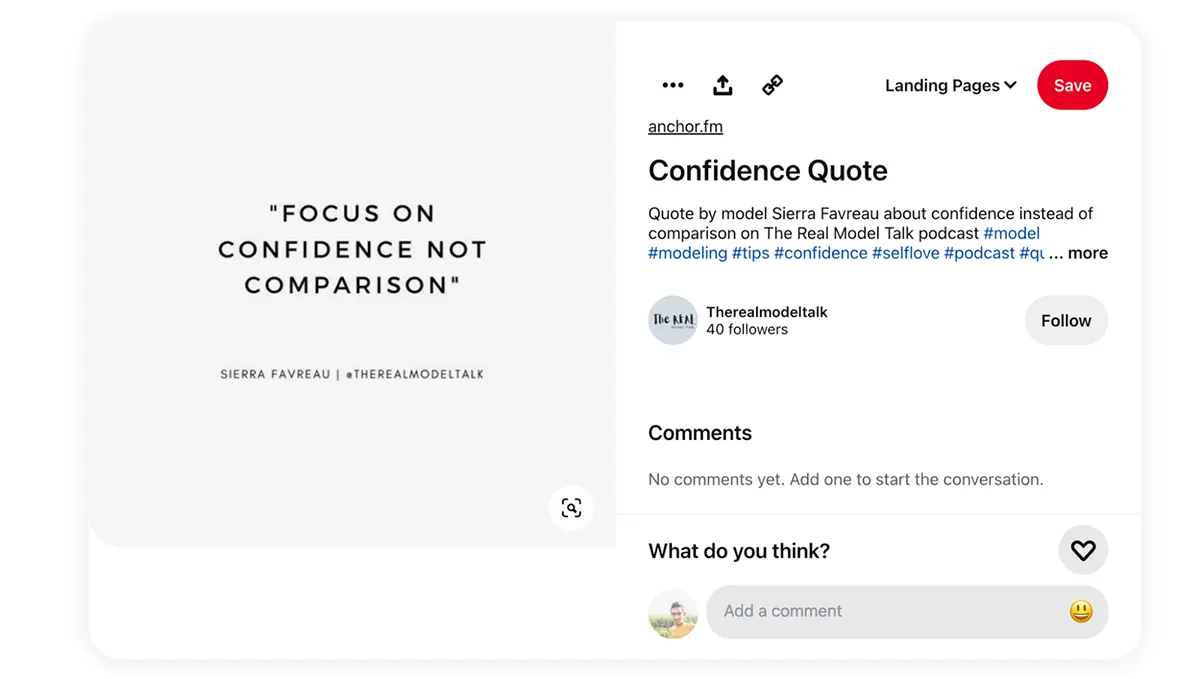
Tips to follow when you pin quote images on Pinterest:
- Keep your quotes short: Format your quotes to be short and crispy so that it catches the attention of viewers. Your quotes should not be more than one or two sentences and stay to the point.
- Optimize for Pinterest search: Write a search-optimized title for your quote image by including keywords & topics that people would search on Pinterest. Ex: Marketing tip from {Guest name}
Create podcast audiograms for Tiktok & Instagram Reels
The young audience on TikTok & Instagram Reels loves bite-sized video content that gives them an instant takeaway. So if you want to make your podcast discoverable to this diverse range of audience, you need to repurpose your podcast as audiograms and post them there.
So what’s an audiogram?
An audiogram is a short video snippet that combines your podcast audio with viual elements such as a static image background, a dynamic waveform effect & subtitles. An audiogram makes your podcast content intriguing on short video platforms like TikTok and Instagram Reels.
Here’s an example of a podcast audiogram:
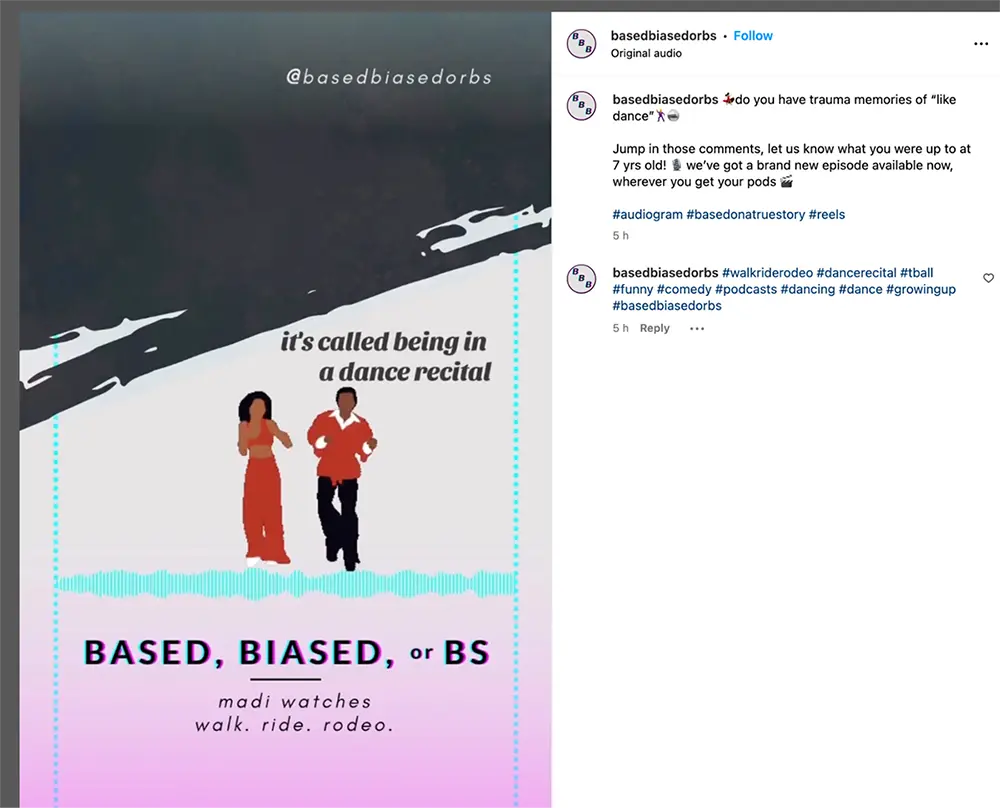
Usually, creators share audiograms of the most interesting parts of their podcast to hook users on TikTok and take them to the podcast website to listen to the full episode.
You can create audiograms using a video editing tool such as clipchamp, to trim your audio, add visual elements and export multiple clips, however if you want to streamline this process you can use an AI app like Podsqueeze that will instantly generate an audiograms for you.
Tips to keep in mind while creating an audiogram:
- Your videos must be in 1080p*1920p resolution which is the recommended dimensions for reels and TikTok
- Make sure to add captions to your audiogram as many consume video on reels and TikTok with their audio turned off
- Use attention-grabbing visuals & highlight important snippets to capture people’s attention when they scroll through their feed
Long-form/expert posts for LinkedIn
While TikTok is mainly for the younger crowd and focused on entertainment, Linkedin is where the older and more professional crowd hang out. So if you run a technical podcast, or help people upskill, promoting your podcast on Linkedin is your best bet.
But what should you post on Linkedin?
Unlike TikTok or Instagram, LinkedIn allows you to directly post text content without any images or videos.
Users on Linkedin love reading, so you can summarize your podcast with key takeaways and give them a reason on why they should listen to your episode in 2-3 paragraphs.
Examples:
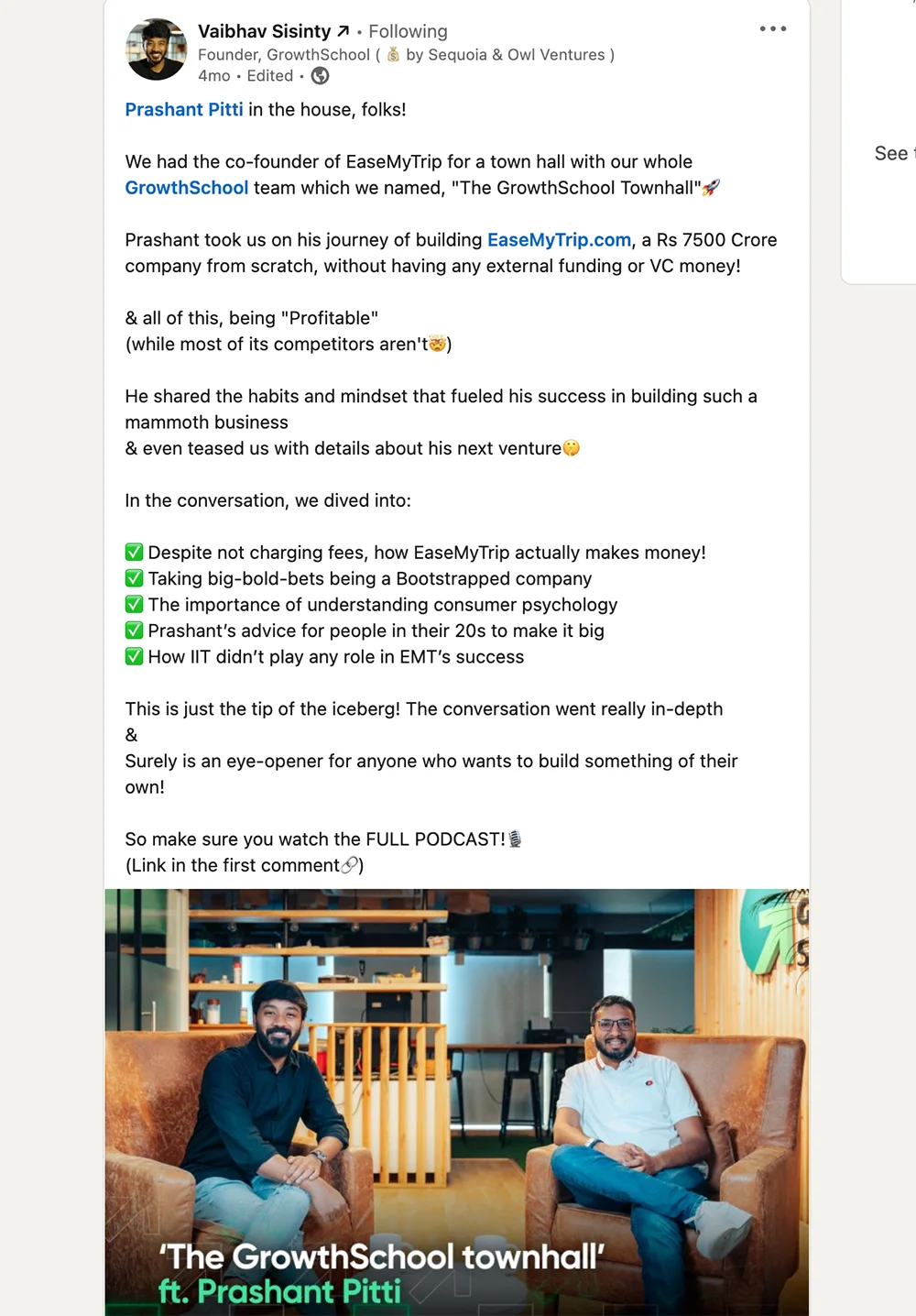
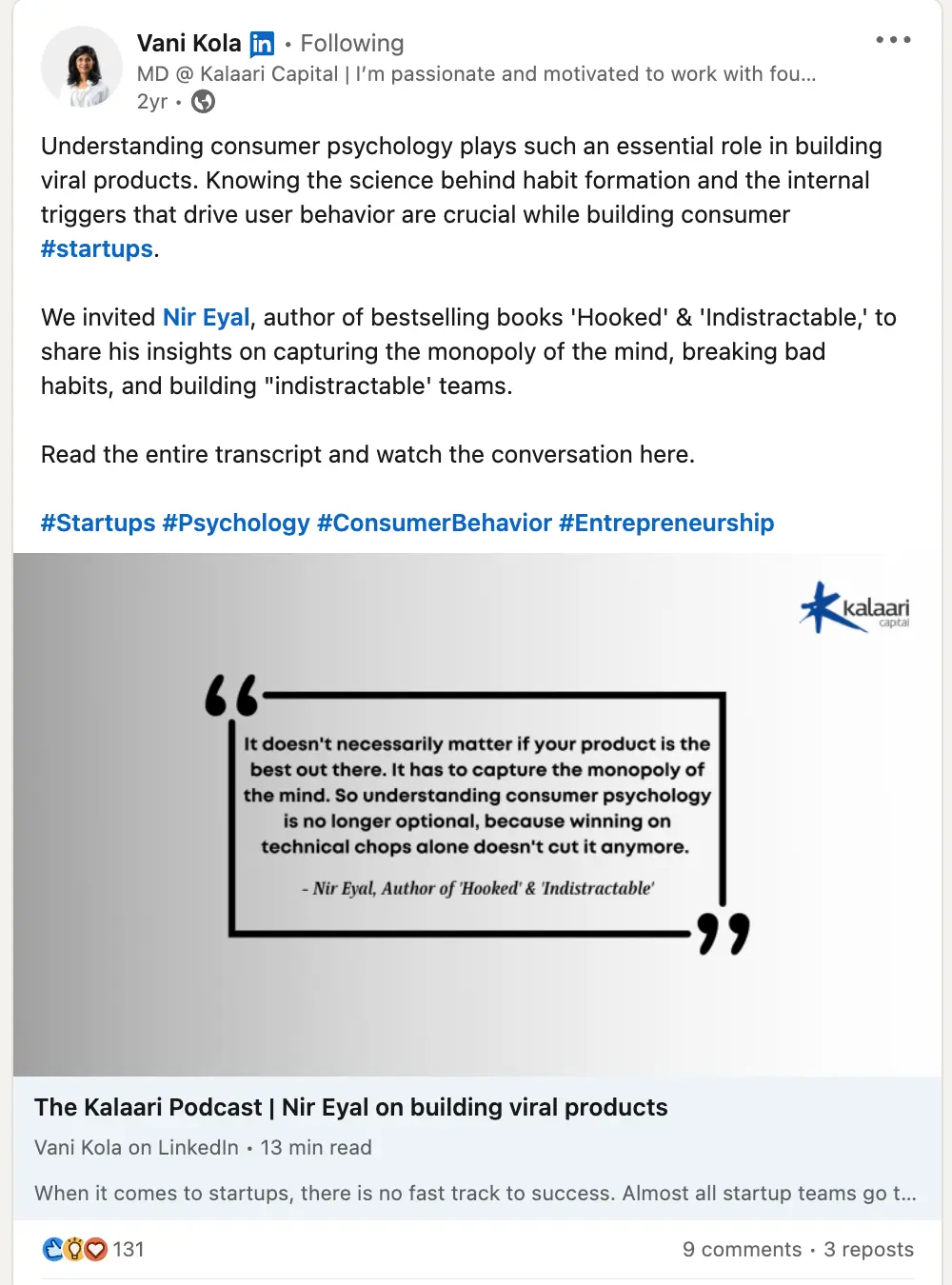
Tips to post on Linkedin for maximum engagement
- Use hooks at the start of your LinkedIn post to get users to read it
*Example: Did you know that {a stat from your episode}? / Never start writing a blog before doing this one thing.*
- Use hashtags relevant to your podcast to reach a larger audience. For example: If you run a podcast for founders, you can use tags like #businesstips, #entrepreneurship, #startups
- Tag your podcast guests in your LinkedIn posts and request them to share your show with their audience
- Add images of you and your guests to make your LinkedIn post human and increase engagement
When to promote your podcast on Linkedin
Most people use LinkedIn while they are at work. So the engagement of your post on Linkedin will be consistent with the general business hours.
From the stats shared by Sprout social, we observed that:
- The best days to post on Linkedin is: Tuesday through Friday
- And the best time to post on Linkedin is: Between 9 AM - 4 PM
Posting on weekends usually gets the least engagement.
However, these stats vary from one niche to another, so initially try experimenting by posting at different times to see when your audience is most receptive.
Once you’ve identified the best day and time to post, then follow that schedule consistently to publish your posts.
Long-form content for Facebook groups
Contrary to the popular opinion that Facebook is outdated, Facebook groups are still extremely active and thriving in 2023. And there are a ton of Facebook groups for almost every niche, right from cooking to marketing with thousands of people enthusiastic about the niche.
By joining the highly active Facebook groups in your niche, you can share the key takeaways from your episode as a post, and acquire highly relevant subscribers to your podcast.
Here’s an example:
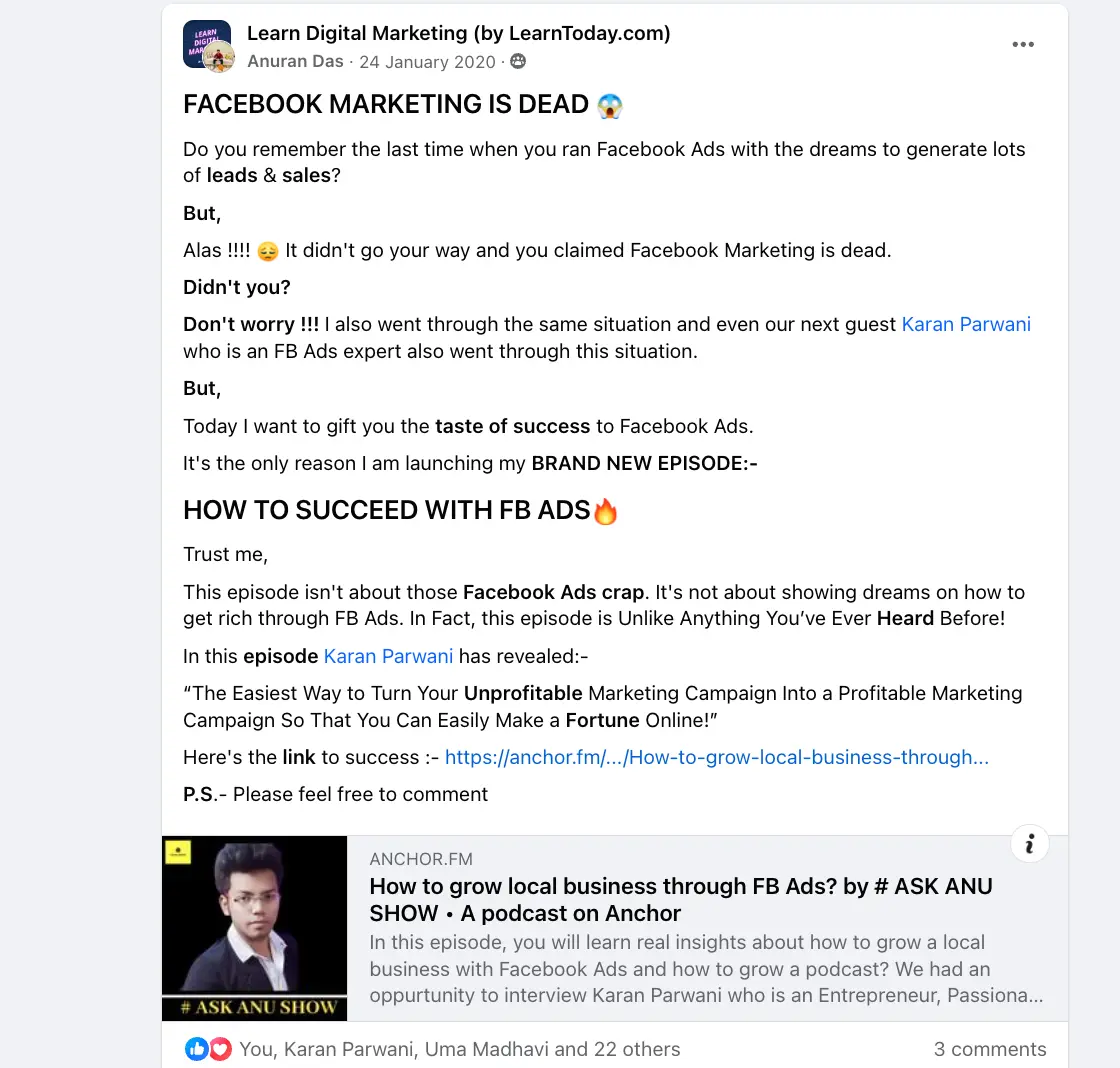
How to join facebook groups relevant in your niche
- Search for your topic in the podcast search bar. For example: “Marketing” or “Content writing”
- Filter the search results to show only Groups
- Now check each one of the groups, the group activity to avoid spam and if the group is active (4 or more posts/day)
- Finally make a shortlist of the groups & join them
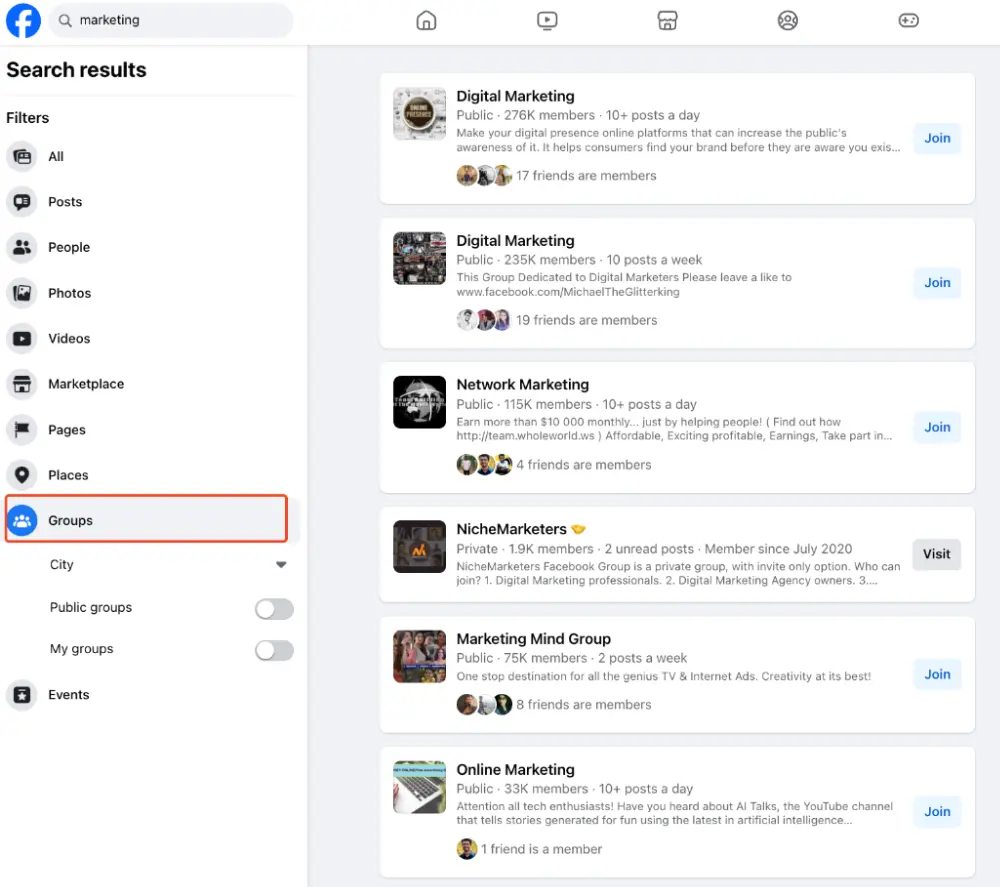
Now before you begin sharing your content and promoting your podcast, you need to keep a few things in mind, such as:
- Self-Promotion Rules: A lot of groups have a no-promotion policy. Check the group rules and send your post to an admin to double-check before posting for a higher chance of post-approval.
- Give more than you take: Help other group members with their difficulties and offer feedback. This will let you become an expert in the group and make the members more receptive to the posts you share.
- Engage with your posts and respond to comments: Reply thoughtfully to the comments on your posts to create a rapport with the group members and invite them to listen to your full podcast.
Post tweets that share a glimpse of your podcast
Twitter (now called "X") is one of the best platforms to generate buzz, the moment your podcast goes live.
Short-form content usually works best on Twitter (less than 200 characters)
So when you post on Twitter, you need to share bite-sized content, intriguing questions, or interesting facts from your podcast. These posts are perfect for sparking conversations and inviting your audience to share their thoughts.

Tips to follow while promoting your podcast on twitter:
- Share the key takeaways of your podcast as a Twitter thread
- Tweet an audiogram or a short video clip from your podcast to catch the users' attention
- Ask your podcast guest to retweet your tweet and reach new audiences
- Use a unique show-specific hashtag in your tweets to connect with your listeners and boost deliverability

According to Sprout Social, it was found that the best time to post on twitter is between 9 AM and 12 PM EST on Thursdays and Fridays
Publish a blog post of your episode
Given that podcasts are primarily in audio format, search engines like Google face challenges in comprehending the content, making it difficult to accurately index them for relevant keywords.
That’s why it is essential to repurpose your podcast episodes into written content such as transcripts, descriptions, and even blog posts. Since blog posts include keywords about your episode’s topic in a structured manner of titles and subtitles, it makes it easier for search engines to understand what your episode is about and rank your podcast higher on search results.
It is generally recommended to write your podcast’s blog posts on your own website. But if you don’t have one, you can start by publishing it on Medium which can be an equally good alternative.
Medium not only makes it easy to publish your blog posts but it also recommends your content to its own readers on the platform giving you additional reach for your podcast. Futhermore, since Medium is a reputable platform, content published on their website frequently achieves higher rankings on Google for the same keywords.
How to create a blog post from your podcast:
- Listen to your podcast and identify the key topics discussed in your podcast
- Develop an outline for your article and divide it into headings and subheadings
- Transcribe important sections of the podcast that you plan to include in your blog post
- Summarize the transcribed content to keep it engaging
- And finally craft an engaging introduction to the blog post
Here’s an example of a podcast repurposed into a blog
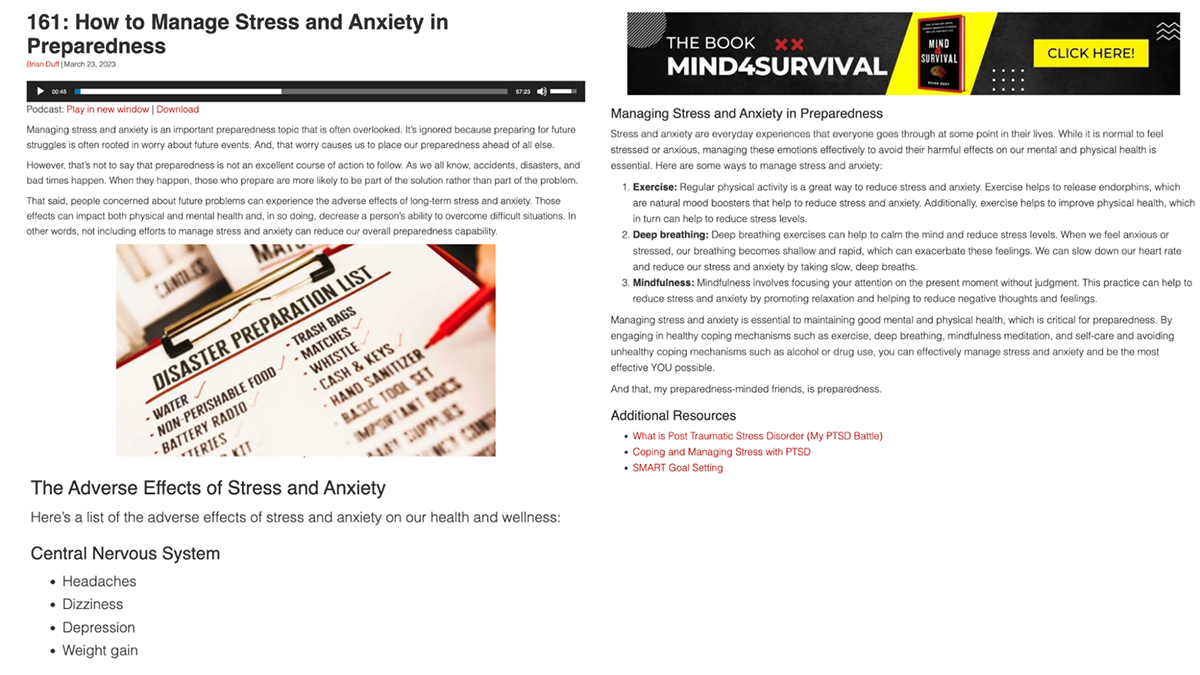
Tips to get the best out of your podcast’s blog
- Perform keyword research: Use a keyword research tool to find highly-searched keywords around your episode’s topic and include the keywords in your blog post.
- Optimize your blog post format: Make sure you include relevant keywords in the post’s headings & subheadings, to make it easier for Google to understand your content.
- Add a Call-to-action: Don’t forget to tell readers what you want them to do after reading the blog post with a CTA (call to action), wether it is a link to listen to your podcast episode, follow you on social media or buy one of your products.
How to automatically repurpose your podcast content with AI
So now you’ve seen how to repurpose your podcast episodes and create content to effectively promote your show on social media.
Understandably, many podcasters tend to overlook this aspect of promoting their podcasts due to the substantial time and effort required to brainstorm and produce additional content alongside the primary task of creating podcast episodes.
In such situations, it might be beneficial to consider using an AI tool like Podsqueeze to automate this process and generate all the content pieces you need to publish, grow and promote your podcast.
All you need to do is upload your podcast audio to Podsqueeze, click generate content & sit back.
In one click, Podsqueeze will generate:
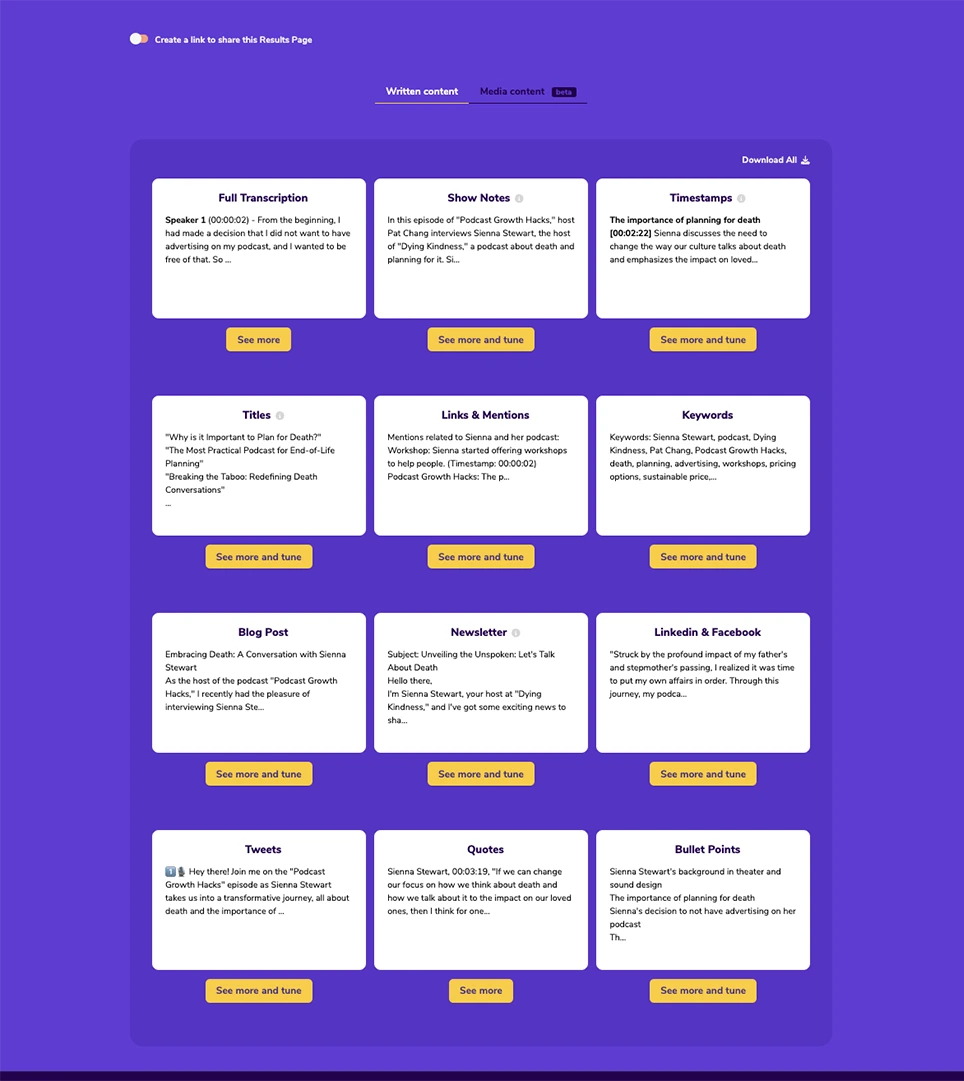
- Quote images for Instagram & Pinterest
- Ready to share LinkedIn & Facebook posts
- Engaging tweets to post on Twitter
- Blog post of your podcast
- keyword suggestions you can repurpose into hashtags
- Audiogram & byte-sized short clips of your podcast and much more...
Upload your podcast here to try it for free
Repurpose your podcast content with AI