BLOG ARTICLE
The 50 Best Podcasting Tools You'll Ever Need In 2025 (Free & Paid)
Last updated: 4/3/2025
Last updated: 4/3/2025
Podcasting can be incredibly rewarding, not just because of the creative expression it allows but also through the connections it fosters and the audience it reaches.
However, it involves more than just recording—there’s hosting, distributing episodes, managing social media, marketing, guest outreach, and more. With additional tasks like cross-promotion, analytics, and transcribing, the process can become quite overwhelming, demanding lot of your time and attention.
That's why we've scoured the web to find the best podcast tools you'll ever need. We've gone through the hard work of separating the wheat from the chaff and giving you the absolute milk.
Doesn't matter if you're a newbie in podcasting or you're an old pro, these tools will cater to all your needs from ideation to earning the first few bucks from your show.
Are you interested in learning more about podcasting AI tools? Check out these articles:
- 8 AI Video Editors To Increase Your Productivity
- The 22 Best Video Editing Tools For Podcasters
- 8 Best Tools For YouTube Video Transcription
Now, here's a quick TL;DR of the best tools we came up with;
Best Podcast tools
- Visla
- Clipwing
- Powder
- Marky
- Podnotes
- Listen Monster
- Podsqueeze
- Voicy
- SpeechGen
- Powder
- Show Notes Generator
- Transcript LOL
- Yuzzit
- Fathom
- Covers AI
- Podsqueeze
- Whisper Transcribe
- Transcribe This
- Notta AI
- Transcribeme
- SteosVoice
- ScriptMe
- Podsqueeze Topic Finder
- ContentRadar
- Vocal Image
- Audio Enhancer
- Tapzo
- Podhome
- Disctopia
- Altered AI
- Hubhopper
- Versoly
- Onpodium
- Interview Valet
- Kitcaster
- Webicaster
- PodcastGuests
- Rephonic
- Lately AI
- Repurpose.io
- ByAutomata
- Viral Dashboard
- Social Curator
- SocialPika
- ContentDrips
- Nova
- VoCut
- Topical Map
- Topic Finder
- Podkite
What Is a Podcast Tool?
A podcasting tool is any software to automate, ease, streamline, or improve any aspect of your podcast workflow. This can be hosting, monetizing, promoting, marketing, guesting, reaching out, transcribing, distributing, analyzing, etc.
These tools can be AI-driven or manually operated. To help maintain a balanced selection, we've included both types of tools in our list, giving you a broad range of options to streamline your podcasting journey.

Ultimate List of The Best Podcast Tools Ever
Here is a list of the best podcasting tools ever, covering every necessary category and every phase of your podcasting journey.
Best Video Recording and Editing Tools
1. Visla
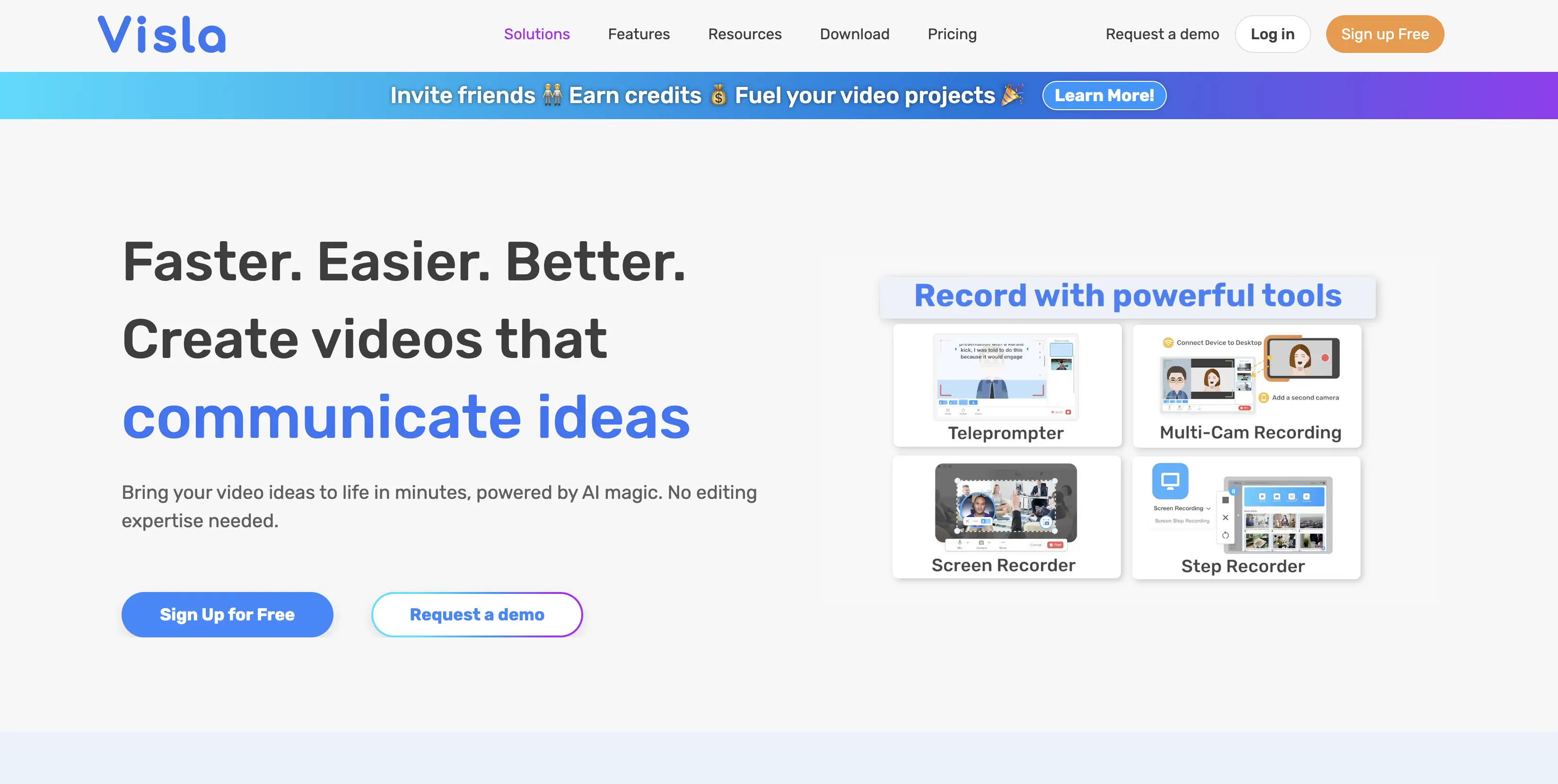
Standout feature: AI magic editing.
Pros:
- Faster and easier
- Have recording capabilities
- Free stock is available for professional videos
Cons:
- Might be too AI-focused
- Less creativity from users
Among the ocean of choices regarding podcast recording, Visla is one of the audio quality champions, which allows a podcaster and guest to record podcasts on their device in studio quality.
This ensures that your audio sounds clear and uninterrupted in the final recording - becoming a game-changer for podcasters looking to produce professional-sounding episodes without the need for complicated setups.
Pricing: Free, Pro ($9 per month), Business ($39 per month), and Enterprise (reach out to them).
2. Clipwing
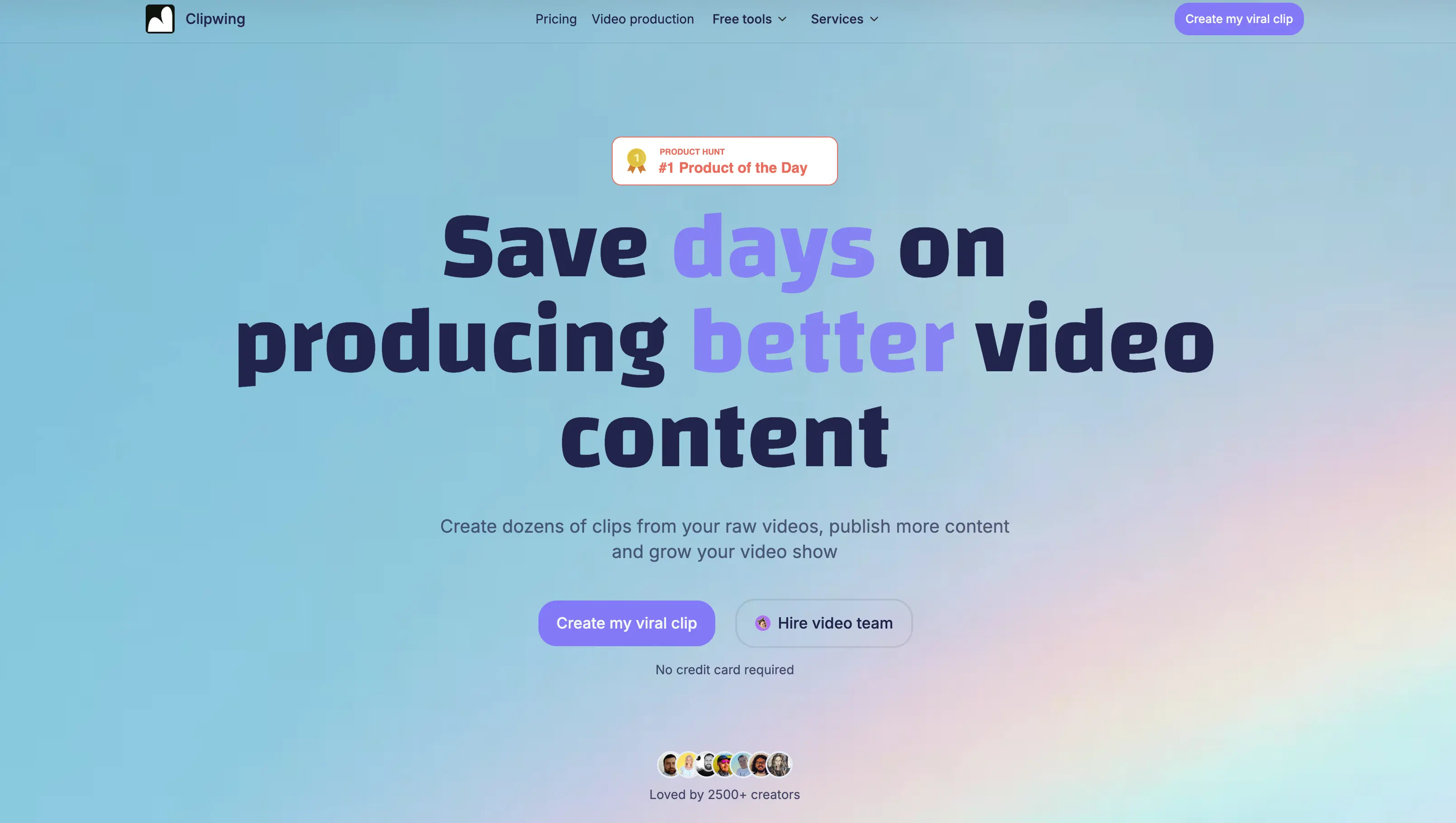
Standout feature: Making docs from long videos.
Pros:
- A team of professional video editors!
- Clipping in just a few clicks
- You can resize and add soundtracks
Cons:
- Limited usage on the free plan
Clipwing is a suite of video production tools designed to streamline video editing, particularly for cutting podcasts and shows into short clips.
Its features place a strong emphasis on enhancing the editing efficiency of video podcasts while allowing spaces for podcast promotion across social media and other platforms.
Pricing: Free, Pro ($30 per month), and Studio ($2500 per month).
3. TubeonAI
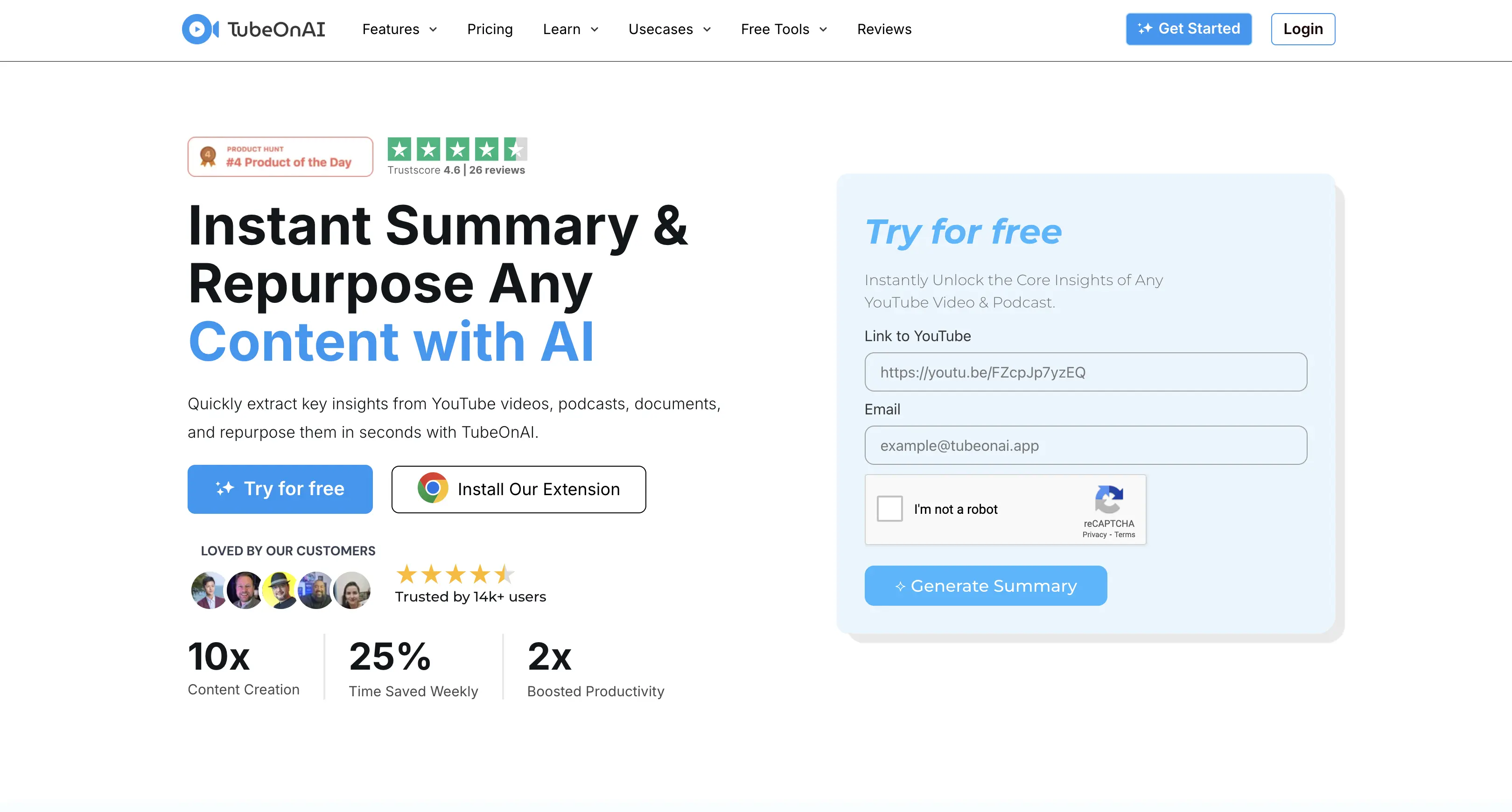
Standout feature: Instant summaries.
Pros:
- Instant summaries
- Repurpose your content into formats ready to use on all platforms
- Cool integration capabilities
Cons:
- There are only limited free features
- As always, there's also AI limitations
Podcasting is hard and promoting your show is even harder. Without proper tools and strategy in place, you can easily stretch yourself too thin. While you focus on creating the content that your audiences want, TubeonAI makes sure you don’t have to worry about repurposing and promoting your content again.
It breaks down your content consumption by providing instant audio and text summaries of YouTube videos, podcasts, documents, and web articles. It also offers tools to repurpose existing content into various formats, enhancing productivity and engagement for content creators and consumers alike.
Pricing: Free, Lite ($5 monthly), and Pro ($12 monthly).
4. Marky
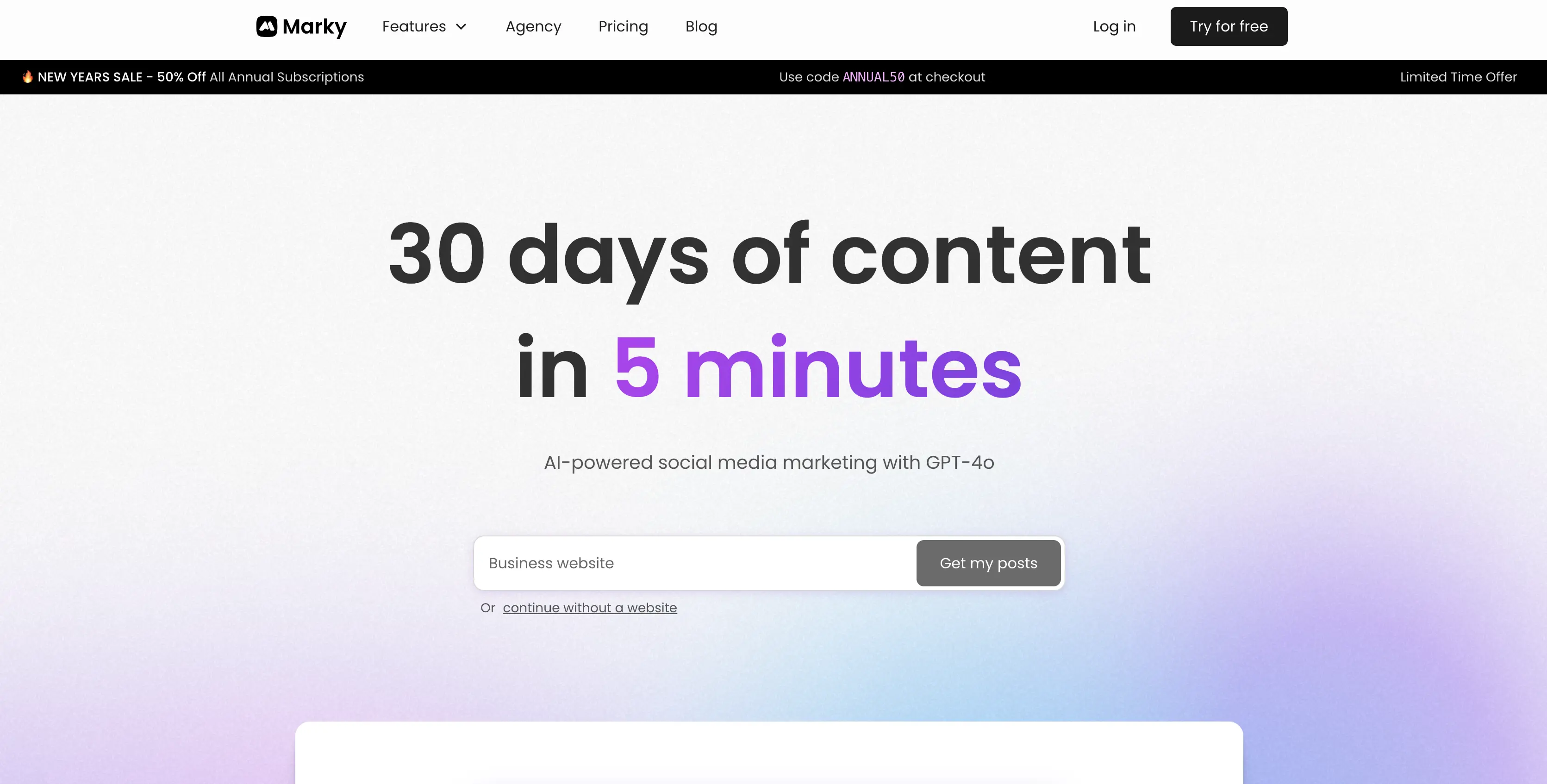
Standout feature: Fast turnaround.
Pros:
- Convert your ideas into videos
- Convert your blogs into videos
- Translations and localizations
Cons:
- Fairly expensive compared to competitors
This is one of the few repurposing tools that leverages artificial intelligence to streamline your podcast social media strategies.
Its features are targeted at enhancing productivity and creativity for content creators, particularly those involved in video production and podcasting with AI generative features like the idea to video, blog to video.
Looking for a way to spread your podcast wings on social media with only a handful of content? Marky is a cool tool to check out.
Pricing: Personal ($19 per month), Professional ($37 per month), and Agency ($198 per month).
5. Podnotes
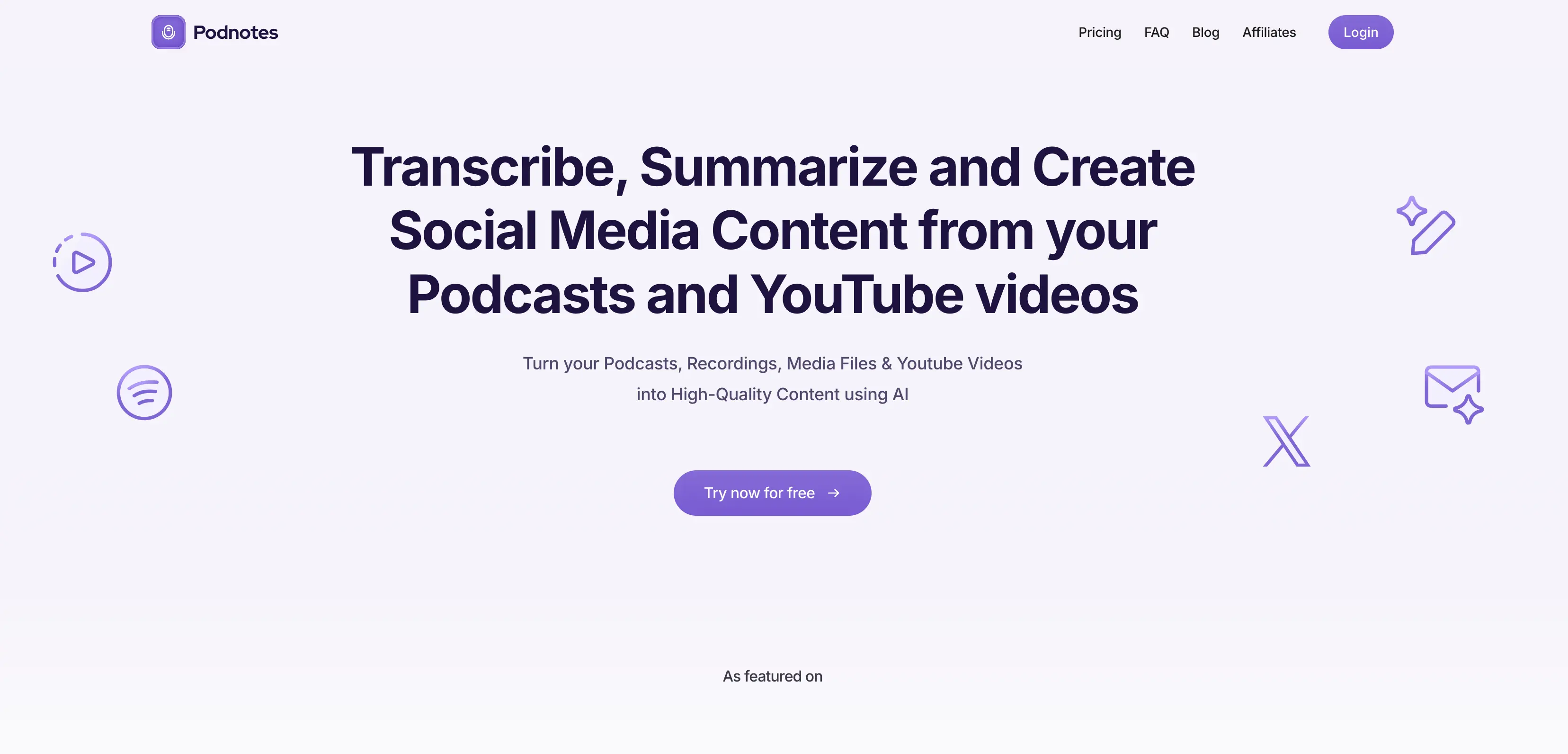
Standout feature: AI-powered podcast repurposing.
Pros:
- Flexible podcast repurposing
- Ai-powered podcast summarization
- Multi-Language Support
Cons:
- Limited creativity
- Lack of personal touch
This is a very simple tool, yet powerful. Podnotes is innovatively designed to take out the hurdles of podcast repurposing and simplify the process of turning podcast content into different formats using artificial intelligence - from A to Z.
Pricing: Solo Cast ($29 per month), Plus ($49 per month), and Studio ($79 per month).
6. Listen Monster
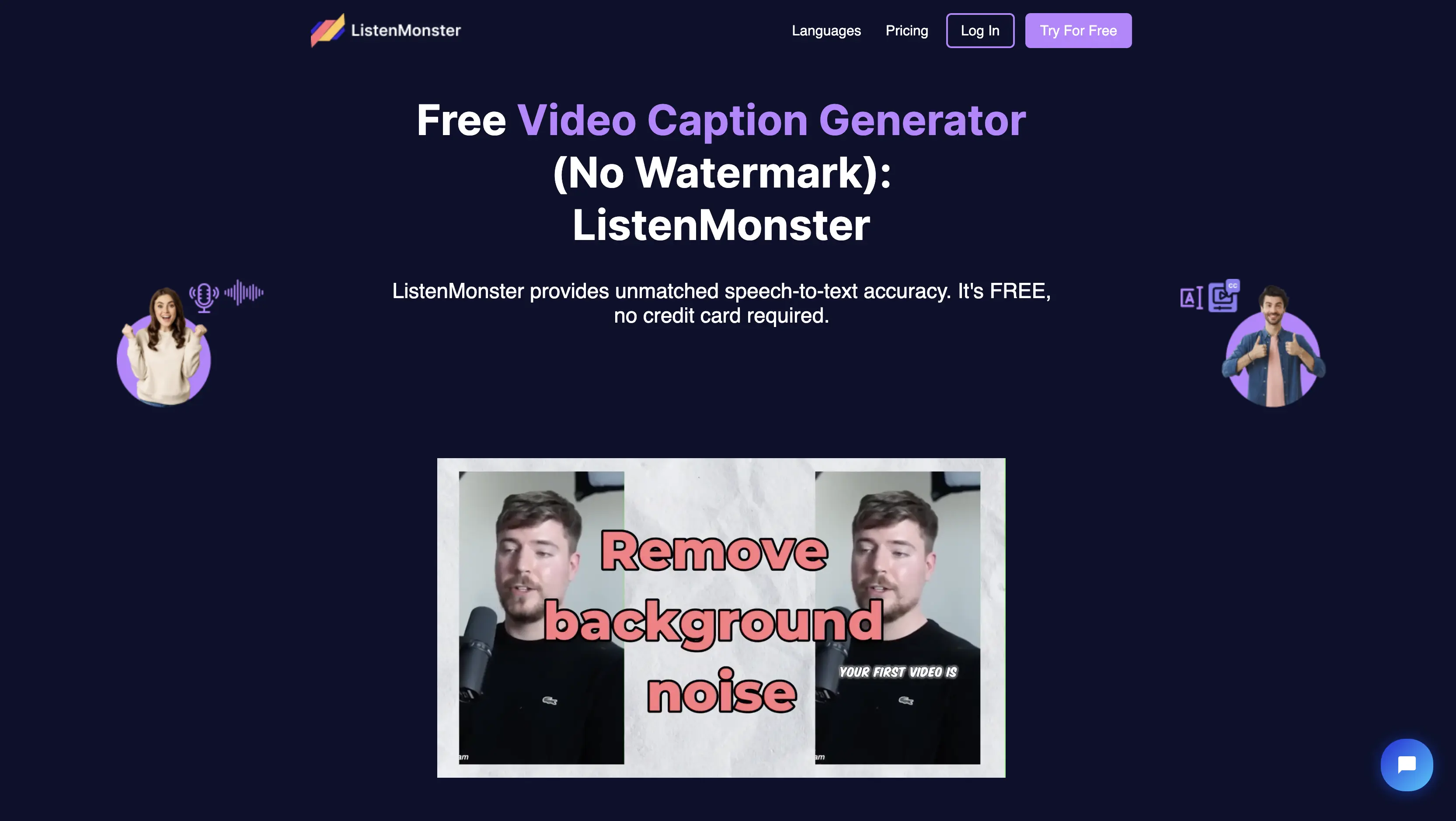
Standout feature: Automatic transcription.
Pros:
- Automatic transcription
- Background noise reduction for your uploaded audio & video
- Multiple export formats of your choice
Cons:
- May not be too realistic for a general video editing
- Some users have noted that performance can vary, potentially due to factors like background noise or audio quality.
Listen Monster is an AI-powered transcription platform for content creators (including podcasters) that converts audio and video files into text with high accuracy.
With its AI robust suite of features, you can transcribe from various audio and video formats, including mp4, mp3, wav, and mpg, allowing users to upload files and receive transcriptions without manual intervention.
Pricing: Free and Pro Lifetime is $67.
Best Podcast Editing And Production Tools
7. Podsqueeze

Standout feature: Editing and enhancing audio with one click.
Pros:
- Get more than just an AI tool but a podcast co-pilot
- A complete podcast package tool
- Get quote images, key takeaways, summaries, blog posts, etc
Cons:
- Can be costly for users who only want to edit audio.
- Lacks advanced audio editing features and manual trimming.
- Limited time for the free plan
Podsqueeze is an AI co-pilot for podcast editing and audio enhancement. This tool takes care of the removal of the ums, filler words, repetitive words, and other distractions in your recording. It then goes a little further in editing both videos and audio using just one click.

Podsqueeze offers an extensive range of features that cater to both your recorded videos and audio.
For example, you can remove noise like silences and uhms with their audio cleanup, generate audiograms and podcast clips with their podcast clip maker, get customizable quote images in a jiffy, and many more.
Pricing: Free, Starter ($11 per month), Pro ($27 per month), Agency ($41 per month)
8. Voicy
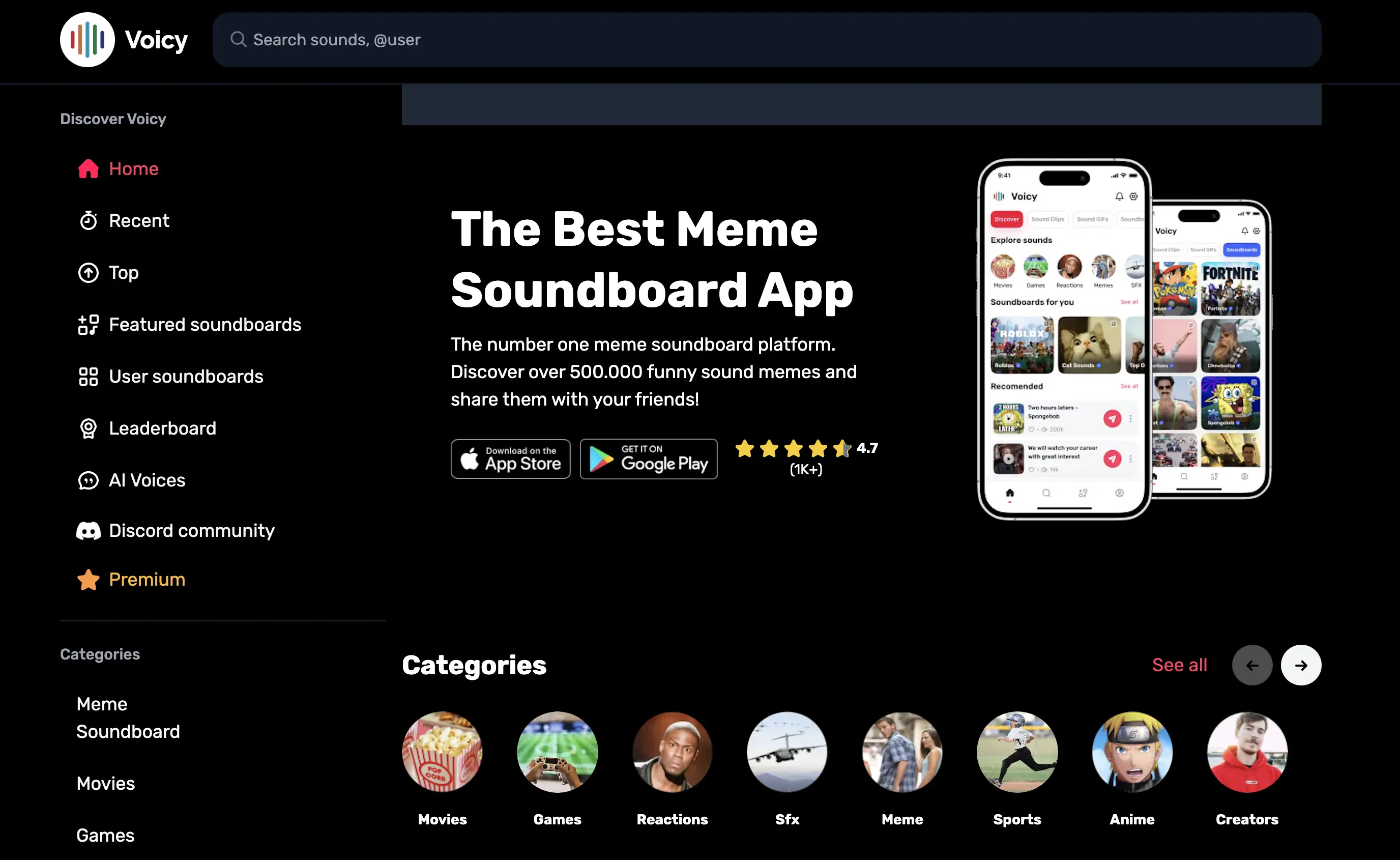
Standout feature: Title and description generation.
Pros:
- 500K+ sound clips that are free to download
- Many high-quality featured collections
- Easy to create personal playlists
Cons:
- Downloading royalty-free sounds & music for commercial use requires a premium subscription
- No direct integrations within popular podcasting software (yet)
Voicy is an online website for podcasters looking for sound clips and iconic sound quotes. As a podcaster, you can use their soundboard to download popular meme sounds and sound effects. Integrating such sounds adds a comedic effect to the best sections of your podcast. On Voicy, most iconic sound clips are easy to find and download for free, but they also have a premium environment with royalty-free music and sound effects.
Pricing: Get in touch with the team.
9. SpeechGen
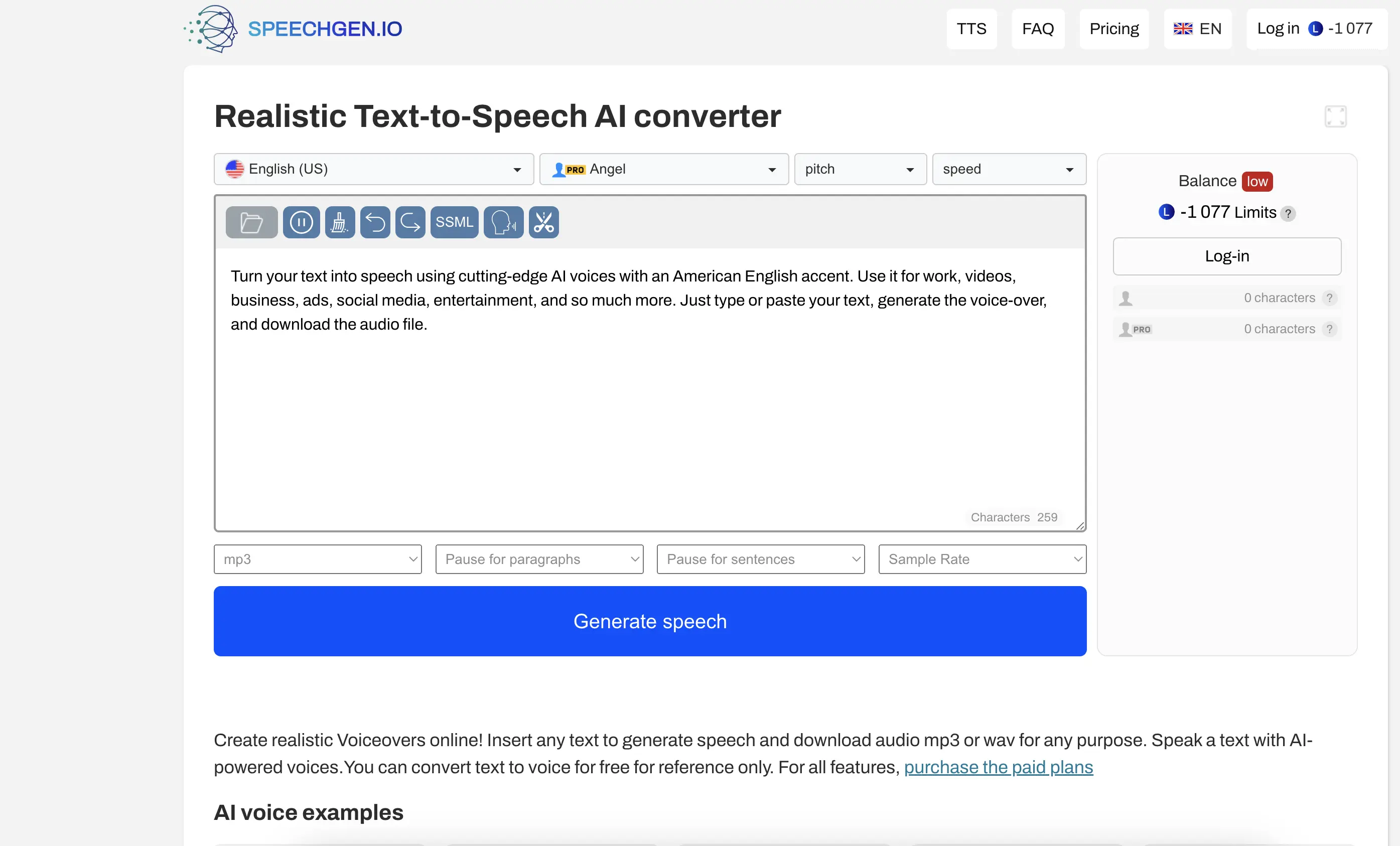
Standout feature: Multi-voice editor.
Pros:
- Generate voiceovers in many languages
- Different voice options
- Customize the voice output
Cons:
- Voice options may be limited in terms of variety and customization.
- Depending on the text complexity, the audio output may lack the natural nuances of human speech.
SpeechGen is a tool that specializes in advanced text-to-speech (TTS) technologies and voice synthesis solutions. It is renowned for developing highly natural and expressive synthetic voices that can be integrated into various applications and industries.
Pricing: Its price operates on limits starting from $5 up to $50.
10. CoHost
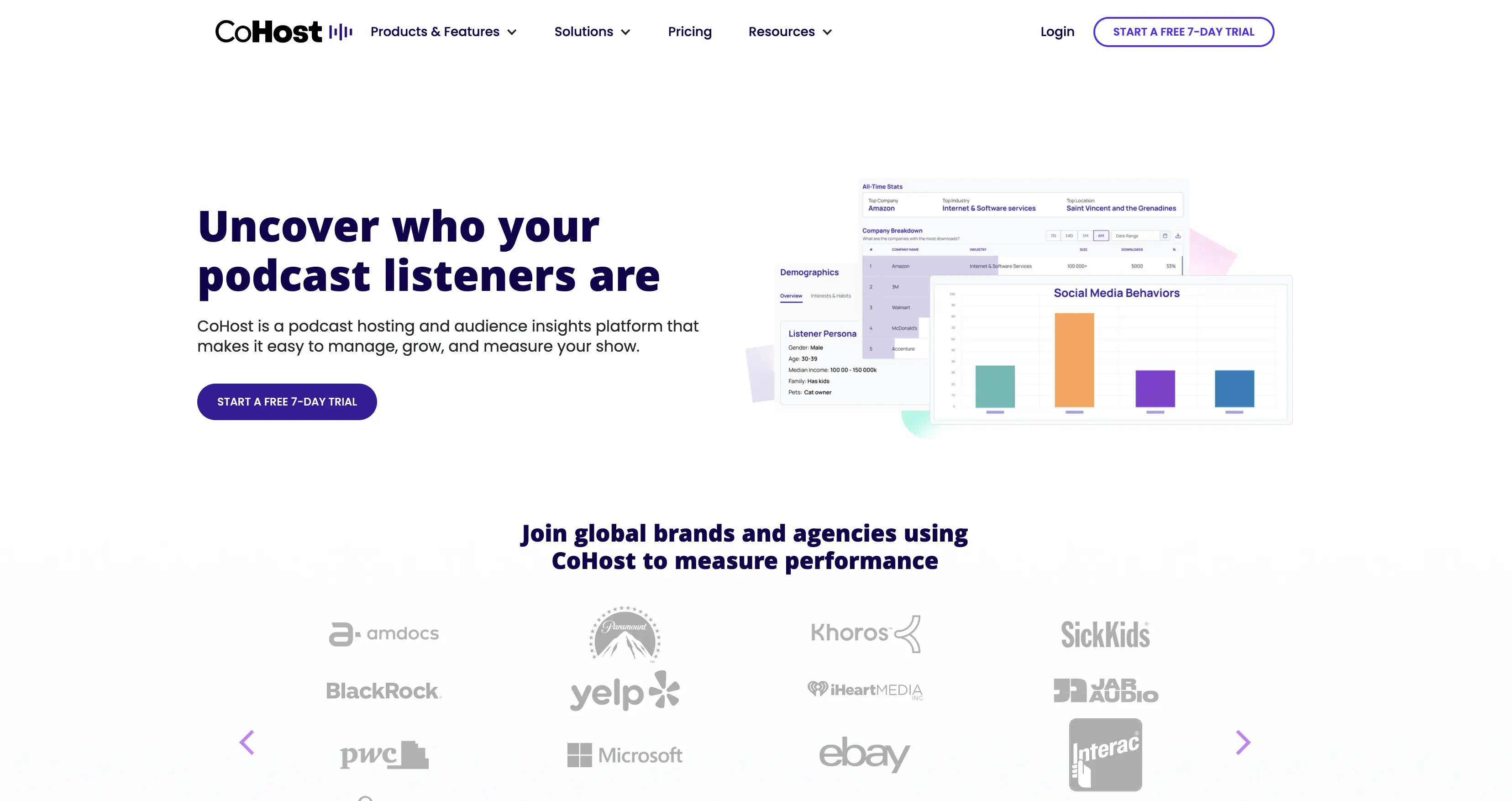
Standout feature: Podcast hosting and advanced analytics prefix.
Pros:
- Prefix is available for users who require advanced analytics but do not want to change their current hosting setup.
- In-depth audience demographic data and listener profiles.
- Podcast tracking links can be shared across marketing channels with one consolidated link to help you verify top download sources.
Cons:
- Video podcast hosting is still in production
- Midroll ads are in production
Created by the award-winning podcast agency Quill, CoHost is a podcast analytics and insights tool that provides podcasters with essential data to understand their audience and measure their series' reach, growth, and impact.
In addition to their regular hosting plans, CoHost's Prefix allows brands and agencies to gain industry-leading analytics and audience insights regardless of their current hosting platform. CoHost integrates with platforms like Simplecast, Buzzsprout, Podbean, and more.
Pricing: A 7-day free trial. Hosting lite plan starts at $31/month and Prefix plans start at $13/month. CoHost offers a 7-day free trial and discounts on annual plans.
11. Show Notes Generator
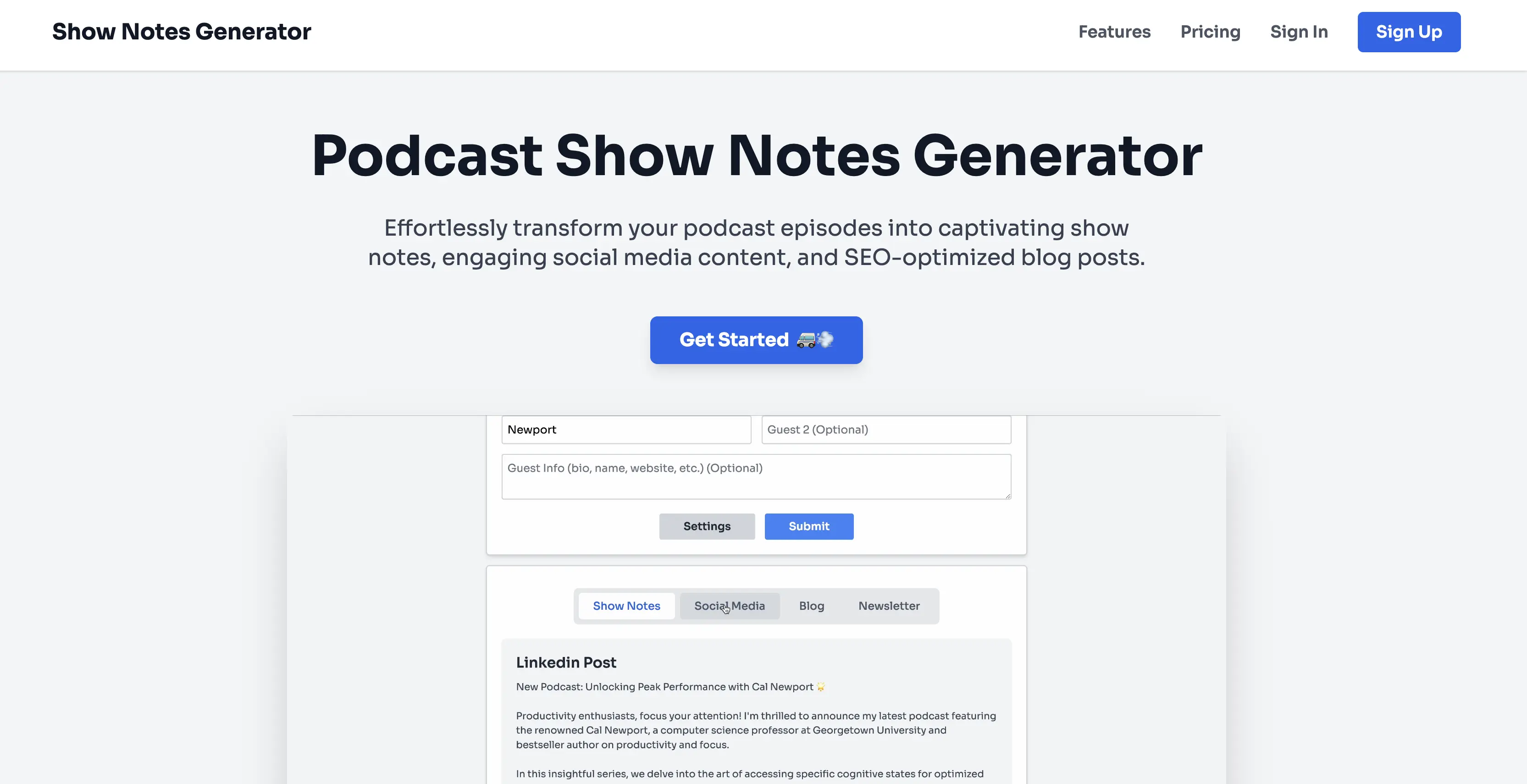
Standout feature: Fast turnaround.
Pros:
- Quick and fast turnaround
- Toggle output feature for seamless personalization
Cons:
- Its output largely depends on the fluency of the speakers
- You have to manually input the names of the guests
Show Notes Generator is one of our favorite tools on this list. For a podcaster, it goes way beyond turning your speech into text. It’s an intuitive software that lets you get your show beyond just a listening experience to a reading experience.
Pricing: Starter ($9 per month), Starter Plus $19 per month), and Premium ($29 per month).
12. Transcript LOL
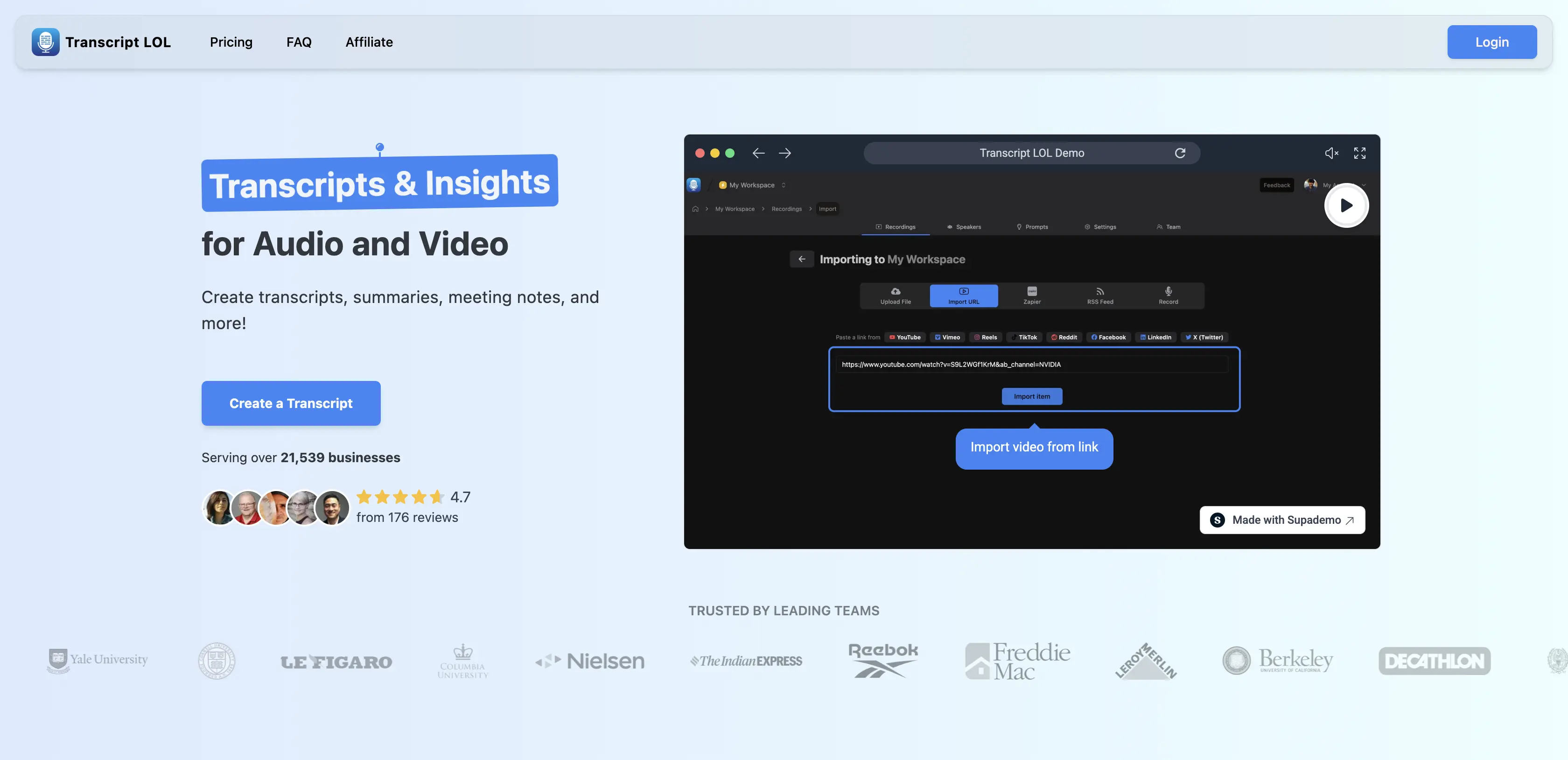
Standout feature: High-accuracy transcriptions across various languages.
Pros:
- High-accuracy transcriptions across various languages
- A unique editing interface
- Provides concise summaries and categorizes content by topics
Cons:
- Customization constraints
- Limited tool suite
Transcript LOL simplifies transcript generation by automating speaker detection, summarization, topic categorization, and accurately generating transcripts, providing an intuitive editing interface, supporting multilingual subtitles, and ensuring proper formatting for various platforms.
Pricing: Starter ($12 monthly), Growth ($29 monthly), and Business ($79 monthly).
13. Yuzzit
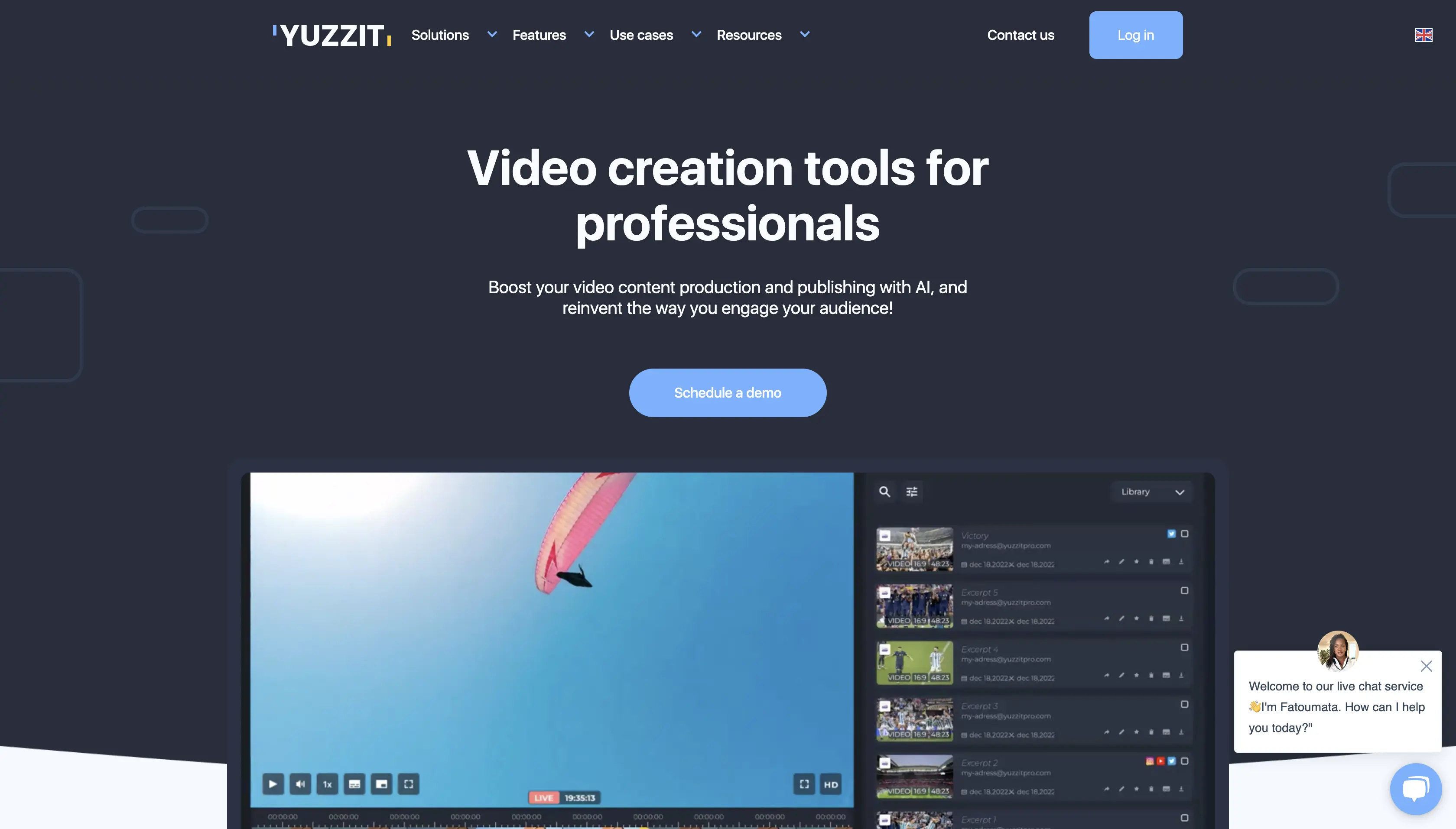
Standout feature: AI-powered editing.
Pros:
- AI-powered editing
- Social media collaboration
- Custom video template
Cons:
- Quality of AI editing
- The learning curve for advanced features
Yuzzit is a live video editing software designed to cater to a wide range of users, from novices to professionals. It offers a suite of features that streamline the process of creating, editing, and publishing video content, particularly for live broadcasts or podcast live streams.
Pricing: Not available. Reach out to request a demo.
14. Exemplary AI
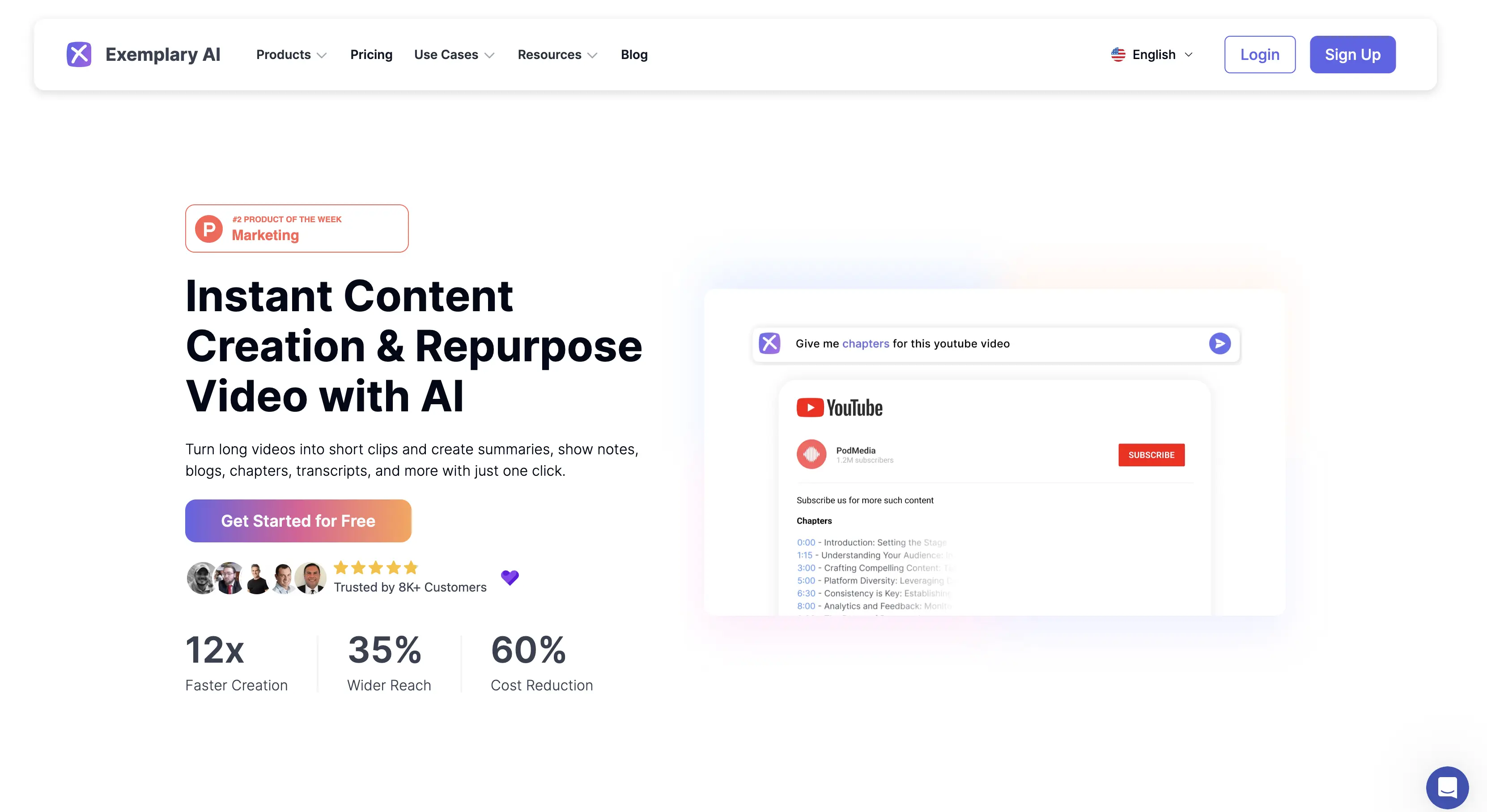
Standout feature: AI-powered clip creation.
Pros:
- Advanced transcription of audio and video files
- Multilingual support of over 120 languages
- Generate concise summaries and create show notes
- AI-powered clip creation
Cons:
- Limited integration
- Might require some manual tweaks sometimes
- A little limited tool suite compared to competitors like Riverside, Podsqueeze, Repurpose.io
Exemplary AI is a cloud-based content creation platform for fast, user-friendly content transformation with flexible customization options, aimed particularly at content creators, podcasters, YouTubers, etc.
It offers features like transcription, content summarization, and the generation of social media-ready clips all in a few clicks.
Pricing: Free, Starter ($12 monthly), Pro ($19 monthly), and Business (contact the team).
14. Fathom
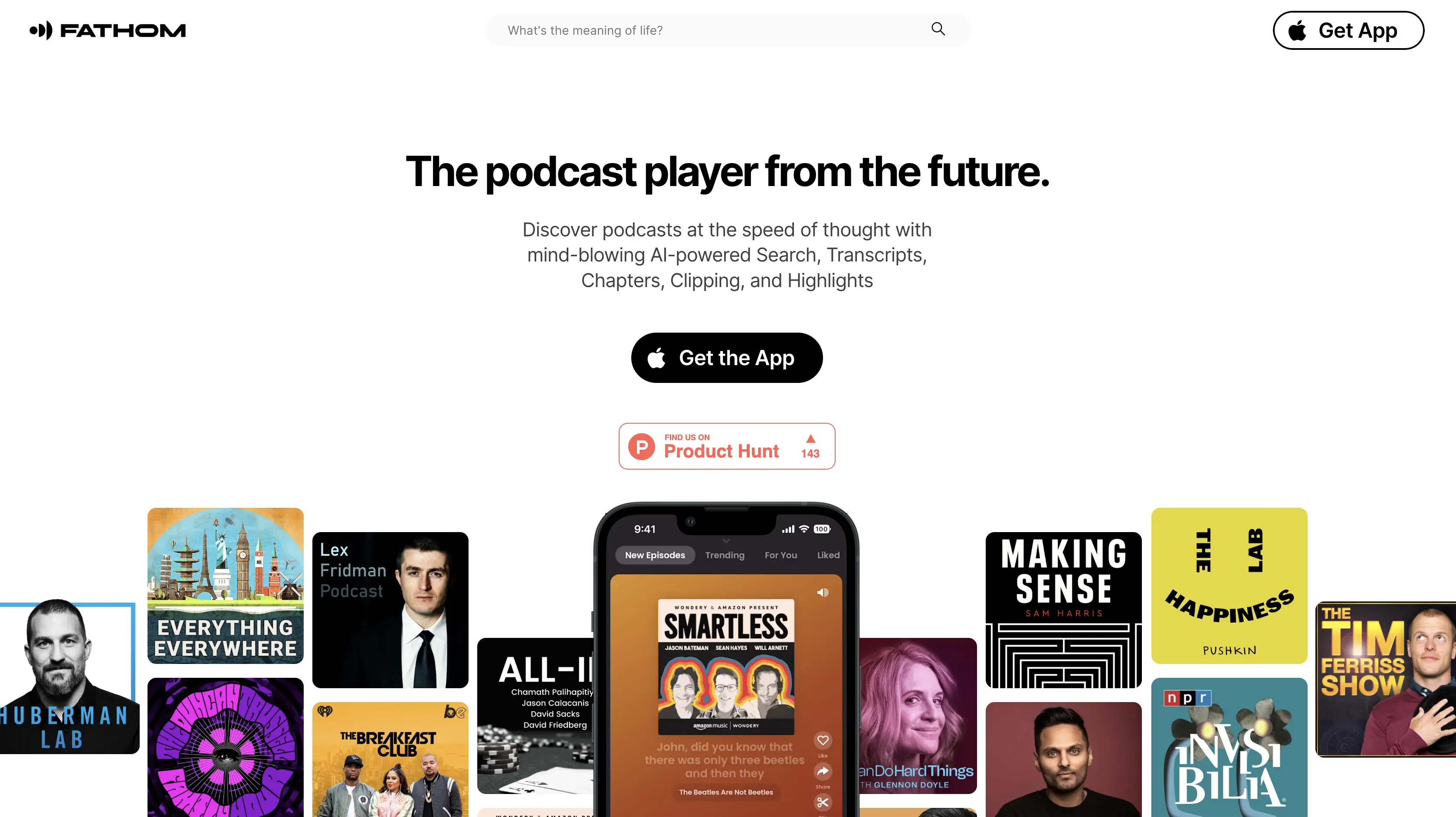
Standout feature: Semantic search.
Pros:
- Semantic search
- AI-generated transcripts
- Personalized recommendations
- Playback controls and smart curations
Cons:
- AI limitations
- Leans more as a podcast discovery platform than one to get inspiration from.
Ever got into a creative zone where you need inspiration from other podcasters in your niche but are unable to find them?
In a case like this, a tool that can enhance your podcast discovery could help. This is where Fathom shows up.
It is an AI-driven podcast platform designed to enhance podcast discovery and improve the listening experience.
Pricing: Not available.
15. Hello Audio
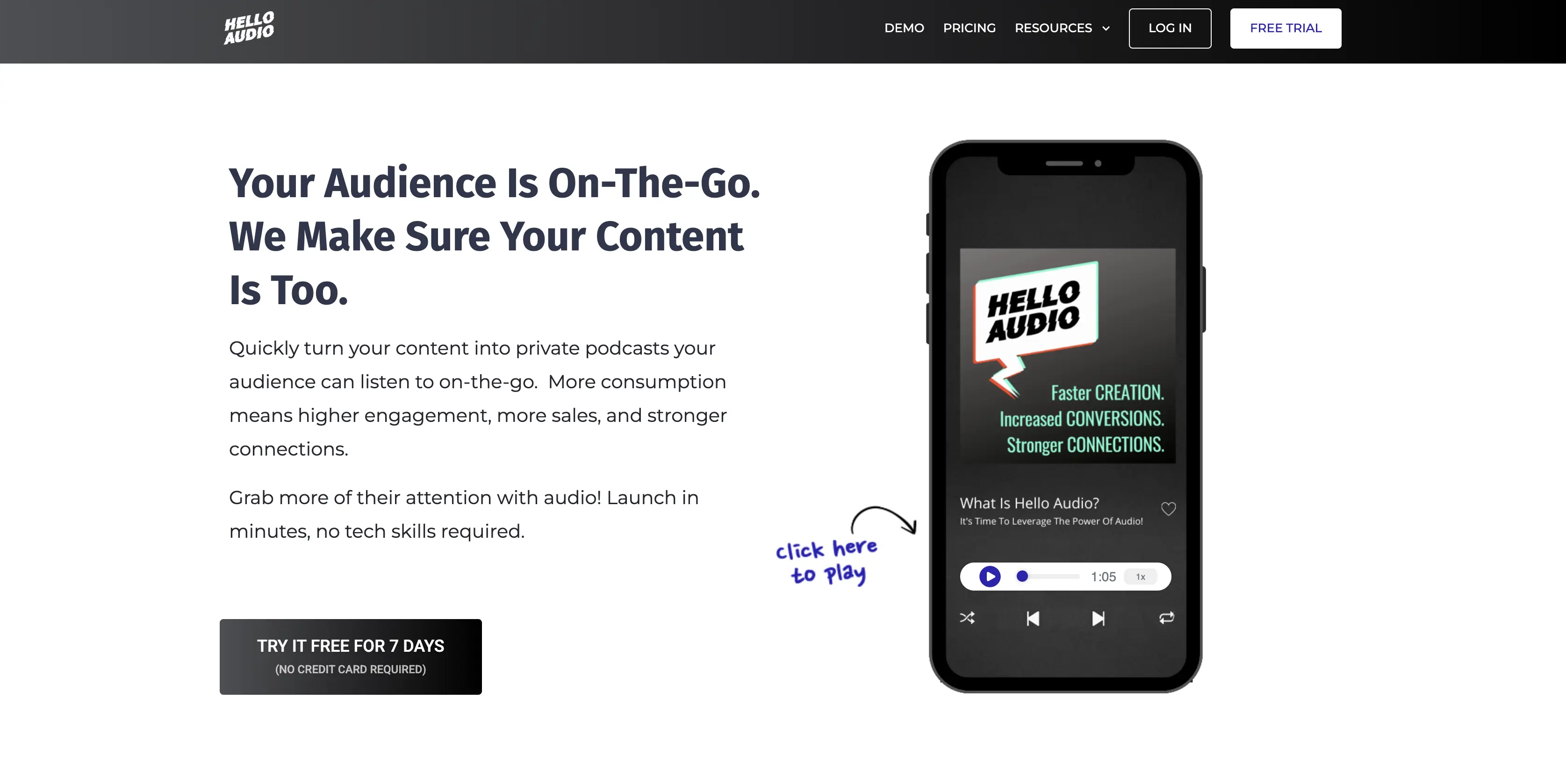
Standout feature: Analytics and tracking.
Pros:
- You get a private podcast in a few clicks
- Advanced analytics and tracking of how your podcast is performing
- Integration capabilities without any technical expertise
Cons:
- While offering valuable features, potential users should evaluate pricing to ensure it aligns with their budget.
- Some users may require time to fully explore and utilize all features effectively.
Hello Audio is a straight-up repurposing tool but one that transforms your content (video, webinar, recordings, courses, coaching calls, virtual events, and more) into private podcasts.
You can quickly convert existing materials like course videos, webinars, and coaching sessions into audio format without complex technical processes.
Pricing: Starter ($14 monthly), Professional ($39 monthly). And Powerhouse $89 monthly).
16. Covers AI
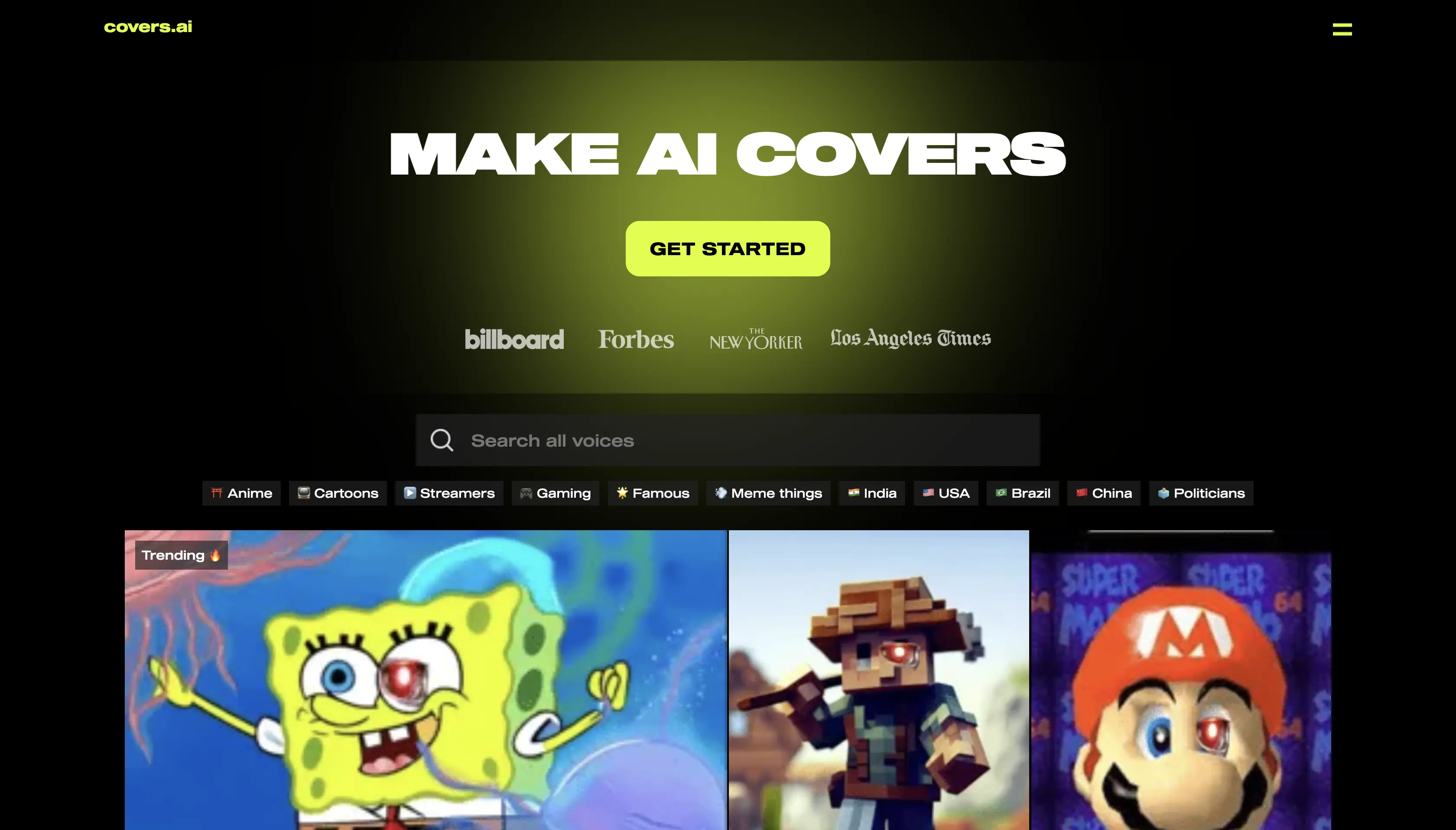
Standout feature: Make AI covers
Pros:
- Ease of use
- Extensive voice library
- Community-oriented features
Cons:
- Limited authenticity
- Some users may be displeased with the voice quality
Covers.ai uses AI to allow podcasters to create unique podcast covers with ease. But not just this, another standout feature of Covers is its AI voice generator, which lets podcasters generate custom songs by simply choosing a song and selecting from various voice models.
This tool is perfect for adding personalized music elements to podcasts, enhancing intros, transitions, or even episode soundtracks effortlessly.
Pricing: Starter ($3 per month), Creator ($15 per month), and Pro ($21 per month).
17. Leap
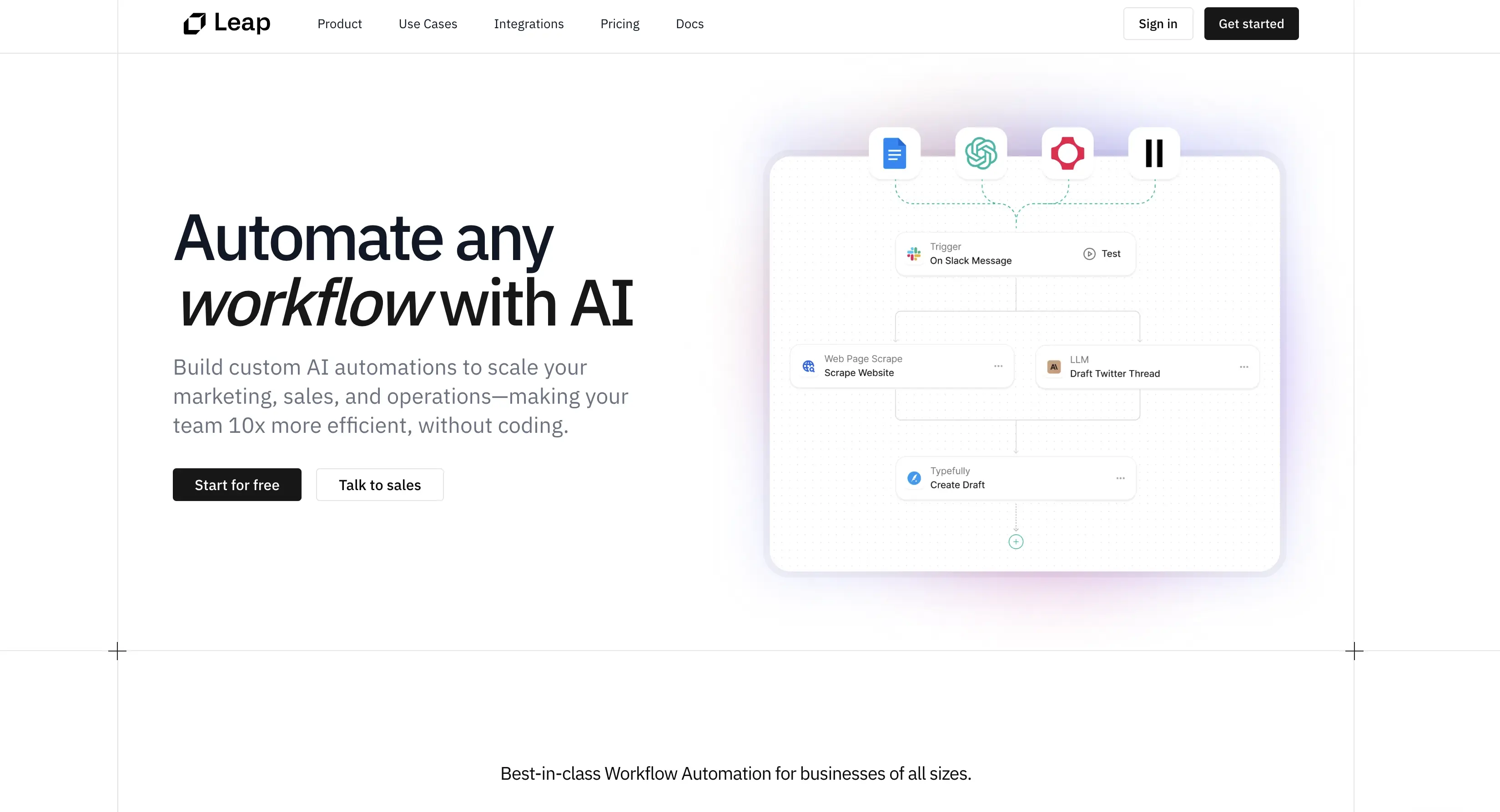
Standout feature: AI-powered content creation.
Pros:
- User-friendly interface
- Suitable for podcasters of all sizes and shows
- AI-powered content creation
Cons:
- Limited free features
- Integration limitations for podcasters
Leap can be a little techy for the average podcaster but it's worth mentioning for the few podcasters who can get their way around it. It is a no-code platform that enables you to automate workflows across marketing, content creation, topic research, repurposing, and operations using artificial intelligence.
It also supports a wide range of integrations, allowing you to connect to the tools and systems you already use seamlessly.
Pricing: Free, Pro ($99 monthly), and contact them for Enterprise features.
Best Transcription Tools/Services
18. Podsqueeze

Standout feature: Get accurate transcripts and SRT files for captions and subtitles.
Pros:
- Get more than just a transcript with a single click
- Custom dictionary to accurately transcribe difficult words, such as names
- A complete podcast package tool
- Get quote images, key takeaways, summaries, blog posts, etc
Cons:
- Can be costly for users who only want to transcribe.
- Limited time for the free plan
We've already mentioned Podsqueeze under the category of audio editing and enhancement tools but we're still mentioning it here again. Why? Because it is hard to pass on the best transcription tool out there.
The Podsqueeze transcript does more than just convert spoken words from a podcast episode or YouTube video into text. It excels by capturing all other aspects of a podcast episode and includes subtle features like automatically identifying speakers' names (which you can edit), using AI to refine your results, and remembering your voice for future use, among many other capabilities.
Pricing: Free, Starter ($11 per month), Pro ($27 per month), Agency ($41 per month).
19. Whisper Transcribe
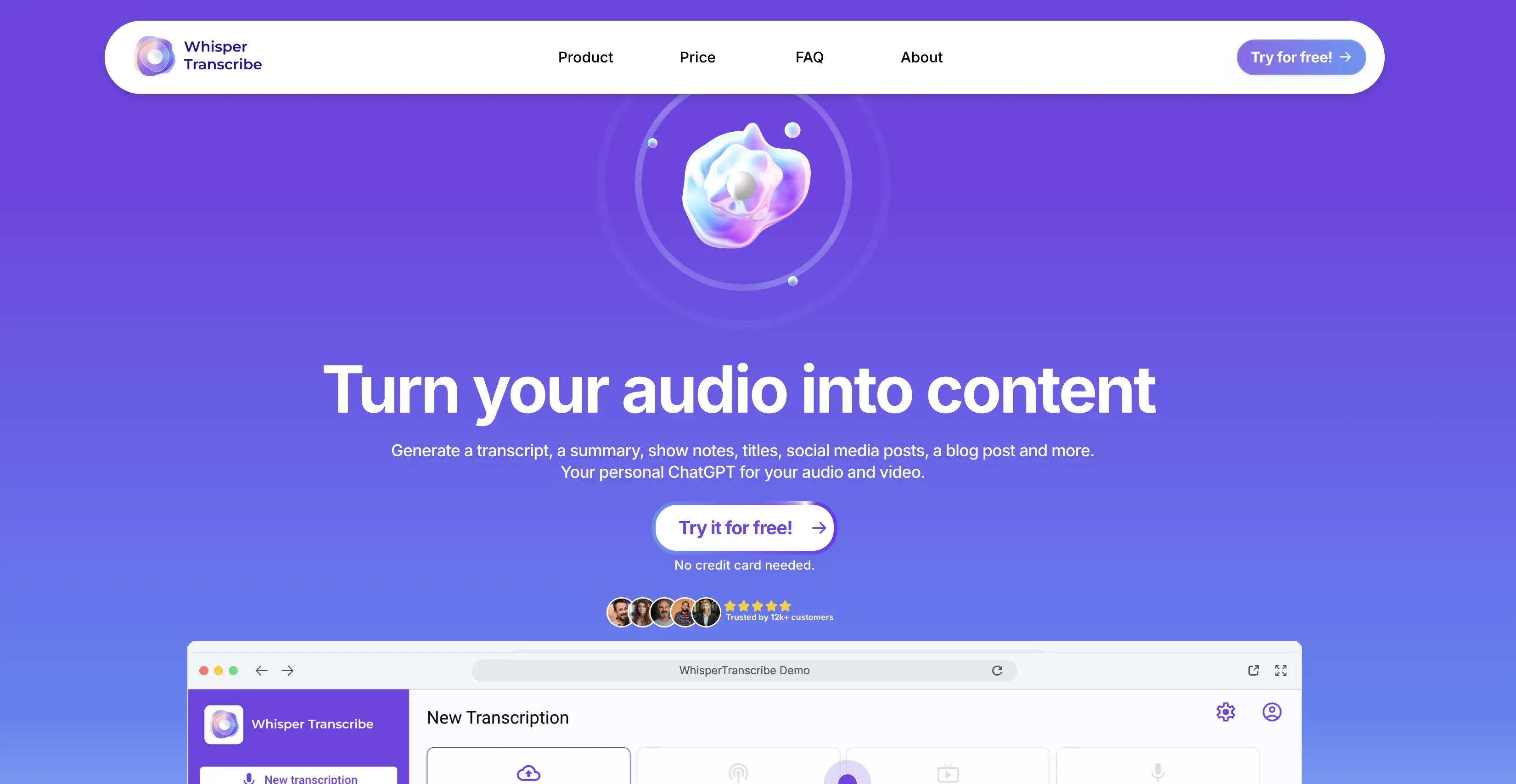
Standout feature: Transcript generator.
Pros:
- AI-powered transcription and summarization
- Quick and easy in only a few taps
Cons:
- Platform’s performance can vary depending on audio quality
- Occasional inaccuracies in transcriptions
Whisper Transcribe, as the name suggests, efficiently transcribes audio. This tool transforms lengthy episodes into concise written summaries, giving you a written version of your podcast which can then be used creatively as assets to promote your podcast.
Pricing: $20 per month, $40 per month, and $90 per month.
20. Transcribe This
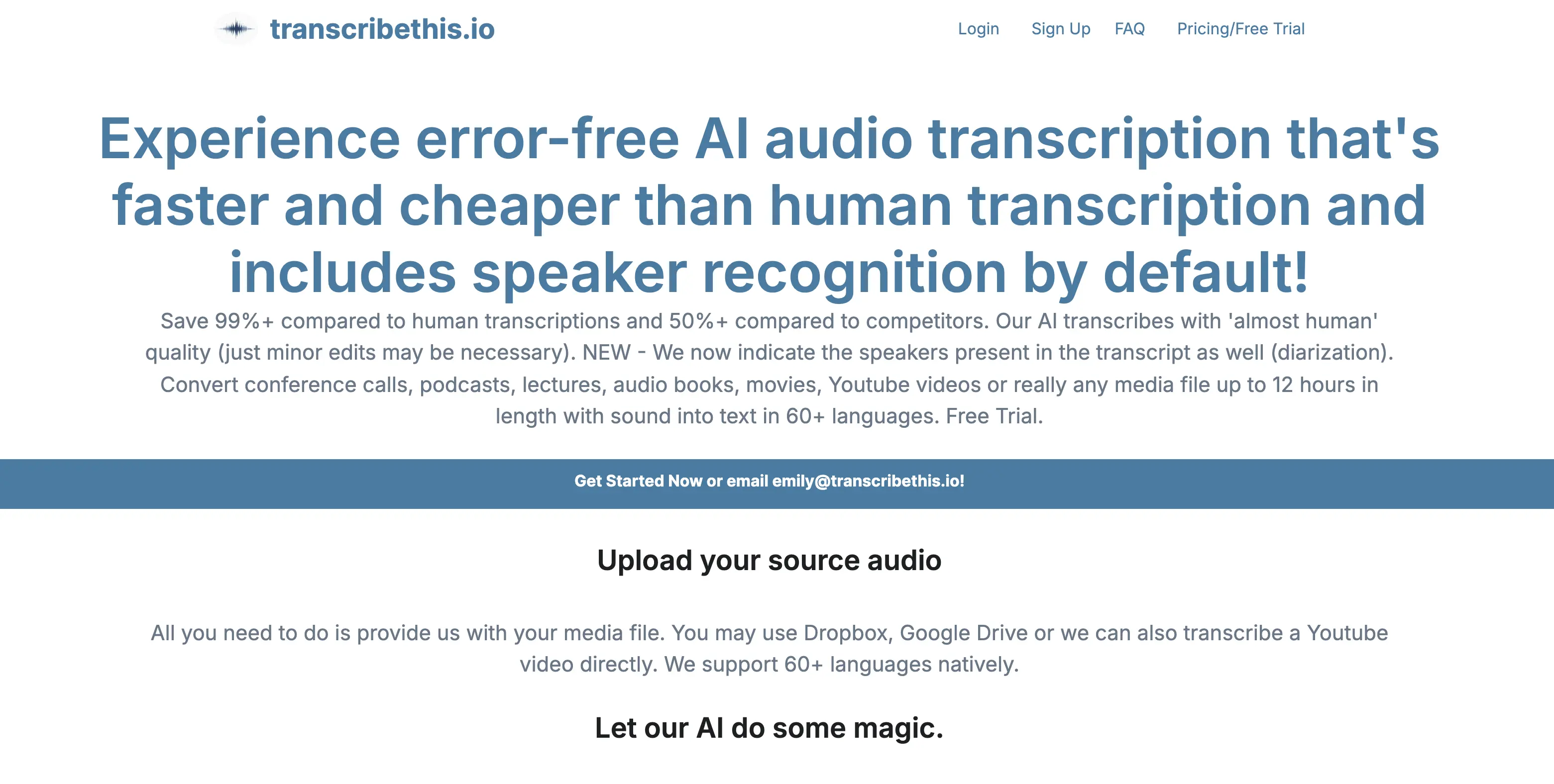
Standout feature: AI-powered summarization.
Pros:
- Accurate podcast transcription
- AI-powered summarization capability
Cons:
- No real-time collaboration in the free plan
- Limited integration with other podcast recording tools
- Transcription accuracy may vary significantly with non-English languages
Transcribe This has the capability that allows podcasters to never worry about taking notes during podcast calls as it helps you grasp the essence of any podcast episode within minutes.
This isn't a tool only for podcasters but for all creators who want to maximize their productivity during calls and meetings.
Pricing: Contact.
21. Notta AI
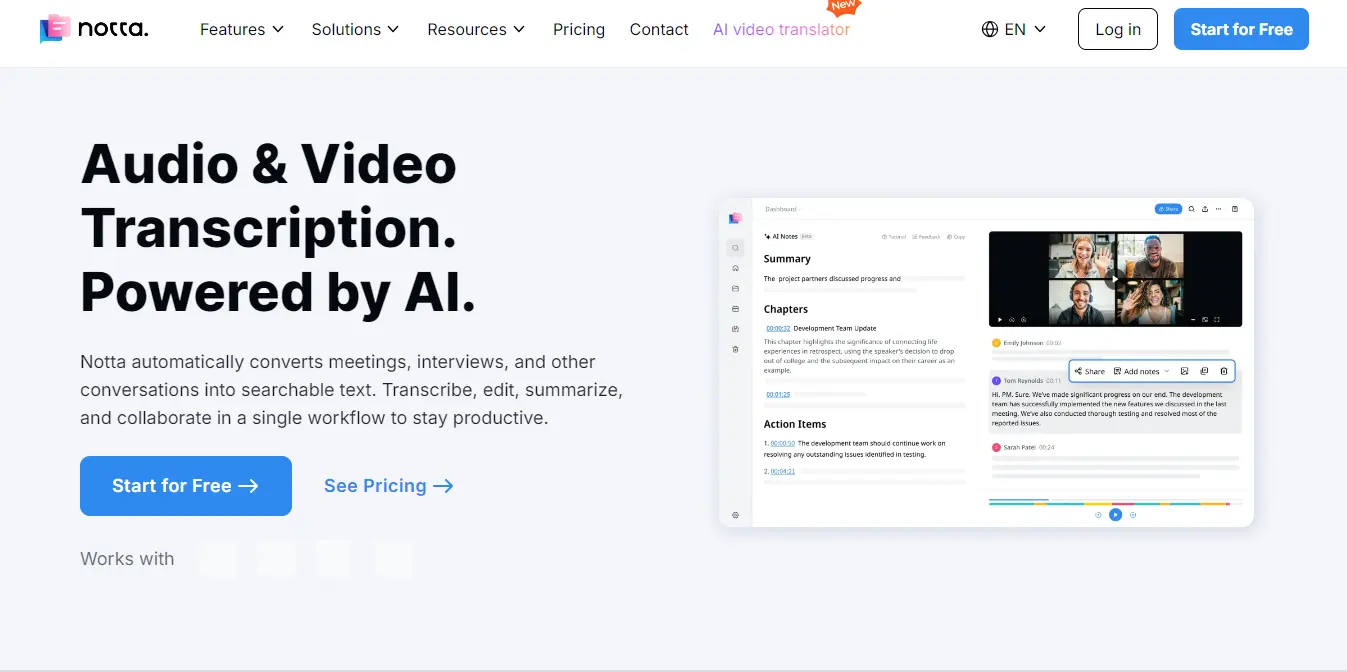
Standout feature: More than 40 language translations for the transcript.
Pros:
- Transcribe almost anything speech
- Bilingual translation and transcription
- Got templates you can use for capturing specific sections of your meetings
Cons:
- Limited translation ability for other languages
- Fairly expensive
Notta AI is a complete transcription package tool with AI to make the whole transcription process easier. If the features of Otter AI aren’t your speed, you can consider the additional features of Notta AI.
For example, you can transcribe a video by just inserting the URL, and the team collaboration feature can make Notta a more ideal tool for podcast agencies or podcasters with a production team.
Pricing: Free, Pro ($15 per month), Business ($28 per month), and Enterprise (reach out to learn more).
22. Transcribeme
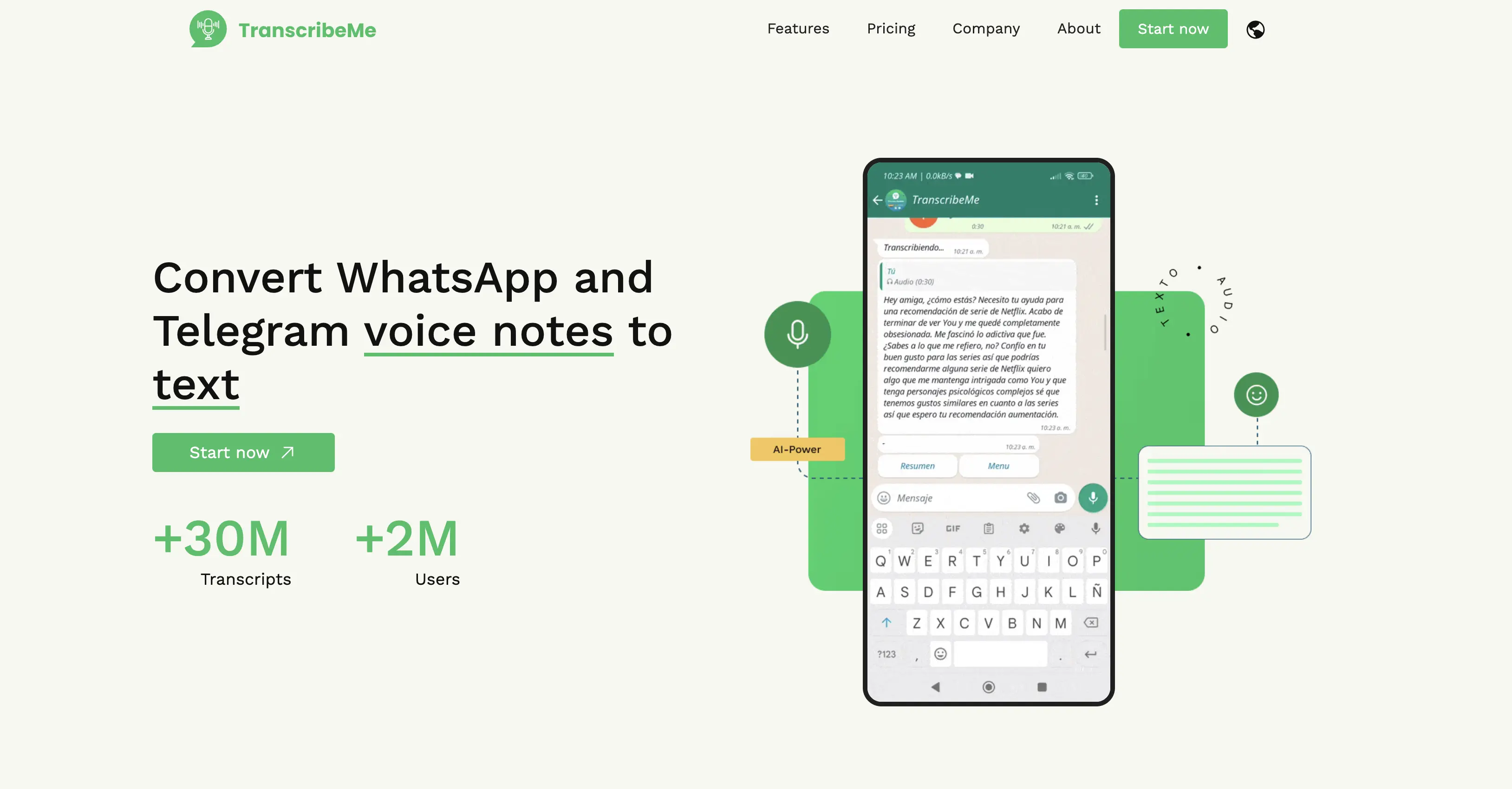
Standout feature: WhatsApp integration.
Pros:
- Full transcript generator for interviews
- Generates summary and action items
Cons:
- Accuracy of transcription
- Though the platform offers some customization, it might not fully adapt to highly specific workflows
An advanced AI tool designed to enhance your productivity by automating the process of taking interview notes, creating episode outlines, and generating insights during meetings and interviews.
Noty AI allows podcasters to focus on conversations rather than documentation, fostering more authentic connections during interviews.
Pricing: Free, Pro ($10 monthly), and Business (contact the team).
23. SteosVoice
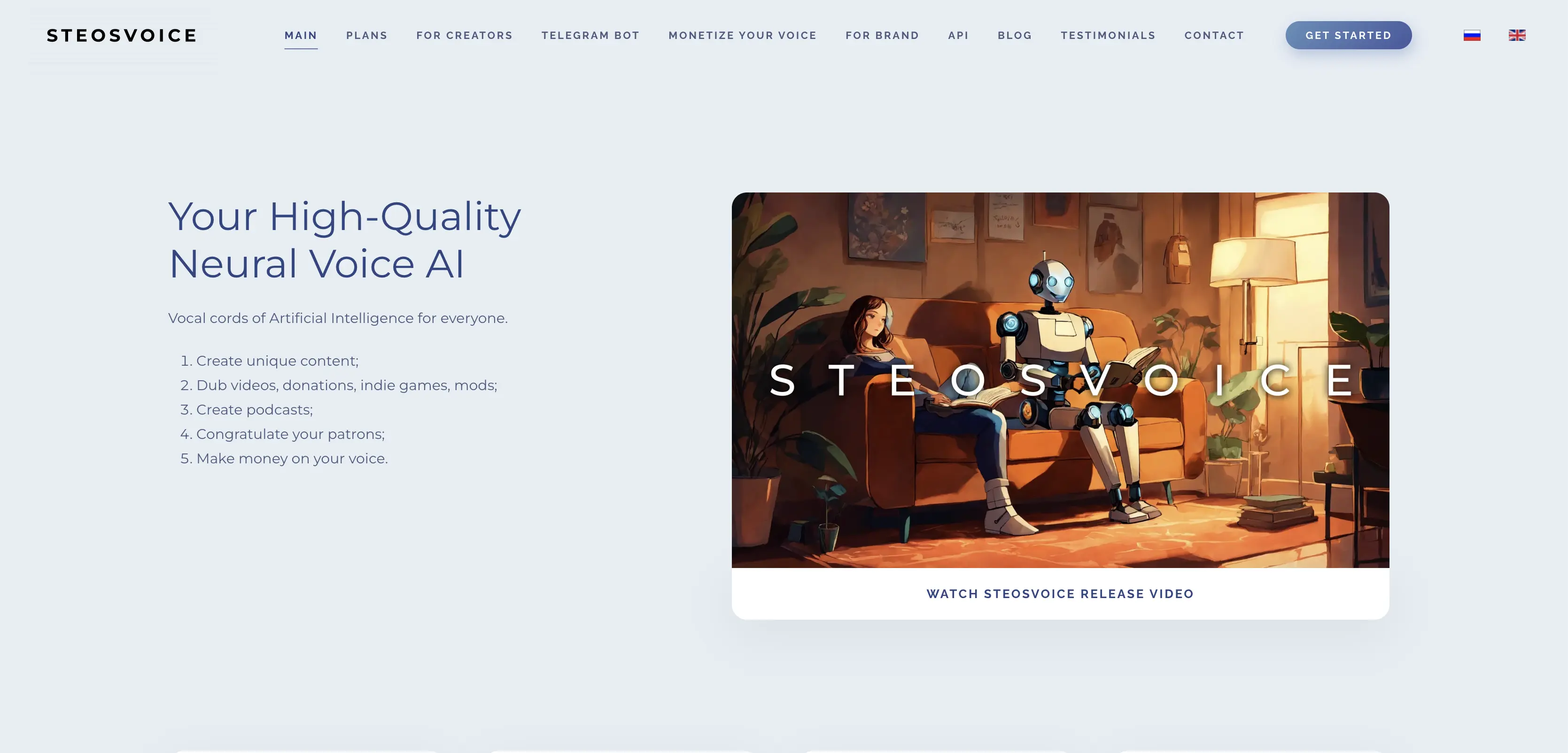
Standout feature: High accuracy.
Pros:
- High accuracy
- Multilingual support
Cons:
- Speech accuracy may hinge on several factors
- Limited tool suites for podcasters generally need
This tool combines advanced AI technology with user-friendly features to meet text-to-speech needs specifically for podcasters.
Its ability to deliver high-quality speech from your text easily makes it an invaluable resource for podcast hosts, producers, and content creators looking to enhance their shows with professional voiceovers.
Pricing: The price ranges from $5 to $43 per month. You'll have to reach out for more advanced need and their enterprise request.
24. ScriptMe
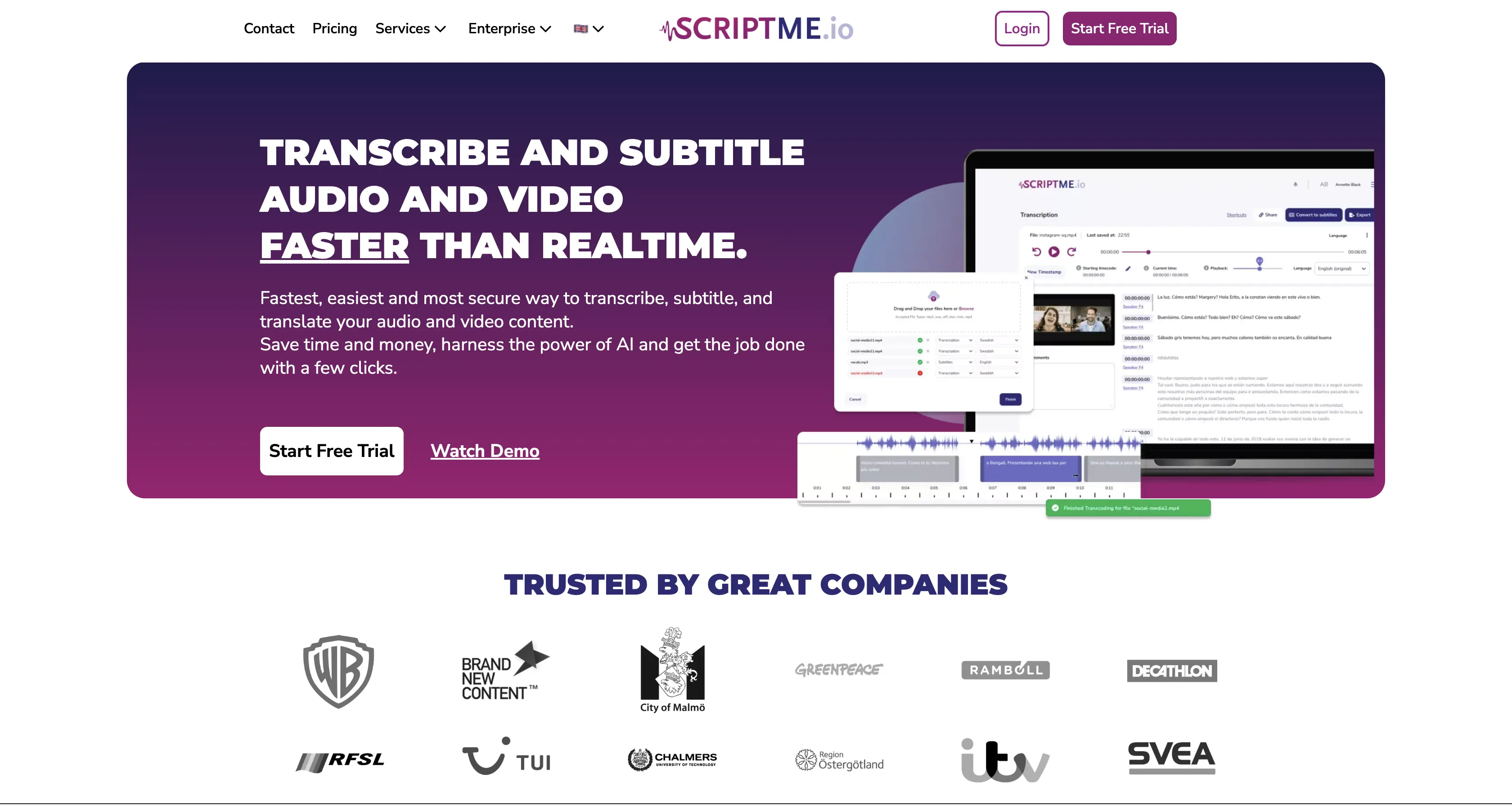
Standout feature: Robust subtitling capabilities.
Pros:
- Robust subtitling capabilities
- Supports over 30 languages
- Various export formats
Cons:
- The accuracy of transcriptions may fluctuate based on audio quality, accents, or background noise, necessitating additional manual editing.
- Limited Customization for Subtitles
An AI-powered transcription and subtitling tool designed to streamline the process of converting audio and video content into text. ScriptMe offers a range of features that cater to various industries, including podcasting, other media production, education, healthcare, and more.
Pricing: Pay-as-you-go ($29 per hour), Pro ($45 per month), and Enterprise (reach out).
Best Content Planning and Voice Enhancement Tools
25. Podsqueeze Topic Finder
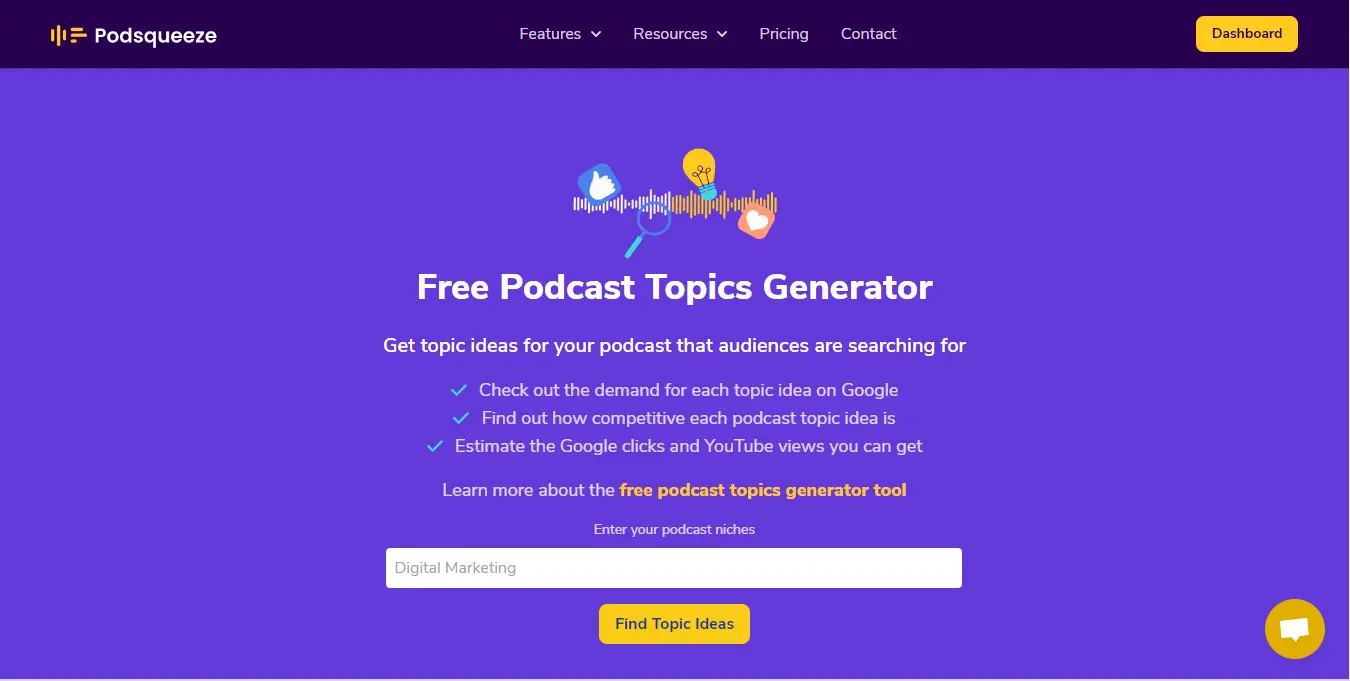
Standout feature: Get an estimate of the clicks and views you can get on your topic.
Pros:
- Ensures that you stay on top of trends
- Provide specific episode ideas, angles, or even titles that you can use directly or tweak to fit your style.
- Evaluates the performance of specific keywords related to your niche
Cons:
- May lack topic depth
- Some topic suggestions might be too broad or generic
Dubbed the SEMrush of the podcasting industry, Podsqueeze topic finder does more than just find you trending and about-to-trend podcast topics, it can also give you an estimate of the clicks your podcast can get if it is optimized and ranks on Google, and also the amount of views you can get on YouTube.
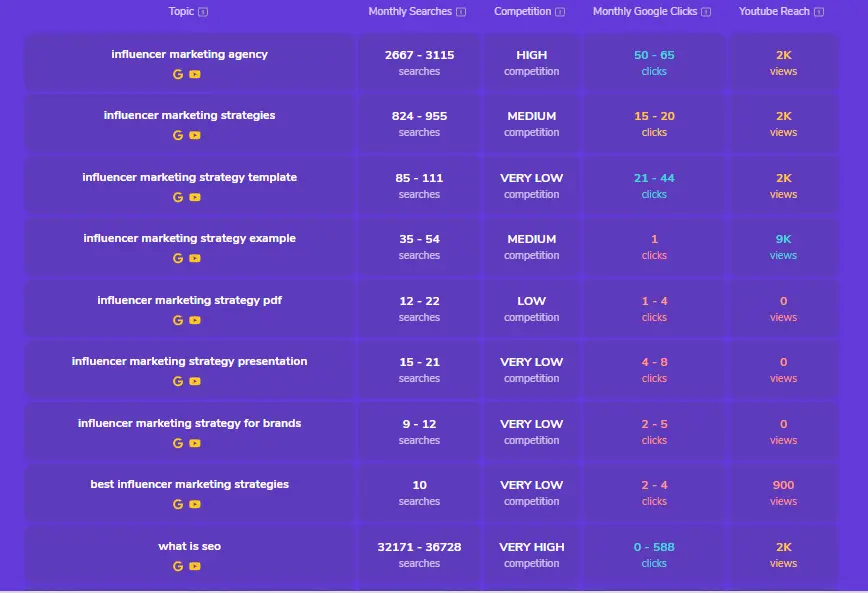
That way, you can get an overview of how well a topic will perform, how many views you can get, and how much exposure and visibility your podcast can amass - a feature that no other podcast topic finder tool can boast of.
Pricing: Free to use
26. ContentRadar
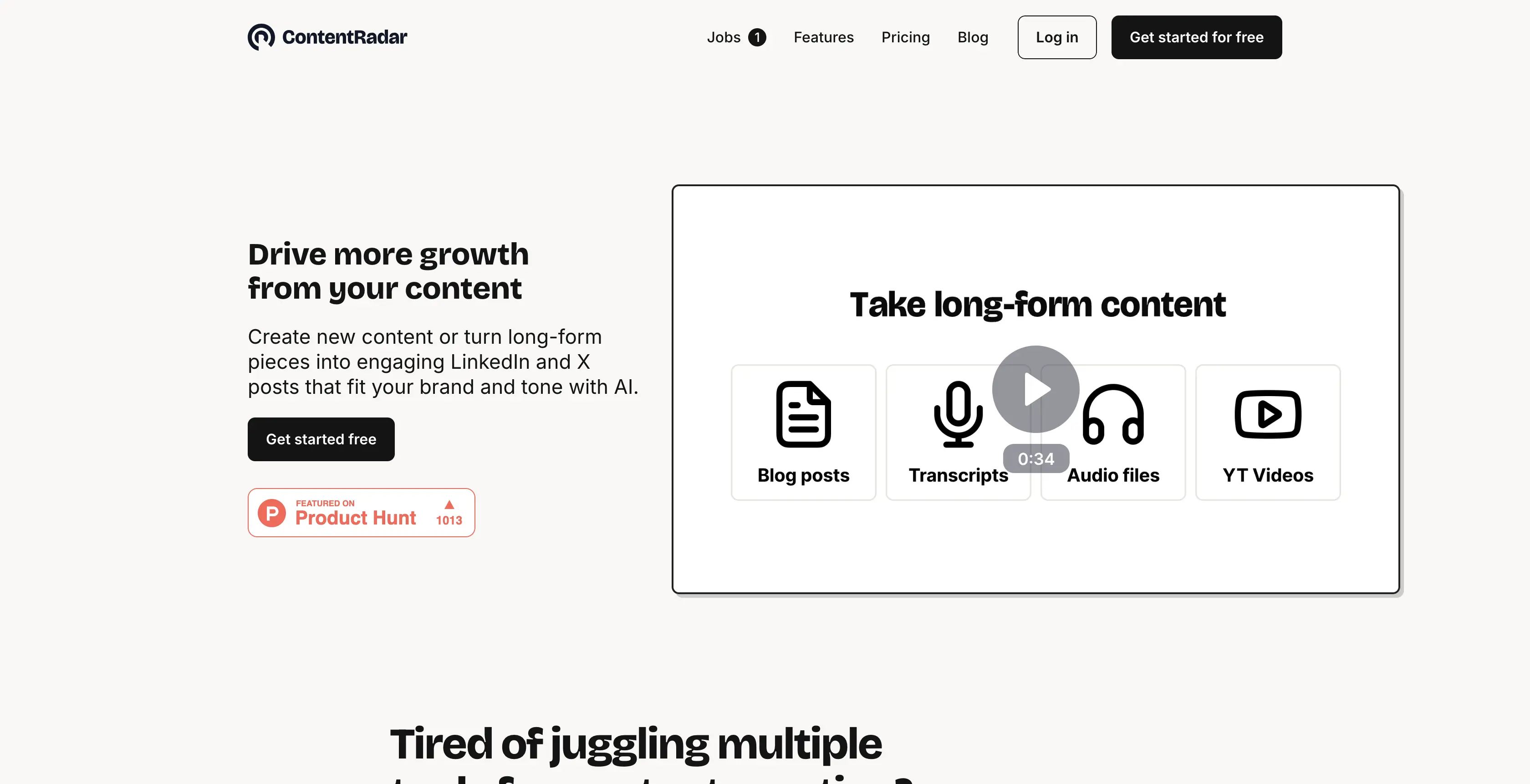
Standout feature: LinkedIn and X (formerly Twitter) repurposing.
Pros:
- Automated content creation
- User-friendly interface
- Scheduling and performance tracking
Cons:
- Limited tool suite
- Lack of personalized voice
ContentRadar helps you streamline your content creation and repurposing, particularly if your podcast audiences hang around social media channels like LinkedIn and X (formerly Twitter).
If you’re looking to enhance your podcast content marketing efforts through automation, repurposing, scheduling, and performance analysis, ContentRadar is the tool to streamline your podcast repurposing.
Its focus on collaboration and user-friendly design makes it suitable for a wide range of professionals in the digital marketing space.
Pricing: Free, Early Adopter Plan ($39 per month ), and Advanced (reach out).
27. Vocal Image
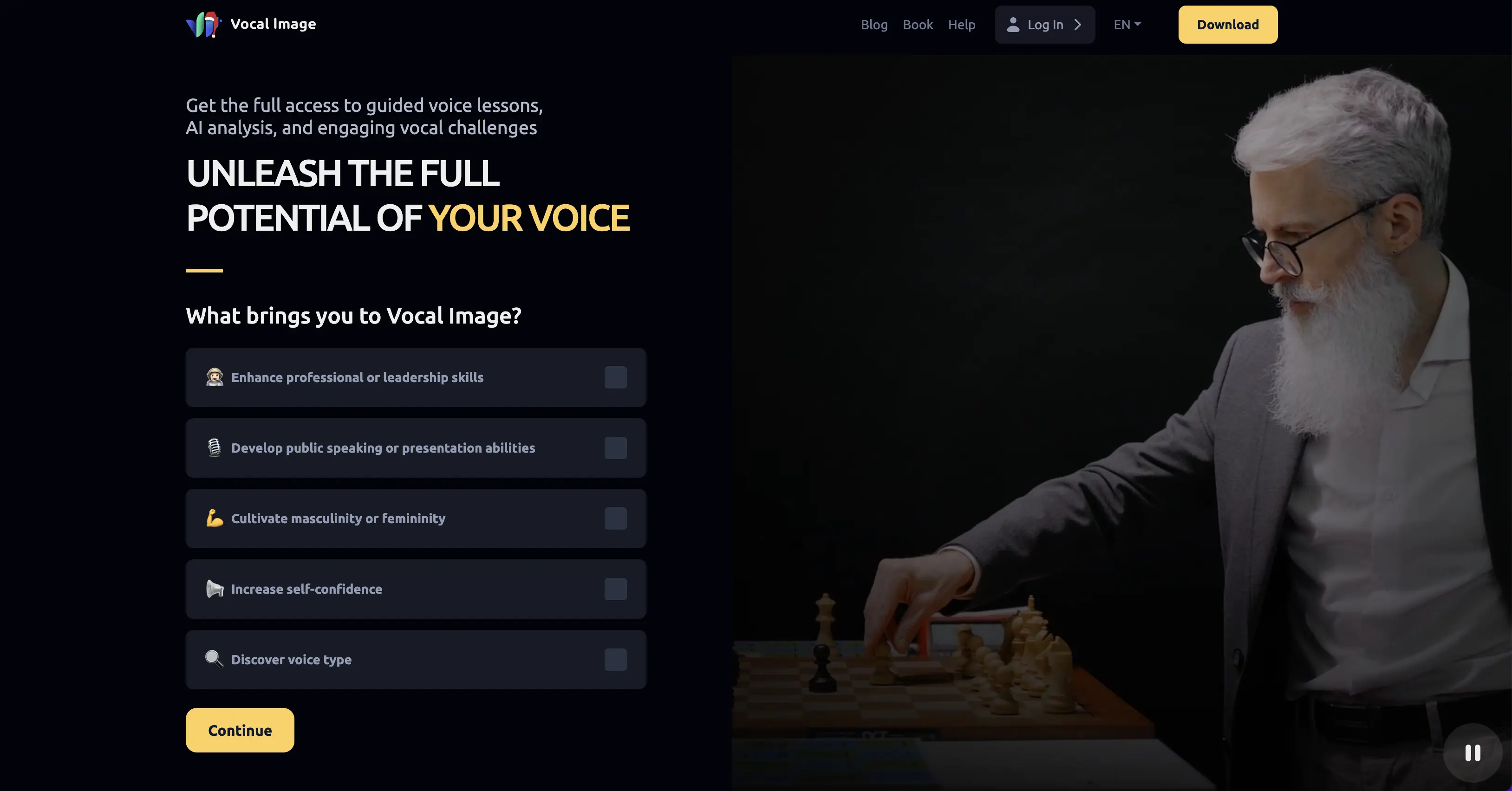
Standout feature: Personalized training plans.
Pros:
- Personalized training plans
- Specialized programs
- Supports a wide variety of languages and accents
Cons:
- Podcasters seeking a highly specific or unique sound may find the lesson limiting.
We can say that Vocal Image is an advanced AI-powered voice coaching app designed to help users enhance their speaking and singing abilities
It offers a range of features and uses that cater to various needs. Want to add some flare to your voice without taking hot water? Vocal Image is the tool that you need.
Pricing: Not available.
28. Audio Enhancer
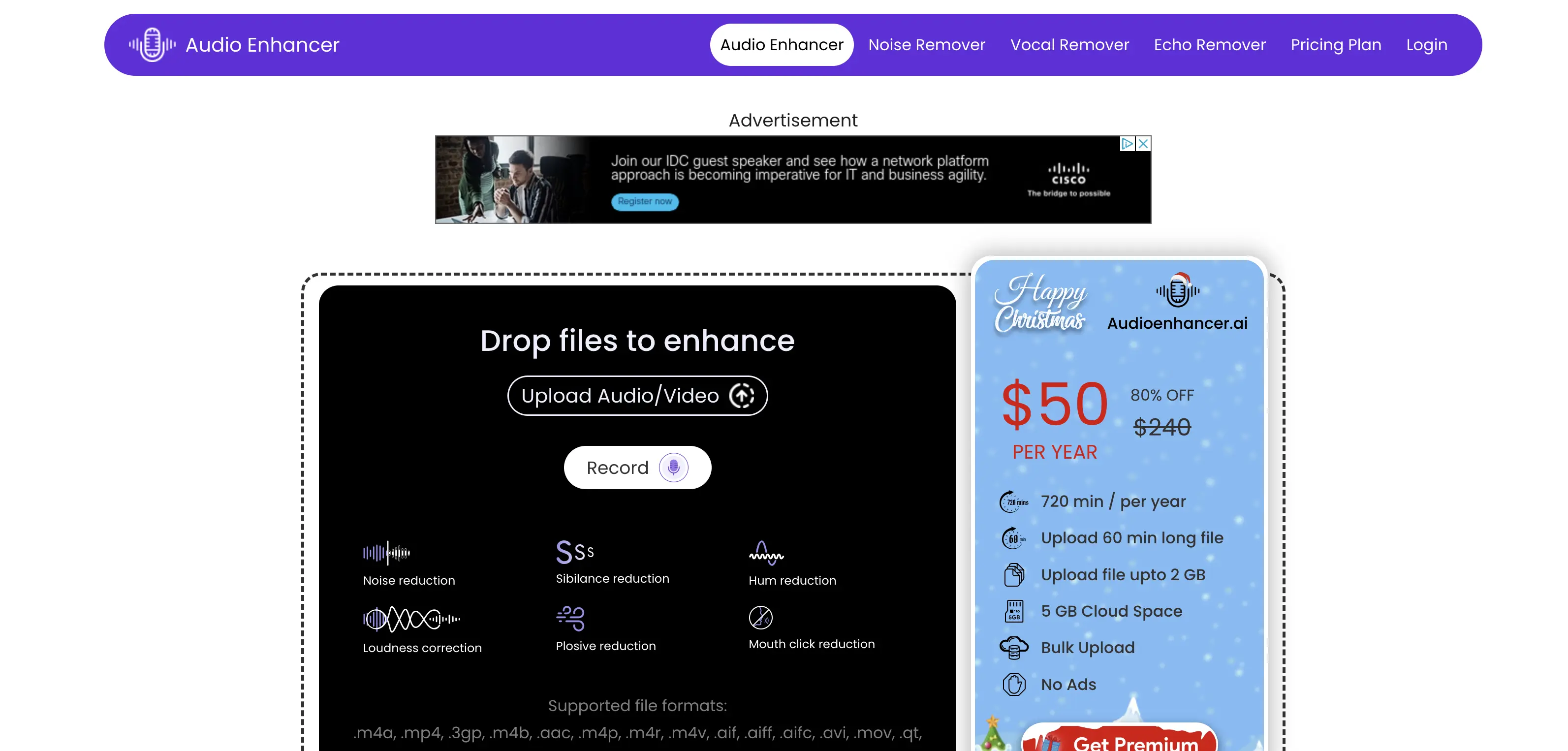
Standout feature: Crystal-clear sound.
Pros:
- Multilingual support.
- Crystal-clear sound.
Cons:
- Despite advancements, voices can still sound robotic or unnatural, which could affect the authenticity of your show.
- Non-native speakers might not be accurate.
AI Audio Enhancer is a flexible online audio tool that podcasters can use to transform audio/video into refined versions. You just need to input your podcast audio and this tool will take care of the rest.
It’s particularly ideal for podcasters, voiceovers, and script narrators.
Pricing: Pro($50 per month).
Best Podcast Hosting and Community Platforms
29. Tapzo
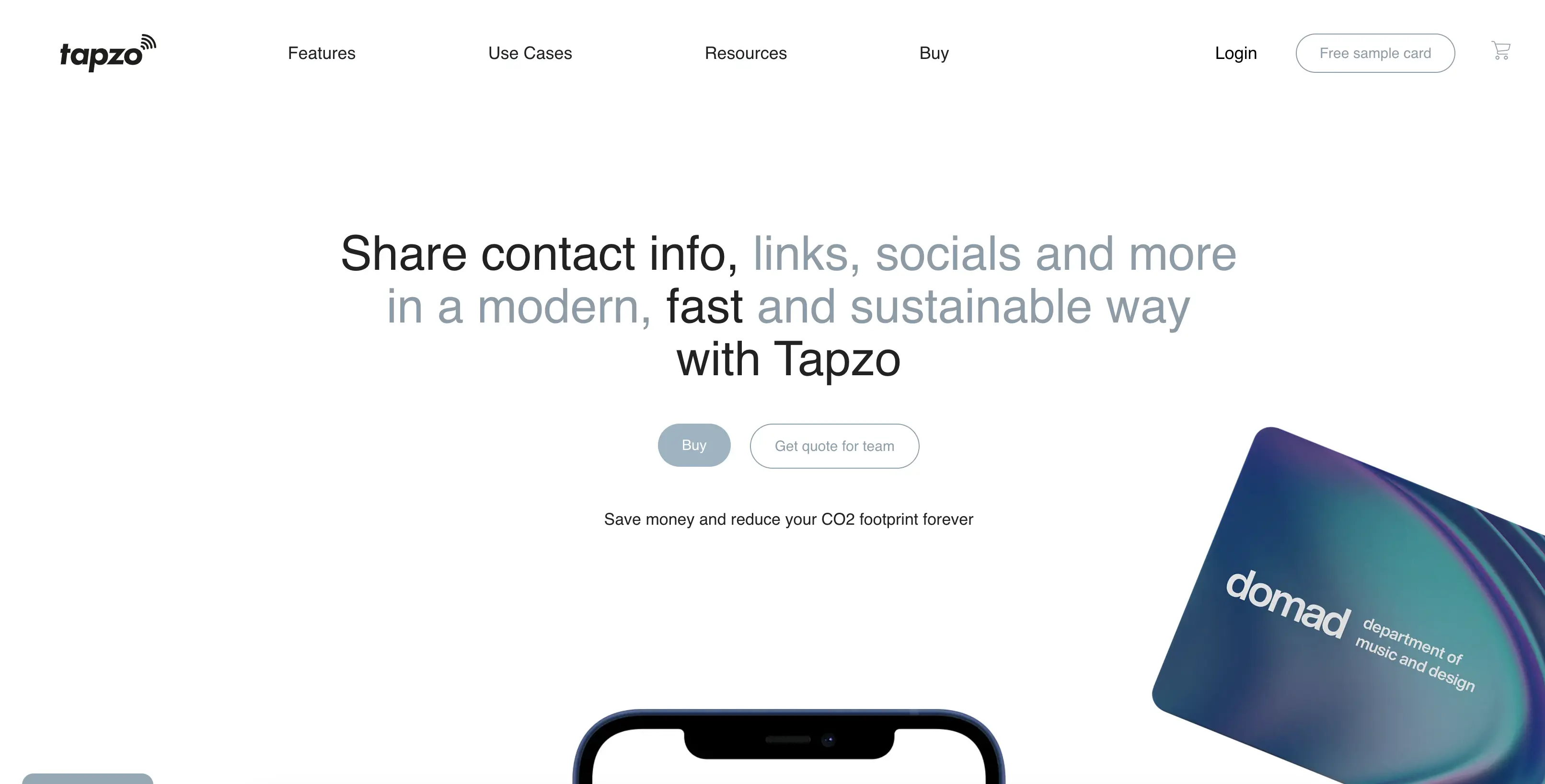
Standout feature: Customization across every space.
Pros:
- Customizable to share anything about you
- Cost effective all while contributing to a greener earth.
Cons:
- Missing integration for online pairing.
With Tapzo’s NFC business cards, you can share your podcast's contact details, portfolio, social media, and more in a single, instant interaction with no apps or complicated setups required. Designed for modern professionals, our cards are the perfect tool to leave a lasting impression, all while enhancing your networking game.
Pricing: Starter at ($26 per month) for an NFC card.
30. Podhome
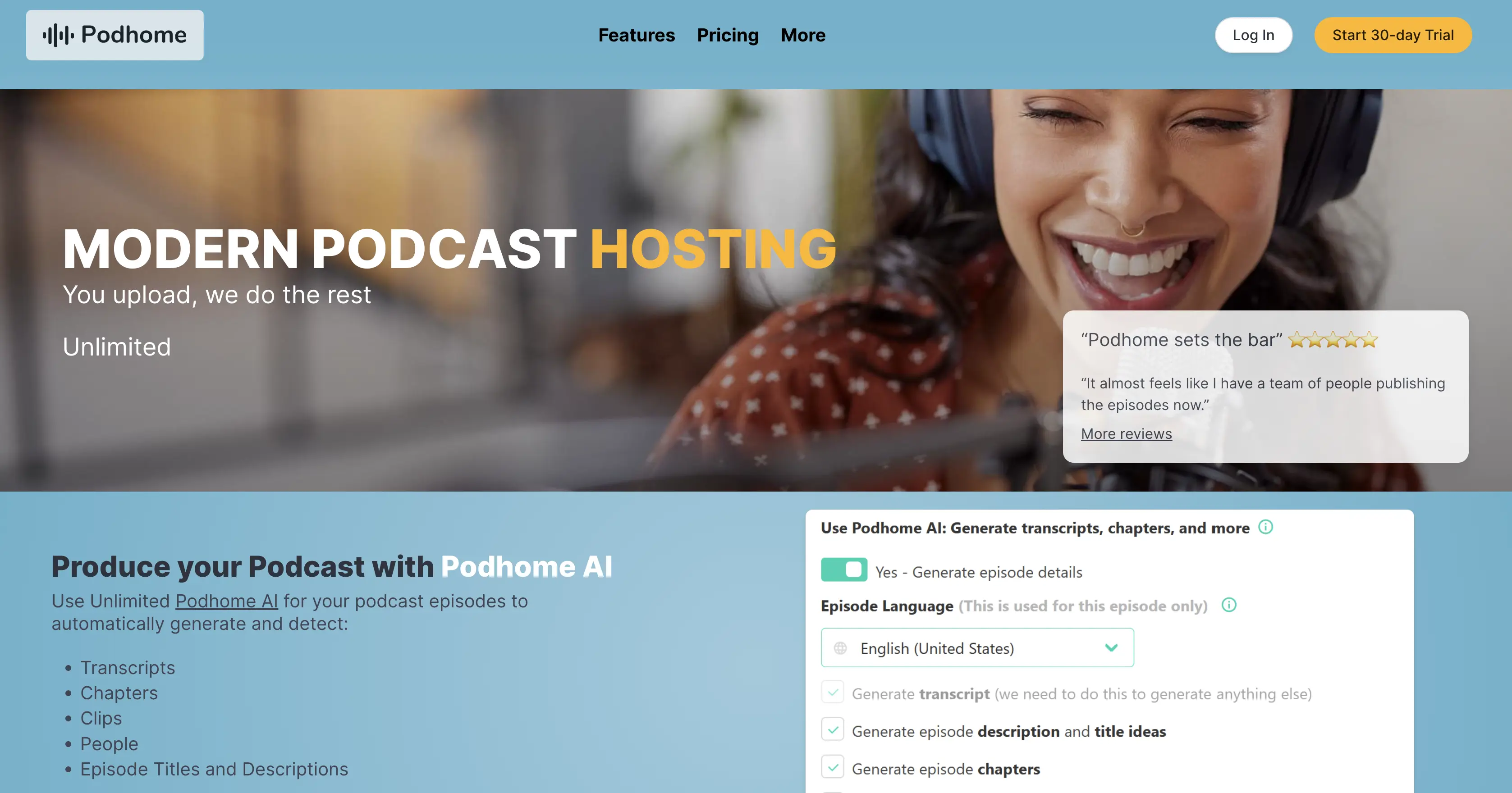
Standout feature: Automation with Zapier.
Pros:
- No limit cap on your upload and download
- Automation with Zapier for automating your podcast workflow
Cons:
- Not advanced analytics for your show
- Limited tool suite
Podhome provides you with unlimited uploads, unlimited downloads, and a single push button to distribute your podcast on all directories.
The chef kiss of Podhome is how it just doesn’t leave you hanging with manually running your podcast, allowing you to automate various aspects of your podcast workflow. For instance, you can set up automation to post on social media platforms like Instagram whenever a new episode is published, streamlining your promotional efforts.
Pricing: Hobby ($12 per month), Professional ($35 per month), Plus ($89 per month), Enterprise (reach out to learn more).
Pricing: Free and Premium ($16 per month).
31. Disctopia
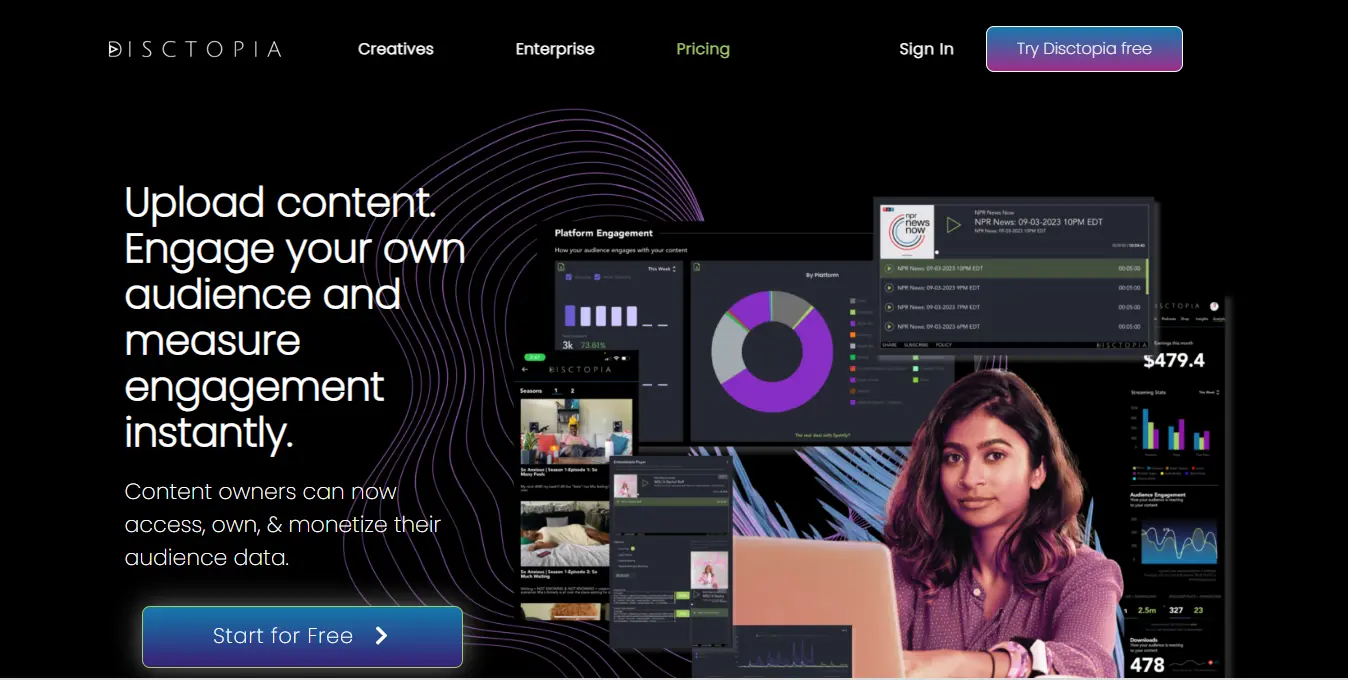
Standout feature: Download only or stream only
Pros:
- Feature to set
- Deep reporting and analytics
- Support for video podcast
Cons:
- May be too broad
- The interface isn't as friendly as most tools on the list
The truth is you can get a little lost on the Disctopia homepage as there's no section of the page dedicated to mentioning podcast hosting but Disctopia is still one of the cool guys in the podcast sphere.
With this platform, you can either make your podcast download only or stream only (that's the first time you're reading that on this list), sell merch for your podcast, and they dubbed themselves to offer more podcast hosting features than any other in the industry (that's debatable but we couldn't compare their features to hundreds of other hosting tools on the web).
Pricing: Creative (free), Creative Plus ($20 per month), and Agency ($100 per month).
32. Altered AI
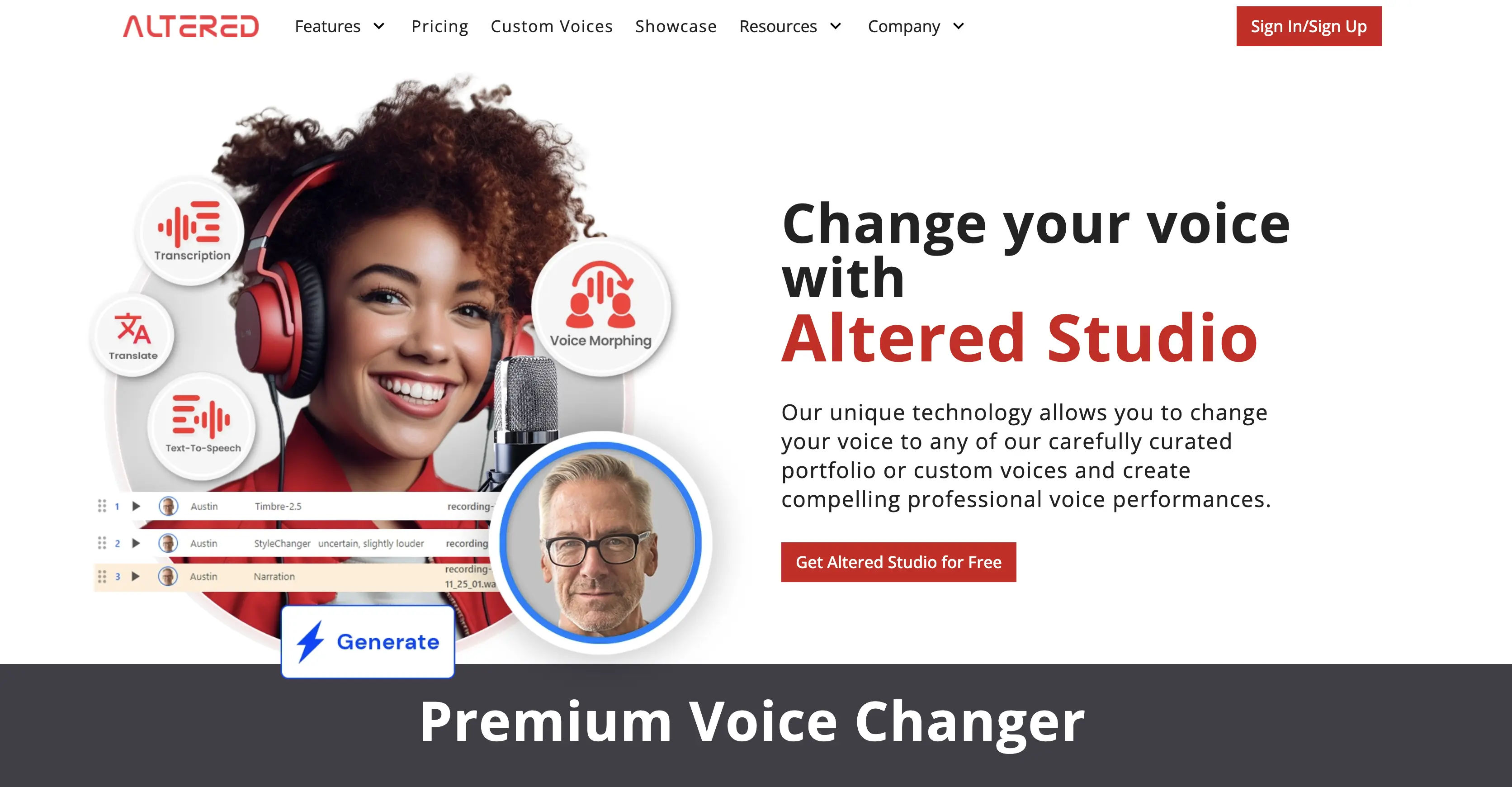
Standout feature: Voice changer for media production.
Pros:
- Premium text-to-speech
- Voice cloning to create an AI version of your voice
- AI voice cleaner
Cons:
- There could be a small learning curve for a less tech-savvy person
If you want to enhance your podcast listener engagement, an AI-driven platform that transforms voice content creation, offering tools like voice changing, cloning, and real-time modulation might be the ideal tool for your podcast needs.
This tool transforms your audio quality, enhances podcast production, and clones your voice into one with a different accent, which can boost the reach of your content to a broader audience, demographic, and visibility.
Pricing: Free, Real-Time, Creator ($1 monthly), Professional ($30 monthly), and ($90 monthly).
33. Hubhopper
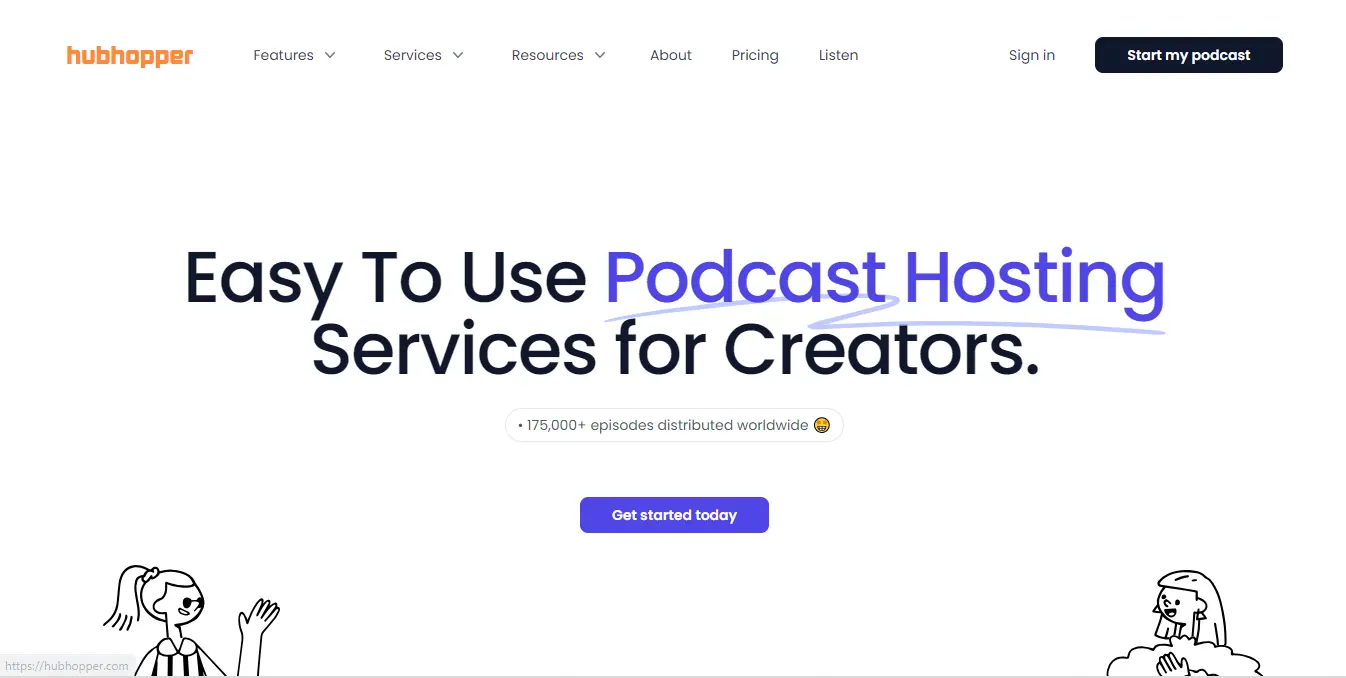
Standout feature: Huhhopper Studio
Pros:
- Has podcast management capabilities
- Robust suite of podcast hosting features
Cons:
- Not as feature-rich as an all-in-one podcast management tool
- Analytics and reports aren't as detailed as some competitors
Dubbed the giant of the Asia podcast hosting demographic, Hubhopper is endowed with several nice features that make hosting, distributing, and managing your podcast seamless.
Hubhopper Is a hybrid podcast hosting platform designed to make the management of your podcast as easy as it can be with automation features included to help you produce viral podcasts.
Pricing: Free, Pro ($12 per month), Growth ($24 per month), and Premium ($499 per month).
Best Tools For Creating Podcast Website
35. Onpodium
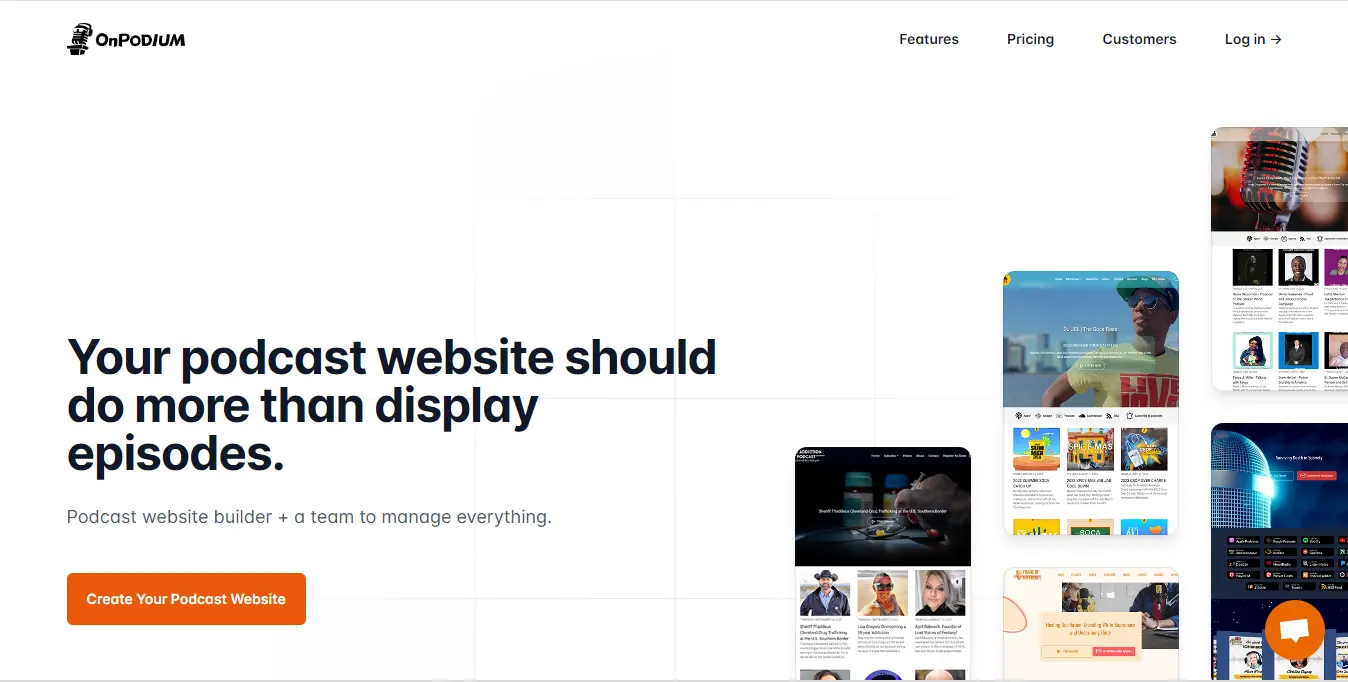
Standout feature: Free custom domain
Pros:
- Custom domain at no extra cost
- Experts to handle website creation - for free
- YouTube video pages
Cons:
- Limited templates to choose from
- No options for various payment tiers
As they say, your podcast website should do more than display episodes. Onpodium takes this claim to the core as that's obvious in their features. With integrations to almost all podcast hosting platforms, custom domains, an option to import podcast reviews, and blogs, create custom pages, etc, you're sure to have a joyful ride with Onpodium when creating your podcast website.
Pricing: Starts at $15 per podcast website
Best Tools For Finding Podcast Guests
Admit it or not, having guests on your show makes you more interactive, your show more engaging, and the overall breath of your podcast more lively. Here in this section, we cover a few, but the most relevant tools and platforms for finding podcast guests and collaborators.
36. Kitcaster
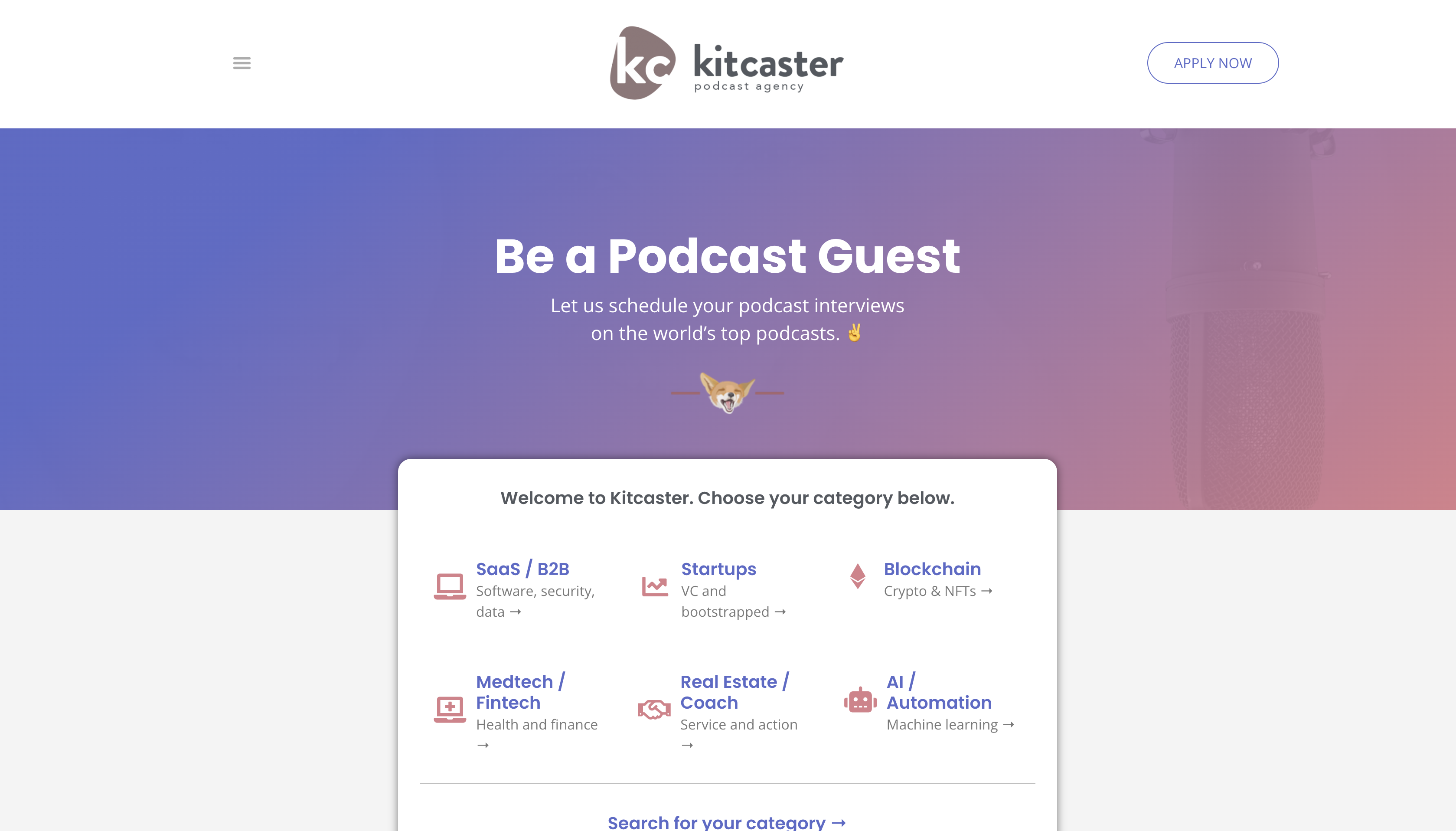
Standout feature: Human matchmakers
Pros:
- Human matchmakers compared to automated AIs
- Deep understanding of your need
Cons:
- The process can be a little stretched
- Not feature-rich compared to competitors
A little turn from the platforms we've mentioned in this category. Kitcaster isn't a platform or a tool, it's a podcast booking agency that offers booking highly relevant podcast interviews based on your ideal outcomes. You set the expectations and Kitcaster delivers the result. That simple.
Pricing: Contact
37. Webicaster
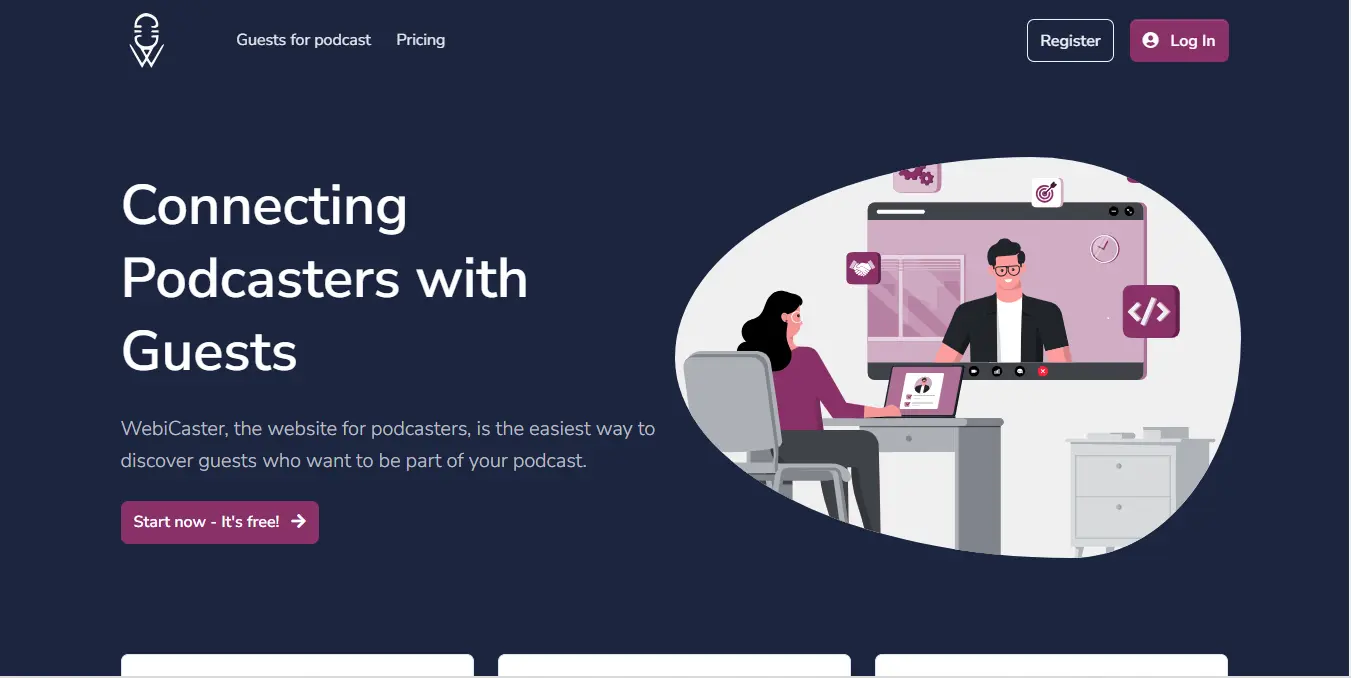
Standout feature: Easy-to-use
Pros:
- Relatively cheaper compared to competitors
- Easy to use and streamlined
Cons:
- Not too feature-rich
- May not have guests across all niches
Webicaster proudly believes that some guests want to be part of your podcast and it's their task to connect you with these guests. While you can get a decent number of guests from cold outreach and social media DMs, Webicaster gives you more of that in a more streamlined way.
Pricing: Free, Premium ($5 per month), and Professional ($250 per month).
38. PodcastGuests
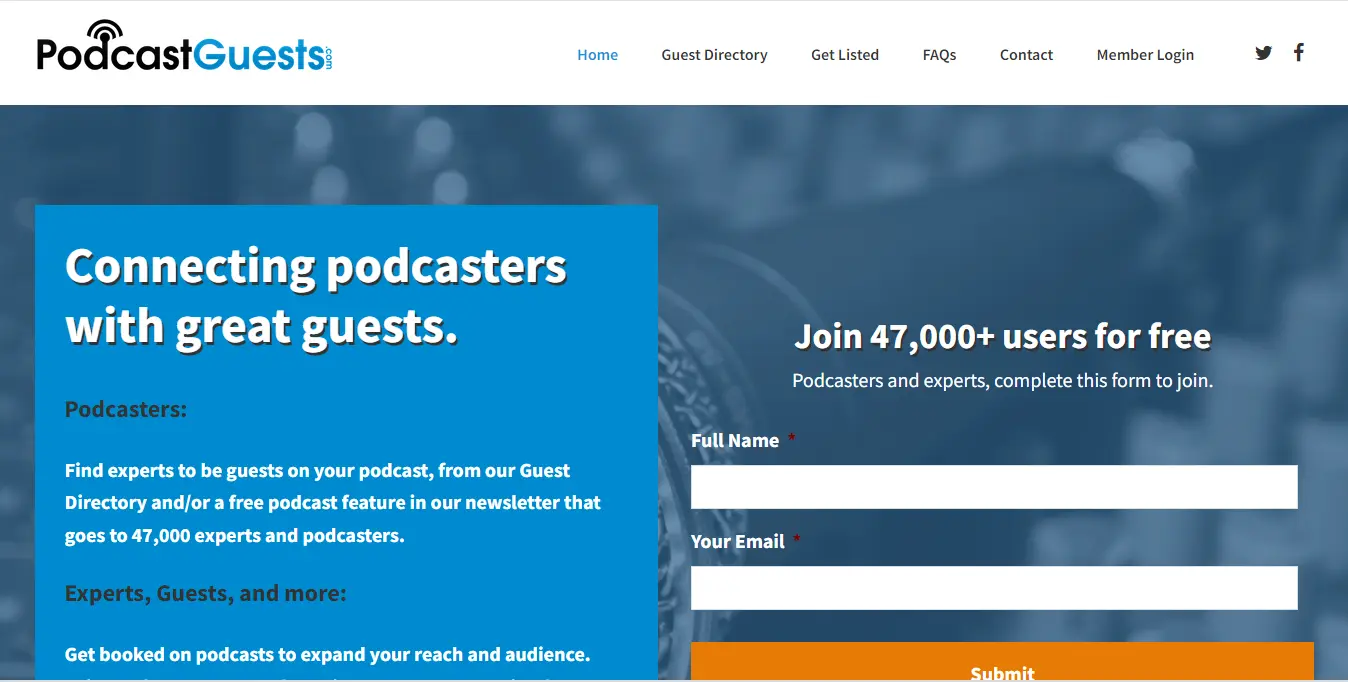
Standout feature: Guest directory
Pros:
- A guest directory that you can safely browse
- Detailed guest profile
Cons:
- Filling out a form to apply may be a little outdated
- No freedom to pick the podcast of your choice
- The website is also a little outdated compared to competitors
Pricing: Either free or not publicly mentioned
39. Rephonic
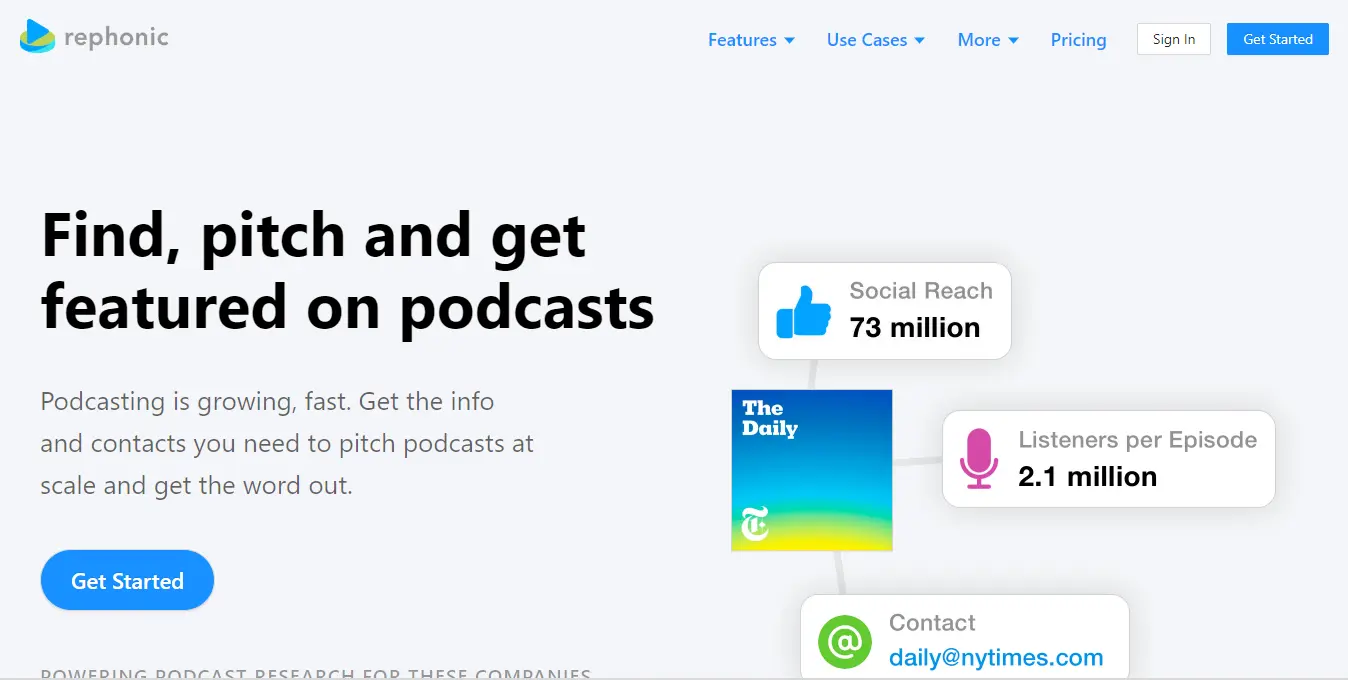
Standout feature: Podcast database
Pros:
- Podcast database covering the majority of the niche
- Listener numbers and contact info for podcast
- Cross-promotion
Cons:
- Premium pricing
Obviously the most expensive tool in this category but Rephonic is feature-packed to cover the price. One of the features that we like is the pitch editor that makes crafting outreach pitch effortless. Choose from a range of templates or craft yours from scratch and you're good to go.
You can also use a target list to create a list of potential podcasts to get featured on or guests to have on your show. Either way, Rephonic is one of the most feature-rich podcast-matching platforms out there.
Pricing: Light ($99 per month), Standard ($149 per month), and Business ($299 per month).
Best Tools For Podcast Social Media Management
40. Lately AI
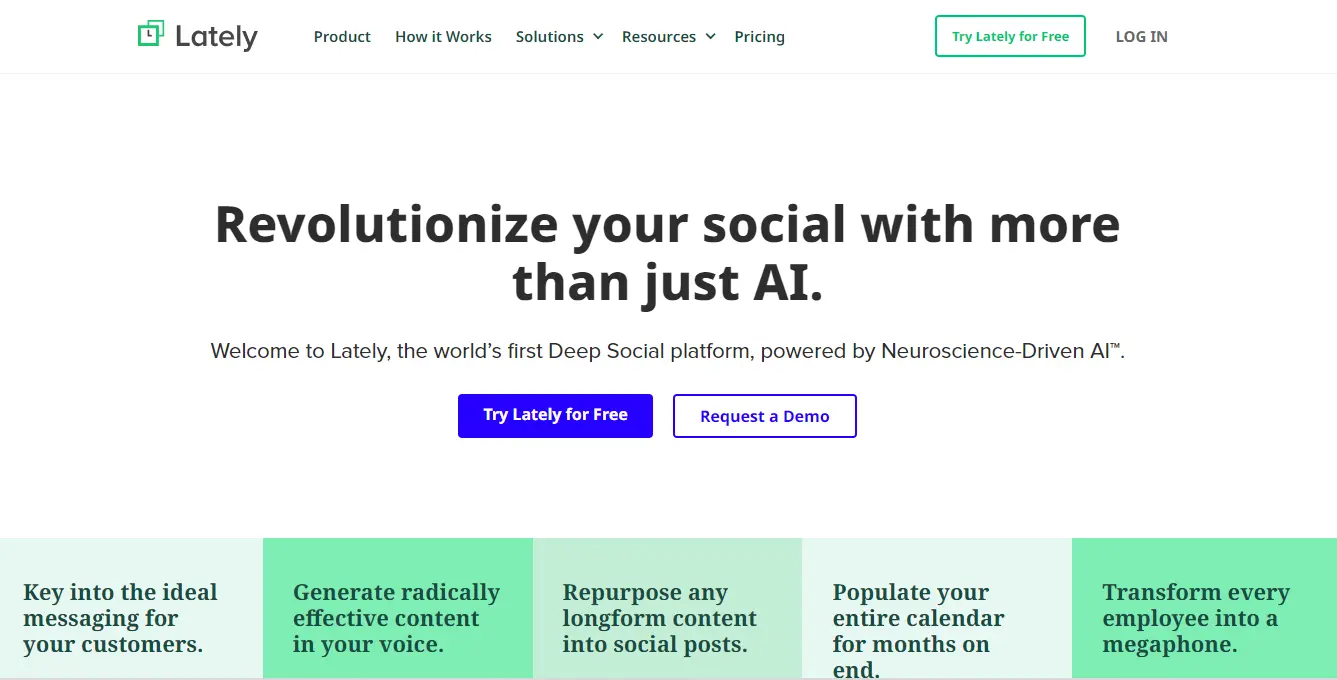
Standout feature: Customizable voice model
Pros:
- Voice model that you can customize to reach your ideal podcast audiences
- Smartest AI on the list
- Feature-rich for social media marketing
Cons:
- Maybe too broad for podcasters
- Fairly expensive
Lately's homepage may seem a little techy when you read that they have the first world's Deep Social Platform, powered by Neuroscience-Driven AI.
Anyways, Lately AI has arguably been the smartest AI on the list. If automation and effectiveness in streamlining your podcast social media marketing is your priority, Lately AI will be your speed.
Pricing: Starter ($49 per month), Professional ($159 per month), and Growth ($319 per month).
41. Repurpose.io
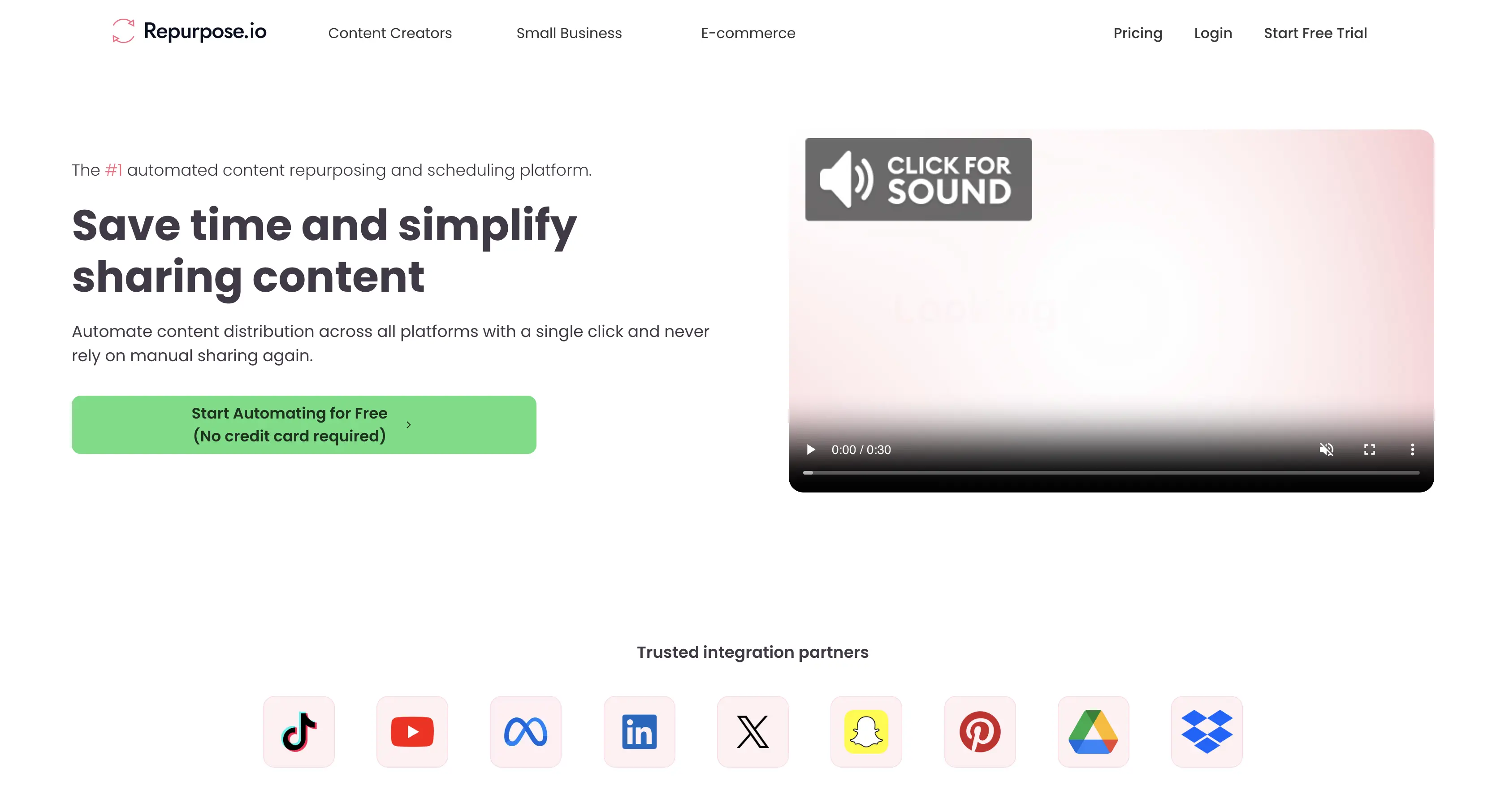
Standout feature: Zoom video repurposing
Pros:
- You can repurpose anything
- Options to record recorded live videos
Cons:
- Customization limitations
- No free trial
Repurpose.io, dubbed as the number 1 automated content repurposing platform, doesn’t just save your time but simplifies the process of sharing your content everywhere online. With integrations to tools and social platforms, you will never have to manually repurpose your podcast marketing assets on social media again.
You can repurpose your content from TikTok, Instagram, Facebook, YouTube, Google Drive, or Audio Podcast into bites of content optimized for each social media platform.
Pricing: Content marketer ($35 per month), and Agency ($149 per month) with 14 days trial each.
42. Byautomata
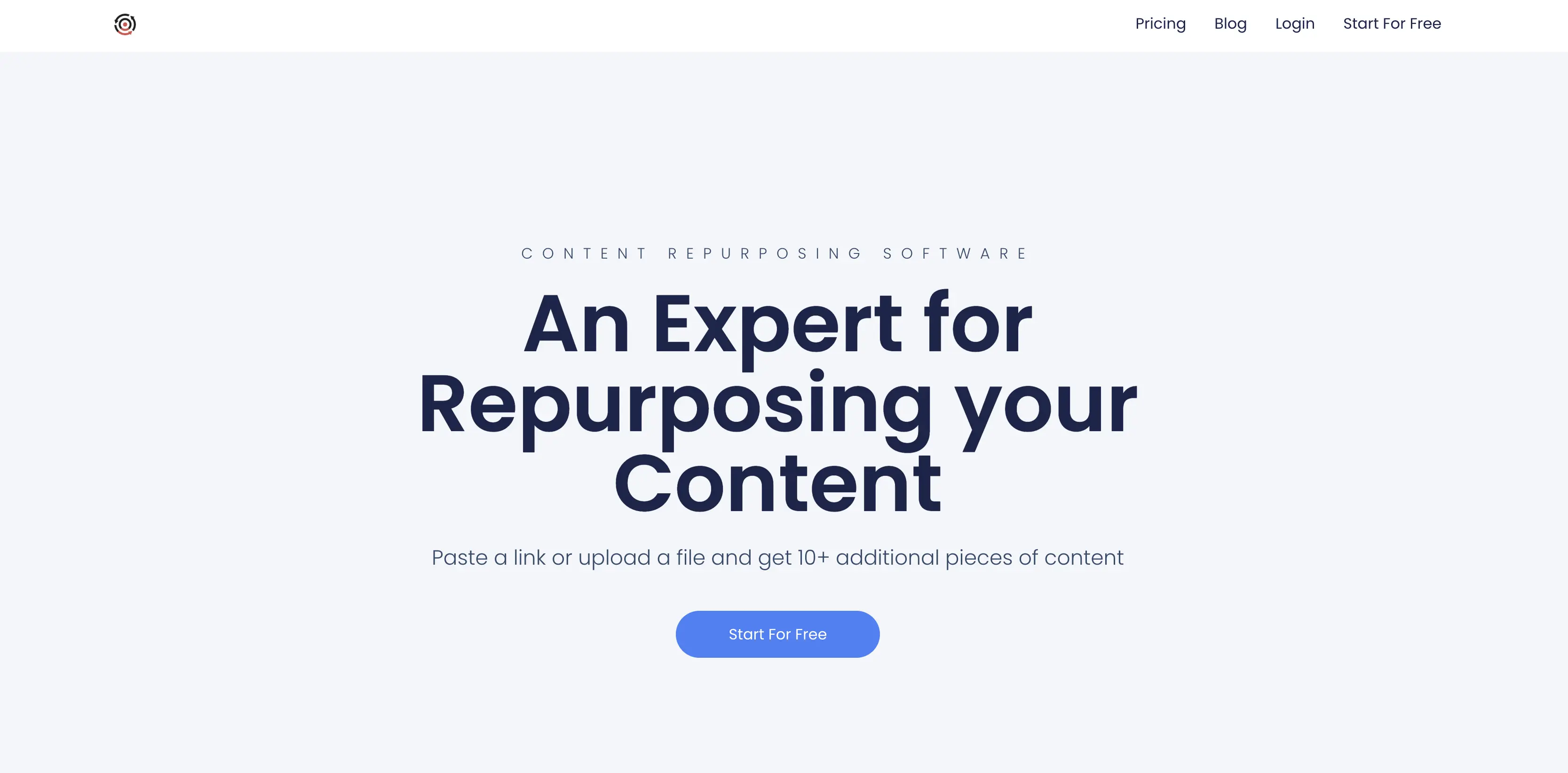
Standout feature: Flexible repurposing.
Pros:
- Flexible repurposing
- Easy social media integration
Cons:
- Limited tool suite
- Many tools have a wider integration into essential tools
Byautomata isn't just a social media repurposing tool but it also handles every content format in a very flexible and simplified way. With top-class industry algorithms, you can turn any content into ten shareable assets and stay ahead of the curve.
Pricing: $3 per month, and Ruby $49 per month.
43. Viral Dashboard
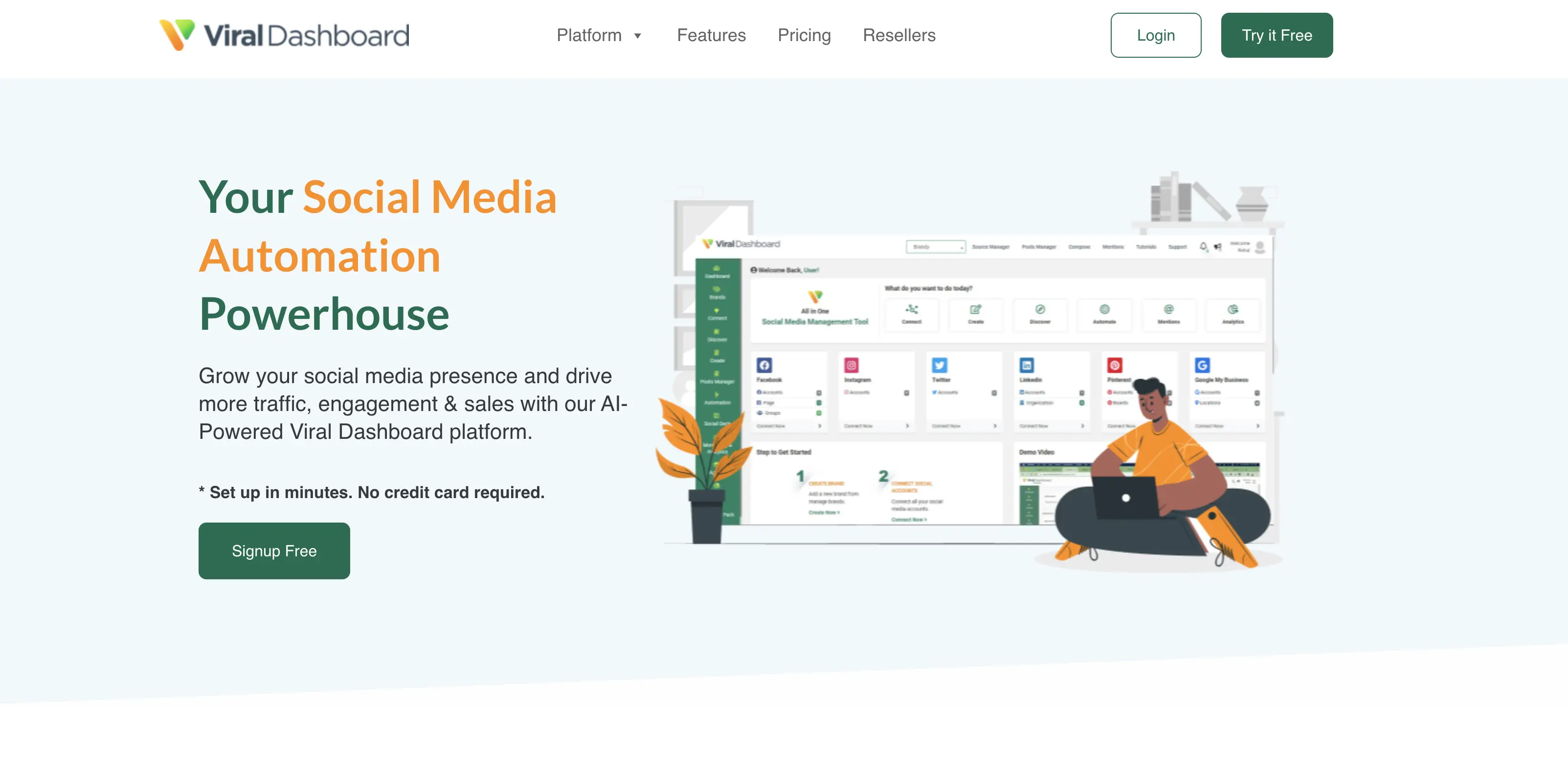
Standout feature: Robust integrations
Pros:
- A large suite of integrations, including Slack and WordPress
- Too cost-effective compared to some competitors
- Unlimited number of users and projects
Cons:
- It is not as feature-rich as competing all-in-one social media management tools.
- Limited tool suite to check out DMs and messages on your social media profiles
Want a tool close to being an all-in-one social media powerhouse tool of its kind? Postoplan is your go-to tool. With a wide range of sleek integrations to popular platforms and directories, you can easily schedule your podcast social media content with one click and get it repurposed on more than 7 different platforms in a go.
If your podcast hosting tool distributes your episode to directories, Viral Dashboard handles your podcast social media content and distributes it across platforms. Talk about living in automation throughout your podcast workflow.
Pricing: Billed Once $200, $300, and $500..
44. Social Curator
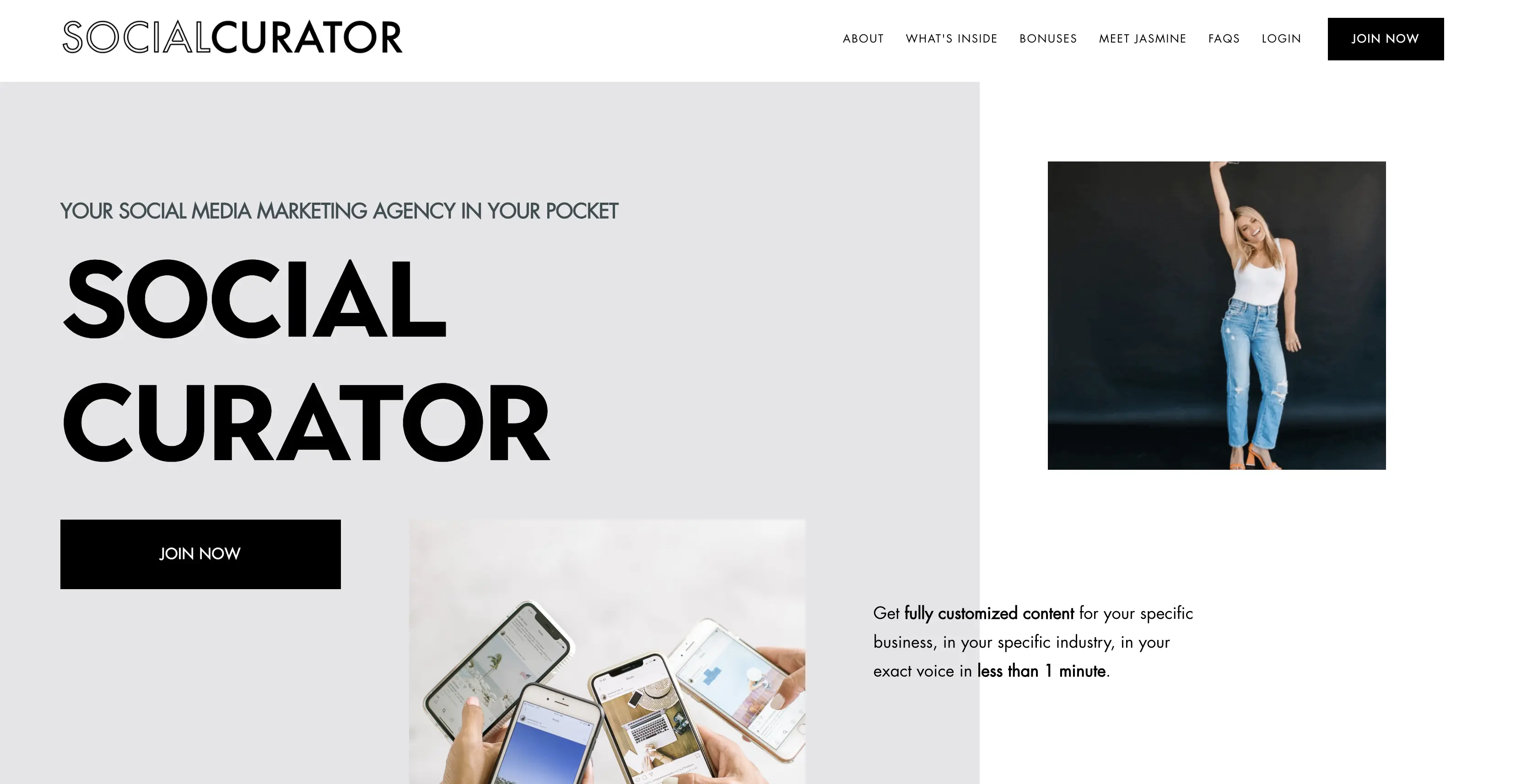
Standout feature: Dottie, your digital social media manager.
Pros:
- Cutting-edge AI copywriter
- Sales strategy toolkit
Cons:
- Might not be an ideal matchmaker for podcasters
- No available pricing
Have you ever wanted to create a social media campaign that not only goes viral but reaches and connects with your target audiences?
Socialcurator is your tool.
The framework consists of creating campaigns (podcast ads) and then selecting using their knowledge base to increase the campaign's visibility, conversion, revenue, and on your terms.
Pricing: Contact.
45. SocialPika
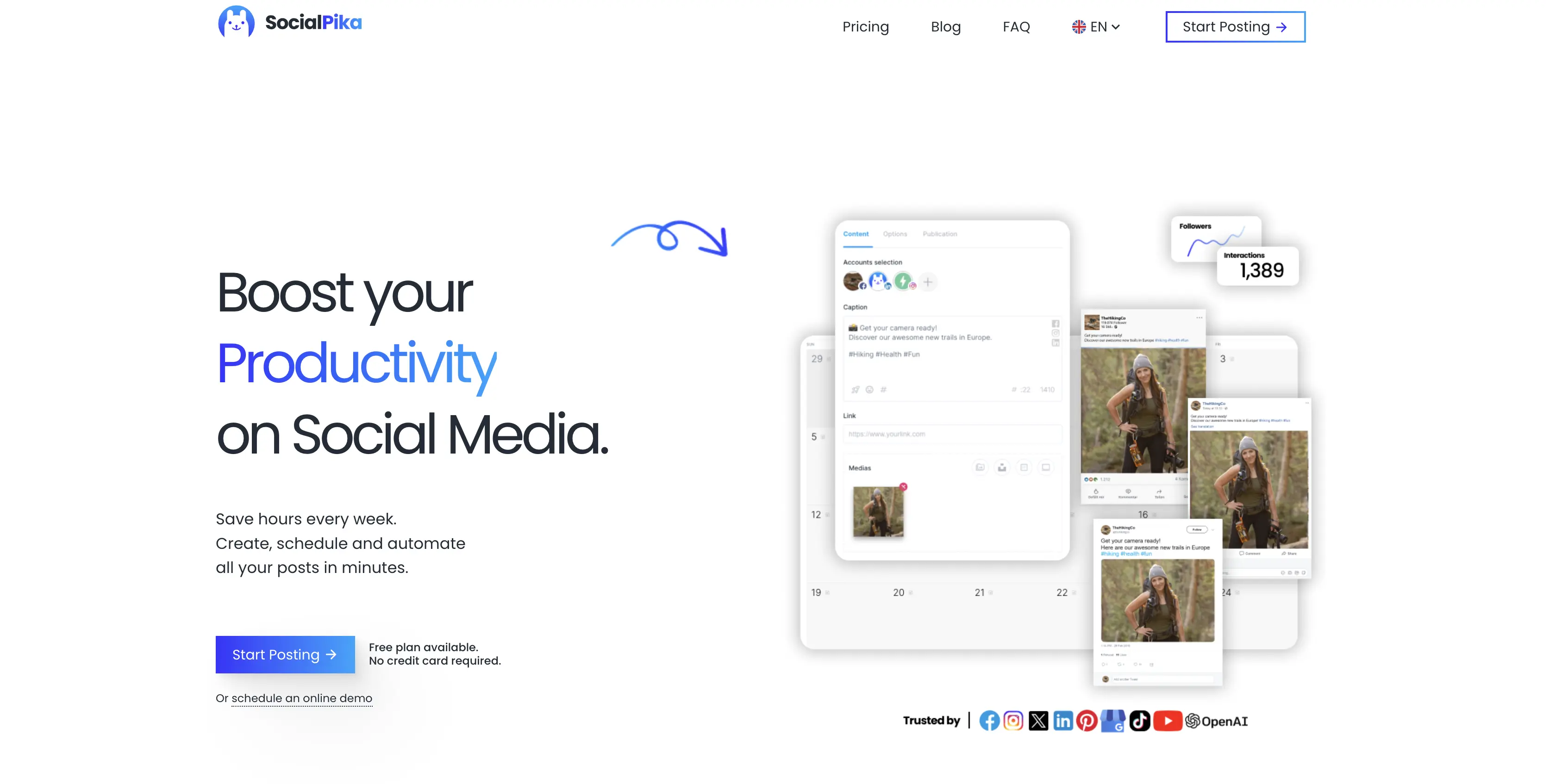
Standout feature: AI integration.
Pros:
- User-friendly interface
- Affordable pricing
- Large social media platform integration
Cons:
- Might not be an ideal tool for podcasters with small listeners
- Limited advanced analytics
SocialPika is a global all-in-one social media management tool that connects creators with the core of social media platforms with features such as post recycling, tagging of people and products, and the ability to publish multimedia posts and events.
It is designed to streamline the process of social media management, offering tools for managing and scheduling posts at scale while providing creators opportunities to analyze their content performance.
Pricing: Free, Basic ($9 per month), and Growth ($29 per month)
46. Contentdrips
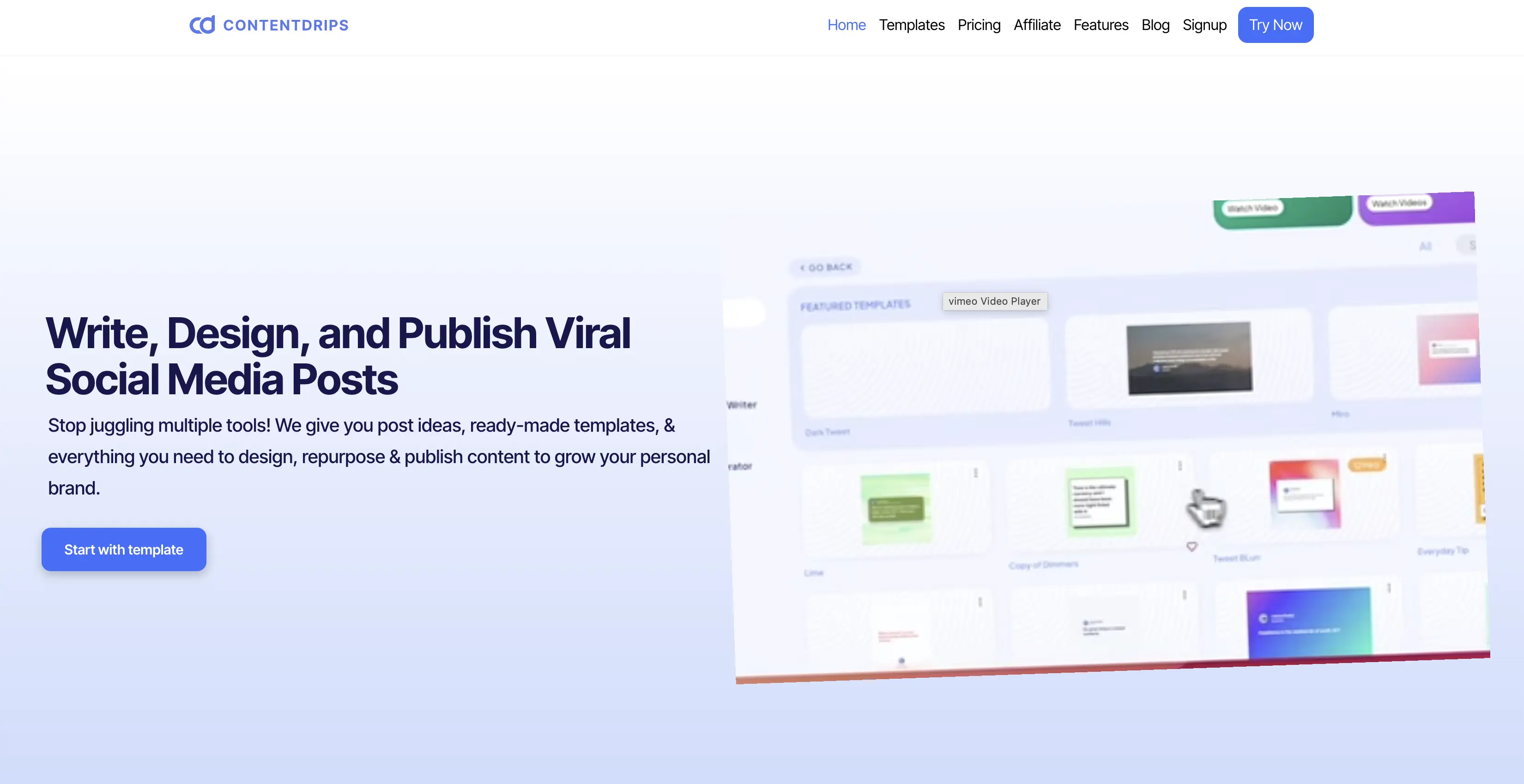
Standout feature: AI-powered post-generation capability.
Pros:
- Friendly to new podcasters
- A wide range of professionally designed templates for various post types
Cons:
- May be fairly expensive for some podcasters
Contentdrips is a global all-in-one content creation tool that streamlines the process of producing engaging social media content, particularly for personal brands like podcasters. It is very ideal for both solo podcasters and those managing multiple shows.
It offers a range of tools that enable users to generate post ideas, design graphics, repurpose content, and publish directly to platforms like LinkedIn.
Pricing: Different tiers with different features.
47. Nova
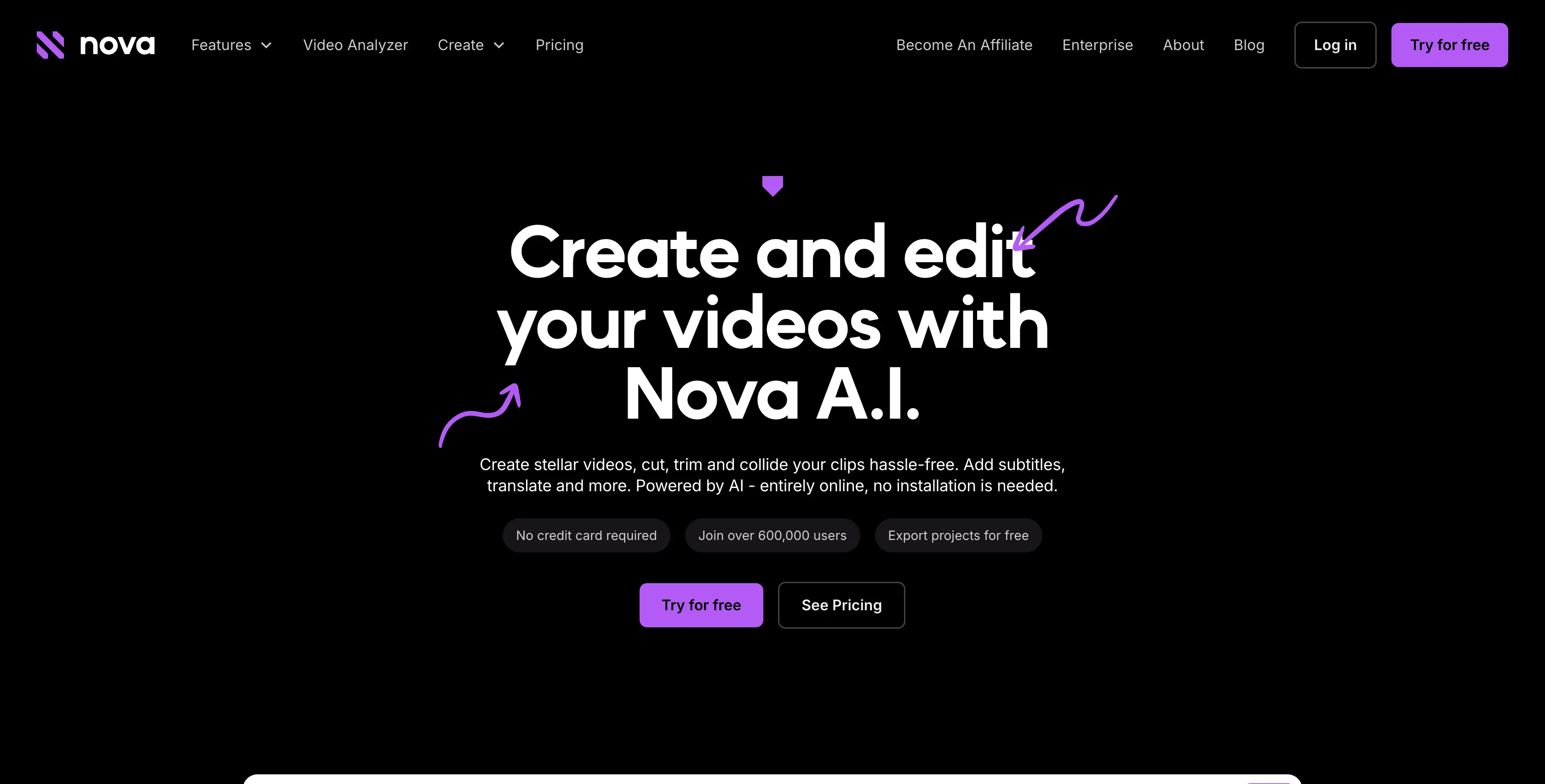
Standout feature: Native ads on your terms
Pros:
- Comprehensive video editing features
- Multilingual support
- Friendly to new podcasters
Cons:
- May be fairly expensive for some solo podcasters
The framework of Nova leverages artificial intelligence to create and enhance video content. There is a tool suite of features that makes video editing a breeze.
For a professional editor or a newbie, a solo podcaster or managing multiple podcasts, or an audio-only podcaster who wants to dig into video podcasts, Nova AI is more than enough for your needs.
Pricing: Free, Basic ($8 per month), Pro ($14 per month), and Business ($44 per month).
48. VoCut
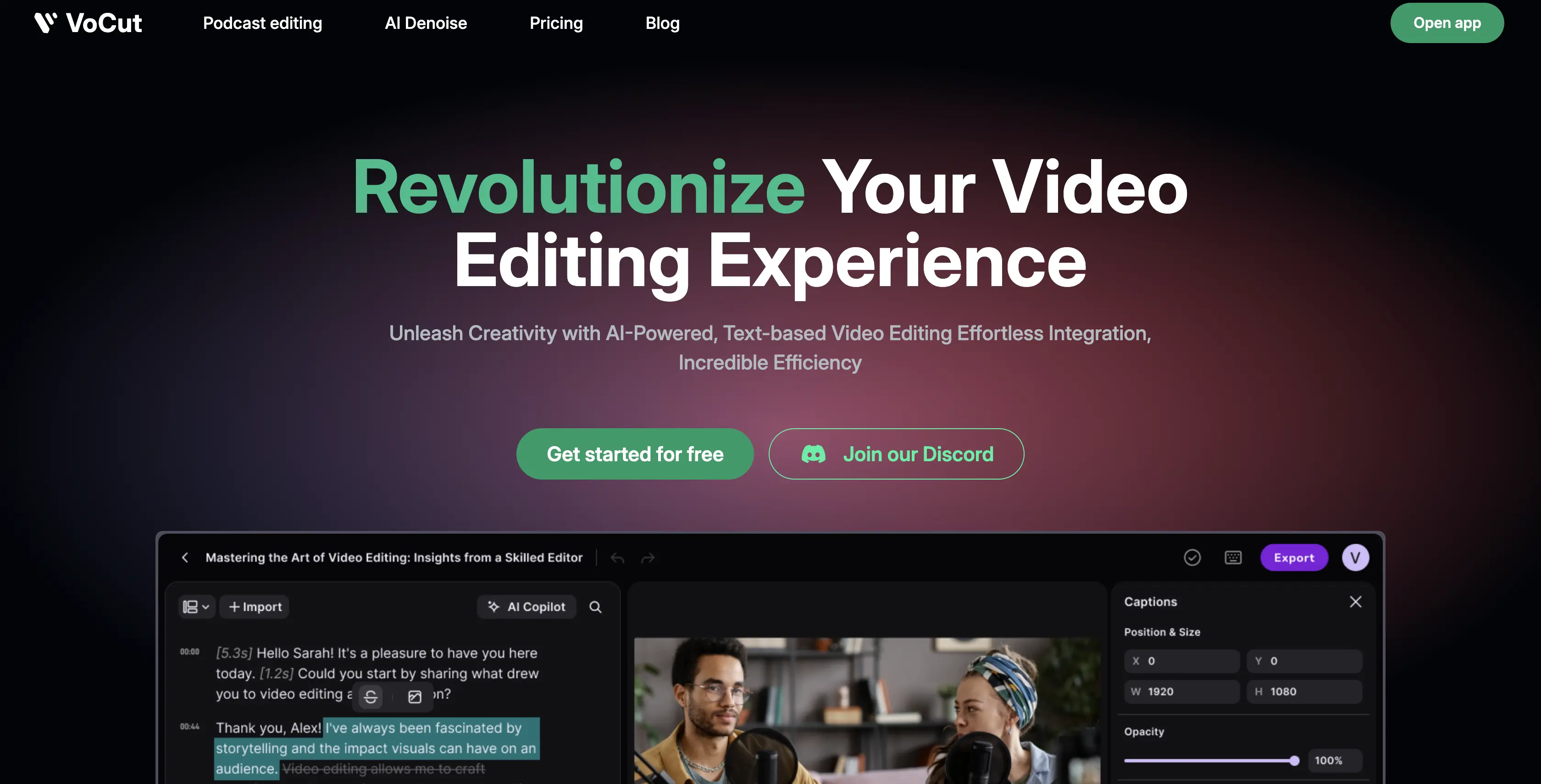
Standout feature: Automatically detect and delete silent clips.
Pros:
- Time efficient
- Easy to use with no steep learning curve
Cons:
- Limited advanced features
- A lot of keyboard shortcuts to make editing easier
- Managing multiple layers can be less intuitive for an online tool
Like Nova, VoCut also invests in automatically assisting users with video editing in a very easy and streamlined manner. Built with podcasters in mind, you can utilize its advanced algorithms to automate tasks like instant transcription, translation, and synchronized text-video editing, streamlining workflows for creators and editors.
Pricing: Free, and Standard ($12 per month).
49. Topical Map
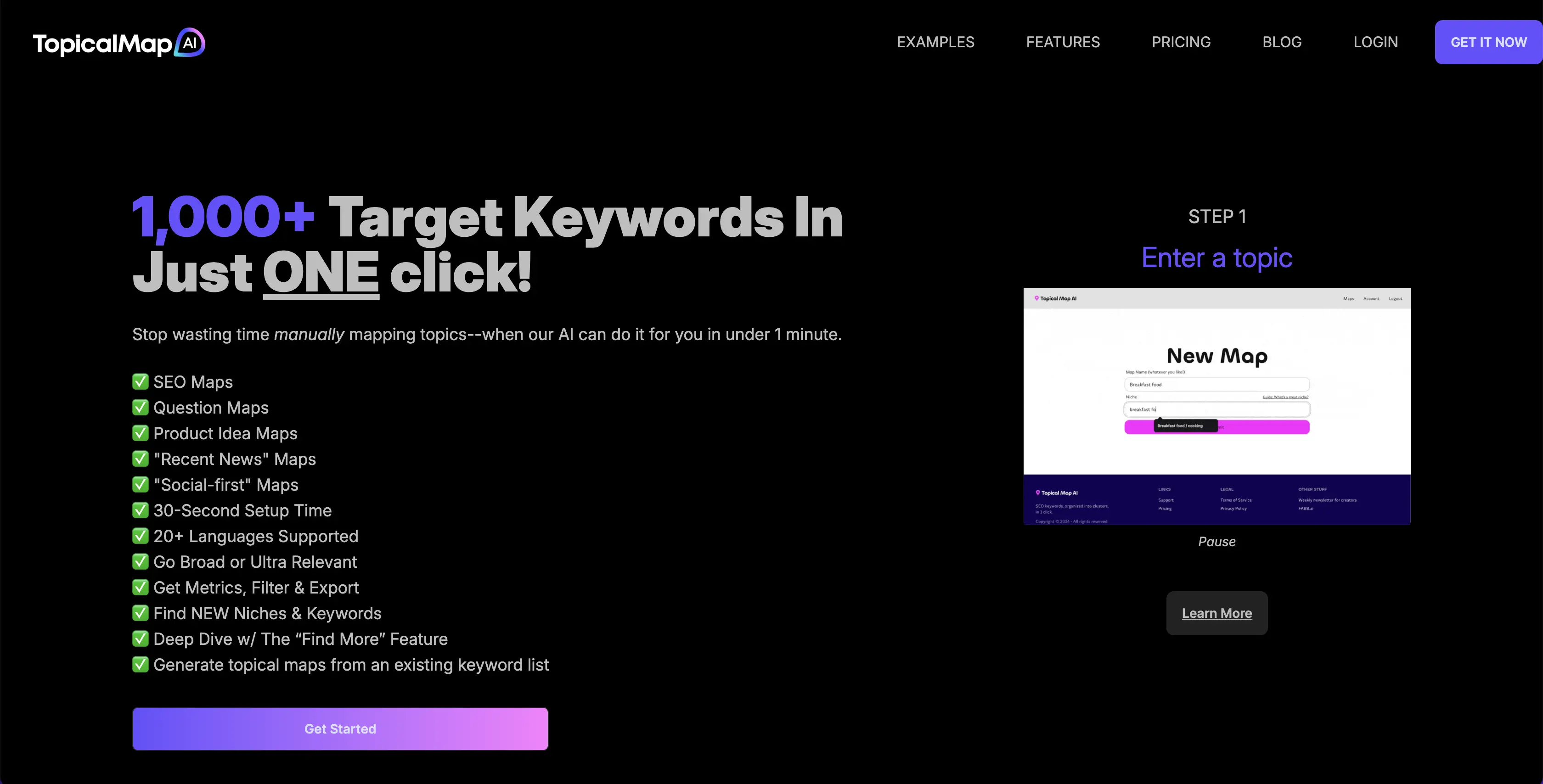
Standout feature: Cluster view & metrics.
Pros:
- Keyword rankings
- Cluster view & metrics
- Industry rankings
Cons:
- Limited tool suite
Topical Map is an SEO tool with a range of features that detail almost every topic of your podcast niche. This tool highlights important topic data that can help you understand and grow your audiences in record time.
Its core offerings are tailored to keyword metrics, advertisers and agencies, and the trends going on in the general podcast landscape - ensuring podcasters stay informed, up-to-date, and equipped with the right data in hand.
Pricing: Operates on credit limit starting from $29 to $99.
50. Topic Finder
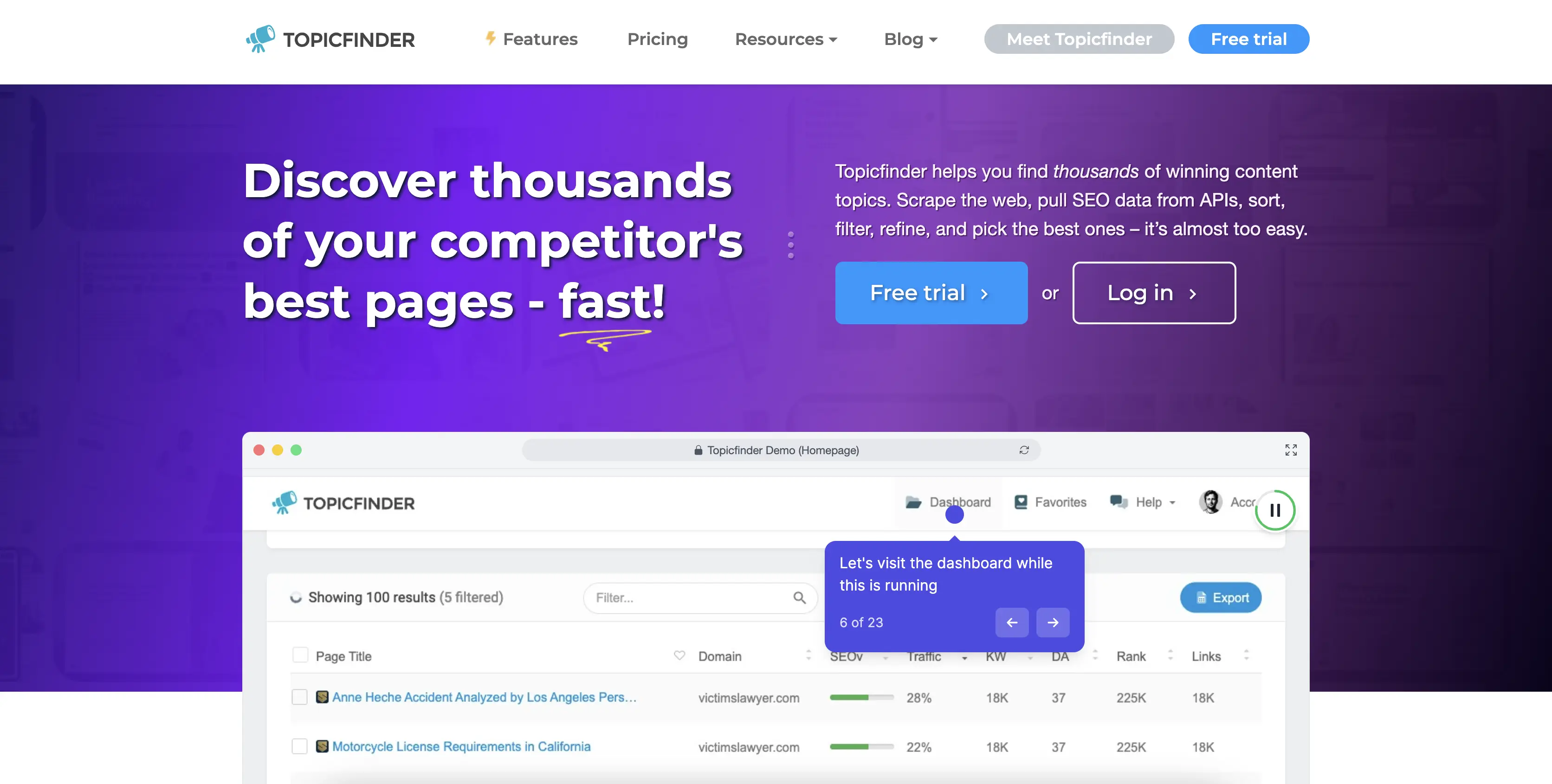
Standout feature: Comprehensive competitor analysis.
Pros:
- Comprehensive competitor analysis
- Simple and easy to use
- Streamlined topic discovery
Cons:
- The tool suite is mostly limited to topics
- Not quite as feature-rich
Topicfinder is a competitive research tool that makes discovering high-value content topics easy by analyzing competitors' best-performing pages.
With features like audience insights, ranking, reviews, comprehensive competitor analysis, SEO metrics integration, efficient sorting and filtering, AI-powered title generation, organized data management, and rapid research capabilities. Topicfinder helps podcast creators, track and spy the performance of their competitors.
Pricing: Not publicly available.
Best Practices For Choosing The Right Podcasting Tools
Sometimes, the line between need and want can get blurry and you might miss the most important things that matter. Having tried some of the tools on this list, getting reviews and recommendations from friends and buddies who have tried some of the tools on the list that we haven't, and having read reviews about the ones we haven't tried yet, we can tell you what you need to look out for when choosing a podcasting tool.
Here are the points we've come up with;
-
Does It Align With Your Goals?
This is the most important of them all. Why? Because your goals will steer the trajectory of everything you do. For example, if your goal is to keep podcasting solo, you might switch from tools like Podsqueeze - an AI assistant for your podcasting needs - to a tool that only provides one narrow feature like Scribie - transcription.
-
All-in-one and Tool Suite
While it's crucial to choose a tool that offers specific podcasting needs you're seeking, it's also important to choose one that offers more than that. You might necessarily need the other features, but that's better than needing it and having to subscribe to another tool.
-
Budget Friendly
We can't stress this enough. Pick a tool that reflects your current budget. Don't go for an expensive tool over the promises of you'll soon make it in podcasting. Podcasting, as well as other media industries, isn't a walk in the park and can take quite a while to pick off. That's why it's important to pick tools that give a nice blend of features and price.
Wrapping Up
And (breath in and out), we're wrapping up this long list of the podcast tools you'll ever need. Calling this the tools you'll ever need may sound like an extra stretch, but when you look at the features and suite of each tool on this list, there's nothing you want in podcasting that you won't find in any of these tools.
So, which one are you checking out?
Repurpose your podcast content with AI