BLOG ARTICLE
The 22 Best Video Podcast Editing Tools (2025)
Last updated: 1/30/2026
Last updated: 1/30/2026
Transitioning from audio to video podcasts can be challenging, but it would become a breeze with the right tools and strategies. The only problem is finding the perfect podcast video editing tool.
That’s why we’ve compiled this comprehensive list of video editing tools for video podcasting, highlighting what makes each one stand out.
The mentions in this guide can handle all your video podcasting needs from cutting unwanted parts, editing your audio and video, incorporating transitions, and even creating short clips from your podcast videos.
Let’s take a look at these tools.

How To Choose The Best Video Podcast Editing Tools
You don't jump into using a tool just like that without doing your due diligence. Here are what to look out for in video editing software for podcasts.
1. Learning Curve
This is the first thing to look out for in video editing software for your podcast. Video editing is a very complex process and there are levels to how complex each tools get. As a beginner, you want to stick with a tool that has a friendly interface, a simple dashboard, and only a few clicks to cut, trim, split, and add other elements to your video.
2. Budget
How much you're willing to pay for a podcast video editing tool also matters. There are tools out there with steep prices that may be fairly expensive to what you can afford. Your budget should also play a crucial role in deciding the tool you want to settle for.
3. Tool Suite
Some editing tools have very limited tool suites that could limit your productivity. When selecting a video editing tool for your podcast, look out for the features that each tool offers, and make sure to select the one that has (not the most but) enough features for your podcast editing needs.
The 22 Best Video Podcast Editing Tools (2025)
Now that we have covered what you need to look out for when selecting a video editing tool for your podcast, here is the list of the best podcast editing tools. Carefully read and select any tool that have the features you seek, fits your need, budget, and skill level.
1. Adobe Express Video Trimmer
The Adobe Express free video trimmer allows users to trim videos quickly and easily online, ideal for content creators who need to optimize clips for social media. It includes features like changing aspect ratios, muting audio, and precise manual trimming, all available on mobile or desktop without quality loss.
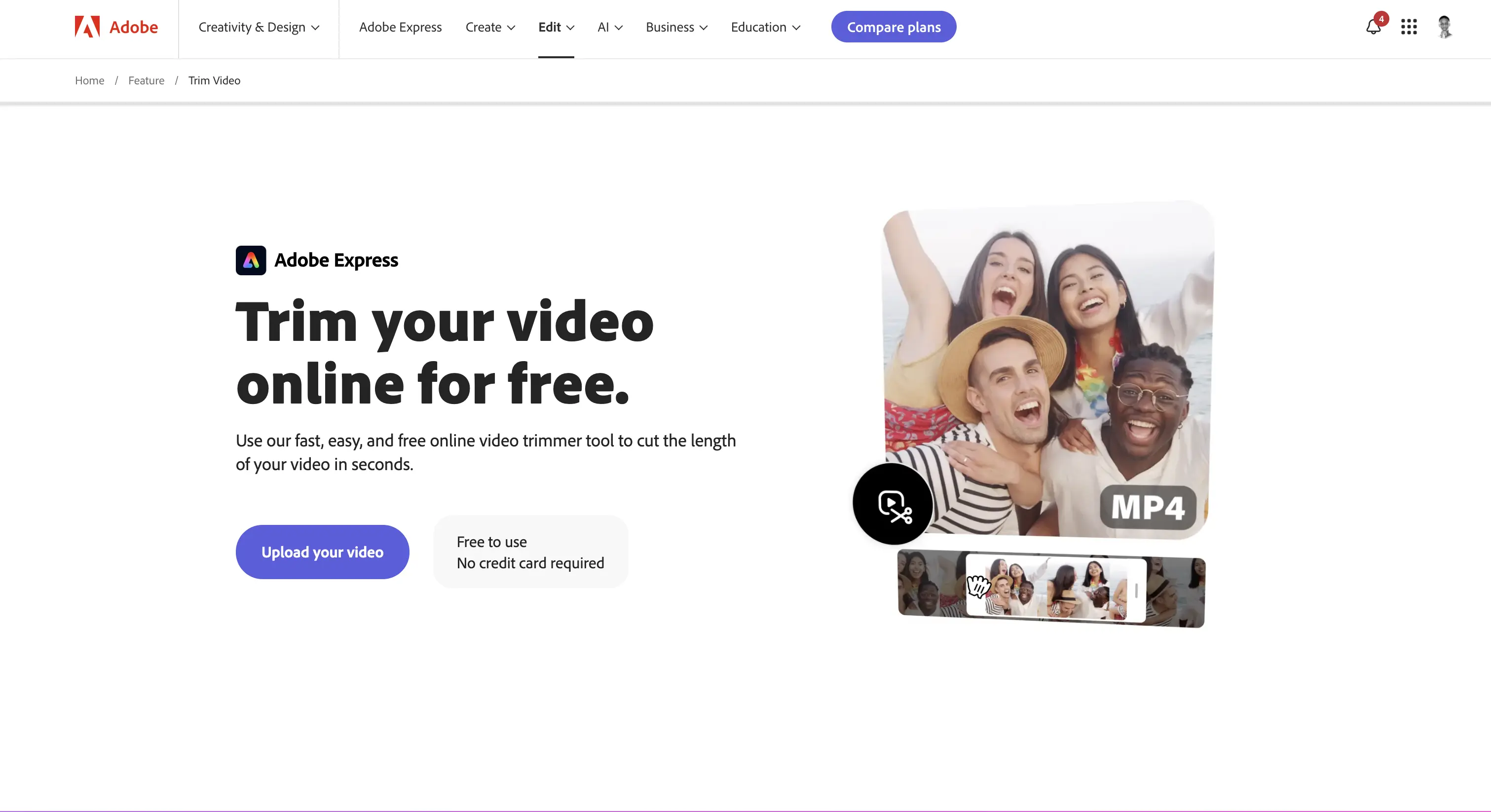
Key Features
- Cloud-based trimming across devices
- Manual and handlebar trimming
- Aspect ratio adjustment
- Audio muting option
- Easy export for social media
Pricing
Adobe Express offers a free plan, including basic video trimming and other creative tools.
2. Rizzle
Rizzle is a mobile-based short video editor with AI features like auto-captioning, templates, and music integration for social media videos.
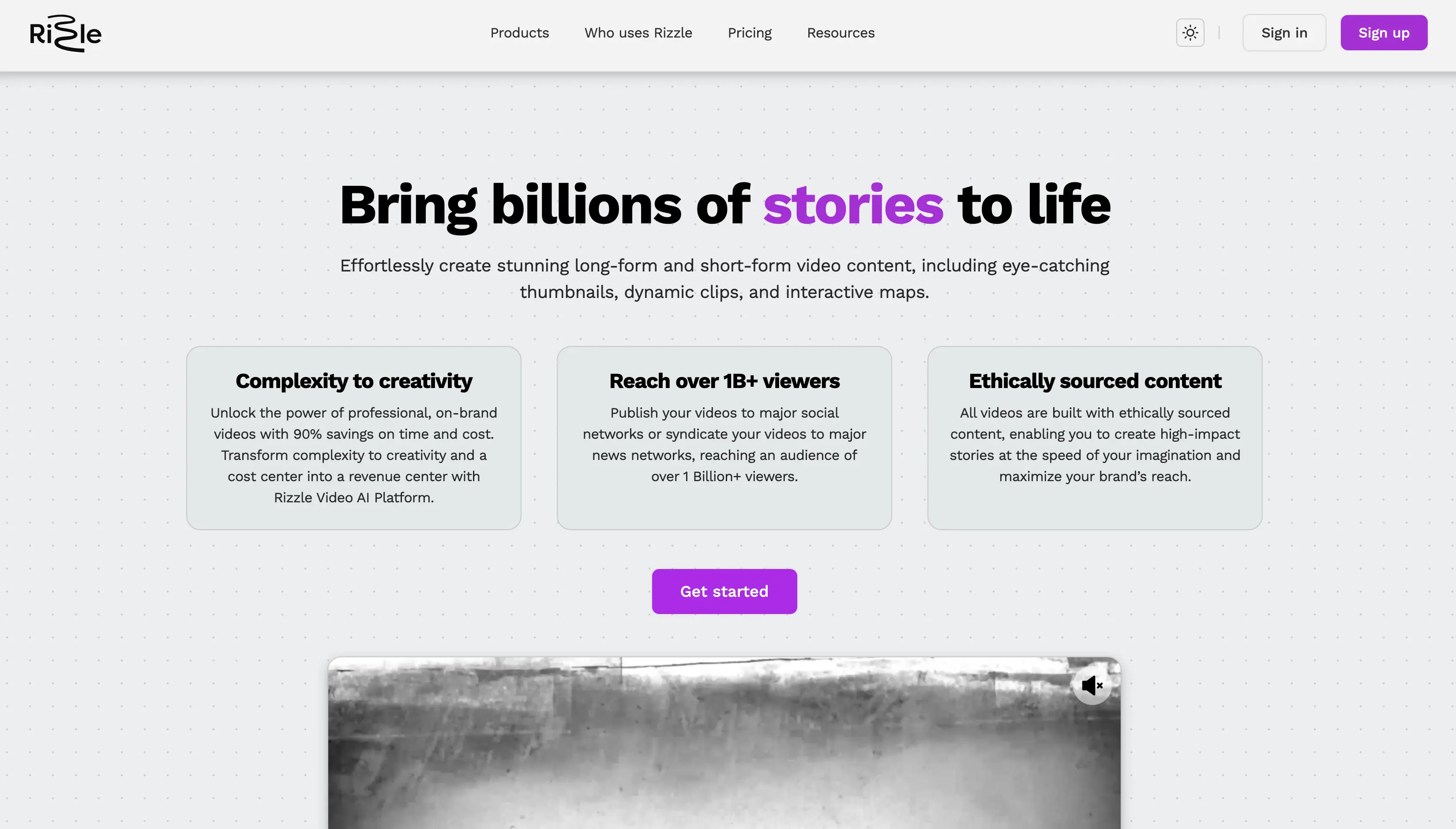
You can automatically get podcast videos that cut out silences and cut your videos into social media clips with dimensions and resolutions that fit any social platform of your choice.
Key features
- AI automation
- Collaboration tools
- Simple user interface
Pricing
Starter ($100 monthly), Pro ($300 monthly), and Enterprise (reach out to learn more).
3. Darkroom
This is a powerful photo and video editing tool with a professional-grade color grading system, commonly used by content creators and photographers.
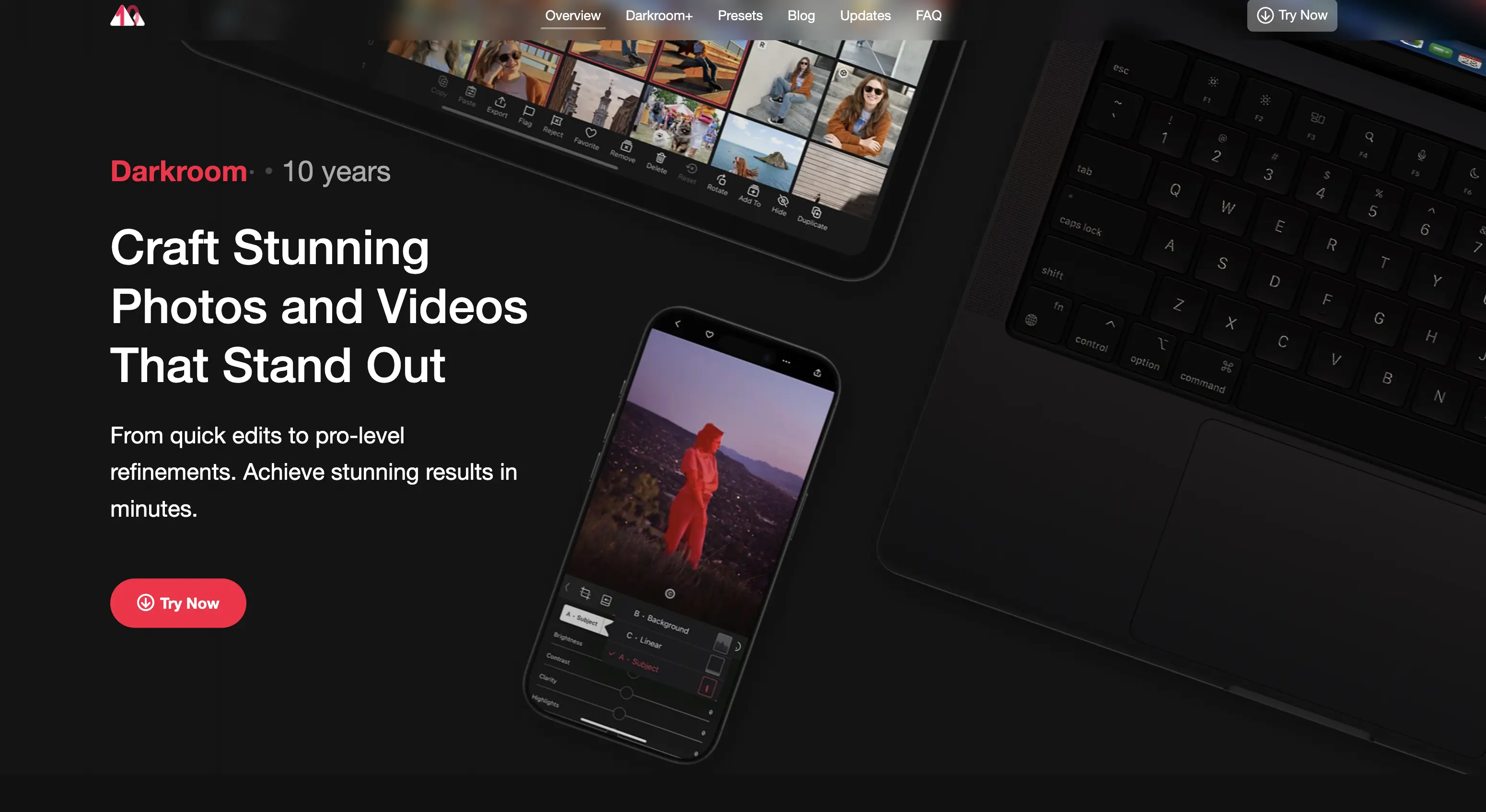
It offers a range of editing tools that allow you to trim, merge, reverse, and adjust the speed of video clips. You can also add text, subtitles, music, and voiceovers to enhance your podcast videos.
Key features
- Simple UI
- AI tools to streamline the process
- Collaboration and sharing
Pricing
Get in touch with their team.
4. Minvo
Minvo is a subtle online video repurposing tool, specifically, for turning one long clip into several viral shorter ones. The quick interface and time it takes to make this happen is an intuitive feature for podcasters and content creators across all skill levels and helps simplify the repurposing process.
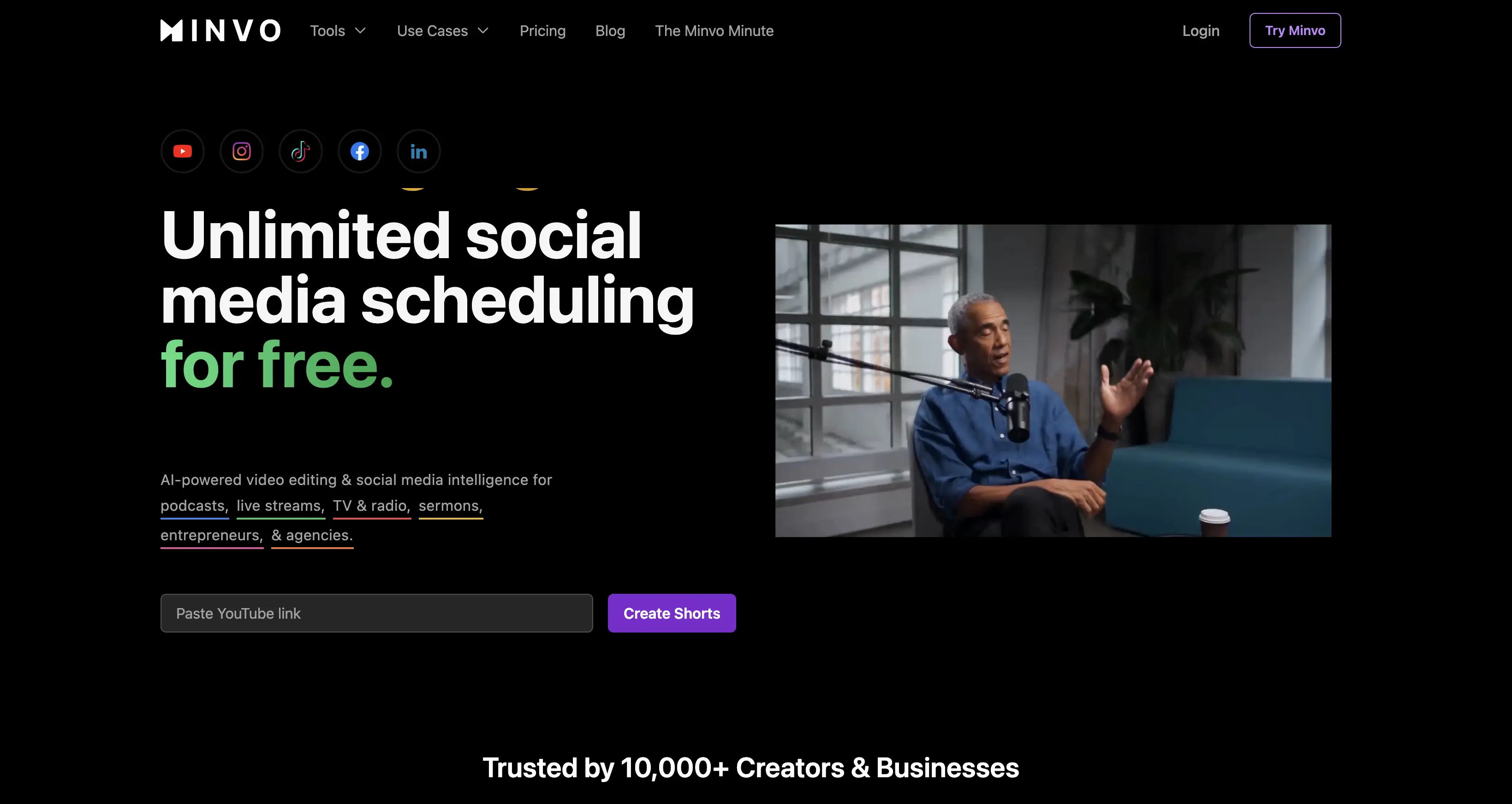
Key features
- Easy cutting and trimming
- Easy and simple interface
- Multilingual support
Pricing
Free, Pro ($7 per video), and Pro Plus ($7 per month).
5. SSemble
Ssemble operates entirely to make your podcast social media clip editing easy and a breeze. It allows podcasters to edit their long videos into ready-to-be-shared social media clips across all devices (from low-spec Chromebooks to high-end MacBooks) without the need for software installation.
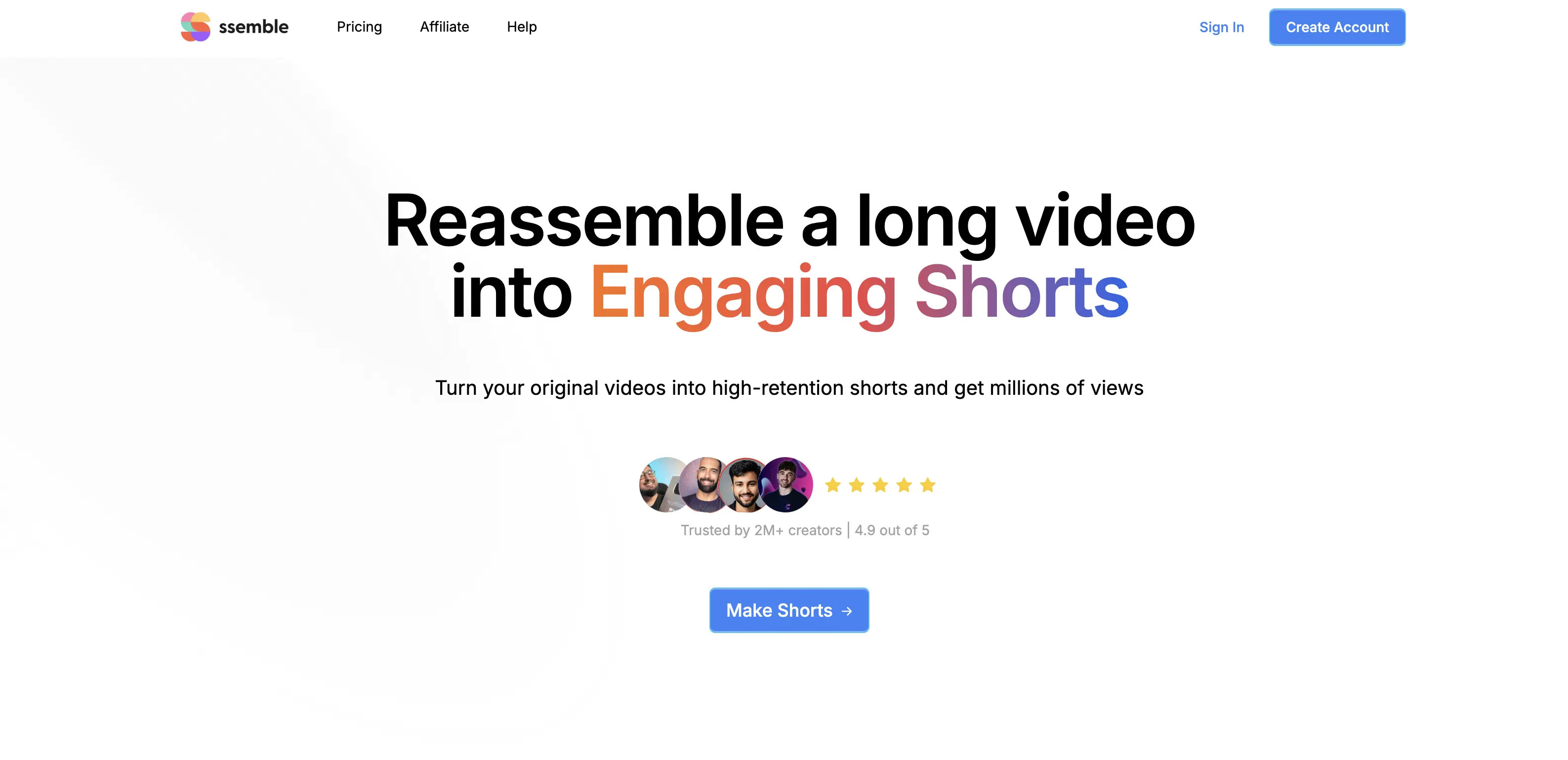
Key features
- Quick-clicks editing
- AI features
- Fast exporting
- User-friendly interface
- Publishing options
Pricing
Pro ($9 per month), Expert ($18 per month), and Business ($36 per month).
6. Vibeo AI
Vibeo makes use of intelligence features that are AI-driven to help generate engaging video content for promoting your podcast, and what your listeners say about you.
Another alternative to podcast video testimonials is quote images - where you share a good quote from your episode. But podcast video testimonial adds a new blend of creativity to your podcast marketing and promotion - all powered with AI.
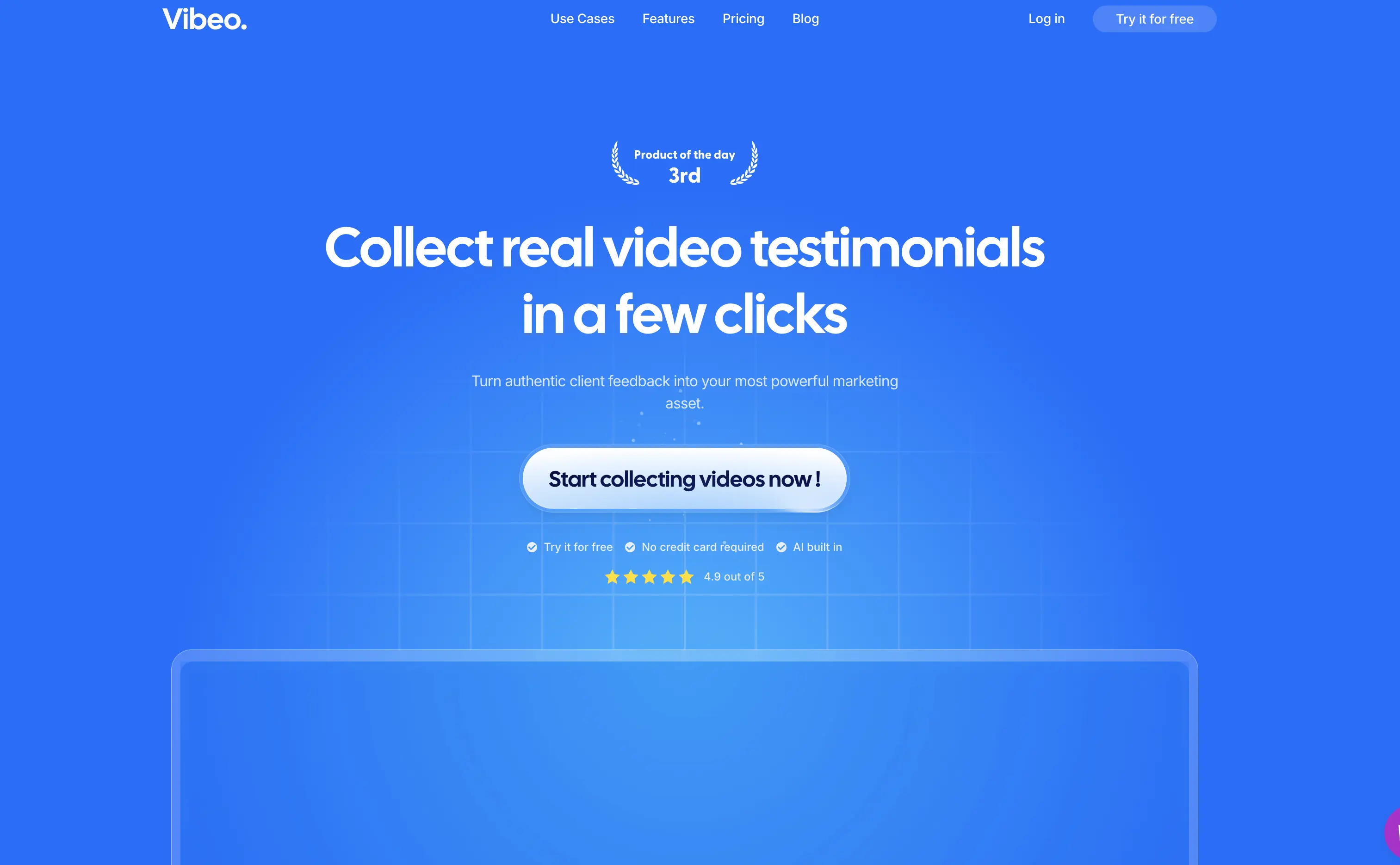
Key features
- Advanced artificial cutting and trimming
- Customization tools
- AI highlight detection
Pricing
Basic ($23 monthly), Expert ($39 monthly), and Enterprise (contact their team).
7. Tellers AI
Tellers AI-based storytelling and scriptwriting tool gives your podcast the creative assistance you need to craft captivating and engaging narrative-driven video content.
Although it has limited video editing features, its features make it easy to go from just a podcaster to one giving their audiences an immersive experience with your story, your experiences, and your expressions all in digital form.
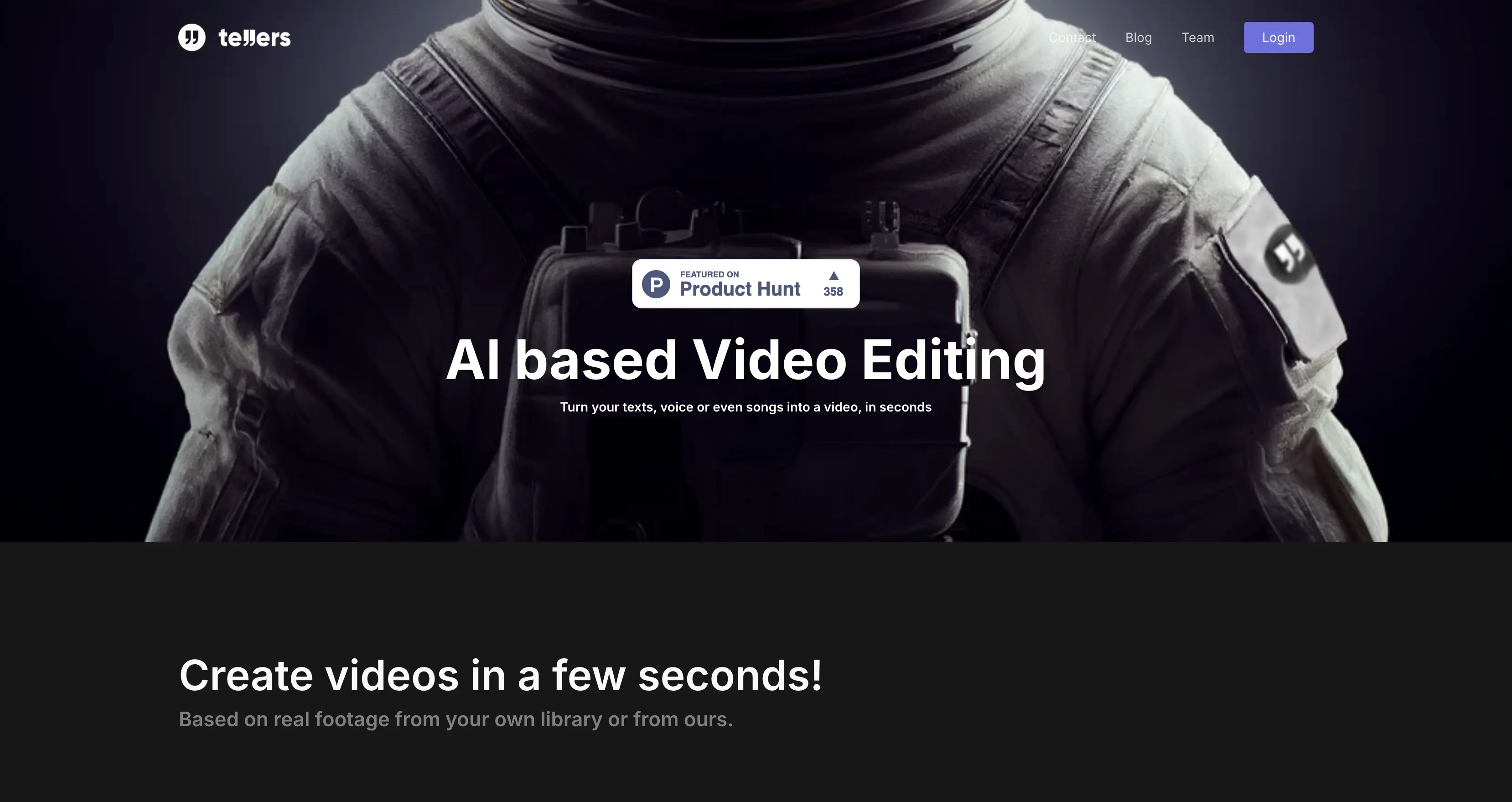
Key features
- Extensive library
- AI-assisted storytelling
- Stock content access
Pricing
Get in touch with them.
8. Caption AI
Caption AI isn't a standalone video editing tool, but if you're using it for your podcast, it can be a valuable add-on to make your podcast stand out. It is an AI-powered engine tool that focuses on generating accurate captions and subtitles using AI.
If you want your video to stand out with unique designs for captions and subtitles (automatically), this tool will give your podcast the captioning flair it deserves.
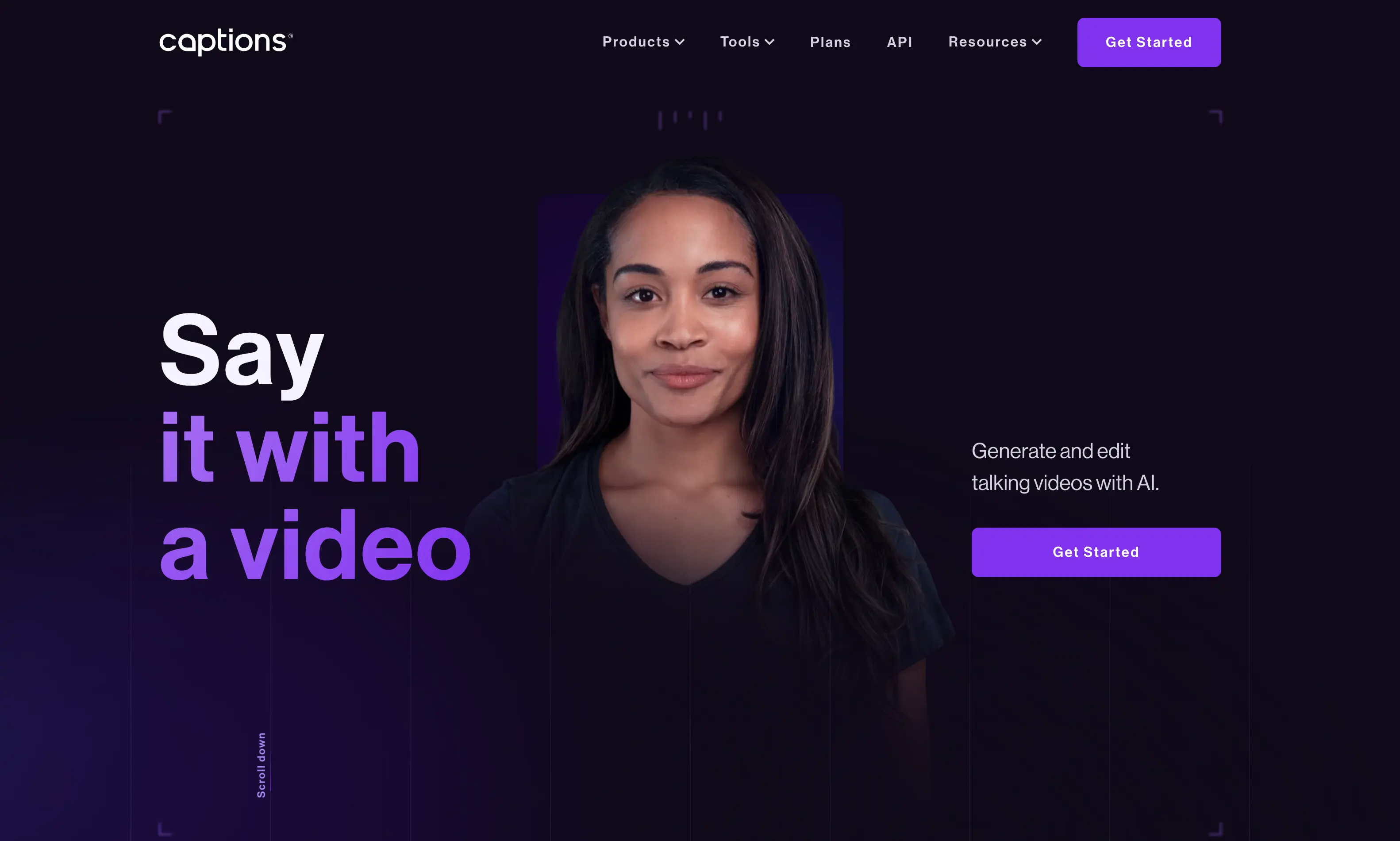
Key features
- Automatic subtitles
- Branding options
- Other additional features
Pricing
Free plan, Pro ($10 monthly), Max ($25 monthly), Scale ($70 monthly), and Enterprise (contact their team).
9. Scenery Video
Scenery helps content creators, podcasters, musicians, and other professionals create engaging video content and collaborate on videos effortlessly. This tool is as close to an all-in-one video collaboration tool as it gets.
It is a collaborative video editing tool designed for teams, offering real-time feedback, project sharing, and cloud-based workflow.

Key features
- Collaborative friendly
- Cloud-based and easy to access
- All-in-one video editor
- Sharing capabilities
Pricing
Contact their team.
10. Krumzi
Krumzi is not a forefront podcast video editing tool, but its features are enough to make your podcast promotion and marketing easy and streamlined.
With an easy-to-look editing interface and quick drag and drop, an oldie can get the hang of Krumzi in a few minutes and make well-edited podcast marketing and promotional videos.
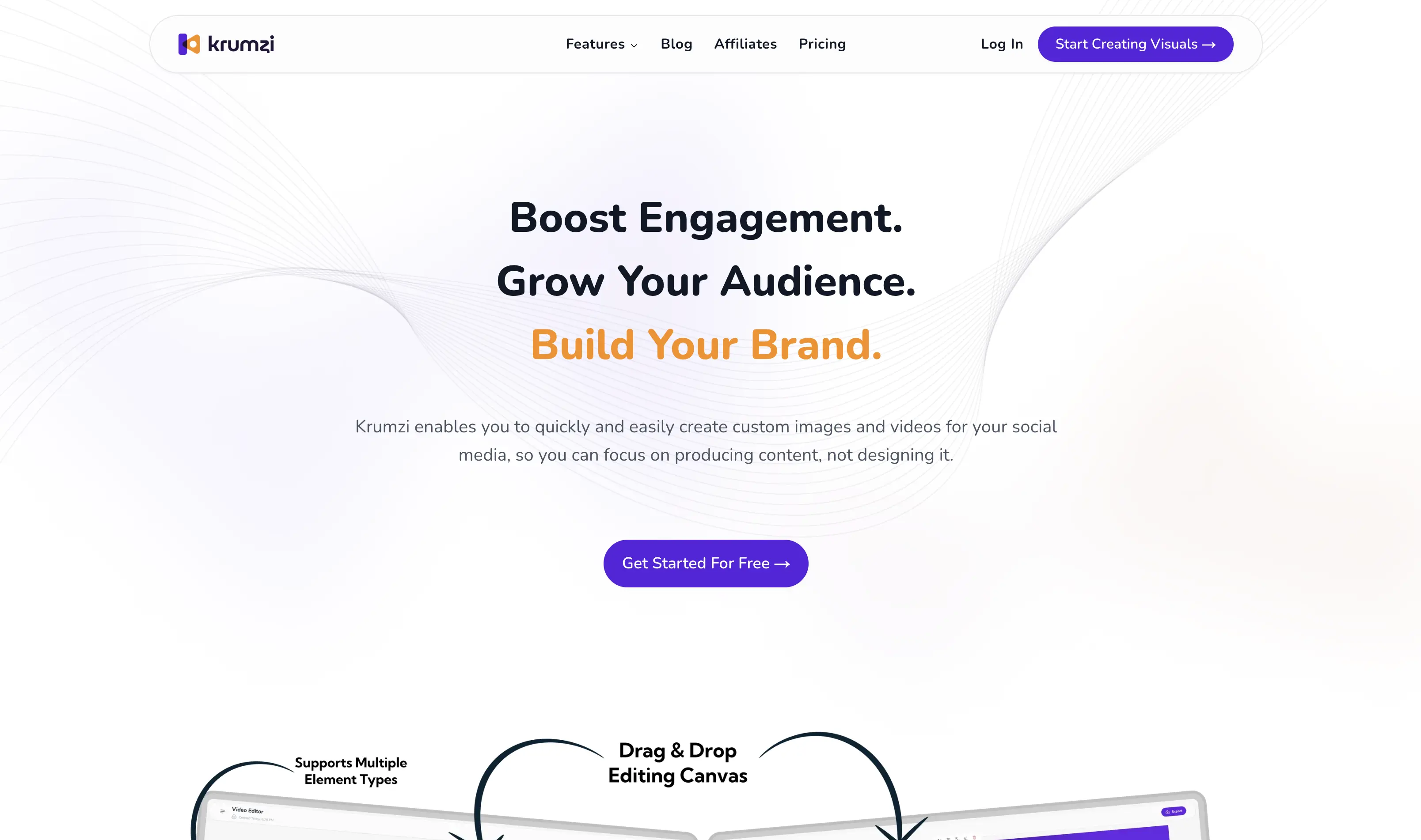
Key features
- AI tools and effects
- Creative cinematic compositions
- Sound editing
- Templates
Pricing
Free, and Pro ($19 monthly).
11. Maekersuite
Maekersuite simplifies the process of creating and editing professional-quality videos. It offers a range of tools suitable for both beginners and professionals, making it accessible to a wide audience including podcasters, bloggers, vloggers, social media marketers, and businesses.
A video creation tool that assists with scriptwriting, video structuring, and automated video assembly.

Key features
- Advanced video analysis
- Intuitive interface
- Unlimited video idea generator
Pricing
Personal ($30 monthly), Pro ($79 monthly), and Agency ($99 monthly).
12. Pixiko
With Pixiko, podcasters can start editing videos directly in their web browser without the need for software downloads or installations.
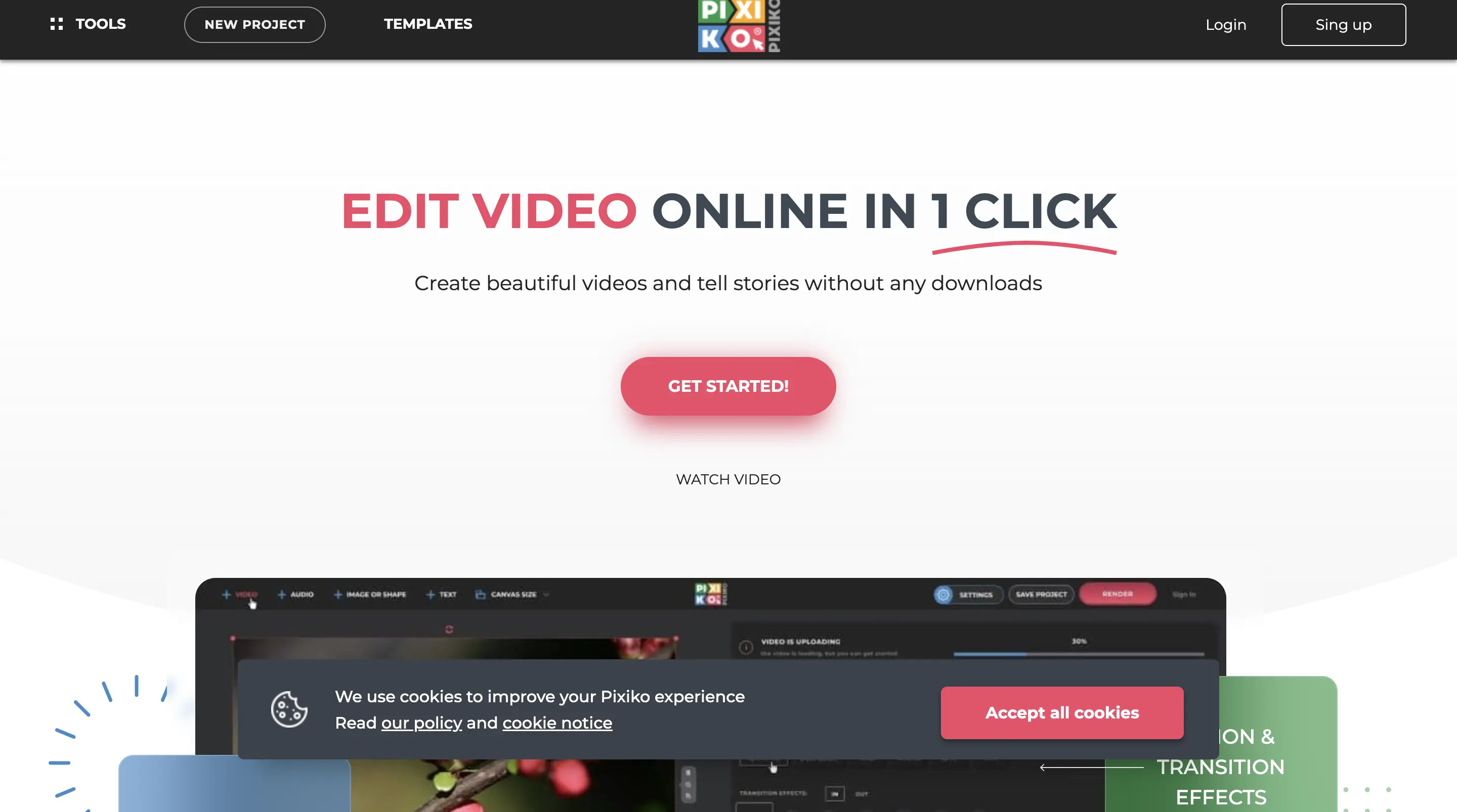
You can add motion effects, graphic effects, filters, and animations to text, images, shapes, or videos. These effects can be applied to the entire video or specific sections of your podcast.
Key features
- Ease of use
- Social media adaptation
- Special effects
- High-quality output
Pricing
One video ($4.85 per video), Monthly ($14.87 per month), and Annual ($148 per year).
13. Pollo AI
Pollo is an AI video generation tool that can create engaging social media videos for your podcast using text prompts.
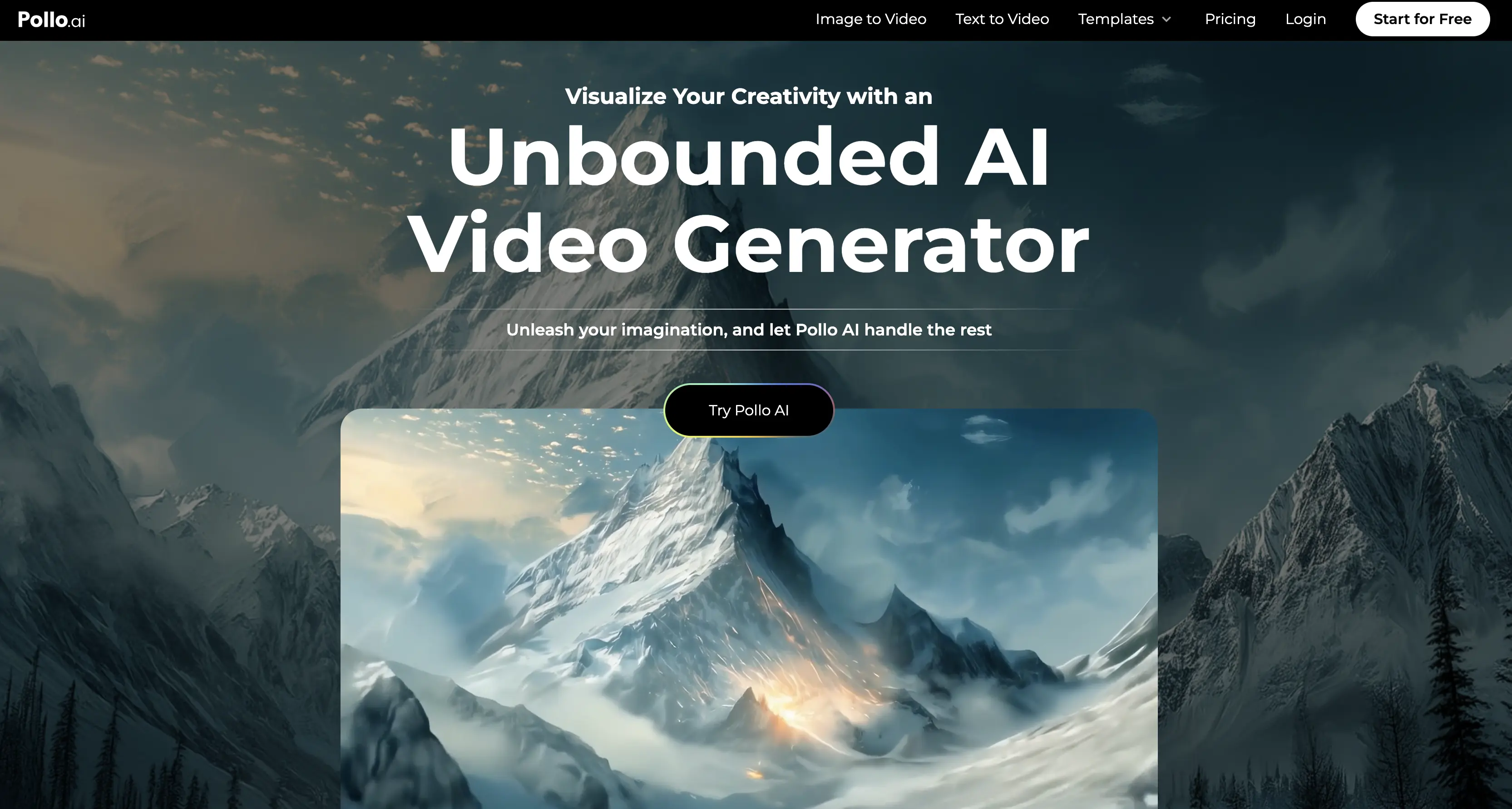
With Pollo, creating immersive videos for your podcast is just a few taps away. If you're curious about ways to paint visual representations of ideas you share in your podcast, Pollo AI is a great tool.
Key features
- AI video generation
- Image animation
- Fast video turnaround
- Ease of use
Pricing
Free, Lite ($10 per month), Individual ($49 per month), and Business ($89 per month).
14. Captioner
Captioner is designed by a creative team specifically to add captions and subtitles to videos. Just like Podsqueeze simplifies caption generation for audio podcasts, this tool simplifies the process of transcribing speech and embedding subtitles.
It’s a great tool if your main focus is enhancing video accessibility and engagement through subtitles, but it’s not a replacement for full-fledged video editing software.
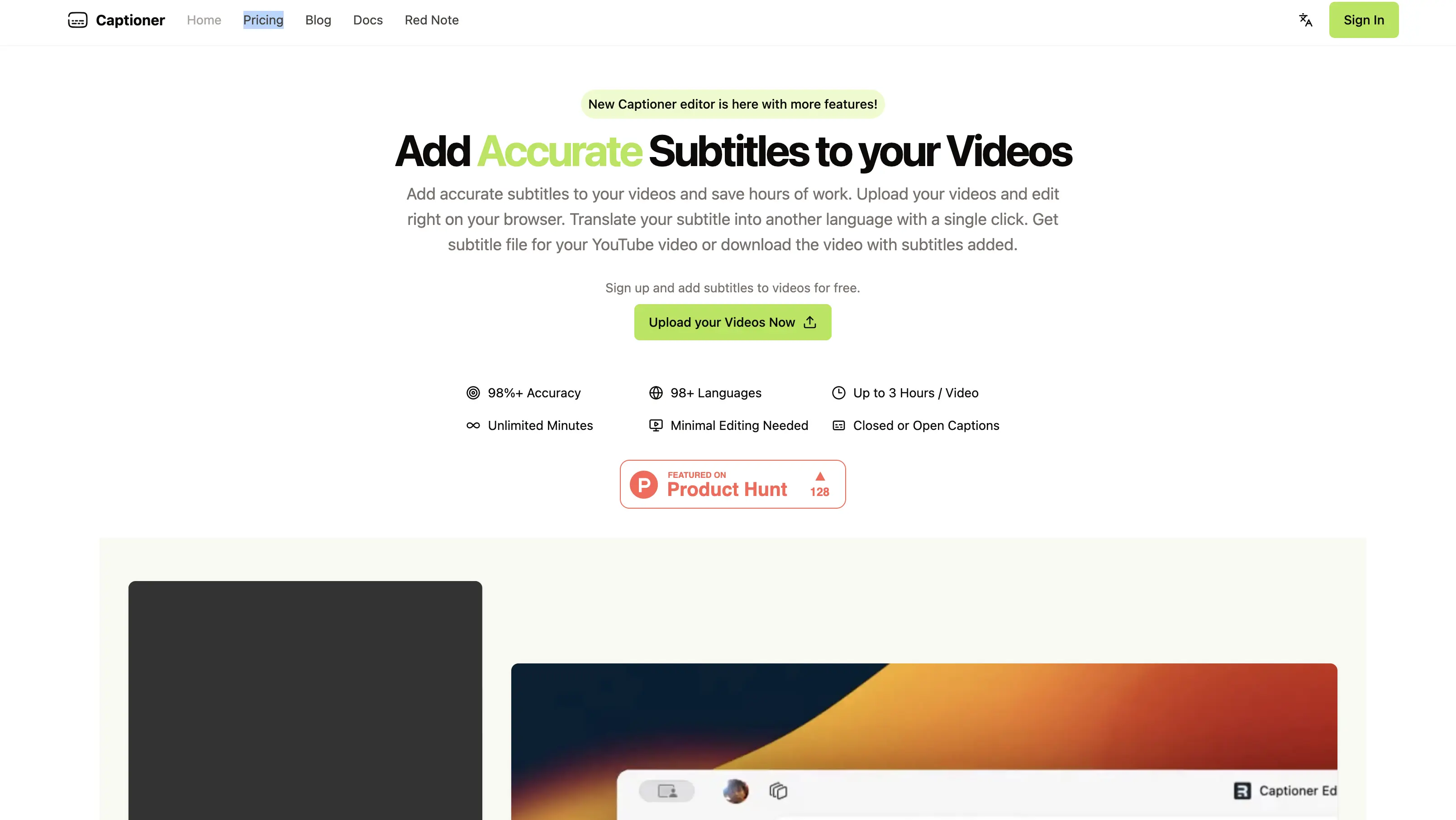
Key features
- AI-powered auto-captioning
- Supports multiple languages
- User-friendly interface
Pricing
Free, Express ($5 monthly), and Unlimited ($10 monthly).
15. Unscreen
Unscreen is a simple tool with a simple feature - to remove your video background easily without needing any expensive experience.
If you record a podcast video and need to remove/replace your background, Unscreen provides you the leverage to do this easily and with a few clicks.
Many podcasters and video creators have expressed interest in the simplicity of this tool. You record and Unscreen removes.
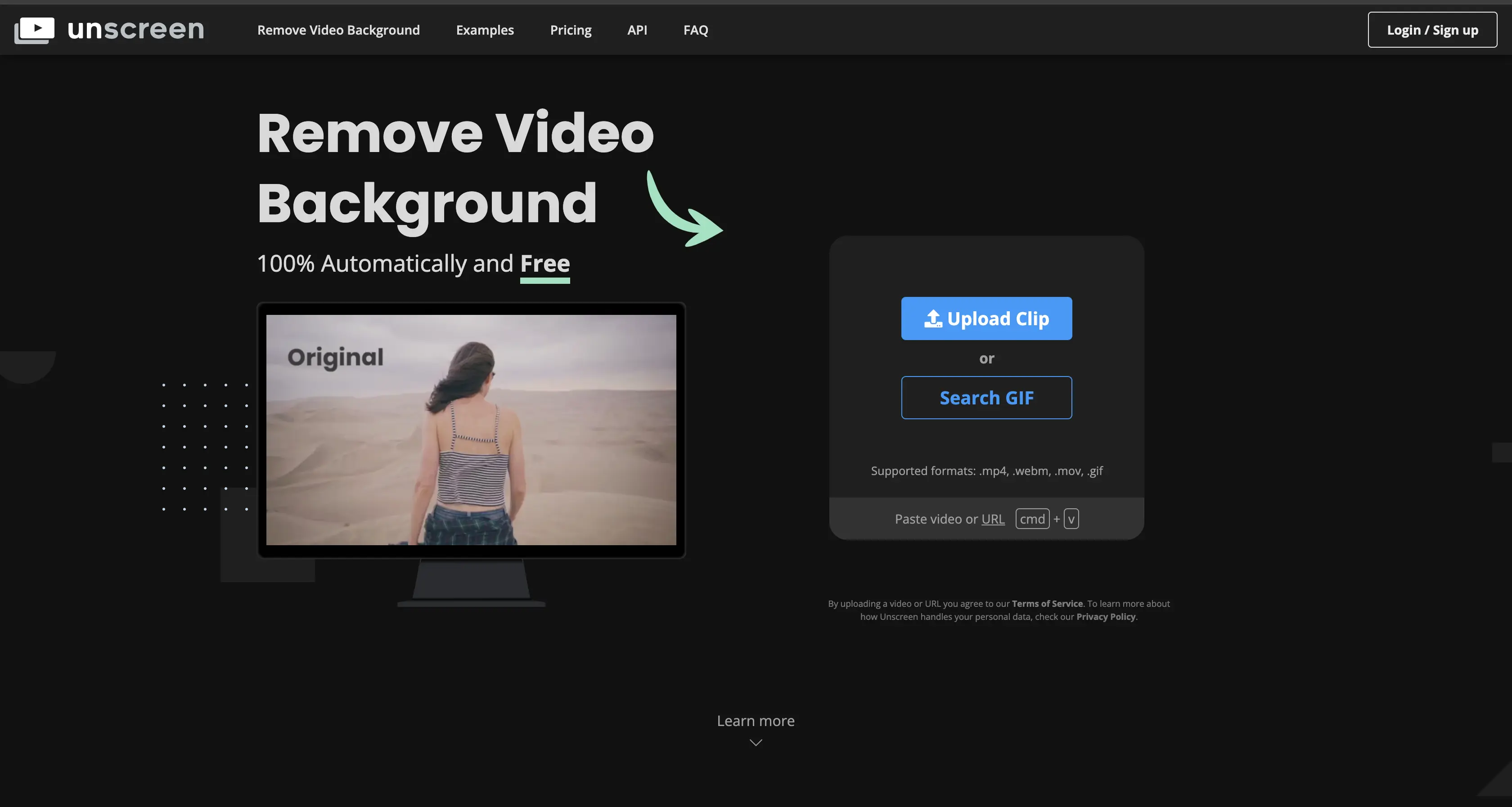
Key Features
- Automatic background removal
- Allows for transparent background
- Also works with GIFs and videos
Pricing
Get their full pricing plan.
16. Bgrem AI
Very similar to the features and capabilities of Unscreen, Bgrem AI is an AI-powered tool designed for removing and replacing backgrounds in videos without requiring a green screen.
It allows users to upload videos and automatically remove the background, replacing it with custom images, videos, or effects.
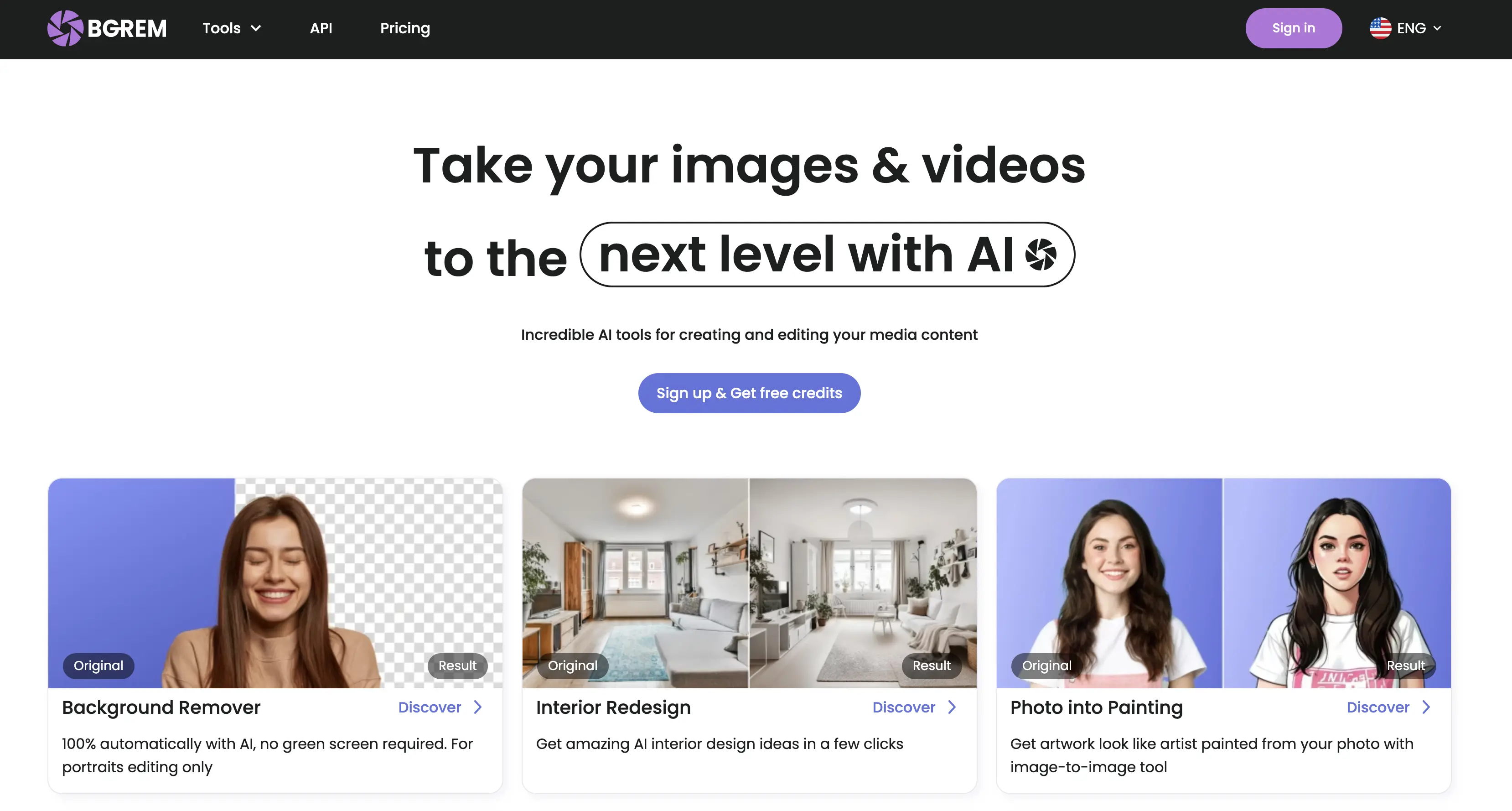
Key features
- AI-powered background removal
- Options to edit background
- The AI may struggle with complex edges
Pricing
Subscription-based or pay-as-you-go at $20 monthly.
17. Offeo.com
Offeo.com makes creating marketing videos and social media content for your podcast quick and easy. It has a user-friendly interface and an extensive media library that makes it a valuable resource for both beginners and old pro podcasters looking to streamline their content creation process.
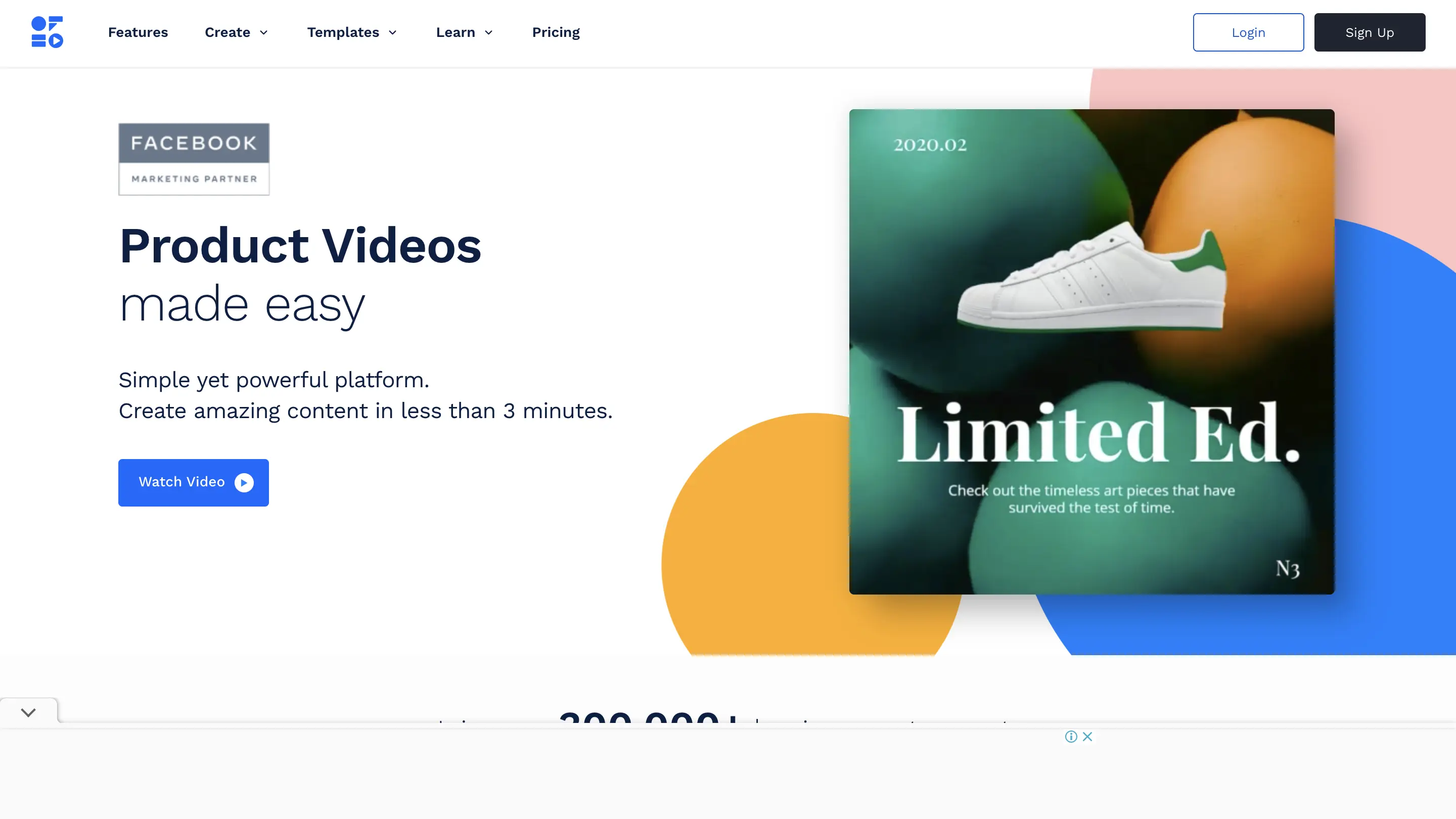
It also has a wide range of designer templates that allow podcasters to create impressive video ads and social media content without needing advanced design skills.
Key features
- Designer templates
- Media library
- Ease of use
Pricing
One plan pricing ($19 per month).
18. Grabyo
With its robust feature set and cloud-based approach, Grabyo stands out as a comprehensive solution for modern video production needs. It is a cloud-native video production and distribution platform designed for live broadcasting, events, and monetization.
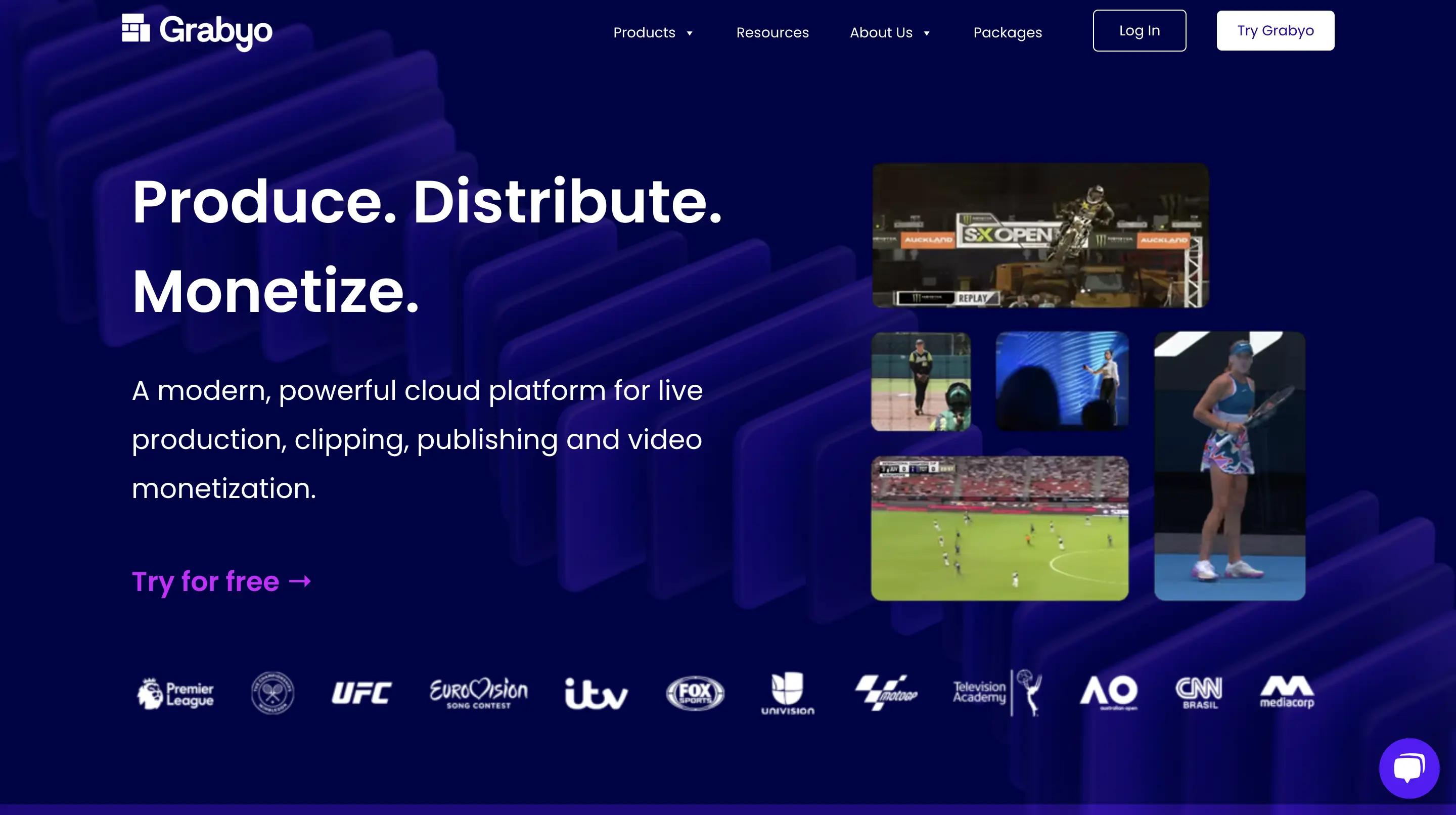
It enhances your podcast production and makes it scalable from single-operator digital streams to multi-camera productions with larger remote teams. It includes integrated tools for audio mixing, graphics replay, and live ad insertion, allowing simultaneous distribution to multiple platforms.
Key features
- Live cloud production
- Alternate broadcasting
- Remote commentary
- Monetization tools
- Live clipping & editing
Pricing
Monetization is unique to each editing tool.
19. EditMate
EditMate isn’t particularly a podcast video recording or editing tool but a platform designed to enhance your show’s branding through employee-generated video content.
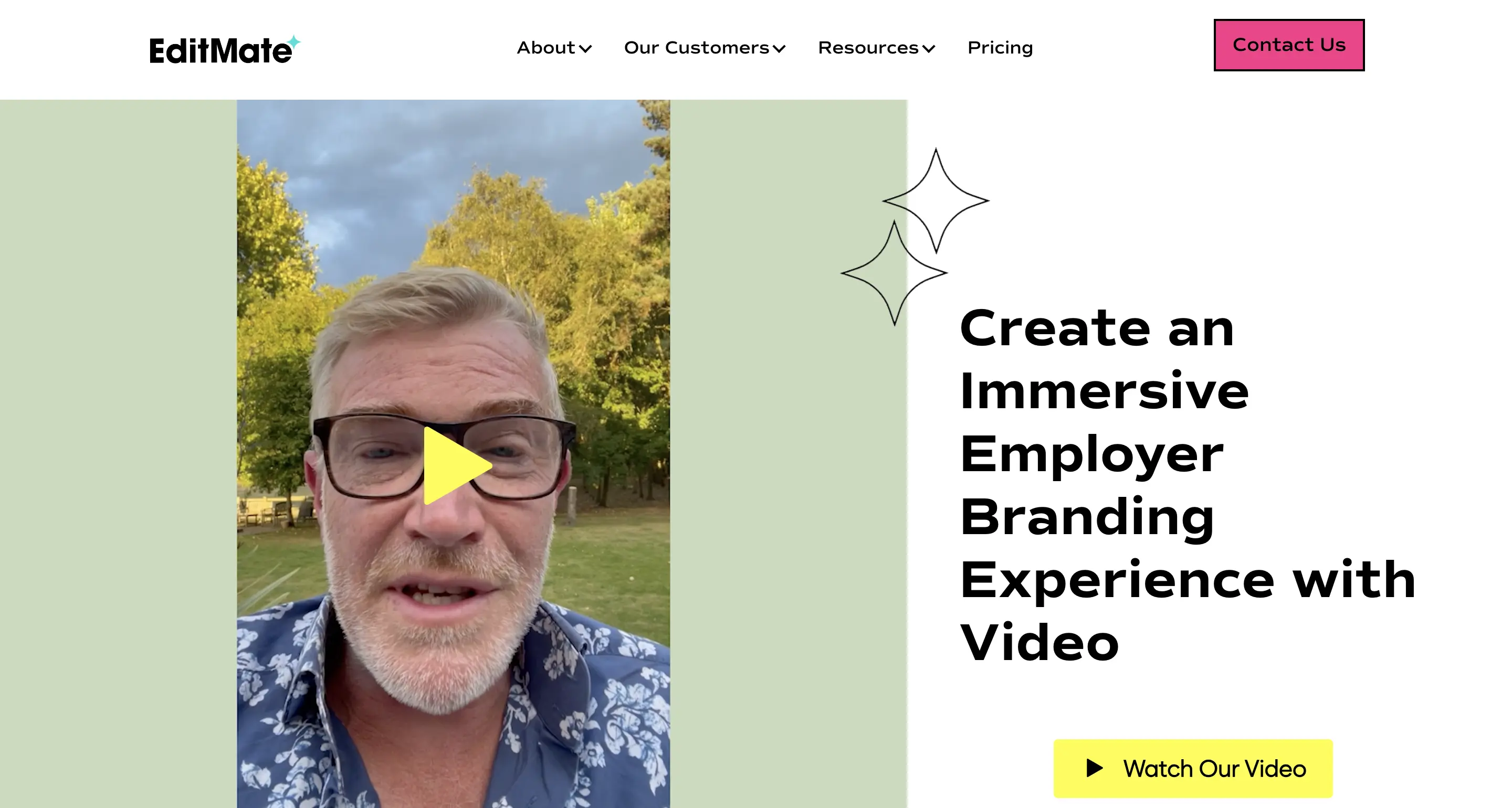
If you’re a podcast agency or you’ll be having a production team for your show, EditMate is a comprehensive solution for creating authentic videos that can be used for various purposes such as recruitment marketing, internal communications, and social media engagement.
Key features
- Employee-generated video
- Professional video editing services
- Ready-to-share videos
Pricing
Different pricing models but a custom video editing price starts at $2500.
20. Visla
Visla is powered by AI and it simplifies video creation and editing a breeze. It stands out for its comprehensive AI-driven features that cater to both novice and experienced video creators looking for efficient and collaborative video production solutions.
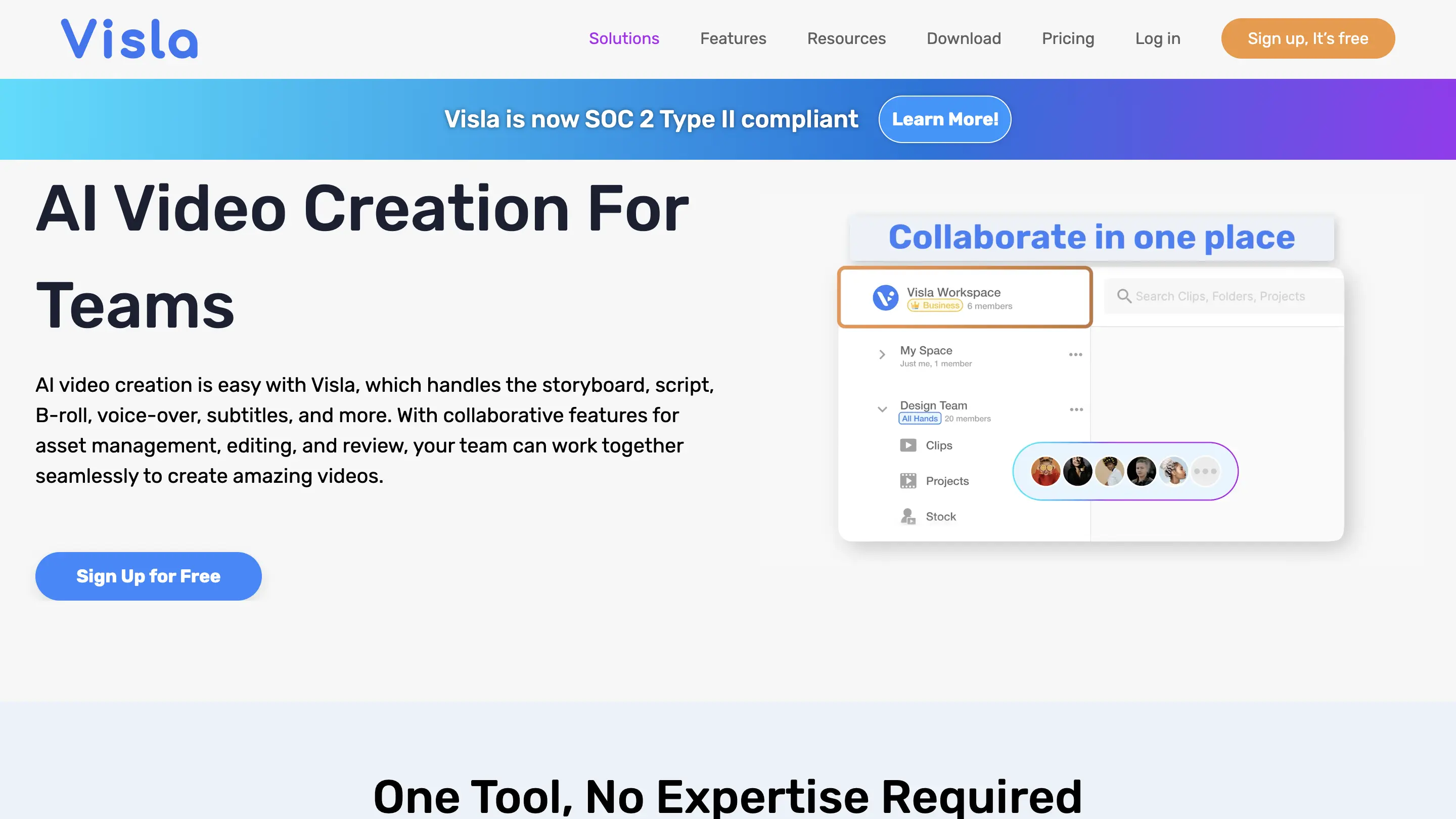
Key Features
- AI video creation
- Video recording
- Audio-to-video generation
- Text to video generator
- Brand customization
Pricing
Pro ($9 per month), Business ($39 per month), and Enterprise (contact sales).
21. Videocandy
Video Candy’s ease of use and affordability make it an attractive option for podcasters, content creators, educators, and marketing professionals looking for reliable video editing solutions without the need for complex software installations.
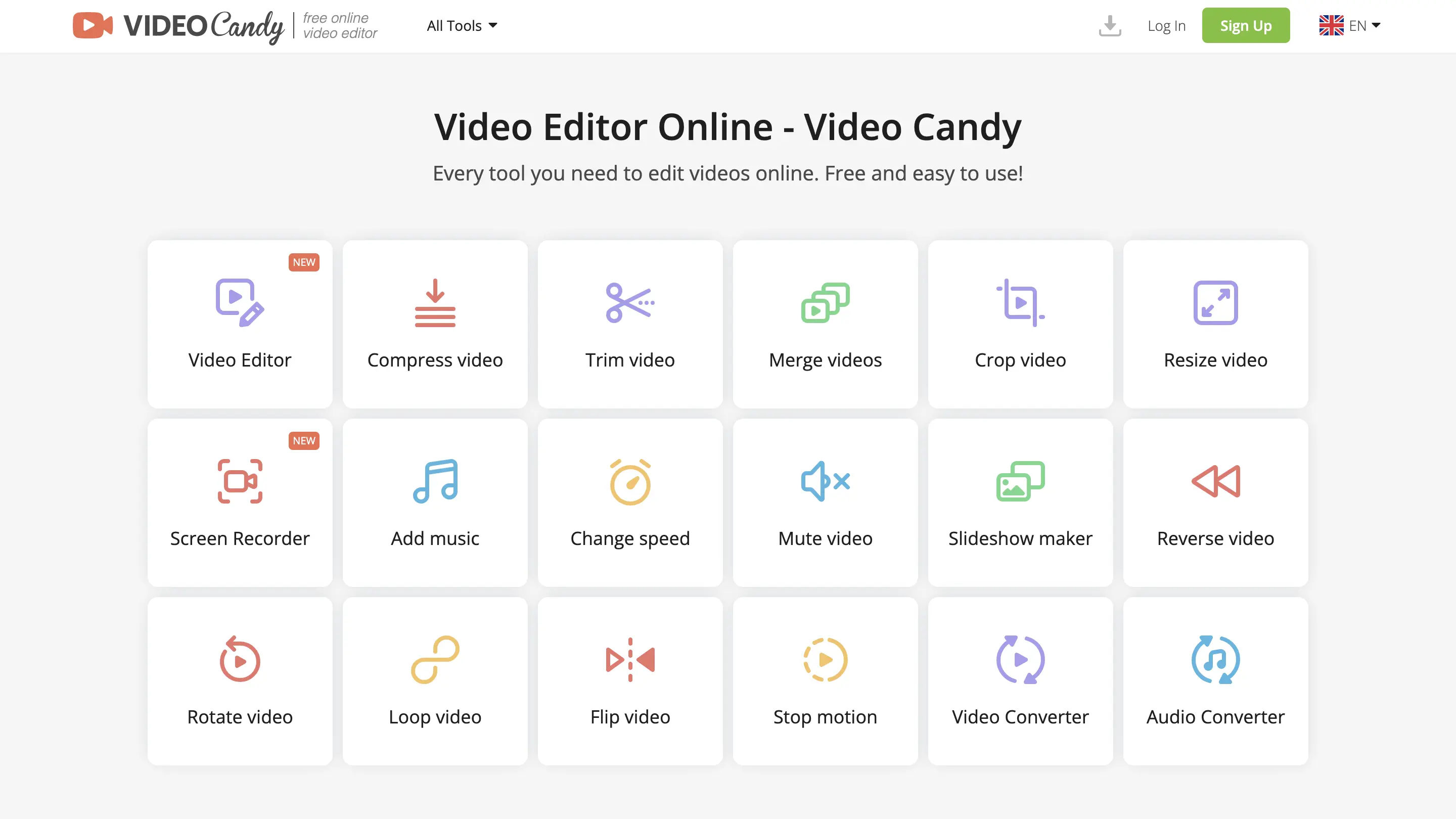
It is designed to cater to both amateurs and professionals - offering a wide range of features, competitive pricing plans, and several unique selling points that make it a versatile tool for various video editing needs.
Key Features
- Video editor
- Screen recorder
- Slideshow maker
- Video converter
- Stop motion maker
- No watermark
- High priority processing
Pricing
Yearly plan ($3 per month), Monthly plan ($8 per month), and Lifetime plan ($79 one-time payment).
22. Viddyoze
They called themselves the most powerful video creator on the planet, and interestingly, their feature suite is impressive enough to look at them that way.
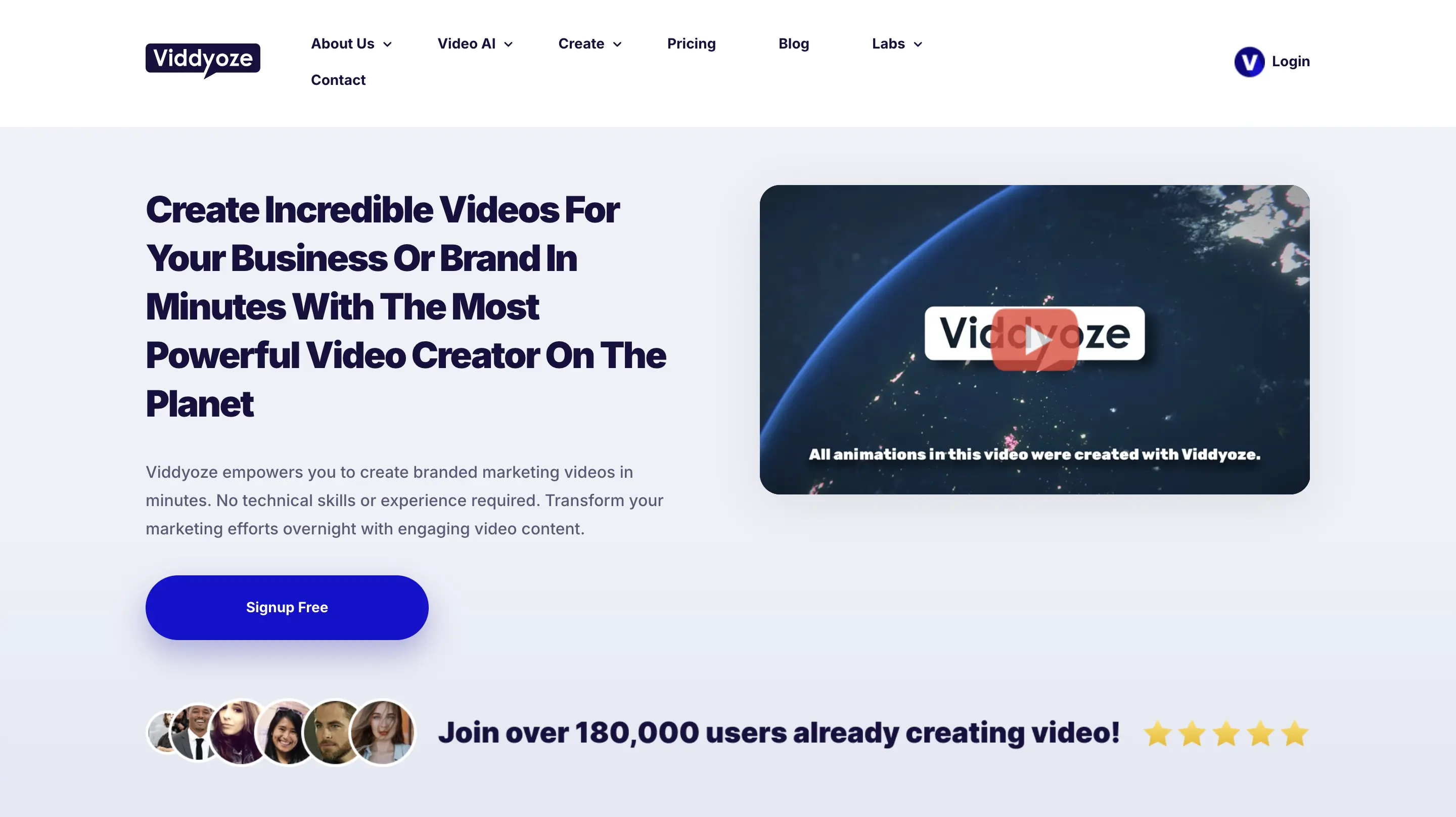
Viddyoze's extensive library of customizable templates allows users to quickly produce a wide variety of video content tailored to different marketing goals - with no technical skills or experiences required. Just get started and you’re about to export your branded podcast marketing video.
Key features
- Pre-built templates
- Ease of use
- Animation
- Customization
Pricing
Specific pricing details are not provided but they have unlimited access to the tool for 7 days.
Bonus: 3 Tips for Choosing the Right Video Podcasting Tools
Here are important things to keep in mind when choosing a video tool for your video podcasting.
1. Make Sure The Tool Reflects Your Need
You probably know this now but it’s worth talking about.
There will always be more video editing tools out there and if not carefully analyzed and thought through, you could be overwhelmed with choices that may not particularly serve your interest.
That is why you should sit down and decide what your video podcasting need is. For example, if you want a simple with minimal features, tools like Beecut can do it all for you. But if your need is to create fancy intros and hook viewers with visual elements, Videocandy can be your go-to tool.
2. Analyze What The Top Podcasters Are Using
This isn’t a surefire way to decide what video editing tool to use but it can steer you in the right direction towards choosing the right tool.
The tools that the top podcasters in your niche are using will tell you the editing features that have worked in your niche and help you find a tool with similar features.
For example, if the majority of the top podcasters in your niche use tools like Adobe Premiere Pro, you can use pick tools like Qucikframe or Pixiko. Or if they outsource their video production or from their team, platforms like Quixkframe, and VideoGeek can be your go-to tools.
3. Play The Long Game
They say it’s better to have it and not use it than to need it and not have it. When it comes to picking the right tool, this saying could be true.
If you’re just transitioning to podcast video, you might not need tools with a long list of features but as you grow, your podcast needs may compound and grow bigger.
Having this in mind can help you pick the right tool with the right features and also, the right pricing.
Use Podcast-Clipping To Get The Best Out Of Your Videos
While it is effective to start video podcasting, that doesn’t mean your video will automatically go viral and everyone will watch.
You need more than that.
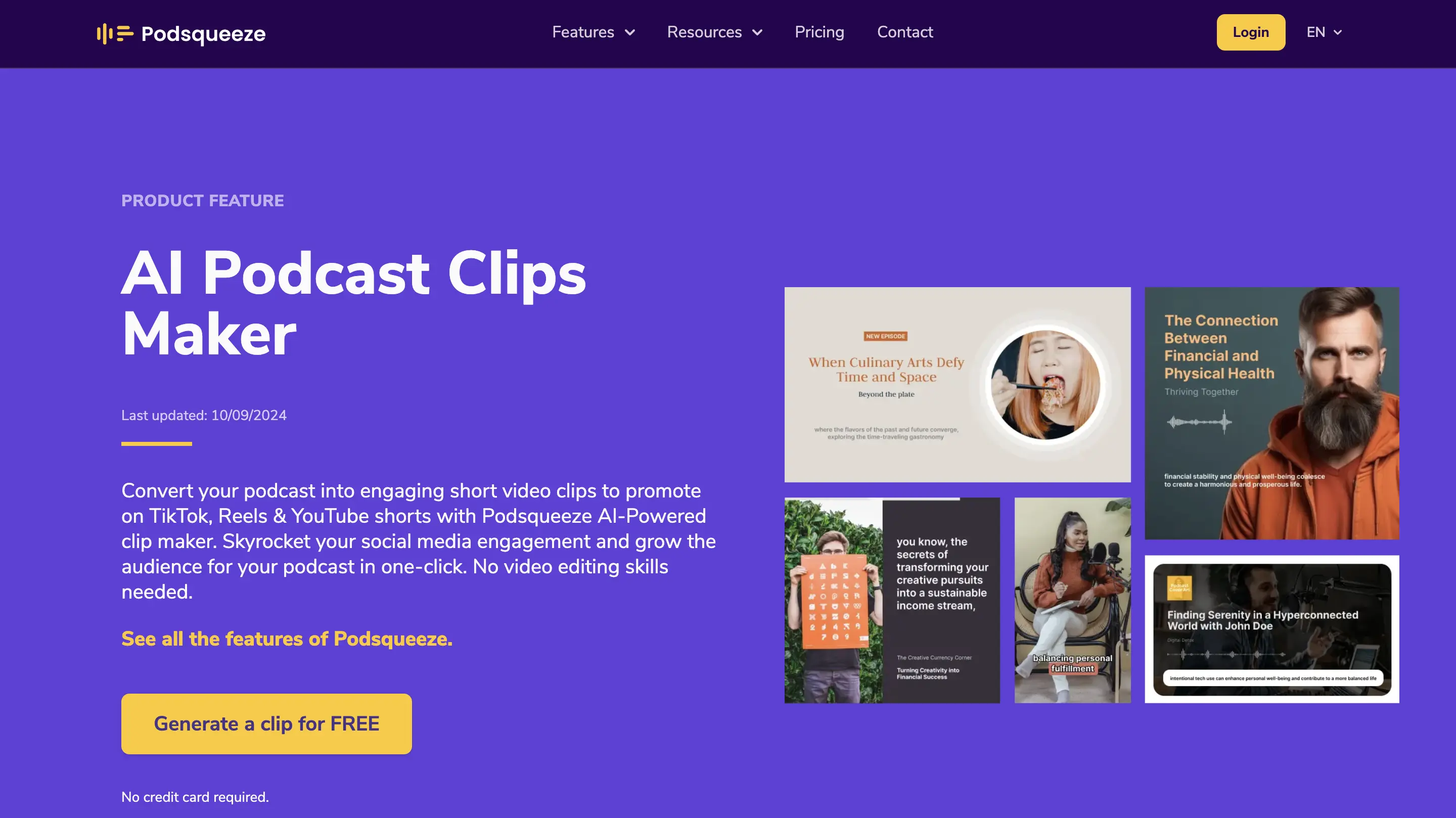
Especially since the world is leaning more toward short video content, extracting captivating snippets from your podcast video might be all that you need to start going viral and increasing your podcast chart to spike.
Use a podcast clip maker to increase your podcast visibility, and discoverability, and create buzz around your show on social media and even search engines.
FAQs About The Best Video Editing Tools For Podcast
1. What is the best video editing tool for podcasts?
The best editing tool for podcasts is Podsqueeze. It is the software we use to record, edit, and finetune our podcast audio and also generate show notes, transcripts, audiograms, clips, and timestamps of the podcast episode.
Other popular options include Nova AI, Visla, Pollo AI, etc. These tools aren't hard to use or get the hang of them. With the help of AI, you can easily edit your podcast video without any steep learning curve.
2. How to edit podcast videos for free?
Start by selecting the podcast editing tool that is free. There are a few completely free options but mostly, you might need to pay a small amount upfront to enjoy the more advanced features.
3. Is Davinci Resolve good enough for podcast editing?
Yes. It is not a bad tool for editing podcasts just that it requires a steep learning curve before you can get the hang of things on Davinci Resolve. Alternatively, other video editing tools make use of AI which thus makes it easier and quicker to edit videos with only a few clicks.
4. Are There AI Video Editor For Podcast?
Yes, the video editing landscape is shifting. The wave of artificial intelligence and podcast editing isn't left out. Video editors like Pollo, Adobe, and Podsqueeze Clip Maker are all making podcast video editing seamless and quick with their integrated AI capabilities.
Repurpose your podcast content with AI