BLOG ARTICLE
Complete guide to master Podcast Audiograms and Short Clips
Last updated: 6/30/2025
Last updated: 6/30/2025
For your podcast to stand out and get noticed, you need more than just Spotify or Apple Podcast. You need to attract new listeners, promote your old episodes, and go the extra mile to bring more eyeballs to your new episodes.
In this guide, we delve into actionable tips that can elevate your podcast promotion, and bring more listeners to your episodes, ensuring your podcast not only attracts but retains its rightful position as one of the best in your niche.
So, if you've ever wondered “How do I create short clips that get results for my podcast?” These actionable tips are for you.
Let's get started.

What's a Podcast Clip?
Podcast clips are the short highlights extracted from your episodes. They offer a sneak peek into the full content and are perfect for sharing on various social platforms.
These clips provide a quick preview and serve as an invitation to explore further. It could be a thought-provoking insight, a burst of humor, or a quick anecdote, these clips serve as compelling invitations, strategically designed to encourage engagement and delve deeper into the full episode.
Common podcast clips include short videos, quick anecdotes, audio waveforms, etc. Tools like an AI animation generator can also add dynamic visuals to your clips, making them even more engaging and effective on social media.
Do podcast clips still make a difference in 2024?
Yeah! Yaguara's “Top Short Video Statistics” states that, even with advancements in social media marketing, short-form videos have been found to yield the highest return on investment (ROI) among all social media marketing strategies, with a percentage as high as 30%.
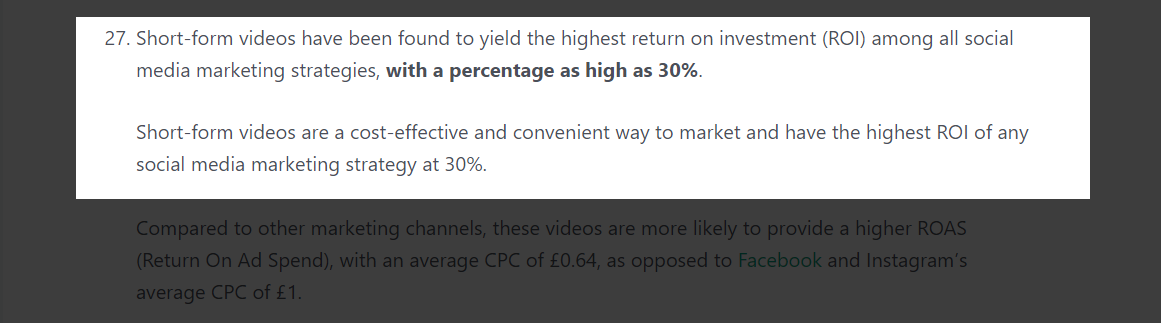
And if you search for any top podcast in your niche, you'll notice that they're all using podcast clips to maximize their reach and engagements.
Why Are Podcast Clips So Important?
Podcast clips are quick previews telling new audiences what your podcast is about. They hint about your podcast to audiences using the language that the audiences understand - short clips.
For example, while a 60-minute podcast episode might be lengthy for TikTok, you can attract thousands of listeners to your podcast by sharing engaging podcast clips on the platform.
That said, there's more to podcast clips than simply trimming a part from your episode and sharing it on social media. It's about sharing ONLY the important snippet of your podcast episode in a way that people would want to find the full episode.
A well-designed podcast clip doesn't only get shared, it funnels traffic to the full episode.
So, in the grand scheme of things, podcast clips aren't just optional for your podcast growth, they're your winning strategy to stay relevant in an overcrowded industry and an important part of your podcast success.
Examples of Podcasts That Are Maximizing Short Clips
For top podcasters, short clips have been one of their top promotion strategies. Here are some examples.
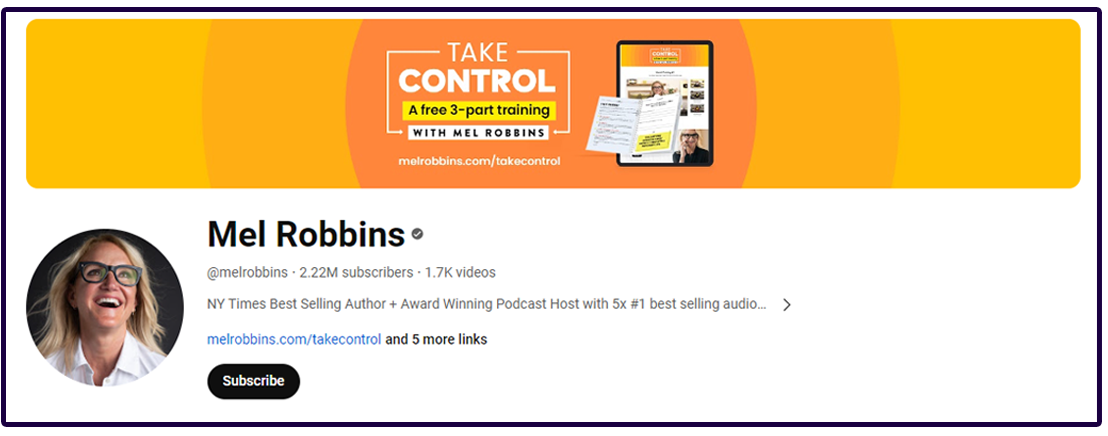
The short page of this show has been optimized to funnel traffic to the full videos. The top three short clips on the channel each have over 2M views. Each clip contains a key highlight from the full episodes.
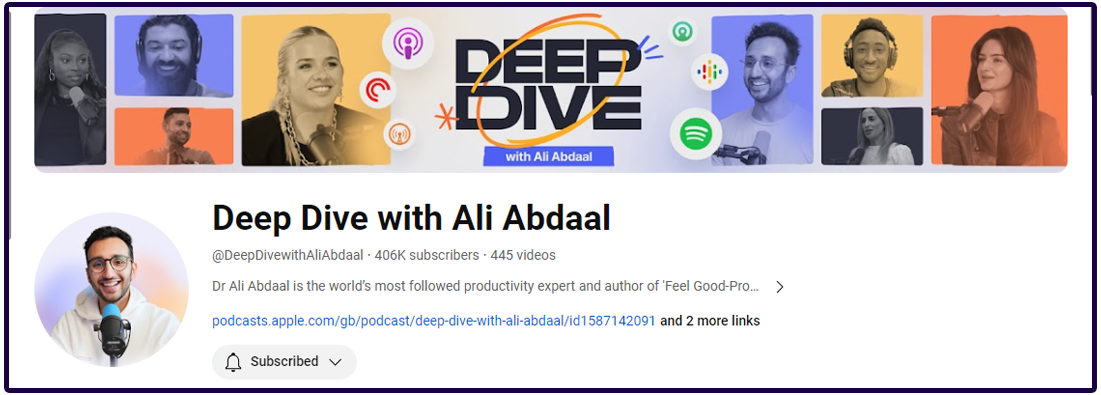
This podcast has garnered over 19M views since starting in 2021 and one of their main traffic funnels is using podcast clips. There are about 3 generated short clips for each podcast episode and a call to action directing viewers to watch the full episode on YouTube or Apple Podcasts.
Now, enough with the podcast examples. How can you create short clips for your podcast episodes?
How To Create Captivating Snippets for Your Podcast Clip
Creating podcast clips has changed over the last few years. Back in the day, you only needed to have your podcast audio playing on a random stock footage and you're pretty much good.
But now? You need more than that. There are millions of other short clips online seeking for attention online. So, bringing your podcast clips to the eye of potential listeners might require some planning.
There are a few ways to make your podcast clip creation more compelling and easier to generate positive results.
Podsqueeze clip maker automatically identifies distinct chapters within your podcast episode and creates customizable clips complete with subtitles for each segment.
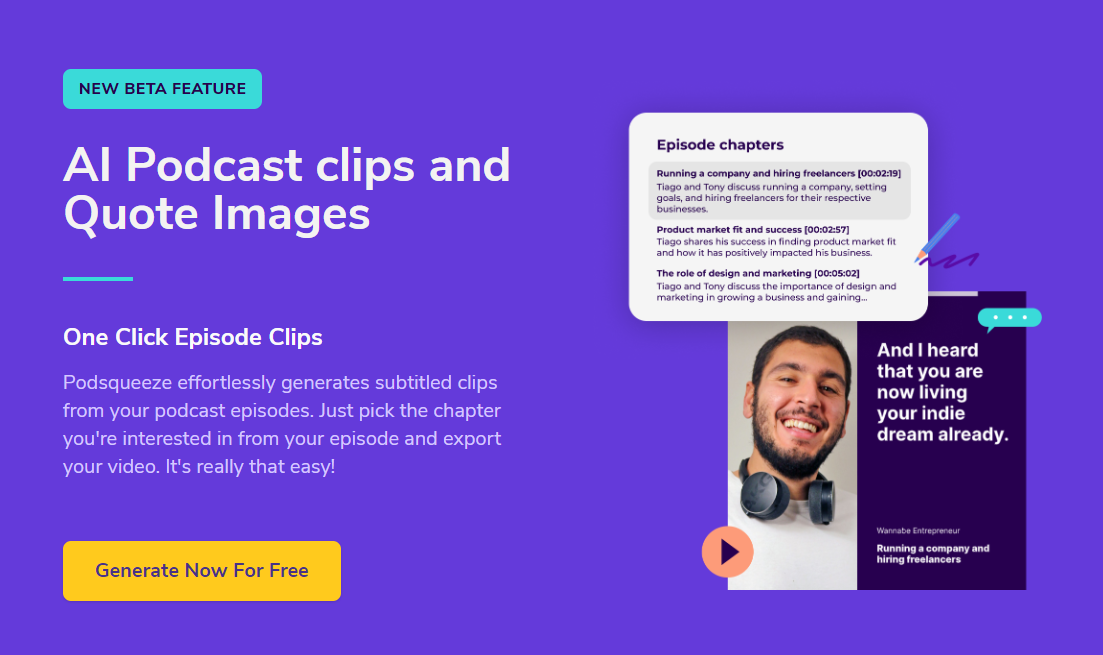
This tool doesn't just help you find key moments in your episode (like a thought-provoking insight or personal experience) but also comes up with edited short clips ready to be shared across all social media platforms.
Podsqueeze also offers a whole lot of other compelling features that make it an all-in-one automated co-pilot for your podcast journey.
Additional reading: How To Turn YouTube Long Videos To Short Videos - Step-By-Step Guide 2024.
Advanced Podcast Clips Promotion Tips
There are a few techniques you can do to maximize your short clips' success from starting by selecting the most effective moments to optimizing them for social media.
Here are a few essential tips to have in mind to take the most out of your clips:
Find Engaging Highlights
Highlights are what make a great podcast clip. It means giving the audience a glimpse of what the whole podcast is about. That way, viewers can be prompted to check the full episode.
For example, you can highlight important statements, give a quick first impression, and offer the audience a sneak peek into what the full episode would be.
So, how do you find engaging highlights? Answering the questions below would help you find the most important part of your podcast episode.
- What's the most surprising part of the episode?
- Did you share personal stories or memories?
- Do you have any segments you think might bring humor or entertainment to the audience?
Answer these questions and you'll easily find important parts of your episode to share.
Use Original Videos
Do you use stock footage in your podcast clips?
Well, those stock videos might be hitting your engagement. A common stock video for your podcast clip might have been used by a competitor or fellow podcasters and that could affect the uniqueness of your message if your audience has seen the stock video before.
If you make video podcasts, use your original video alongside animated captions.
Or, if you have an audio-only podcast, you can use Podsqueeze to create an audiogram, a type of clip accompanied by a waveform or captions, designed for sharing audio on social media platforms.
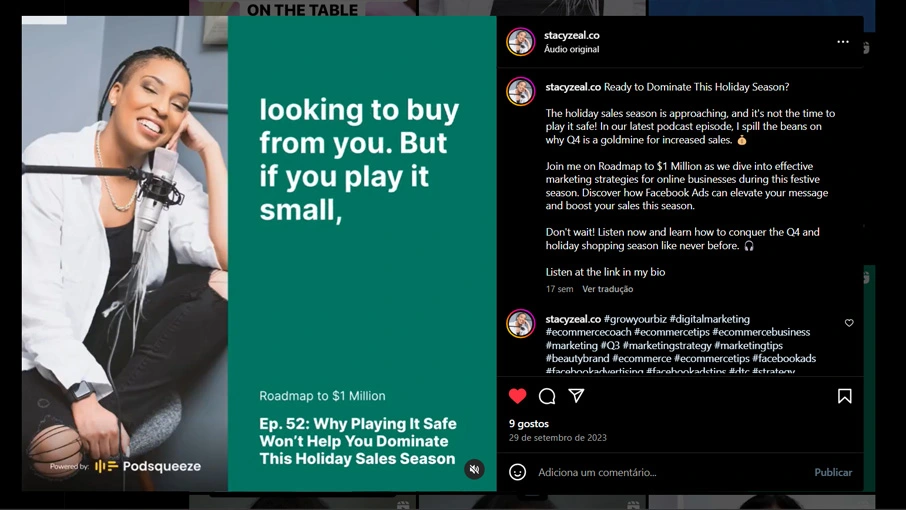
Always Give a Call To Action
DSIM states that:
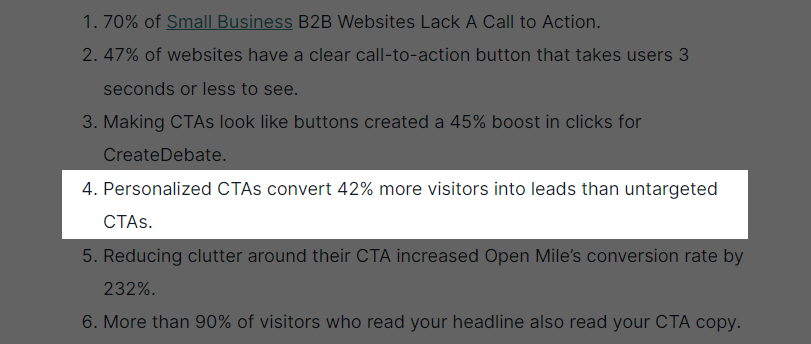
The main goal of your podcast clip is conversion. You want the viewers to check the full episode and you can only do that through call-to-action.
But, podcast clips call-to-action is more strategic than saying “Check out the full episode.” You should give a reason why the audience should watch the full episode. Here are a few examples:
- Find out why our guests are raving about [teaser topic] by tuning in to the complete episode.
- What do you think about [teaser topic]? Share your thoughts in the comments and join the conversation in our latest podcast. Link in the description!
- Find out the surprising conclusion to [teaser topic] by catching the entire conversation!
- Explore the full story behind [teaser topic] and find out how to...
Optimize for engagement and reach
When sharing your clip on social media, be sure to optimize it for both engagement and reach. It's not just about reaching the maximum number of people; you also want them to linger on your video for as long as possible and actively engage with it.
This sends a signal to the platforms that your video is relevant, further boosting its reach.
Here are a few key considerations to keep in mind:
- Eye-Catching Thumbnail
Create a visually appealing thumbnail with a clean and eye-catching design. Consider using bold, contrasting colors to grab attention and incorporate relatable elements such as a facial expression that reflects the emotion or reaction expected from your audience, whether it's surprise, excitement, or curiosity.
Add a hook or text overlay that sparks interest. Use a concise and compelling headline that gives a glimpse of what the content is about. For instance, if your content is about a tip, you might use text like "All the pros do this!"
- Use a hook in the title
Here are some hook ideas to enhance your title, capturing your audience's attention and encouraging engagement. Ensure that the title remains closely tied to the content, maintaining relevance to avoid any potential harm to your brand's reputation. Clickbait responsibly!
Teaser Hook:
Discover the shocking twist at the end – you won't see it coming!
Unveiling a game-changing secret you never knew.
Curiosity Hook:
The one thing you've been doing wrong all this time
This simple trick will change your [topic] game forever.
Problem-Solving Hook:
Struggling with [common problem]? This is the solution
Tired of [frustrating situation]? Here's your fix.
Controversial Hook:
Why [controversial statement]? Let's talk about it.
Debunking myths and challenging the status quo.
Exclusive Content Hook:
Behind-the-scenes of [event or process] you've never seen before!
Exclusive access to [exclusive content].
Personal Story Hook:
My [personal experience] changed everything
The life lesson I learned from [experience].
How-To Hook:
Learn how to [skill] in just 5 minutes.
Mastering [topic] made simple with these steps.
Mystery Hook:
The hidden truth behind [topic]
I found something mysterious while exploring [location]...
- SEO Optimization: Use relevant keywords in the description and tags to improve search visibility. Check out this article to learn more about keyword optimization.
- Consistent Branding: Maintain a consistent visual style and branding across your social platforms.
Create Shareable Snippets
To get your clips buzzing around the internet, you want to share content that's not just a repeat of what's already out there on other podcast clips. In short, unique snippets trigger unique shares.
These Share-Triggers could be;
- new step-by-step process
- new tip
- list of actionable tips
- new case study
- personal experience or memory
- strong or controversial opinion
- relatable story
The key here is to share something that the audience can relate to.
Also, share triggers like “personal experience or memory” receive the best shares because they trigger an emotional response.
For example, this podcast episode of Hannah Brown has been watched more than 2 Million times.

Why do you think people watch a podcast episode just titled “What Really Happened?”
The truth is, that the episode is massively watched because it entails personal experiences (dating friends), and key highlights of the episode have been shared as short clips funneling traffic to the main episode.
So, to increase the shareability of your clips, find parts of your podcast episodes where you recall a personal memory or where your guest shares a personal experience your audience can relate to.
Leverage Hashtags
Sharing your podcast clips on social media is a good starting point. But it's not enough.
(After all, millions of other podcasters share their podcast clips on social media).
So, for your clips to stand out and get noticed, you need to leverage hashtags.
Here are some ways you can find the best hashtags for your podcast clips…
- Audience: Use the hashtags that your audiences might use.
- Competitors: Analyze hashtags used by successful podcasts in your niche
- Crisp Branding: Create a unique branded hashtag for your podcast. Encourage your audience to use it and share content related to your episodes.
- Platform Relevancy: Ensure your chosen hashtags are relevant on the platforms where you share your clips.
- Analytics: Monitor the performance of your clips using analytics. Identify which hashtags generate the most engagement and refine your strategy accordingly.
Identify Successful Elements of Successful Podcast Clips
Creating a podcast clip can get you more eyeballs on your podcast. But if you want to stay relevant, you need to do what works.
In other words, you need to study elements of successful podcast clips.
This is an old-school marketing tactic but it still works today.
Why should you do this?
Because it indicates what's working right now.
A good YouTube podcast strategy is finding relevant podcasts in your niche. If it's a YouTube podcast, check their short channel and click on the “popular” filter to find their most viral clips.
From there, you can study some key elements that might have made the clip go viral.
Such elements could be;
- an unexpected twist
- the video length
- controversy
- Humor
- a particular hook
And more. You can also check through the comment section to find what the viewers are talking about and mark out the key elements that make the clips successful.
In your episode, you can mix up your findings to your podcast.
Now, Over To You
And there you have it. A comprehensive guide on how to create podcast clips that get results with actionable steps to promote your clip.
So, ready to dive into creating podcast clips seamlessly and on autopilot? Explore Podsqueeze's array of features to make your podcast journey fast and easy - covering features like podcast repurposing, clip generation, transcription generation, automated podcast landing page, and much more.
With Podsqueeze, you can make your podcast creation run on autopilot and stay ahead in the always-changing podcast industry.
Repurpose your podcast content with AI