BLOG ARTICLE
How to make Youtube Shorts videos - Everything you need to know
Last updated: 1/30/2026
Last updated: 1/30/2026
With over 50 billion daily views on YouTube Shorts alone, short is one of the best video types for content creators to expand their subscriber count and engagement on YouTube.
Since YouTube launched its short video feature in 2021, it has been a powerhouse to garner engagements, increase channel discoverability, and get more subscribers. For example, this channel only shares short videos and it's grown to over 400k subscribers in 6 months.
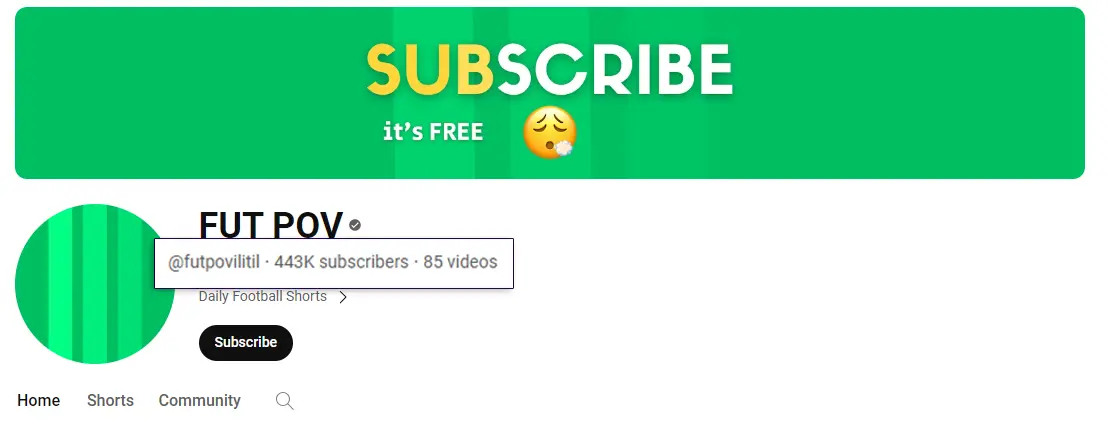
The fact is, you don't need a million subscribers before your shorts can go viral on YouTube. So, if you’ve wondered how can I make YouTube shorts that go viral on YouTube? This guide is for you.
Specifically, you'll learn;
- How to create captivating YouTube shorts
- The best time to upload the Shorts you created on YouTube
- How to monetize your YouTube Shorts
- Advanced practices for sharing your short videos on YouTube
Let’s dive right in!

What does YouTube shorts mean?
YouTube shorts are bite-sized videos (less than 60 seconds) in a vertical orientation created using a smartphone and uploaded on YouTube from the YouTube app.
YouTube shorts extend beyond just brief standalone clips. YouTubers can also repurpose their long-form videos into short videos to tap from the 50 billion views that short videos get on YouTube every day.
Additionally, the inbuilt features of YouTube shorts allow creators to record, edit, and add visual elements like gifs, animated texts, captions, stickers, emojis and even monetize their short videos.
How to Create YouTube Shorts in 3 Ways
Ready to tap into the wider reach of YouTube shorts? There are (3) ways to make YouTube shorts:
YouTube’s Shorts Feature
The first is through YouTube's “+” icon.
Using that button, you can record, edit, and add visual elements like texts, captions, and pop-ups to make your short more compelling.
In hindsight, it's a straightforward process but here are the steps you can follow;
- Step 1: Begin Creating Your Short
First, tap the (+) icon on YouTube’s homepage, then tap on the “create a short” button. From there, you can record yourself or anything else you want to make.
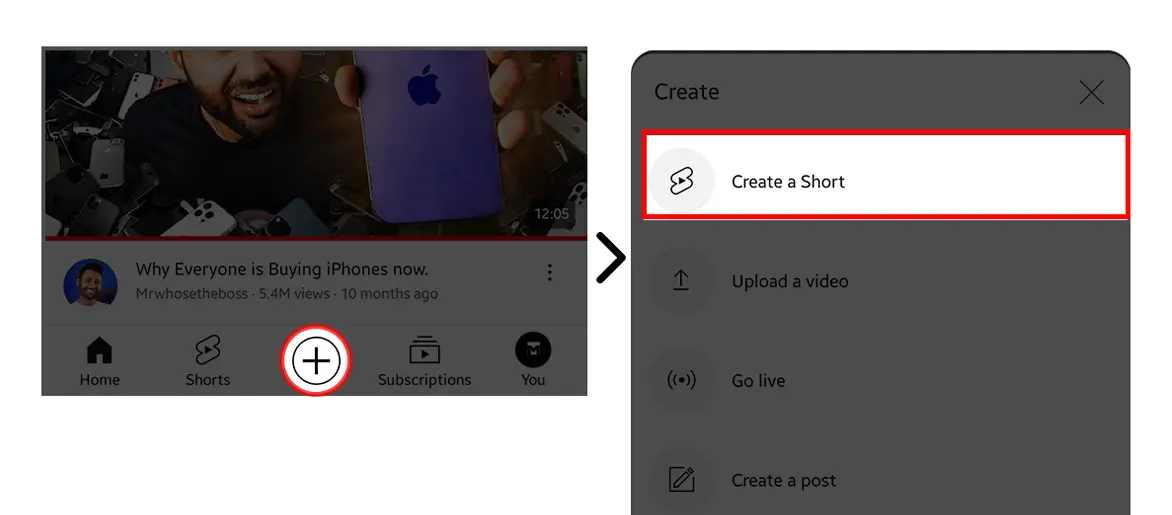
The page that follows is filled with many features. Here’s what to keep in mind:
Duration: The duration of your short is 15 seconds by default. To record 60 seconds, tap on the number 15 above the record button to change the video length to 60 seconds.
Special Effects: To add effects and special elements to your shorts, browse through the toolbars on the right side of the screen. There you can select filters and other editing features.
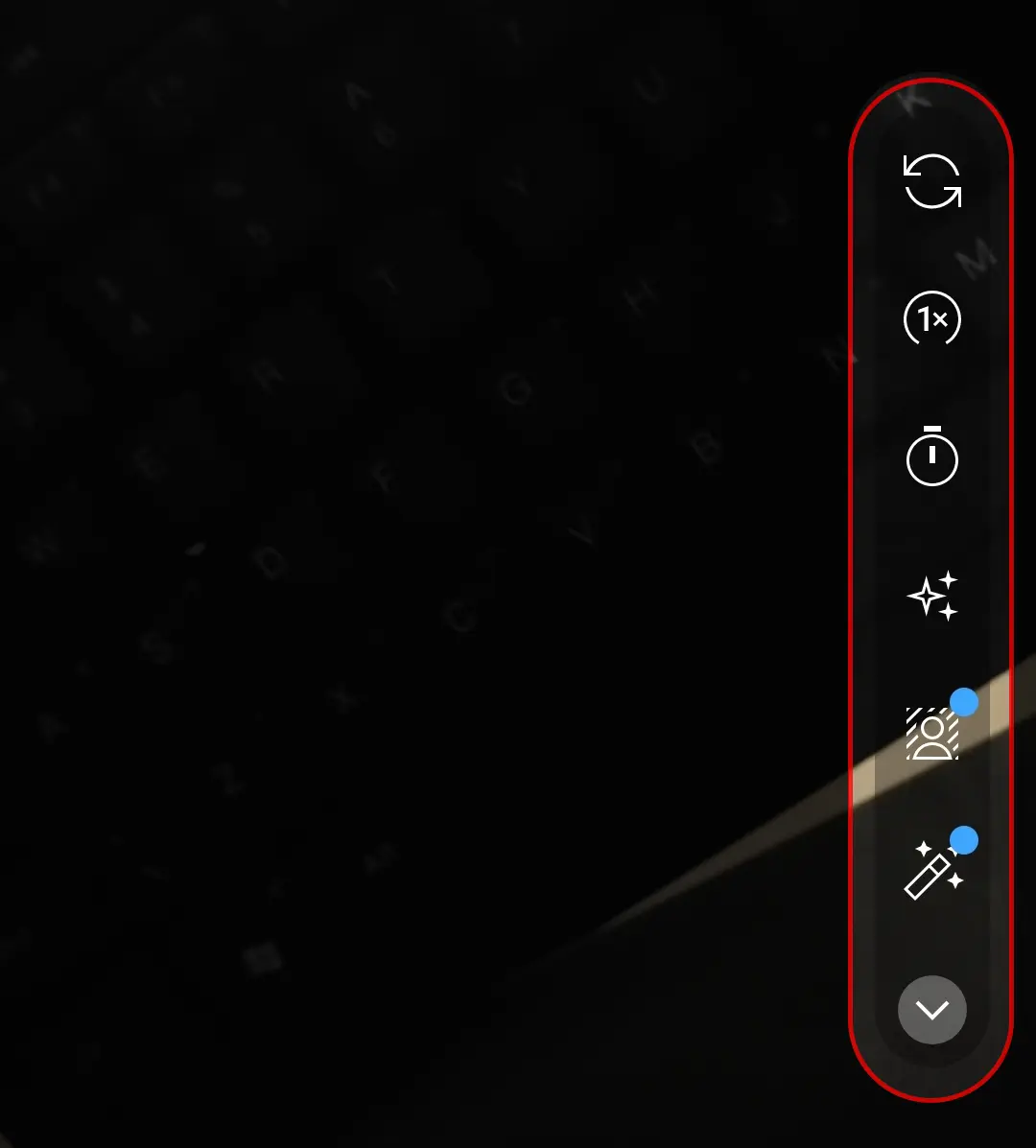
Video Speed: You can increase or slow down the speed of your short clip by tapping the 1x button.
Adding Music/Sound: You can add sound to your short, to do this, tap the “Add sound” icon located at the top of the screen. There's no fast rule for when to do this. You can do this before or after recording your short.
Background/Green Screen: You might want to add more life to your recorded shorts by switching up your background or adding a green screen to your video. To do this, tap the “person” icon or select a photo from your phone's library.
- Step 2: Edit and Upload Your Short
After recording, tap the “checkmark” to save your short. You can then finalize your short by adding music tracks, texts, or filters.
To finalize editing, tap the “Next” button in the top right corner. From there, you can add other details and whether your short should be public (anyone can see it), unlisted (only accessible to people with the link), or private (just you alone).
After completing all the steps and checking every box, tap “Upload Short” to publish your video.
YouTube Upload Feature
This is a straightforward approach. If you already have a pre-recorded video (NOT longer than 60 seconds and preferably in vertical orientation), you can use YouTube's upload button to share the video as short.
YouTube will automatically detect it to be a short video and you can input your video details.
Repurposing YouTube long-form videos into shorts with AI
Another great way to create YouTube Shorts is by repurposing your long-form YouTube videos into shorts with AI. Specifically, with Podsqueeze AI Clip Maker directly from your browser.
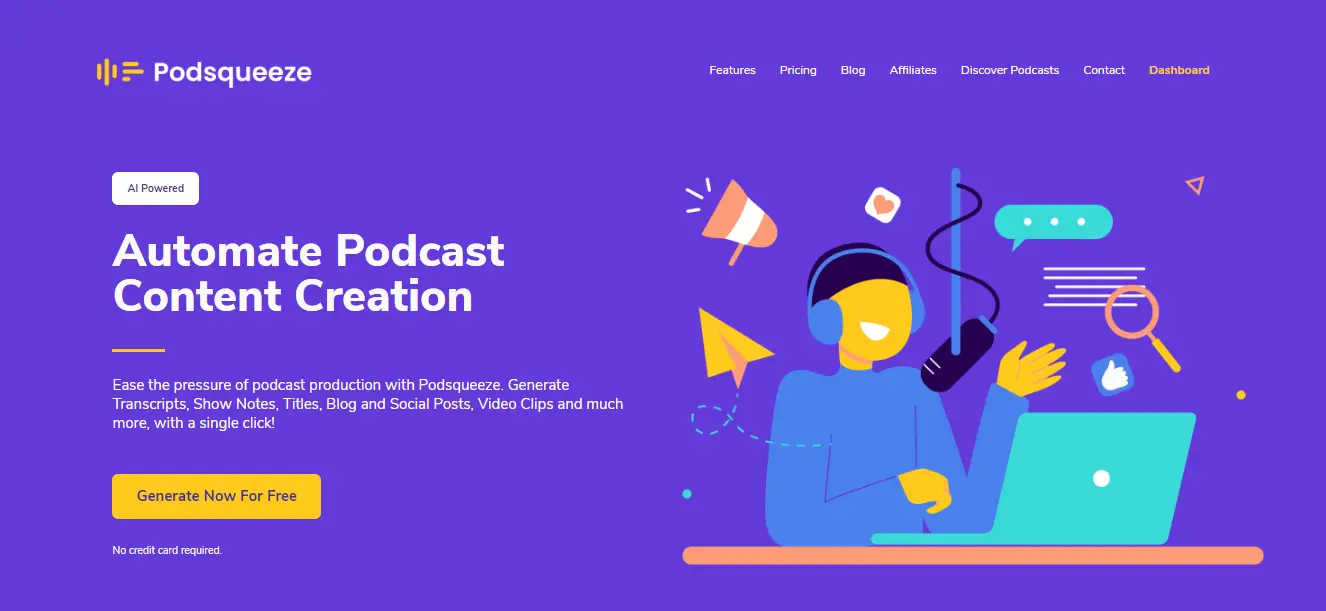
Podsqueeze's AI Clip Maker feature makes it an ideal choice for converting your long-form YouTube videos into shareable YouTube shorts with all editing and visual elements included.
This AI tool uses AI to detect captivating sections of your long-form videos and automatically repurposes them into shareable clips that can be shared on YouTube, Instagram, TikTok, or even Snapchat Spotlight.
You can edit the aspect ratio (we recommend the 9:16 ratio), edit subtitles, change the text style, or even remove subtitles.
With Podsqueeze, creating short clips from your long-form video is easy and quick. Here's how to do it;
- Step 1: Create a free Podsqueeze account and click “Convert new episode”. You can search for your podcast or upload a video file directly.
- Step 2: Podsqueeze analyzes your episode, identifies key moments, and generates short clips and subtitles automatically.
- Step 3: Download your short videos with a single click, hover to your YouTube account, and upload.
Some Viral YouTube Short Examples
Wondering how viral YouTube shorts can go? Here are examples of viral analyzed YouTube shorts from small channels;
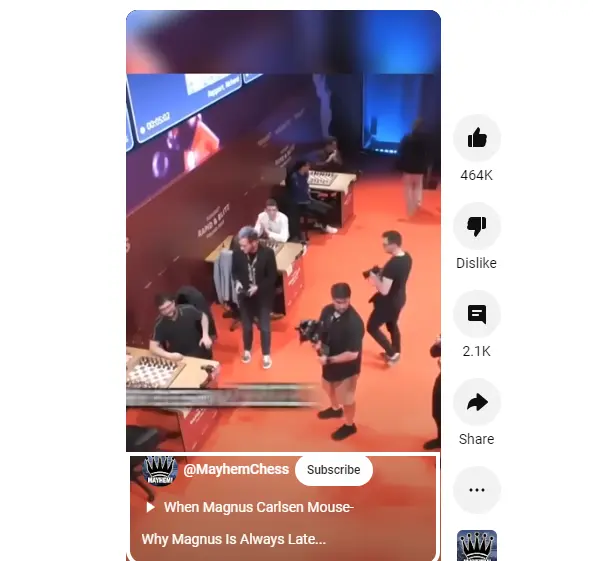
This short video has more than 9.3 million views; interestingly, it's from a small channel with less than 30k subscribers.
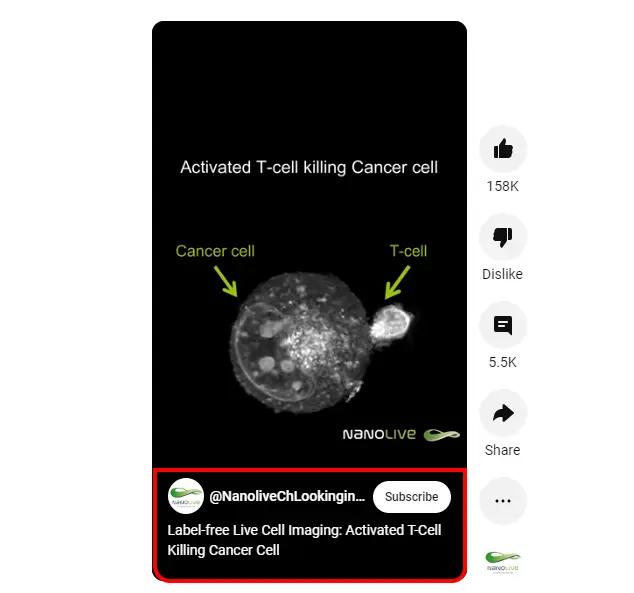
This video is from a small channel with less than 50k subscribers (as of now). Interestingly, the video has been watched over 5 million times.
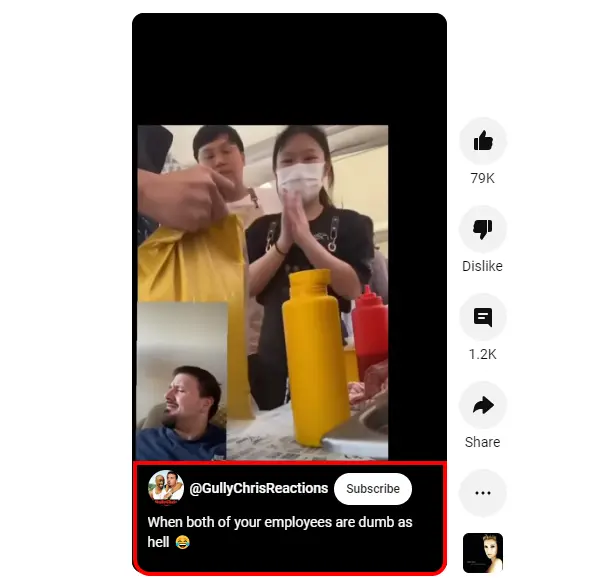
The most interesting video on the list is from this channel with less than 4k subscribers but the short video has got over 2 million views meaning that how viral a YouTube short can go isn't entirely about the number of subscribers.
Why Should You Invest in YouTube Shorts?
In a world where attention is getting shorter, short videos have been on the rise. But this alone isn't enough as to why you should invest in YouTube shorts. Here are some other reasons;
Gain Engagement Boost
Unlike long-form videos that take minutes/hours to watch, YouTube Shorts capture users' attention quickly and this increases viewers' engagement through comments, likes, and shares.
Reach a Wider Audience
With shorts, creators can appeal to a broader audience that they might not have gotten from long-form videos. Why? Because the way short videos are discovered on YouTube is different from long-forms. A big chunk of viral short videos are discovered by audiences swiping up. That means short videos don’t have a click-through-rate as opposed to long-form videos where thumbnails, titles, and other visual elements influence the audiences.
Also, audiences can safely invest 15-60 seconds of their time to a watch YouTube short rather than spend 10 minutes watching a long-form one.
For example, this MrBeast short has been watched more than a billion times while his most-watched long-form is only 560 million views.
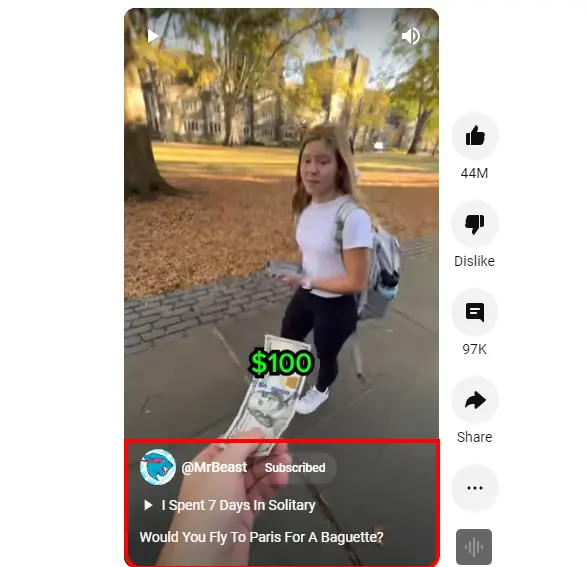
Creativity on the go
Shorts are a great way to show your quick creative muscles. As creators, we're known for randomly getting quick ideas during any part of the day. With shorts, you can easily make videos for these quick ideas and showcase your creativity without going through production hassles like scripting, shooting challenges, editing, and other technical challenges.
Algorithm Favors YouTube Shorts
YouTube shorts are often regarded as easy views. Why? YouTube itself promotes Shorts which can potentially boost your video visibility. Additionally, this is a promotional strategy for long-form videos you want to push for more views (more on this later).
You can repurpose the long-form videos into short videos using tools like Podsqueeze and the YouTube algorithm will do the rest.
Gain subscribers and fans
Another reason to invest in Shorts is to gain more subscribers and fans. An example is this;
This short channel grew to over 400k subscribers in 6 months after posting 85 short videos.
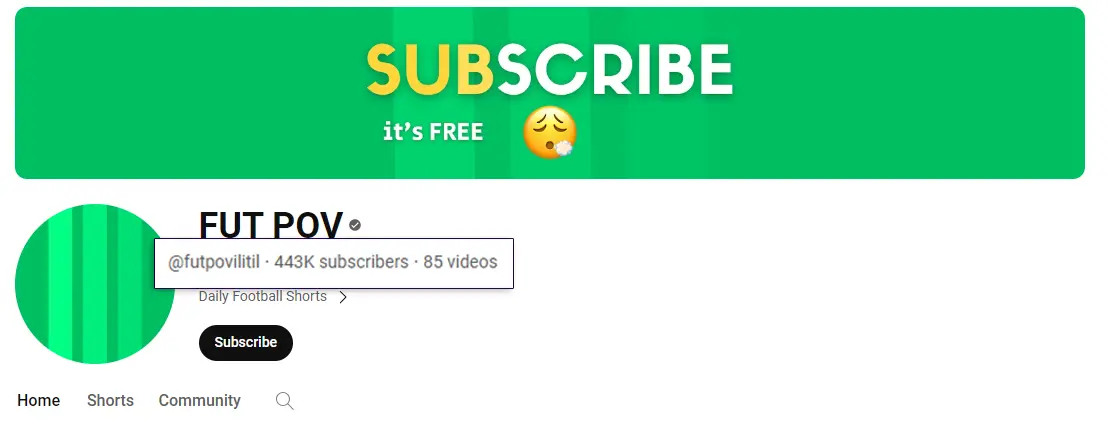
YouTube Shorts can work for you the same way. With YouTube's wider audiences interested in Shorts, it's easier to reach many audiences which can then be converted into subscribers and fans.
YouTube Shorts is Mobile-Friendly
Google themselves asserted that 3 in 4 adults watch YouTube on their mobile devices. This means that the majority of YouTube's audiences access the platform on their smartphone and that's what Shorts is specifically made for.
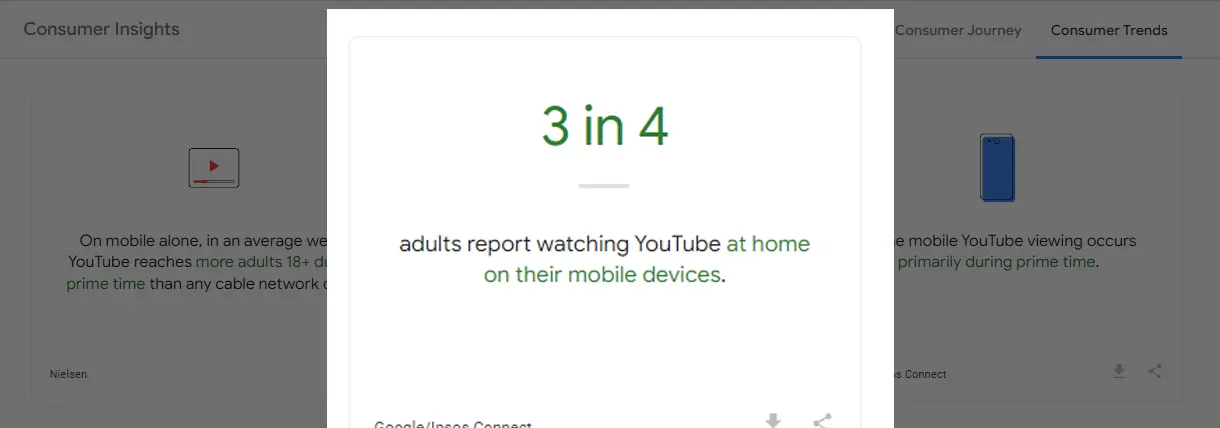
With YouTube shorts being mobile-friendly, it's the perfect video for users on the go and your shorts can be among the ones on their feeds.
Best practices for sharing your short videos on YouTube
As promising as the idea of sharing your YouTube shorts is, the end result isn't always guaranteed. So, to avoid finding crickets in your YouTube studio analytics, here are some actionable tips you can follow to maximize your reach.
Upload your shorts during peak hours
After creating good shorts, you don't want it to get lost with oceans of other short videos, for more than 800k shorts are uploaded every minute on YouTube. Instead, you should upload your shorts during peak hours of the day where your audience is located.
Depending on your timezone and target audiences, this may vary but 2pm to 4pm and 9am to 11am on weekends are generally the peak hours for sharing your shorts. Taking advantage of this could go a long way in how your Shorts perform.
Make It Quick and Catchy
Sometimes, people's fleeting attention may not span up to 60 seconds. That's why we're suggesting not to unnecessarily stretch your YouTube Shorts to 60 seconds.
If the message you're trying to convey can be done in 35 seconds, don't make it 40 seconds. That way, you can pass your message with any unnecessary elements that can bore the audience.
Repurpose Your short Video
You've heard about long-form video repurposing. But do you know anything about short video repurposing? It's called “short video montage or compilation.”
Instead of posting viral YouTube shorts once, you can repurpose them into longer shorts. For instance, you can combine four viral 15-second shorts into a longer 60-second one, potentially achieving an even higher retention rate that algorithms favor, propelling it further.
You can’t do this on YouTube yet but mobile editing apps like Capcut or InShot can easily help. You just have to select the 2-3 shorts you want to compile (the total duration shouldn’t be more than 60 seconds) and export.
So, if you haven't tried this yet, we suggest you give it a try
Pin The Best Comments
YouTube short viewers can spend more time reading comments than they spend watching the short video itself. By pinning good comments, you can increase the dwell time on your video and audience retention which is good for SEO.
To do this, when a viewer drops an interesting comment or a key insight that might be helpful to other viewers, pin the comment. Additionally, whenever you see a comment getting many replies, that's an indication that other users find it interesting and that's a comment worth pinning.
Leverage Hashtags
As much as how common this is, we still can't pass it. Hashtags are a great way to bring your short videos to the radar of YouTube trends. Using good and compelling hashtags, you can bring your videos to front of interested viewers. One popular hashtag is #shorts.
But, you shouldn't limit your hashtags to your niche alone. You can explore other shoulder niches in your hashtags. For example, if your short video is about “paleo diet” you can add hashtags like #paleorecipe #fitnessdiet #dietplanning, etc.
Other Channel Experience
Learn from successful shorts from other channels. Specifically, viral shorts from smaller channels. Analyze what makes it work, why the short went viral, how people reacted to the short, and implement what you learned in your workflow.
How to Monetize YouTube Shorts
After learning how to make YouTube shorts, the question now is how can you monetize your shorts. To be eligible for YouTube revenue ad sharing on shorts, you'll need to fulfill some requirements:
- Have at least 1000 subscribers
- Have either 10 million valid public short views in the past 90 days or
- 4000 valid public watch hours on long-form videos in the past 12 months
The simple answer is if you're already eligible for YouTube monetization, you can monetize your shorts. But, considering that 1000 views on YouTube Shorts varies between $0.01 to $0.06, here are other monetization tips you can explore to make money more efficiently.
Affiliate Marketing: You can promote other people's products through affiliate programs.
Tipping/Crowdsourcing Platforms: You can also use Patreon, Buy Me a Coffee, or other tipping and crowdsourcing platforms.
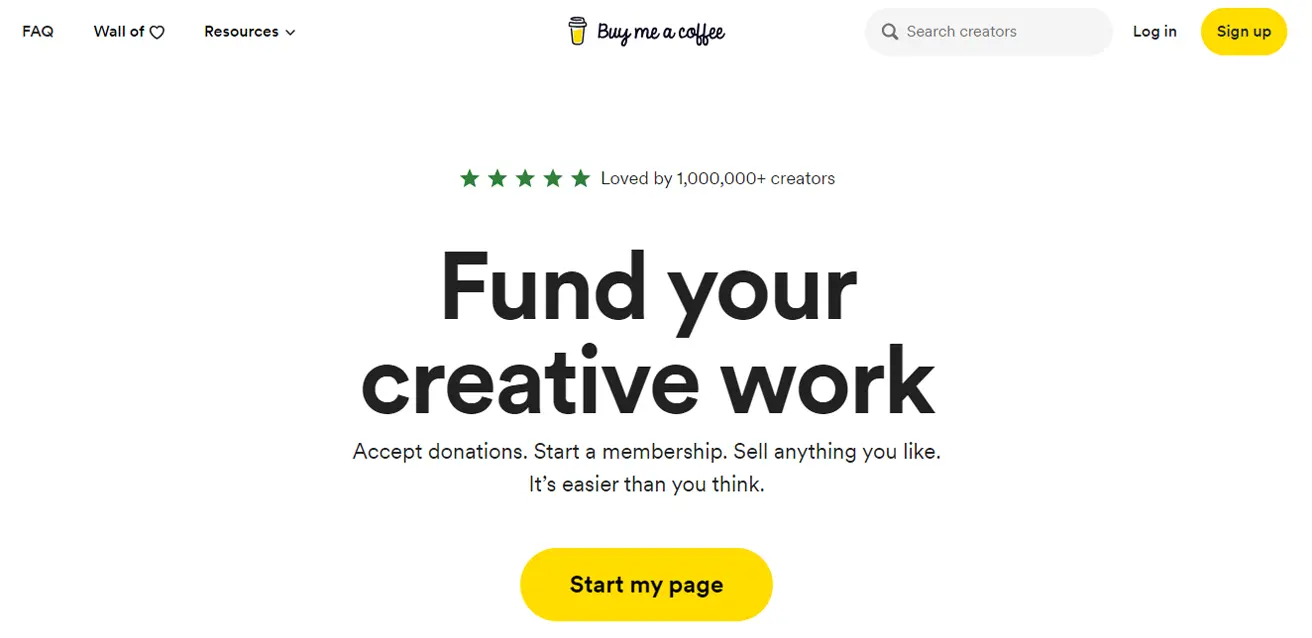
Merchandise: If you've your merchandise or merch like custom branded hoodies, mugs, etc, YouTube shorts are a great way to promote your products. You can add “link in bio” as CTAs to your shorts, and that can funnel traffic to what you're selling.
Recommended reading: How to Earn Money from Podcast/Channel Sponsorships
Honourable mention - Flarecut
If you don’t have a podcast, long-form videos to repurpose into shorts, or if you’re not comfortable appearing on camera, you can still share your insights, ideas, and content as shorts.
How?
With tools like Flarecut, you can repurpose blog articles or write short scripts that are automatically turned into engaging shorts. Simply provide the text, and Flarecut will handle the rest. It’s that easy!
Currently, Flarecut is free to use with a watermark, and the pro version (watermark-free) costs $7.50 for 10 short videos.
It’s a great text-to-video tool to help grow your social media presence without the hassle.

FAQs on How to Make YouTube Short Videos
Can I repurpose longer content into shorts?
Absolutely! You can repurpose engaging snippets from longer videos to create shorts. You can do this by selecting an interesting highlight from your long-form video (you can find this through your video heatmap) or letting AI tools like Podsqueeze do it for you.
Should I focus on a specific niche for shorts?
Yes, targeting a niche can help attract a more dedicated audience but as previously mentioned, you can explore shoulder niches to increase your short video discoverability.
What's the ideal duration for YouTube shorts?
There isn't a rule about the duration that performs best for shorts. But we suggest to aim for 15-60 seconds to align with YouTube's short video guidelines.
Wrapping Up
YouTube Shorts has become a powerful tool for content creators, with over 50 billion daily views and success stories of channels gaining hundreds of thousands of subscribers in a matter of months. This guide has covered everything from creating engaging shorts to repurposing your long form content, monetization strategies, and actionable tips.
With YouTube Shorts, you don't need a massive following for your videos to go viral. Armed with these insights, you're ready to tap into the platform's potential and elevate your short-form content game.
Repurpose your podcast content with AI