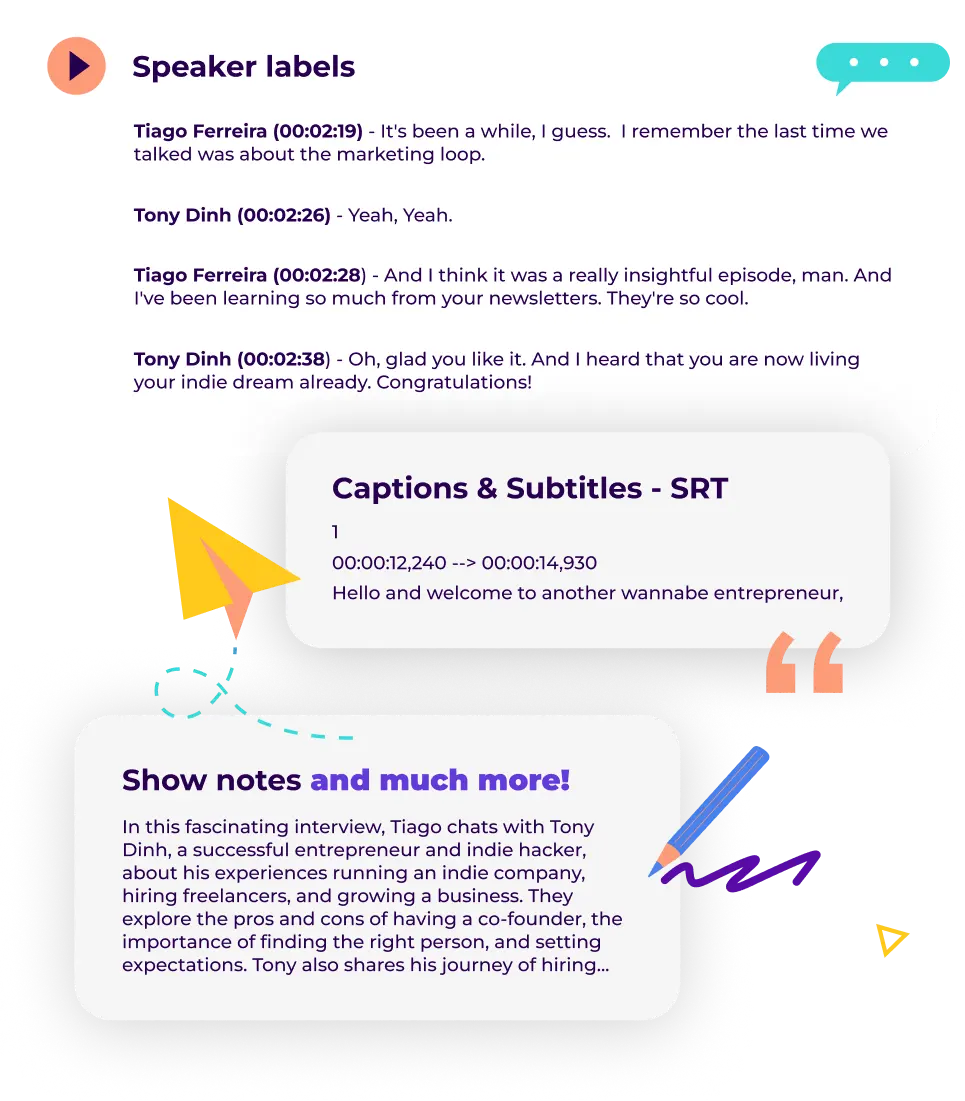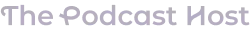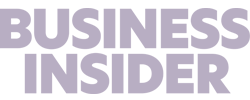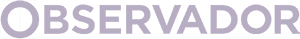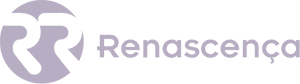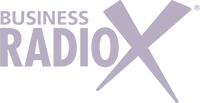PRODUCT FEATURE
Video Podcast Editor
Last updated: 1/30/2026
Edit video podcasts with professional tools designed for video content creators. Edit audio and video simultaneously, add auto-generated captions, remove awkward pauses, and create engaging video content for YouTube and social media.
Start Editing Video Podcasts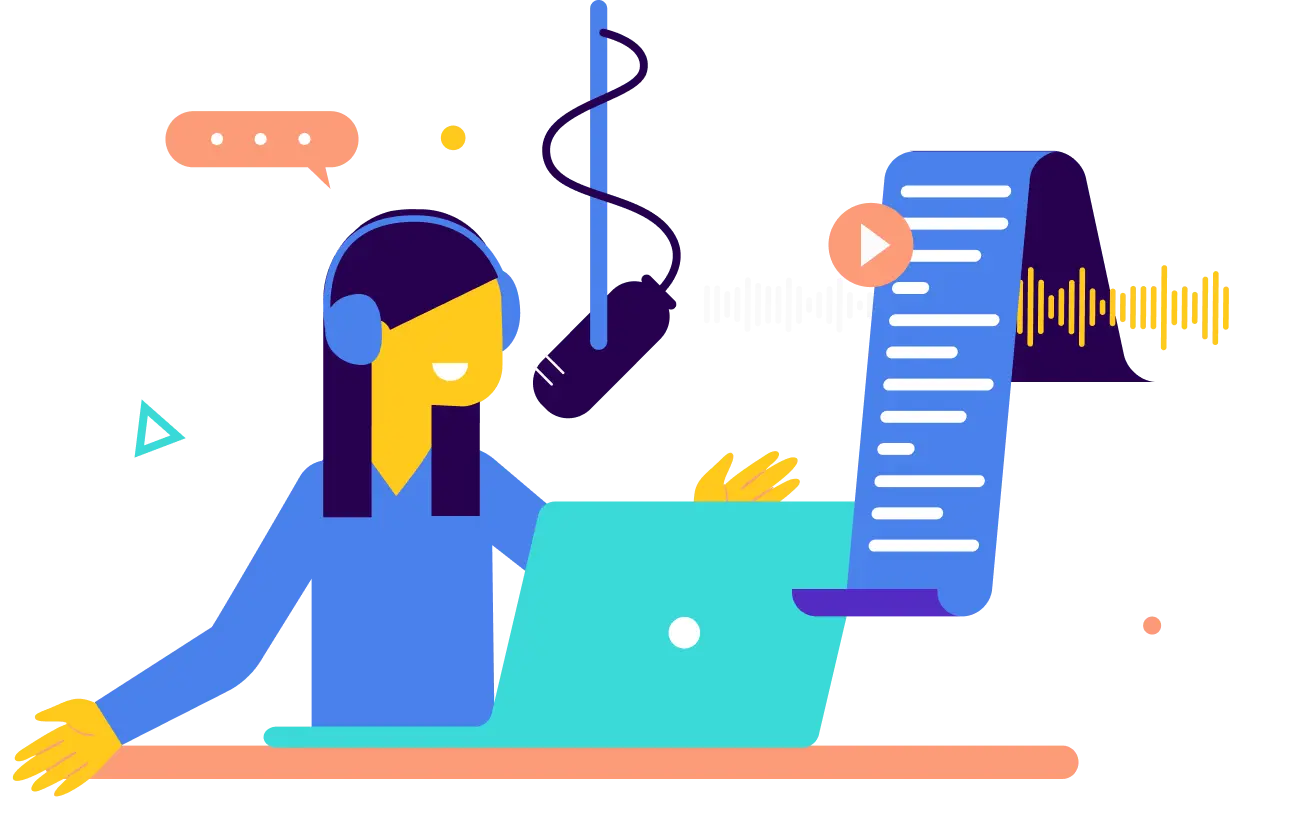
VIDEO PODCAST EDITING
Complete video podcast editing solution
Synchronized Audio & Video Editing
Edit audio and video together seamlessly. Remove sections, rearrange clips, and your audio and video stay perfectly synchronized. Perfect for video podcasts and YouTube content.
Auto-Generated Captions
Automatically generate accurate captions for your video podcasts. Improve accessibility, boost engagement, and make your content more discoverable on social media platforms.
Text-Based Video Editing
Edit your video by editing the transcript. Delete words from the text and the corresponding video is removed automatically. Revolutionary editing for video podcasters.
STREAMLINED VIDEO WORKFLOW
How to edit video podcasts with Podsqueeze
1. Upload your video podcast
Sign up and upload your video file. We support all major video formats including MP4, MOV, AVI, and more.2. Edit audio and video together
Use our visual timeline editor to edit both audio and video. Apply AI enhancements, add captions, remove silence, and make precise cuts with text-based or traditional editing.3. Export for any platform
Download your edited video optimized for YouTube, social media, or your podcast hosting platform. Perfect quality, ready to publish.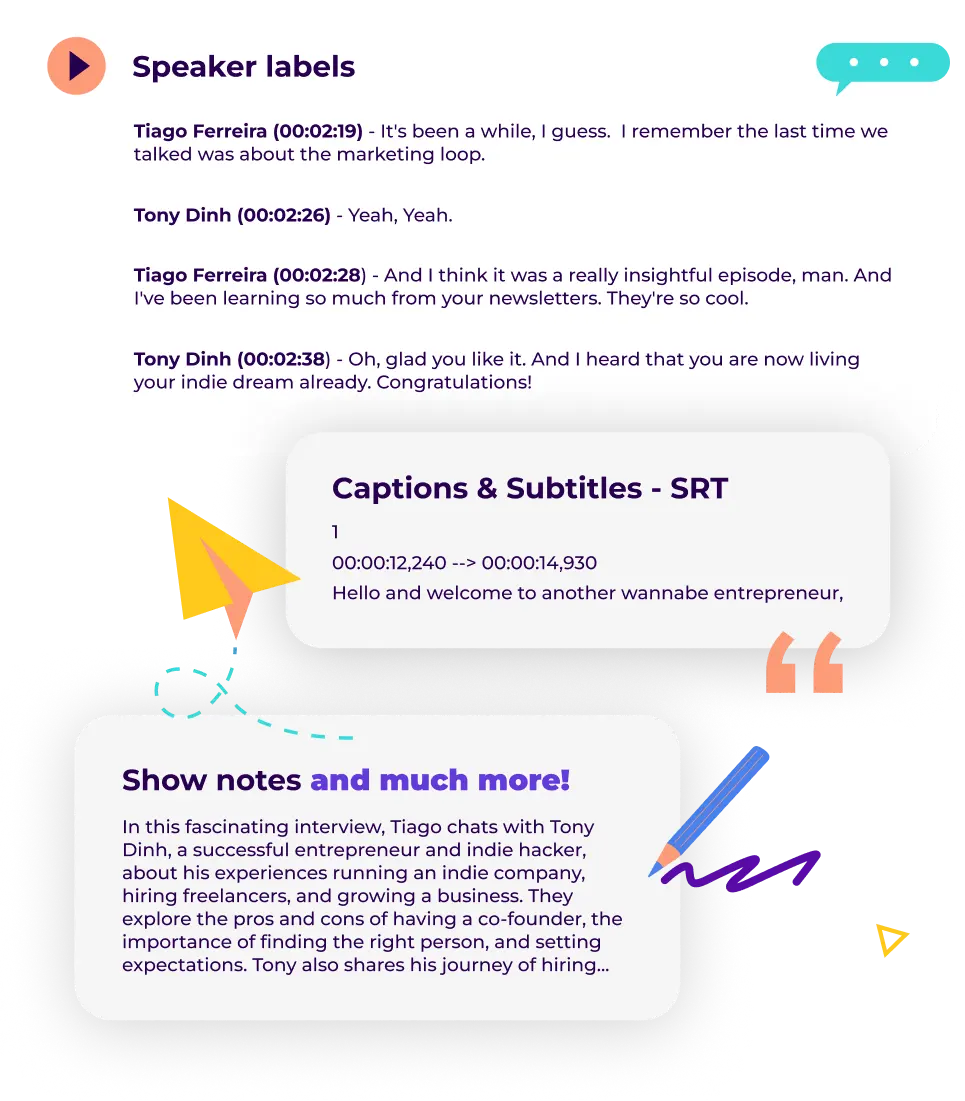
VIDEO PODCAST EXPERTISE
Why use a specialized video podcast editor?
What makes video podcast editing different?
Video podcasts require editing both audio and video while keeping them perfectly synchronized. Our video podcast editor is specifically designed for this challenge. Unlike general video editors, we focus on the unique needs of podcasters - removing filler words, adding captions, and creating engaging content without complex video editing knowledge.Can I edit video podcasts without video editing experience?
Yes! Our text-based editing feature lets you edit video by simply editing the transcript. Delete words, rearrange sentences, and the video updates automatically. You don't need to understand timelines, cuts, or video editing techniques. If you can edit a document, you can edit a video podcast.How do auto-generated captions help video podcasts?
Captions significantly increase engagement on social media platforms where videos often autoplay without sound. They also improve accessibility for hearing-impaired viewers and make your content more discoverable through search. Our AI generates accurate captions automatically, saving hours of manual work.Frequently Asked Questions
Can I edit just the audio portion? Absolutely! Our podcast audio editor focuses specifically on audio editing if you don't need video features. Perfect for audio-only podcasts. Is there an online version? Yes! Our online podcast editor works entirely in your browser for both audio and video editing. No software installation required. Do you offer free video editing? Yes! Our free podcast editing software includes both audio and video editing with 30 minutes per month. Perfect for trying our platform or editing shorter episodes. What about text-based editing? Our web based text editor lets you edit video (and audio) by simply editing the transcript. It's revolutionary and included in all our video editing tools.Video podcast editing made simple
Edit video as easily as audio
Our text-based editing makes video editing accessible to everyone. No complex timelines or technical knowledge required.Automatic captions save hours
AI-generated captions appear instantly, perfectly synchronized with your video. Edit them if needed and export with captions burned in or as separate files.Optimized for social media
Export your video podcast in formats optimized for YouTube, Instagram, TikTok, LinkedIn, and other platforms. Reach your audience wherever they are.