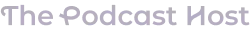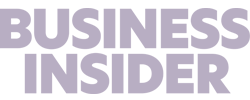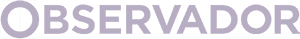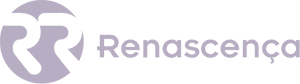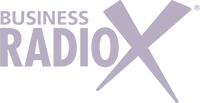PRODUCT FEATURE
Podcast Audio Editor
Last updated: 2/20/2026
Transform your podcast episodes with our professional audio editing tools. Remove silence, enhance audio quality, add effects, and create polished episodes that captivate your audience. All powered by AI and accessible directly from your browser.
Start Editing Your Podcast No credit card required.
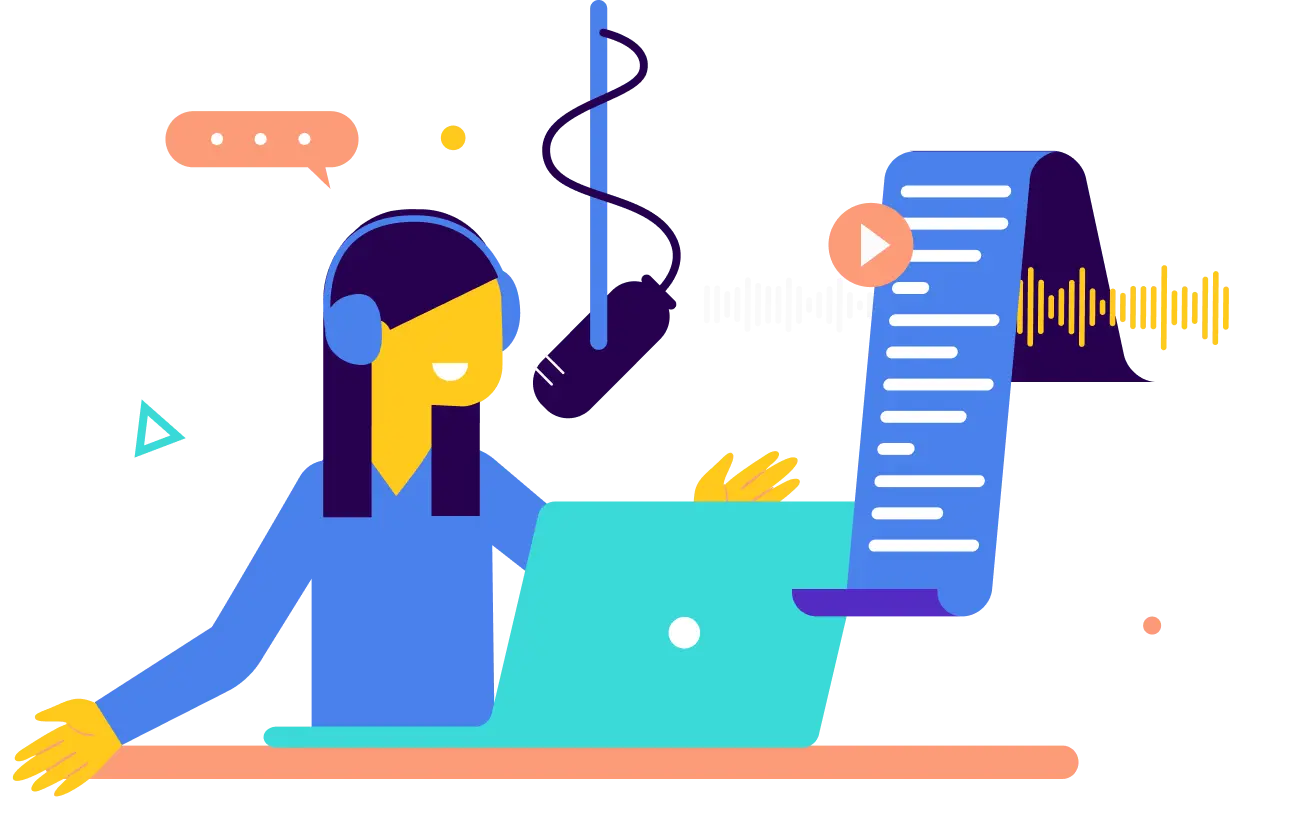
Trusted by top media groups, agencies and podcasters around the world
PROFESSIONAL PODCAST EDITING
Everything you need to edit podcast audio
AI-Powered Audio Enhancement
Automatically improve audio quality with AI. Remove background noise, normalize volume levels, and enhance voice clarity to create professional-sounding podcast episodes.
Smart Silence Removal
Save time with intelligent silence detection and removal. Our AI identifies and removes awkward pauses while maintaining natural conversation flow.
Waveform Editing
Visual waveform editor makes it easy to identify and edit specific sections. Cut, trim, and arrange your podcast segments with precision.
STREAMLINED EDITING WORKFLOW
How to edit podcast audio with Podsqueeze
1. Upload your podcast episode
Sign up for a free account and upload your podcast audio file. We support all major audio formats including MP3, WAV, and M4A.2. AI-Powered Processing
Our intelligent system analyzes your audio, identifies areas for improvement, and applies professional-grade enhancements automatically.3. Fine-tune and Export
Use our visual editor to make final adjustments, then export your polished podcast episode ready for publishing.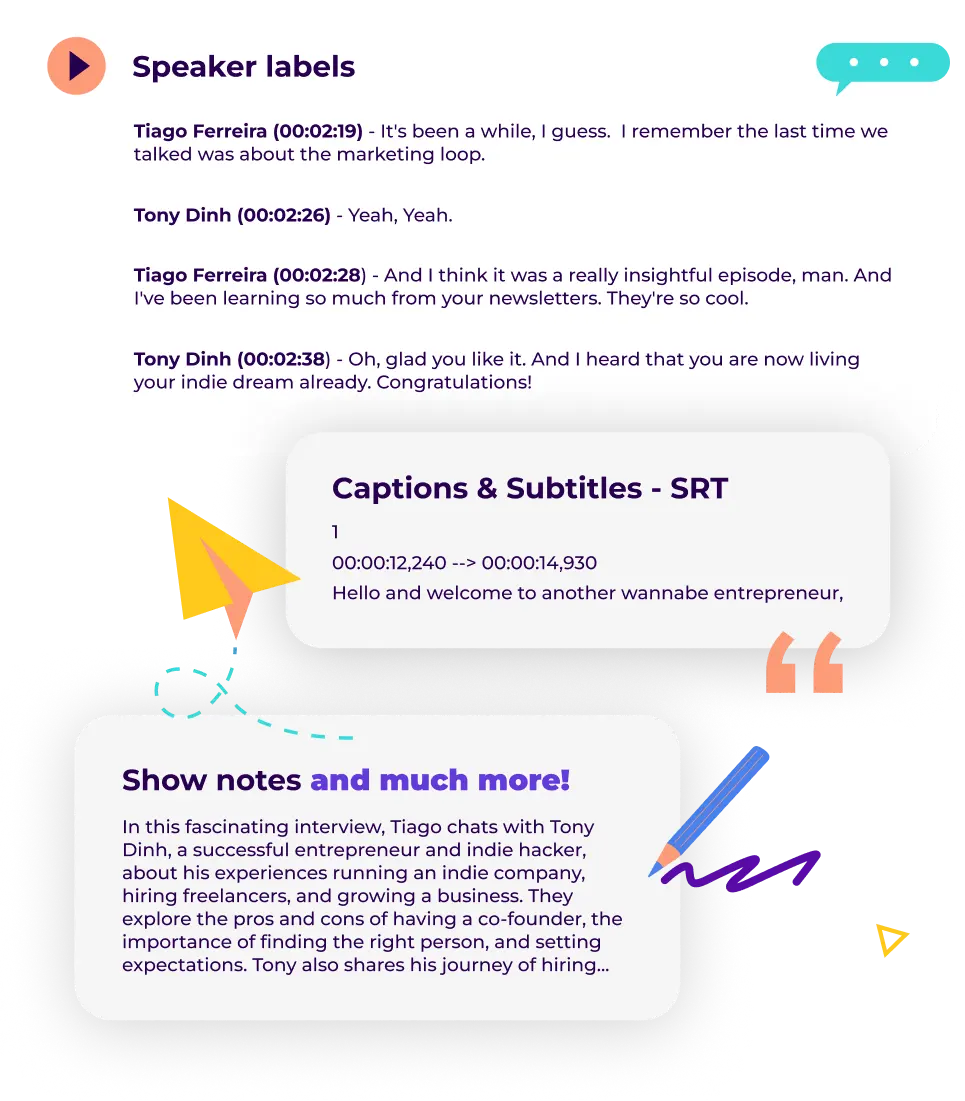
PODCAST EDITING EXPERTISE
Why use an online podcast audio editor?
What makes a good podcast audio editor?
A professional podcast audio editor should offer intuitive controls, high-quality audio processing, and time-saving automation features. Our online editor combines AI-powered enhancements with manual editing tools, giving you the best of both worlds. You can quickly process episodes with automated features while maintaining full creative control over the final output.Can I edit podcast audio without downloading software?
Yes! Our web-based podcast audio editor works entirely in your browser. No downloads, installations, or updates required. Simply upload your audio file and start editing immediately. This makes it perfect for podcasters who work across multiple devices or prefer the convenience of cloud-based editing.How does AI improve podcast audio editing?
AI technology can automatically detect and fix common audio issues like background noise, inconsistent volume levels, and awkward silences. This saves hours of manual editing time while ensuring professional results. Our AI learns from millions of podcast episodes to understand what makes great audio quality.Frequently Asked Questions
Is this a free podcast editing tool? Yes, we offer free podcast editing software that includes 30 minutes of editing per month. This is perfect for trying our tools or editing shorter podcast episodes. For longer episodes or more frequent editing, we offer affordable paid plans. Can I edit video podcasts too? Absolutely! Check out our video podcast editor which includes all audio editing features plus video editing capabilities for video podcasts and YouTube content. Do you have an online version? Yes, our online podcast editor works entirely in your browser with no software installation required. Edit from anywhere with an internet connection. What about general audio editing? Our tools work for any audio content, not just podcasts. Try our audio editor online for editing interviews, music, voiceovers, and more.Professional podcast editing made simple
Save hours on post-production
Automated AI features handle the tedious aspects of podcast editing, reducing hours of manual work to minutes. Focus on creating great content while we handle the technical details.Consistent professional quality
Ensure every episode meets professional audio standards with AI-powered quality control. Your audience will notice the difference in clarity and polish.Edit anywhere, anytime
Cloud-based editing means you can work on your podcast from any device with an internet connection. Start editing on your laptop and finish on your tablet.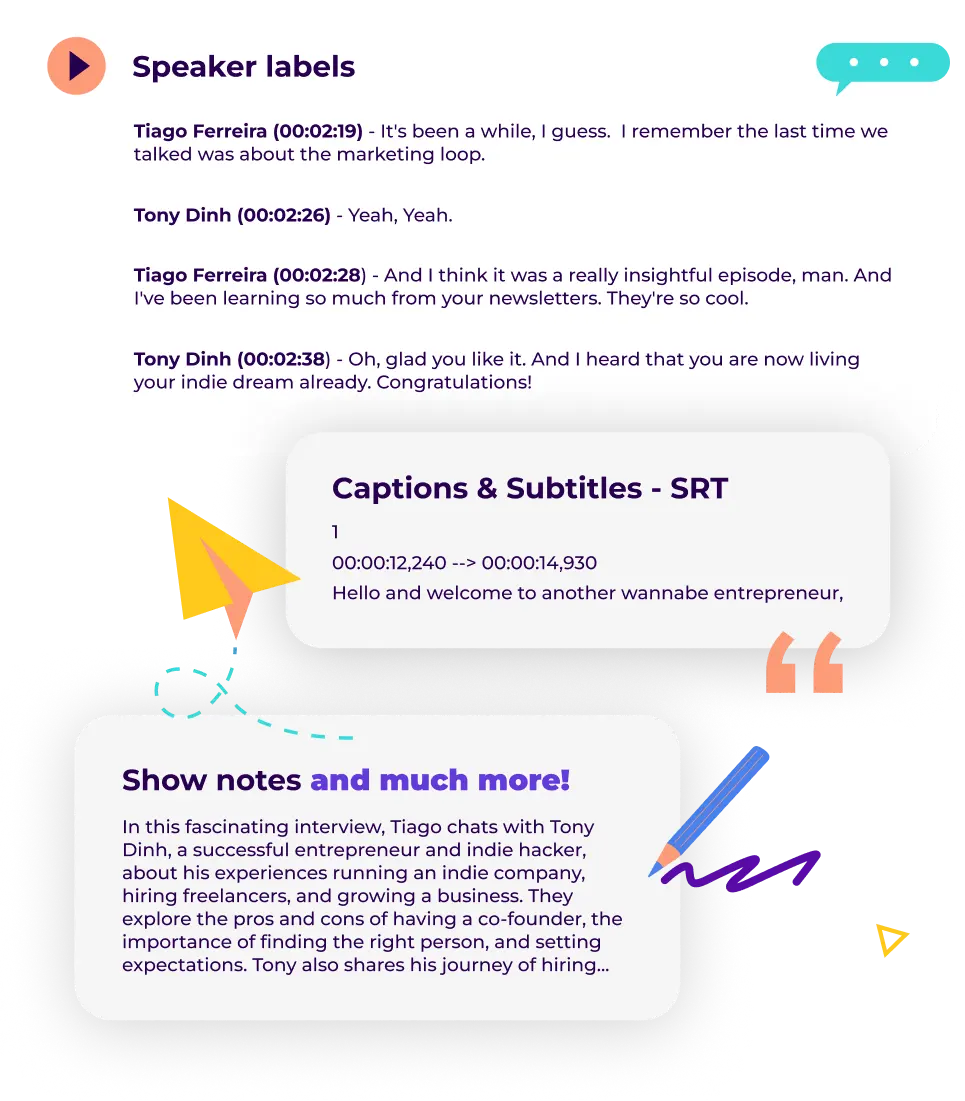
Loading...