BLOG ARTICLE
Youtube Video Description Tips (with templates & examples)
Last updated: 2/13/2026
Last updated: 2/13/2026
YouTube is more than just videos, titles, and thumbnails. Many other elements can significantly impact a video's success on YouTube, one of which is the video description.
In this all-in-one guide on creating a great YouTube video description, we're going to teach you, specifically;
- 4 steps to writing a great YouTube description
- YouTube description examples
- 8 YouTube video description templates (that you can always swipe anytime).
- Best tips to keep in mind when writing a YouTube description
- And lastly, a simple tool to copy your video description from.
If any of these sounds like what you'll like, this is the guide for you. Let's get started.
Download Now: 5 YouTube Video Description Templates (That You Can Always Swipe).

What is a YouTube video description?
A YouTube video description is a text section below your video that provides information about the video's content. It helps viewers understand what the video is about, and what to expect from it, includes additional details, and enhances its discoverability on YouTube through keywords and SEO.
Here’s what a typical YouTube video description might include:
- Summary
- Timestamps
- Links
- Hashtags
- Other additional information
- Contact Information
What should a YouTube video description look like?
There are 4 stages of what makes up a great description on YouTube. The intro, semi-intro, insider-scope, and cta.
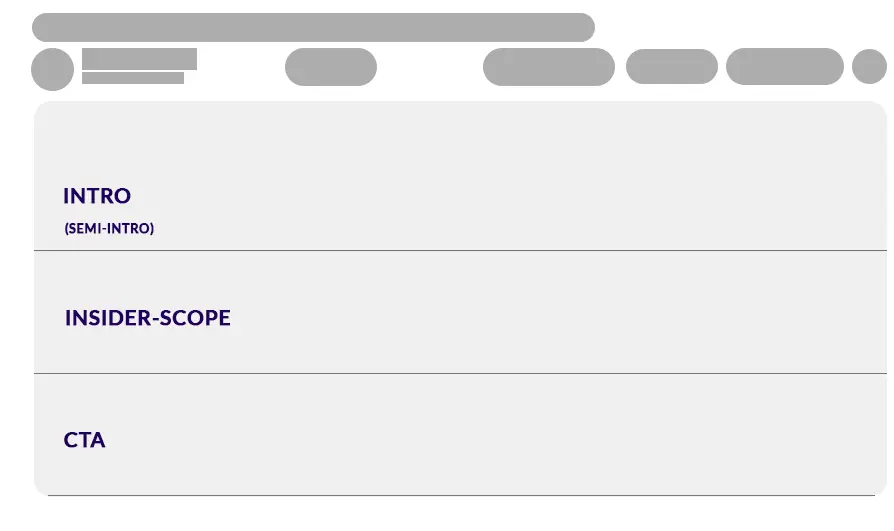
This is the same format used by many YouTubers for some of their most popular YouTube videos.
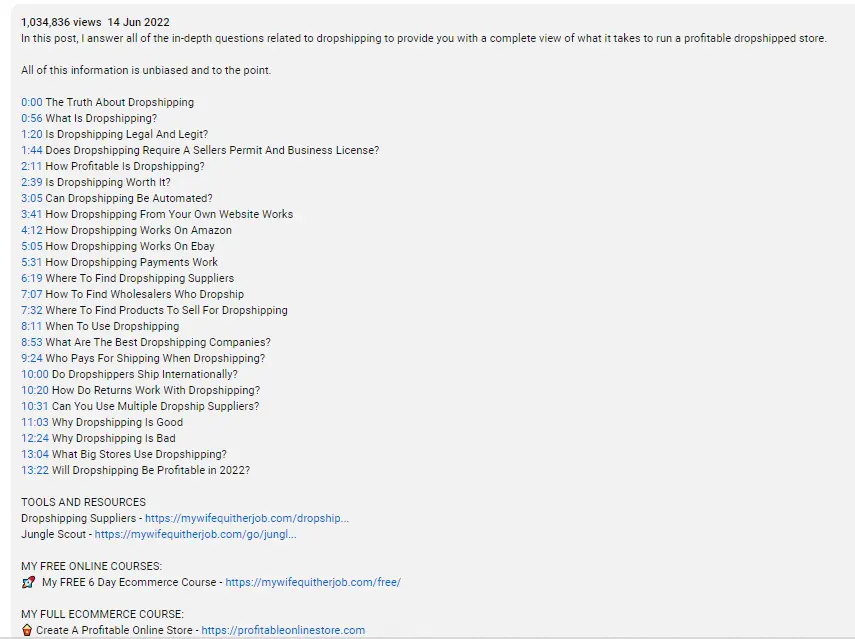
Take a look at that description. Notice how it is short, timestamped, links to other helpful resources, and also promotes a course for audiences interested in learning more.
For YouTubers, the goal isn't to make audiences view your video once, it is more about getting them to view more, interact with your other content, and then turn a casual viewer into a subscriber. That's also what a good YouTube description does.
Also, a good description creates a balance between appealing to the audiences and enhancing your discoverability on search.
This could trigger your audiences to watch your video, click other related videos, and jump to a specific section in your video, and also allows the YouTube algorithm to understand what your video is about and let audiences find your video more easily through search.
So, finding a balance between your description focusing on the audience and also sending signals to the YouTube algorithm on what your video is about is key.
Now how can you write a good YouTube description in 4 steps?
4 Steps To Writing a Good YouTube Description
As YouTubers with many videos, some going viral and some not so, we understand the importance of a good YouTube description and the factors to keep in mind when writing a YouTube description.
Here is a 4 step approach we've come up with;
1. The Intro
This is the beginning of your video description and there's no universal way to do this. Here are examples of YouTubers using two different intros in their descriptions.
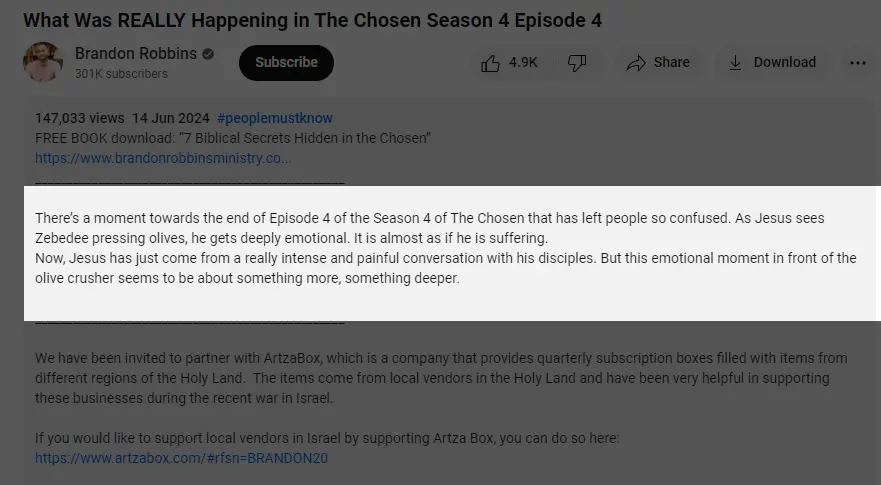
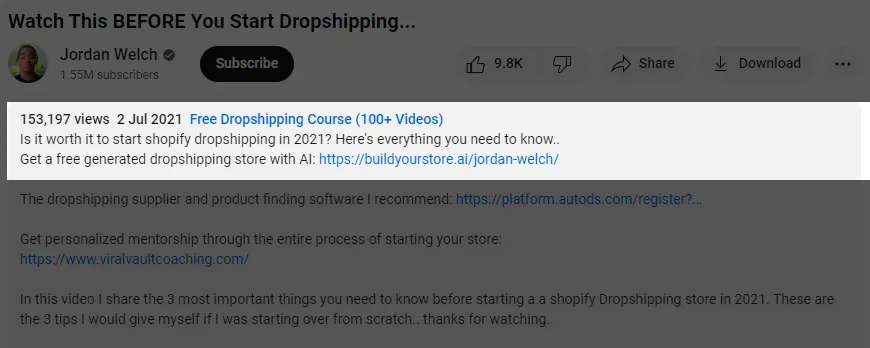
Notice how the first description intro starts with a story while the second begins with a question. And interestingly, both videos are ranking first for their respective keywords.
That means that how you write the intro of your description isn't what matters but what you write. The common theme about both examples mentioned above is they both emphasize the video’s intent and also serve as hooks.
The goal of an intro is to hook people to read more and also pass a message to the algorithm on what your video is about.
Again,
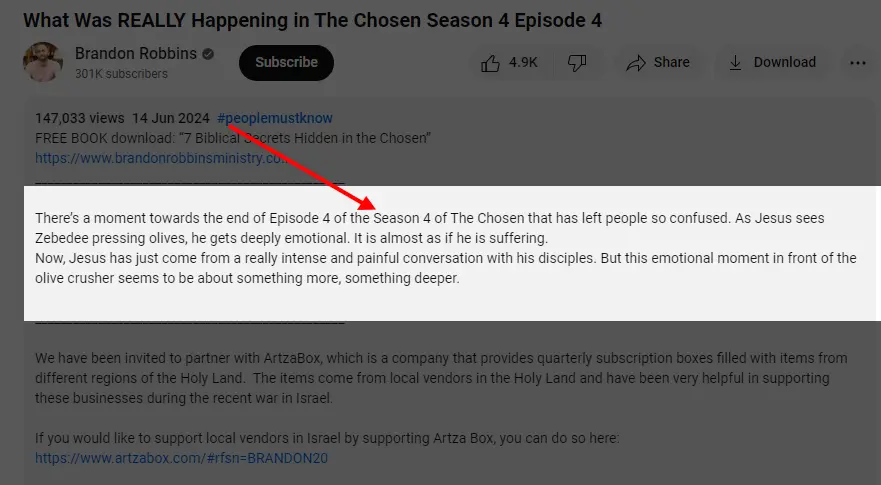
Notice how the first paragraph of the intro didn’t only jump into context but also included the same keyword that appears in the title.
Similarly, notice the same pattern in the example below. The intro begins with a question but the question has the same keyword as the title in it.
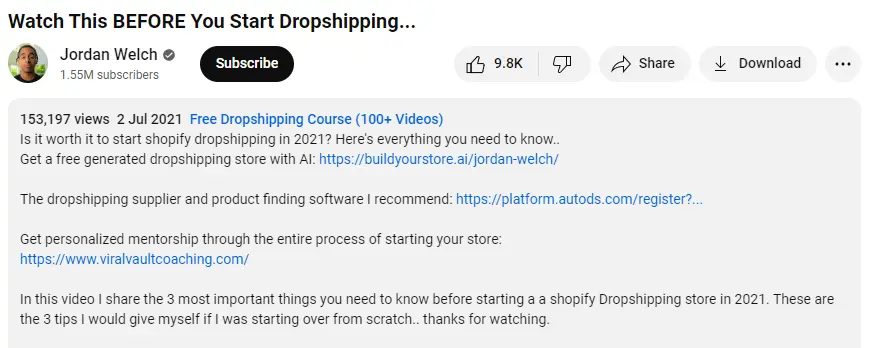
Both videos are performing well for their respective keywords. So, the key takeaway here is that when you're writing your YouTube video description, let your keyword appear in the first paragraph.
2. The semi-intro
This section of the description sheds more light on what your video is about. This is where you add the meaty details of your video but you're still trying to hook your audiences.
The idea of this section is to include keywords in it but not the same keywords you included in the intro section of your description. Here's what we mean;
There are keywords and also LSI keywords. LSI keywords are keywords that are similar to your main keyword.
These LSI keywords will make the most of your semi-intro when writing your video description on YouTube. You can use a tool like Tubebuddy to find similar keywords to your main keywords. The vidIQ tool is also a great choice.
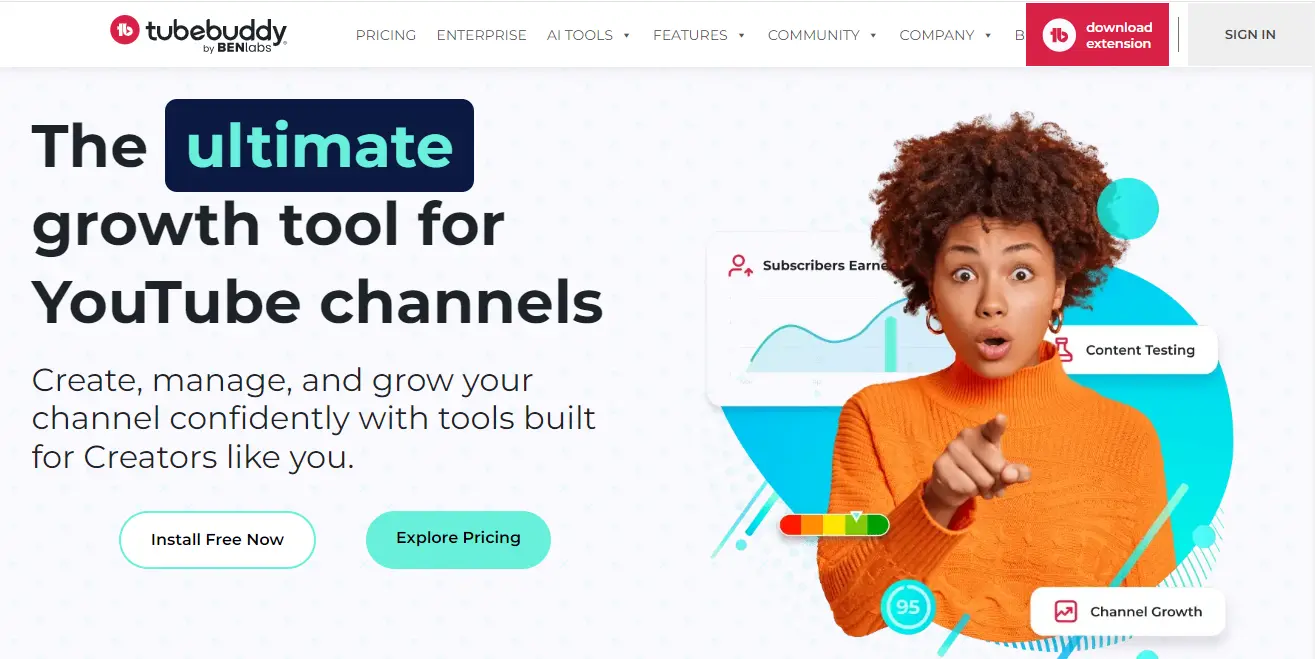
If you're interested in LSI keyword ideas of long tail keywords of your video, you can use Podsqueeze topic finder.
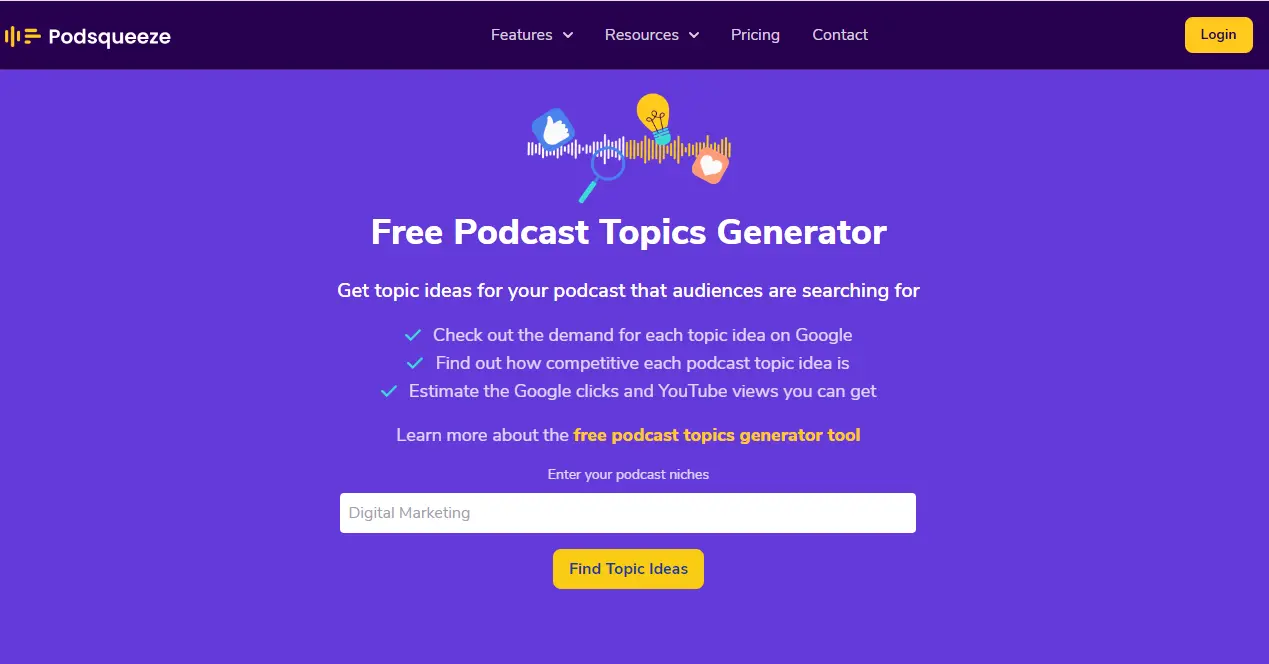
Now, let's assume that you've got your LSI keywords, next is, you want to add one or more of them to your semi-intro. But then, you don't want to overstretch this. If just an LSI keyword is enough, stick with that.
And if there are chances to add more LSI keywords to your semi-intro, go ahead and add them.
The goal of this section is to add more nuances to your intro, get people hooked to check your video, and also, to make the algorithm have a robust overview of what your YouTube video is about.
3. Insider-Scope
This is the most important part of your YouTube description. There's no one-size-fits-all way to do it as the content here will solely depend on what you want your description to achieve but there are a few themes to keep in mind.
First, this section doesn't need keywords, you only want to bring in audiences to the ecosystem of your content. What we mean by that is, you want your audiences to check out more of your content.
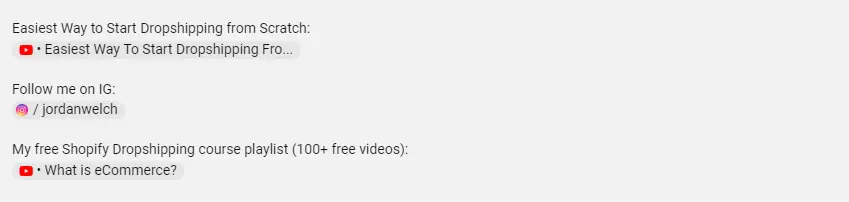
Simply put, you're recommending other helpful content to your audiences and we can safely assume that this section also has an SEO impact on your video because it communicates that the audiences can learn more and also makes them stay longer on YouTube - making you a good video in the face of youtube algorithm.
To have a clear understanding of what this is about, ensure that your insider-scope marks the following boxes;
- Have related videos
- Point to other helpful resources that are related to the context of the video
- Should be at least 3
Checking these boxes will ensure that you've got your audiences in mind and want them to have a robust understanding of the topic you're talking about which can make your video more valuable than others with just a giant wall of text as descriptions.
4. CTA
This is the last phase of a great YouTube video description and interestingly, it's the one that entices the audiences more because most audiences most.
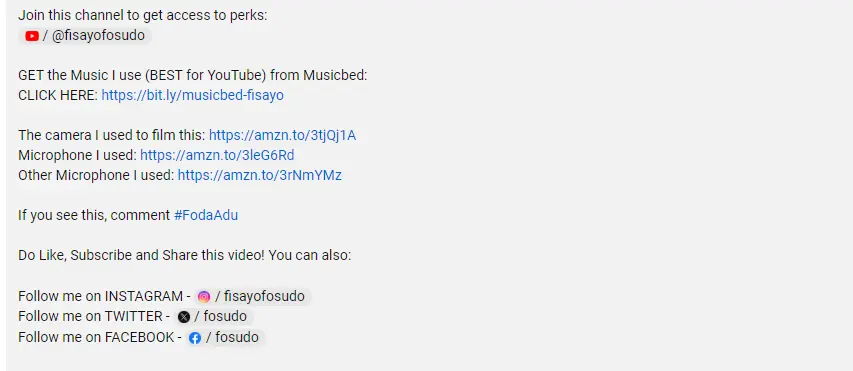
In a YouTube video, it's always normal for a creator to mention some interesting deals, offers, or any other text-based incentives that can’t be included in the video. For example, when a creator says “You can find the link in the description,” the CTA section is where that link is.
The goal of the CTA on a YouTube description isn't about telling your audiences to watch your video but to either click a link, download a template, check out a website, buy merch, affiliates, etc.
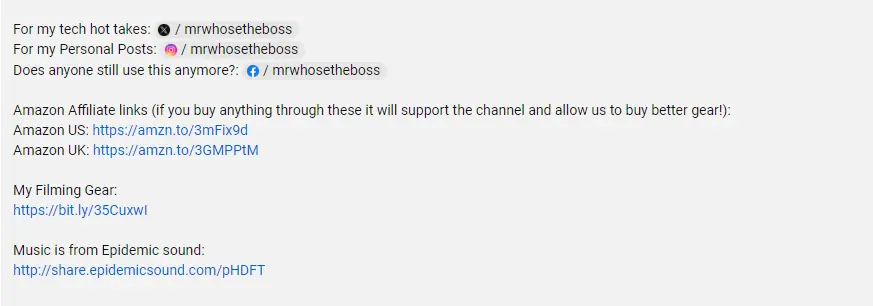
Notice how the CTA of the example above is about links and resources.
To effectively create a great CTA section of your description, always mention in your video that the audience should “check out the link in the description.”
In short, unlike a podcast description where a CTA would entice the readers to check out the full episode, a CTA on YouTube description should be about something else, especially, to check content that is outside of YouTube.
YouTube Description Examples
Here are YouTube descriptions that exemplify the 4 stages of a good description that we mentioned and they could inspire you when writing yours.
These examples are short, descriptive, and straight to the point - ensuring that both the audiences get a clue of what the video is about, learn more from other related content, and also, they are all optimized for YouTube SEO.
Sneak-Peek Description
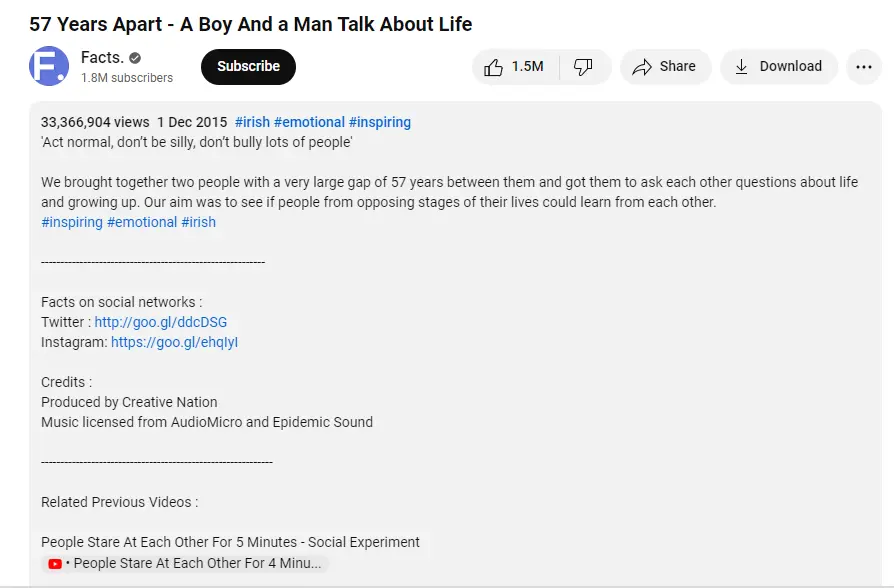
Why Do We Like This?
This description started by giving a line of the dialogue shared in the video. Since the video is about an elderly man and a young boy who are 57 years apart, the dialogue serves as an insider-scope, giving potential viewers a sneak peek into the video. If your YouTube video has a similar theme or interview-related, this description could be an inspiration.
Short And Straightforward Description
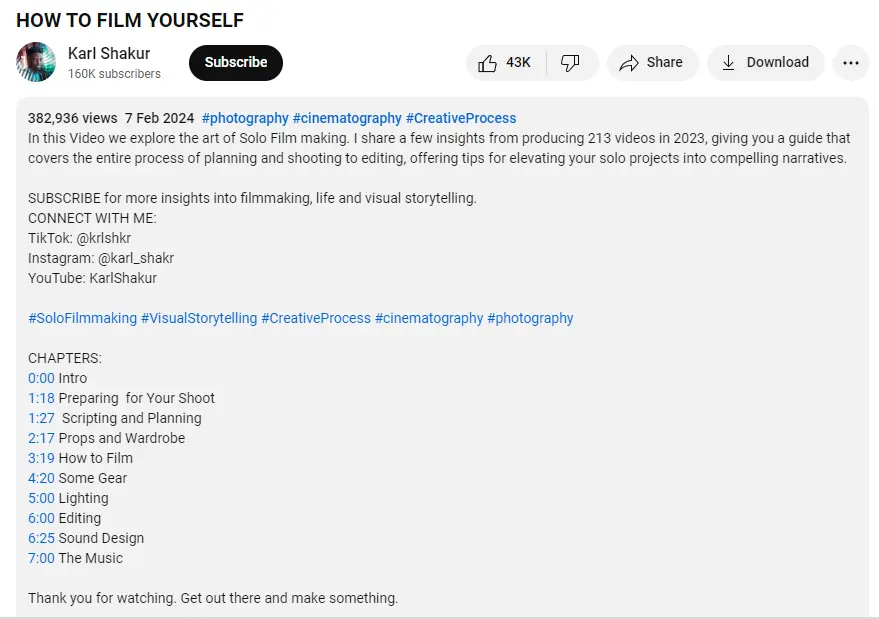
Why We Like This
This description is a classical example of how a YouTube description should be but short. It goes a little further providing a detailed timestamp and chapters of sections covered in the video - ensuring viewers can jump into specific sections of the video.
Classic “In This Video” Description
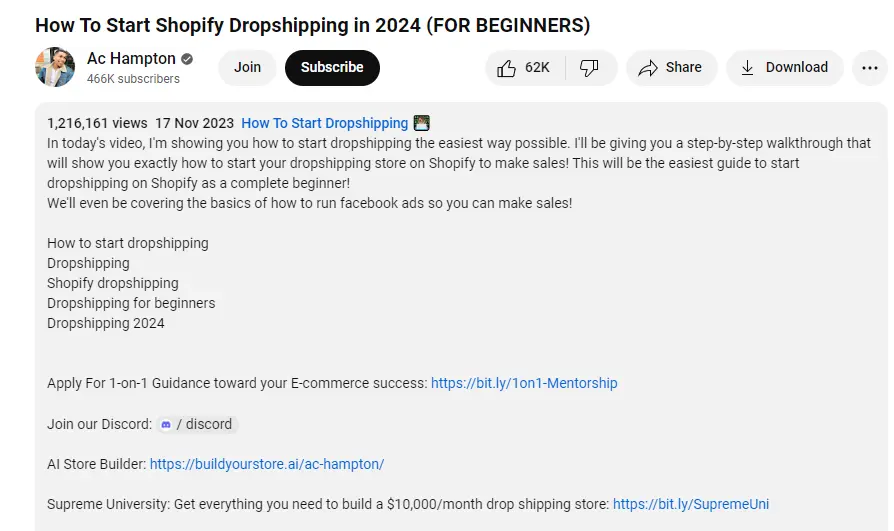
Why We Like It
This is similar to the previous example but a little text-heavy. It begins with the classic “In this video” which has been proven to work and will continue working. Particularly, if your main source of getting viewers is through YouTube search, this description will work for your videos as it maintains a good balance covering the viewers’ intent - ensuring that the YouTube algorithm can learn about what your videos are about which could lead to higher ranking on search.
Best YouTube description tips to keep in mind
Keep it short: YouTube is a visual platform and the majority are on it for the visual experience (video) and only a very few of them will read the description.
There's only a little room for text on how people discover videos on YouTube.
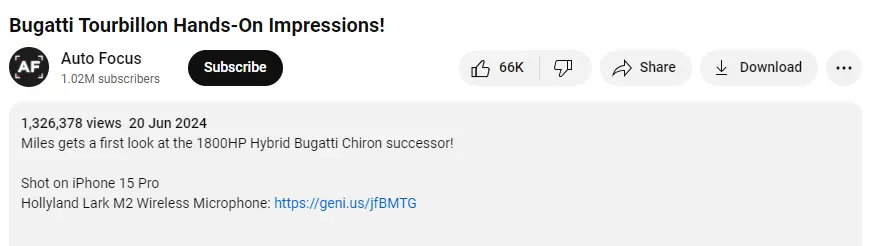
So, keep your descriptions short, people don't always read them.
Use timestamps to add sections: If your content is long or covers multiple topics, make sure to include timestamps and video key points for easy navigation and this can even make your video more appealing and some sections of your video clickable from the search page.
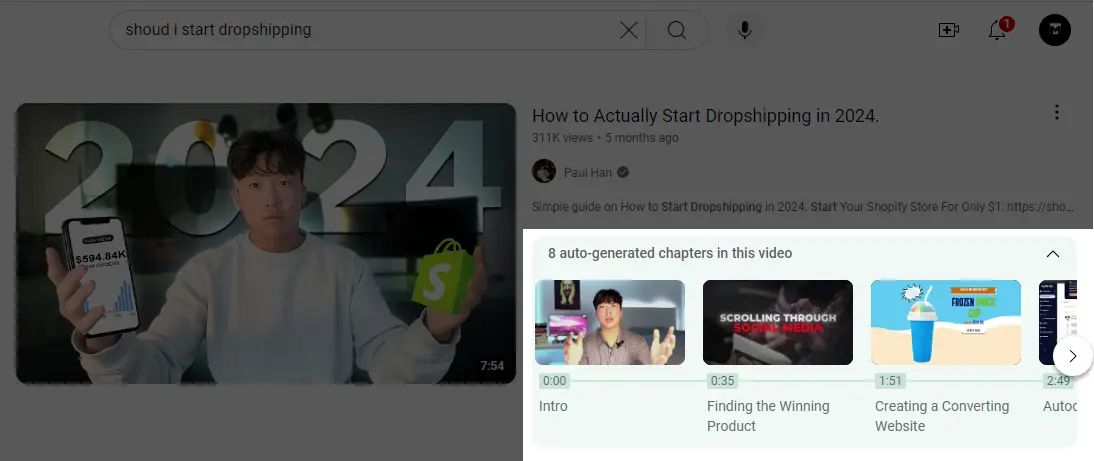
Add hashtags: Not necessarily important but hashtags in your video description can help categorize your video and improve discoverability. You can place them at the end of your description to keep the main content clean.
Do what suits you: This guide is a comprehensive one but it's not a fast rule to always stick to every time. Niches are different, videos are different, and not all descriptions will follow what we've recommended. In that case, you are always flexible to make changes to your video description, make your own rules, and follow what suits your audience best. You can use a tool like Getlikes to optimize your YouTube tags and enhance your SEO.
YouTube Description Templates You Can Swipe
We've compiled a detailed YouTube description swipe file with 5 different templates you can use anytime you want.
Inspired by the most popular videos from 5 top creators across 5 most common niches on YouTube, you can always trust what we've gathered here to be a balance between satisfying your audience's intent and also the algorithm.
Template 1: Motivational and Inspirational Videos
🌟 [Topic]: How to Stay Motivated and Achieve Your Goals
In this video, I’ll share my tips and strategies for staying motivated and reaching your goals. Let’s get inspired together!
Highlights:
- 00:00 Intro
- 01:00 Tip 1: [Description]
- 03:00 Tip 2: [Description]
- 05:00 Tip 3: [Description]
- 07:00 Conclusion
💬 Share your story:
Comment below with how you stay motivated!
👍 Subscribe for more inspiration: [Link]
Follow me on:
[Social Media Links]
🎵 Music:
[Credits to music used]
Template 2: Interview Videos
🎙️ Interview with [Guest Name]: [Topic]
I had the pleasure of interviewing [guest name], where we discussed [topic]. Check out the full interview!
Key Points:
- 00:00 Intro
- 02:00 Guest Background
- 05:00 Main Discussion
- 15:00 Audience Q&A
- 25:00 Wrap-up
📢 Follow [Guest Name]:
[Guest’s Social Media Links]
Join my Sunday Snippet Newsletter [Link]
Connect with me::
[Social Media Links]
🎵 Music:
[Credits to music used]
Template 3: Educational Video
🎓 Understanding [Topic]: A Complete Guide
Today’s video is all about [topic]. I’ll break down the key concepts and provide you with everything you need to know.
Chapters:
- 00:00 Intro
- 01:00 Background
- 03:00 Key Concepts
- 07:00 Examples
- 10:00 Summary
📄 Learn more from my blog:
[Links to articles, books, or papers]
Check out my courses:
[Links to courses, platforms, or any other premium content]
🔔 Subscribe for more educational content: [Link]
Connect with me:
[Social Media Links]
Template 4: Tutorial & How To Videos
📚 Learn [Topic] with [Your Name]
In this video, I’ll walk you through [specific process/skill] step-by-step. By the end, you'll know how to [end result].
Timestamps:
- 00:00 Intro
- 01:00 Step 1: [Description]
- 03:30 Step 2: [Description]
- 06:00 Step 3: [Description]
- 08:30 Conclusion
✅ Resources:
[Link to additional resources or downloadables]
🛠️ Tools & Materials:
[List of tools/materials used]
🔔 Subscribe for more tutorials: [Link]
Follow me on:
[Social Media Links]
Template 5: Gaming Video
🎓 Understanding [Topic]: A Complete Guide
Today’s video is all about [topic]. I’ll break down the key concepts and provide you with everything you need to know.
Chapters:
- 00:00 Intro
- 01:00 Background
- 03:00 Key Concepts
- 07:00 Examples
- 10:00 Summary
📄 Additional Resources:
[Links to articles, books, or papers]
🔔 Subscribe for more educational content: [Link]
Connect with me:
[Social Media Links]
Bonus Tip: You can download these templates for use at a later time and for sharing with friends or creator buddies. Download the template from the link at the beginning of the guide.
A simple tool you can copy your YouTube description from
As you've learned, the right YouTube descriptions are those that hook the readers to watch the video, point to other related sources, and help the algorithm understand what your video is about.
Finding this balance is one of the reasons why we developed Podsqueeze, an all-in-one tool for content creators.
Get the perfect YouTube descriptions for your videos, SEO-optimized titles, and timestamps, remove ‘ums’ from your video to get the flawless sound without reducing the quality of your video, get short YouTube videos, and even generate posts you can use on YouTube for community posts.

Find out how simple you can generate a YouTube video description with Podsqueeze below;
- Upload your video
- Click on the ‘description’ card
- Copy your description and paste it onto YouTube
- Or, you can even tweak the description with AI to fit whatever tone you want.
Get your video description with a single click and in a fraction of a minute. Start by converting an episode today!
Wrapping Up
There you have it, a guide that covers the practical tips you need to know on creating a perfect YouTube description. We highlighted the 4 stages that make a great description on YouTube, examples of creators that are doing it right, other useful tips to keep in mind, a description swipe file with 8 different templates, and importantly, a simple AI tool you can let take care of creating the perfect youtube description for you and more!
Repurpose your podcast content with AI