BLOG ARTICLE
Best 15 Tools To Repurpose Social Media Content
Last updated: 2/20/2026
Last updated: 2/20/2026
According to ReferralRock, 94% of marketers repurpose content, and 65% say it’s the most cost-effective way to boost engagement—and they’re right. Repurposing is a powerful way to maximize your content’s reach without starting from scratch every time.
Just a few years ago, repurposing content meant spending hours tweaking posts for every platform. Now, with the right tools and strategy, you can work smarter and make your content go further, amplifying your message, reaching new audiences, and tailoring your content to fit perfectly with each platform’s style.
They help transform your podcasts, videos, or blogs into eye-catching, platform-ready posts that feel tailor-made for your audience. With the right tools, you can save time, stay consistent, and create content that truly connects.

So, whether you’re new to content repurposing or a seasoned pro, the tips and tools we are going to cover in this article will make your process smoother, more efficient, and even enjoyable.
Let's dive right in.
What Are Repurposing Tools And What Do They Include?
Repurposing tools are designed to break your content from its original state into other formats for sharing on other social platforms. This in turn can lead to increased visibility and discoverability.
Content repurposing can help maximize the value of your content by turning them into various formats, for various platforms, and various audiences.
Here is what a typical content repurposing tool includes;
- Video clipping - for turning long-form videos into shorter ones suitable for the short attention span of the average internet user.
- Social media adaptation - from content originally created for one social platform to adapt to other different social media platforms. For example, turning a video into a blog post or text-based post for platforms like LinkedIn, X(formerly Twitter), Reddit, etc.
- Transcription and captioning - for transcribing a video or audio into texts which can then be repurposed as blog posts, email newsletters,
- Multi-language support - for repurposing Spanish content for French audiences.
- Content extraction - like extracting voice from video and using it as a podcast episode.
These aren't all, there are several ways to repurpose your content for social media but below are other methods you can explore.
How Many Ways Can You Repurpose Your Content?
Here are ways you can repurpose your blog;
- Repurposing Your Written Content
While blog takes up a very big chunk of the internet content, video is the most engaged and consumed content format on the internet with social platforms investing heavily in it.
There's a big opportunity to tap into the world of video with your written content with a lot of cases to back this up.
For example, Brian Dean, founder of Backlinko, repurposed his blog post into a YouTube video and gained an extra +260k views on the video he repurposed from his blog.

That goes to show that there are users who are interested in your written content but they just want it in a different format, especially videos.
Additionally, you can convert your blog into audio and get it before audiences who are dyslexic, or vision impaired and can’t read through your wall of texts or visual content. This audio can then become a podcast that you can upload on podcast directories like Spotify, Apple Music, Castbox, etc.
Another example is how we repurposed our podcast interview with Rob Walling into a blog featuring the same insights he shared with us during the 25-minute-long podcast.

This makes us maximize our limited content (a podcast episode) in various formats (turned into a blog post) for various audiences (we searchers) across various platforms (Google and other search engines).
- Repurposing Your Video
Video is the most consumed content on the internet but other content formats are also doing incredibly well. Here are some ways to repurpose your videos;
- Repurpose your video into social media clips
- Convert your video into podcast episodes
- Turn your video into blog posts
Generate the transcript of your video to use as texts for various formats like emails, social media posts, etc.
Now that the question “How many ways can I repurpose my content?" has been answered, here are some tools to help you repurpose your content and save you the time and energy to spend on growing your presence on social platforms.
Top 15 Tools To Repurpose Content On Social Media
1. Podsqueeze
Standout Feature: Automate video or audio in a few clicks.
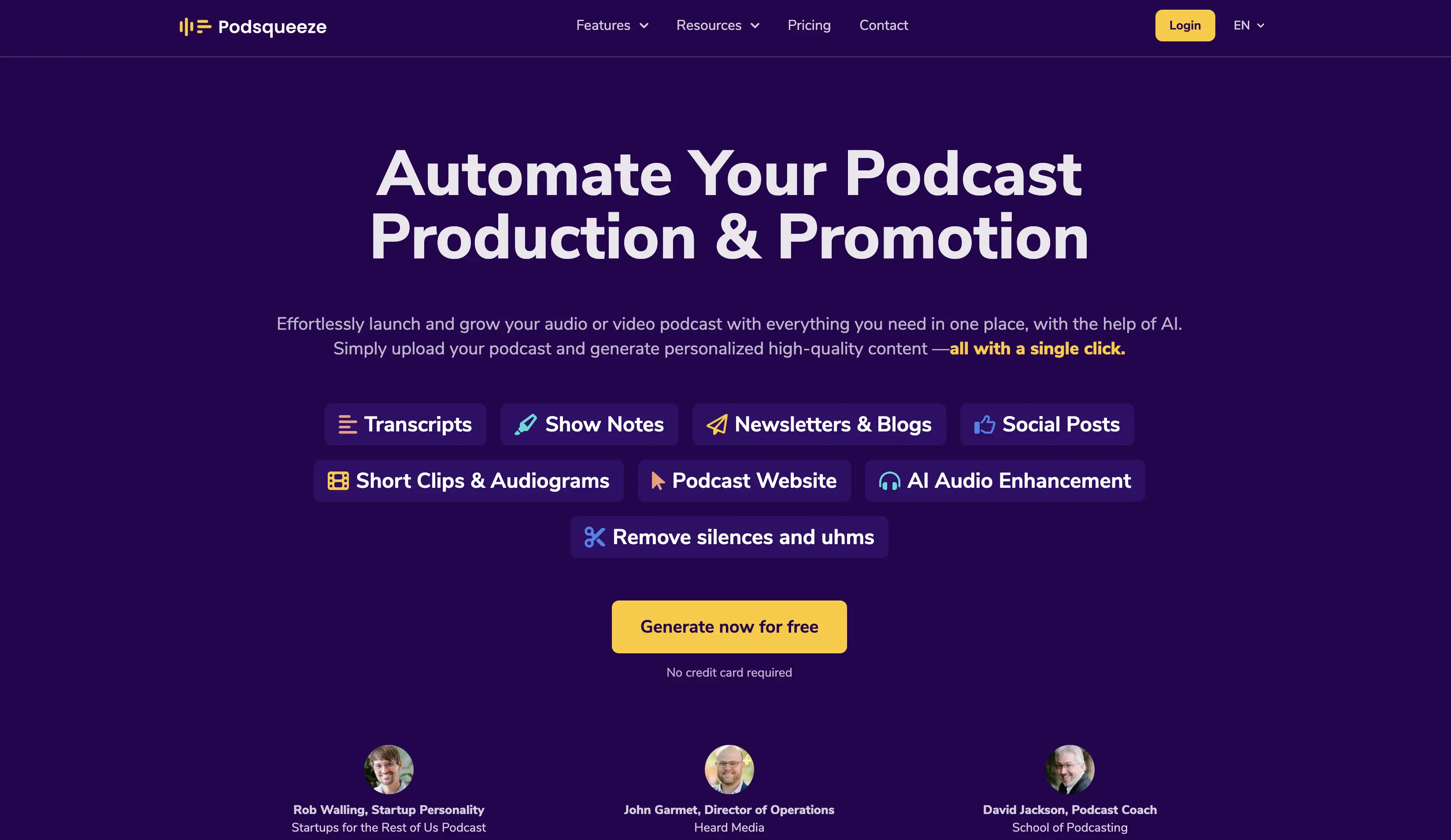
Podsqueeze is the perfect all-in-one content repurposing tool for all your podcast needs. From video repurposing, text repurposing, and audio repurposing, Podsqueeze can turn your video or audio into captivating content pieces that drive engagement.
It can turn your video into short clips, email newsletters, blog posts, and even compose social media posts for you with just a few manual touches.
Pros
- Generate show notes, transcripts, blogs, and newsletters with one click
- Tune the content generated to your needs
- Accurate repurposing with little human touch required
- An intelligent dashboard that’s easy to use and free of fluff
Cons
- Only 50 minutes of content can be repurposed on its free plan
- Podsqueeze might depend on the quality of the content input
Pricing
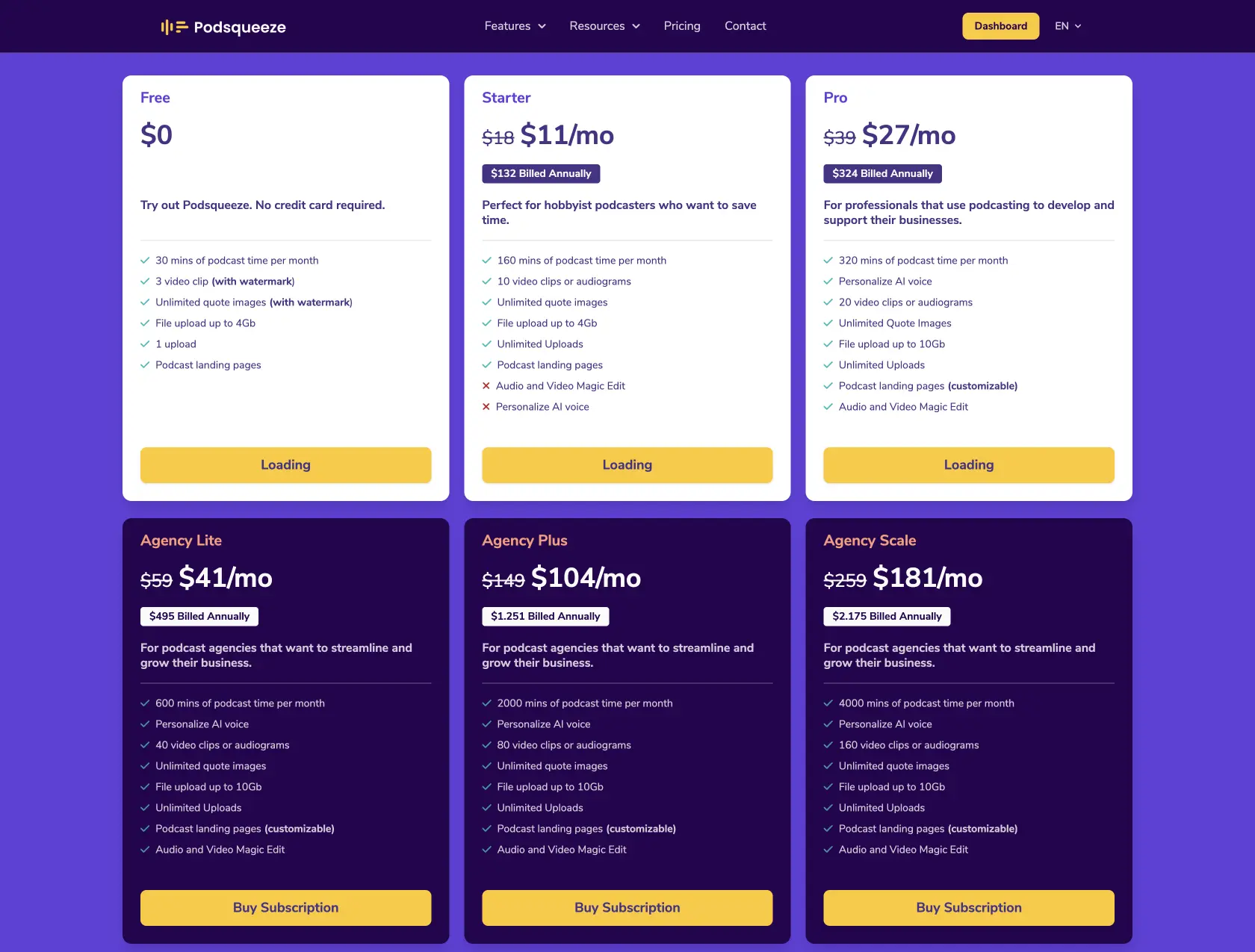
2. Quso
Standout Feature: One-click AI Clip Generator that finds the “viral hooks” in any long-form video and spits out ready-to-post Reels/TikToks.
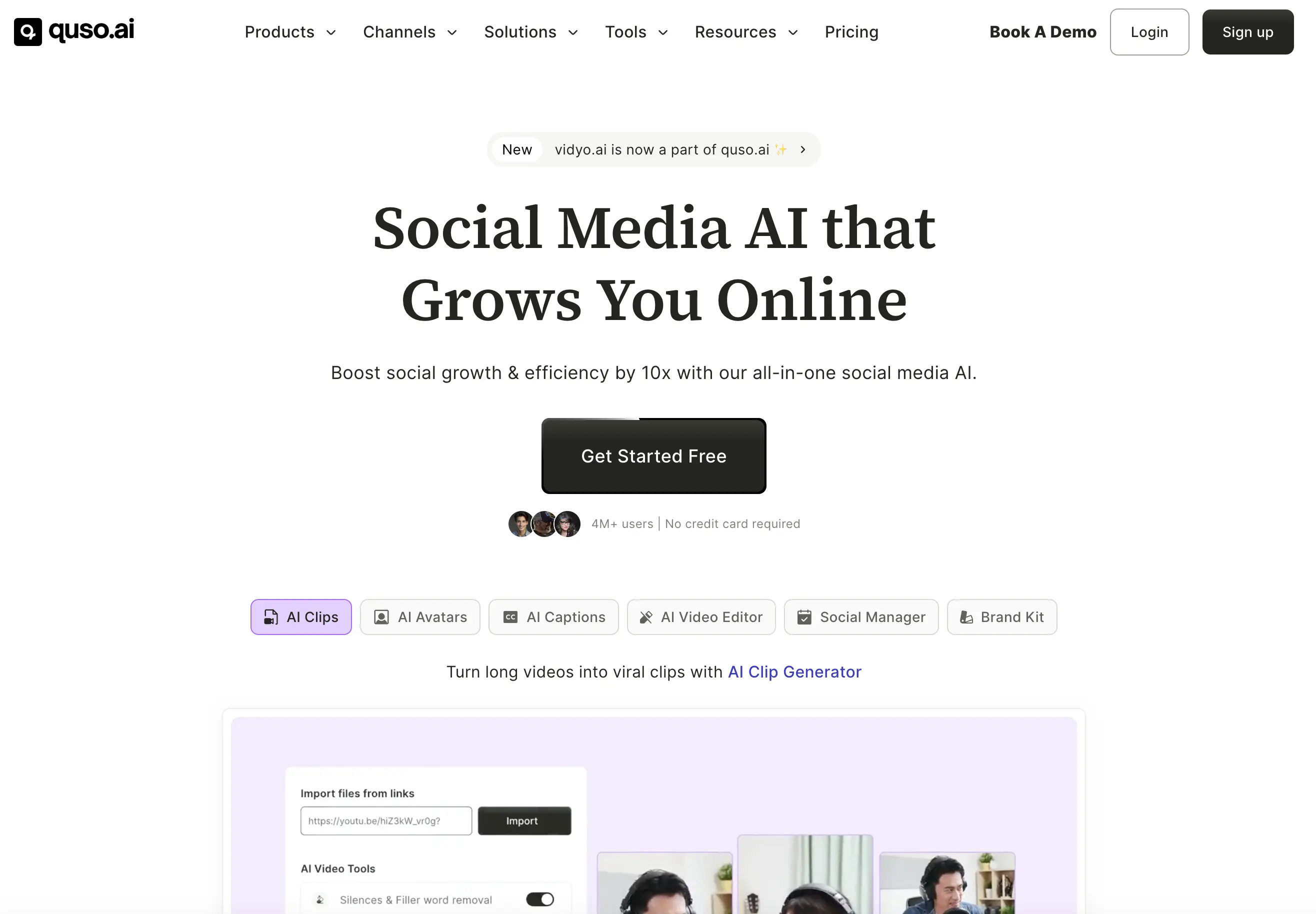
Quso.ai is an all-in-one social-media AI suite built for solopreneurs, content creators and lean marketing teams who need speed. Upload a YouTube video, webinar, or podcast, and Quso’s AI engine automatically selects the most engaging moments, adds animated captions, brand fonts, and progress bars, then resizes everything for TikTok, Instagram, LinkedIn, or YouTube Shorts.
Beyond clips, the platform can convert videos to blog posts, auto-generate hooks, hashtags, and even schedule the final assets to seven social channels from one dashboard—so your repurposed content actually gets published instead of dying in Google Drive.
Pros
- AI identifies highlight segments in minutes - no manual scrubbing.
- 50+ animated caption styles, your fonts/colors, and auto-resize to 16:9, 9:16, 1:1.
- 1-click scheduling & analytics
Cons
- Advanced multi-language support is still rolling out.
- Heavy video processing can lag on low-spec laptops.
Pricing: Starts at 19/month.
3. Flarecut
Standout Feature: Captivating script from blogs.

Flarecut is an AI-powered tool for repurposing your blog into short clips. This tool might not be an all-in-one repurposing tool but it sure covers everything you need to turn your blog into short videos ready to be shared on social media.
Additionally, Flarecut also allows you to generate video from just your text prompts, giving you the creative space to explore ideas and inspirations for your social media promotions.
Pros
- Ease of use and clear interface requiring only a few clicks (even for absolute beginners)
- Ability to find interesting parts of your blog and generate the perfect scripts
- Generate visually compelling videos from just any text prompt
Cons
- Single payment plan where you buy per 10 downloads
- Still not as advanced as big competitors
Pricing
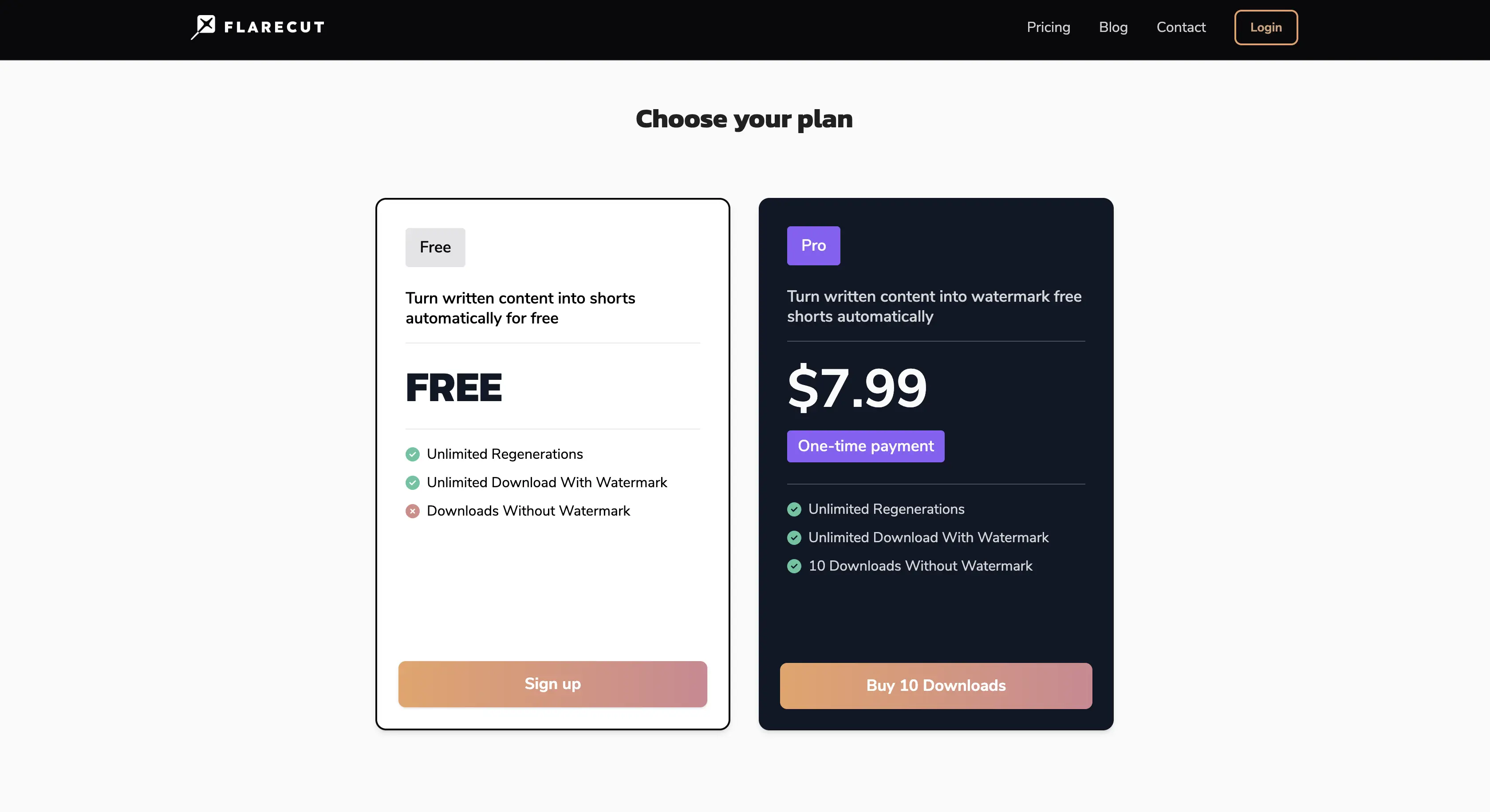
4. Storyy
Standout Feature: Social media-specific content creation and scheduling.
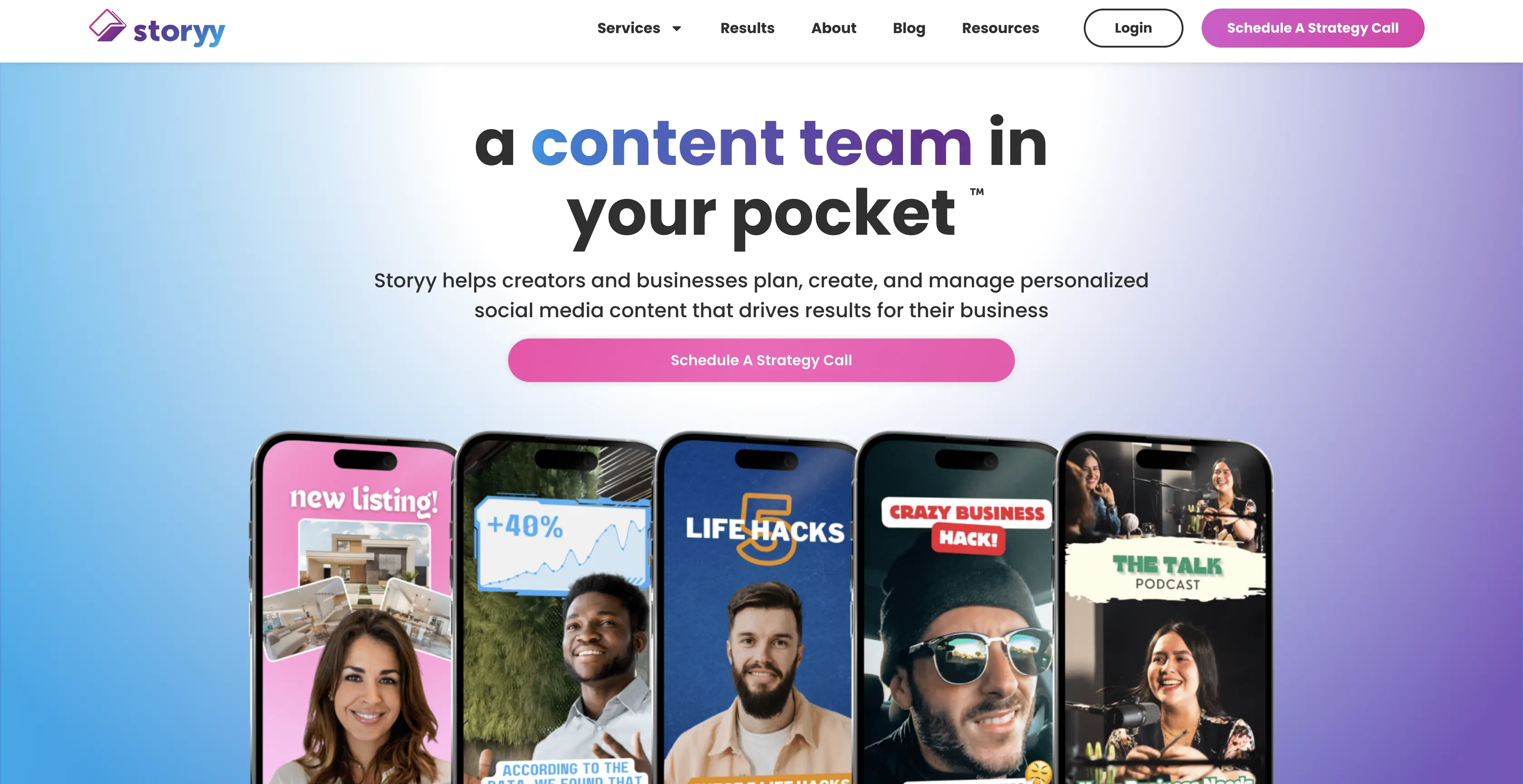
Storyy is specifically designed to help marketers repurpose content for short-form video trends. You can take snippets of your long-form videos or written content and adapt them into quick, visually engaging clips for social platforms like Reels or Stories.
Storyy is a content team in your pocket; specifically designed to help any creator plan, edit, and distribute their content. Their team creates visually engaging clips from your raw content for long or short-form social media content
Pros
- Cutting-edge AI and human expertise
- Includes AI script creator and teleprompter app
- Easy-to-use
Cons
- Although a great value, It can be expensive.
- 24-48 turnaround time
Pricing
Starts at $287/month, $899/month, and $1599/month.
5. VideoTap
Standout Feature: Automatic conversion of videos into SEO-optimized blog posts.
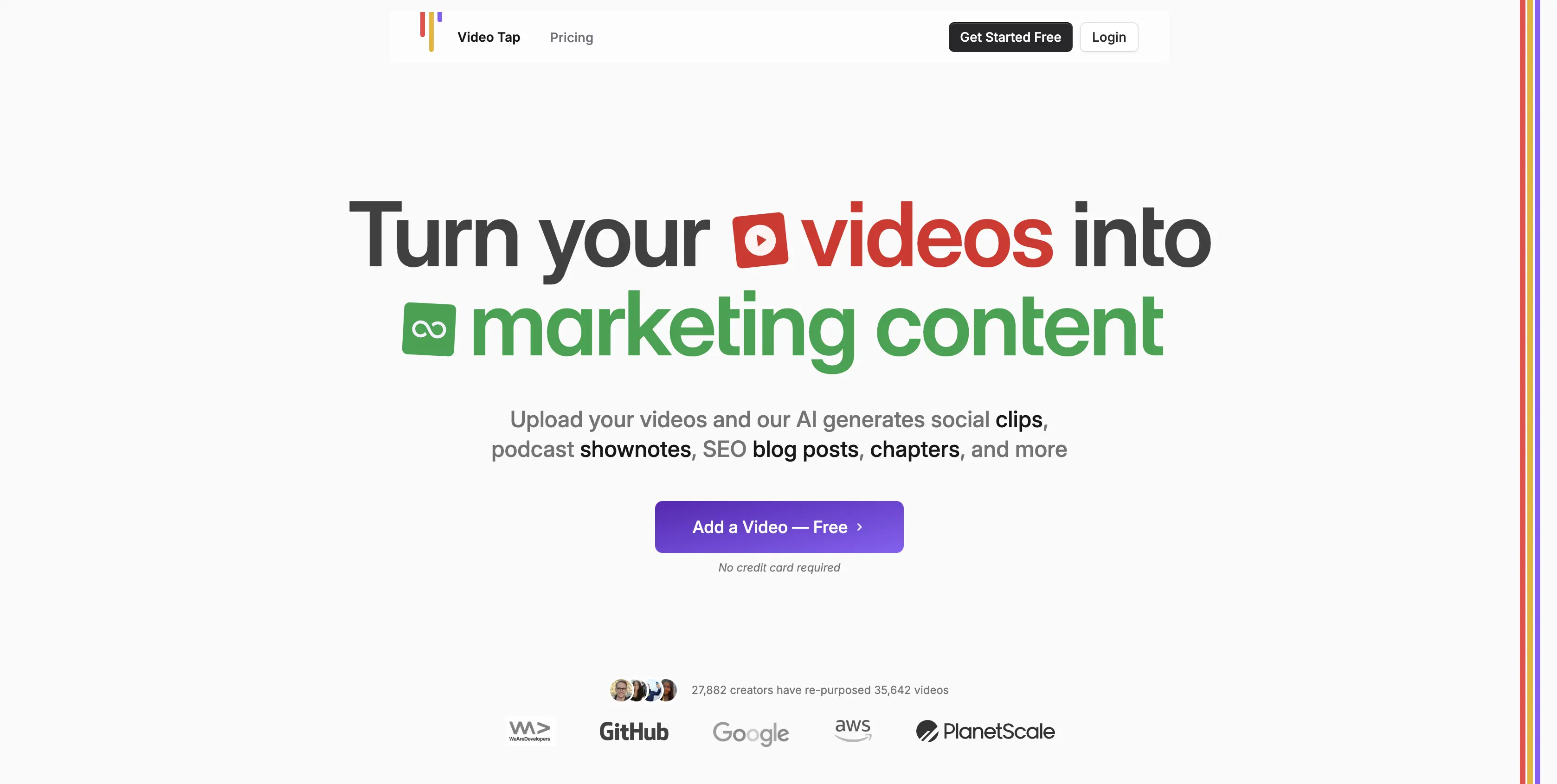
VideoTap is a game-changer for creators who want to repurpose their video or audio content into written blogs. Its AI technology transcribes and structures your content into SEO-optimized articles, saving time and effort while being mindful of making your blog rank well on search engines.
Pros
- Saves time on content repurposing.
- SEO integration ensures discoverability.
- Supports multiple languages.
Cons
- Limited customization options for advanced users.
- May require manual adjustments for accuracy in complex topics.
Pricing
Starts at $21/month, Crew at $67/month, and Studio at $125/month.
6. Longshot AI
Standout Feature: AI-powered tools for creating diverse marketing content.
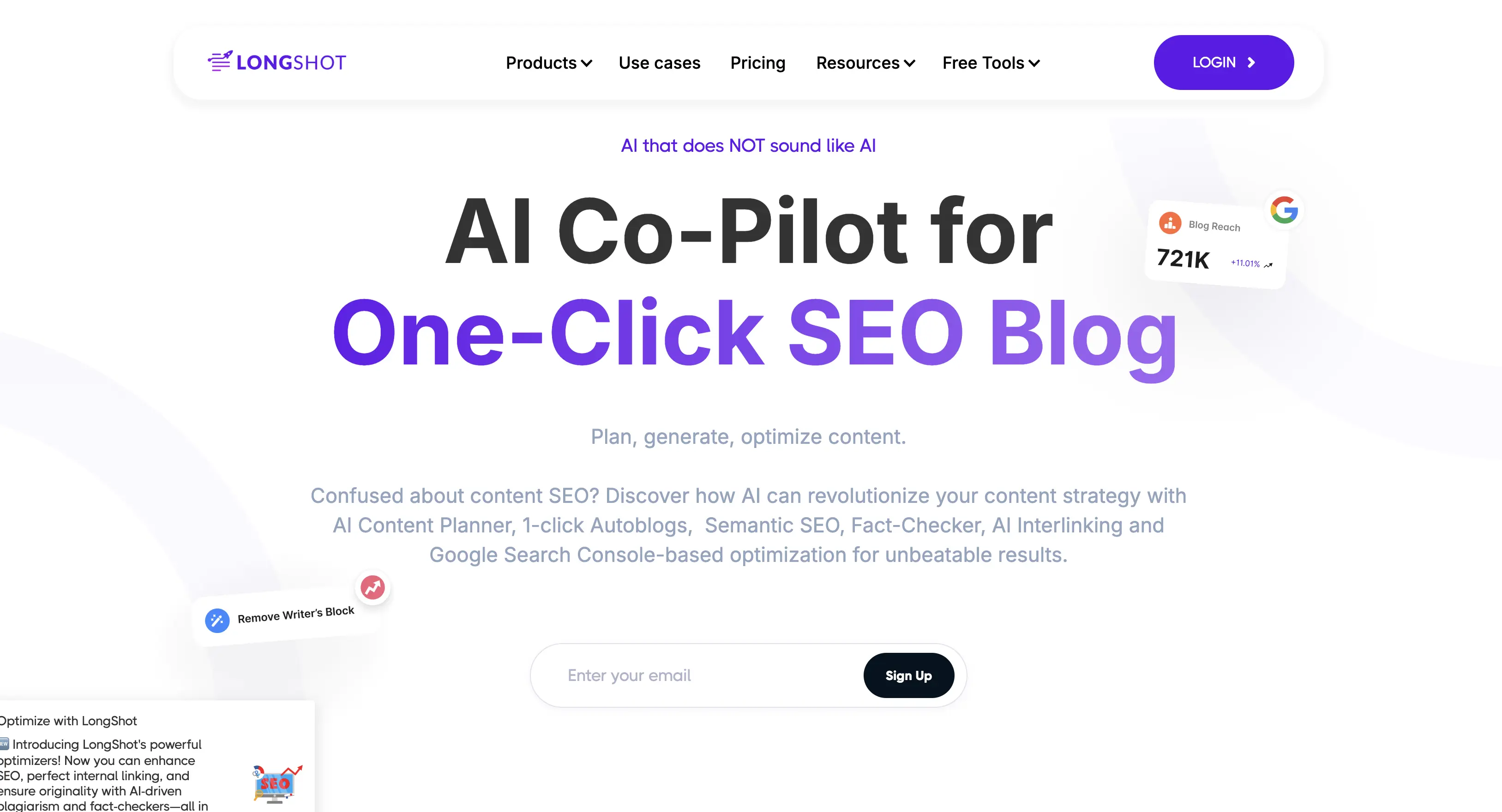
Longshot is perfect for repurposing long-form content into short-form pieces. An instance of its usage is using Longshot AI to transform a detailed blog post into bite-sized social media captions, ad copy, or even an SEO blog, giving your content a second life.
Pros
- Fact-checked content for real-time usage.
- Fast generation of high-quality content.
- Customizable tone and writing style.
-
Cons
- Occasional redundancy in generated content.
- Limited free trial output.
Pricing
Starts at $19/month and $29/month.
7. CopyCopter
Standout Feature: Extracts key moments from videos for repurposing.
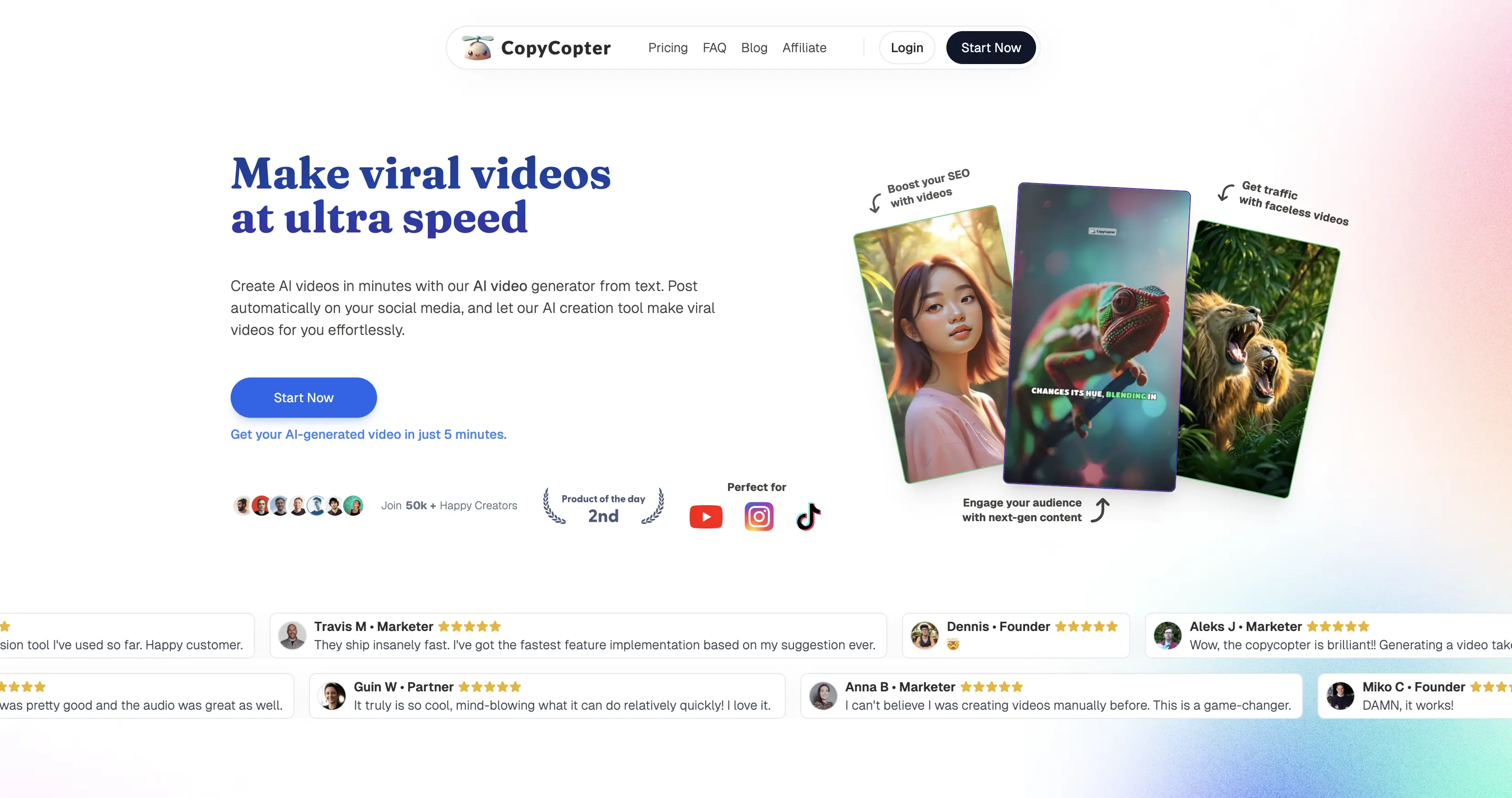
Copycopter focuses on making your long-form video content more digestible by creating short, shareable snippets. This tool is especially useful for marketers looking to maximize their video content’s reach on social platforms.
Pros
- Automatically generates branded video snippets.
- Simplifies video editing for social media.
- Includes subtitle features.
Cons
- No advanced video editing options.
Pricing
See their full pricing plans.
8. Alphana
Standout Feature: All-in-one solution for content repurposing.
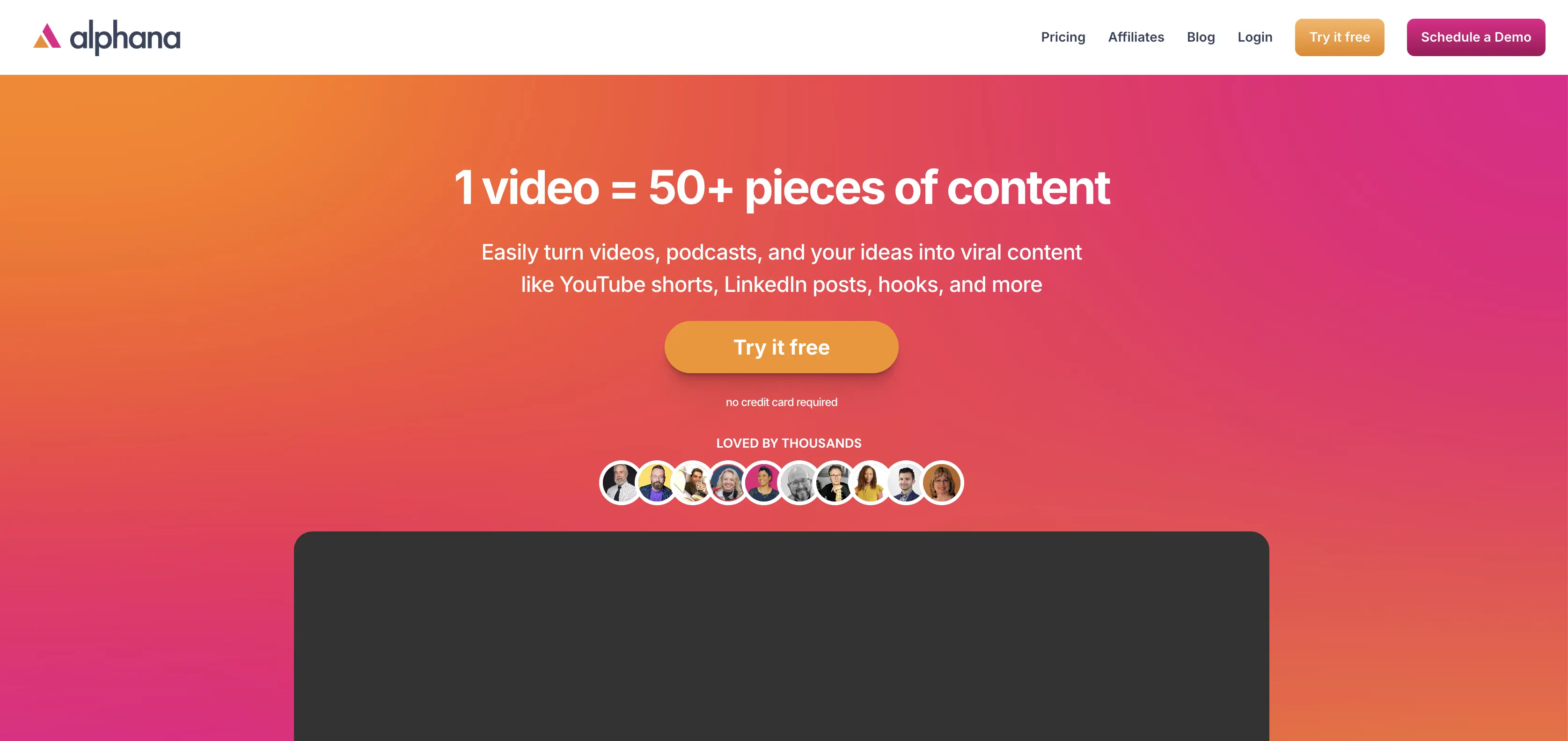
Alphana takes the hassle out of repurposing long-form content by breaking it into smaller, platform-ready pieces. Whether it’s YouTube videos or podcast videos, Alphana ensures your content is tailored for maximum impact.
Pros
- Converts long-form content into smaller, platform-specific pieces.
- Includes tools for video editing and transcription.
- Supports multilingual content creation.
Cons
- Slight learning curve for first-time users.
- Occasional glitches with subtitle generation.
Pricing
Starts at $15/month, $39/month, and $119/month.
9. Summaraize
Standout Feature: Advanced podcast repurposing.
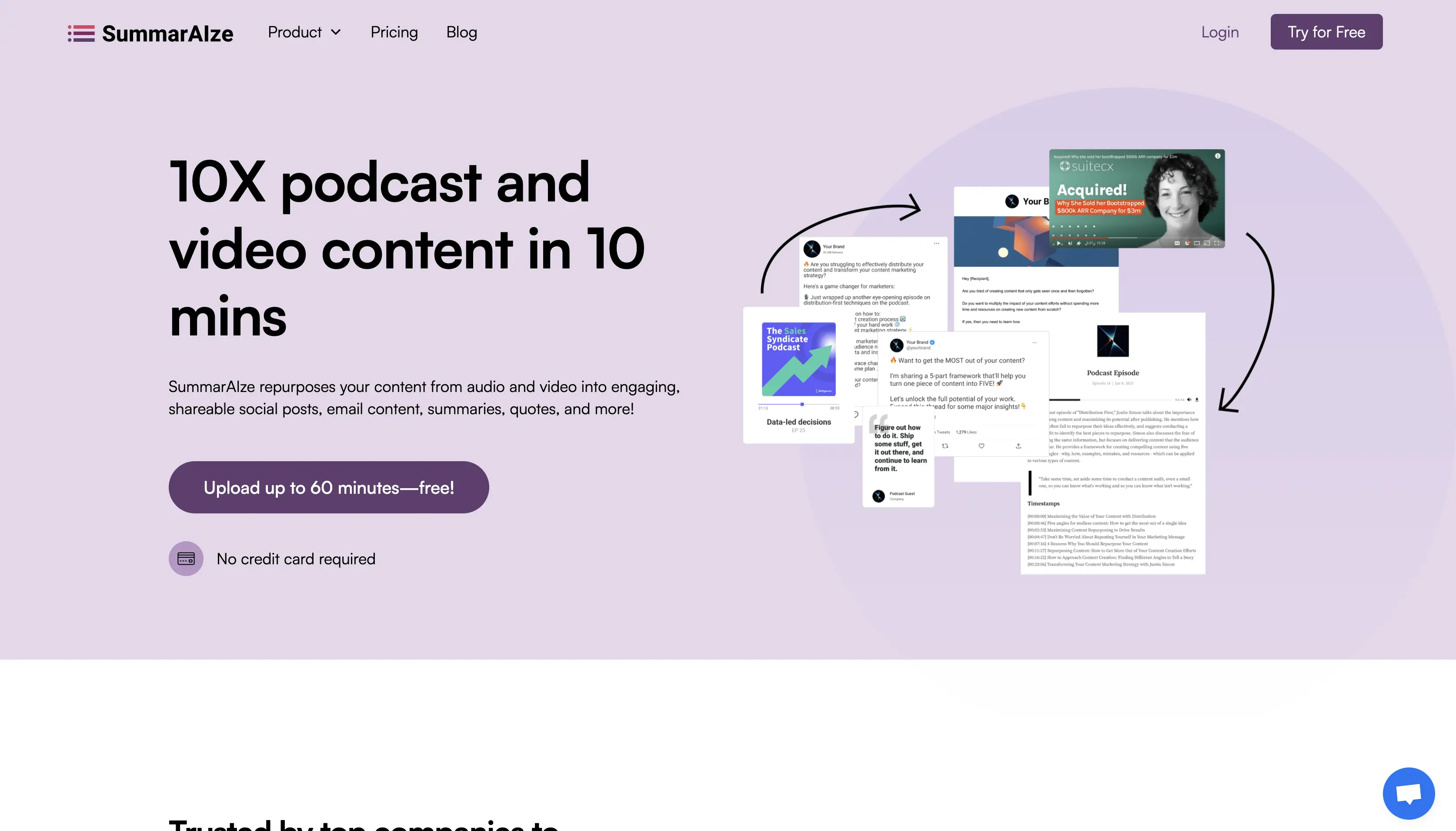
Summariaze helps refine your podcast content for repurposing into different formats. Whether turning an episode into a polished LinkedIn article, professional email copy, or podcast clips, Summaraize ensures your podcast content is maximally used.
Pros
- Improves your podcast reach with repurposed content.
- Fast and reliably smooth
- Inclusive for both audio and video podcasts.
Cons
- Limited tool suite.
- Requires premium for advanced features.
Pricing
Starts at $29/month, $59/month, and lastly, $149/month.
10. Repurpose Pie
Standout Feature: High-quality tweet-to-video generator.

Repurpose Pie allows you to repurpose or transform your tweets into engaging videos, automatically posting them to platforms like TikTok and YouTube. It's a great way to expand your reach without the hassle of creating separate content for each platform.
Pros
- Automated workflow
- Customizable to some extent
- Integrates with X (formerly Twitter)
Cons
- Voice options are subscription-dependent.
- Limited customizable options
Pricing
Starts at just $7.
11. Podcraftr
Standout Feature: Turn anything to podcast.
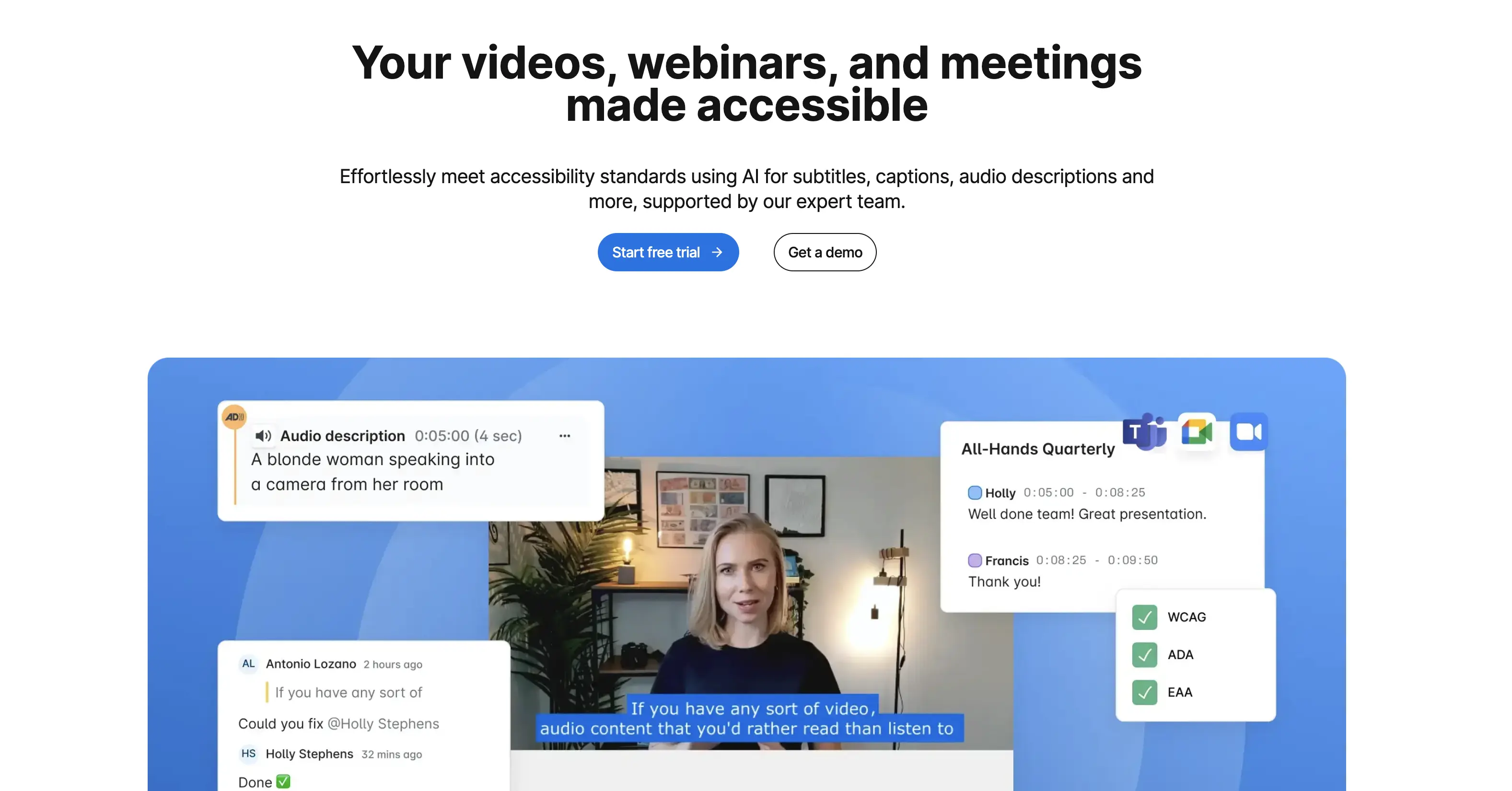
Anything could be convertible into a podcast with Podcraftr. This tool makes a nice blend of all-on-in-one podcasting tools with its array of capabilities to turn your blog, press release, report, email, newsletter, article, and story into a captivating podcast.
Pros
- Multi-content support - turning any written content into a podcast.
- Easy-to-use interface.
- Generate studio-quality podcast output.
Cons
- Limited free usage.
- Still requires some level of technicalities to effectively get the hang of things.
Pricing
Starts at $29/month, $55/month, and a custom pricing for your custom needs.
12. Duplikit
Standout Feature: Highly professional and top accuracy.
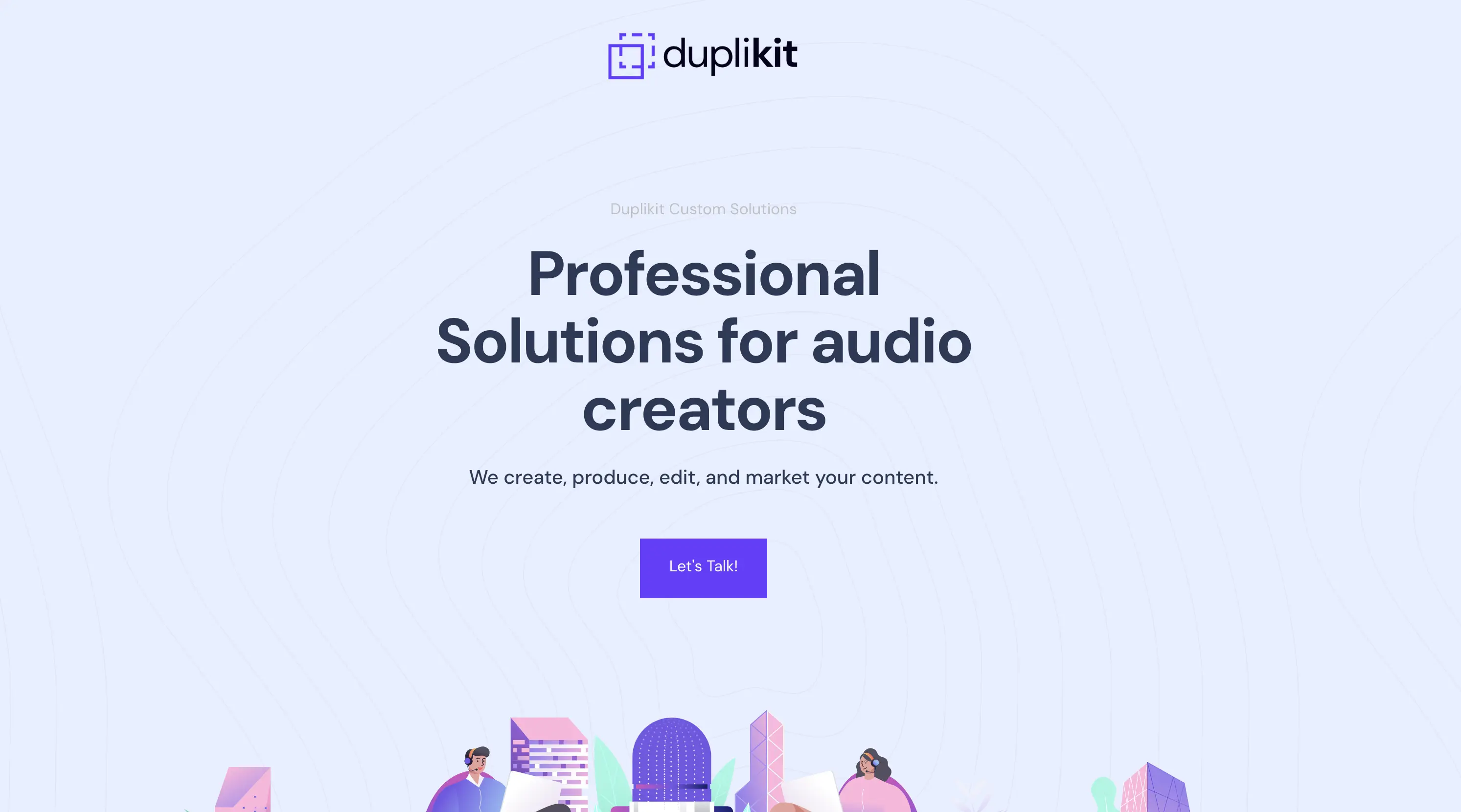
Duplikit is the only service-based option on this list and this mention is traceable to their workflow of creation, editing, marketing, and repurposing of audio content.
Their repurposing solutions spread across converting podcasts into blog posts, videos, and social media snippets, as well as transcribing content to boost SEO.
Pros
- Manual repurposing can lead to high accuracy.
- Offers niche-specific content suggestions.
- With a dedicated team for each task, they are timely and effective.
Cons
- May not cater to very specific industries.
- May not be ideal for podcasters who prefer a click-and-get repurposing option. You're better off with AI tools.
Pricing
Reach out to their team.
13. Goldcast
Standout Feature: Automated video editing for professional results.
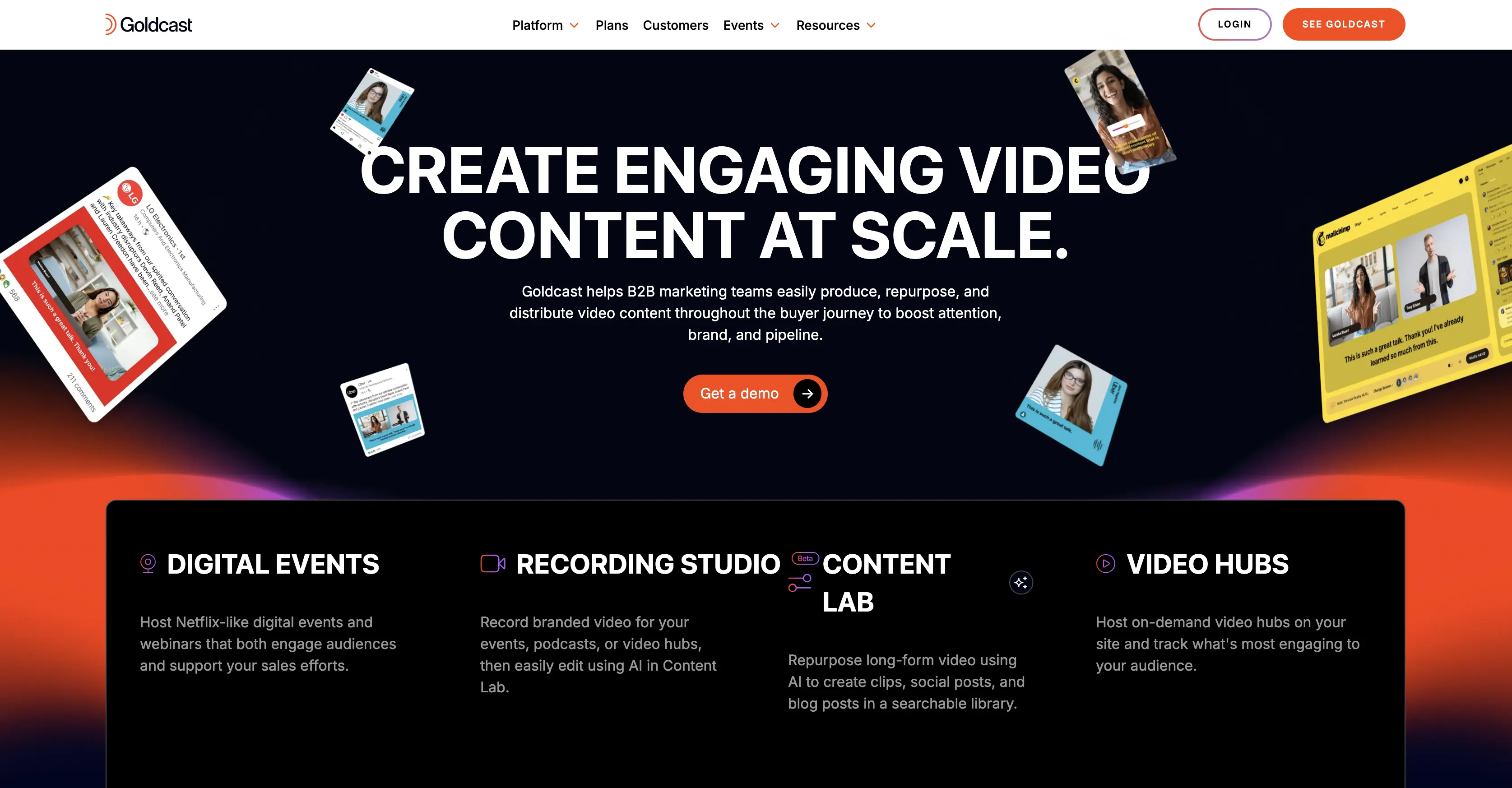
Goldcast excels at editing raw video footage into polished clips ready for different platforms. Whether it’s turning a webinar into multiple short tutorials or creating highlights for social media, this tool handles it seamlessly.
Pros
- Simple drag-and-drop interface.
- Offers templates for various platforms.
- Detects scenes automatically.
Cons
- Limited customization for advanced editors.
- Occasional slow rendering times.
Pricing
See their full pricing option.
14. Recurpost
Standout Feature: Automated social campaigns for your content.
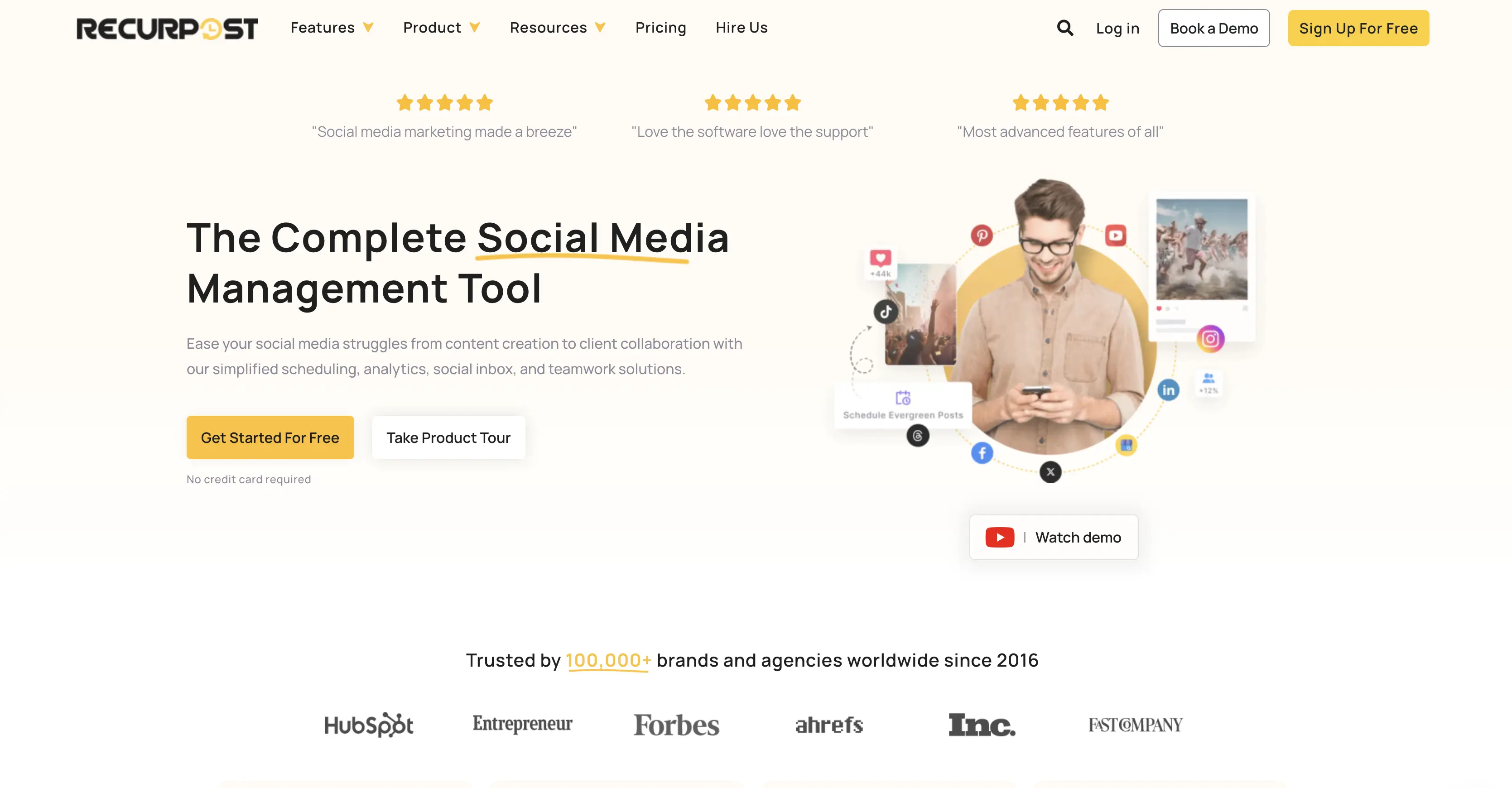
Recurpost is an essential tool for your repurposing needs. Or, what use is repurposing when you manually have to publish your repurposed content yourself? This is where Recurpost comes in.
It is a social media management tool designed to streamline your content scheduling and engagement across multiple platforms.
Pros
- Saves time with pre-scheduled content.
- Offers customizable templates for posts.
- Integration with major social platforms.
Cons
- Limited compared to other big options out there.
- Analytics features could be more comprehensive.
Pricing
Has a starter plan at $7/month, Personal at $25/month, and Agency at $79/month.
15. Screenapp
Standout Feature: Quick video transcription and summarization.
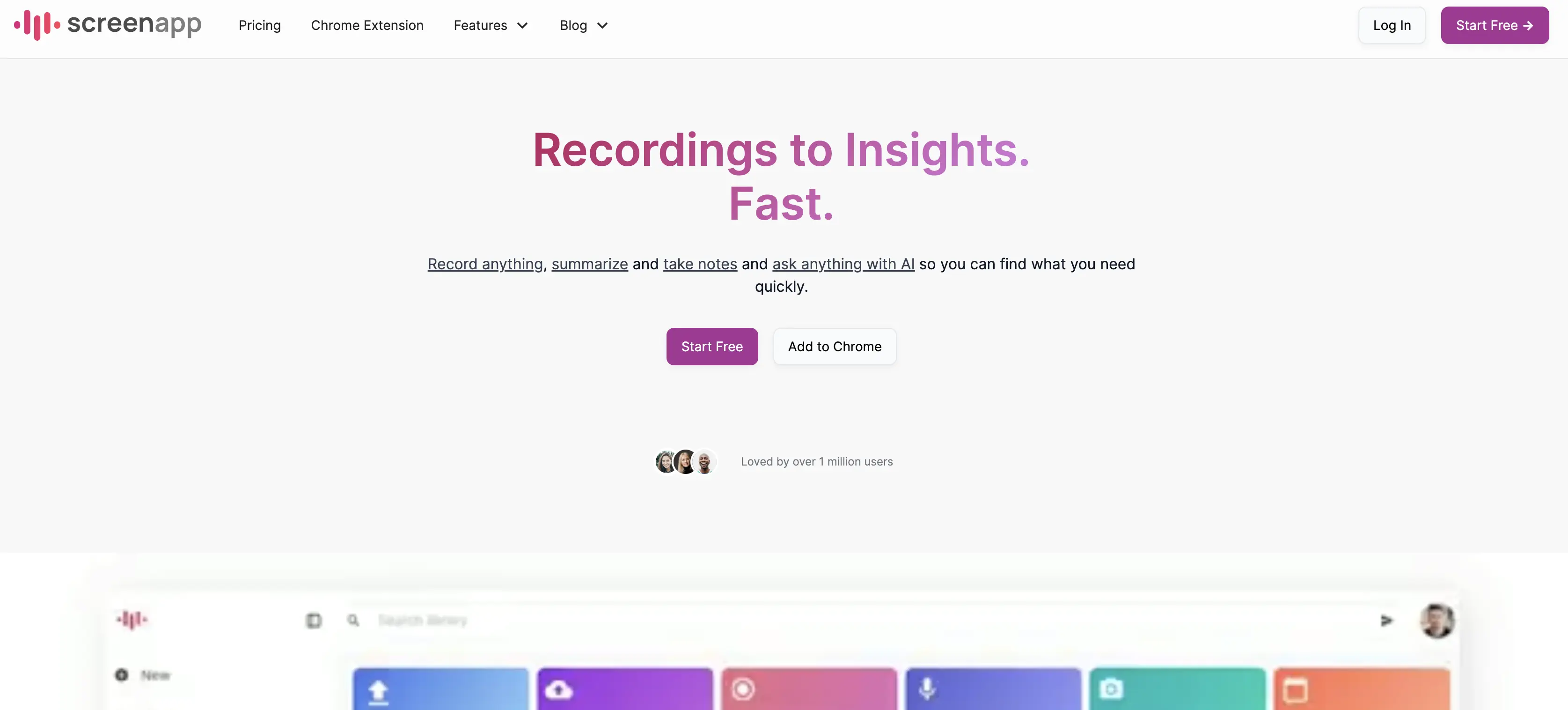
ScreenApp is an in-person notetaker ideal for video repurposing. It provides accurate transcriptions that make meeting videos accessible, understandable, and easily digested for people outside your demographic. These transcriptions can then be transformed into blog posts, summaries, or social media quotes, ensuring you get the most out of your recordings.
Pros
- Extracts actionable insights from videos.
- Fast and accurate transcription.
- Supports exporting transcripts.
Cons
- Limited video editing capabilities.
- Not suitable for large-scale video projects.
- Pricing: Get in touch.
Wrapping Up
These tools aren't just functional but they are built with you (the user) in mind with every feature strategically crafted to make repurposing your content for social media a breeze.
Which of these tools are you going to add to your social media tool suite for increased social media marketing productivity?
FAQs On Tools For Repurposing Social Media Content
1. Do you use AI for content repurposing?
Yes. AI is the new trend now for automating the repetitive tasks of content repurposing. With tools like Podsqueeze, Canva, etc, taking the leading role, turning your content into various formats has become easy and fast.
2. Can you reuse long-form videos to make short?
Yes. In fact, that is one of the most creative ways to maximize the impact of your long video by using short videos to drive traffic to the long-form video. An option like Podsqueeze's Clip Maker Generator is a game-changer for this action.
3. What is the best content repurposing tool?
The best content repurposing tool you absolutely need is Podsqueeze. It caters to audio, video, and podcasters who need to convert their content into different formats ready to be shared on all social media platforms. Other viable alternatives include Flarecut, Storyy, Quso, and others.
4. Can I repurpose PLR content with Podsqueeze?
Yes, you can repurpose PLR content with Podsqueeze, as long as you have the rights to modify and distribute the content - video, audio, and ebooks. For high-quality PLR products, check out Buy Quality PLR, which offers a wide range of digital products with resale rights.
Repurpose your podcast content with AI