BLOG ARTICLE
The 50 Best Podcasting Tools You'll Ever Need In 2025 (Free & Paid)
Last updated: 1/30/2026
Last updated: 1/30/2026
Podcasting can be incredibly rewarding, not just because of the creative expression it allows but also through the connections it fosters and the audience it reaches.
However, it involves more than just recording—there’s hosting, distributing episodes, managing social media, marketing, guest outreach, and more. With additional tasks like cross-promotion, analytics, and transcribing, the process can become quite overwhelming, demanding lot of your time and attention.
That's why we've scoured the web to find the best podcast tools you'll ever need. We've gone through the hard work of separating the wheat from the chaff and giving you the absolute milk.
One of the perks of this guide is that we don’t only pick tools from the podcast niche alone; we go all out across other niches to see the tools that are making lives and work easier.
From their list, we have picked some that we believe can be adapted to podcasting and make a difference in your podcast system, too.
Are you interested in learning more about podcasting AI tools? Check out these articles:
- 8 AI Video Editors To Increase Your Productivity
- The 22 Best Video Editing Tools For Podcasters
- 8 Best Tools For YouTube Video Transcription
Now, here's a quick TL;DR of the best tools we came up with;
Best Podcast tools
- Visla
- Clipwing
- Tubeonai
- Vomo AI
- Podnotes
- Listen Monster
- Podsqueeze
- Voicy
- SpeechGen
- CoHost
- Show Notes Generator
- Transcript LOL
- Yuzzit
- Fathom
- Covers AI
- Podsqueeze
- Whisper Transcribe
- Transcribe This
- Notta AI
- Transcribeme
- SteosVoice
- ScriptMe
- Podsqueeze Topic Finder
- ContentRadar
- Vocal Image
- Audio Enhancer
- Tapzo
- Podhome
- Disctopia
- Podium
- Hubhopper
- Versoly
- Onpodium
- Interview Valet
- Kitcaster
- Webicaster
- PodcastGuests
- Rephonic
- Lately AI
- Repurpose.io
- ByAutomata
- Viral Dashboard
- Social Curator
- SocialPika
- ContentDrips
- Nova
- VoCut
- Topical Map
- Topic Finder
- Podkite
What Is a Podcast Tool?
A podcasting tool is any software to automate, ease, streamline, or improve any aspect of your podcast workflow. This can be hosting, monetizing, promoting, marketing, guesting, reaching out, transcribing, distributing, analyzing, etc.
These tools can be AI-driven or manually operated. To help maintain a balanced selection, we've included both types of tools in our list, giving you a broad range of options to streamline your podcasting journey.

Ultimate List of The Best Podcast Tools Ever
Here is a list of the best podcasting tools ever, covering every necessary category and every phase of your podcasting journey.
Best Video Recording and Editing Tools
1. Visla
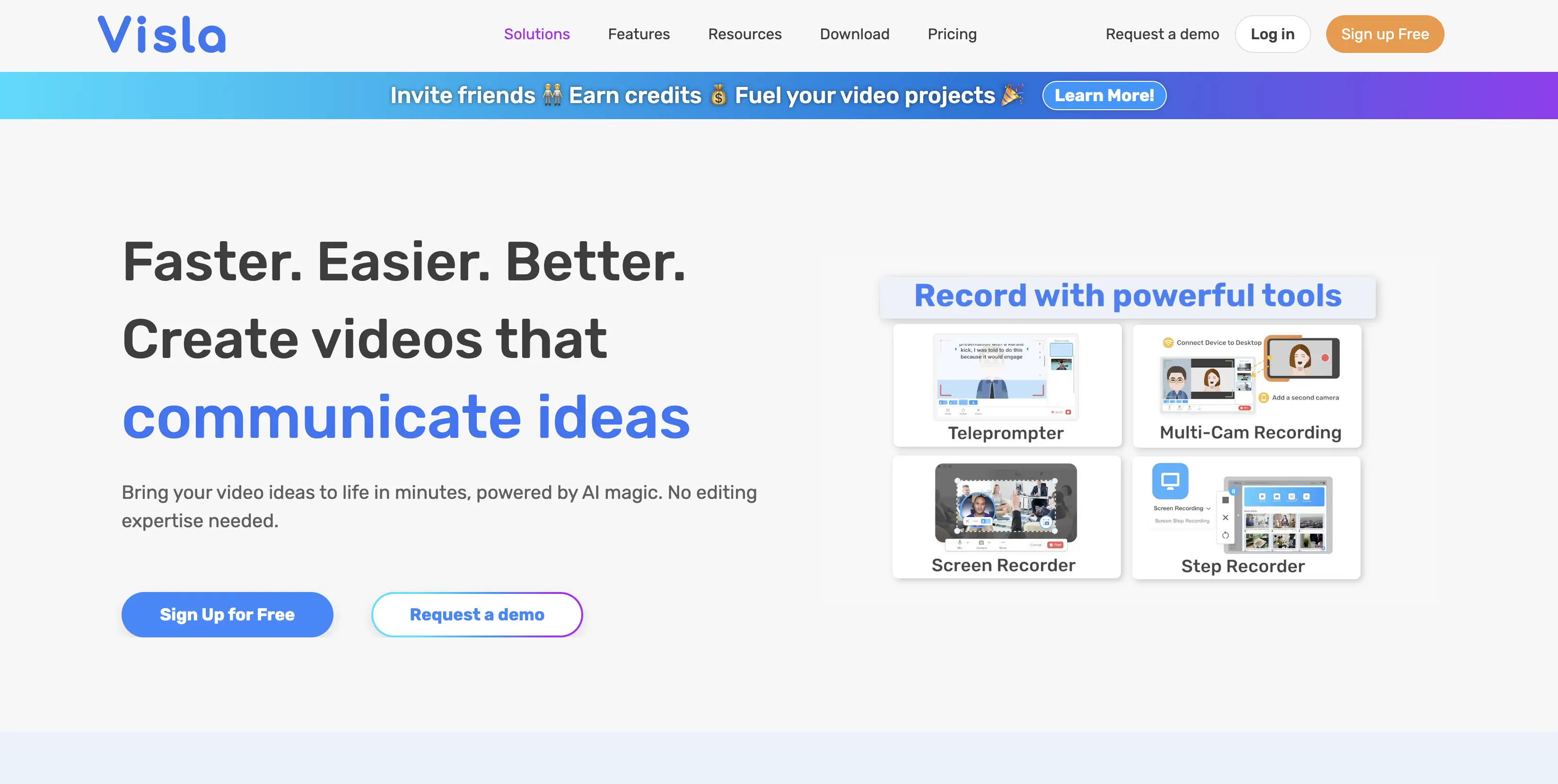
Standout feature: AI magic editing.
Pros:
- Faster and easier
- Have recording capabilities
- Free stock is available for professional videos
Cons:
- Might be too AI-focused
- Less creativity from users
Among the ocean of choices regarding podcast recording, Visla is one of the audio quality champions, which allows a podcaster and guest to record podcasts on their device in studio quality.
This ensures that your audio sounds clear and uninterrupted in the final recording, becoming a game-changer for podcasters looking to produce professional-sounding episodes without the need for complicated setups.
Pricing: Free, Pro ($9 per month), Business ($39 per month), and Enterprise (reach out to them).
2. Clipwing
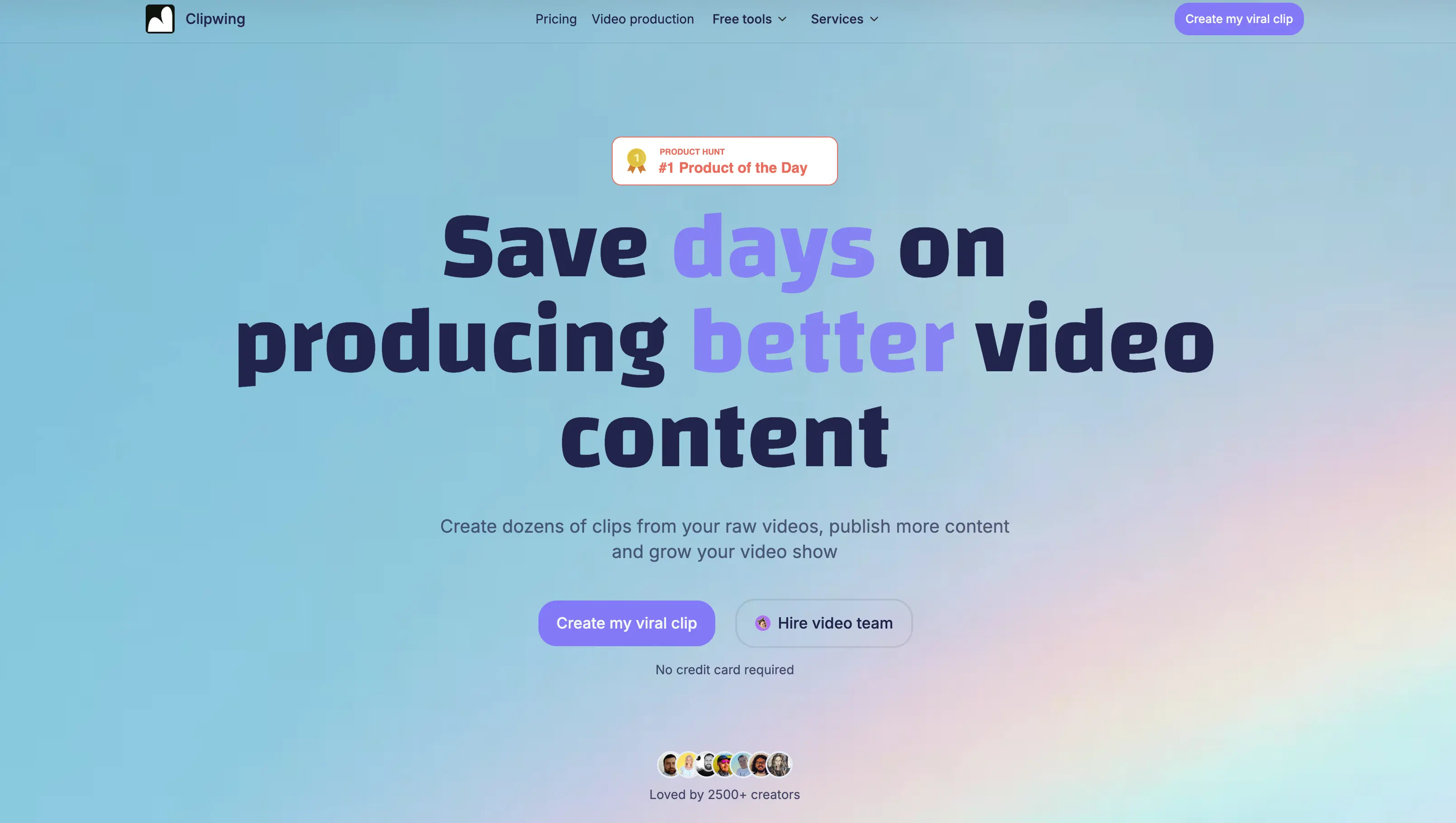
Standout feature: Making docs from long videos.
Pros:
- A team of professional video editors!
- Clipping in just a few clicks
- You can resize and add soundtracks
Cons:
- Limited usage on the free plan
Clipwing is a suite of video production tools designed to streamline video editing, particularly for cutting podcasts and shows into short clips.
Its features place a strong emphasis on enhancing the editing efficiency of video podcasts while allowing spaces for podcast promotion across social media and other platforms.
Pricing: Free, Pro ($30 per month), and Studio ($2500 per month).
3. TubeonAI
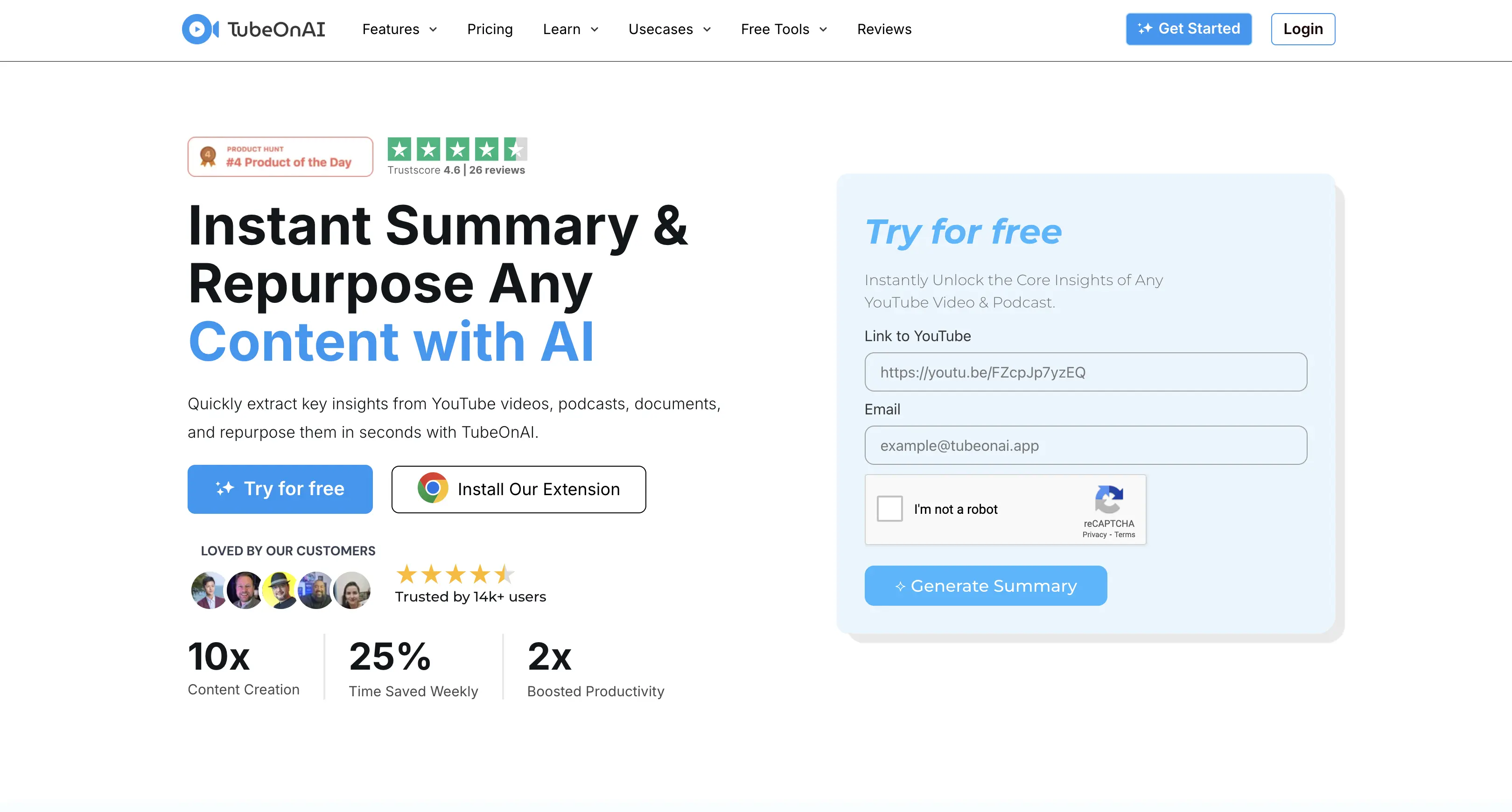
Standout feature: Instant summaries.
Pros:
- Instant summaries
- Repurpose your content into formats ready to use on all platforms
- Cool integration capabilities
Cons:
- There are only limited free features
- As always, there are also AI limitations
Podcasting is hard, and promoting your show is even harder. Without proper tools and a strategy in place, you can easily stretch yourself too thin. While you focus on creating the content that your audiences want, TubeonAI makes sure you don’t have to worry about repurposing and promoting your content again.
It breaks down your content consumption by providing instant audio and text summaries of YouTube videos, podcasts, documents, and web articles. It also offers tools to repurpose existing content into various formats, enhancing productivity and engagement for content creators and consumers alike.
Pricing: Free, Lite ($5 monthly), and Pro ($12 monthly).
4. Vomo
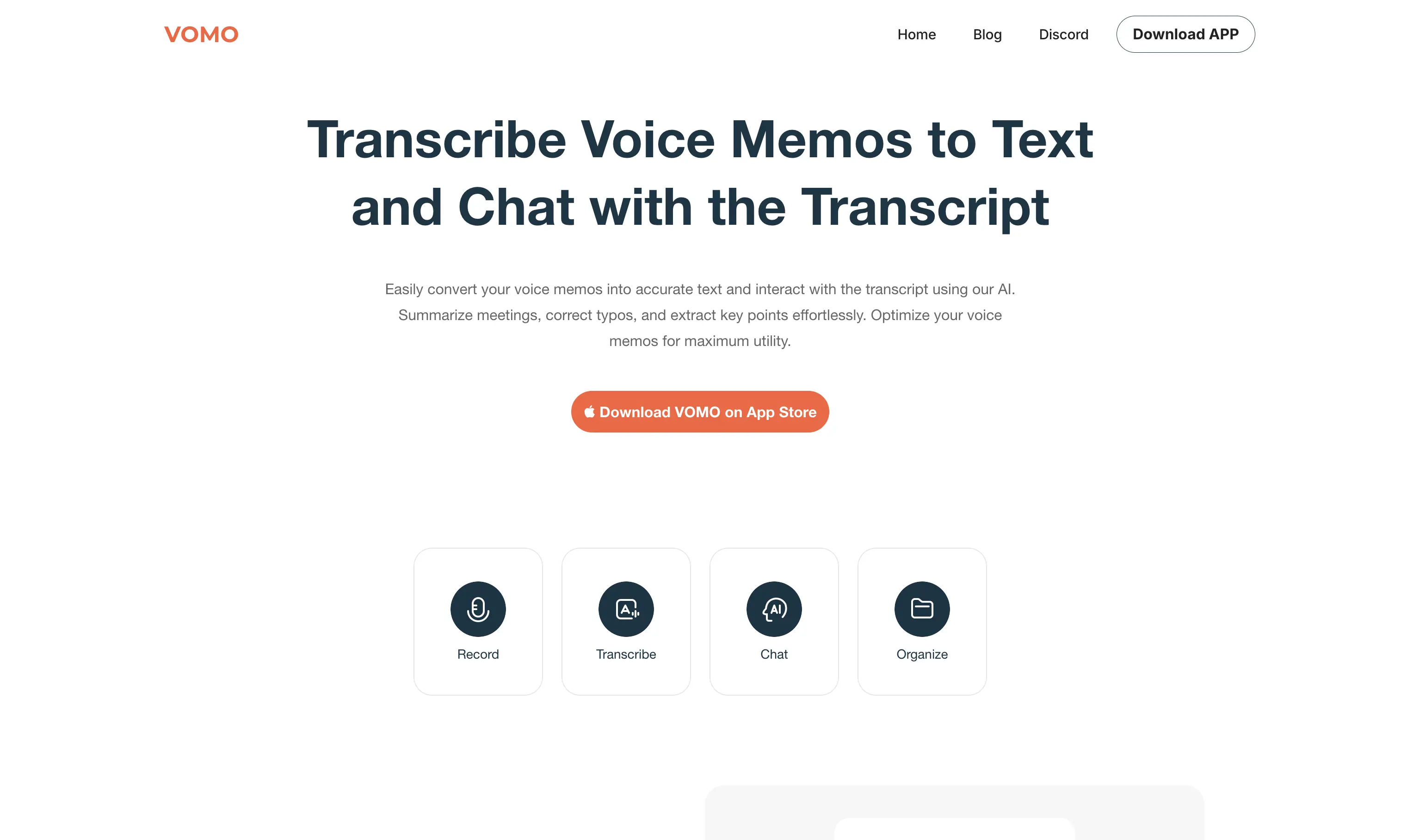
Standout feature: Record audio directly within the VOMO app.
Pros:
- Voice Recording
- Automatically generate summaries
Cons:
- Fairly expensive compared to competitors
VOMO is a voiceover tool powered by advanced AI, designed to help creators, businesses, and brands turn written content into professional-quality voiceovers in seconds.
Whether you're working on YouTube videos, TikTok, ads, podcasts, or e-learning content, VOMO gives you the power of human-like voices without the cost of hiring voice actors or setting up a studio.
Pricing: Check them out..
5. ChatDOC
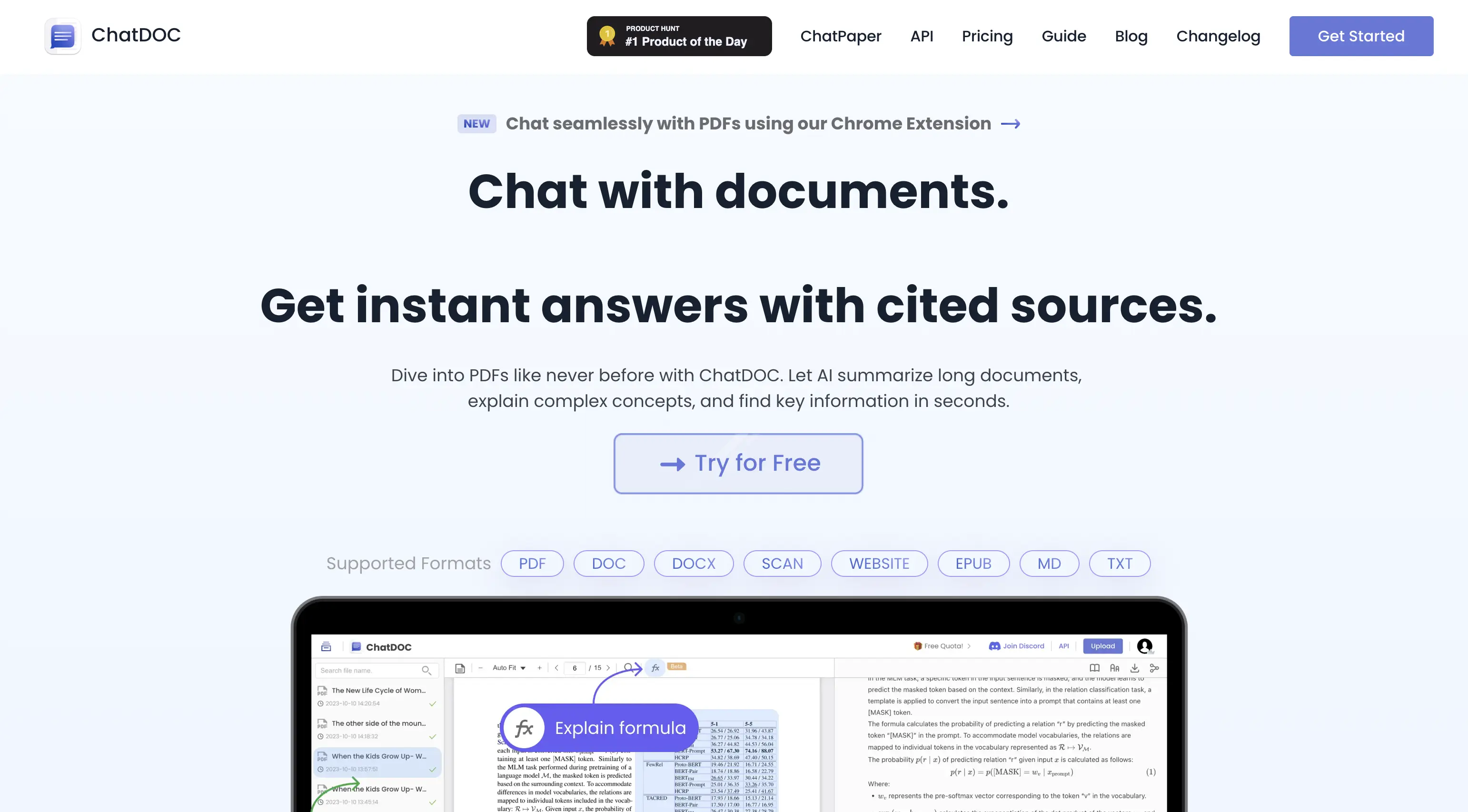
Standout feature: Interact with transcripts.
Pros:
- Get instant answers from your transcripts
- Ideal for podcast guest research
- Smart content recognition and editing recommendations.
Cons:
- Limited creativity
Not an outright podcast tool, but we've figured out a more streamlined way to use Chatdoc as a podcast companion. Here you go;
ChatDOC is an AI-powered tool that transforms how you interact with documents. So, instead of manually sifting through lengthy PDFs, Word files, or even podcast transcripts (from a client you’re researching on or wants to come on your show), you can just upload them to ChatDOC and engage in a conversational interface to extract what a guest is about, their insight, what they like, where they’re more conversational, funny, engaging, and more.
Pricing: Starts at $9 monthly.
6. Salina

Standout feature: Transcription to translation.
Pros:
- Clean, intuitive dashboard for effortless navigation.
- Reach listeners in 85+ languages while keeping your unique style.
- Create show notes, social posts, and SEO-friendly articles in a jiffy.
Cons:
- Might make some errors transcribing for non-native English speakers.
- Limited tool suite.
Salina is feature-packed for your podcast needs. Its features include automating transcription, translation, and content repurposing.
Also, it supports over 85 languages, so that your voice isn’t only heard with natives but friends and listeners far away and across demographics. It also offers tools to generate show notes, social media posts, and SEO-friendly articles.
In short, Salina is on the goal of making it easier to distribute your podcast content across various platforms.
Pricing: Contact them.
Best Podcast Editing And Production Tools
7. Podsqueeze

Standout feature: Editing and enhancing audio with one click.
Pros:
- Get more than just an AI tool but a podcast co-pilot
- A complete podcast package tool
- Get quote images, key takeaways, summaries, blog posts, etc
Cons:
- Can be costly for users who only want to edit audio.
- Lacks advanced audio editing features and manual trimming.
- Limited time for the free plan
Podsqueeze is an AI co-pilot for podcast editing and audio enhancement. This tool takes care of the removal of the ums, filler words, repetitive words, and other distractions in your recording. It then goes a little further in editing both videos and audio using just one click.

Podsqueeze offers an extensive range of features that cater to both your recorded videos and audio.
For example, you can remove noise like silences and uhms with their audio cleanup, generate audiograms and podcast clips with their podcast clip maker, get customizable quote images in a jiffy, and many more.
Pricing: Free, Starter ($11 per month), Pro ($27 per month), Agency ($41 per month)
8. Voicy
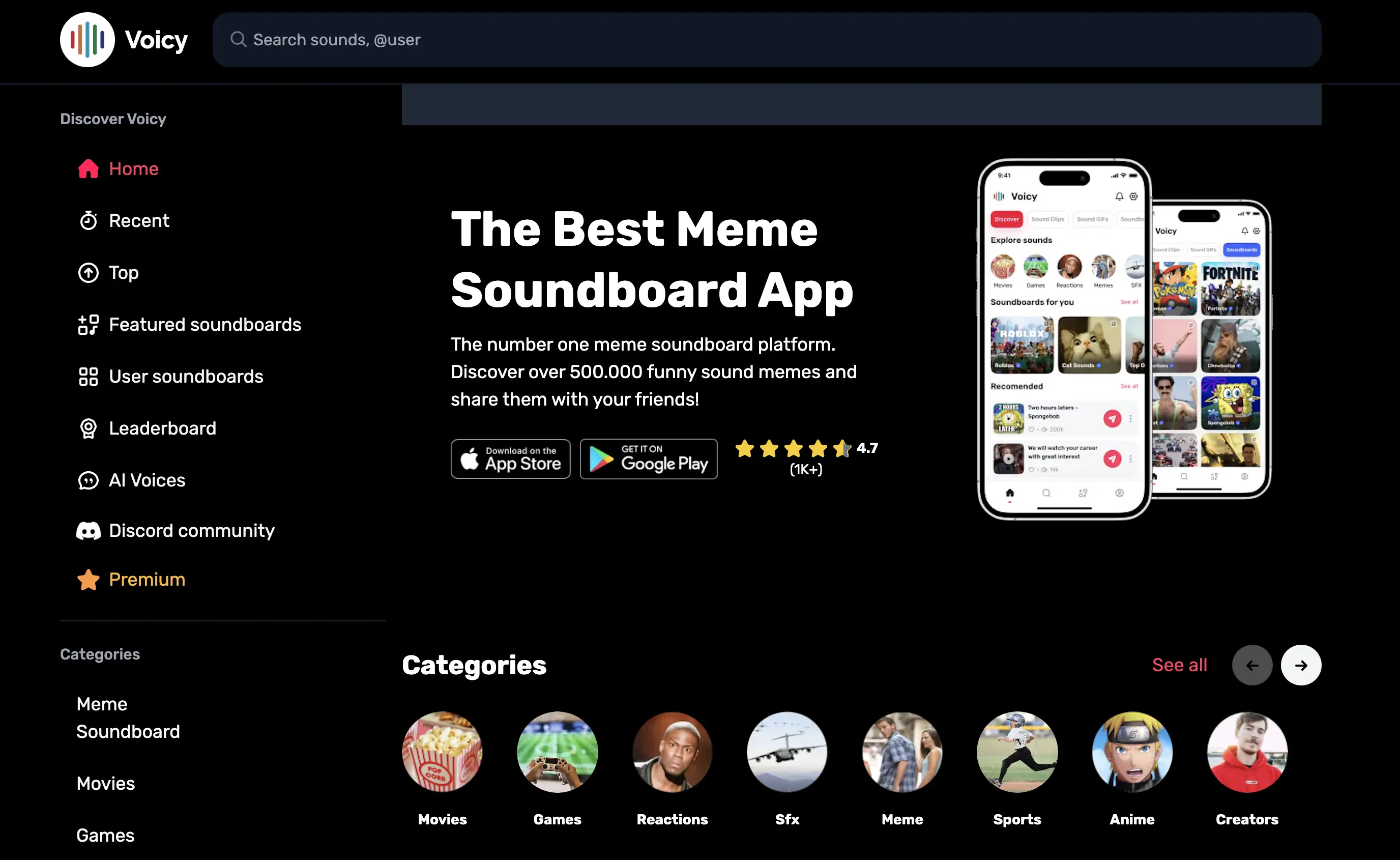
Standout feature: Title and description generation.
Pros:
- 500K+ sound clips that are free to download
- Many high-quality featured collections
- Easy to create personal playlists
Cons:
- Downloading royalty-free sounds & music for commercial use requires a premium subscription
- No direct integrations within popular podcasting software (yet)
Voicy is an online website for podcasters looking for sound clips and iconic sound quotes. As a podcaster, you can use their soundboard to download popular meme sounds and sound effects. Integrating such sounds adds a comedic effect to the best sections of your podcast. On Voicy, most iconic sound clips are easy to find and download for free, but they also have a premium environment with royalty-free music and sound effects.
Pricing: Get in touch with the team.
9. Checksub
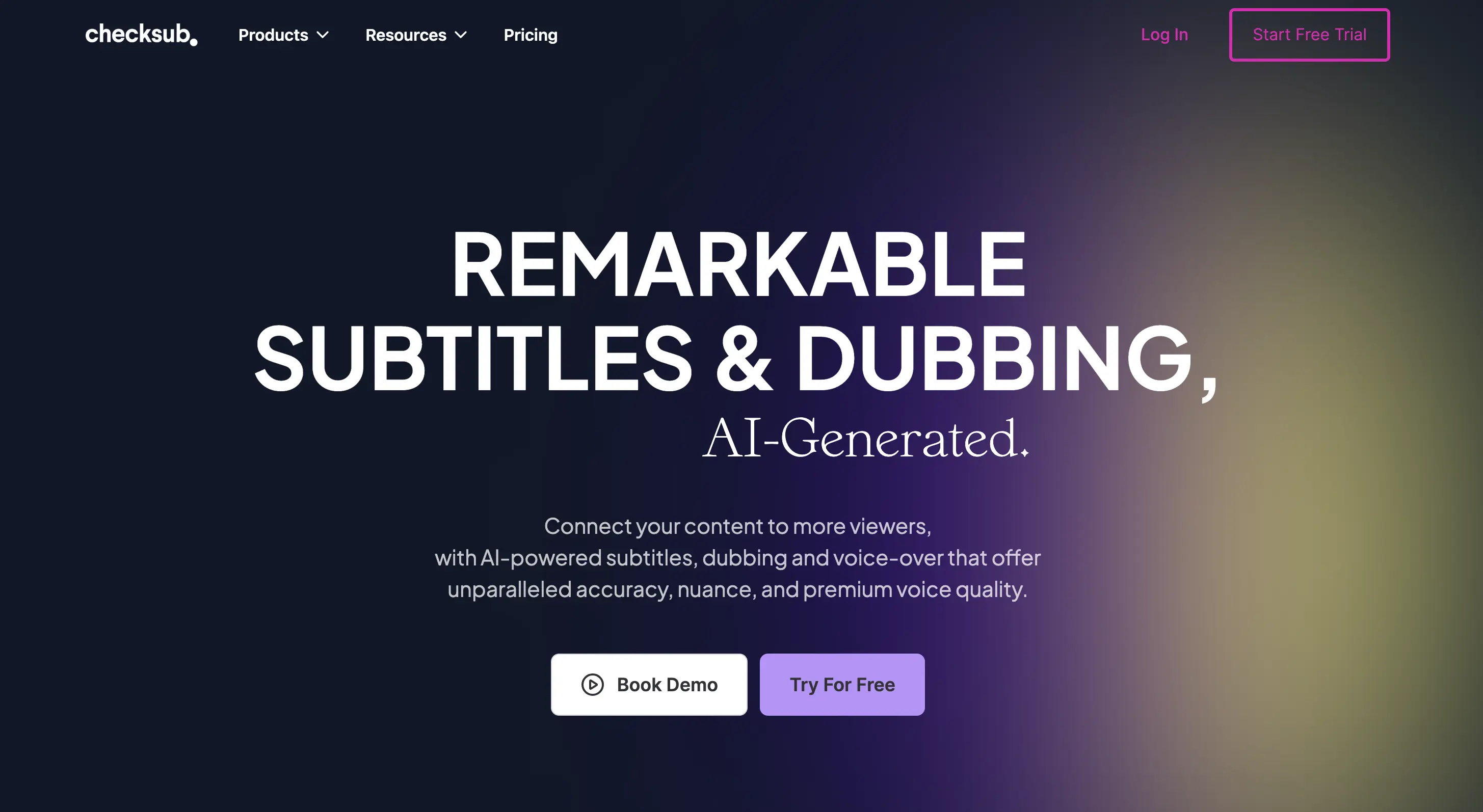
Standout feature: Subtitle generator and AI-dubbing.
Pros:
- AI-powered subtitles, dubbing, and voice-over.
- Boost an unparalleled accuracy.
- Premium voice quality.
Cons:
- Limited tool suite.
- Accuracy may depend on the nuance of the selected file.
Checksub is an AI-powered platform that streamlines texts for your videos. This time, it could be your podcast videos. It helps with subtitles, translations, and dubbing for your videos and supports over 200 languages, and offers features like voice cloning, lip-syncing, and animated subtitles.
Additionally, it integrates with popular video editing software like Final Cut Pro, DaVinci Resolve, and Premiere Pro, so you don’t have to think too much about your current workflow.
Pricing: Its price operates on limits starting from $12.
10. CoHost
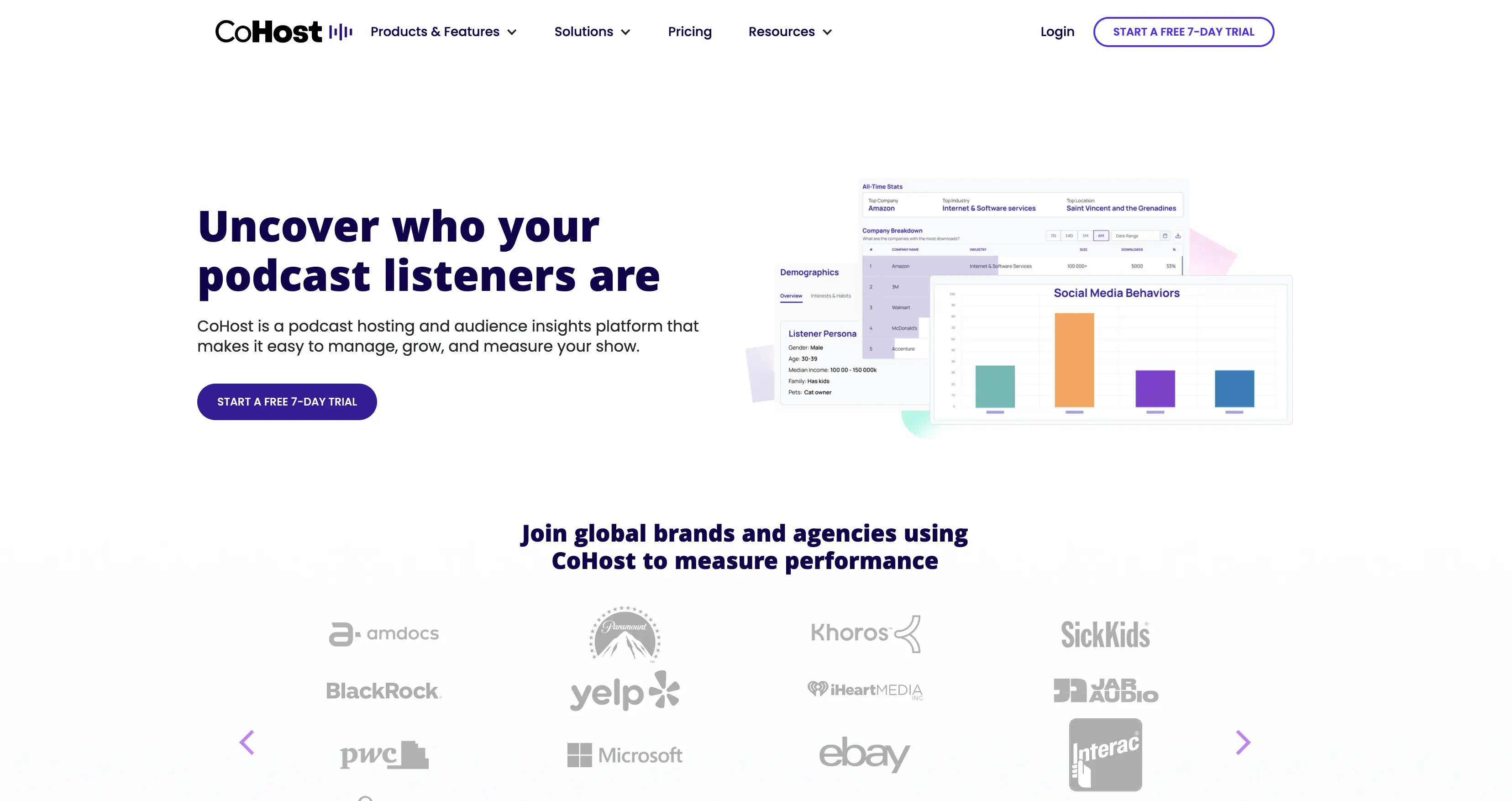
Standout feature: Podcast hosting and advanced analytics prefix.
Pros:
- Prefix is available for users who require advanced analytics but do not want to change their current hosting setup.
- In-depth audience demographic data and listener profiles.
- Podcast tracking links can be shared across marketing channels with one consolidated link to help you verify top download sources.
Cons:
- Video podcast hosting is still in production
- Midroll ads are in production
Created by the award-winning podcast agency Quill, CoHost is a podcast analytics and insights tool that provides podcasters with essential data to understand their audience and measure their series' reach, growth, and impact.
In addition to their regular hosting plans, CoHost's Prefix allows brands and agencies to gain industry-leading analytics and audience insights regardless of their current hosting platform. CoHost integrates with platforms like Simplecast, Buzzsprout, Podbean, and more.
Pricing: A 7-day free trial. Hosting Lite plan starts at $31/month, and Prefix plans start at $13/month. CoHost offers a 7-day free trial and discounts on annual plans.
11. Saspod
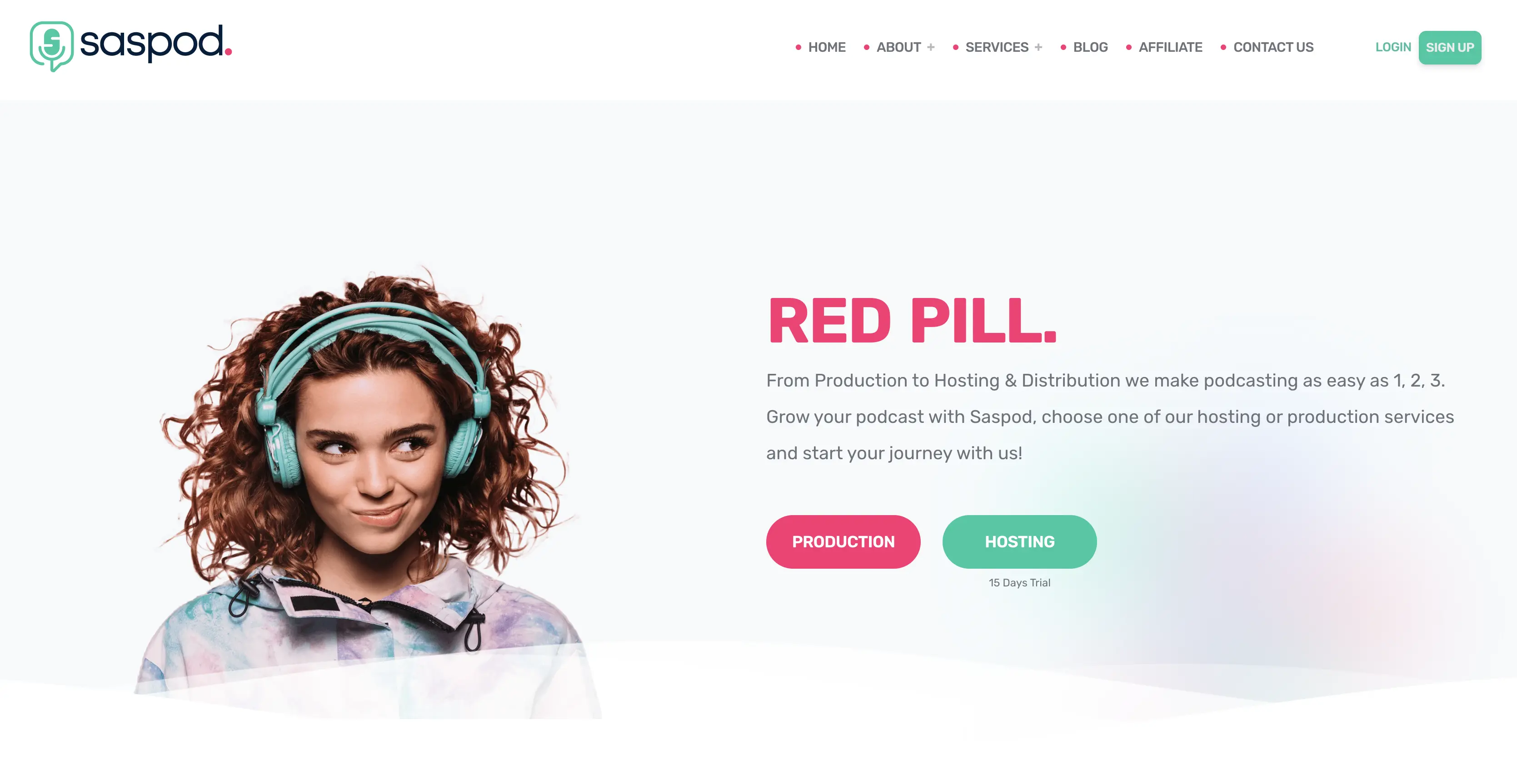
Standout feature: Upgrade or customize features based on your evolving needs..
Pros:
- Fast setup with minimal technical knowledge required.
- Flexible pricing options for different user needs.
- Intuitive and clean user experience.
Cons:
- Limited offline functionality.
- Initial integration with complex systems may require technical help.
Saspod is your all-in-one platform designed to streamline your digital operations, enhance productivity, and help you grow effortlessly. Whether you're a solo creator, a small business, or a growing team, Saspod brings together powerful tools under one intuitive dashboard.
Pricing: Contact them.
12. Jellypod
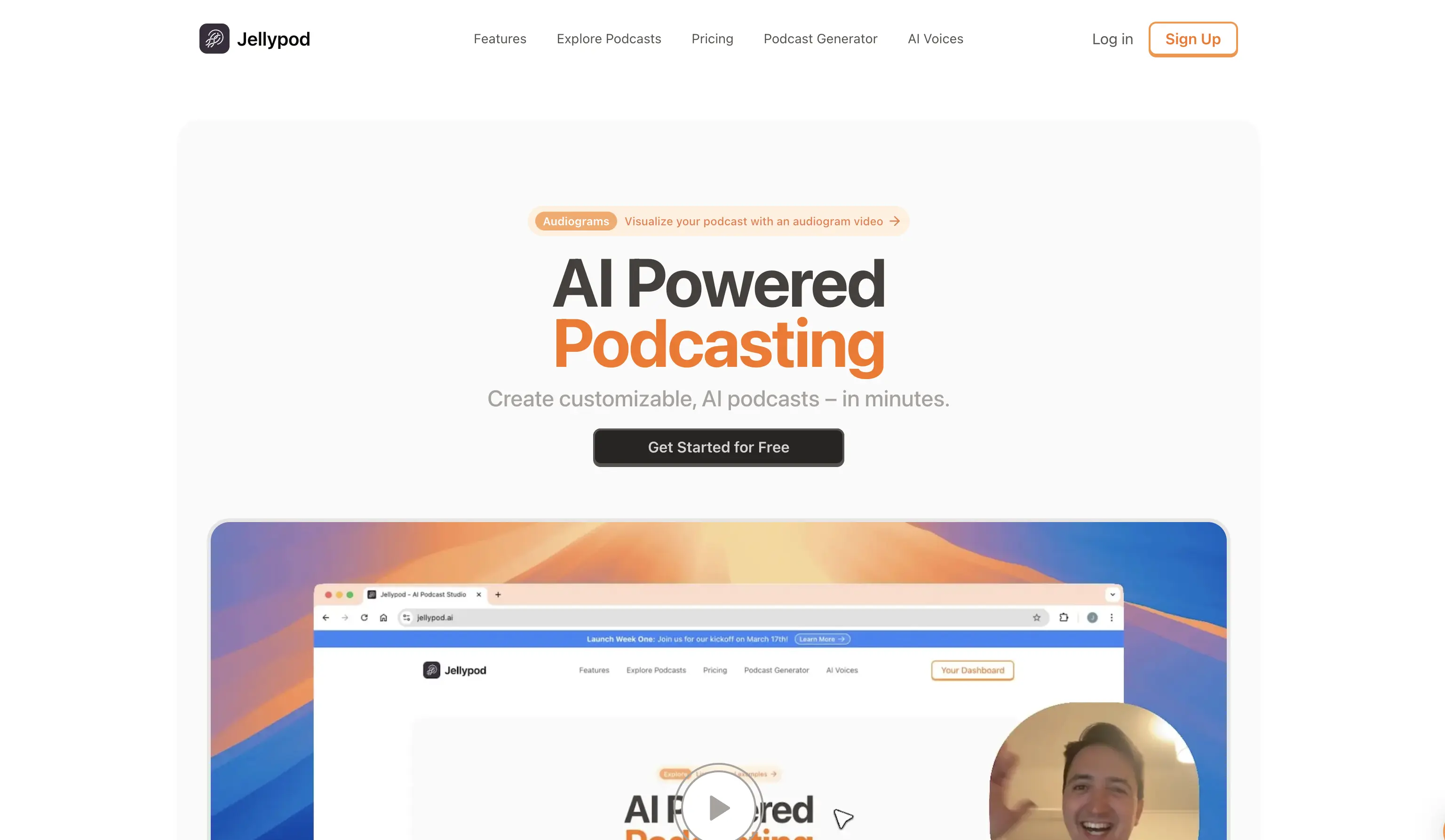
Standout feature: Intelligent algorithms to recommend shows and episodes.
Pros:
- Tailored suggestions save you time and help uncover hidden gems.
- A unique interface.
- Speed control, skip silences, and sleep timer.
Cons:
- Limited language options.
- Limited tool suite.
Jellypod is your all-in-one podcast platform designed to make discovering, managing, and enjoying your favorite audio content simple and seamless.
Whether you're a casual listener or a podcast enthusiast, Jellypod gives you the tools to stay organized, synced, and always in the know.
Pricing: Starter ($24 monthly), Creator ($47 monthly), and Business ($150 monthly).
13. Yuzzit
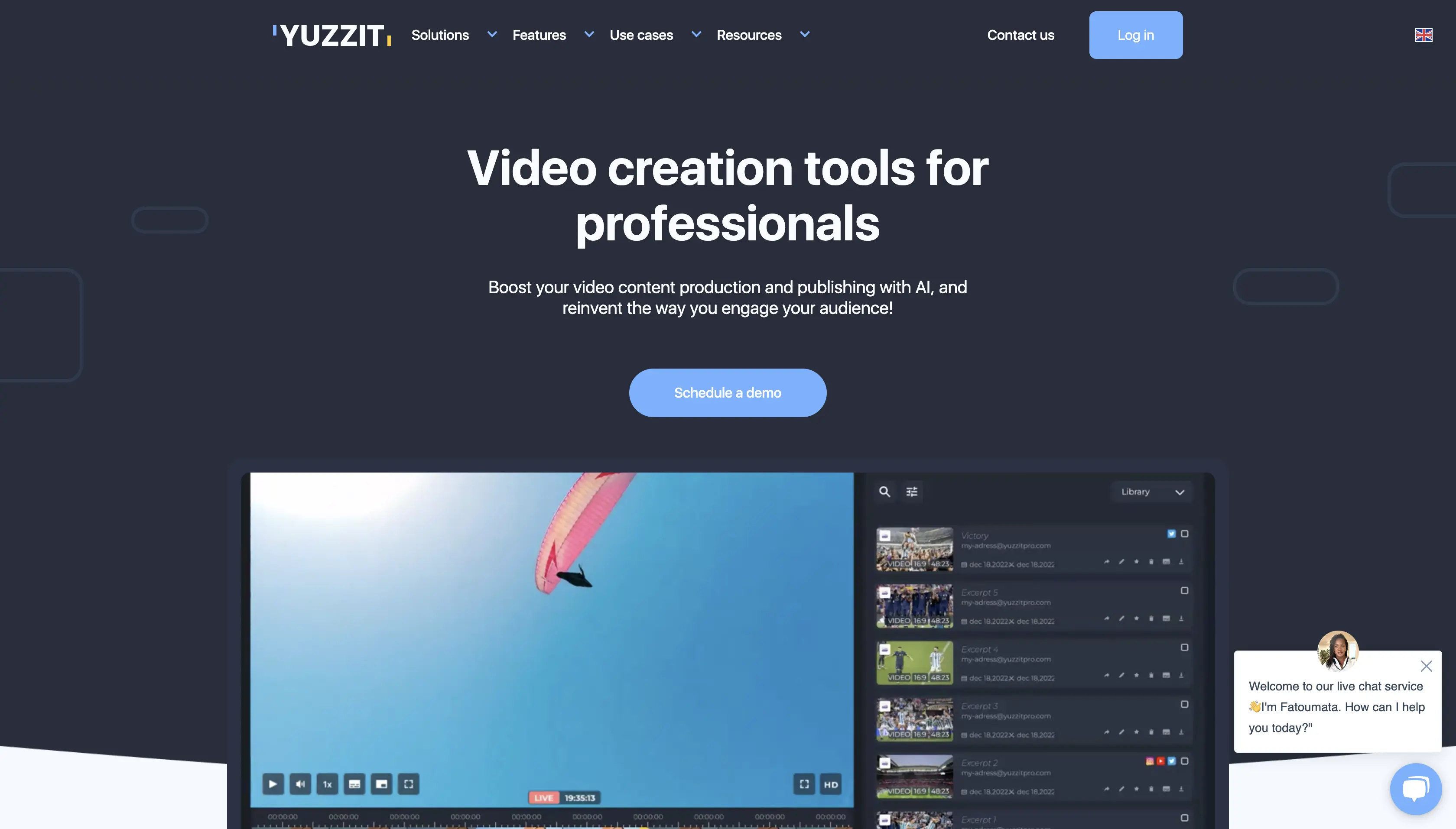
Standout feature: AI-powered editing.
Pros:
- AI-powered editing
- Social media collaboration
- Custom video template
Cons:
- Quality of AI editing
- The learning curve for advanced features
Yuzzit is a live video editing software designed to cater to a wide range of users, from novices to professionals. It offers a suite of features that streamline the process of creating, editing, and publishing video content, particularly for live broadcasts or podcast live streams.
Pricing: Not available. Reach out to request a demo.
14. TranscribeTube
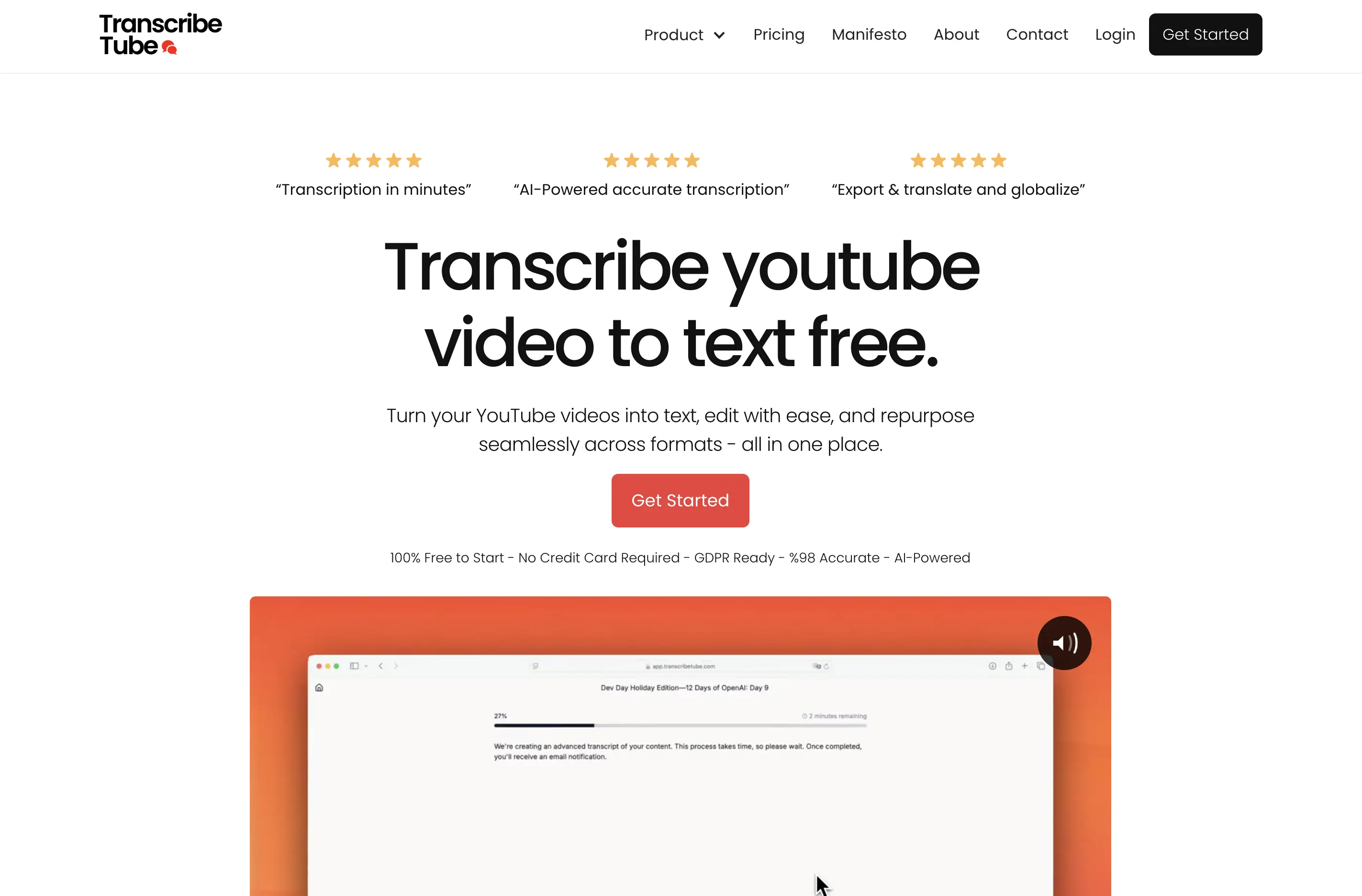
Standout feature: Easily transcribe any audio.
Pros:
- Suitable for small events or large-scale operations.
- Clean design makes it easy for anyone to use
Cons:
- Limited integration
- Might require some manual tweaks sometimes
TranscribeTube goes beyond just podcasting. Unlike every other transcription tool on this list, it adds a flair of a multipurpose transcription tool to it.
You can use it for meetings, interviews, podcasts, calls, lectures, and anything that has to do with conversation.
If you want more than regurgitated transcription tools, this is one to try.
Pricing: Pricing starts at $14 monthly.
14. Flowsend
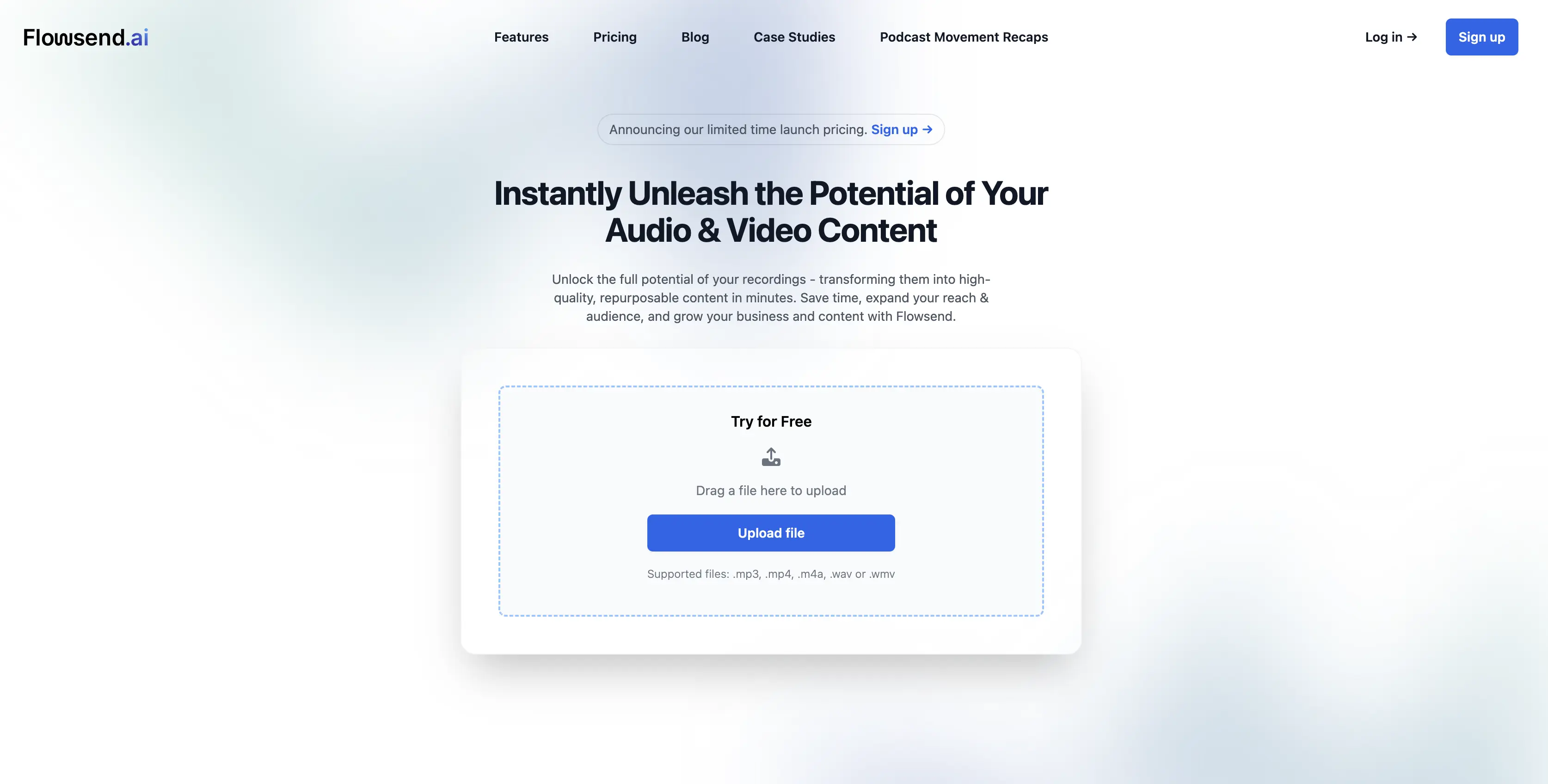
Standout feature: Transform their long-form audio and video.
Pros:
- AI-driven transcription.
- Transform their long-form audio and video recordings into a variety of high-quality, shareable content formats.
- Saves time. Then expands your reach & audience.
Cons:
- Limited free version.
- Limited customization options.
Flowsend’s goal is to make content repurposing as seamless as it can be. The team over there designed a platform that helps podcasters, video creators, and marketers transform their long-form audio and video recordings into a variety of high-quality, shareable content formats.
They leverage advanced AI models that can generate transcripts, blog posts, social media snippets, newsletters, and more, all tailored to maintain your unique voice and style.
Pricing: Pricing starts at $36 monthly.
15. GitMind
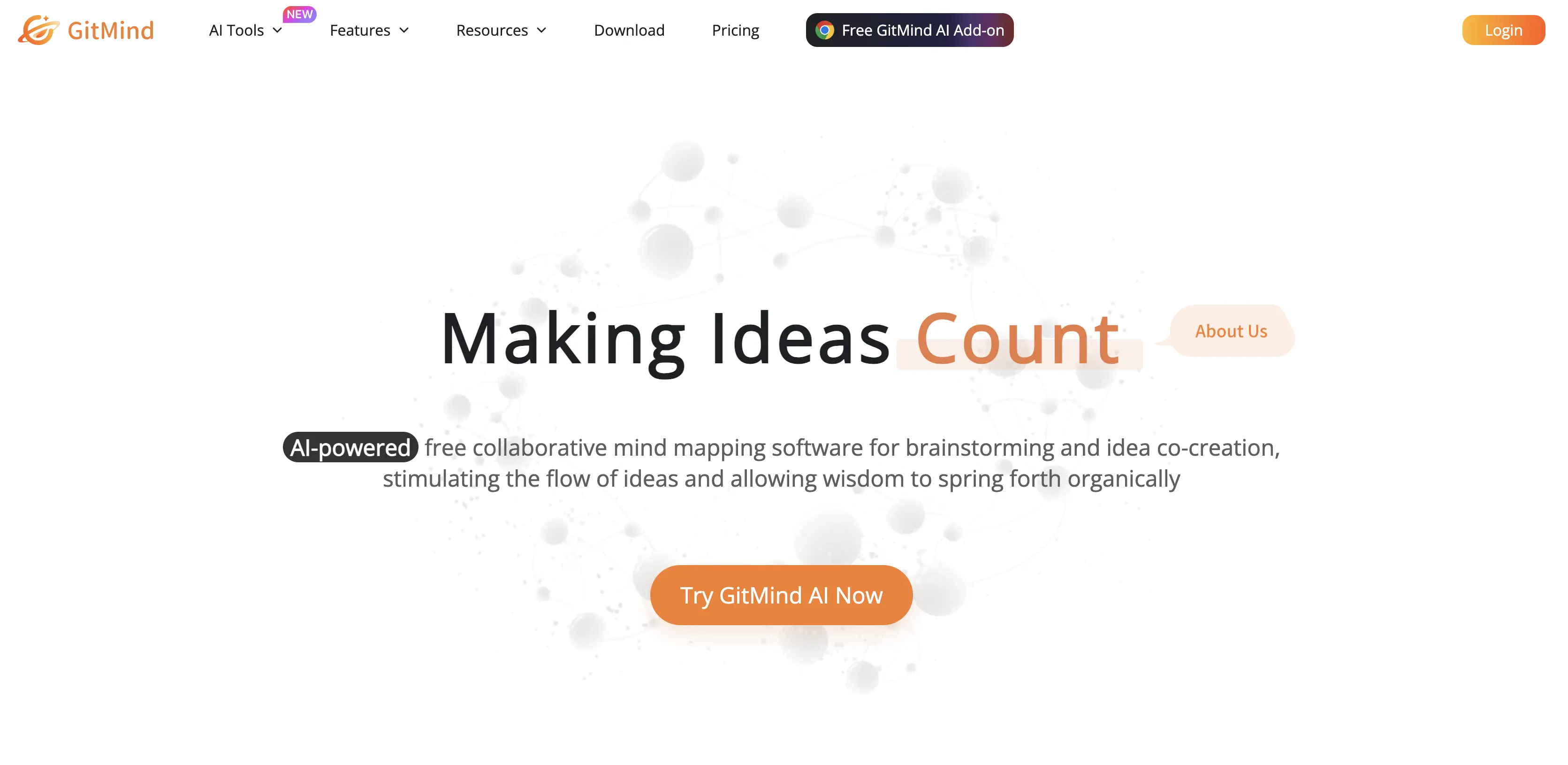
Standout feature: AI-powered free collaborative mind mapping.
Pros:
- Create interactive charts, diagrams, and even 3D models.
- Describe the desired look and feel to add your vibe to the design.
- Support a variety of output types to suit various needs.
Cons:
- There’s a learning curve for podcasters who aren’t well-versed in AI-driven mind mapping tools
- There might be a slight over-reliance on AI
This tool is like having a podcast second brain in your browser. Gitimind is an AI-powered, visual planning tool that helps podcasters brainstorm, structure, and organize their shows like pros.
This could be mapping out episode segments, creating interview question flows, planning a season arc, or building a content pipeline.
GitMind gives you flexible templates like mind maps, flowcharts, and editorial calendars - all in a clean, drag-and-drop interface.
Pricing: Pricing starts at $19 monthly.
16. Covers AI
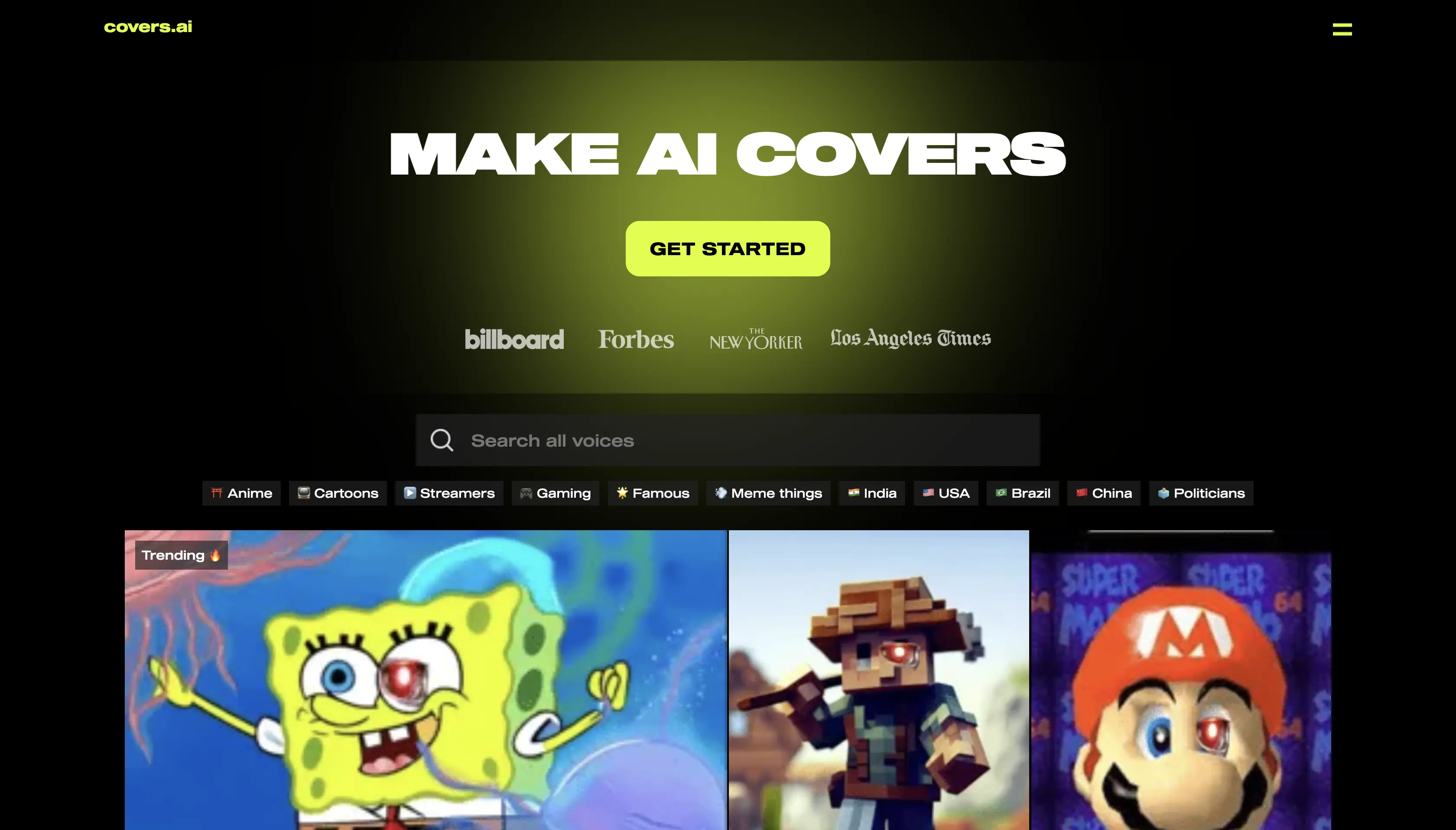
Standout feature: Make AI covers
Pros:
- Ease of use
- Extensive voice library
- Community-oriented features
Cons:
- Limited authenticity
- Some users may be displeased with the voice quality
Covers AI uses AI to allow podcasters to create unique podcast covers with ease. But not just this, another standout feature of Covers is its AI voice generator, which lets podcasters generate custom songs by simply choosing a song and selecting from various voice models.
This tool is perfect for adding personalized music elements to podcasts, enhancing intros, transitions, or even episode soundtracks effortlessly.
Pricing: Starter ($3 per month), Creator ($15 per month), and Pro ($21 per month).
17. Glyph AI
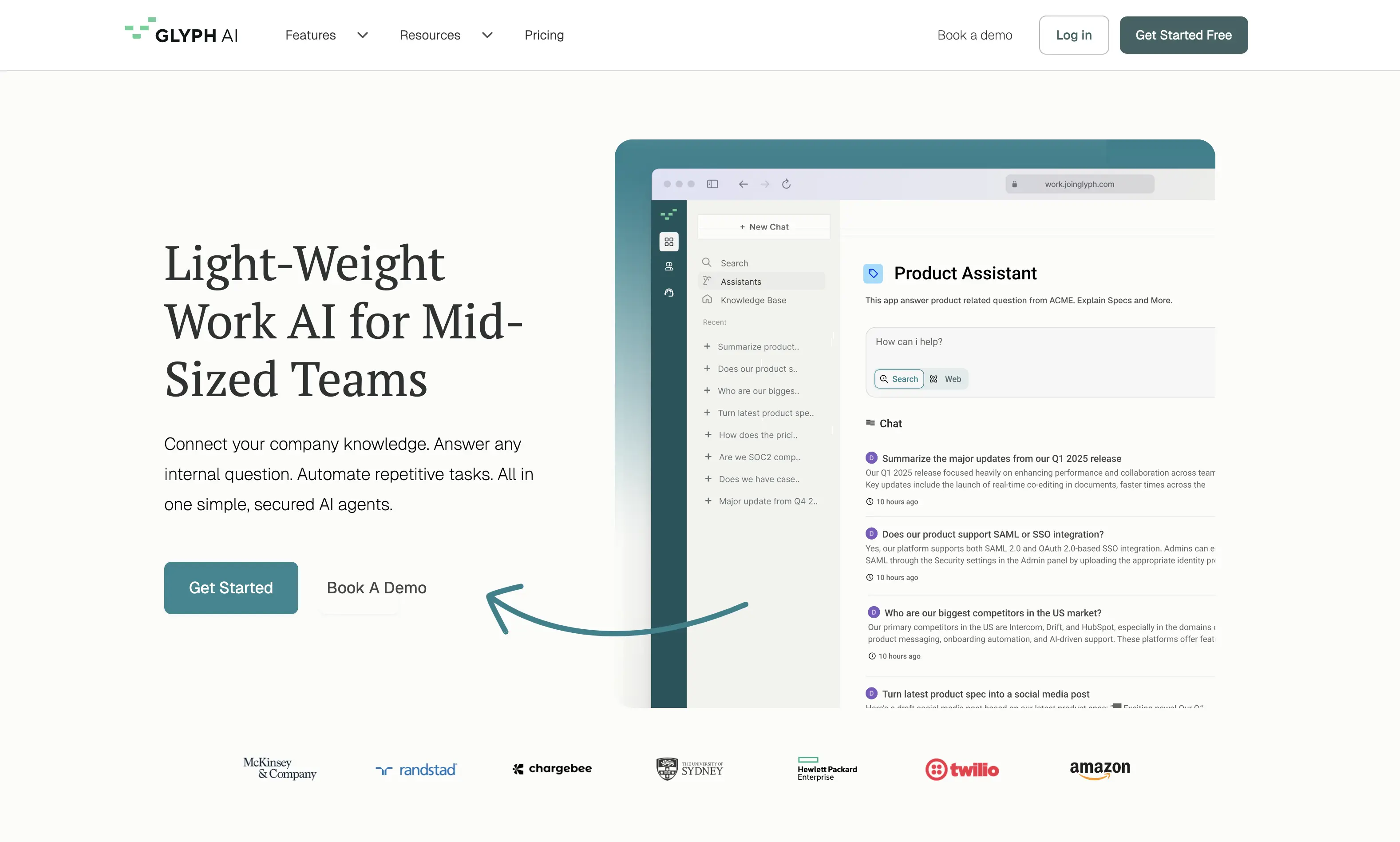
Standout feature: Personalized generative AI work.
Pros:
- Personalized generative AI work
- Provide real answers to your team’s questions
- AI-powered transcription and summarization
Cons:
- Limited free features
- Integration limitations for podcasters
Glyph AI is ideal for podcast teams regardless of their size. It gathers company knowledge to answer internal questions, automate repetitive tasks, and simplify conversations.
The best metaphor for Glyph AI is that it is a ChatGPT built on your team’s data.
Pricing: Free, Individual ($20/month per seat), and Pro ($500 per month).
Best Transcription Tools/Services
18. Podsqueeze

Standout feature: Get accurate transcripts and SRT files for captions and subtitles.
Pros:
- Get more than just a transcript with a single click
- Custom dictionary to accurately transcribe difficult words, such as names
- A complete podcast package tool
- Get quote images, key takeaways, summaries, blog posts, etc
Cons:
- Can be costly for users who only want to transcribe.
- Limited time for the free plan
We've already mentioned Podsqueeze under the category of audio editing and enhancement tools but we're still mentioning it here again. Why? Because it is hard to pass on the best transcription tool out there.
The Podsqueeze transcript does more than just convert spoken words from a podcast episode or YouTube video into text. It excels by capturing all other aspects of a podcast episode and includes subtle features like automatically identifying speakers' names (which you can edit), using AI to refine your results, and remembering your voice for future use, among many other capabilities.
Pricing: Free, Starter ($11 per month), Pro ($27 per month), Agency ($41 per month).
19. Whisper Transcribe
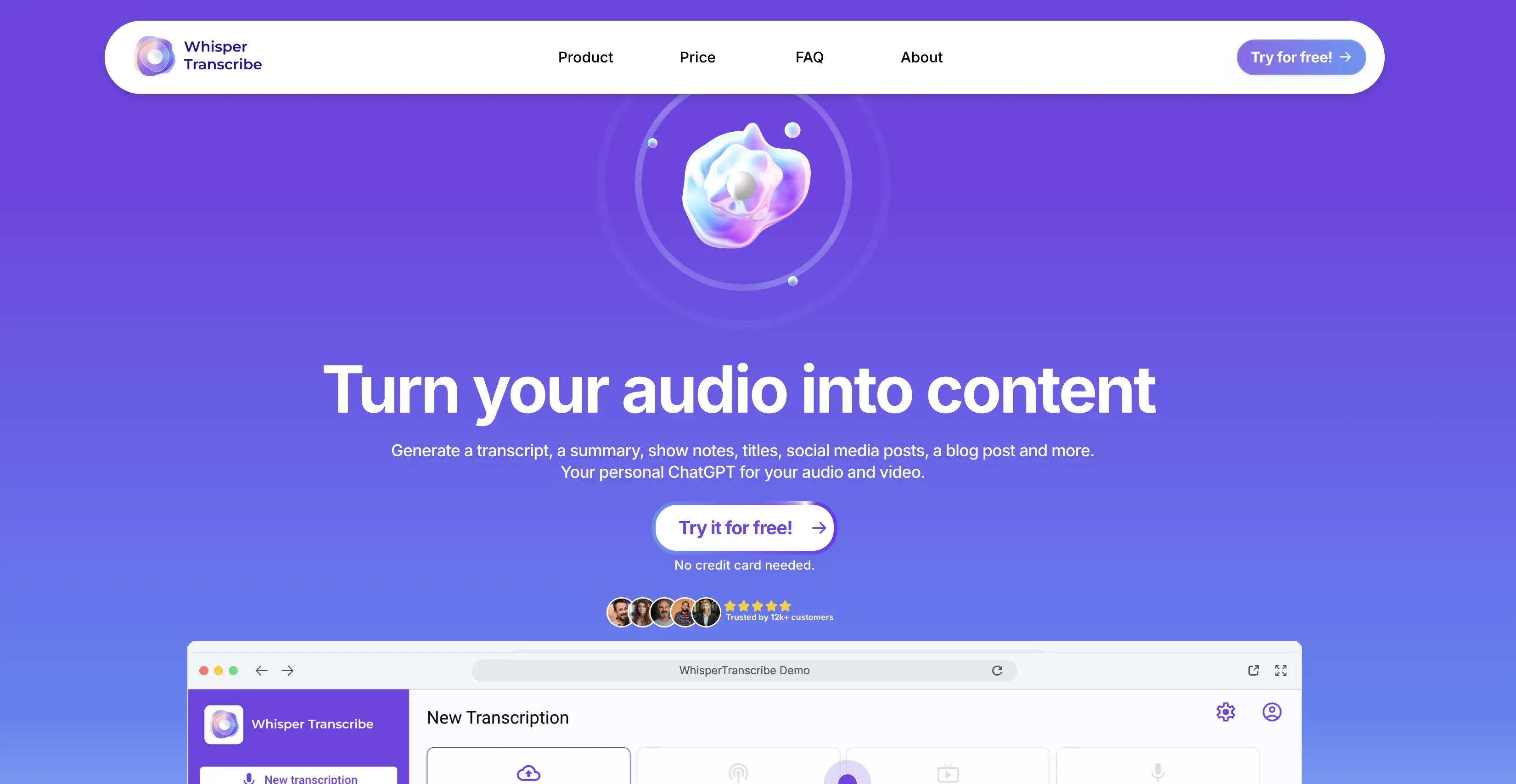
Standout feature: Transcript generator.
Pros:
- AI-powered transcription and summarization
- Quick and easy in only a few taps
Cons:
- Platform’s performance can vary depending on audio quality
- Occasional inaccuracies in transcriptions
Whisper Transcribe, as the name suggests, efficiently transcribes audio. This tool transforms lengthy episodes into concise written summaries, giving you a written version of your podcast that can then be used creatively as assets to promote your podcast.
Pricing: $20 monthly, $40 monthly, and $90 per month. It's also available as part of Setapp subscription for powerful Mac applications.
20. Revoicer
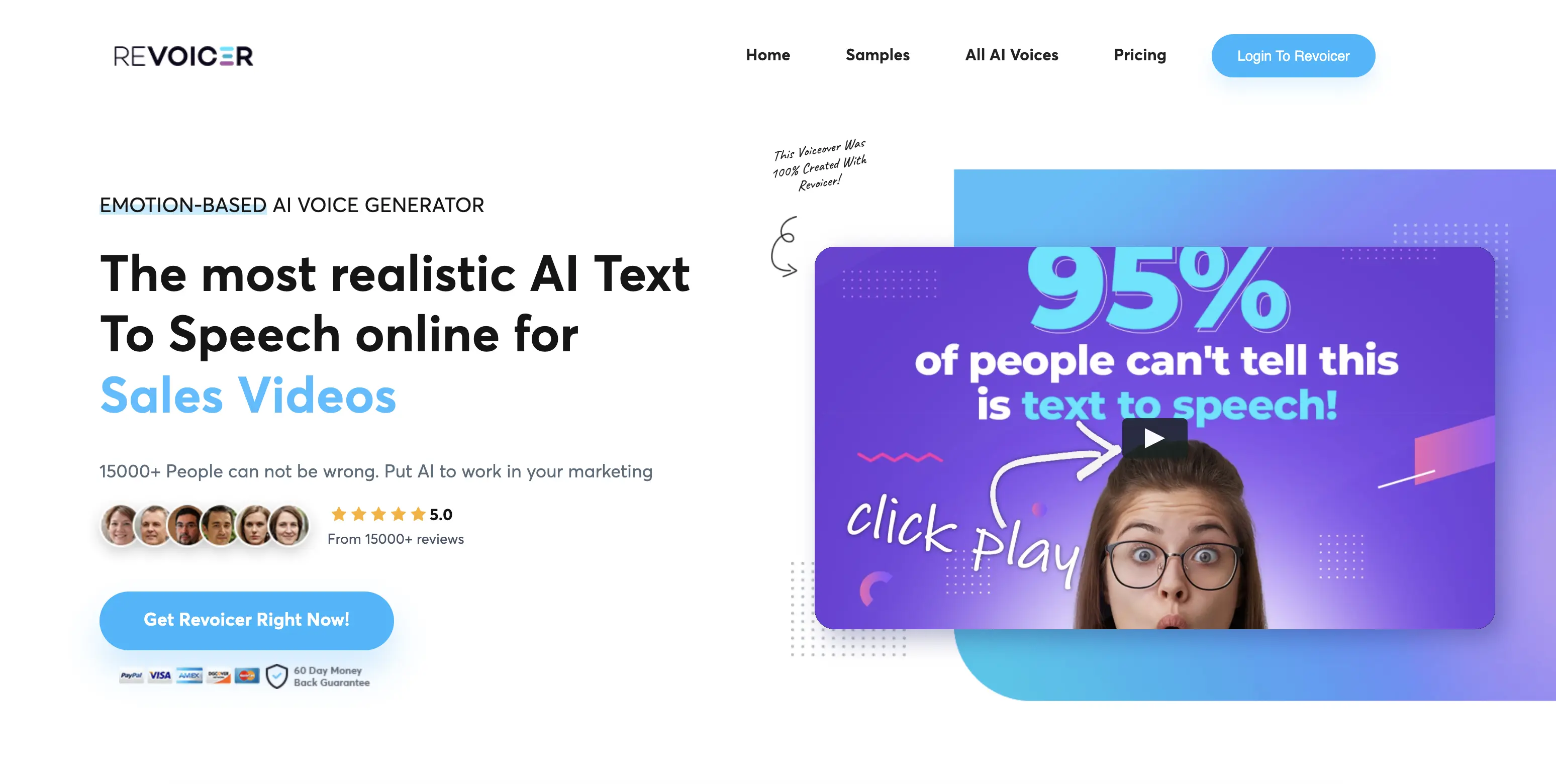
Standout feature: Emotion-Based AI Voice Generator.
Pros:
- Generate voiceovers in 40+ languages
- Over 80 human-sounding AI text-to-speech voices
- 100% online app with no need for downloads or installations
Cons:
- Voice options might still have limitations in variety
- Limited integration with other podcast recording tools
- Transcription accuracy may vary significantly with non-English languages
Revoicer specializes in creating realistic AI-generated voiceovers with advanced text-to-speech technology. It focuses on delivering human-like emotional inflection and tone variations to make audio more engaging.
Users can seamlessly generate professional-grade audio for various applications without relying on freelancers or learning complex tools.
Pricing: Pro ($47 per month), Standard ($67 per month), and Agency ($127 per month).
21. Notta AI
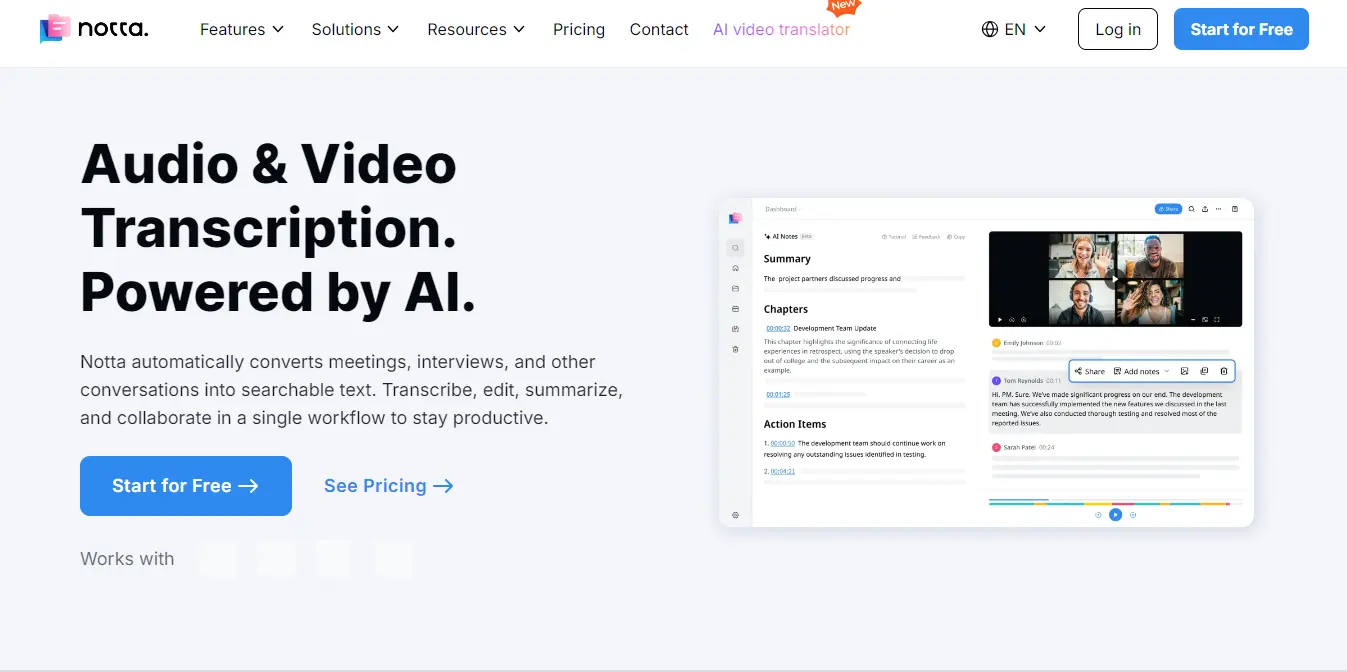
Standout feature: More than 40 language translations for the transcript.
Pros:
- Transcribe almost anything speech
- Bilingual translation and transcription
- Got templates you can use for capturing specific sections of your meetings
Cons:
- Limited translation ability for other languages
- Fairly expensive
Notta AI is a complete transcription package tool with AI to make the whole transcription process easier. If the features of Otter AI aren’t your speed, you can consider the additional features of Notta AI.
For example, you can transcribe a video by just inserting the URL, and the team collaboration feature can make Notta a more ideal tool for podcast agencies or podcasters with a production team.
Pricing: Free, Pro ($15 per month), Business ($28 per month), and Enterprise (reach out to learn more).
22. Podium
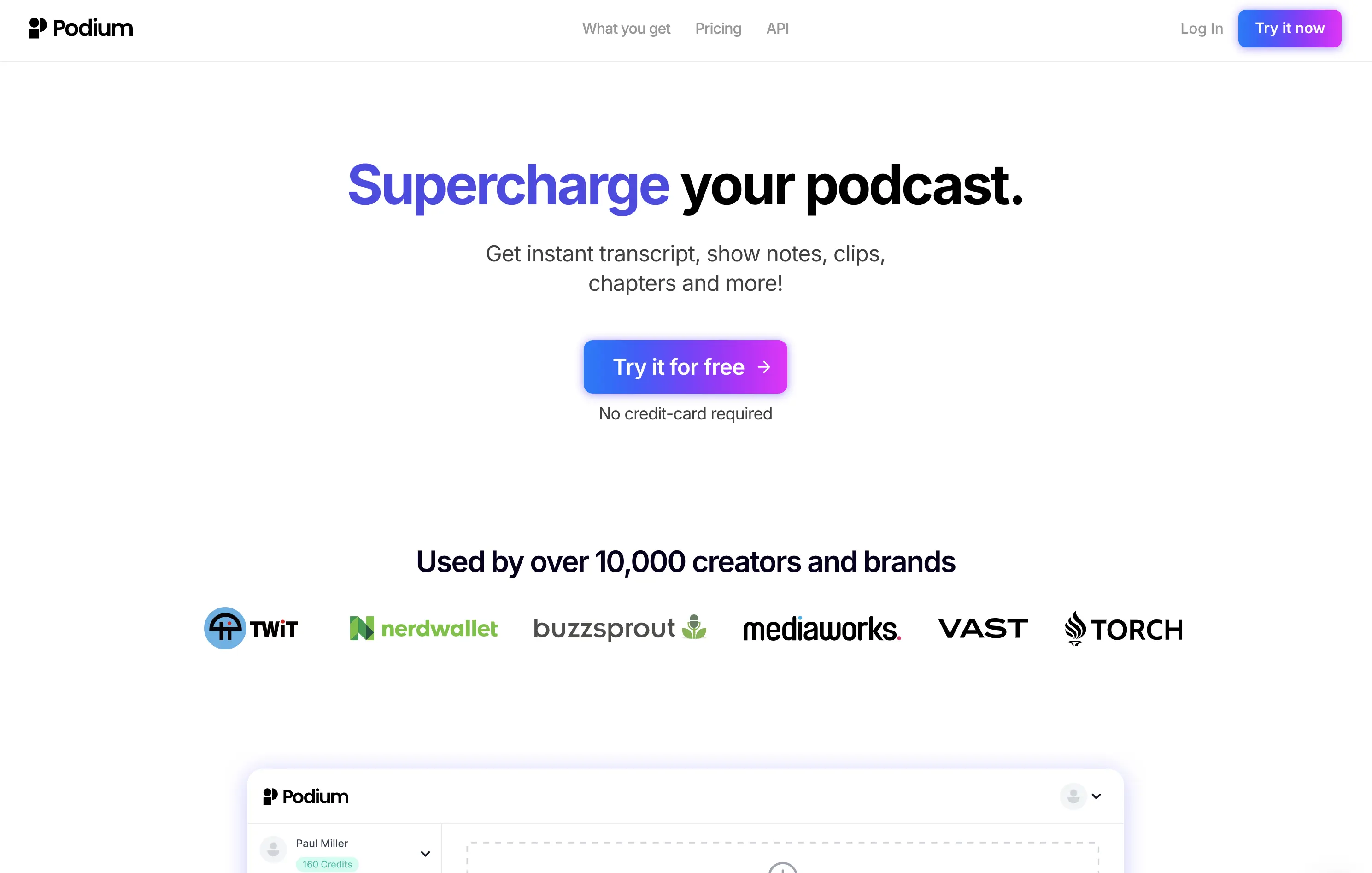
Standout feature: Automatic transcription.
Pros:
- Instant podcast show notes
- Accurate podcast transcription
- Saves time
Cons:
- Accuracy of transcription
- Though the platform offers some customization, it might not fully adapt to highly specific workflows
Unlike most tools on the list, Podium is close to an all-in-one podcasting tool.
It is a podcast powerhouse that handles everything for you. The only thing you have to do is give it access to your episode. Like Podsqueeze, it can handle your podcast show notes, transcripts, and easily transcribe sections of your episode into audiograms.
Pricing: Operates on an hourly basis with 3 free hours as a trial, then the Creator plan starts at $12/month for every 3 hours. The Studio plan starts at $178/month for 50 hours/month.
23. Framedrop
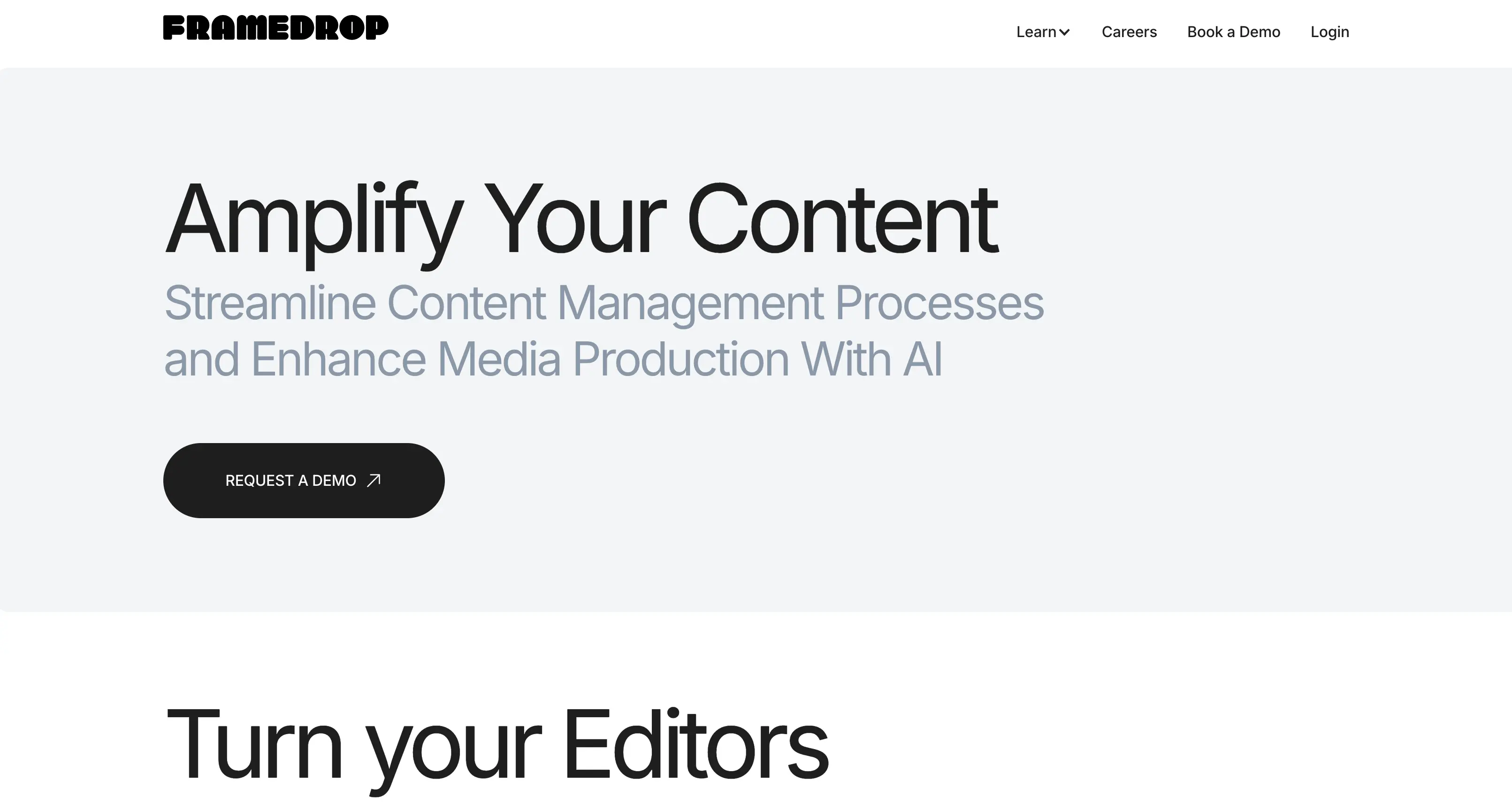
Standout feature: Framedrop's custom-built AI models.
Pros:
- Framedrop's custom-built AI models.
- Real-time identification of engaging segments in both live broadcasts and uploaded episodes.
- Tailored AI models adapt to specific show formats.
Cons:
- Integrating AI-driven tools may require an initial adjustment period for teams unfamiliar with such technologies.
- Dependence on AI accuracy.
Framedrop is an AI-driven platform designed to streamline content repurposing and distribution for media businesses, including TV networks, radio stations, and content teams.
It automates the creation of video clips, articles, and facilitates their distribution across multiple platforms, aiming to enhance efficiency and reach.
Pricing: Contact them.
24. ScriptMe
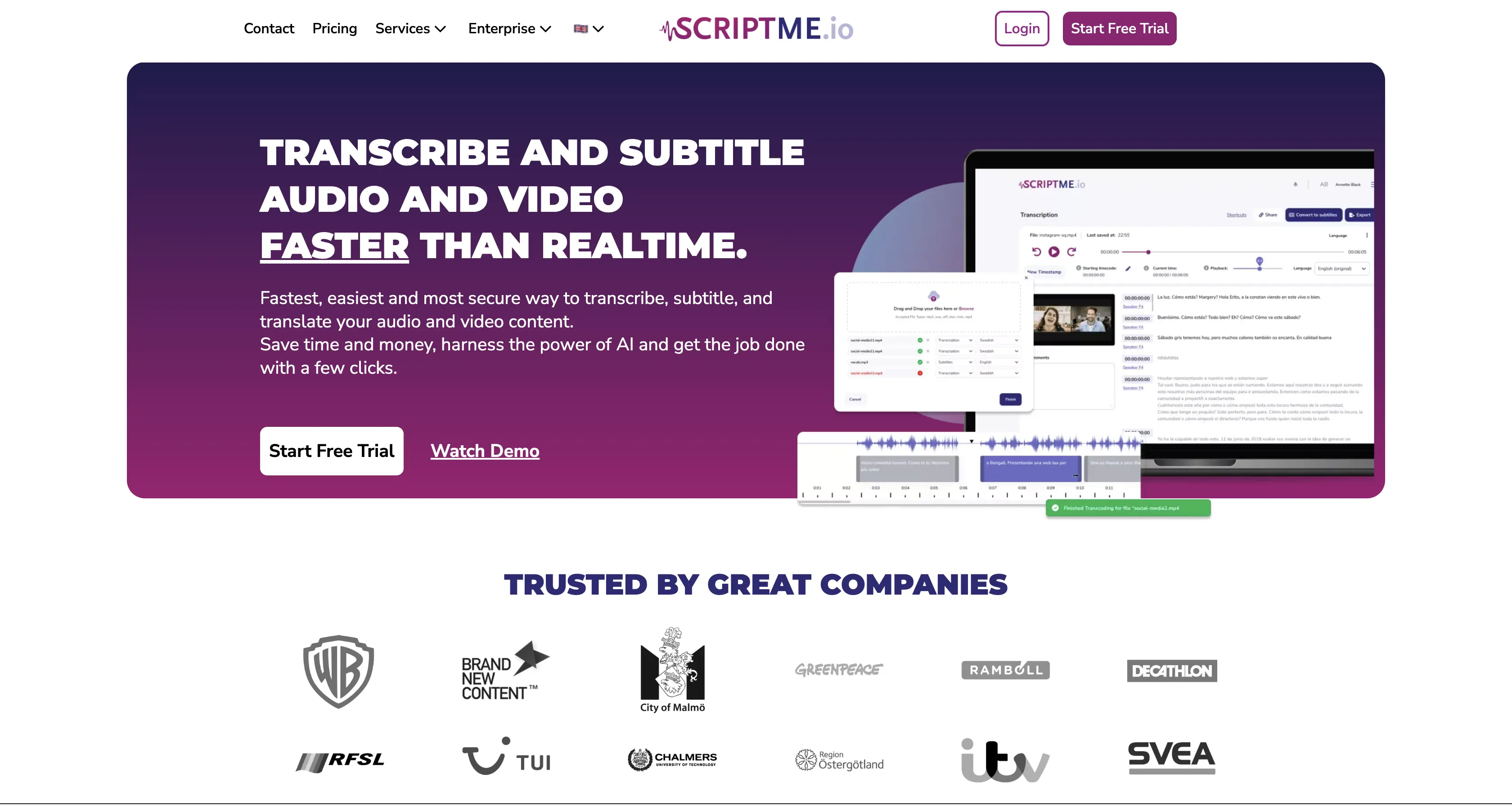
Standout feature: Robust subtitling capabilities.
Pros:
- Robust subtitling capabilities
- Supports over 30 languages
- Various export formats
Cons:
- The accuracy of transcriptions may fluctuate based on audio quality, accents, or background noise, necessitating additional manual editing.
- Limited Customization for Subtitles
An AI-powered transcription and subtitling tool designed to streamline the process of converting audio and video content into text. ScriptMe offers a range of features that cater to various industries, including podcasting, other media production, education, healthcare, and more.
Pricing: Pay-as-you-go ($29 per hour), Pro ($45 per month), and Enterprise (reach out).
Best Content Planning and Voice Enhancement Tools
25. Podsqueeze Topic Finder
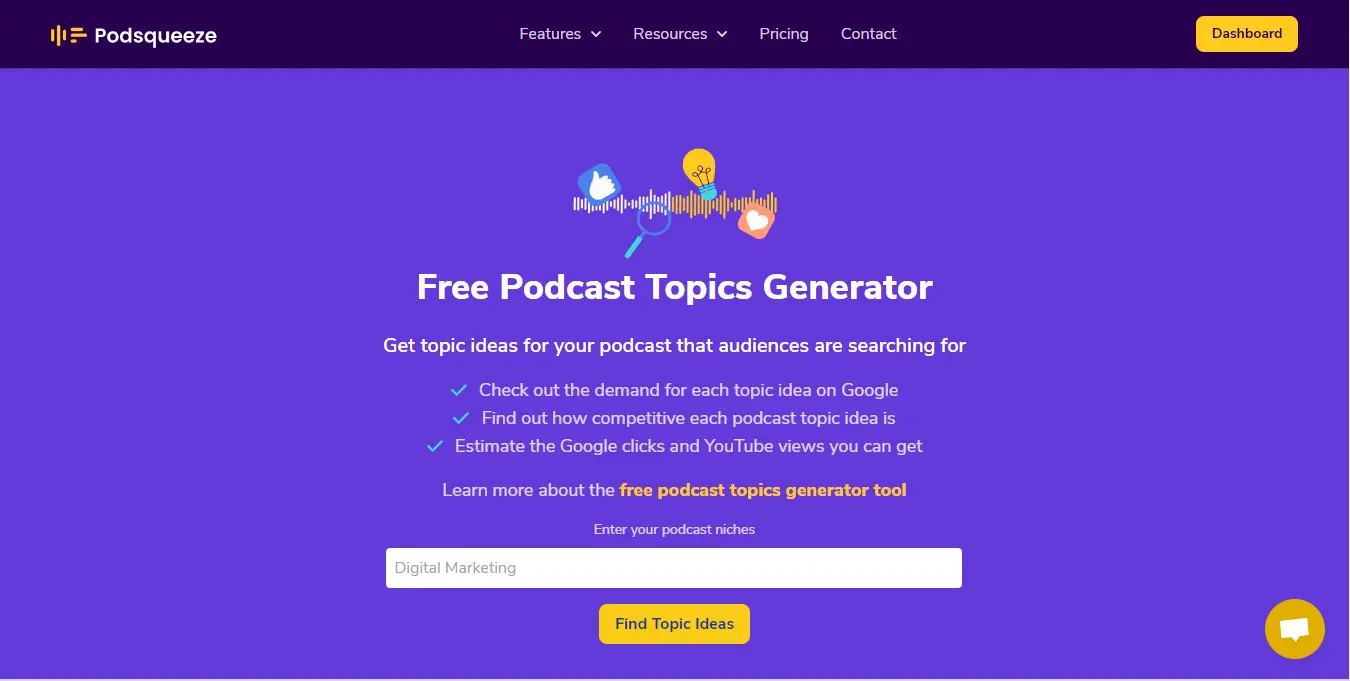
Standout feature: Get an estimate of the clicks and views you can get on your topic.
Pros:
- Ensures that you stay on top of trends
- Provide specific episode ideas, angles, or even titles that you can use directly or tweak to fit your style.
- Evaluates the performance of specific keywords related to your niche
Cons:
- May lack topic depth
- Some topic suggestions might be too broad or generic
Dubbed the SEMrush of the podcasting industry, Podsqueeze topic finder does more than just find you trending and about-to-trend podcast topics, it can also give you an estimate of the clicks your podcast can get if it is optimized and ranks on Google, and also the amount of views you can get on YouTube.
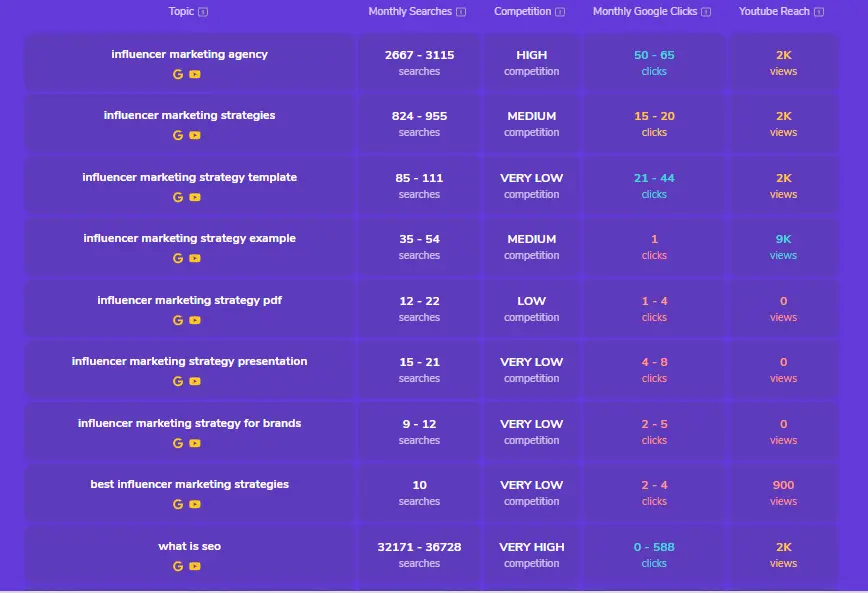
That way, you can get an overview of how well a topic will perform, how many views you can get, and how much exposure and visibility your podcast can amass - a feature that no other podcast topic finder tool can boast of.
Pricing: Free to use
26. ContentRadar
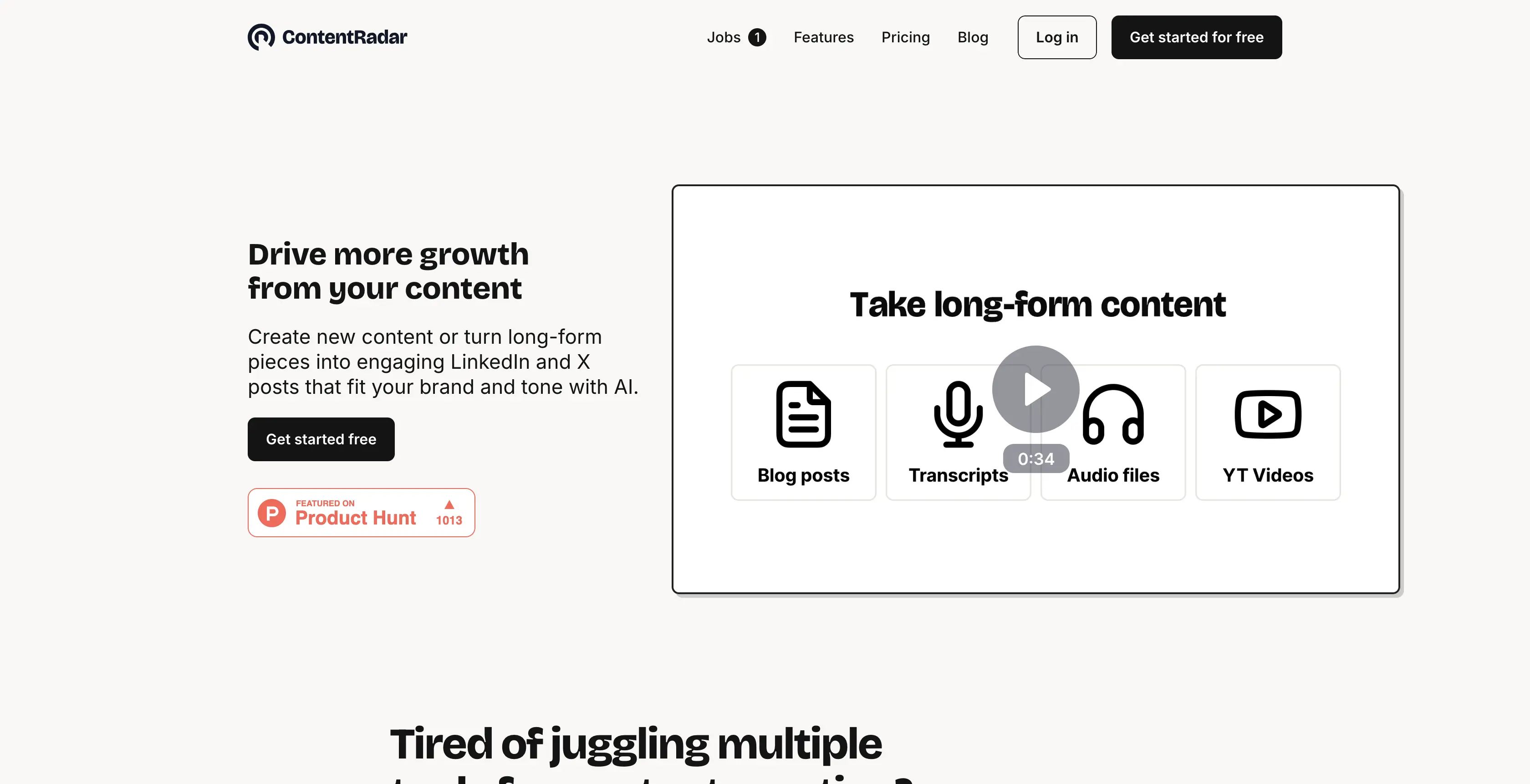
Standout feature: LinkedIn and X (formerly Twitter) repurposing.
Pros:
- Automated content creation
- User-friendly interface
- Scheduling and performance tracking
Cons:
- Limited tool suite
- Lack of personalized voice
ContentRadar helps you streamline your content creation and repurposing, particularly if your podcast audiences hang around social media channels like LinkedIn and X (formerly Twitter).
If you’re looking to enhance your podcast content marketing efforts through automation, repurposing, scheduling, and performance analysis, ContentRadar is the tool to streamline your podcast repurposing.
Its focus on collaboration and user-friendly design makes it suitable for a wide range of professionals in the digital marketing space.
Pricing: Free, Early Adopter Plan ($39 per month ), and Advanced (reach out).
27. Milanote
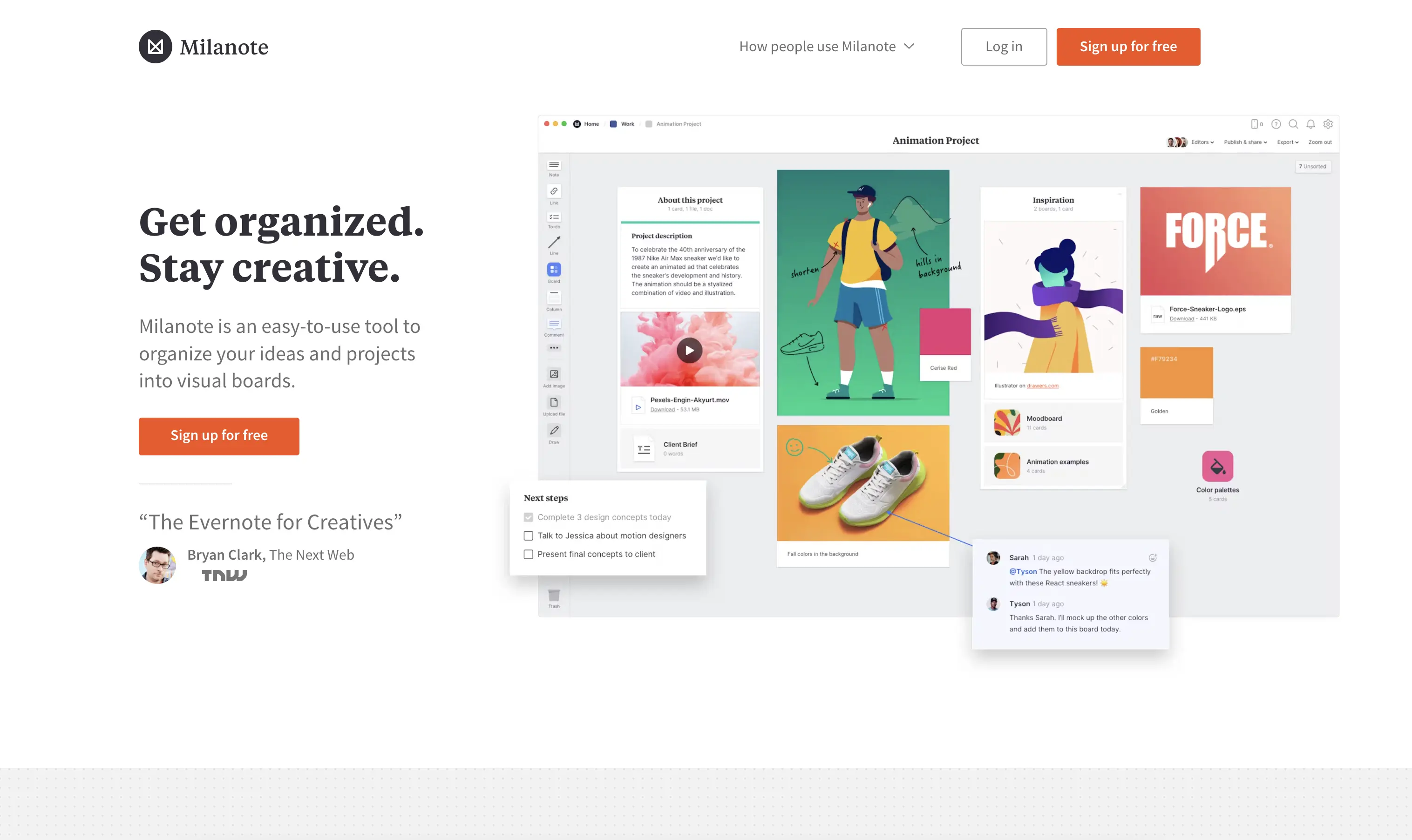
Standout feature: Personalized training plans.
Pros:
- Organize projects with a combination of text, images, links, and tasks
- Share boards with team members and collaborate in real-time
- Access a variety of templates for different use cases
Cons:
- Free plan users are restricted to only 100 notes. For podcasters, that might not be enough to get the hang of Milanote
- May not suit complex projects (for example, researching a true crime podcast)
Milanote is a visual organization tool tailored for creatives, including podcasters. This tool offers a flexible, drag-and-drop interface (even if you haven’t used any moodboard tool before) where you can arrange notes, images, links, and tasks in a freeform layout.
In fact, we’d go as far as to call Milanote a digital whiteboard. It is ideal for brainstorming, mood boarding, and project planning.
Pricing: Free plan available, Individual ($10 per month), and Team ($49 per month).
28. Zebracat
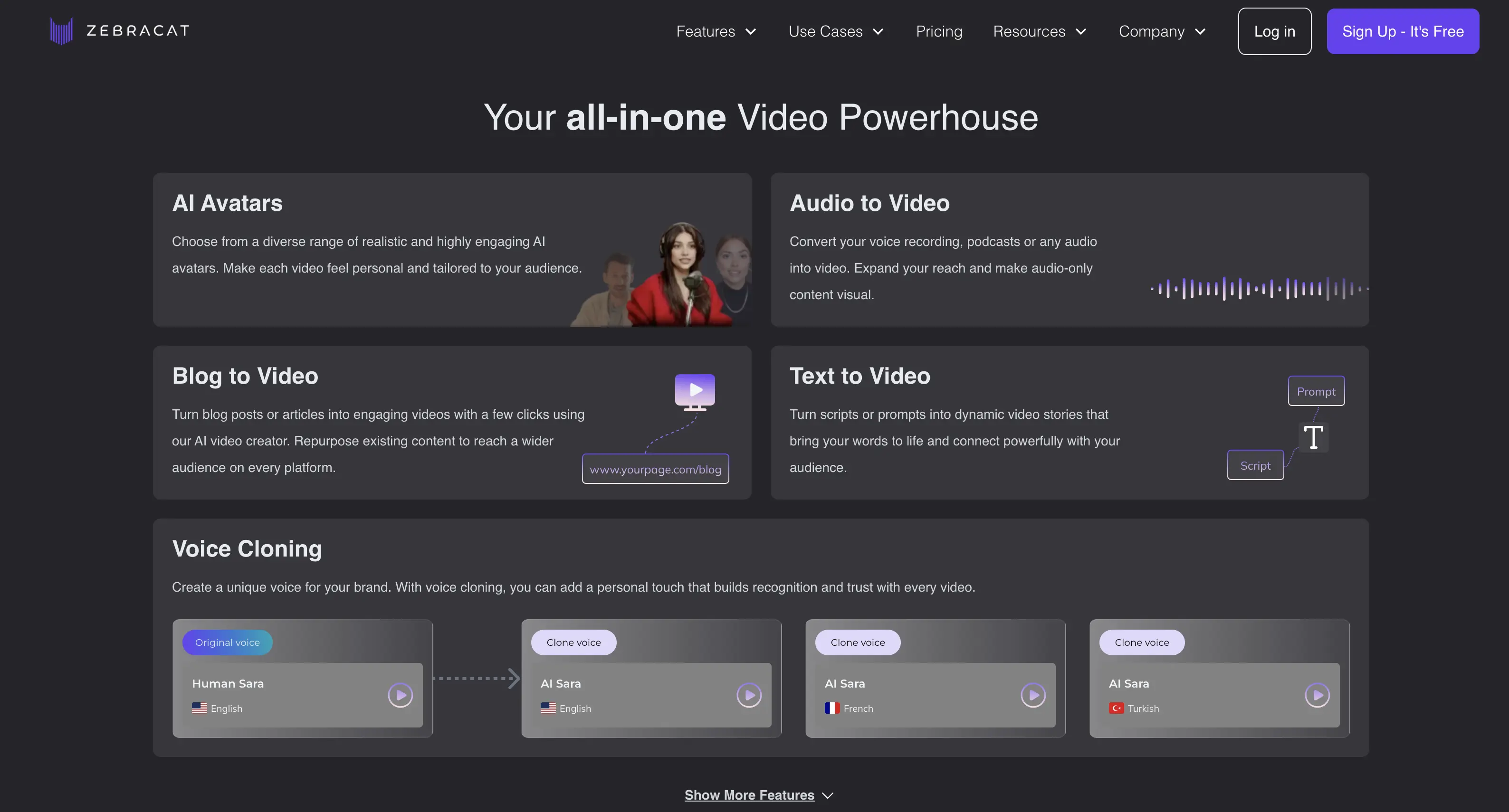
Standout feature: Transform text, audio, or blog content into engaging videos.
Pros:
- Multilingual support.
- Transform text, audio, or blog content into engaging videos.
- Crystal-clear video sound.
Cons:
- Despite advancements, video can still be robotic or unnatural, which could affect the authenticity of your show.
- Might not be ideal for non-native users.
Zebracat uses AI to power video creation to help marketers, entrepreneurs, and podcast creators transform text, audio, or blog content into engaging videos quickly and easily.
With features like text-to-video conversion, AI-generated scenes, voice cloning, and customizable avatars, you can create professional-quality videos for your podcast thriller, short clip, and more without any editing skills.
Just prompts, and you have your videos.
Pricing: Pricing starts at $39 monthly.
Best Podcast Hosting and Community Platforms
29. Tapzo
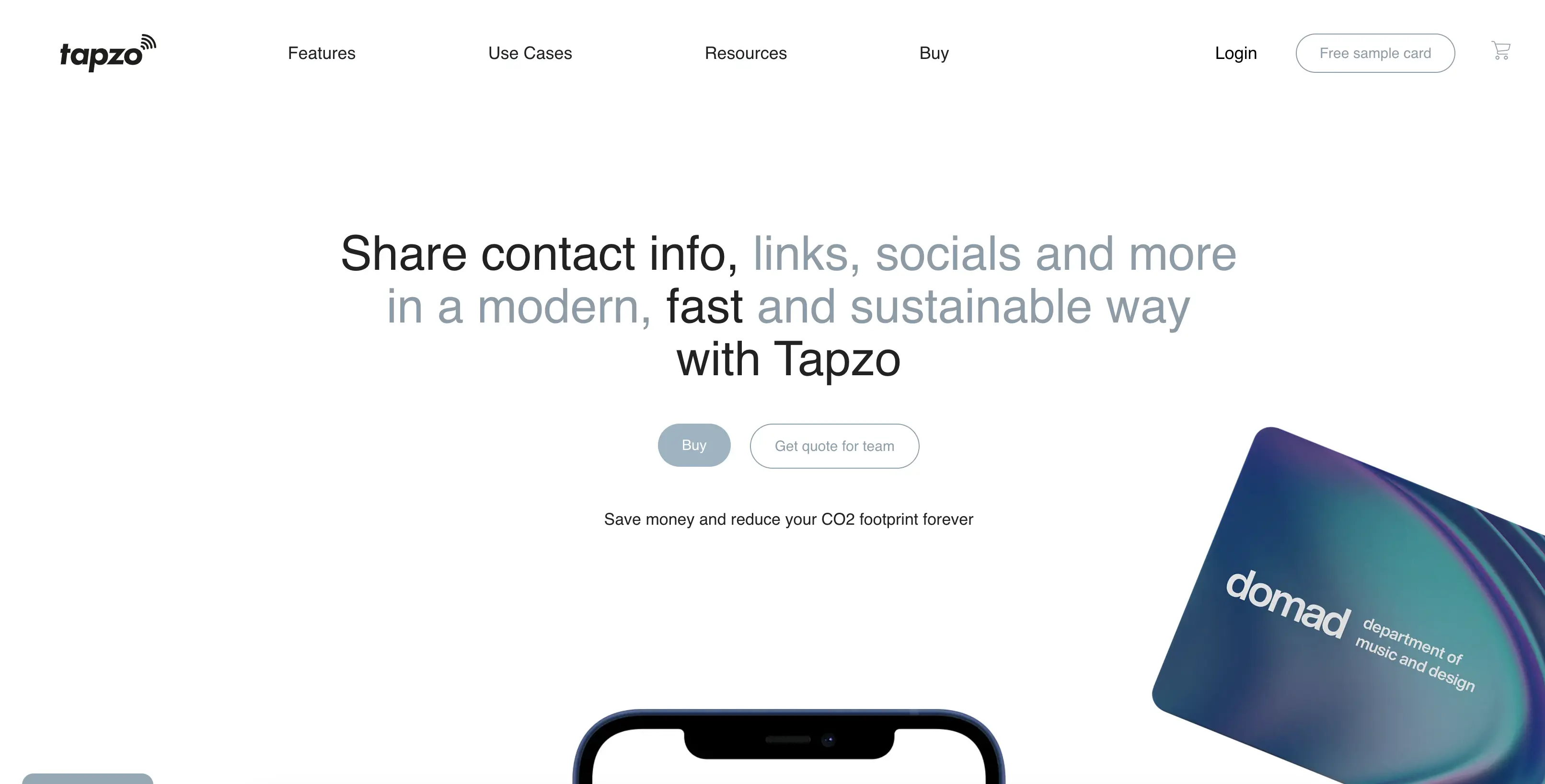
Standout feature: Customization across every space.
Pros:
- Customizable to share anything about you
- Cost effective all while contributing to a greener earth.
Cons:
- Missing integration for online pairing.
With Tapzo’s NFC business cards, you can share your podcast's contact details, portfolio, social media, and more in a single, instant interaction with no apps or complicated setups required. Designed for modern professionals, our cards are the perfect tool to leave a lasting impression, all while enhancing your networking game.
Pricing: Starter at ($26 per month) for an NFC card.
30. Podigee

Standout feature: Integration with relevant third-party apps.
Pros:
- No limit cap on your upload and download.
- Integration with relevant third-party apps.
Cons:
- Not advanced analytics for your show.
- Limited tool suite
In the podcast hosting and analytics niche, while others are making complex dashboards, Podigee is a simplifier. It simplifies the podcasting process for creators of all levels.
It offers seamless distribution to major platforms like Apple Podcasts, Spotify, Amazon, and YouTube, along with features like a customizable podcast player, hosted website, and AI-generated transcripts.
Podigee also provides robust analytics tools, allowing podcasters to gain insights into their audience's behavior and preferences.
Pricing: Pricing starts at $19 monthly.
31. Disctopia
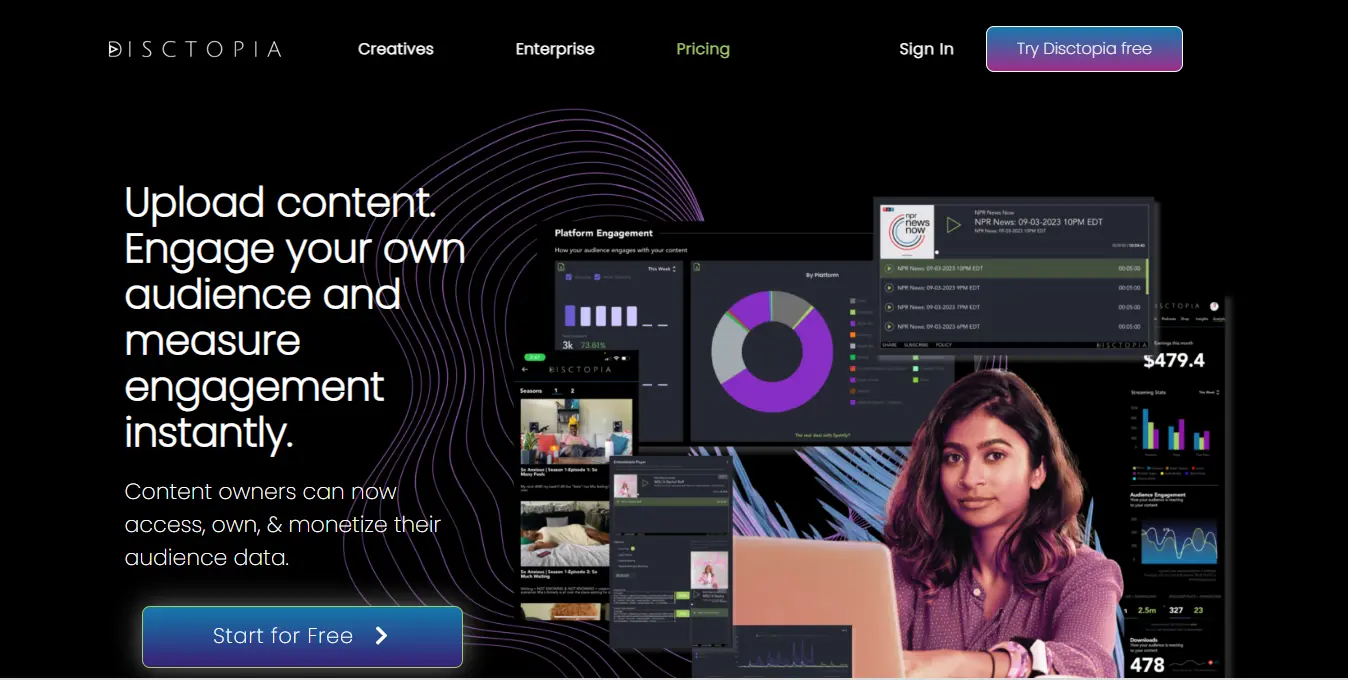
Standout feature: Download only or stream only
Pros:
- Feature to set
- Deep reporting and analytics
- Support for video podcast
Cons:
- May be too broad
- The interface isn't as friendly as most tools on the list
The truth is you can get a little lost on the Disctopia homepage as there's no section of the page dedicated to mentioning podcast hosting but Disctopia is still one of the cool guys in the podcast sphere.
With this platform, you can either make your podcast download only or stream only (that's the first time you're reading that on this list), sell merch for your podcast, and they dubbed themselves to offer more podcast hosting features than any other in the industry (that's debatable but we couldn't compare their features to hundreds of other hosting tools on the web).
Pricing: Creative (free), Creative Plus ($20 per month), and Agency ($100 per month).
32. Texta
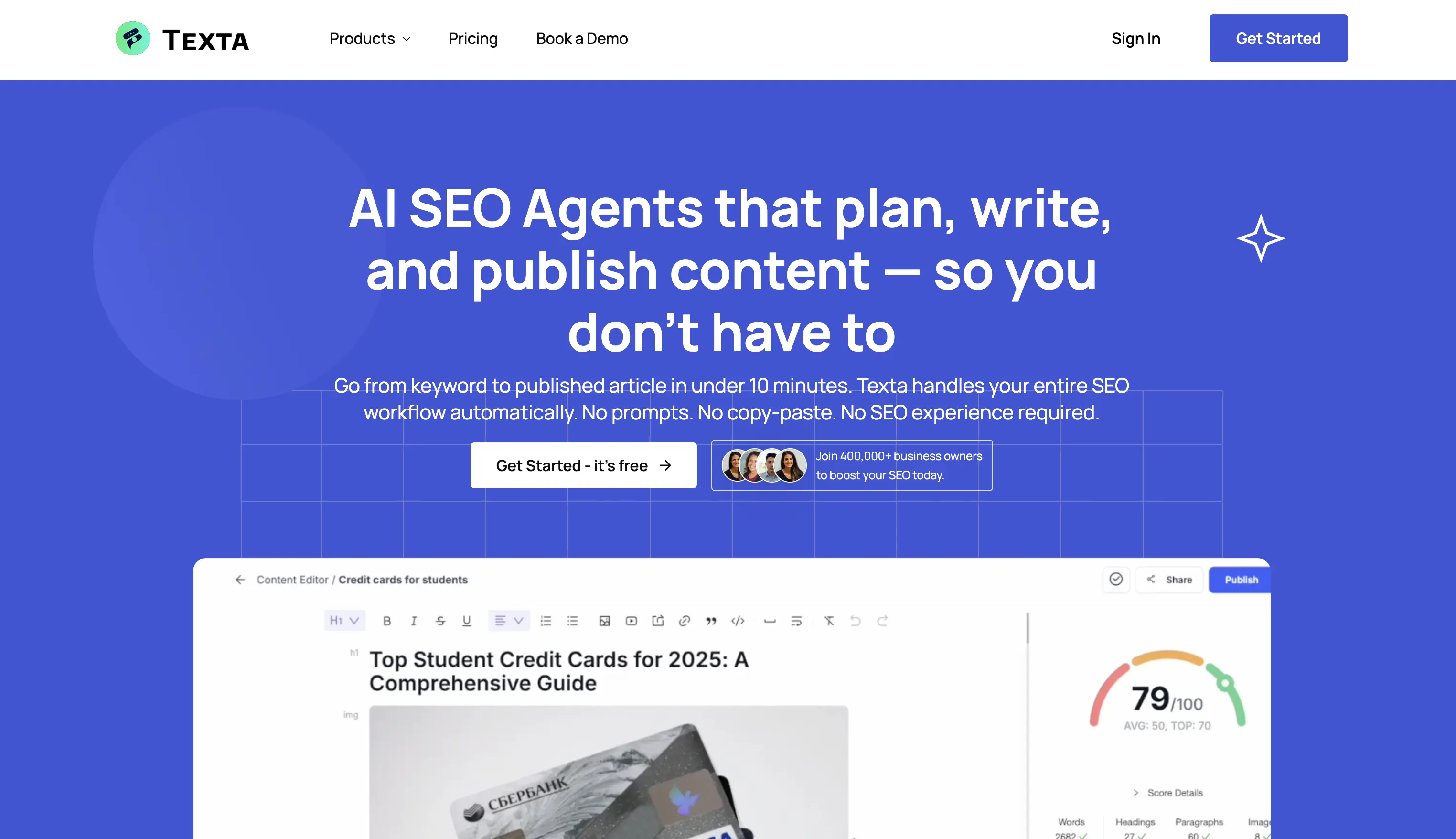
Standout feature: Texta handles your entire podcast SEO workflow automatically.
Pros:
- No SEO experience required.
- Enhance your podcast writing experience.
- Time saver.
Cons:
- There could be a small learning curve for a less tech-savvy person
From our list of tools from other niches is Texta.
Texta is an AI-powered content creation platform designed to streamline your (podcast) writing process. It automates the entire podcast SEO workflow. Think from your podcast keyword research to scripting and optimization.
Texta is a game-changer if you’re looking to scale your podcast content production efficiently.
Pricing: Premium starts at $8 monthly.
33. Hubhopper
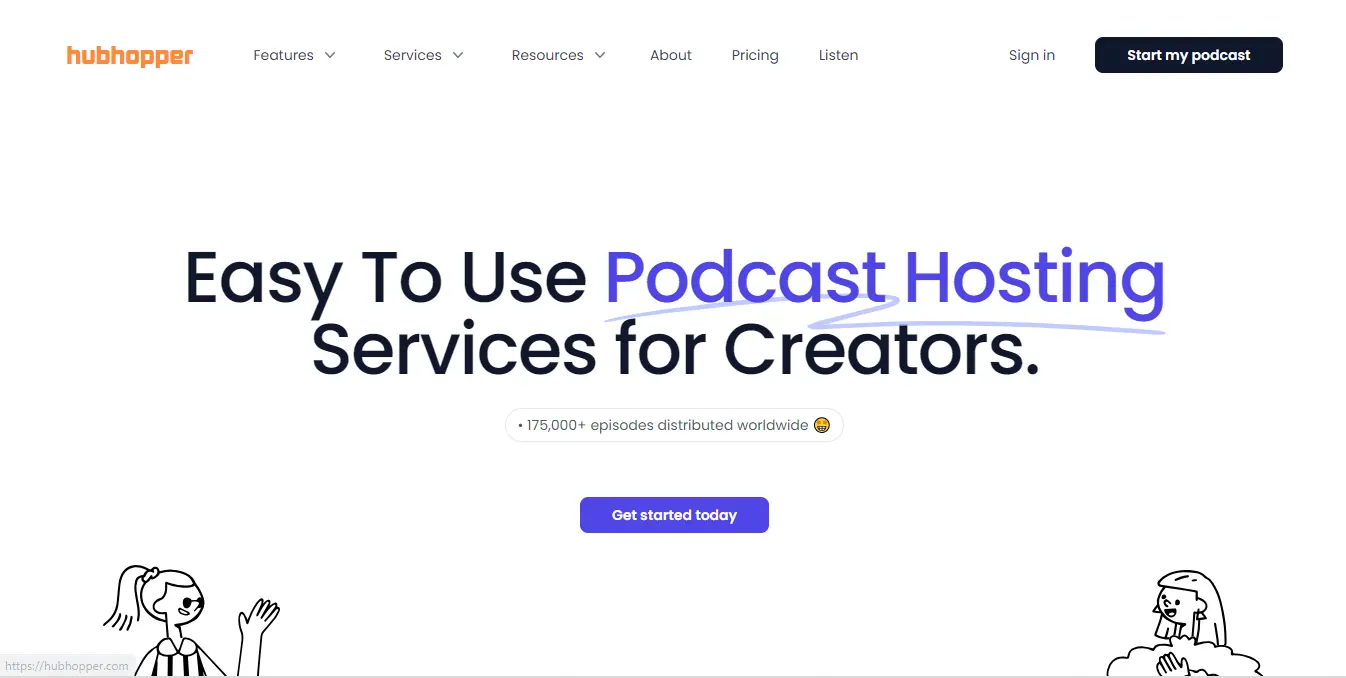
Standout feature: Huhhopper Studio
Pros:
- Has podcast management capabilities
- Robust suite of podcast hosting features
Cons:
- Not as feature-rich as an all-in-one podcast management tool
- Analytics and reports aren't as detailed as some competitors'
Dubbed the giant of the Asia podcast hosting demographic, Hubhopper is endowed with several nice features that make hosting, distributing, and managing your podcast seamless.
Hubhopper Is a hybrid podcast hosting platform designed to make the management of your podcast as easy as it can be with automation features included to help you produce viral podcasts.
Pricing: Free, Pro ($12 per month), Growth ($24 per month), and Premium ($499 per month).
Best Tools For Creating Podcast Website
35. Onpodium
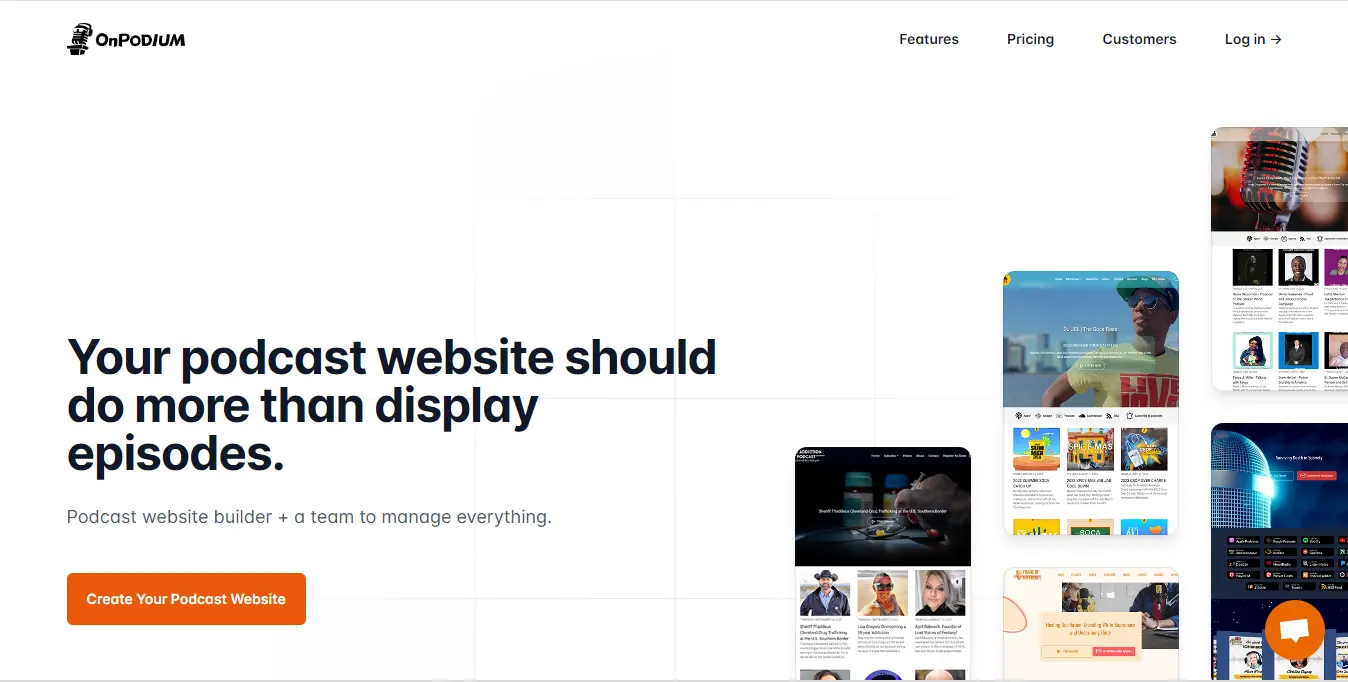
Standout feature: Free custom domain
Pros:
- Custom domain at no extra cost
- Experts to handle website creation - for free
- YouTube video pages
Cons:
- Limited templates to choose from
- No options for various payment tiers
As they say, your podcast website should do more than display episodes. Onpodium takes this claim to the core as that's obvious in their features. With integrations to almost all podcast hosting platforms, custom domains, an option to import podcast reviews, and blogs, create custom pages, etc, you're sure to have a joyful ride with Onpodium when creating your podcast website.
Pricing: Starts at $15 per podcast website
36. Kitcaster
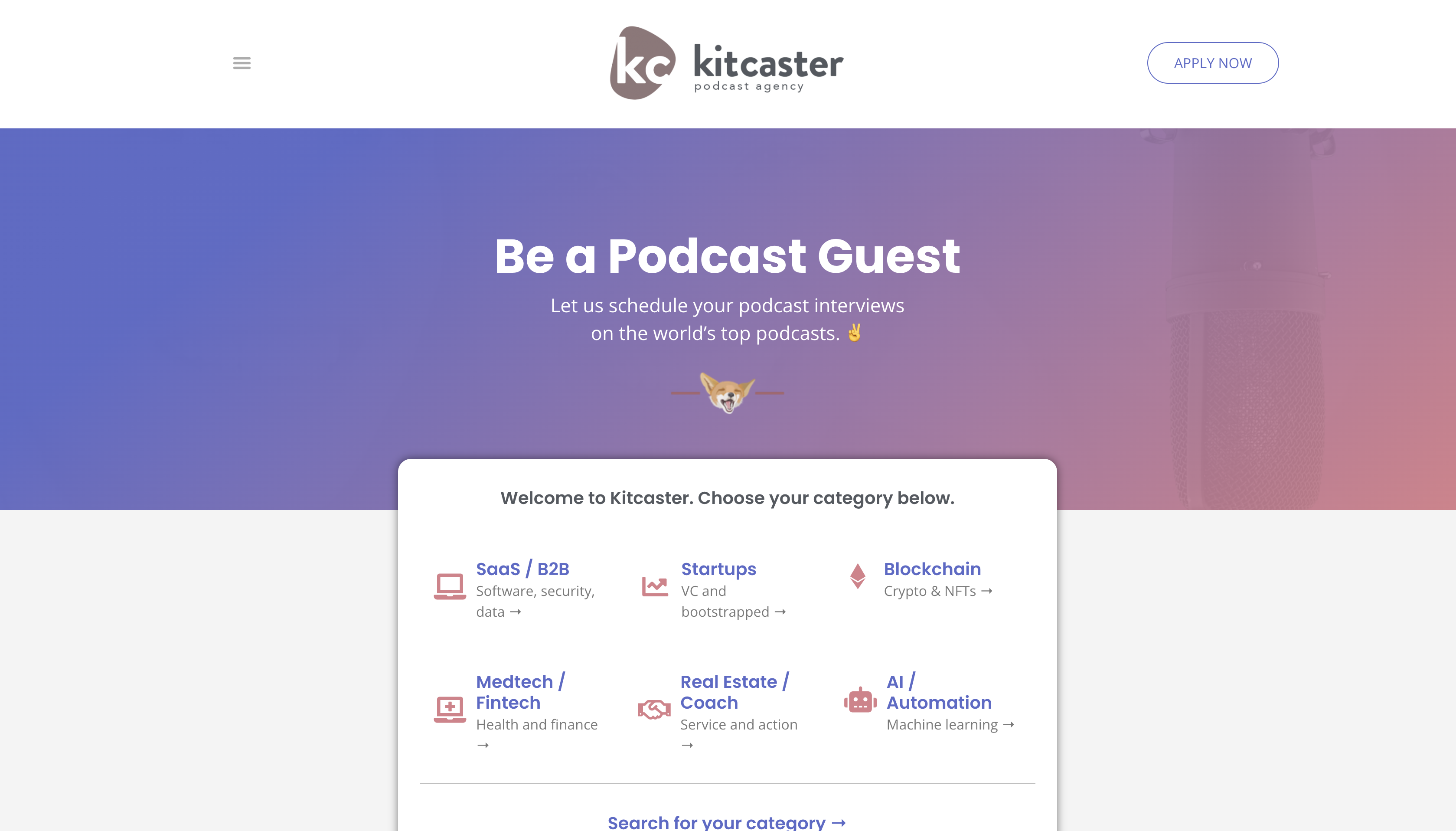
Standout feature: Human matchmakers
Pros:
- Human matchmakers compared to automated AIs
- Deep understanding of your need
Cons:
- The process can be a little stretched
- Not feature-rich compared to competitors
A little turn from the platforms we've mentioned in this category. Kitcaster isn't a platform or a tool, it's a podcast booking agency that offers booking highly relevant podcast interviews based on your ideal outcomes. You set the expectations and Kitcaster delivers the result. That simple.
Pricing: Contact
37. SpeakWrite

Standout feature: Transcribe everything and anything.
Pros:
- Relatively cheaper compared to competitors.
- Transcribe everything and anything.
Cons:
- Not too feature-rich
- It maight be ideal to go for AI podcast transcription tools.
This is a human-powered transcription service that’s been around since 1997, catering to clients across industries, including podcasting. Unlike many services that rely on AI, SpeakWrite emphasizes 100% human transcription, with a strong focus on high accuracy and confidentiality.
They also boast a rapid turnaround time, often delivering transcribed documents within about 3 hours.
Interestingly, their service is available 24/7/365, allowing users to submit audio or video files anytime via their mobile or desktop apps, web portal, or even a toll-free dictation line.
Pricing: Contact them.
38. Typeface
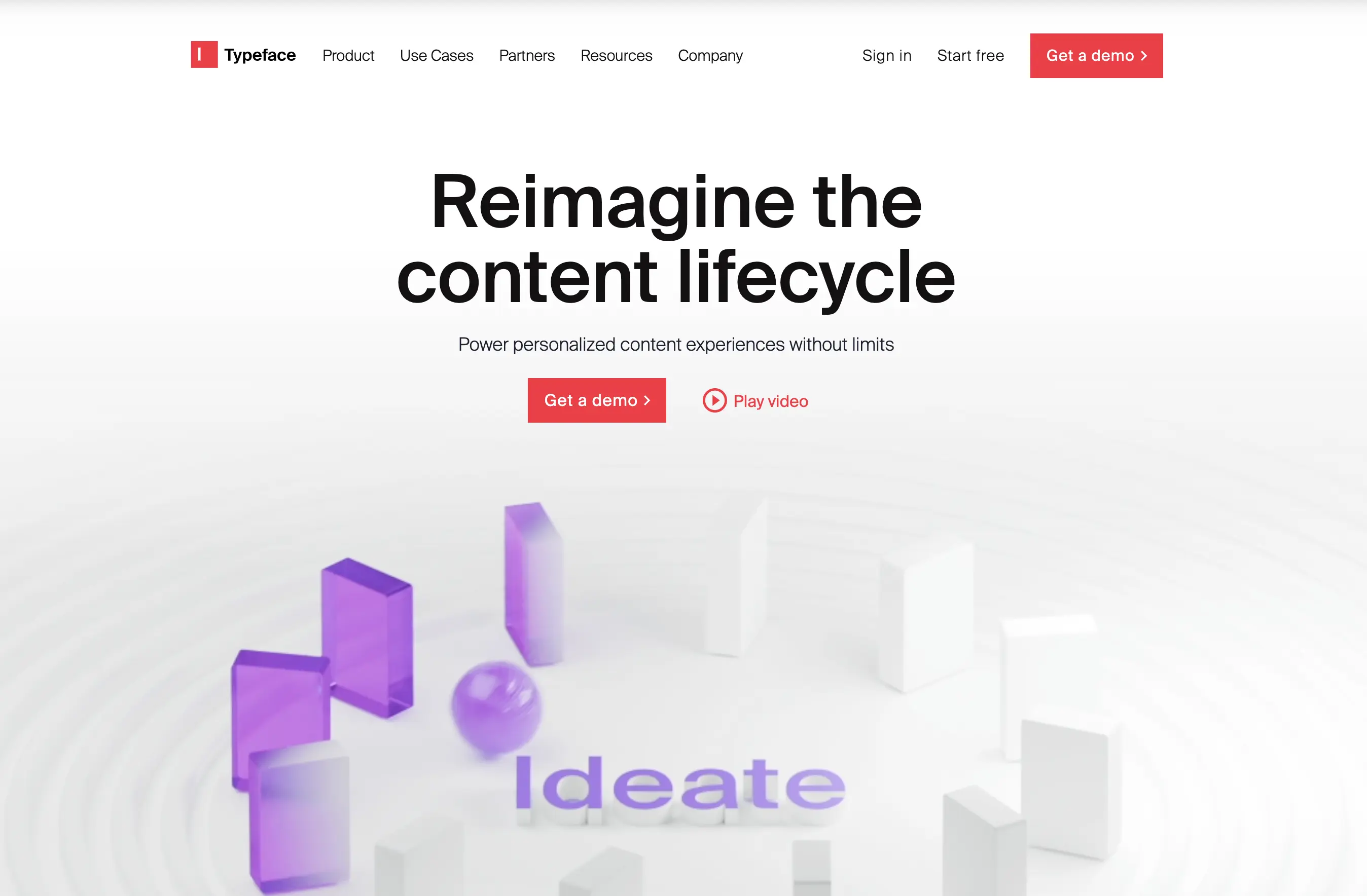
Standout feature: Creative automation capabilities.
Pros:
- Modernize complex podcast content for big teams.
- Creative automation capabilities.
Cons:
- Might not be ideal for solo podcasters.
For the ones looking for generative AIs as your podcast co-pilot, Typeface does a really good job on that. Unlike ChatGPT and other generative AIs, Typefaceis an AI-powered content creation platform that produces personalized, on-brand content efficiently.
It integrates advanced generative AI models with your podcast’s unique voice, style, and assets to generate content across various formats, including text, images, videos, and audio.
Pricing: Contact them.
39. Rephonic
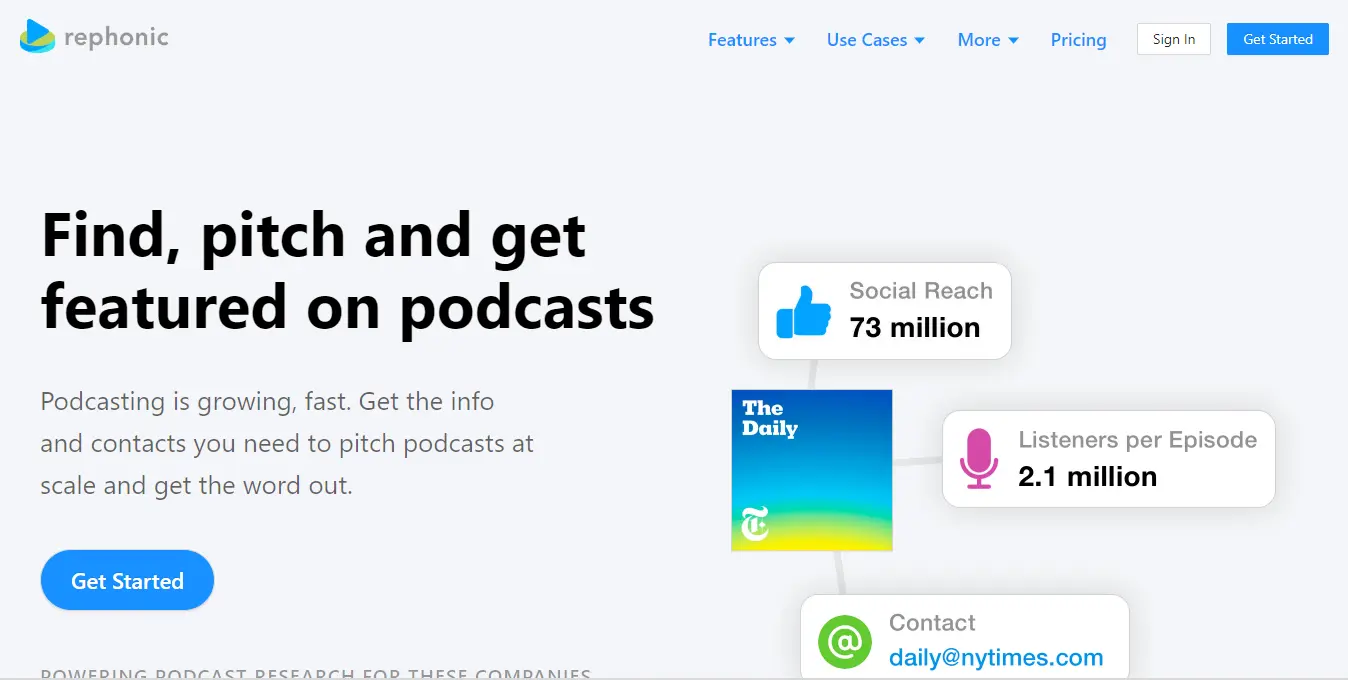
Standout feature: Podcast database
Pros:
- Podcast database covering the majority of the niche
- Listener numbers and contact info for the podcast
- Cross-promotion
Cons:
- Premium pricing
The most expensive tool in this category, but Rephonic is feature-packed to cover the price. One of the features that we like is the pitch editor that makes crafting an outreach pitch effortless. Choose from a range of templates or craft yours from scratch, and you're good to go.
You can also use a target list to create a list of potential podcasts to get featured on or guests to have on your show. Either way, Rephonic is one of the most feature-rich podcast-matching platforms out there.
Pricing: Light ($99 per month), Standard ($149 per month), and Business ($299 per month).
Best Tools For Podcast Social Media Management
40. Lately AI
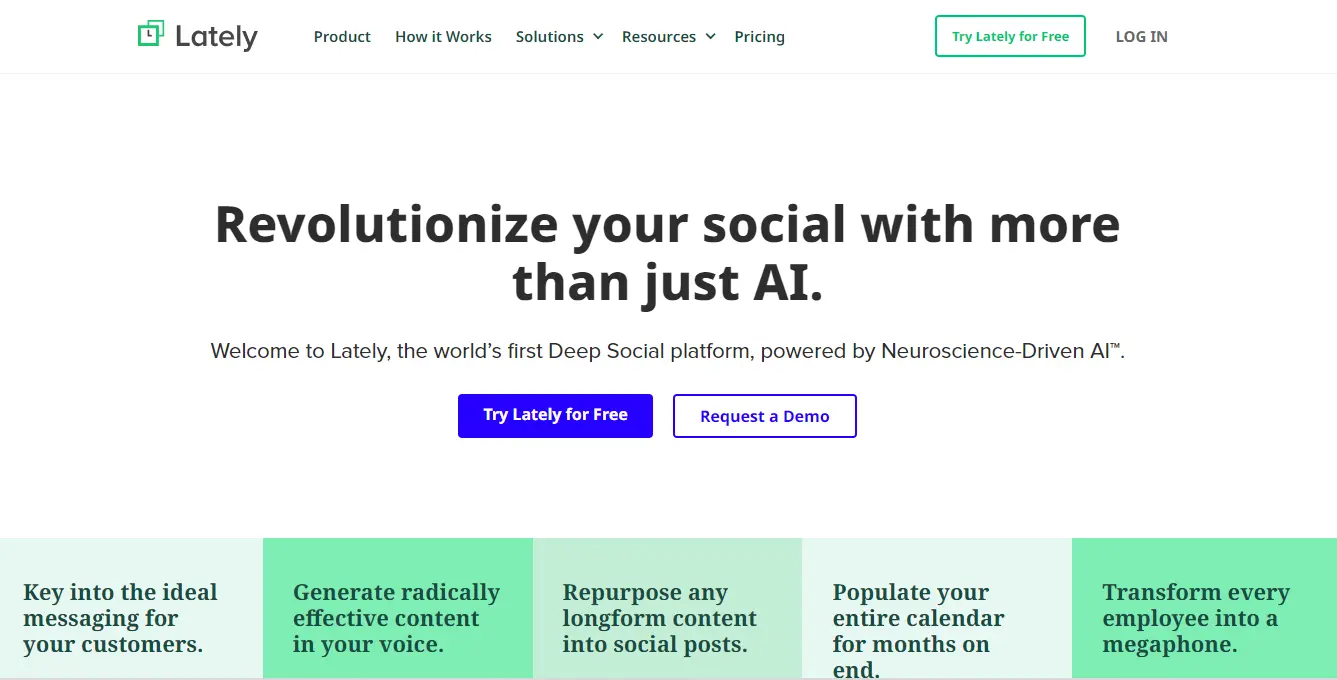
Standout feature: Customizable voice model
Pros:
- Voice model that you can customize to reach your ideal podcast audiences
- Smartest AI on the list
- Feature-rich for social media marketing
Cons:
- Maybe too broad for podcasters
- Fairly expensive
Lately's homepage may seem a little techy when you read that they have the first world's Deep Social Platform, powered by Neuroscience-Driven AI.
Anyways, Lately AI has arguably been the smartest AI on the list. If automation and effectiveness in streamlining your podcast social media marketing is your priority, Lately AI will be your speed.
Pricing: Starter ($49 per month), Professional ($159 per month), and Growth ($319 per month).
41. Repurpose.io
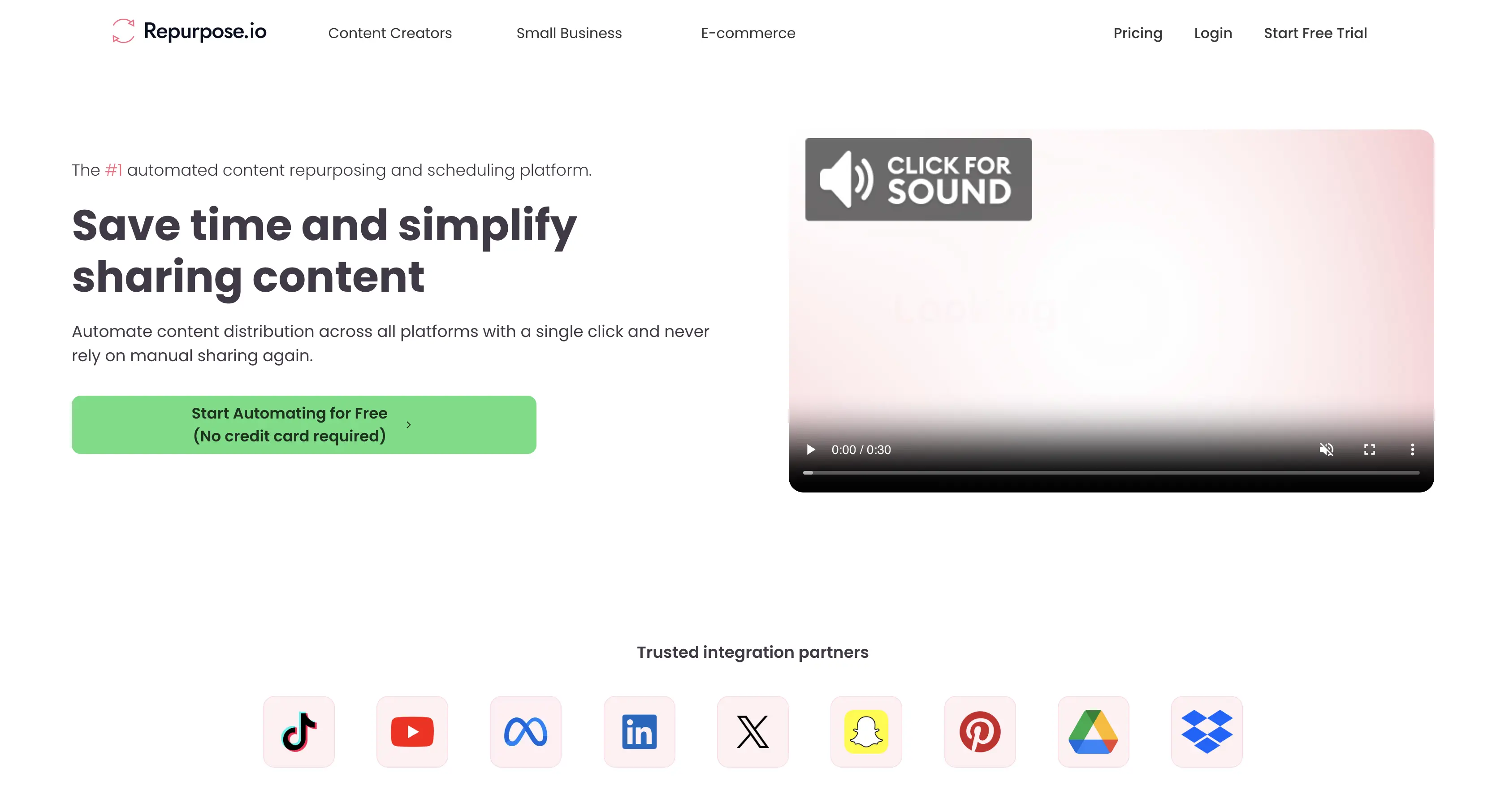
Standout feature: Zoom video repurposing
Pros:
- You can repurpose anything
- Options to record recorded live videos
Cons:
- Customization limitations
- No free trial
Repurpose.io, dubbed as the number 1 automated content repurposing platform, doesn’t just save your time but simplifies the process of sharing your content everywhere online. With integrations to tools and social platforms, you will never have to manually repurpose your podcast marketing assets on social media again.
You can repurpose your content from TikTok, Instagram, Facebook, YouTube, Google Drive, or Audio Podcast into bites of content optimized for each social media platform.
Pricing: Content marketer ($35 per month), and Agency ($149 per month) with 14 days trial each.
42. VideoToBe
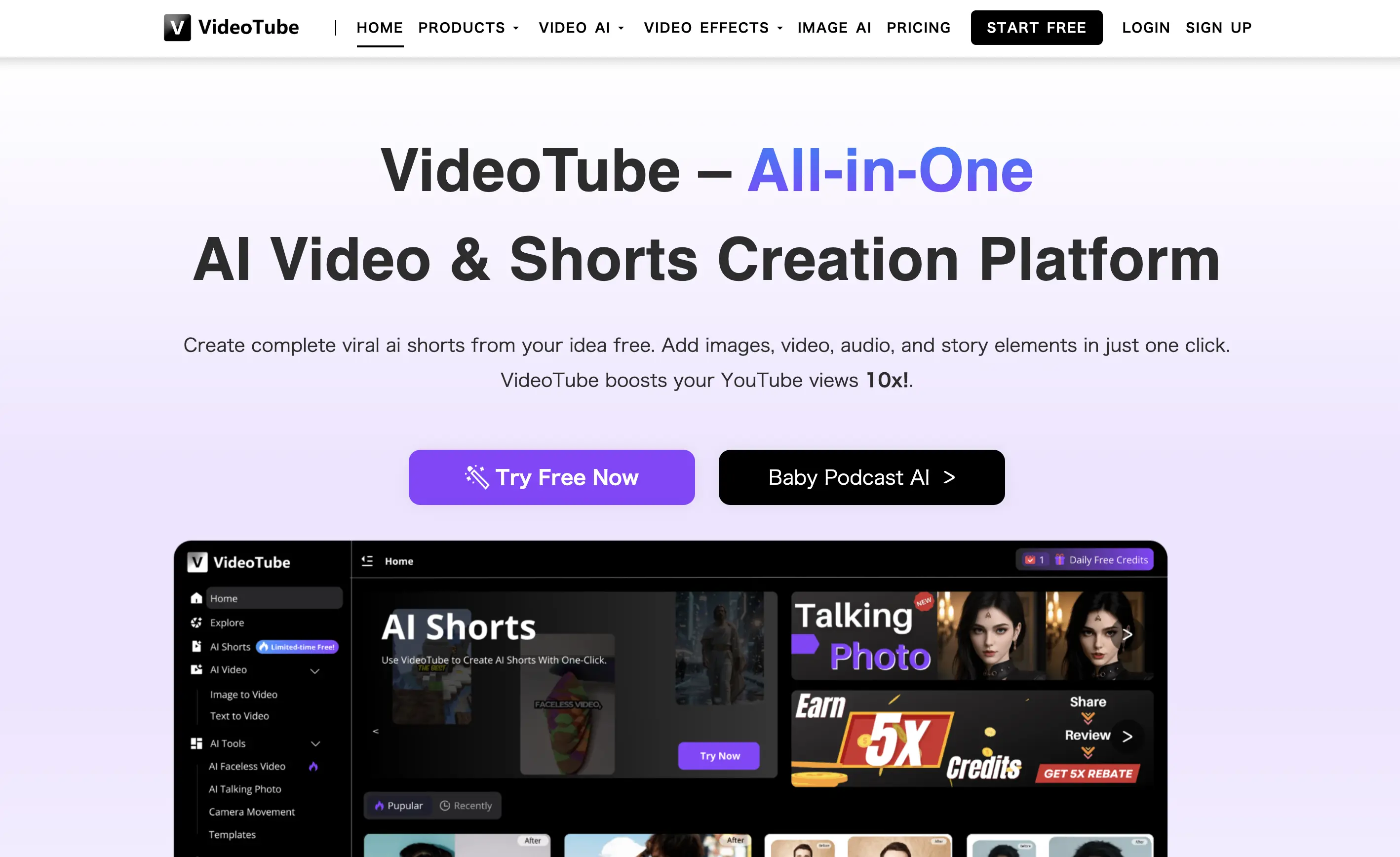
Standout feature: Transcribe audio & video to text in minutes
Pros:
- Comes with AI accuracy.
- Saves time by transcribing audio & video to text in minutes.
Cons:
- Limited tool suite.
- Many tools have wider integration with essential tools.
As a podcaster (or content creator, educator, student, or business professional), VideoToBe makes generating transcripts, subtitles, study materials, or meeting notes the least thing you’d worry about.
It is an AI-powered transcription platform that converts audio and video files into text with impressive speed and accuracy.
Pricing: Pricing starts at $10 monthly.
43. Vizard
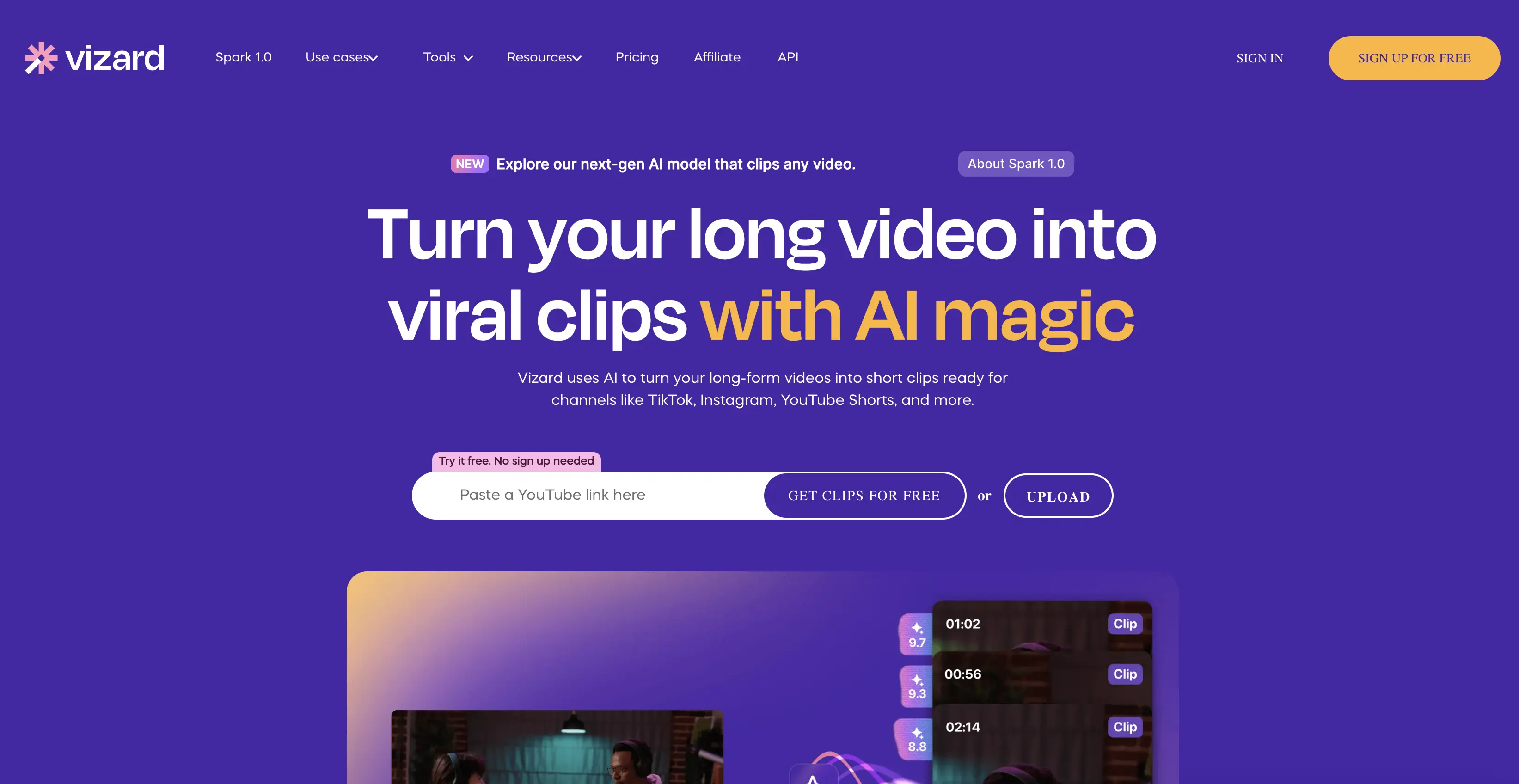
Standout feature: Comes with AI magic.
Pros:
- A large suite of integrations.
- Too cost-effective compared to some competitors.
- Comes with AI magic.
Cons:
- It is not as feature-rich as competing all-in-one content repurposing tools.
Looking for a video editing platform designed to transform long-form videos into short, engaging clips optimized for social media platforms like TikTok, Instagram Reels, and YouTube Shorts? Interestingly, one that is AI-powered? Vizard is the tool to look for.
It offers features such as automatic video clipping, transcription, subtitle generation, and multi-platform optimization, making it accessible to users without professional editing experience.
Pricing: Pricing starts at $29 monthly.
44. Social Curator
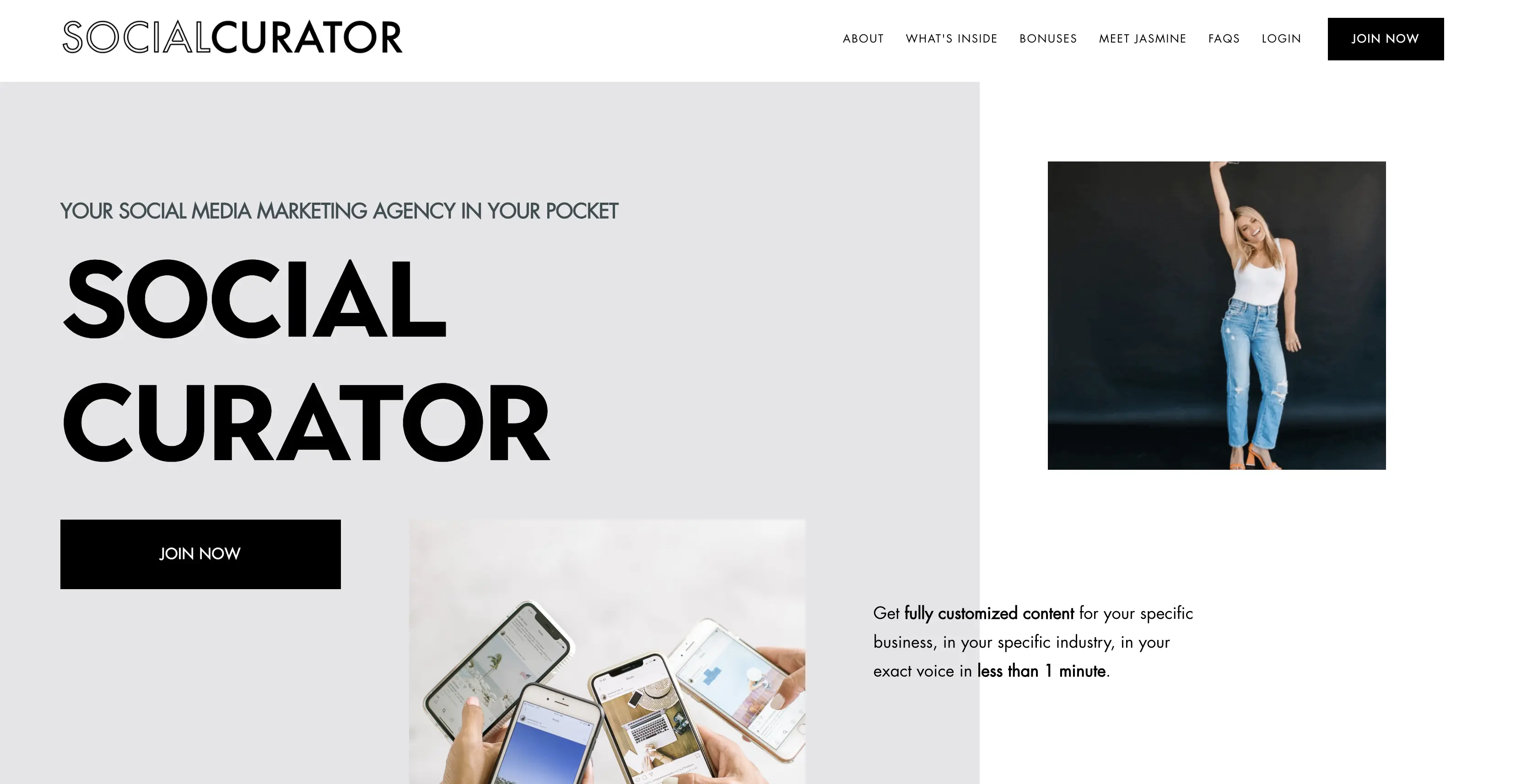
Standout feature: Dottie, your digital social media manager.
Pros:
- Cutting-edge AI copywriter
- Sales strategy toolkit
Cons:
- Might not be an ideal matchmaker for podcasters
- No available pricing
Have you ever wanted to create a social media campaign that not only goes viral but reaches and connects with your target audiences?
Socialcurator is your tool.
The framework consists of creating campaigns (podcast ads) and then selecting using their knowledge base to increase the campaign's visibility, conversion, revenue, and on your terms.
Pricing: Contact.
45. SocialPika
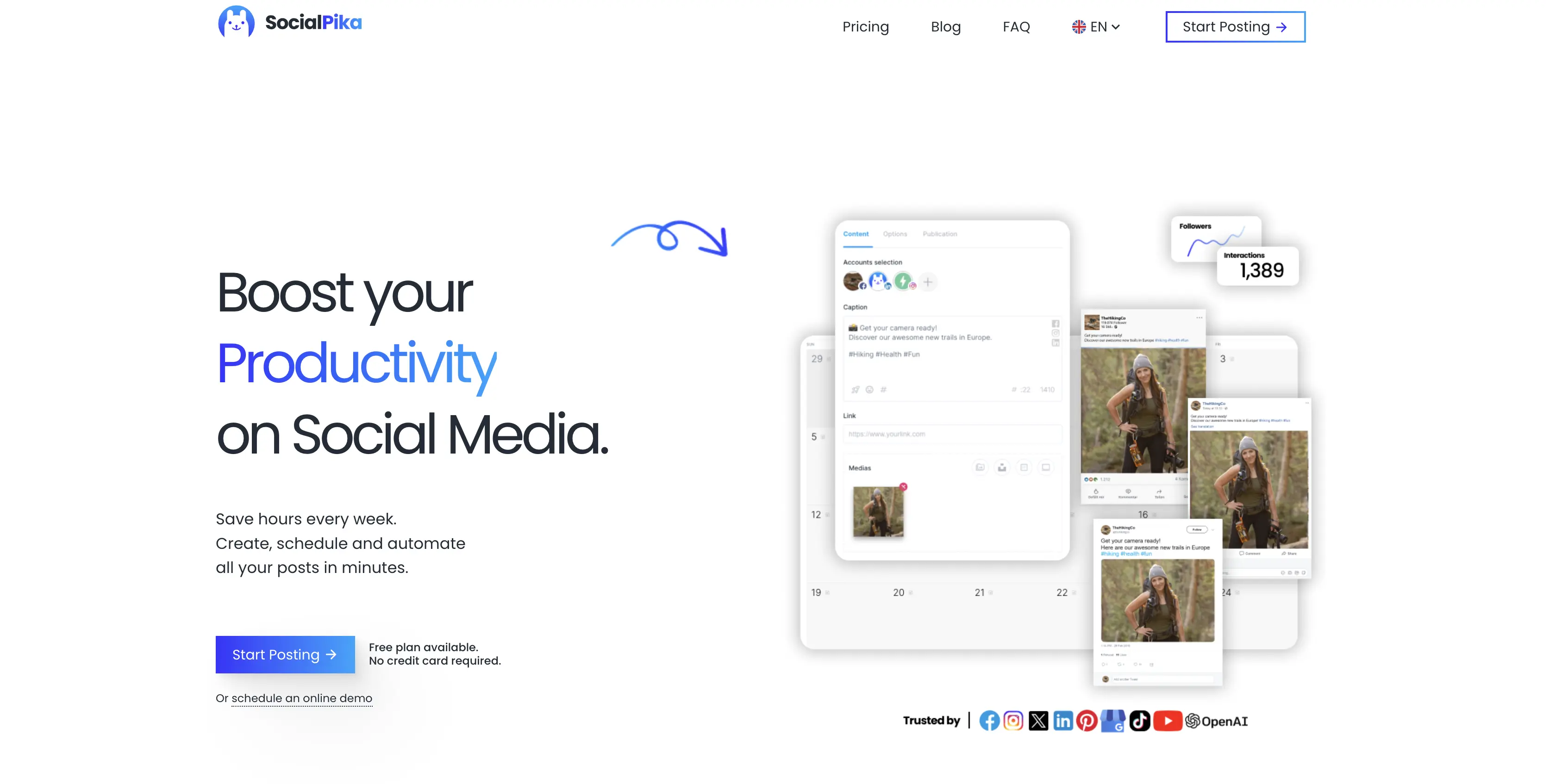
Standout feature: AI integration.
Pros:
- User-friendly interface
- Affordable pricing
- Large social media platform integration
Cons:
- Might not be an ideal tool for podcasters with small listeners
- Limited advanced analytics
SocialPika is a global all-in-one social media management tool that connects creators with the core of social media platforms with features such as post recycling, tagging of people and products, and the ability to publish multimedia posts and events.
It is designed to streamline the process of social media management, offering tools for managing and scheduling posts at scale while providing creators opportunities to analyze their content performance.
Pricing: Free, Basic ($9 per month), and Growth ($29 per month)
46. Contentdrips
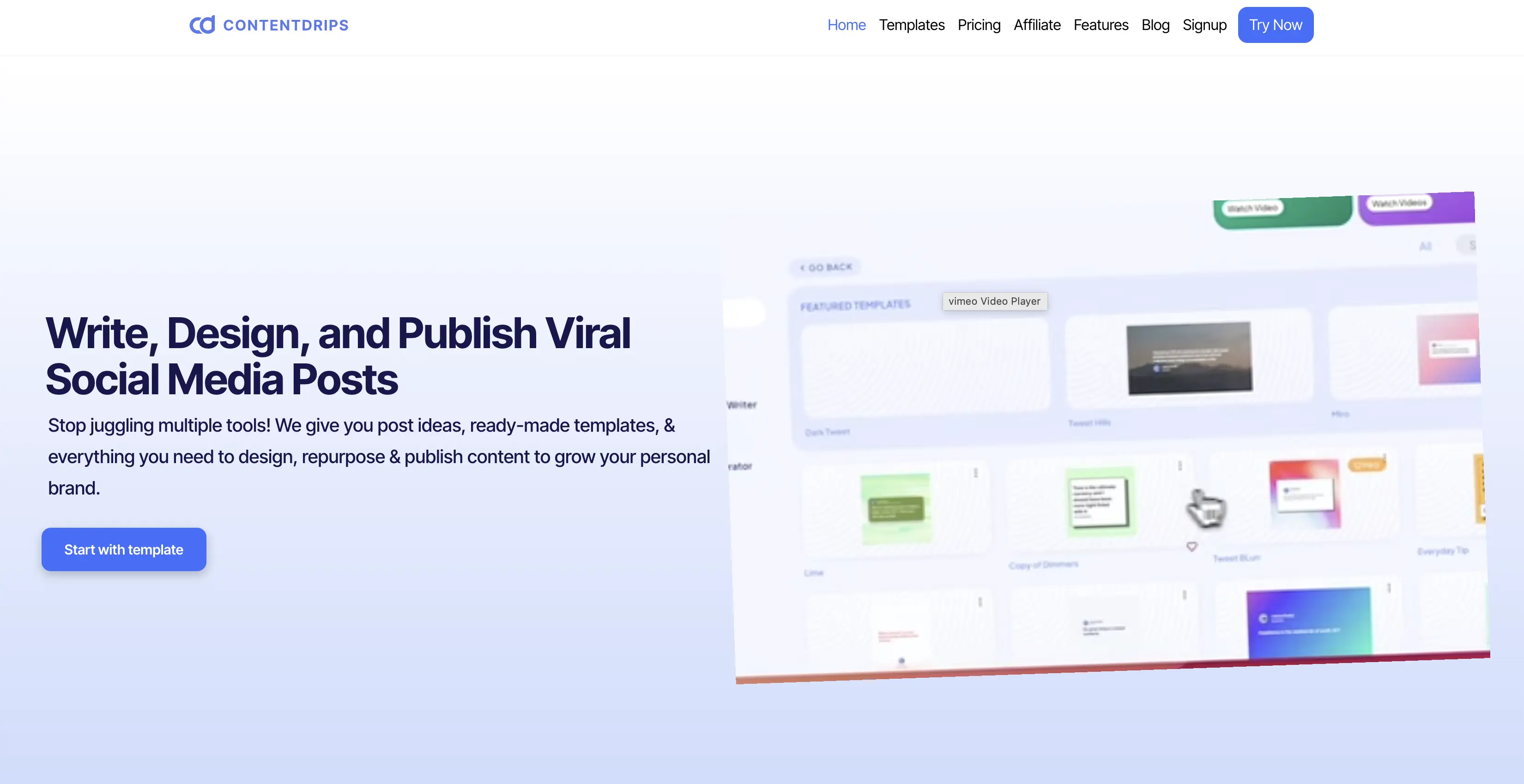
Standout feature: AI-powered post-generation capability.
Pros:
- Friendly to new podcasters
- A wide range of professionally designed templates for various post types
Cons:
- May be fairly expensive for some podcasters
Contentdrips is a global all-in-one content creation tool that streamlines the process of producing engaging social media content, particularly for personal brands like podcasters. It is very ideal for both solo podcasters and those managing multiple shows.
It offers a range of tools that enable users to generate post ideas, design graphics, repurpose content, and publish directly to platforms like LinkedIn.
Pricing: Different tiers with different features.
47. Nova
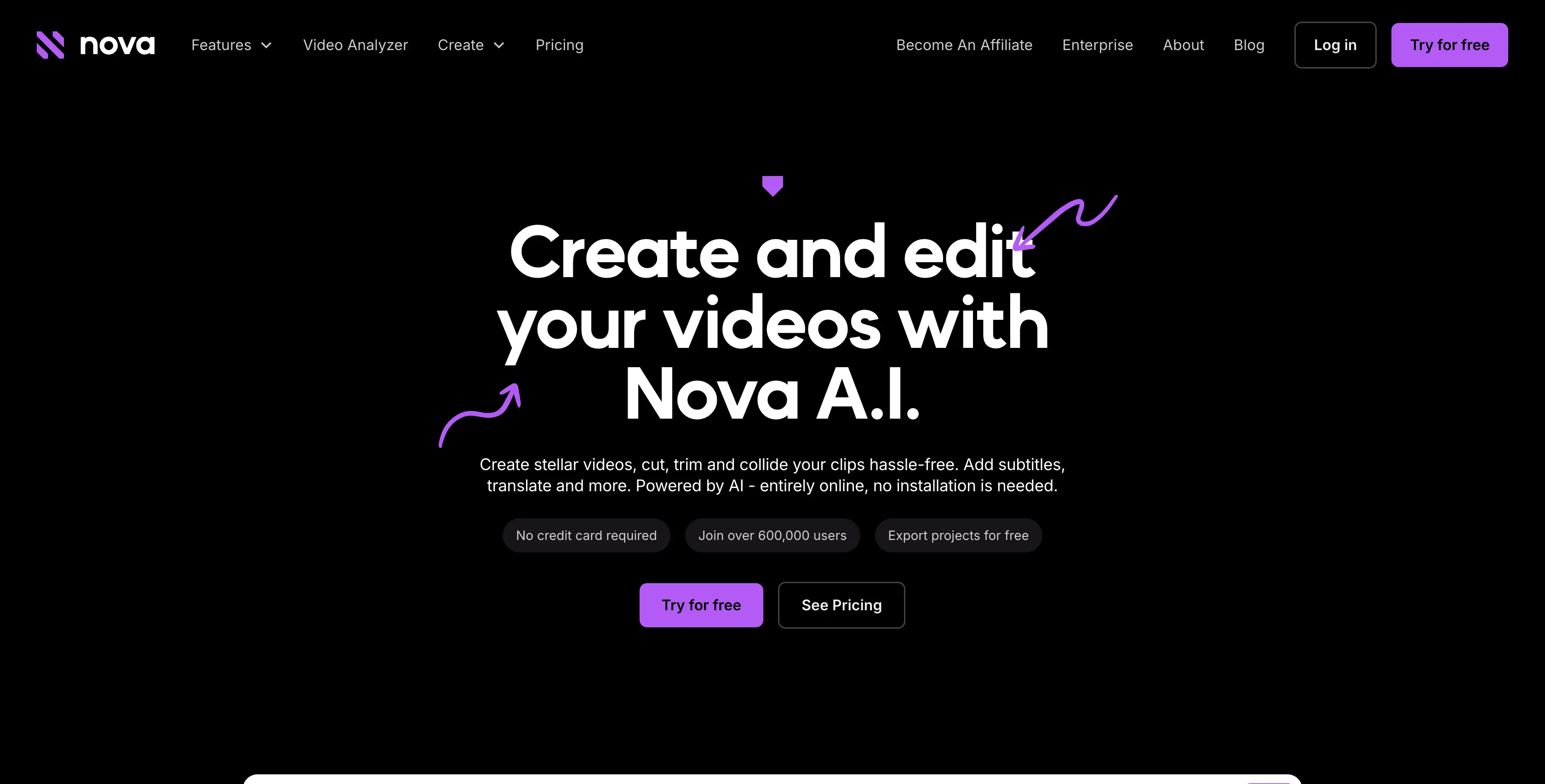
Standout feature: Native ads on your terms
Pros:
- Comprehensive video editing features
- Multilingual support
- Friendly to new podcasters
Cons:
- May be fairly expensive for some solo podcasters
The framework of Nova leverages artificial intelligence to create and enhance video content. There is a tool suite of features that makes video editing a breeze.
For a professional editor or a newbie, a solo podcaster or managing multiple podcasts, or an audio-only podcaster who wants to dig into video podcasts, Nova AI is more than enough for your needs.
Pricing: Free, Basic ($8 per month), Pro ($14 per month), and Business ($44 per month).
48. VoCut
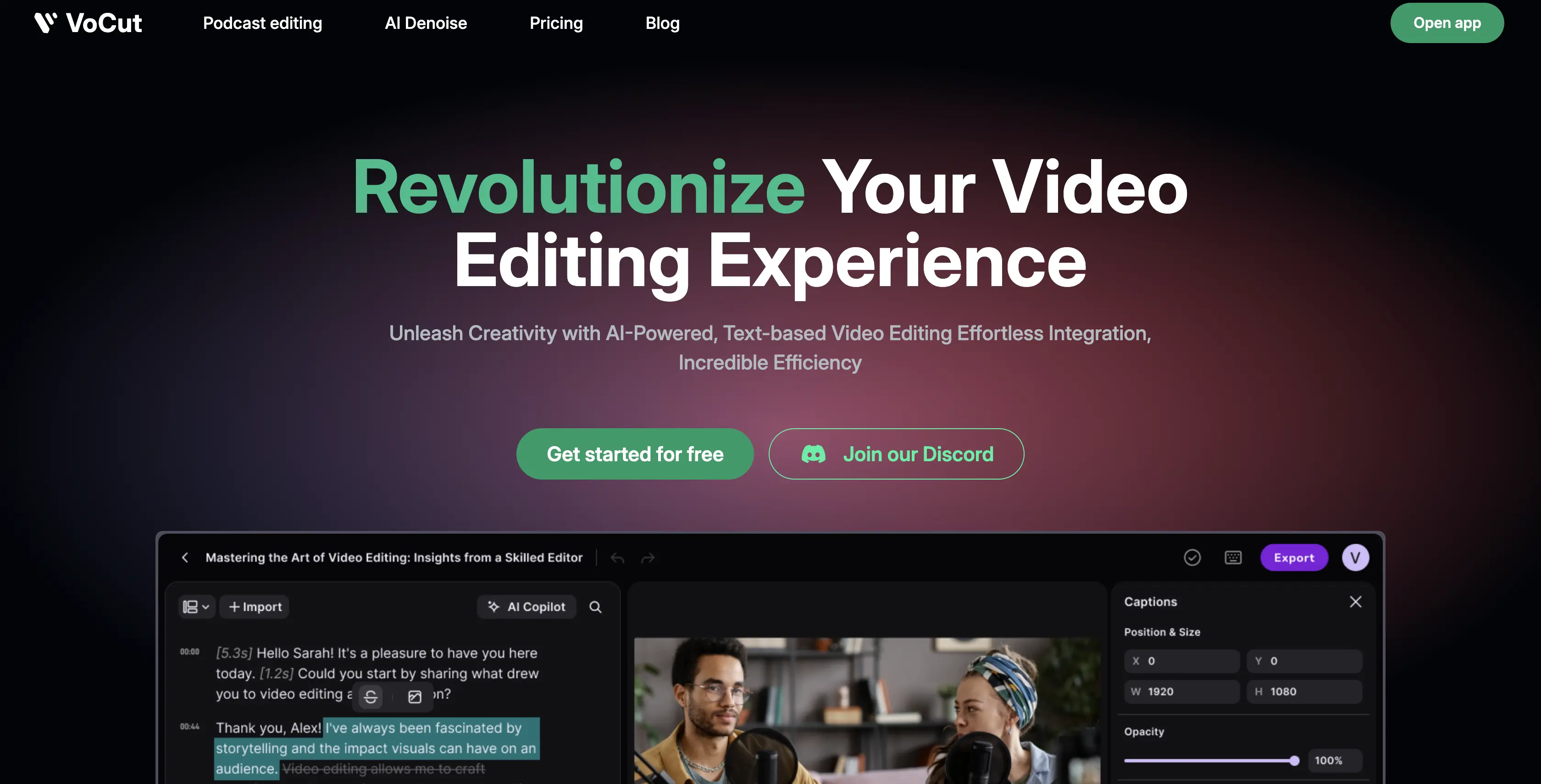
Standout feature: Automatically detect and delete silent clips.
Pros:
- Time efficient
- Easy to use with no steep learning curve
Cons:
- Limited advanced features
- A lot of keyboard shortcuts to make editing easier
- Managing multiple layers can be less intuitive for an online tool
Like Nova, VoCut also invests in automatically assisting users with video editing in a very easy and streamlined manner. Built with podcasters in mind, you can utilize its advanced algorithms to automate tasks like instant transcription, translation, and synchronized text-video editing, streamlining workflows for creators and editors.
Pricing: Free, and Standard ($12 per month).
49. Topical Map
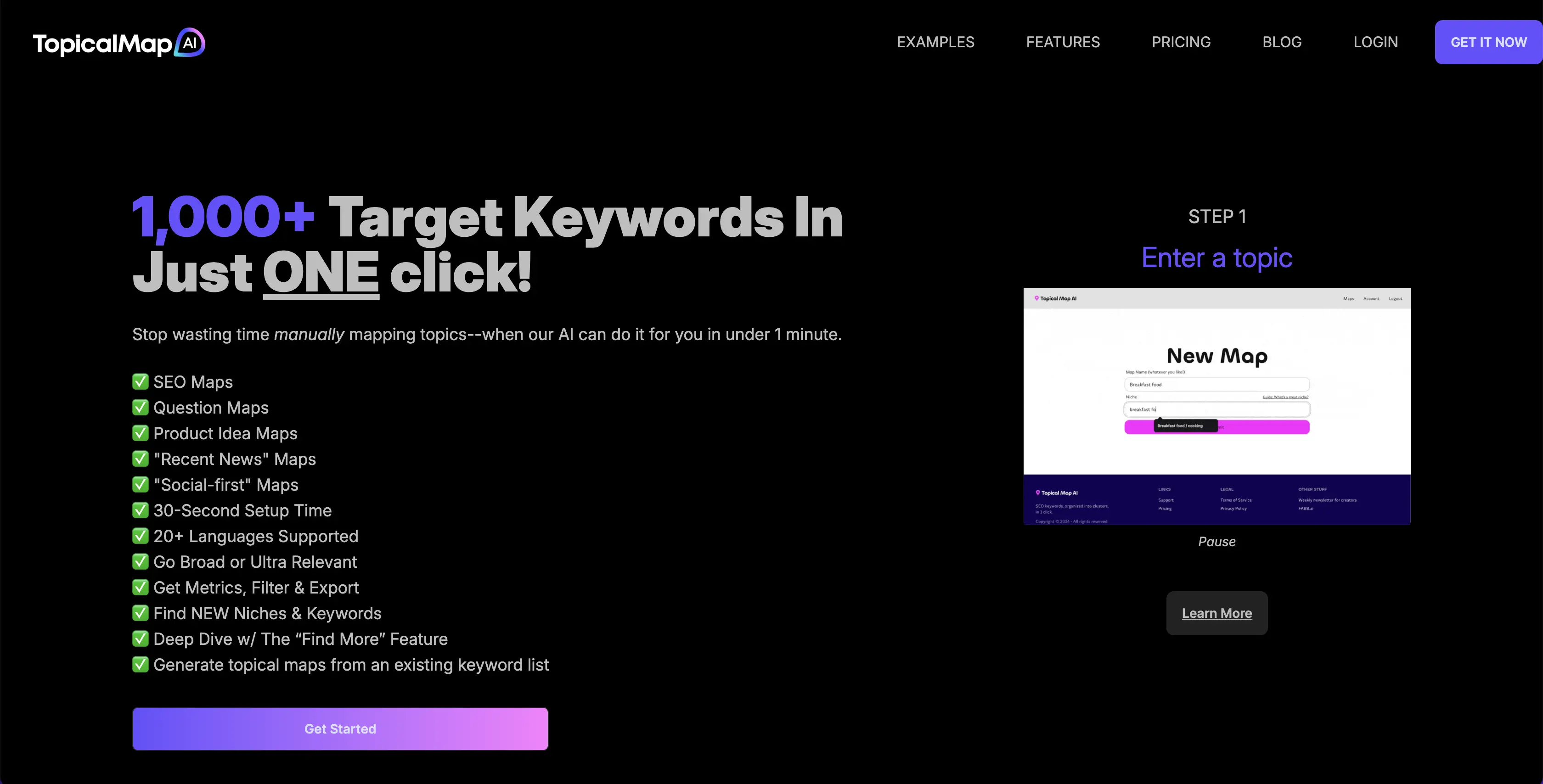
Standout feature: Cluster view & metrics.
Pros:
- Keyword rankings
- Cluster view & metrics
- Industry rankings
Cons:
- Limited tool suite
Topical Map is an SEO tool with a range of features that detail almost every topic of your podcast niche. This tool highlights important topic data that can help you understand and grow your audiences in record time.
Its core offerings are tailored to keyword metrics, advertisers and agencies, and the trends going on in the general podcast landscape - ensuring podcasters stay informed, up-to-date, and equipped with the right data in hand.
Pricing: Operates on credit limit starting from $29 to $99.
50. Topic Finder
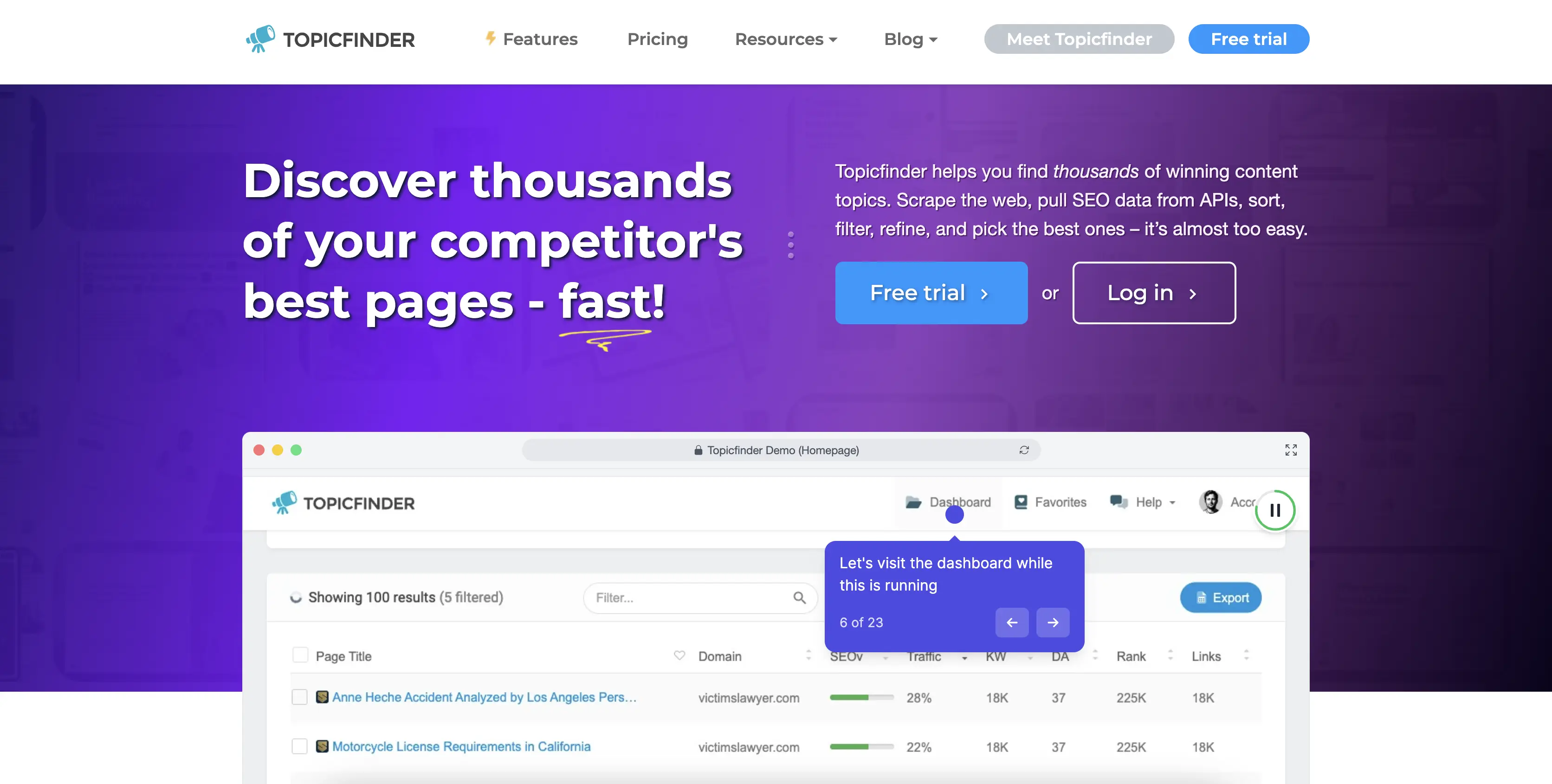
Standout feature: Comprehensive competitor analysis.
Pros:
- Comprehensive competitor analysis
- Simple and easy to use
- Streamlined topic discovery
Cons:
- The tool suite is mostly limited to topics
- Not quite as feature-rich
Topicfinder is a competitive research tool that makes discovering high-value content topics easy by analyzing competitors' best-performing pages.
With features like audience insights, ranking, reviews, comprehensive competitor analysis, SEO metrics integration, efficient sorting and filtering, AI-powered title generation, organized data management, and rapid research capabilities. Topicfinder helps podcast creators, track and spy the performance of their competitors.
Pricing: Not publicly available.
Best Practices For Choosing The Right Podcasting Tools
Sometimes, the line between need and want can get blurry and you might miss the most important things that matter. Having tried some of the tools on this list, getting reviews and recommendations from friends and buddies who have tried some of the tools on the list that we haven't, and having read reviews about the ones we haven't tried yet, we can tell you what you need to look out for when choosing a podcasting tool.
Here are the points we've come up with;
-
Does It Align With Your Goals?
This is the most important of them all. Why? Because your goals will steer the trajectory of everything you do. For example, if your goal is to keep podcasting solo, you might switch from tools like Podsqueeze - an AI assistant for your podcasting needs - to a tool that only provides one narrow feature like Scribie - transcription.
-
All-in-one and Tool Suite
While it's crucial to choose a tool that offers specific podcasting needs you're seeking, it's also important to choose one that offers more than that. You might necessarily need the other features, but that's better than needing it and having to subscribe to another tool.
-
Budget Friendly
We can't stress this enough. Pick a tool that reflects your current budget. Don't go for an expensive tool over the promises of you'll soon make it in podcasting. Podcasting, as well as other media industries, isn't a walk in the park and can take quite a while to pick off. That's why it's important to pick tools that give a nice blend of features and price.
Wrapping Up
And (breath in and out), we're wrapping up this long list of the podcast tools you'll ever need. Calling this the tools you'll ever need may sound like an extra stretch, but when you look at the features and suite of each tool on this list, there's nothing you want in podcasting that you won't find in any of these tools.
So, which one are you checking out?
Repurpose your podcast content with AI