BLOG ARTICLE
How To Turn YouTube Long Videos To Short Videos - Step-By-Step Guide 2025
Last updated: 2/13/2026
Last updated: 2/13/2026
You don’t want to hit “Upload” on your YouTube videos and pray they magically go viral. You need to promote, distribute, and engage actively in increasing the visibility of your videos - oftentimes, on other platforms by turning your YouTube videos into short clips.
That’s why we’ve come up with a detailed guide on how to turn your YouTube videos into short videos - that can be shared as Instagram reels, Facebook shorts, TikTok videos, and even YouTube shorts - following easy steps.
Let’s get started.

We are going to discuss;
- How Can Turning Long YouTube Videos Into Short Videos Help Your Channel?
- How To Turn Long YouTube Videos Into Short Videos
- Podsqueeze Free YouTube Repurposing Checklist
- Where To Share Your Short YouTube Videos
How Can Turning Long YouTube Videos Into Short Videos Help Your Channel?
Converting your YouTube videos into short ones isn’t only a smart move but a creative one. For example, Shorts attract more views and likes per view than regular videos. In fact, we ran a calculation of how much users consume content on the biggest top platforms, and here is what we found.
- YouTube - Over 70 billion daily views
- TikTok - Users view over one billion videos daily
- Reels - Both Facebook and Instagram gather over 200 billion daily views on reels
These are just four of the most used platforms for watching short videos online. Looking at that, the number is staggering for any serious creator to pass. The top-earning YouTubers are doing it as it’s proven to be an effective framework for creating an ongoing buzz around their videos and funneling traffic to their channels.
For each long-form YouTube video you turn into shorts, you stand a chance to;
Increase the reach of your YouTube video
With the level of short video consumption on the internet, the answer can't be far-fetched because people are much more receptive to shorter videos than longer ones. Interestingly, videos under 90 seconds retain 50% of viewers. That illustrates how far you can potentially connect, relate, and give your audiences what they want on other social platforms while subtly directing them to check out your full video on YouTube.
Increased Monetization Options
Advertisers are always attracted to where their target audiences spend their time - which is short videos. With the increased consumption of short videos online, advertisers are investing in this new trend of fast-paced videos. If you invest quality time into creating quality short videos, you can increase the potential earnings you get from your content and even diversify your monetization options.
Boosted Channel Growth
Many YouTubers have reported rapid channel growth since they switched over to repurposing their long-form videos into shorter videos and the reason isn’t far-fetched. For example, short videos were launched on YouTube in the year 2020 and since then it has become a vital part of the platform garnering about 70 million daily views. If you are thinking of adding another stream to boost the growth of your channel, short videos can speed things up.
How To Turn Long YouTube Videos Into Short Videos
With the benefits of turning your YouTube videos into short videos above, here is how you should go about turning your YouTube videos into shorter ones.
-
Sign Up for a Podsqueeze Account
Start by creating a Podsqueeze account - which typically takes less than three minutes.
-
Convert Your YouTube Video
Begin your content repurposing journey by clicking on the “Convert New Episode” button.
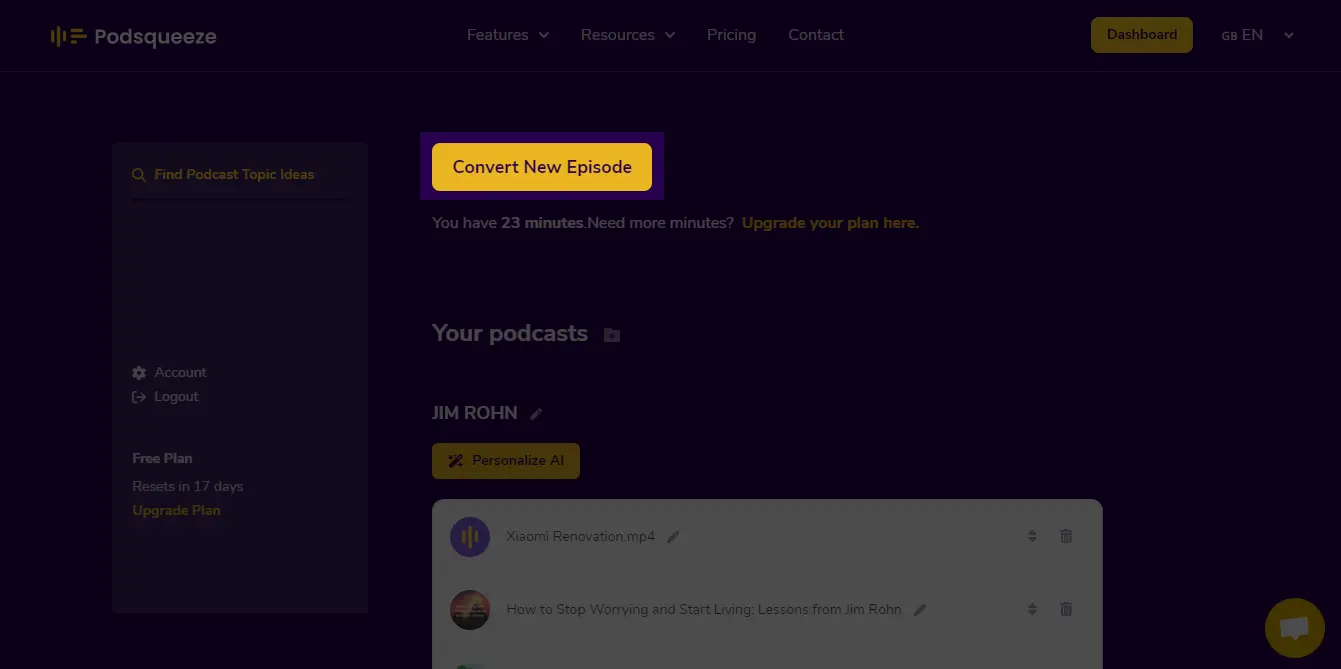
-
Enter The Link of The YouTube Video You Want To Convert
Copy and paste the link of the YouTube video you want to turn into short clips suitable for TikTok. Click the “YouTube Link” button and insert your video’s URL.
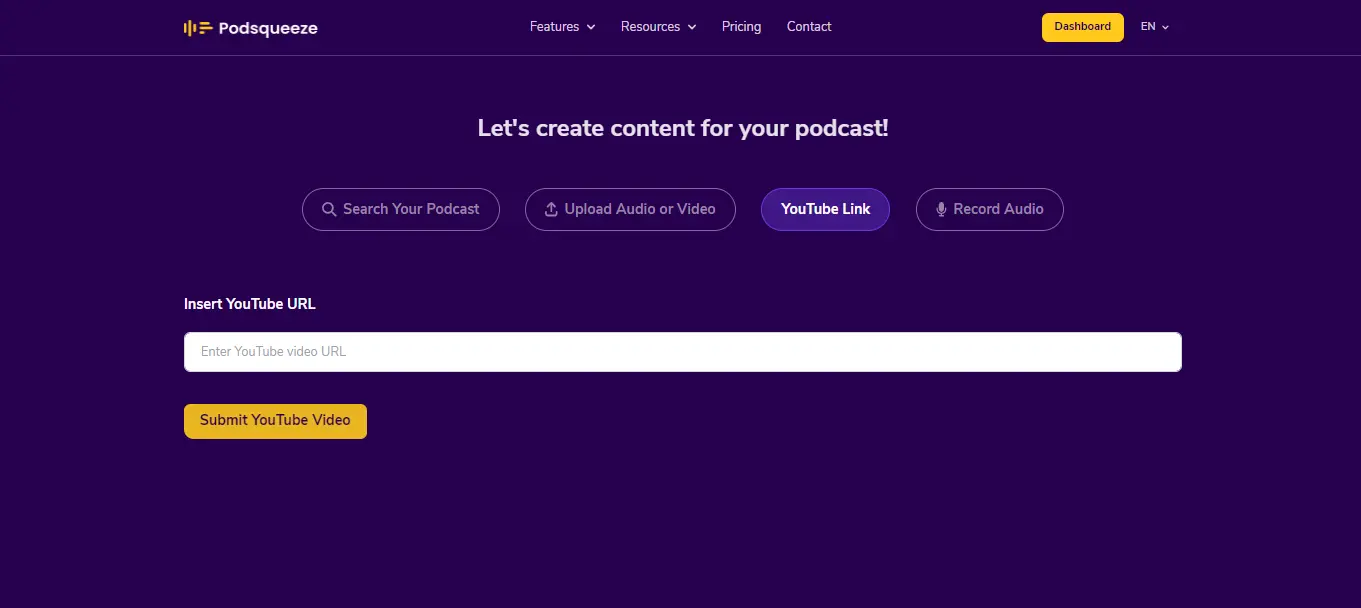
To get the link to a YouTube video, simply copy the web address from your browser or click the “Share” button on the video and then select “Copy Link.”
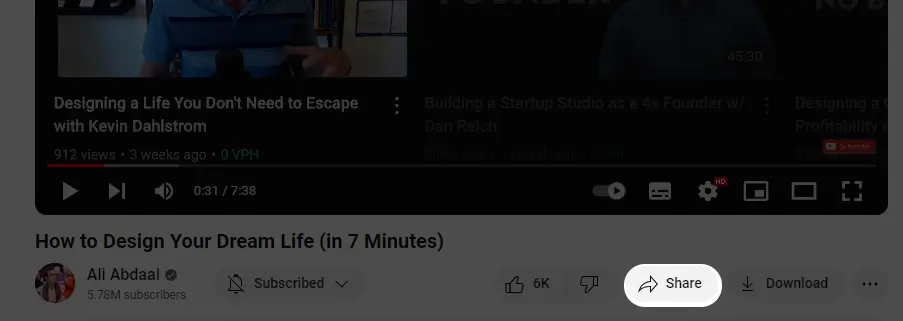
-
Export Your Generated YouTube Short Videos
After entering your YouTube link into Podsqueeze, the AI will analyze the video to identify the most engaging parts. This process usually takes about 5-10 minutes.
Once processing is complete, you can edit the videos to match your preferences. Click the “Video Clips & Images” button to proceed.
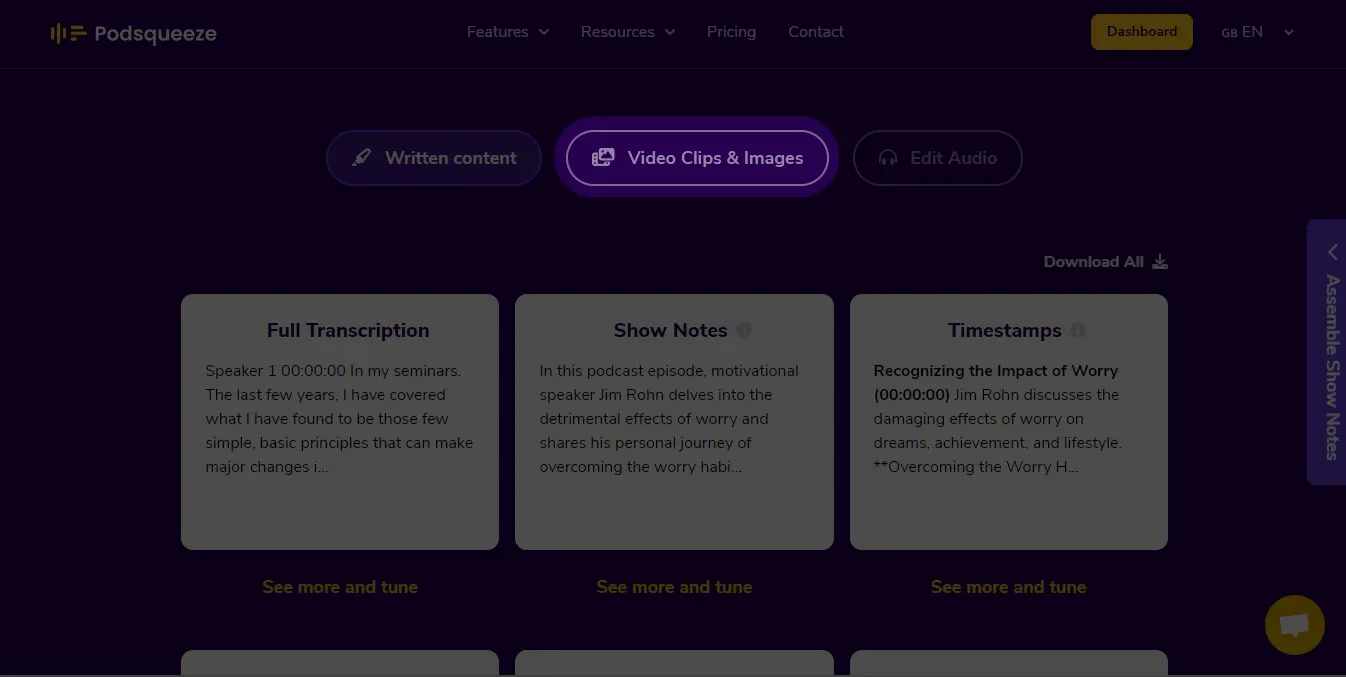
You'll find three categories of assets generated from your YouTube video. To get AI-generated clips that are ready for TikTok with minimal editing, click on “AI Short Clips.” You can make further adjustments if needed.
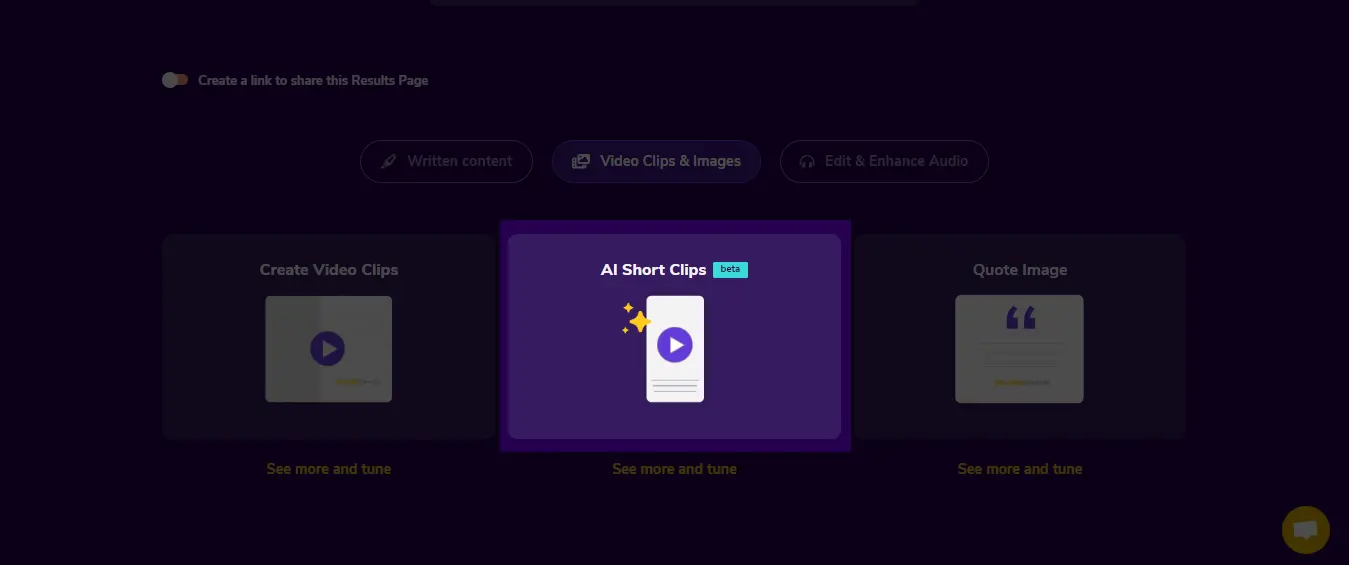
Here you'll find short clips (under than 60s), highlighting the most captivating moments in your episode ready to be downloaded and shared on your social media. Simply select your clip and export.
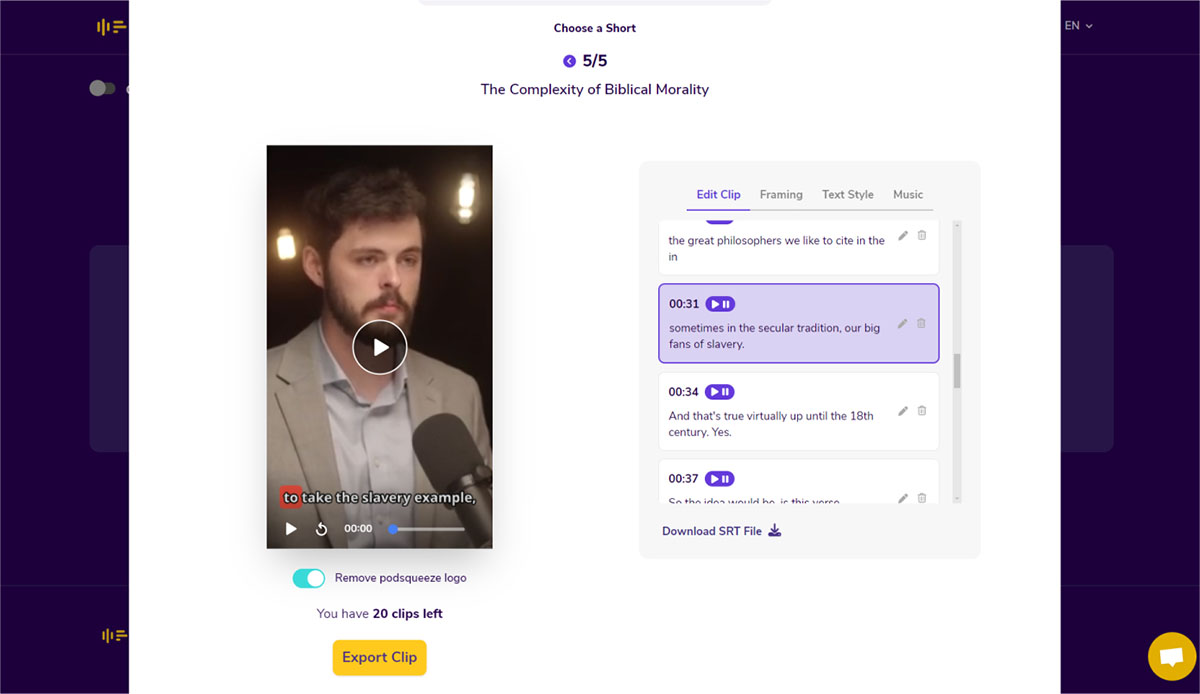
Now, if you need more control and customization options over your clips, head over to our clip maker instead.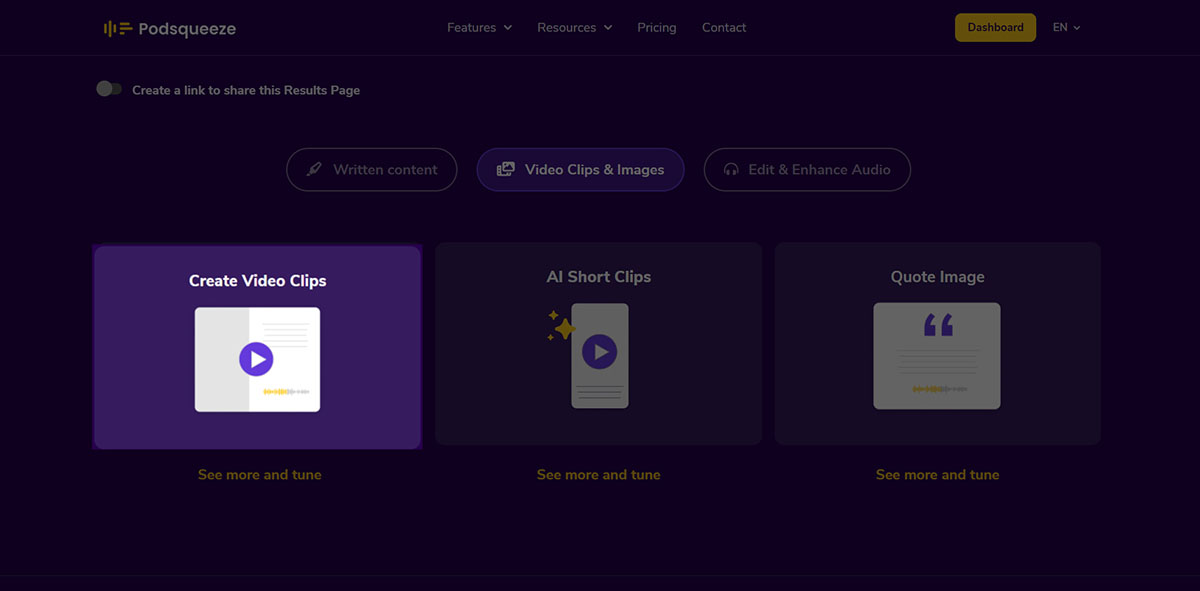
Here, you'll find your entire episode divided into chapters, along with all the tools you need to easily create clips of any size and format. Customize your clips with options for editing, framing, text styles, and music to suit your needs.
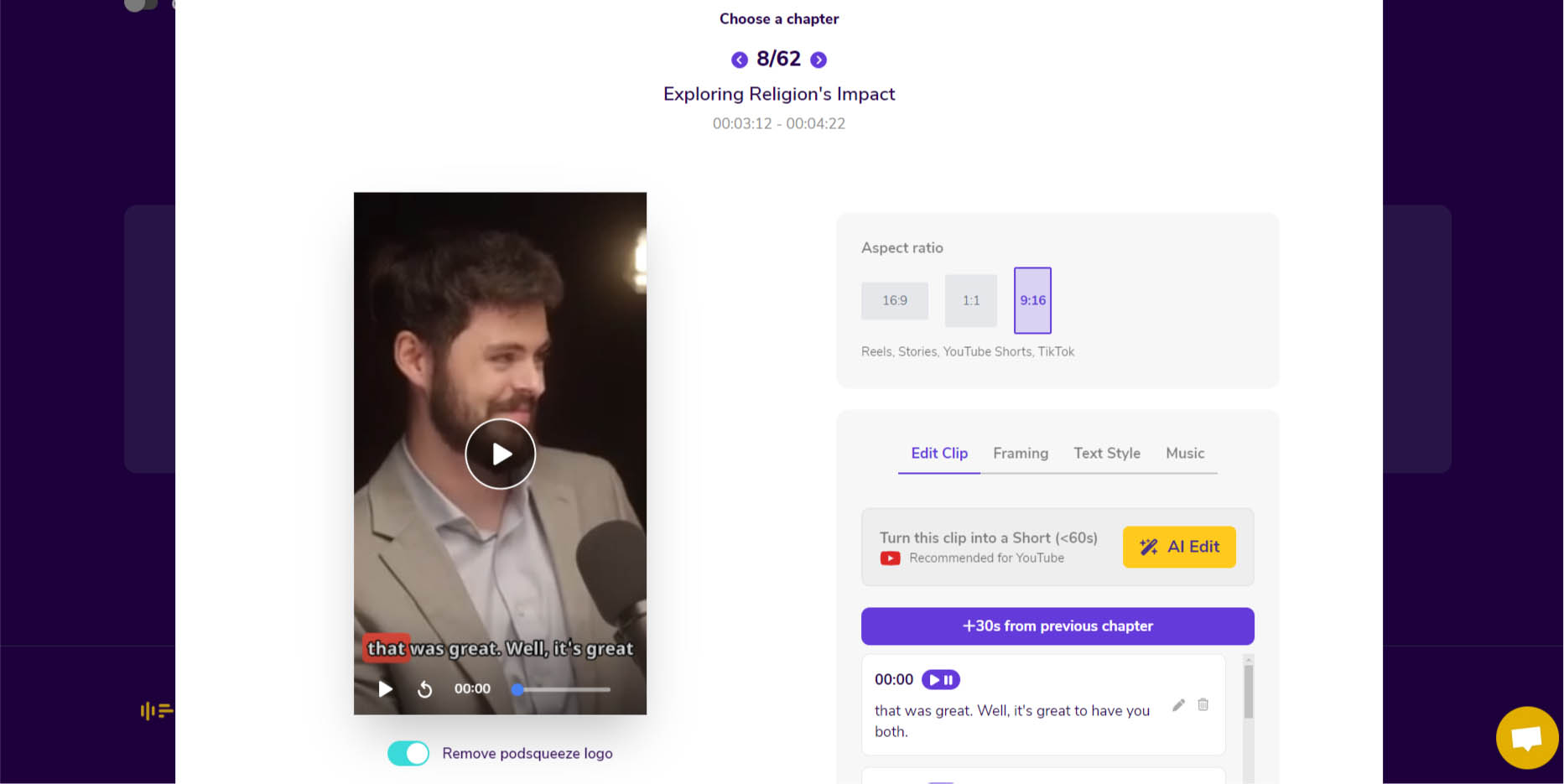
-
Download or Export Your Clips for TikTok
After customizing your clips, download or export them to share on TikTok. And that’s it - you’re all set!
Podsqueeze Free YouTube Repurposing Checklist
To help you get started, Podsqueeze created a free YouTube repurposing checklist for you.
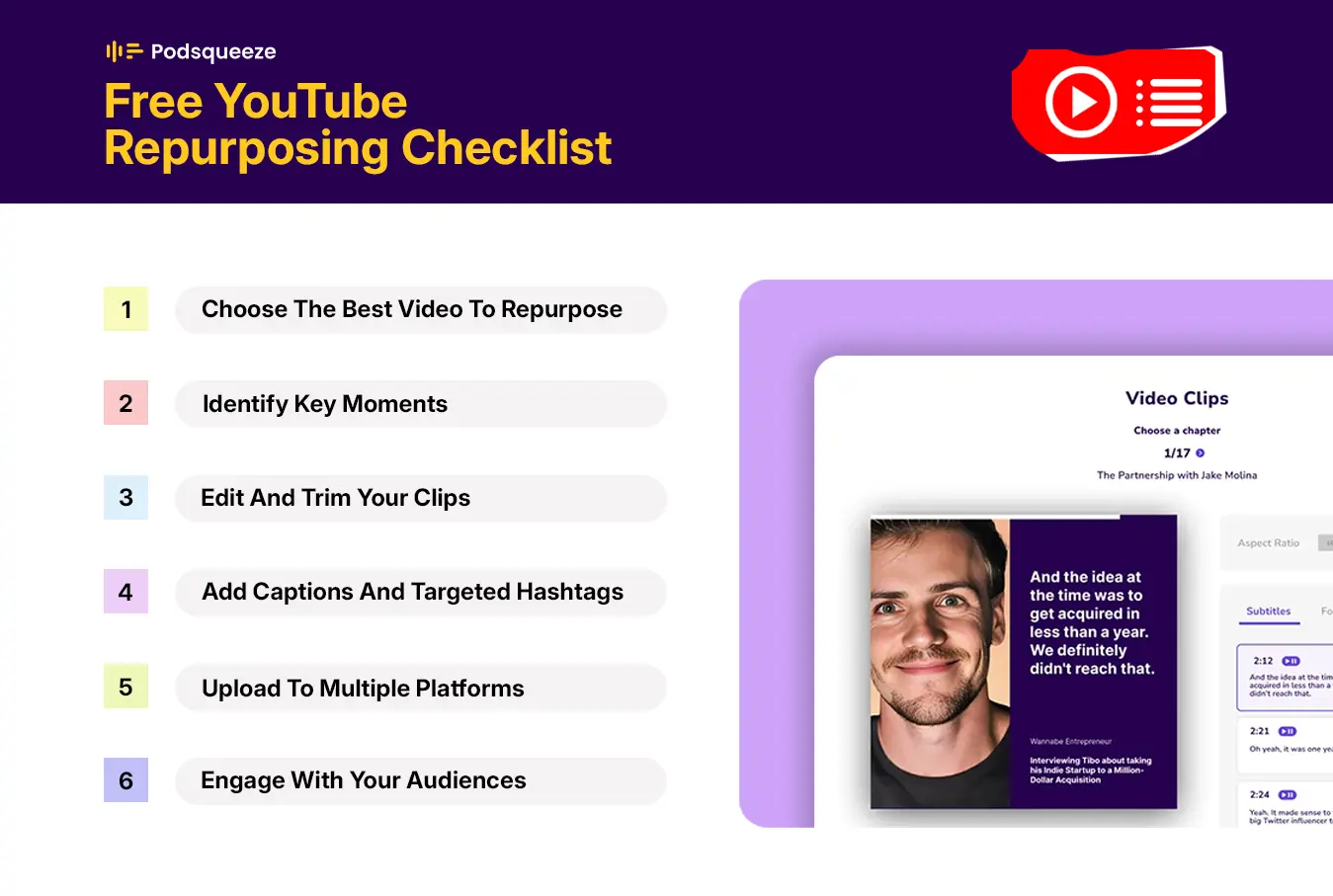
Download the full checklist here.
Who is this designed for?
Anyone! If you want to maximize the discoverability of your YouTube videos across social media, reach more audiences, and create a robust content profile around your channel, this checklist is perfect for you.
But specifically, if you’re just getting your feet wet in the content repurposing game, you’ll love this checklist. Others that may benefit from it include;
- YouTubers
- Content creators
- Marketers
- Social media managers, etc
What do we like about the checklist?
Our favorite thing about the checklist is that it provides a concise step-by-step approach to repurposing your YouTube videos seamlessly. It covers all the essential aspects—from choosing the right content and editing it effectively to optimizing for different platforms and engaging with the audience.
The checklist contains;
- Choosing the best video for repurposing
- How to identify key moments
- Editing and trimming the clips
- Adding captions and targeted hashtags
- Uploading to multiple platforms
- Engaging with audiences
- Monitoring performance and gathering insights
- Repurposing again if need be
Of course, this checklist isn’t the absolute metric for deciding how to repurpose your short clips but if you want something to guide you along the way without having to worry about anything, this checklist will come in handy.
Where To Share Your Short YouTube Videos?
The simple answer to this is that you can share your content anywhere that short videos are allowed BUT you also don’t want to be up and everywhere cluelessly. You need to focus on a few social platforms that your audiences hang around and double down on the ones that work best for you.
To make this easier for you, we have ranked each social media platform in order of importance to help you decide on the few ones that are worth your attention.
Our ranking is a reflection of the study we made on many repurposed content from top YouTubers on social media platforms and we measure them based on the number of likes, comments, views, engagements, and if they drive traffic back to the original YouTube video.
Here’s our findings;
YouTube Shorts:
Like us, if the goal for repurposing a YouTube video is to drive traffic to your original video, where else could be better than YouTube itself? YouTube Shorts lets you maintain the same platform, audience familiarity, and leverage existing subscribers.
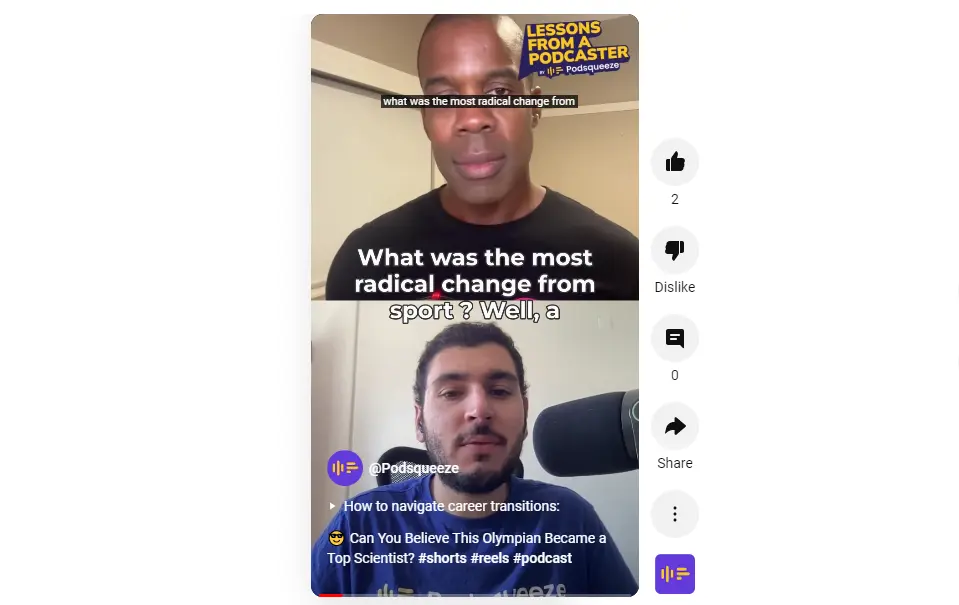
Their short video features aren’t the best but close to the likes of TikTok and Instagram. YouTube short is still growing with significant potentials given YouTube's vast audience.
Ideal for: Creators that are still active on YouTube, growing, and want more from YouTube's search and recommendation algorithms.
TikTok
Next in line is TikTok. Why? Because it is currently the leading platform for online short-form video content. With its massive and highly engaged audience and an algorithm that favors discoverability, TikTok makes it easier for content to go viral than other platforms on this list.
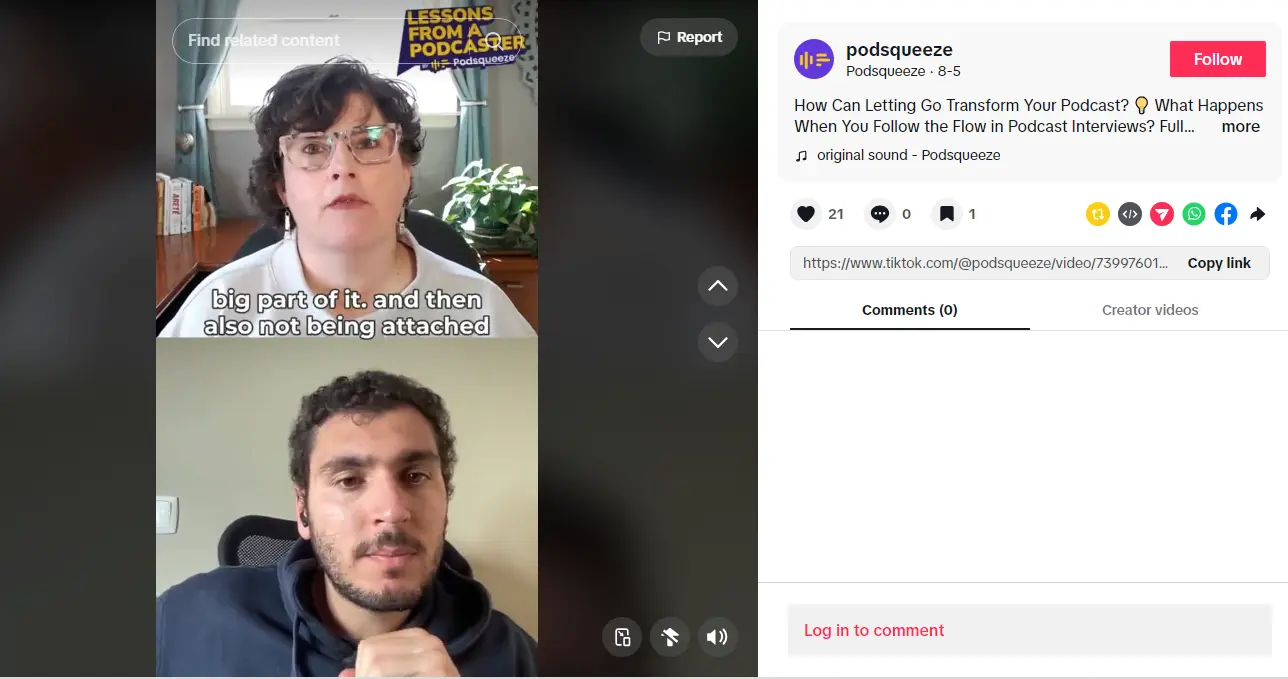
Ideal for: Creators who want a platform that has already been adapted for short videos, has the most engagements, and features that can make short go viral more easily than other social platforms.
Instagram Reels
Just like TikTok, Instagram Reels also has a large user base and strong engagement, especially among younger audiences. Not just this, Instagram reels can also be displayed on Facebook, increasing the reach of your short videos across the Meta ecosystem.
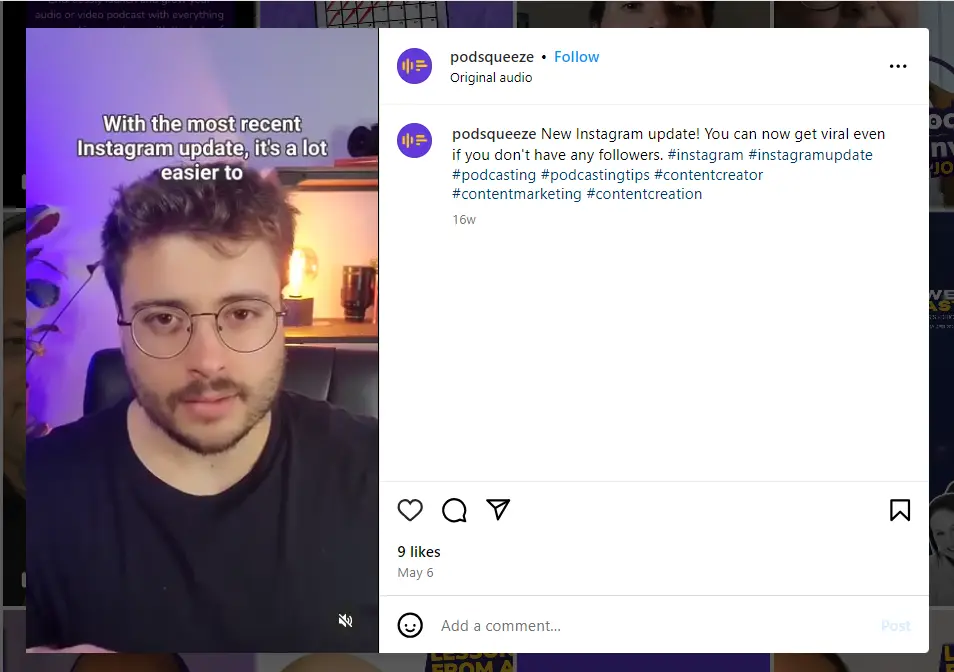
Ideal for: If your content focuses on younger audiences and wants to reach specific audiences (with targeted hashtags), Instagram may be an addition to your list of socials.
Untapped yet unlike other platforms on the list but Pinterest can be a good platform for repurposing your YouTube videos - especially if you are in a niche that is instructional or DIY-focused because most users on Pinterest cater to more about for inspiration and how-to content.
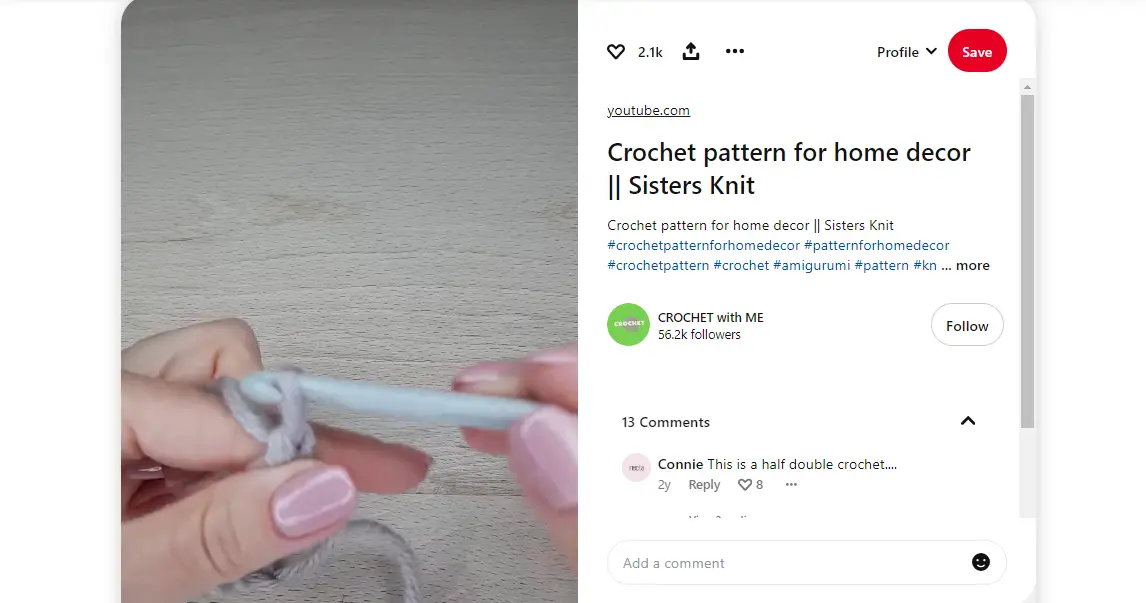
Ideal for: Tutorials, DIY content, and visually driven videos that can be pinned and discovered over time.
Get Your YouTube Venture Up With An AI Co-Pilot
YouTube can be a stand-alone platform on its own where you can grow without needing any marketing or promotional efforts from other platforms but that is not enough. To be a brand, a household name in your niche, you’ll need more than just YouTube, you’ll need a robust profile system across the web. That’s where content repurposing comes in.

With Podsqueeze, you can streamline the way you handle content repurposing every time you hit the “Upload” button on YouTube. Check out our features to see how to get started on reusing your YouTube videos in many other creative ways.
FAQs on How To Turn YouTube Long Videos To Short Videos
1. What is the best way to turn a YouTube long video into a short video?
To turn a YouTube long video into a short video, the best method involves using video editing tools that allow you to trim, cut, and export the desired segments. The downside of this is that you'll need to know the hang of the tools which isn't easy.
Alternatively, AI-powered tools like Podsqueeze can help you cut your long-form YouTube videos into short videos. With features like AI highlight detector, the short videos generated by Podsqueeze have a nice percentage of going viral.
2. How long can a YouTube short video be?
A YouTube Short video can be up to 60 seconds long. This format is ideal for repurposing longer content into bite-sized, attention-grabbing clips. To maximize viewer engagement, focus on keeping your videos concise and impactful, as shorter content is more likely to go viral and attract a larger audience.
3. Can I use YouTube's built-in tools to create short videos from long ones?
Yes, YouTube offers a feature called YouTube Shorts, designed for creating short, engaging videos under 60 seconds. You can easily cut parts of your long videos directly in YouTube’s mobile app or using YouTube Studio on your desktop. The key is to select compelling, high-energy moments from your original content, ensuring it fits within YouTube's 60-second limit for Shorts
Repurpose your podcast content with AI