BLOG ARTICLE
How To Improve Audio Quality With AI (+ Advanced AI Tools)
Last updated: 7/6/2025
Last updated: 7/6/2025
Every day, millions of content are uploaded to the internet.
And daily, people are getting used to quality sounds. What this means for you is that if you have below-the-par audio that doesn't meet the audience's expectations, audiences will click their ‘back’ button and may never come back again.
As you might have guessed, audiences are the driving force behind any venture so when you lose them, you lose your show.
So, the question now is;
How can you improve your audio quality with AI to get crispy, immersive, and resonant sounds (even if you’re recording on a phone)?

Here are 3 ways to improve your sound quality with AI and get clear audio. We also included the pros and cons of audio enhancement and some of the best tools available.
Capabilities And Limitations of AI Audio Enhancer
AI audio enhancement tools have revolutionized how we clean up and polish recordings, making them more accessible for creators at all levels. They’re fantastic for improving audio quality by reducing background noise, balancing sound levels, and enhancing speech clarity with minimal effort. But like any tool, they work best when used for the right jobs and aren’t a replacement for creative or highly detailed manual editing.
Here’s what AI tools excel at:
- Removing Background Noise
AI excels at cleaning up unwanted sounds in recordings. Whether it’s the hum of a fan, traffic noise, or faint conversations, modern AI tools can identify and remove multiple layers of background noise with impressive accuracy. This makes them ideal for anyone working in less-than-perfect recording conditions, like outdoor shoots or home setups.
- Balancing Audio Levels
If your recording has uneven audio levels—like one speaker being too loud while another is too soft—AI tools can automatically adjust and balance the sound. This dynamic range adjustment ensures all elements are clear and at a consistent volume.
- Enhancing Speech Clarity
AI-powered enhancements can make voices sharper and more defined, cutting through reverb or poor microphone quality. It applies intelligent equalization and advanced mastering to ensure your audio sounds crisp and professional.
- Cleaning Up Long Recordings
For podcasters and content creators, AI can be a game-changer for editing. It can automatically detect and remove long silences, filler words like “um” and “uh,” and other nonessential audio, saving hours of manual work.
Where AI Falls Short
AI tools aren’t magic. They can streamline a lot of the heavy lifting, but they still have limits. When it comes to tasks like inserting sound effects, syncing audio perfectly to visuals, or editing highly intricate music arrangements, traditional manual editing is still your best bet. AI also struggles with very complex or overlapping audio, like chaotic group conversations or recordings with multiple speakers talking over each other.
When Should You Use AI for Audio?
AI audio enhancement shines when you’re:
- Fixing poor-quality recordings: Podcasts, interviews, or videos recorded in noisy environments can benefit greatly from automated noise removal and clarity improvement.
- Saving time on edits: If your goal is to cut silences or filler words for a smoother flow, AI can do it faster than manual editing.
- Balancing sound for consistency: Uneven levels between speakers or instruments are handled effortlessly by AI.
Here’s an example of what the Podsqueeze AI audio enhancer can do for your content, even when it’s recorded under challenging conditions:
AI Tools That Can Improve Your Audio Quality
1. Podsqueeze

Podsqueeze is an AI-powered tool for creators, specifically, podcasters and audio enthusiasts who have a strong knack for getting the best out of their audio. It uses advanced AI technology to analyze the dynamic range of your voice(s), equalizes high-pitched tones to normal volumes, and upscale low-pitched tones.
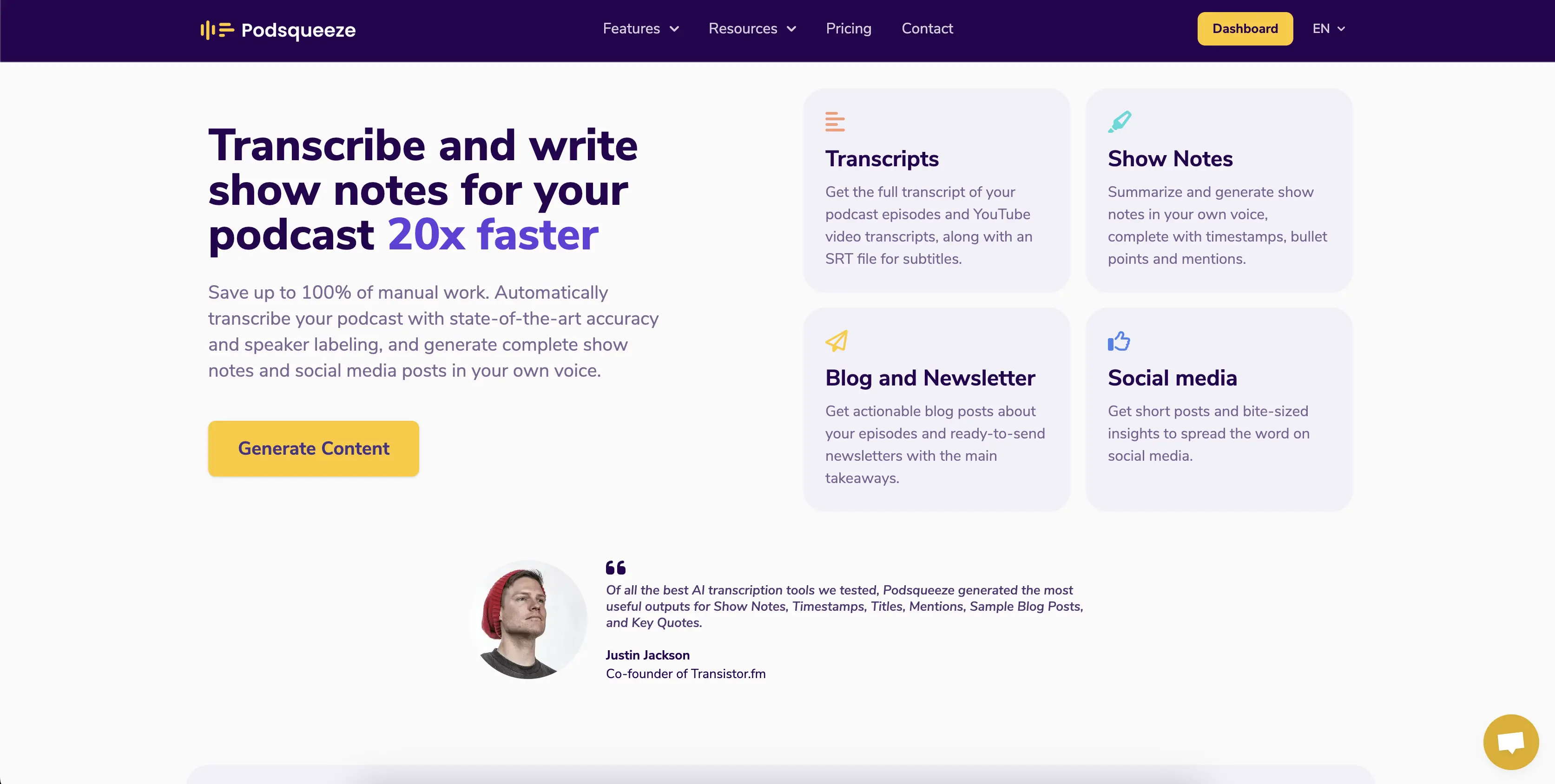
Podsqueeze specializes in removing background noises, silences, and filler words while still retaining and enhancing the clarity and depth of your recordings.
2. Audiomuse
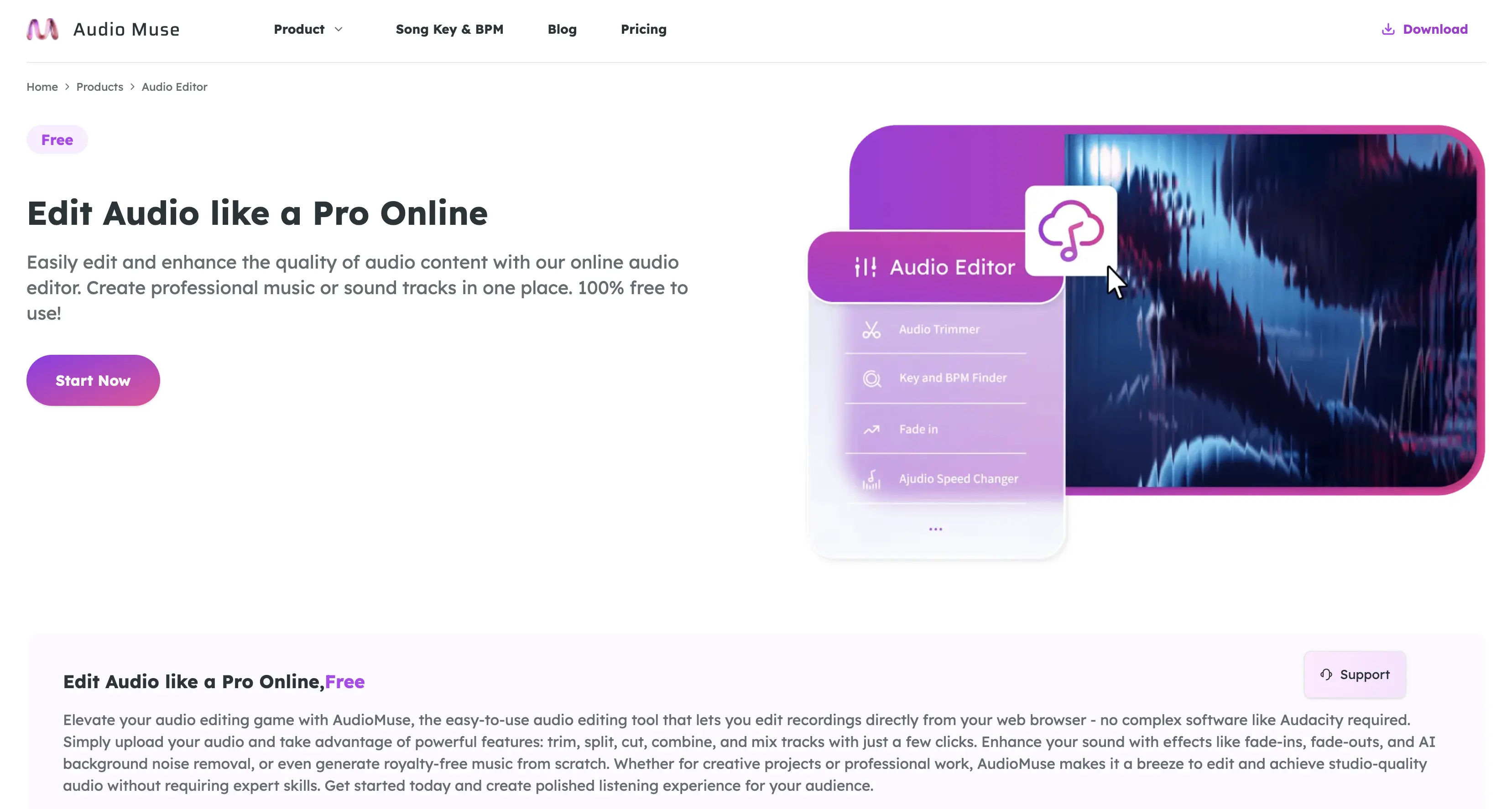
Tailored for audio enthusiasts and professionals, Audiomuse provides a robust tool suite for streamlining audio processing like music editing, vocal isolation, noise reduction, and even AI music generation. With a user-friendly interface better than most competitors, AudioMuse empowers every one of all skill levels to trim, merge, and convert audio files, adjust key and BPM, and create royalty-free music.
3. Xound
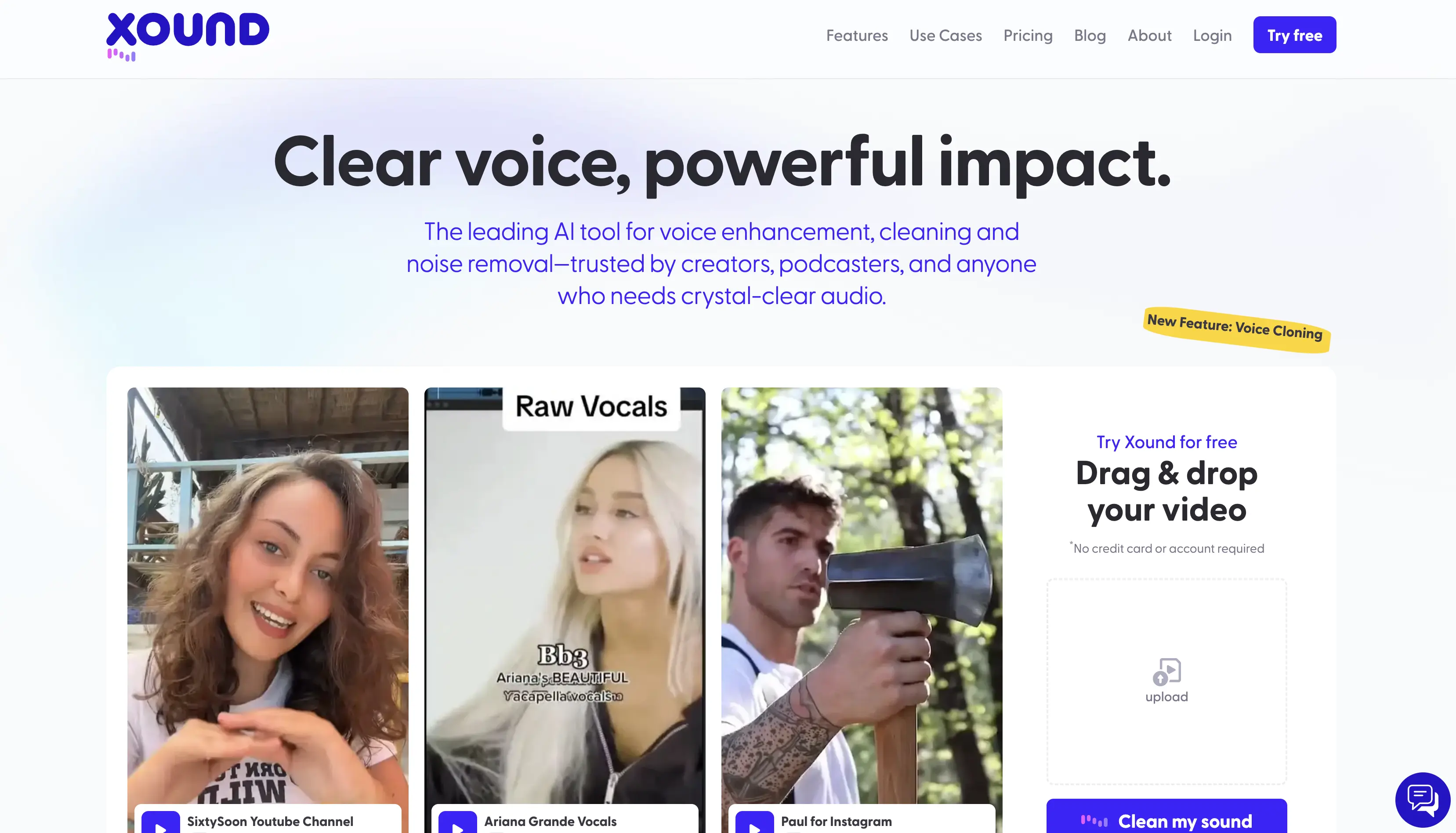
As an AI-powered platform specifically crafted to enhance audio quality for content creators, podcasters, and social media users, Xound’s features include background noise removal, natural pitch correction, dynamic range compression, and improving overall sound quality - making it especially useful for creating clear and engaging audio content for all your needs.
Interestingly, this tool also features automated processes for voice cleaning, pitch adjustments, and enhancing listener comfort by reducing audio fatigue.
4. Sounder AI
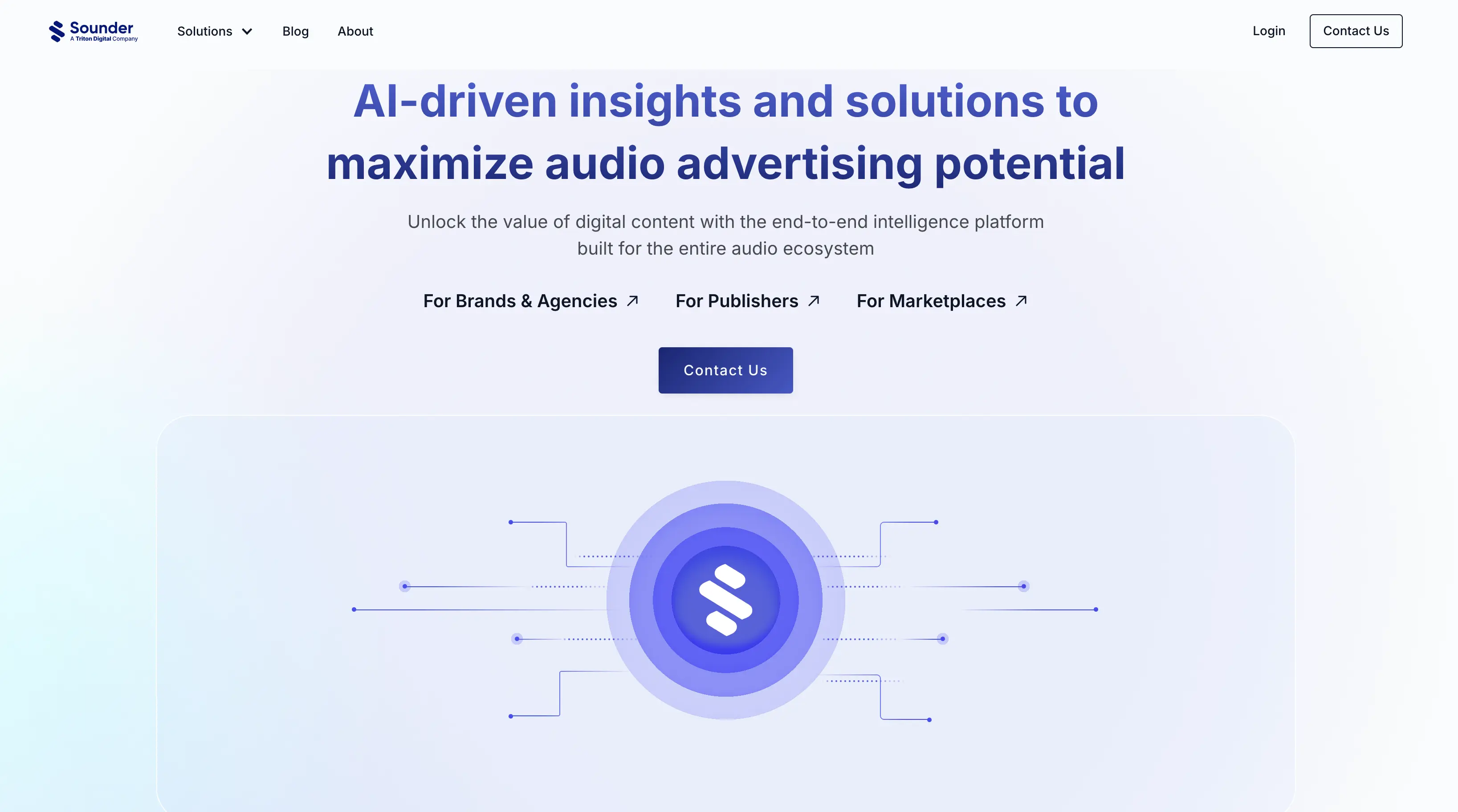
Sounder AI is an end-to-end audio intelligence platform aiming to revolutionize the podcasting landscape with improved audio. The tool leverages cutting-edge AI to provide automatic speech recognition (ASR), transcription, and contextual insights tailored specifically to enhance the podcasting industry's audio experience.
5. Resemble AI
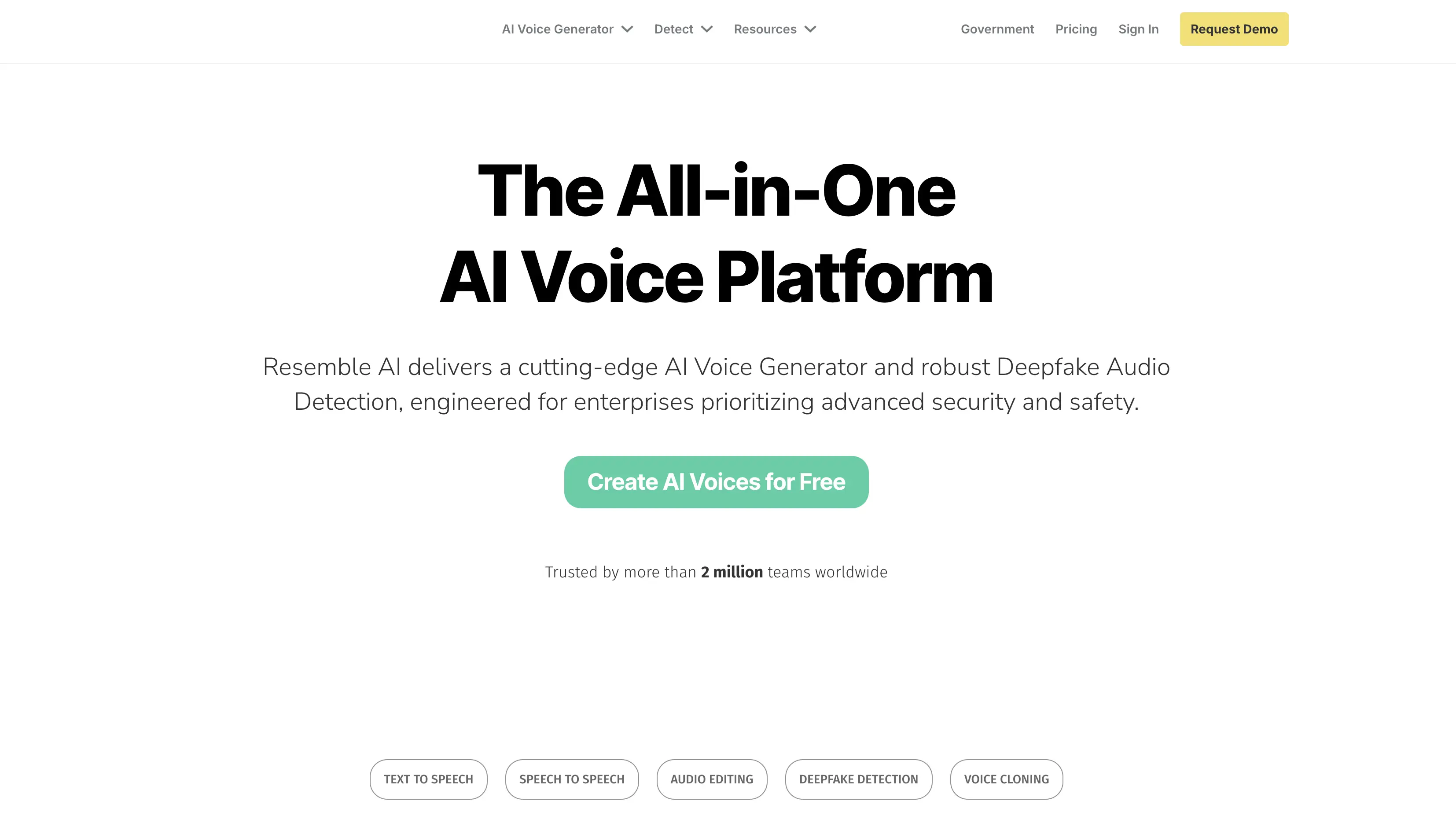
If you’re looking to integrate advanced audio technology without heavy resource investments, Rsemeble AI is your go-to tool for this. With features that can help you create and enhance lifelike voices, this intelligent tool is suitable for podcasters, audio enthusiasts, audiobooks, and ads, and makes content accessible for visually impaired users.
6. Dolby
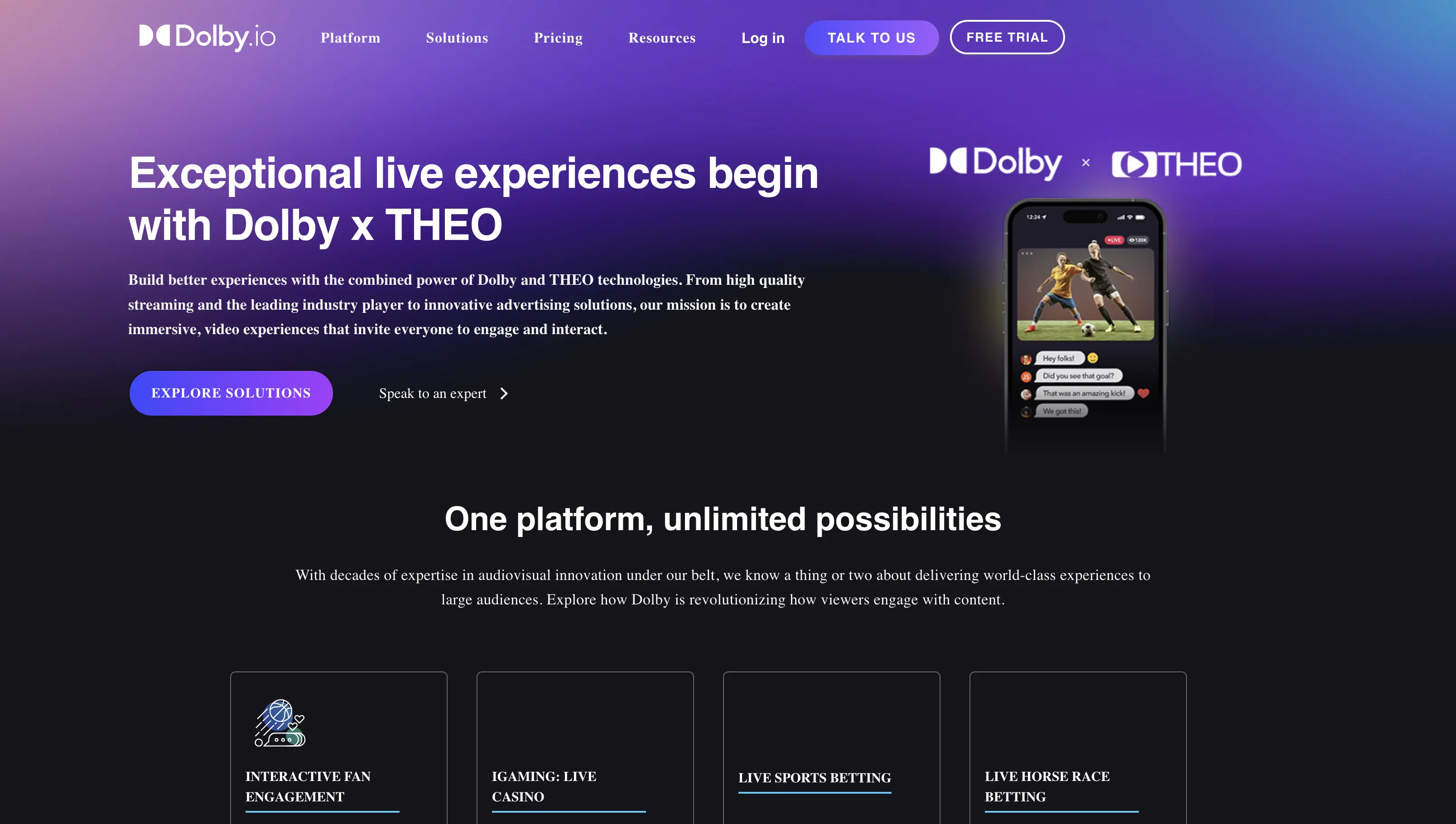
Dolby is an advanced audio processing powerhouse that supports tools for media processing, enabling noise reduction, transcoding, and enhancing audio/video quality. This tool is also ideal for developers looking for quality audio for apps for gaming, live streaming, and virtual events.
Its features include advanced audio, video, and streaming APIs designed for developers to integrate high-quality, real-time media experiences into their apps and platforms.
7. Revocalize AI
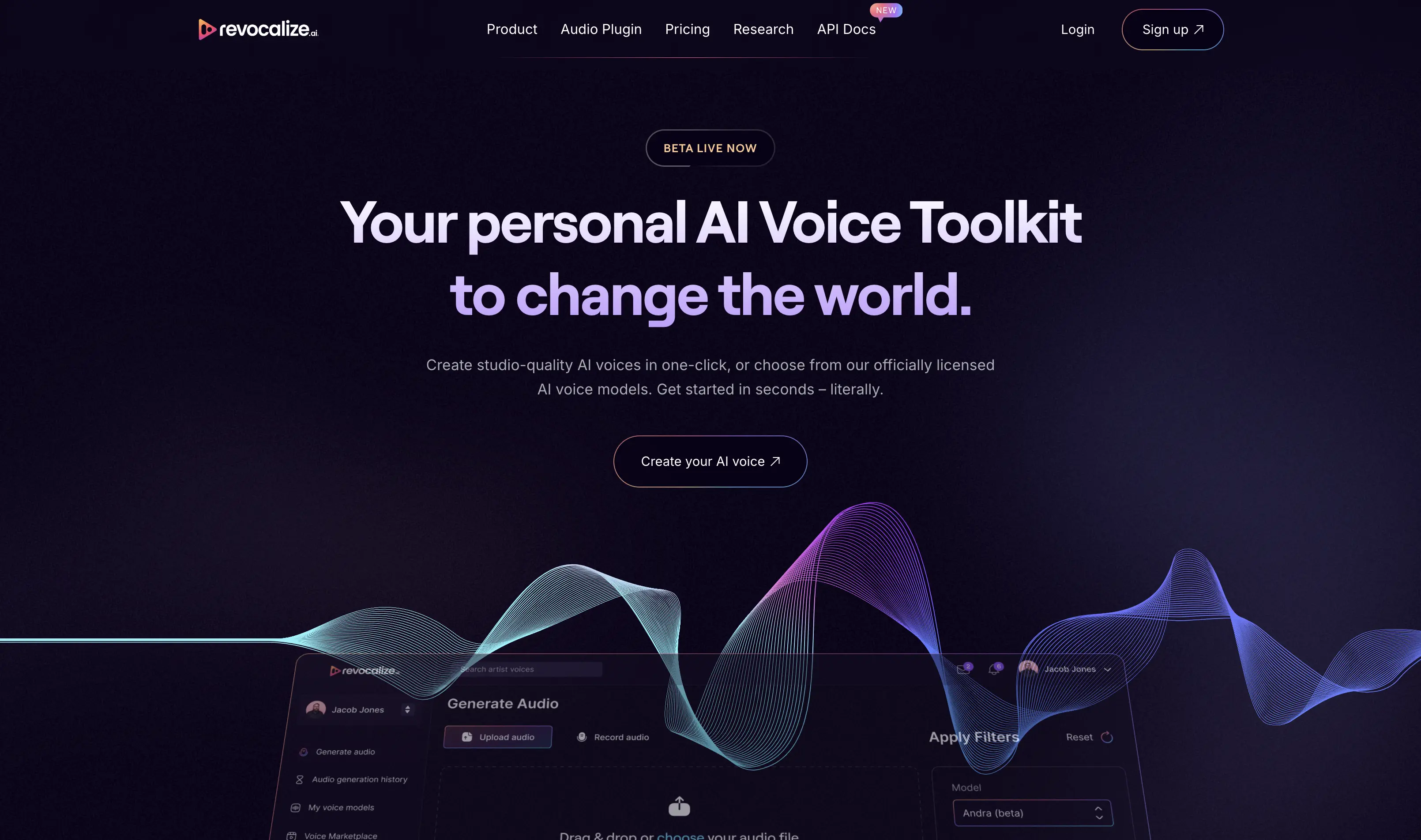
A voice synthesis tool that empowers creators with professional-grade tools for vocal transformation and creation. With a wide range of impressive features, Revocalize AI can help you create your own AI voices or transform existing audio with parameters like pitch, speed, and emotion. The platform includes real-time features like auto-tune and multiband equalizers, making it an excellent choice for musicians, audio engineers, and content creator
8. AI-Coustics
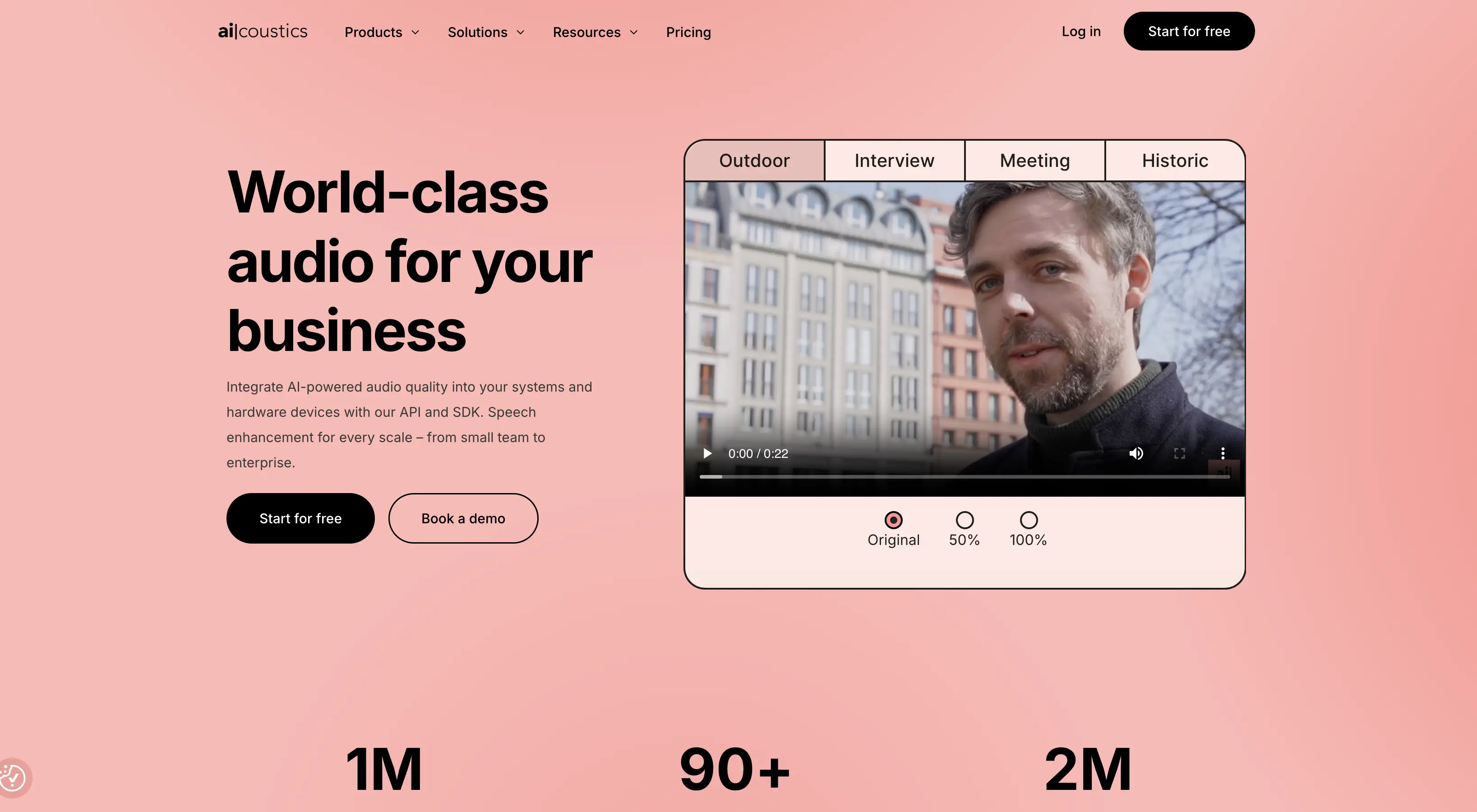
AI-coustics is a simple audio enhancement tool for both real-time and post-production needs. As a beginner or an experienced audio engineer, AI-coustics offers a suite of tools that empower you to transform ordinary audio into studio-quality output across all industries - whether for consumer electronics, telecommunications, media platforms, or critical communication.
9. Hance AI
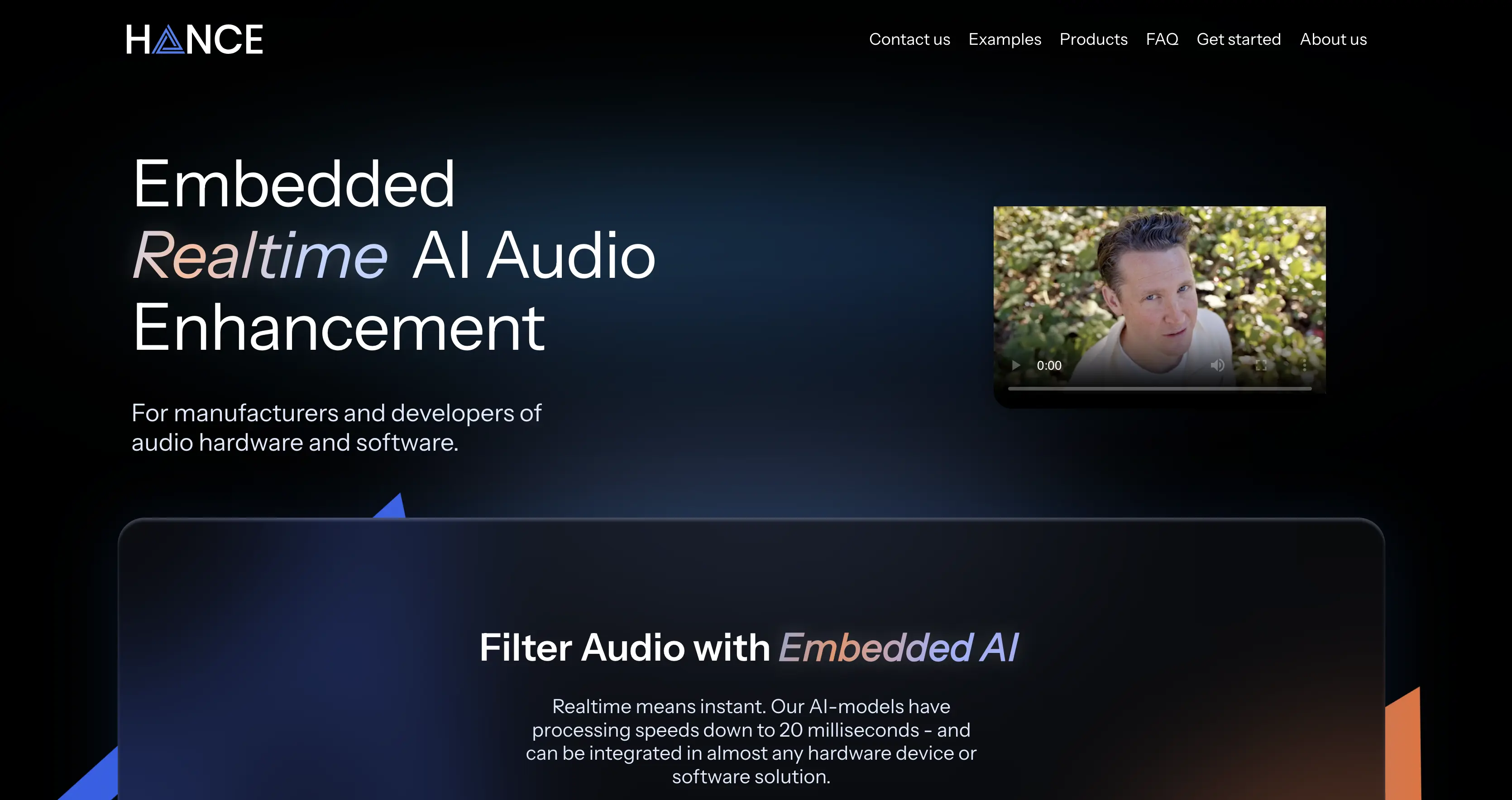
Hance AI specializes in real-time audio enhancement through AI-powered technologies. The technologies of this tool enable advanced sound processing for anyone looking for crispy sounds and an immersive audio experience. The team behind Hance brings decades of experience in audio signal processing, sound effects, and machine learning, ensuring robust and adaptable tools for professional and creative use cases.
10. Topmedi AI
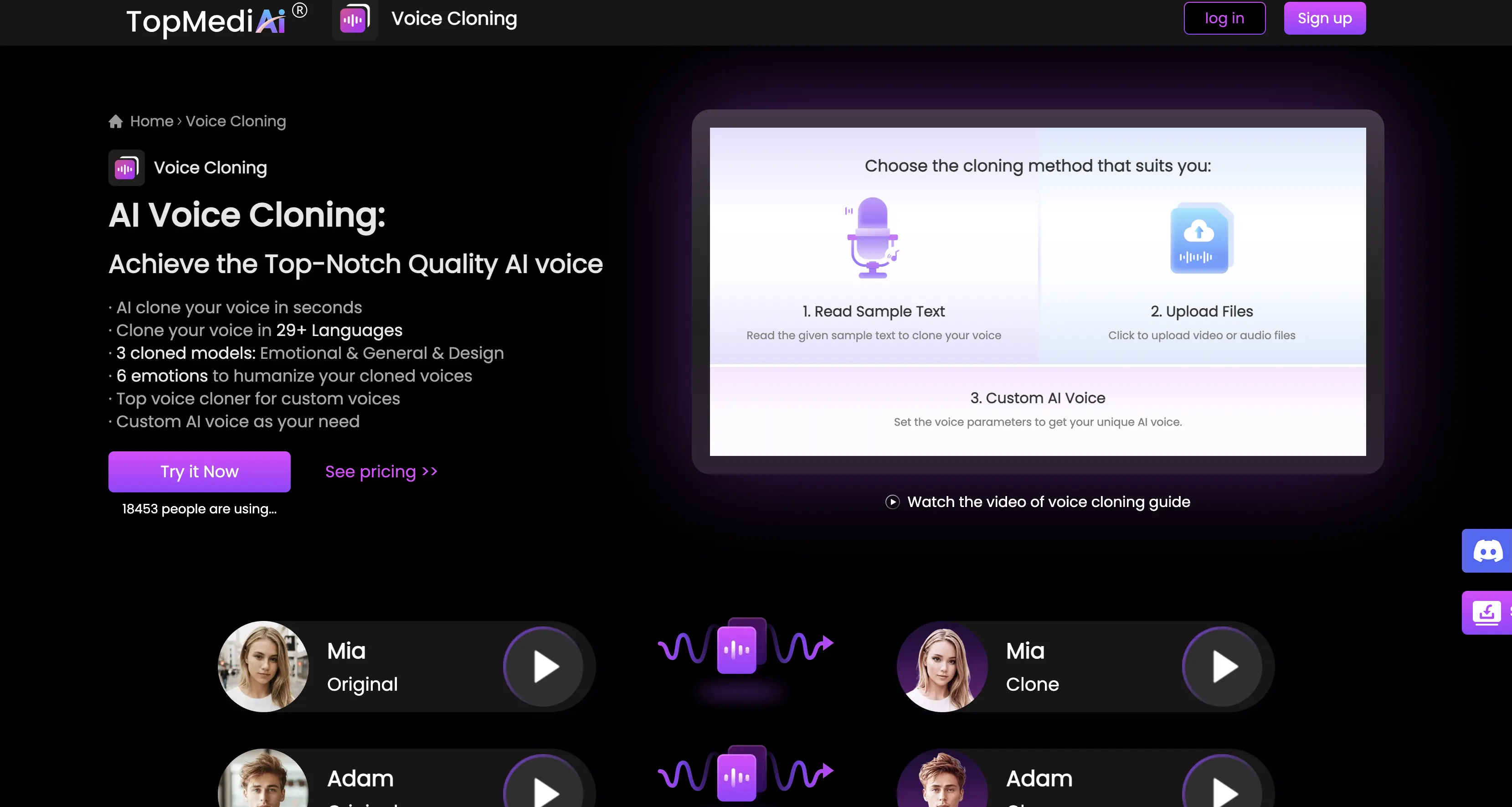
As cliche as it sounds, TopMediai is designed to support content creators with tools to thrive in their worlds. With features like text-to-speech, voiceover customization, and an AI music generator, this tool caters to a wide range of use cases, including podcast production, video editing, and game development.
11. Audyo
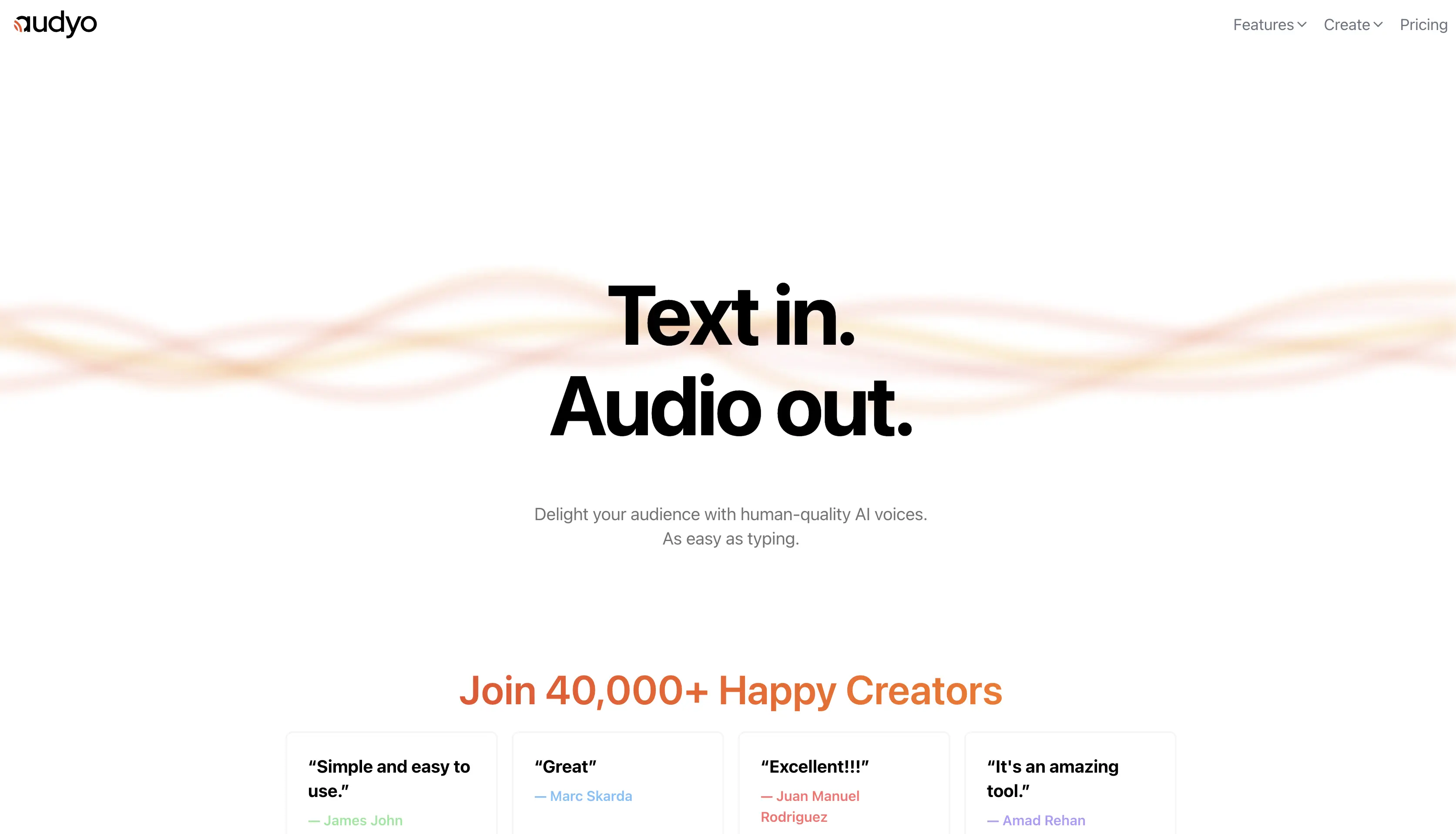
Two things make Audyo a standout mention among AI audio enhancer tools - its user-friendly editor and web player - which make audio production seamless, allowing for on-the-fly edits and immediate updates. This makes Audyo an ideal tool for creators who want high-quality audio that is quick and affordable. It is designed for diverse applications like podcasts, audiobooks, presentations, and voiceovers, catering to both creative and professional needs.
Other Alternatives For AI Audio Enhancer
Now that you have a number of AI tools for improving your audio, what if you're not satisfied with any of them and perhaps want to explore some other alternatives?
Here are some other alternatives to consider.
1. Manual Editing
If you're not using an automatic audio enhancer, you'll need to opt for manually tweaking your audio, removing background noises, equalizing the levels, and improving clarity.
Some tools that could help you manually improve your audio are Adobe Audition, Audacity, GarageBand, and more. These tools are packed with effects and plug-ins that can make your work easier.
However, manual editing requires some learning curves and could be time-consuming compared to using an automatic tool but if you want more flexibility on how your audio should be, manual editing could be the way forward.
2. Hire Freelance Services
This is similar to manual editing but you're hiring a professional to do it for you. Platforms like Fiverr, Upwork, Peopleperhour, etc can connect you with professionals who can help you refine, compress, equalize, and level your audio.
3. Opt For Hardware Solutions
Since the most common issue of recordings is noise reduction, opting for hardware solutions could refine that. For example, a microphone with built-in noise reduction will save you the stress of automatically or manually reducing noises from your audio.
Also, acoustic treatments like soundproofing walls, flooring, and carpets can drastically reduce the editing you might need for your audio.
Wrapping Up
Do you now understand why it is important to improve your audio, especially while using AI to automatically make your audio clearer and help you offer immersive experiences?
9 effective tools were mentioned to help you with just a few clicks of some buttons and your breaking and unclear audio will become studio-graded.
FAQs About Improving Your Audio Quality With AI
-
What is AI-driven audio processing?
AI-driven audio processing means using artificial intelligence and machine learning algorithms to analyze, manipulate, and improve audio quality. For example, tools that fall under this category can automatically identify issues like noise, distortion, or poor balance, and then apply corrective measures, or even suggest enhancements based on the input.
-
How can AI improve my audio quality?
AI can enhance your audio quality in several ways, including noise reduction, equalization (EQ), compression and dynamics control, de-essing - for reducing harsh "s" sounds in vocals while keeping the overall sound intact, source separation, etc. Tools can isolate individual elements from a mixed recording, such as vocals, drums, or bass, making it easier to enhance or remix specific parts of the audio.
-
Do I need to be an expert to use AI tools for audio improvement?
No, you don’t have to be an expert to use AI tools to improve the quality of your audio. One of the advantages of AI audio tools is that they are often designed to be user-friendly, even for beginners. Many AI-driven tools come with preset options or automatic settings that analyze your audio and suggest the best course of action. However, understanding the basics of audio production can help you make better decisions and tweak settings for a more customized result.
Repurpose your podcast content with AI
