BLOG ARTICLE
How To Distribute Your Podcast On YouTube [FREE]
Last updated: 1/30/2026
Last updated: 1/30/2026
I just published my new show on YouTube and figured I should share the process with you—since YouTube is now the biggest distribution platform for podcasts!
It’s really simple and free. Here’s how you can do it:
Step 1 – Go to YouTube Studio and Click on "New Podcast"
Head over to your YouTube Studio dashboard. On the left menu, click on Content and then select Podcasts. Click the New Podcast button.
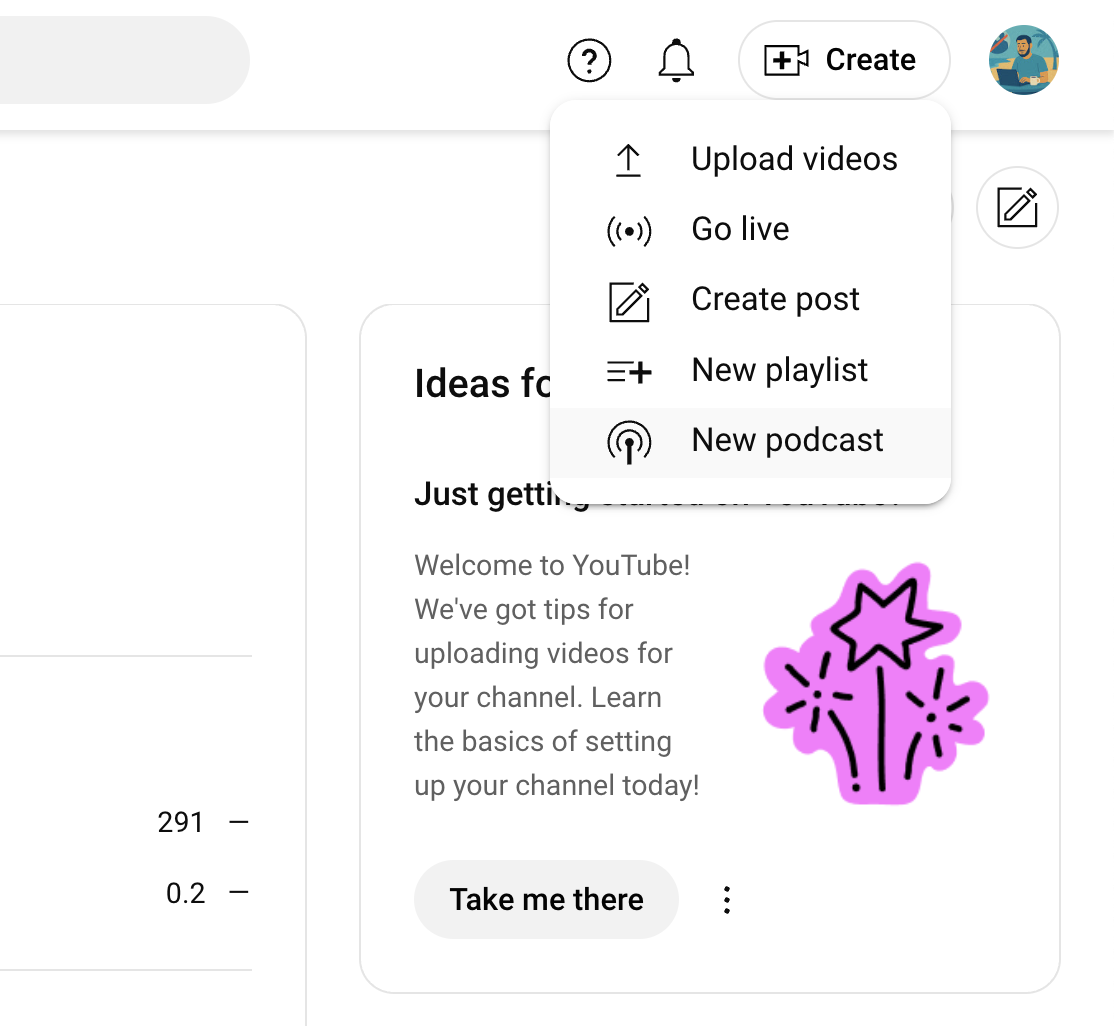
Step 2 – Click On "Submit RSS Feed"
If it’s a new channel, you might need to activate YouTube’s advanced features by verifying your identity. Once you’re set, click on Submit RSS Feed.
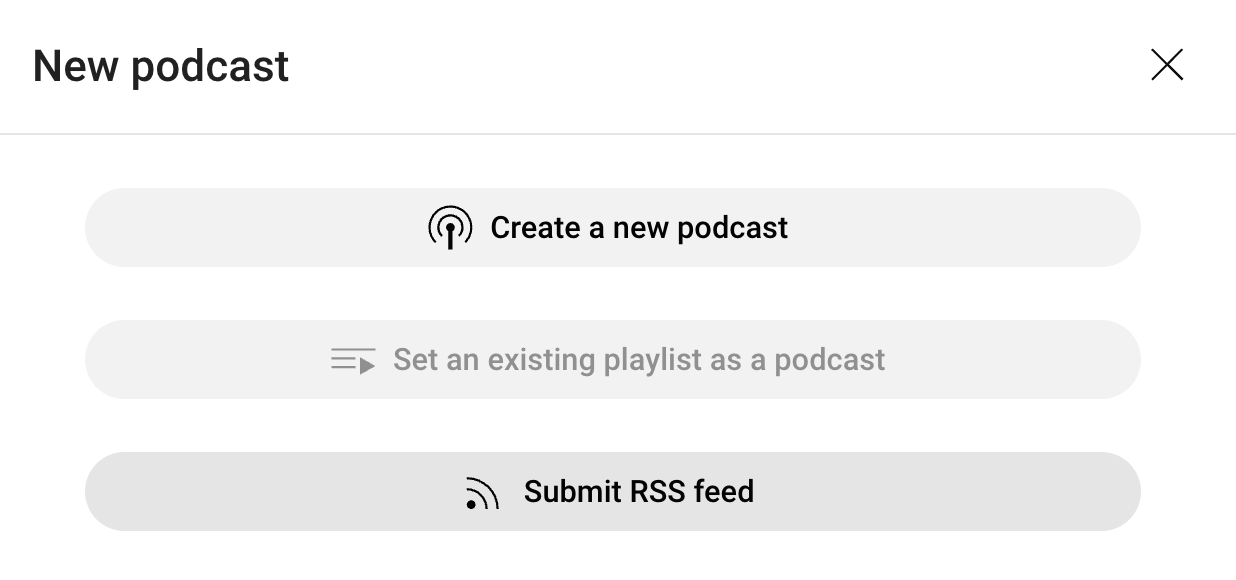
Step 3 – Enter Your RSS Feed and Follow the Steps
Paste your podcast’s RSS feed into the field provided and follow the on-screen instructions. YouTube will fetch your show details and episodes automatically.

Step 4 – Wait Until Uploaded and Make It Visible
YouTube says it might take up to 24 hours for all your episodes to be uploaded. Once they’re in, make sure your podcast is set to Visible so listeners can find it.
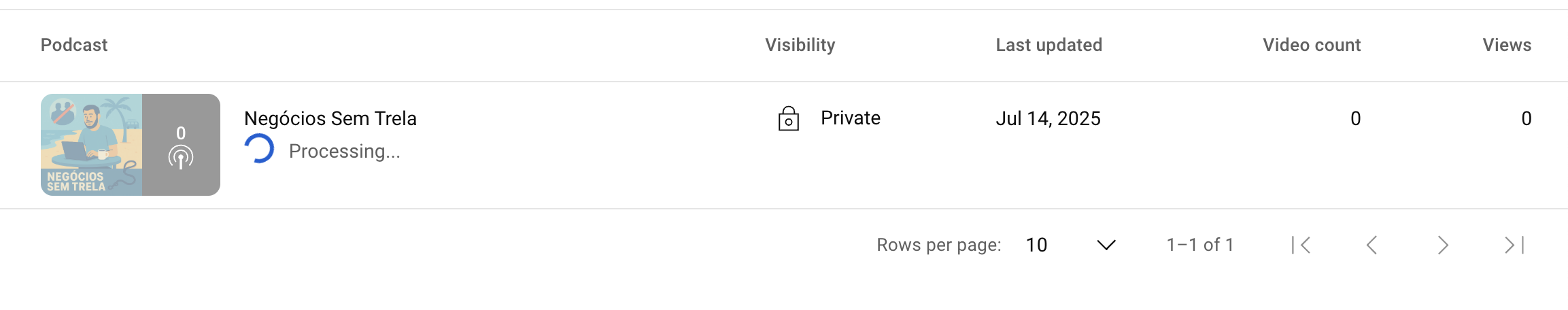
Want to convert your episode into shorts?
You can easily do that with Podsqueeze
Repurpose your podcast content with AI