BLOG ARTICLE
How To Cancel OpusClip Subscription
Last updated: 1/30/2026
Last updated: 1/30/2026
Opusclip is an AI video clipping tool with smart technologies that can help repurpose long-form videos into shorter ones with just one click. It’s a cool tool that can handle your YouTube, or podcast repurposing.
Canceling your Opusclip subscription could be a good option if you're looking for an alternative. Their pricing is based on a credit system, and to fully access their features, you need to purchase additional perks and packs. Given these limitations, canceling might make sense if you're seeking a more straightforward solution.
Below is how you can cancel your Opusclip subscription in less than 2 minutes.
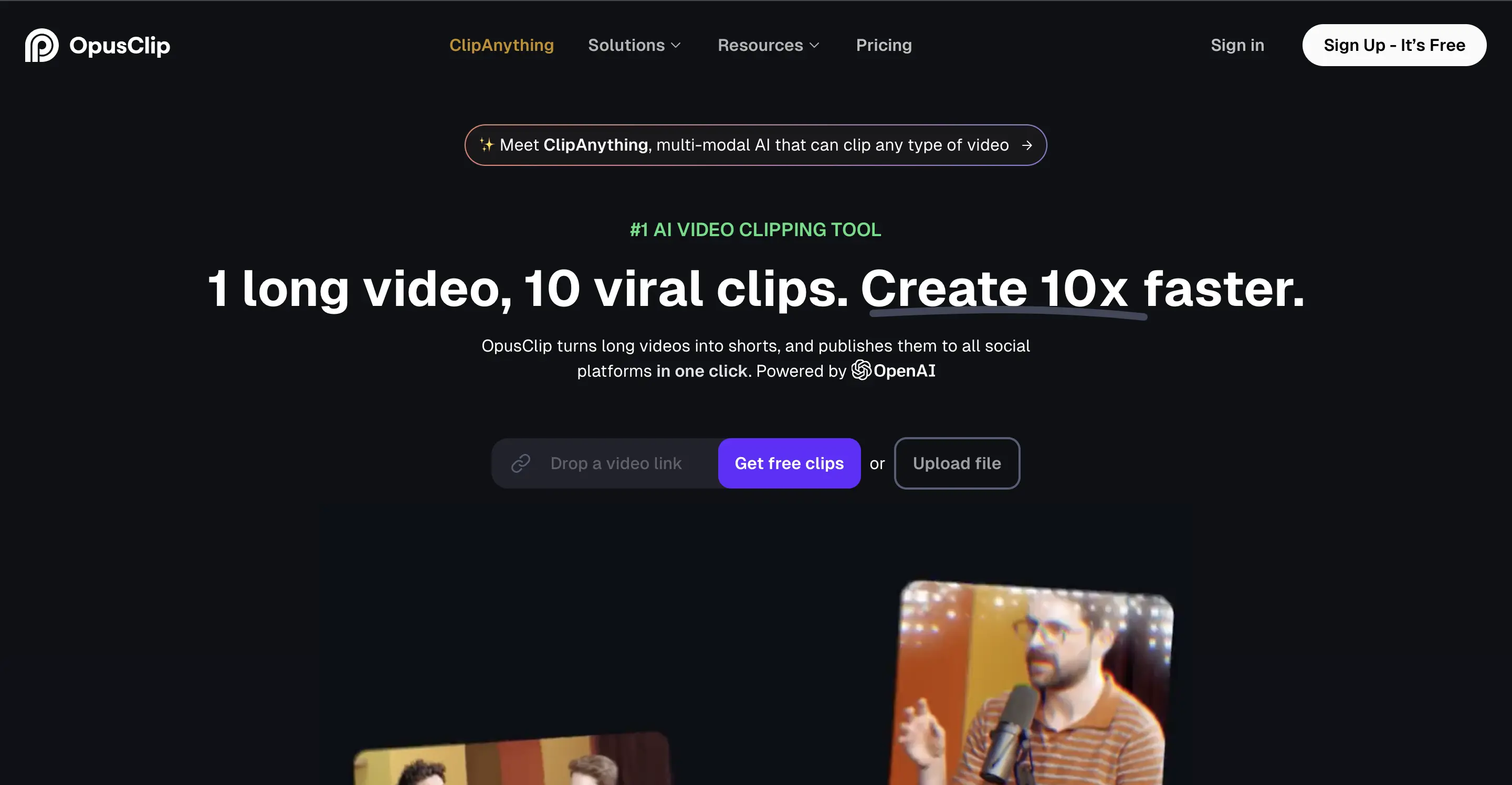
To cancel an OpusClip subscription, you can do the following:
Click the right arrow icon above your profile image from the top left corner of your dashboard. Then, select “Subscription” from the bottom left corner of your menu.
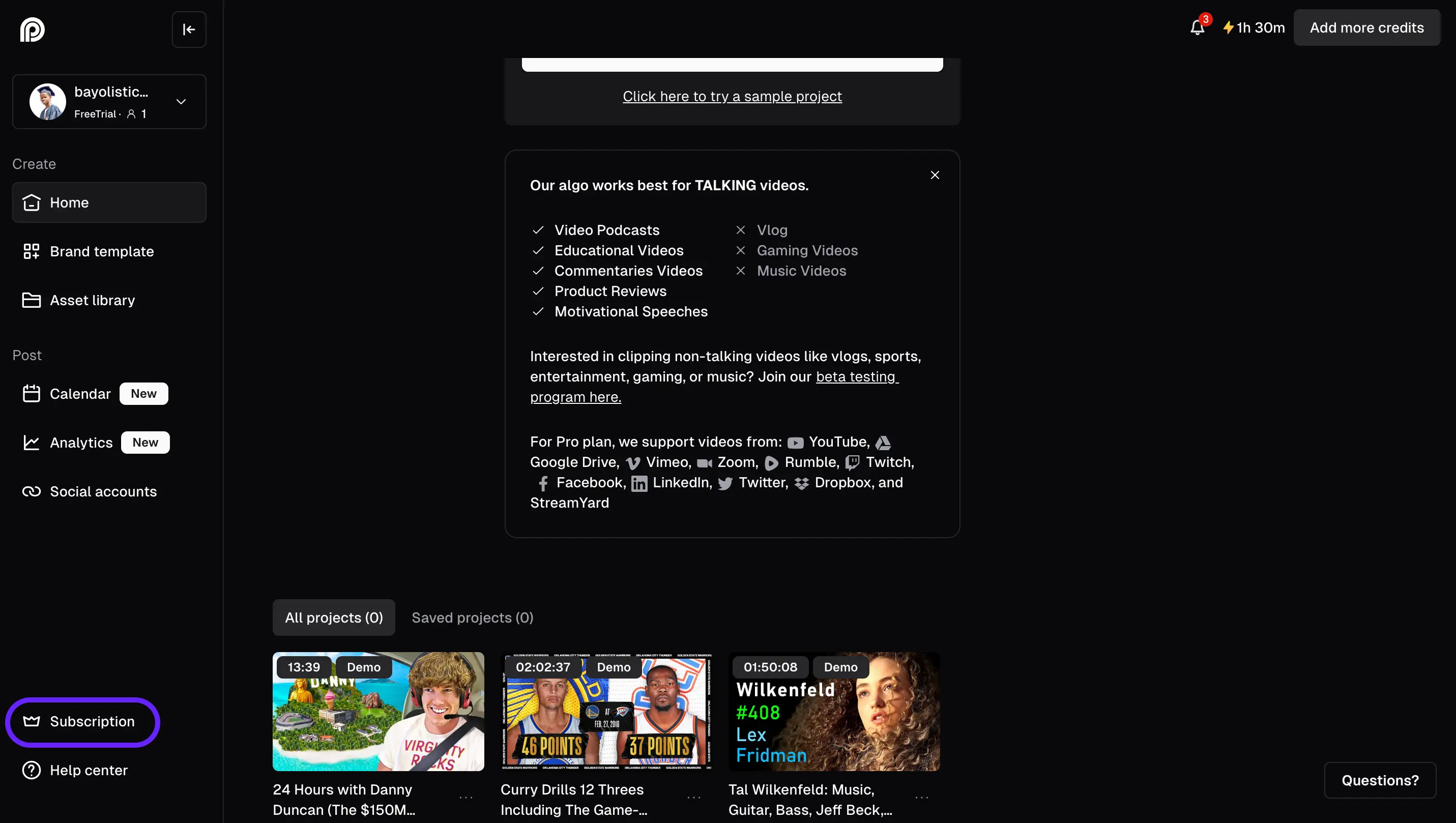
Cancel your subscription
From your subscription page, there are some options for canceling your subscription. You can upgrade your plan, add more packs, or just up your subscription to something new.
But to cancel your subscription, hover to the right side of your screen on the “Billing & Payment” card and select the “Cancel plan” button.
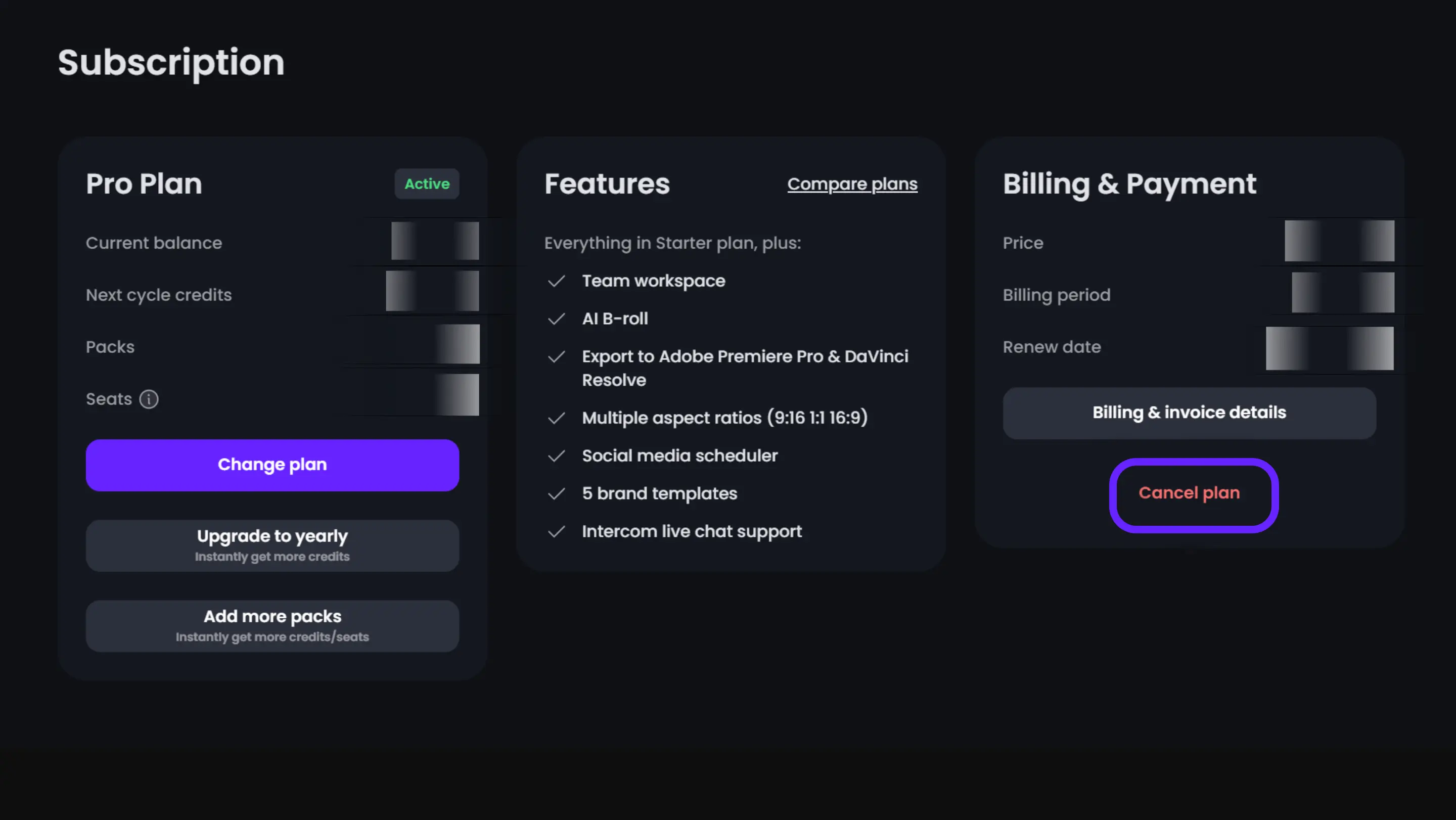
After this, the changes will take effect at the beginning of the next billing cycle and that is it.
Read more: Check out Podsqueeze’s subscriptions to see how your video visibility grows with you as your content business scales.
You Can Also Downgrade Your Plan
Sometimes, you could overestimate your needs when choosing your pricing plan for subscription tools and what you have more than what you anticipate. In this regard, a viable option is to downgrade your plan into something that fits your needs and what your videos require.
On your “Subscription” page, the “Pro Plan” card has an option to change your plan.
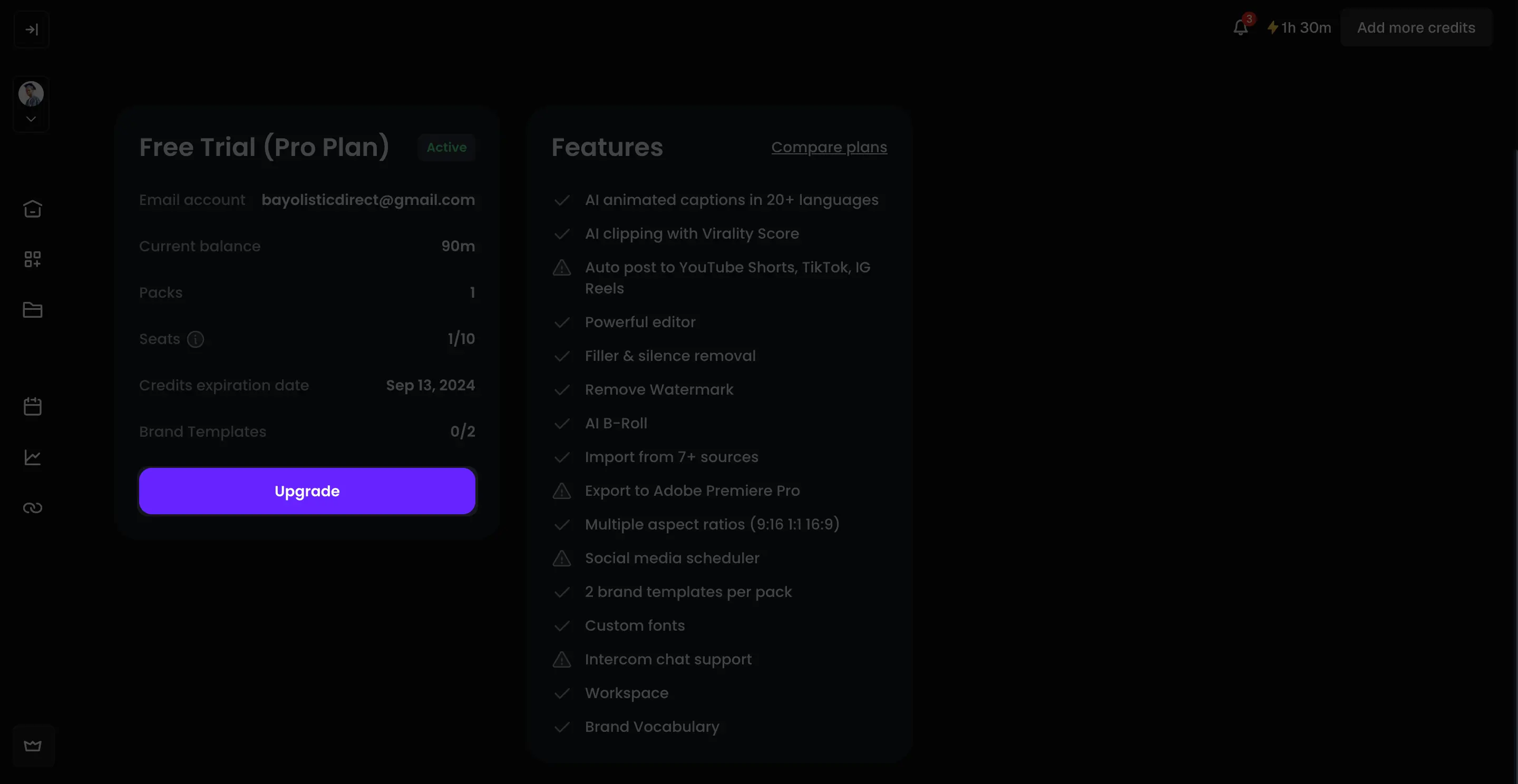
Select that button and you can downgrade, upgrade, and switch your plan and that’s it.
But, what now after canceling your subscription?
Get More Than Just Short Clips From Your Videos With Podsqueeze
On the surface, you might think all you need is to get short clips from your long videos but as you’ll see, there are other ton of assets you need to make your short videos pop up. That’s where Podsqueeze comes in.
The good thing about Podsqueeze is that (even with a lesser subscription cost compared to Opusclip) you get more than just clipped shorts.

There is;
- X (formerly Twitter) and LinkedIn captions
- Transcripts for your videos
- Generate video key takeaways
- Find video topic ideas
- Get audiograms for your audio only files
- Enhance your audio quality with AI.
Podsqueeze can give you more value for the money, especially if you’re a content creator, podcaster, YouTuber, or serious about getting more robust content assets around your video, you’ll love that Podsqueeze combines all these into one tool.

With that in mind, should you consider switching from Opusclip to Podsqueeze? We believe Podsqueeze offers a more robust set of features, making it a great option to explore. Discover more about Podsqueeze and how it can enhance your video repurposing efforts.
Repurpose your podcast content with AI