BLOG ARTICLE
8 Best Tools for Youtube Video Transcription
Last updated: 1/30/2026
Last updated: 1/30/2026
Maybe you have a YouTube channel yourself where you share valuable insights and you want to grow. Or, perhaps you are helping clients build their channel and helping increase the reach of their content.
Whichever category you find yourself in, you can leverage the reach and growth of your channel through Youtube video transcription. In this guide, we will guide you through how to generate transcripts for any YouTube video, how your YouTube channel can grow with transcripts, and the AI tools that can help you get this done.
Let’s get started.

What Is YouTube Video Transcription?
A YouTube transcript is a text version of the spoken content in a YouTube video. It captures all the dialogue, speech, and any relevant sounds in a YouTube video, making it easier for viewers to read along with the video or reference the video content.
This goes beyond just a body of text and the spoken words in a YouTube video as it can be used and repurposed in various ways that can increase your YouTube reach, and accessibility, and add more impacts on your YouTube marketing.
But before you jump into the steps and tools needed to generate transcripts for your YouTube videos, you need to understand the importance of transcripts and how they can help your channel grow.
Why Is YouTube Video Transcription Important?
If you already have videos on YouTube, chances are that YouTube has automatically generated transcripts for many of your videos using its speech recognition technology.
This feature was rolled out by YouTube in 2009 to enhance accessibility and make it easier for users to follow along with videos and get the best out of what they're watching.
After all the years, the technology has improved, particularly to cater to users with hearing impairments or deafness of hearing, and to increase the reach of videos to audiences who are not native speakers.
With this goal in mind, many people can enjoy more content on YouTube (even if the content is not in their language), which then ensures that creators can also get more people across different demographics to see their videos.
YouTube's automatic transcript feature is important for both users and creators. Still, this automated transcript feature of YouTube is not always accurate, which is why YouTube allows video creators to also upload their transcripts, which can be more accurate than the automatically generated ones.
How To Generate YouTube Transcript
There are many ways to generate transcripts for your YouTube videos, manually or using an AI tool like Podsqueeze. But whichever way you choose, there are several crucial steps to take.
Step 1: Find The Reason Why You're Transcribing Your Video
This step is crucial to determining how to transcribe your YouTube videos. For example, if you're generating the transcript of your video because you want to generate subtitles or turn it into a blog, you will get it more streamlined when you use a dedicated tool to do that for you.
A tool like Podsqueeze will not only transcribes your videos but also automatically repurposes them into multiple text formats such as SRT files for subtitles, blog posts and social media posts.
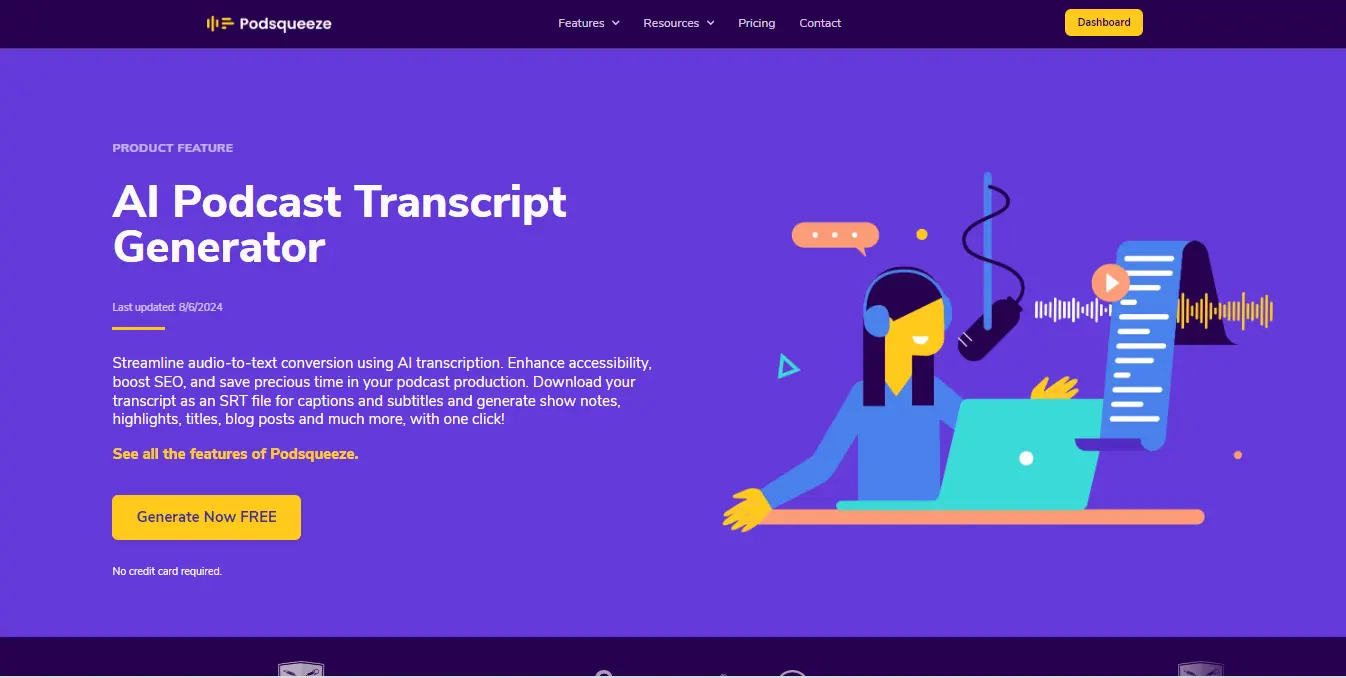
Below are various reasons why people transcribe their YouTube videos.
- For accessibility to people who are deaf or hard of hearing.
- For content repurposing on other mediums - blog posts, email newsletters, social media posts, etc.
- For quoting and referencing as transcripts make it easier to accurately quote or reference specific parts of the video, which is useful for research, presentations, and academic work.
- For SEO, transcripts can improve a video's searchability on YouTube and external search engines by allowing the text to be indexed.
- Transcripts provide a basis for creating translations and subtitles in different languages, broadening the video's audience.
Understanding why you want to transcribe your YouTube video will be crucial for determining how to convert your videos into text and the result you'll get from it.
Step 2: Use Good AI Transcription Tools
As mentioned earlier, there are various ways to get the transcript of a YouTube video, you can copy and paste the automatically generated transcript from YouTube, manually write your transcript yourself, or use an accurate AI transcription tool to help you.
There's no right or wrong answer on this but there are many advantages for transcribing your video with an AI tool. It saves you from getting bogged down with the manual task of listening and pausing, formatting, inaccurate transcripts, and many more.
But again, not every AI transcription tool is accurate and effectively built. That's why we recommend a tool like Podsqueeze transcript generator. It will give you human-level accurate transcripts of your YouTube videos and many other features that can streamline the repurposing process of your transcripts.
All you need to do is set up a quick account in few seconds and follow the steps below;
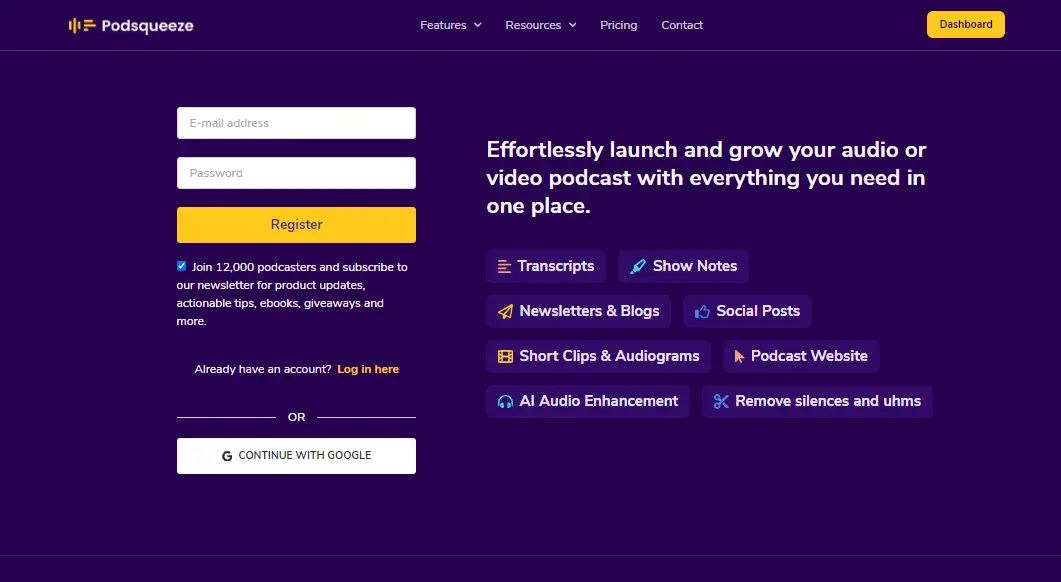
Once your account is set up, navigate to your dashboard and click the ‘Convert New Episode’ button. This will take you to a page where you can start converting your video to text.
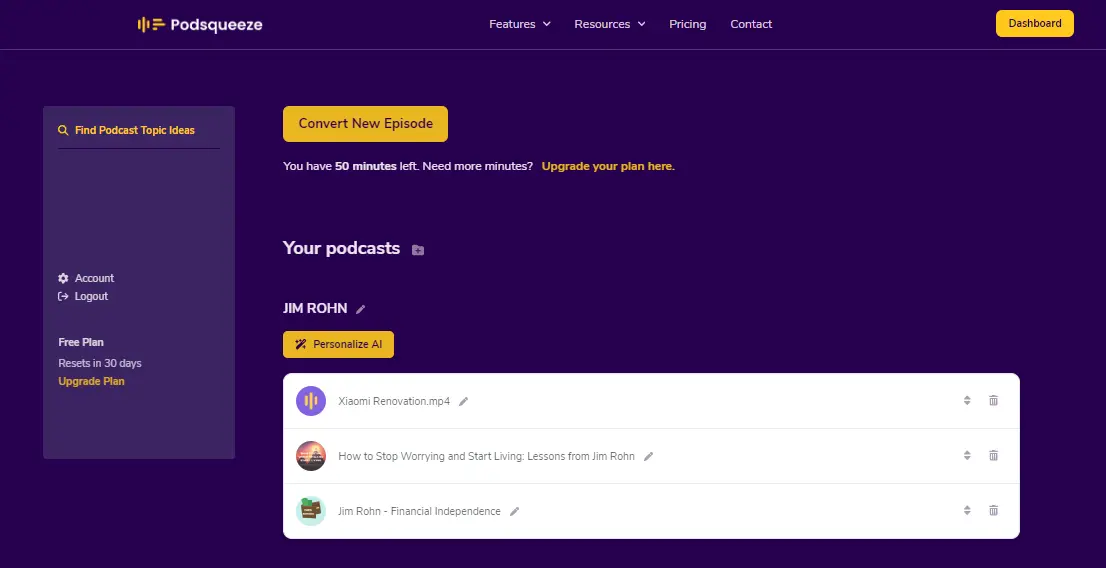
There are three options for selecting the content to convert: searching, uploading, or recording. For YouTubers, choose the option to upload your video.
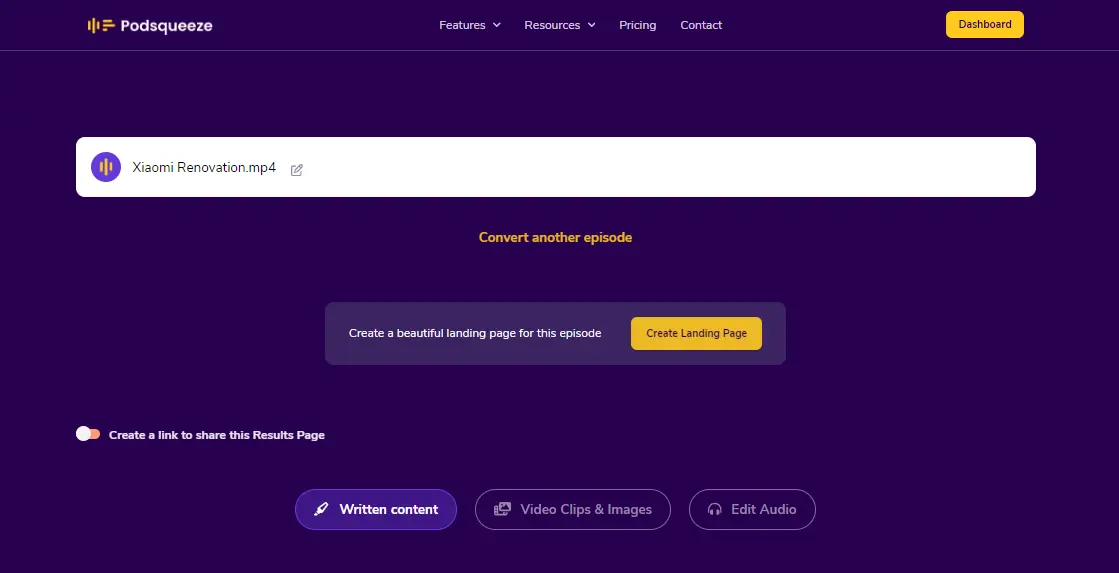
Click the ‘Upload audio or video’ button and select the video you want to convert. Make sure this is the same video that was uploaded to YouTube.
After selecting your file, click the ‘Upload’ button and choose the video language. This step is important for Podsqueeze to correctly transcribe the content. Wait a few minutes for Podsqueeze to analyze and index the video content.
Leverage AI Tools To Scale Up
Let's pause and reflect on what we've covered so far. You've learned about YouTube transcripts, how it works, its benefits for YouTube channels, and the steps to generate text from any YouTube video. Now that you've got your YouTube transcript, what's left?
Well, there's more to your transcript than just a wall of text of the spoken words in a YouTube video. It's a gold mine of promotional assets that can help grow your YouTube channel to where it currently is.
In this section, we will cover some tried and true ways you can maximize the potential of your YouTube transcript and how you can leverage 10 AI tools to streamline Youtube video transcription.
Podsqueeze
Use our AI tool to effortlessly create high-quality transcripts and accurate SRT subtitle files for your YouTube videos and beyond. If you're looking to transform these transcripts into valuable content like blog posts, social media updates, or email newsletters, Podsqueeze has you covered - all with just a single click.

oTranscribe
oTranscribe is a free, open-source web-based tool that is designed to make the process of transcribing uploadable videos and audio, or YouTube videos easier and more efficient.
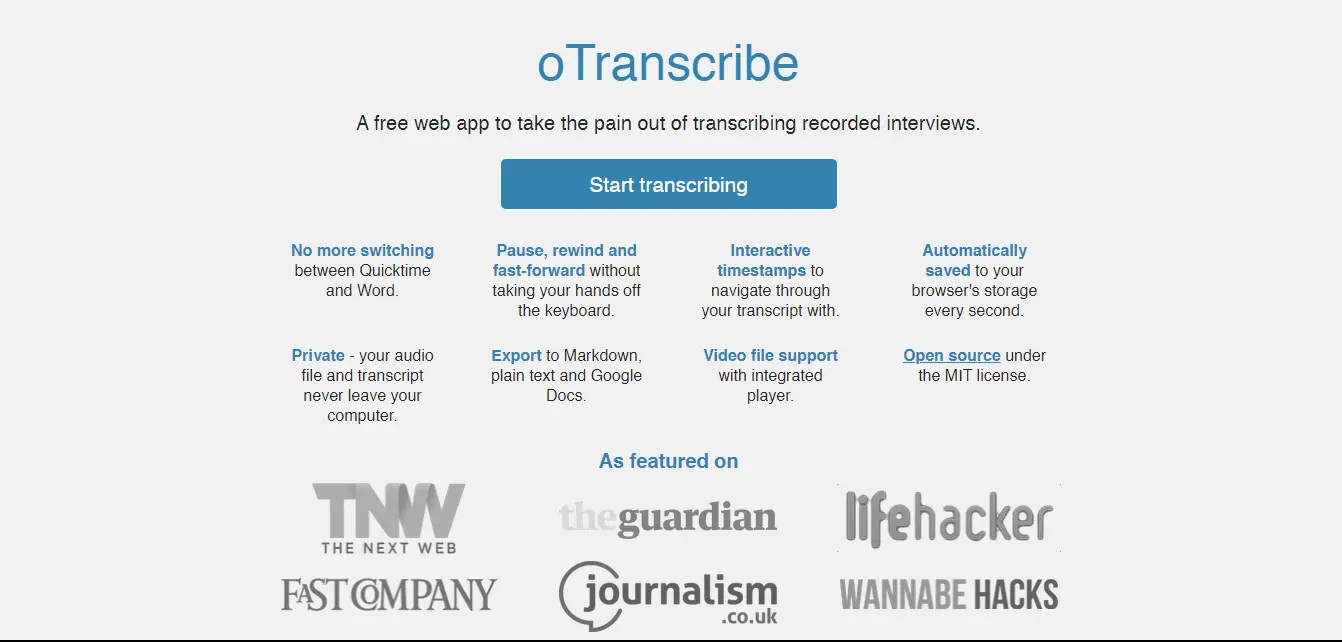
Note: This tool is free, easy to use, and requires no learning curve but its only shortcoming is that It doesn't provide automatic transcription but is aimed at helping users manually transcribe audio or video files.
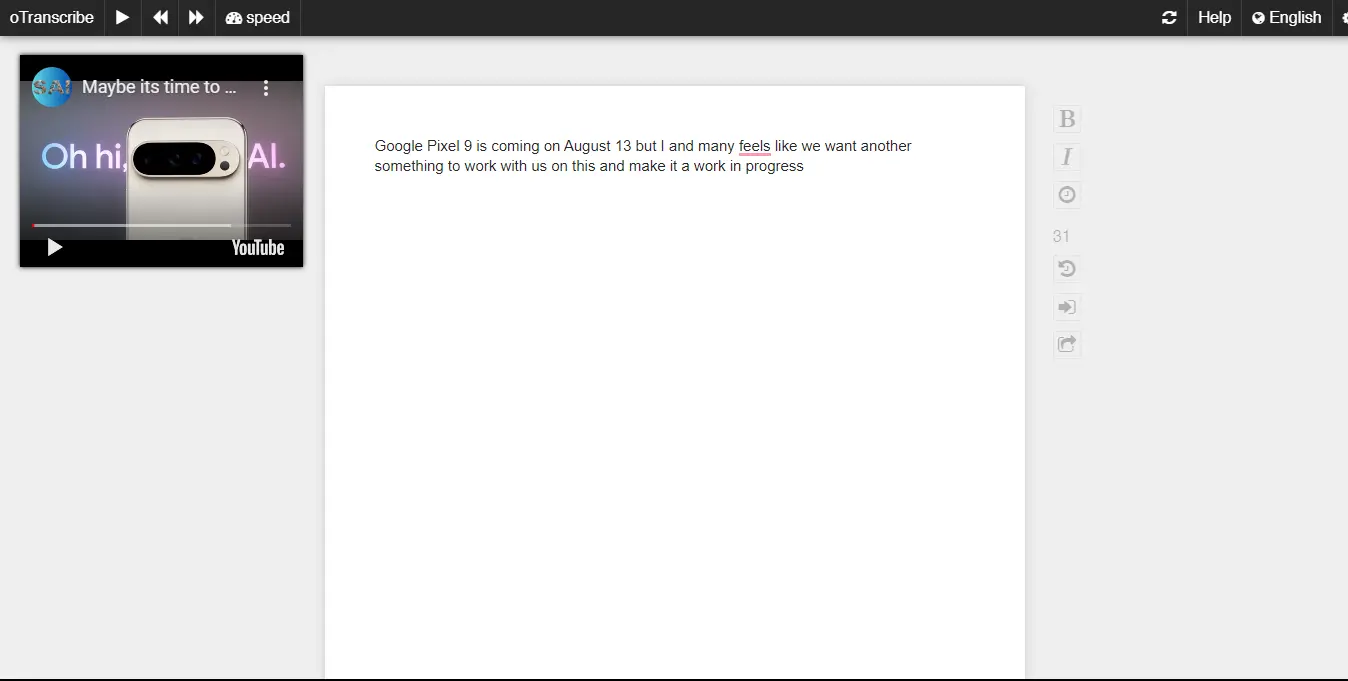
You can input your YouTube link and like the image above, your video can be played on the top left corner of the screen simultaneously with your text editor where you can transcribe your video automatically. Think of this tool as Google Docs that can also play YouTube videos on the side.
Dictation.io
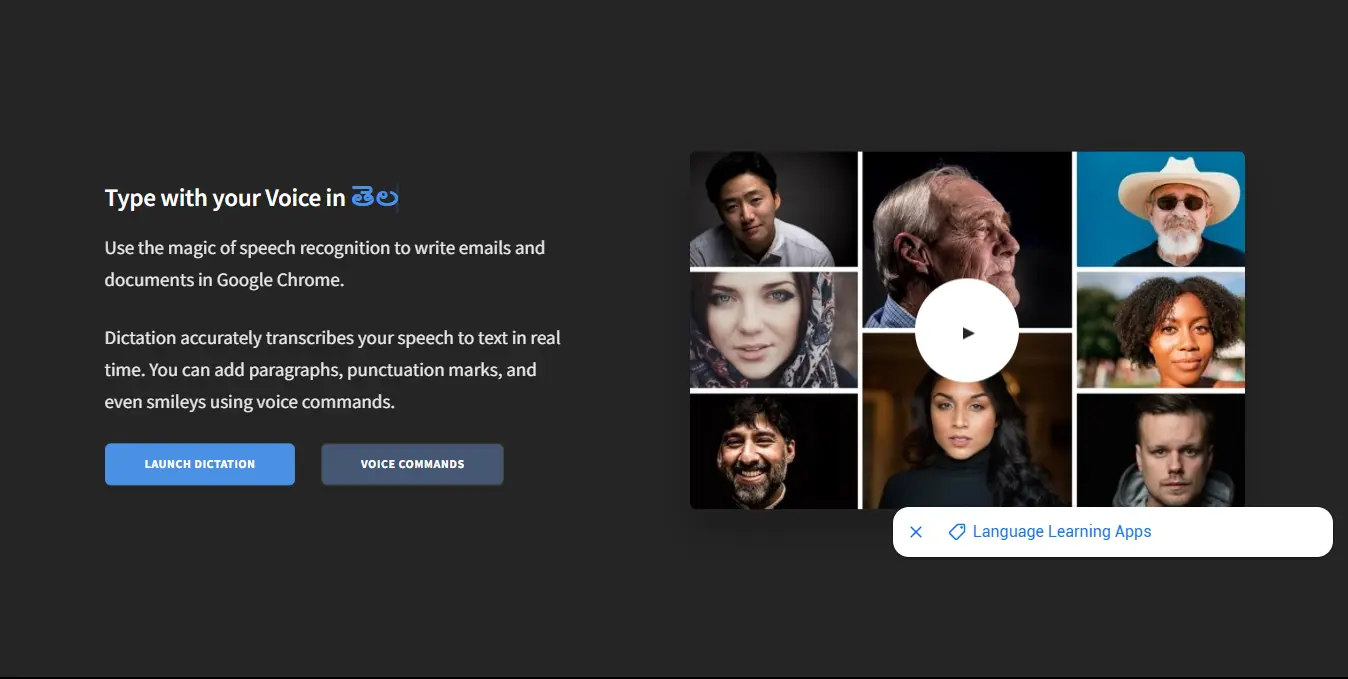
Dictation.io is a web-based speech-to-text tool that allows you to dictate text using your voice. It uses Google's speech recognition technology to convert your spoken words into written text in real time. But, how can this help transcribe YouTube videos into text?
This tool is designed to be simple and easy to use, making it suitable for your YouTube transcription needs where you can play your YouTube video on an open tab and click on the "Start" button on the Dictation.io website.
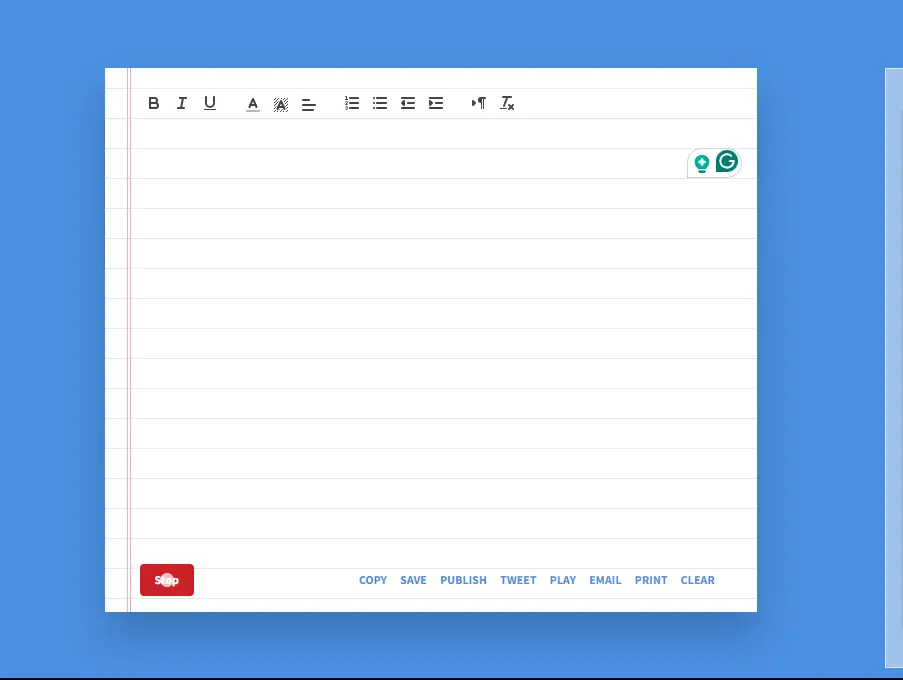
Note: This tool is easy to use but not hassle-free. It can't automatically punctuate your transcription or identify speakers which can make you go through the hassles of formatting and editing.
InqScribe
InqScribe isn't an online tool or web-based app but a downloadable transcription software that provides a straightforward interface for manual transcription with some advanced features.
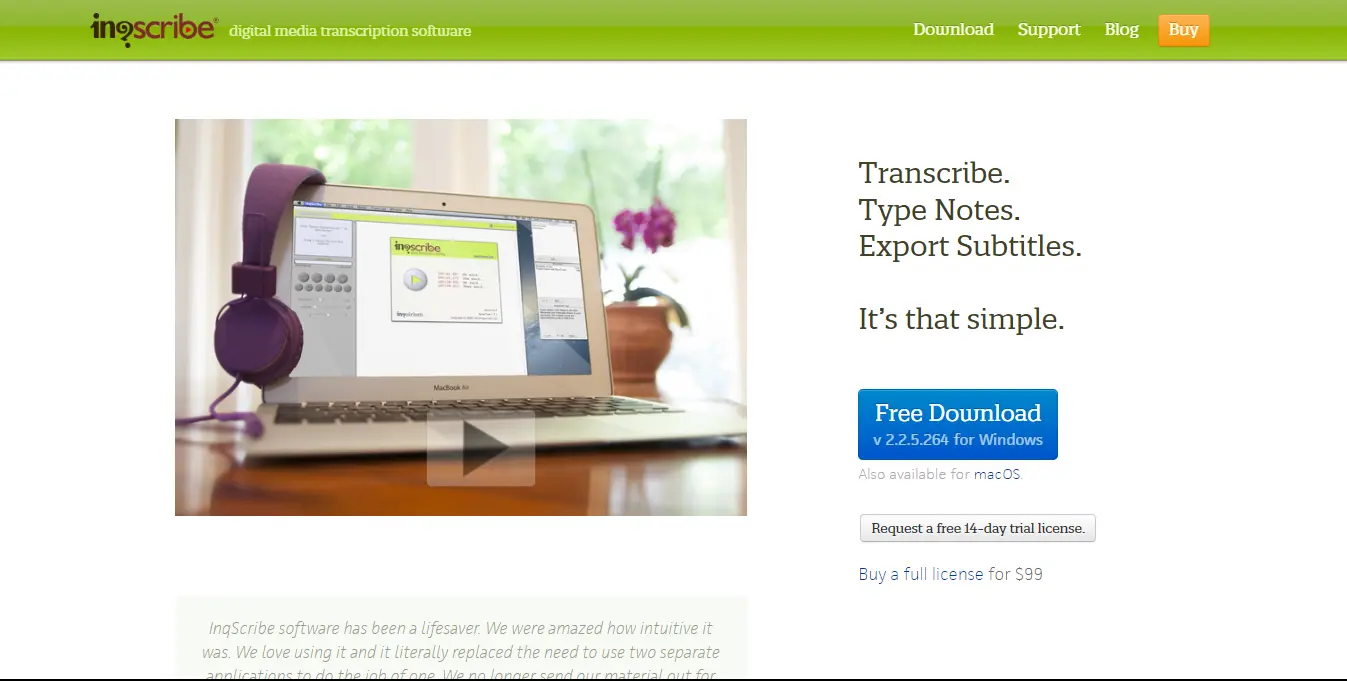
Its features include:
- Supports playback of audio and video files with variable speed control.
- Enables adding notes and annotations within the transcription.
- Can export transcripts in various formats, including subtitled videos.
Note: Requires manual typing of the transcription and while offering a free trial that is enough to carry out all your basic transcription needs, its full features require a paid license.
GoTranscript
GoTranscript is a big game player in the human transcription service ecosystem. They provide human transcription for a variety of needs, including general, medical, legal, and academic transcriptions. Their best features are their accuracy, reliability, and competitive pricing.
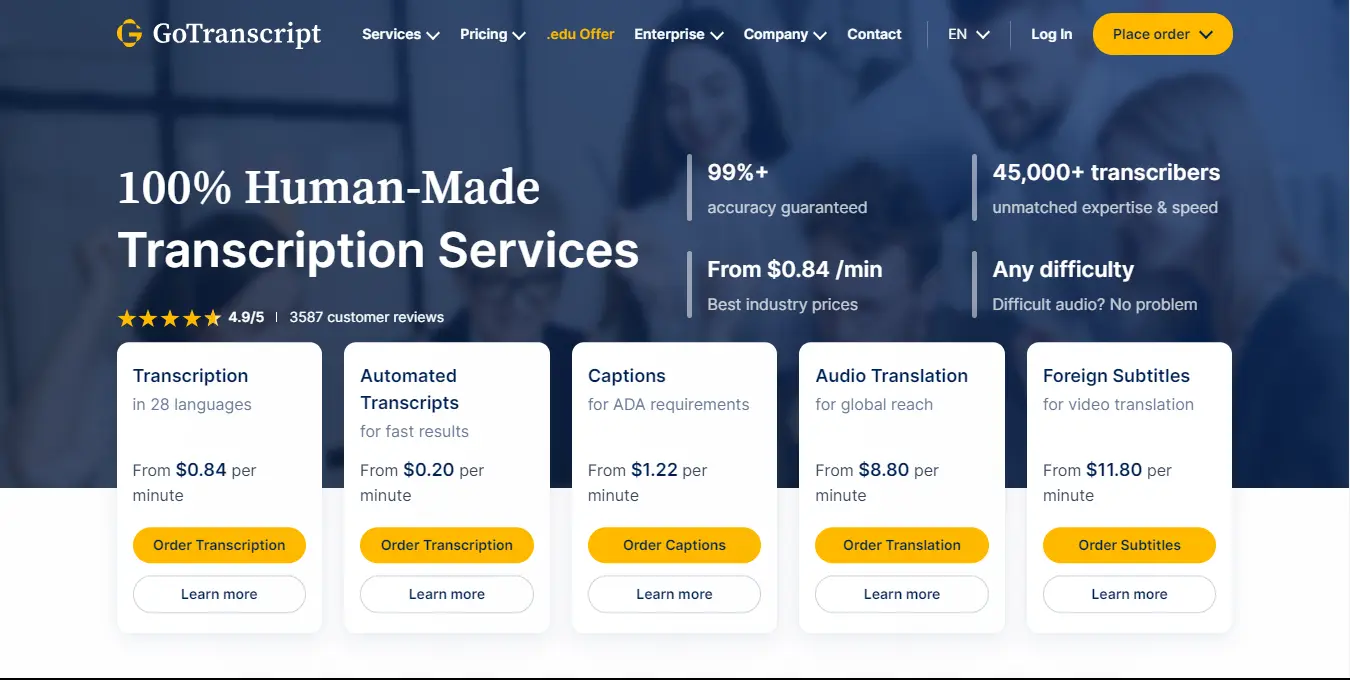
If a 99% transcript accuracy for your YouTube video is what you need, GoTranscript can give you that. They also offer automated transcript for videos, audio, captions, subtitles, etc.
Note: GoTranscript is way costlier than automated transcript service, understandably because it uses human transcribers. If you're not in the educational niche or legal fields that need 99% accurate transcription, opting for an automated transcription tool like Podsqueeze can be a good investment.
Over To You
Generating a transcript from YouTube is not only an effective way to make your content more accessible but it can also enhance your visibility and discoverability. In this guide, we have covered how to generate transcripts from YouTube, the tools to use, and other ones to help maximize the effectiveness of your transcribed text.
Repurpose your podcast content with AI