BLOG ARTICLE
8 AI Video Editors to Increase Your Productivity as a Creator
Last updated: 2/18/2025
Last updated: 2/18/2025
Video editing is a crucial part of the content creation process. Many YouTubers, professional filmmakers, and social media influencers on various platforms like TikTok and Instagram spend hours or even days editing their videos to make them visually appealing and engaging for their audience.
Whether you make YouTube Shorts, create vlogs, or produce cinematic masterpieces, AI makes the process faster and more efficient. From automatic mundane tasks like cutting clips and applying video effects to more advanced tasks like color grading, it's the savior of many creators' time and effort.
In this article, we'll explore eight AI video editors that can help you work smarter, not harder.

8 Best AI Video Editing Software for Efficient Content Creation
1. HeyGen
HeyGen is an AI video editor powered by realistic digital avatars and synthetic media technology. It allows creators to generate product videos, ads, explainers, and social media posts.
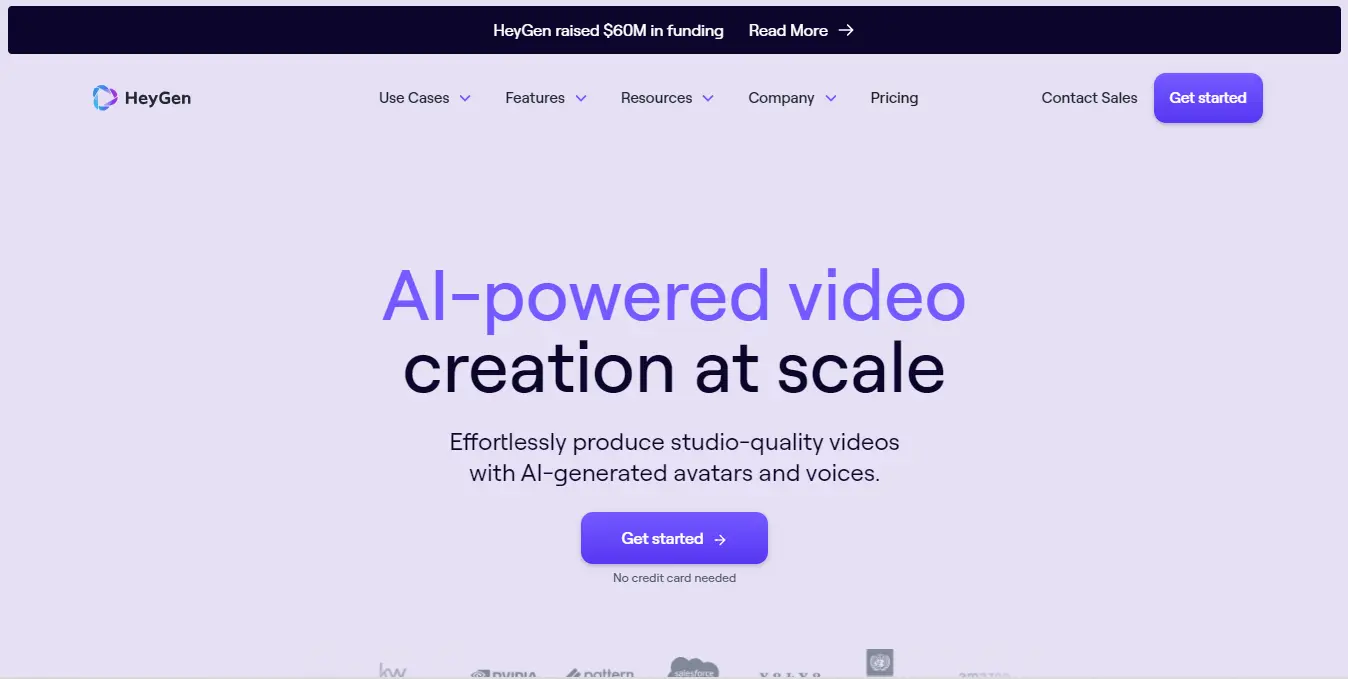
So, there is no need for camera equipment, actors, or pre-production planning. HeyGen's AI can also create videos in multiple languages, making it a go-to tool for creators around the world.
Main Features:
- Text-to-video: Convert written content into engaging videos with A-generated avatars
- Customizable avatars: Choose from three different avatar styles and customize them to fit your brand or personal aesthetic
- AI voiceover: Automatically generate high-quality voiceovers for your videos in multiple languages
Pros:
- Easy workflow
- Fast processing times
- High-quality output
Cons:
- Limited to AI avatar video generation
- Doesn’t have enough manual adjustments for complex projects
Price: credit-based, starts at $29/month.
Best Suited For: Social media creators, small businesses, and startups looking for a cost-effective way to create video content without needing traditional production resources.
2. Podsqueeze AI Podcast Clips Maker
Podsqueeze is an excellent AI video editing tool for content creators (specifically podcasters) who want to repurpose audio/video content into something different.
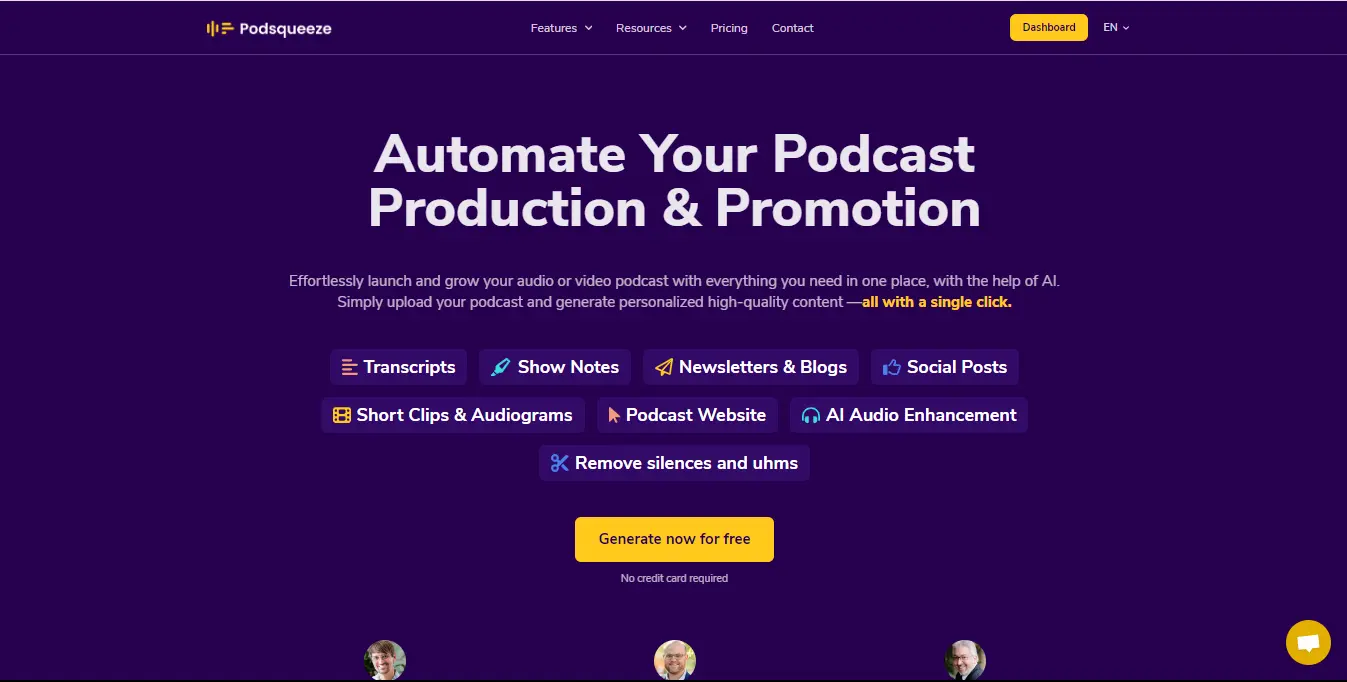
It uses AI to automatically create blog posts, tweets, bullet points, show notes, and more. Video podcasts are divided into chapters, in each you can pick the aspect ratio, edit text, and tweak subtitles.
Main Features:
- Transcription: Automatically transcribe audio/video files into text to use for different purposes
- Intelligent clipping: AI automatically divides videos into chapters and allows you to edit each separately
- Customizable subtitles: Customize the font, size, and position of subtitles in your videos
Pros:
- Uncomplicated interface
- Repurpose audio/video content into different formats quickly
- Great for social media promotion
Cons:
- Limited features for video editing (mainly focused on repurposing content)
- Price: pricing plans start at $15/mo.
Best Suited For: Podcasters and other audio/video content creators who want to gain more value from their content by repurposing it into other formats.
3. Movavi Video Editor
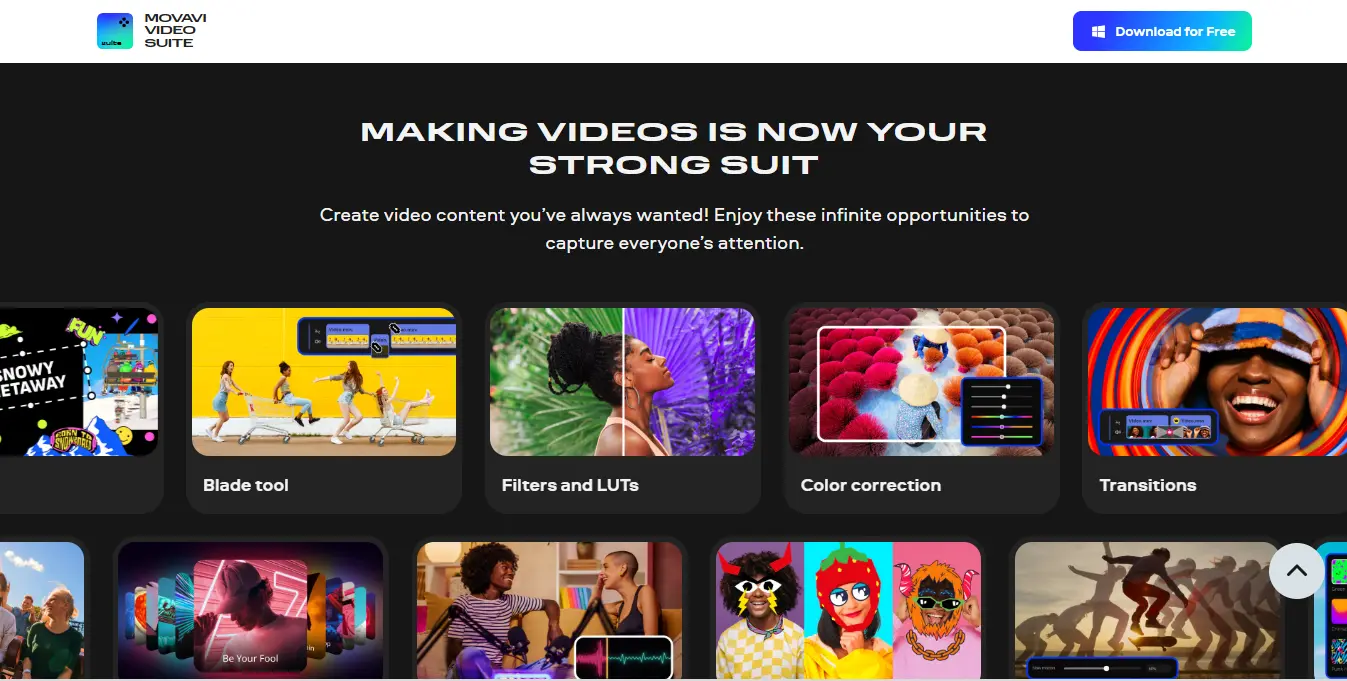
Movavi Video Editor is a versatile AI video editing software that offers a wide range of features for creators of all levels. From basic to advanced features, AI tools, and an extensive effects library, the program makes it easy to produce professional-quality videos. Its balance of ease of use and functionality makes it a popular choice among creators.
Main Features:
- AI background removal: Automatically remove backgrounds from videos
- AI noise removal: Get rid of unwanted background noise in your audio
- AI motion tracking: Track objects and apply effects to them
Pros:
- Easy to learn and use
- Apply automation and adjust manually
- Content collection of filters, stickers, transitions, music, etc.
Cons:
- Limited advanced video editing features
Price: Full version cost starts at $19.95/month.
Best Suited For: Enthusiasts, hobbyists, and everyone who wants to express creativity through editing easily.
4. Muse AI
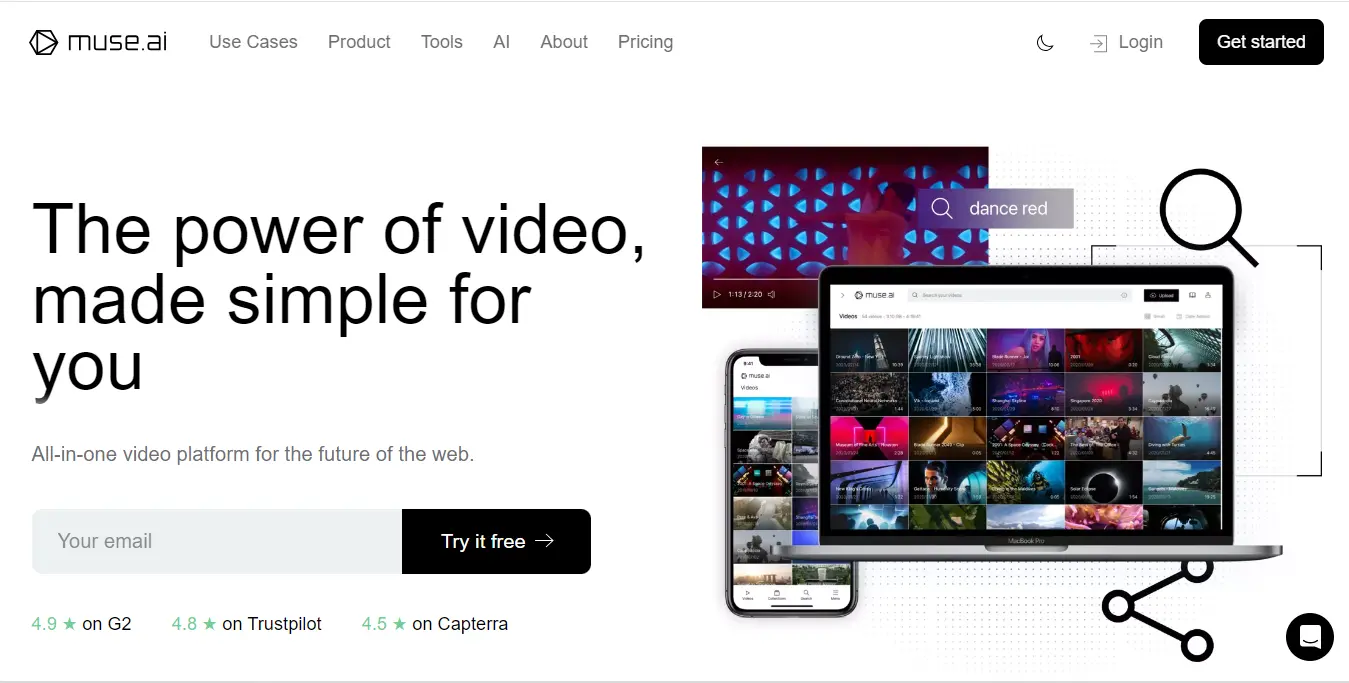
Muse.ai is an innovative online platform not only for AI video editing but making video content searchable and easily accessible. It features automated tagging, a smart video player, and content discovery tools, all powered by AI. These features make it easy to organize, find, and utilize your content efficiently.
Main Features:
- Automated tagging: AI-powered tags for easy searching
- Smart video player: Enhanced playback with AI-generated highlights
- Content discovery: Search across all your videos using natural language
Pros:
- Excellent search functionality
- User-friendly interface
- Enhances video accessibility
Cons:
- Primarily focused on search and playback
- Few editing features
Price: Premium plans start at $16/month.
Best Suited For: Creators who need to manage and search large video libraries.
5. Quso
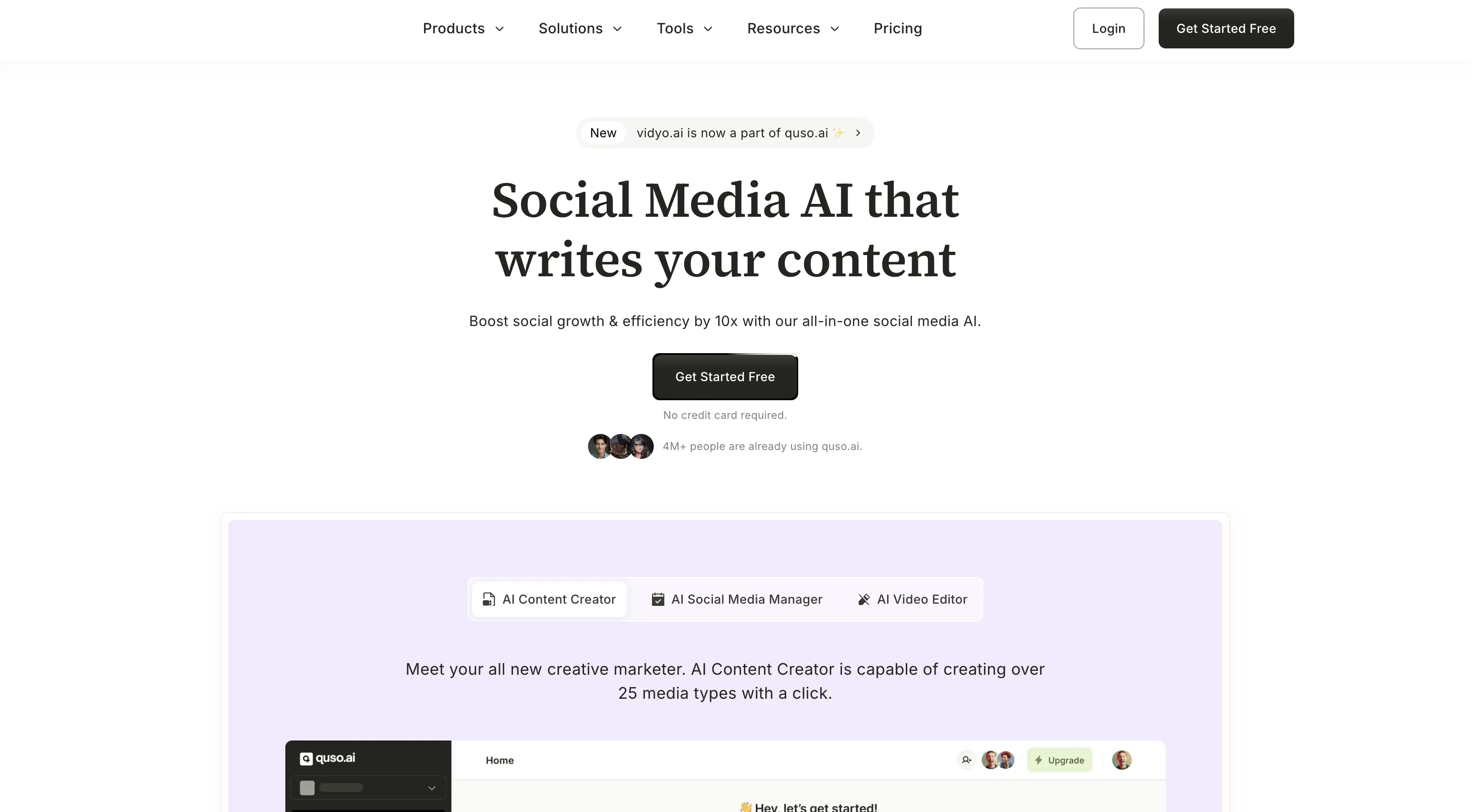
Quso AI leverages AI for social media growth with its transformative AIs and suite of tools. With this tool, you can also easily transform long-form content into short, engaging clips perfect for social media. Its primary goal is to make basic workday tasks less time-consuming. Creators can automatically cut videos into shorter clips, add captions/subtitles, apply filters, and more.
Main Features:
- Clip generation: Automatically create clips from longer videos
- Smart cropping: Optimize videos for different platforms
- Automated subtitles: Generate captions in multiple languages
Pros:
- Streamlines social media content creation
- Multi-language support
- Easy to master
Cons:
- Limited editing tools
- May require manual adjustments for the best results
Price: Subscriptions go from $10 to $25/month.
Best Suited For: Social media creators and marketers looking for a quick and efficient way to produce content for different channels.
6. Descript
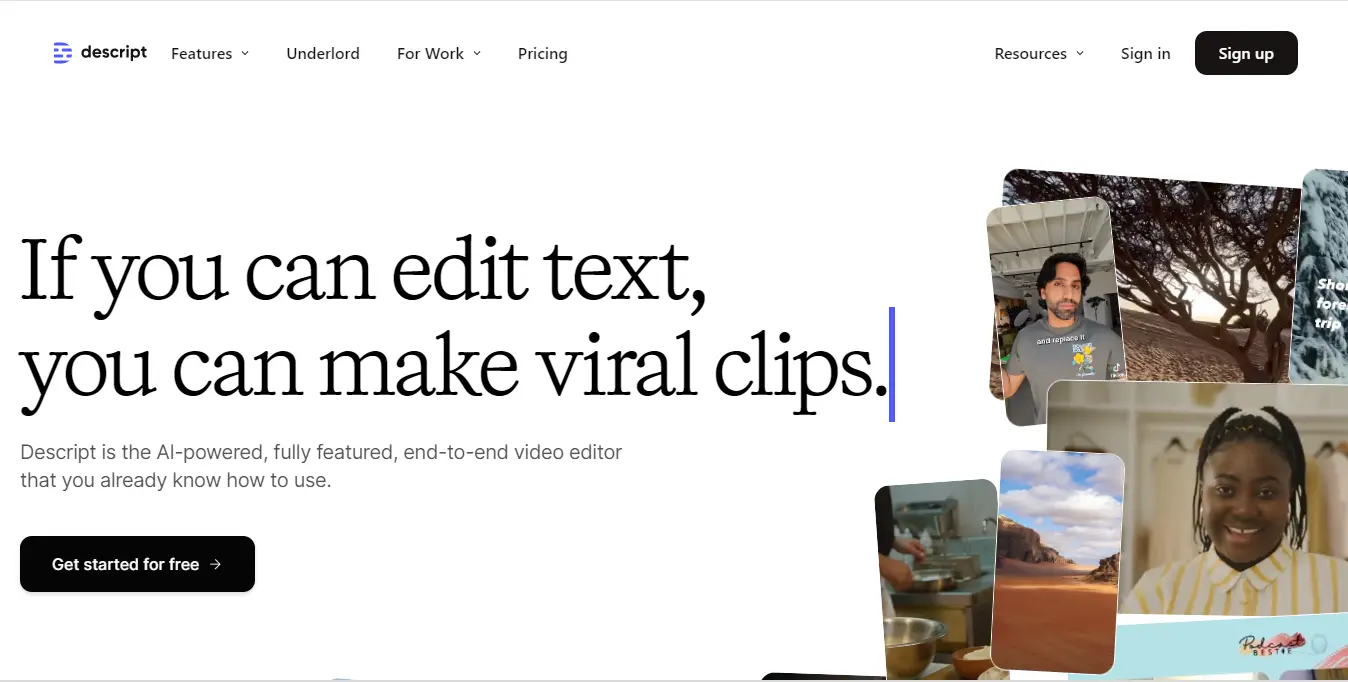
Descript is a unique AI-powered video editing software that combines text-based editing with powerful AI features. Users can edit videos by editing the lines of the script, making the process intuitive and efficient. The platform also offers AI-generated voiceovers and screen recording capabilities to help various content creators.
Main Features:
- Text-based editing: Edit video by editing the script
- Filler words removal: Automatically remove ums, uhs, and unnecessary pauses
- Green Screen: Replace video backgrounds in a click
Pros:
- Straightforward editing approach
- Studio-like quality voiceovers
- Team collaboration
Cons:
- Some features require a subscription
- May not suit the needs of advanced video editors
Price: Plans start at $15/month.
Best Suited For: Any content maker that seeks the best video editing software for YouTube, creating podcasts, or high-quality videos by just editing text lines.
7. Yepic
Yepic is an AI video editor that focuses on making video creation accessible and straightforward with its smart features. Similar to HeyGen, you can make videos with AI avatars, convert text to speech, and more. It also offers customizable templates for different video styles.
Main Features:
- AI avatar creation: Use AI avatars to star in your videos
- Text-to-speech: Convert written content into high-quality voiceovers with AI
- Pre-made templates: Apply built-in templates for presentations, tutorials, ads, etc.
Pros:
- Quick video generation
- AI-powered assistance
- Multi-language support
Cons:
- Limited creative control as it mainly relies on AI-generated elements
Price: Premium version starts at $6.98/month.
Best Suited For: Small businesses, startups, and entrepreneurs that want efficient and cost-effective video creation.
8. Elai.io
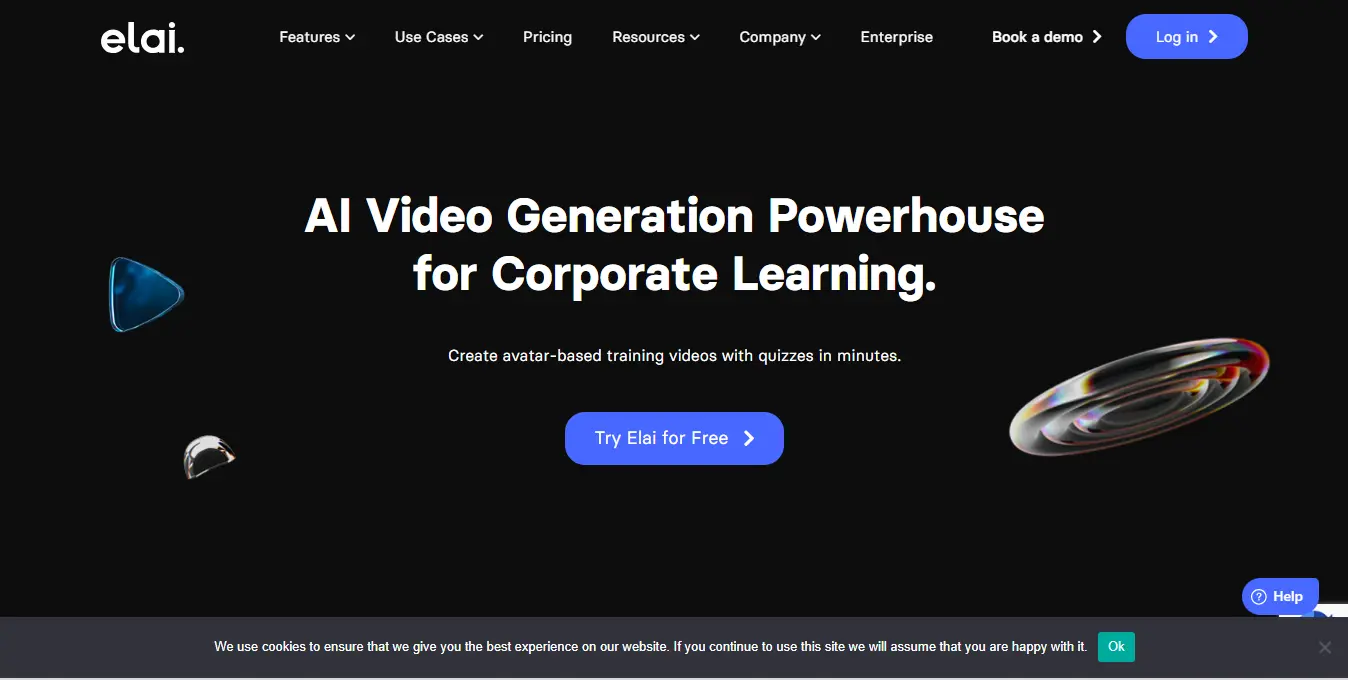
Elai.io is a generative video editing AI tool that enables the creation of videos from text descriptions. What’s unique about this platform is that it has interactive elements that make your video more engaging. You can also do dialogues with human-like avatars.
Main Features:
- Text-to-video: Generate videos from written content
- Interactivity: Include clickable buttons, questions/answers, and quizzes in your videos
- Templates: Don't start from scratch and use pre-made templates
Pros:
- Easy to use for beginners
- Interactive elements make videos more engaging
- Cost and time-efficient production
Cons:
- Limited customization options
- May not be suitable for all types of videos
Price: Minute-based, starting from $23/month.
Best Suited For: Marketers, businesses, and educators looking to create explainer videos, tutorials, and interactive content quickly and easily.
Conclusion
AI video editing software is transforming the way creators produce content, making it faster and easier to generate high-quality videos. These tools can significantly boost your productivity by automating many aspects of the video creation process.
Anyone, even with limited video editing experience, can use AI to make professional-looking videos. With a range of features and pricing options, there is an AI video editor out there for every type of content creator. So why not give one of these tools a try and see how it can help take your videos to the next level?
Repurpose your podcast content with AI